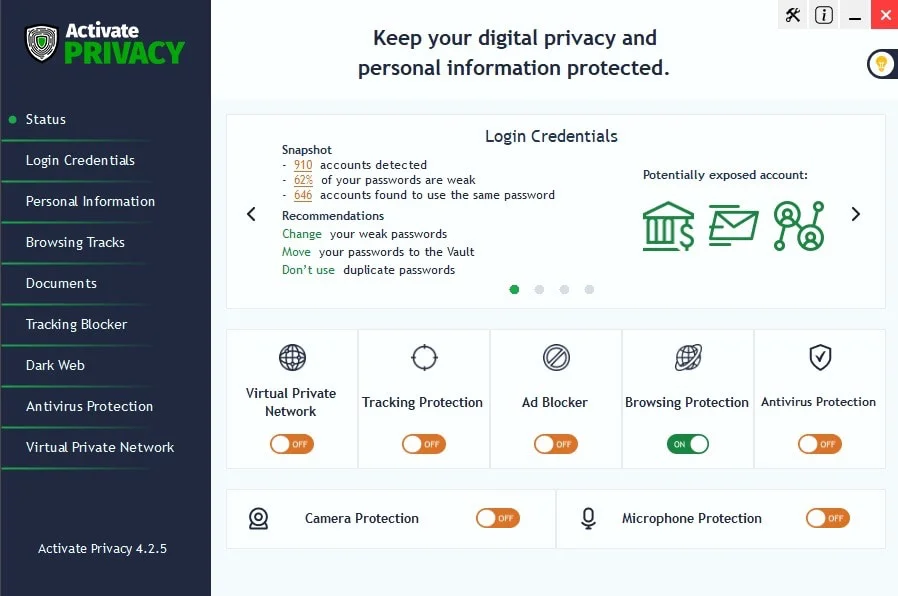That's when Activate Security, Safe Browsing stepped in. A bright red warning filled my screen: "DANGEROUS WEBSITE BLOCKED." The site I was about to enter wasn't my bank at all - it was a perfect fake designed to steal every password and account number I typed.
Without that protection, I would have handed criminals the keys to my entire financial life. One click away from disaster, saved by phishing protection software running quietly in the background.
How Modern Phishing Attacks Fool Even Smart People
Here's what most people don't understand: today's phishing sites aren't obvious fakes with bad spelling and weird logos. Criminals now create perfect copies of real websites. They buy similar domain names (like "arnazon.com" instead of "amazon.com"). They send emails that look identical to legitimate ones. They even use real company phone numbers in their messages.
Emails look identical to legitimate ones
arnazon.com vs amazon.com
They use real company phone numbers
Your brain can't spot these tricks when you're in a hurry. You're checking email during lunch, worried about that "urgent" message, and you click without thinking. That's exactly what criminals count on.
What Happens When You Click a Malicious Link
The moment you land on a fake website, several things happen simultaneously:
The site records everything you type - passwords, credit cards, SSN
Tracking software keeps stealing for months
Ransomware locks your files and demands payment
Redirects you to real site - you never know
By the time you notice strange charges or locked accounts, the damage is done. The average victim loses $1,400, but many lose their entire savings, their identity, even their home.
Browse Without Fear
Block malicious websites before they load. Avoid phishing scams and dangerous links automatically.
Get Protected NowWhy Regular Antivirus Isn't Enough Anymore
Traditional antivirus software works like a bouncer checking IDs at a club - it only stops known troublemakers. But phishing sites are created fresh every hour. By the time antivirus companies identify and block them, thousands of people have already been victimized.
You need real-time web protection software that analyzes websites as you visit them. It checks dozens of danger signals:
Is this domain brand new?
Does it copy a legitimate site?
Are other users reporting problems?
Does it try suspicious actions?
This is exactly what Activate Security, Safe Browsing does. It creates an invisible shield between you and danger, checking every website before it loads. No complicated settings, no constant alerts - just quiet protection that only appears when you really need it.
Your Browser: The Unlocked Door Criminals Love
Think about everything you do through your web browser. Banking, shopping, email, social media, work documents - your entire digital life flows through Chrome, Firefox, or Edge. Yet most people run these browsers completely unprotected.
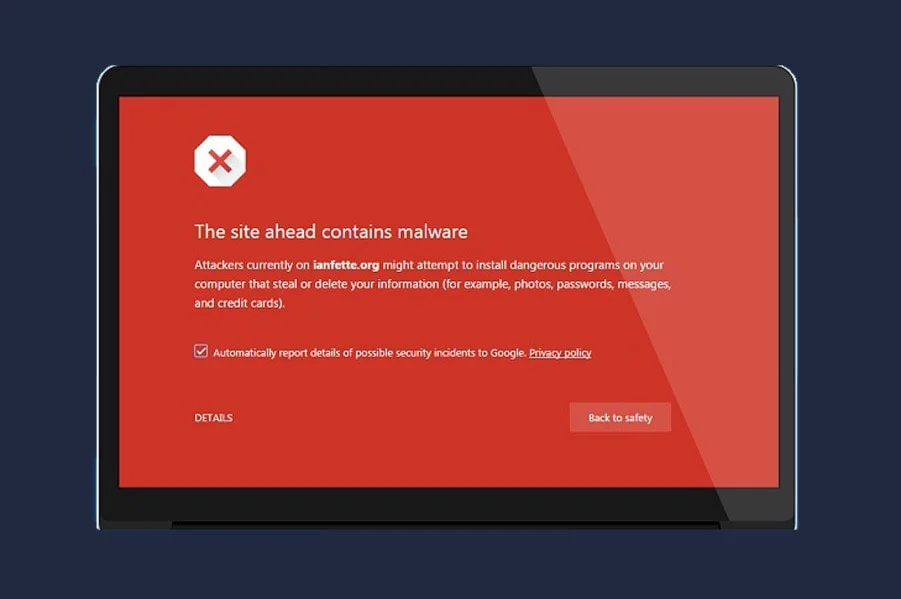
Safe Browsing blocking a malicious phishing site in real-time
It's like having the world's best home security system but leaving your front door wide open. Criminals know this, which is why 91% of cyberattacks start with a malicious website or email link.
Safe Browsing locks that door. Once activated, it monitors every website you visit, comparing them against massive databases of known threats updated every few minutes. But it goes beyond simple blacklists - the software uses pattern recognition to spot brand-new phishing sites the moment they appear.
The Best Phishing Protection Works Invisibly
Nobody wants security software that constantly interrupts their day. You shouldn't need a computer science degree to stay safe online. That's why we designed Safe Browsing to be completely invisible until the moment you need it.
Browse Normally
Shop, bank, check email - everything works exactly as before
Runs Silently
Uses minimal computer resources
Forget It's There
Until that critical moment you need it
Until that critical moment when you accidentally click a dangerous link. Then, instead of disaster, you see a clear warning that saves you from catastrophe. One second of interruption prevents years of problems.
Real Stories From Real Users
Margaret, a retired teacher from Ohio, received what looked like a package delivery notification. The link led to a fake UPS website asking for a "small redelivery fee." Safe Browsing blocked it - the site was stealing credit card information from hundreds of victims daily.
James, who runs a small business, got an email appearing to be from his accounting software. It was actually ransomware that would have encrypted his entire customer database. Our browser protection stopped it cold.
These aren't rare events. Every Activate Security user gets protected from an average of three serious threats per month. Threats they never even realized they encountered.
Setting Up Protection Takes Less Than 60 Seconds
Install
Download Activate Security
Enable
Click "Enable Safe Browsing"
Done
You're protected!
No configuration needed. No technical knowledge required. The software automatically protects every browser on your PC - Chrome, Firefox, Edge, and others. It updates itself with new threat information every few minutes. It even protects you from infected ads on legitimate websites.
Compare this to the hours you'd spend dealing with identity theft, frozen accounts, or ransomware. One minute of setup prevents countless hours of devastating problems.
What Makes Activate Security Different
Big antivirus companies treat phishing protection as an afterthought - one feature among dozens. They assume you'll figure out their complicated settings and remember to keep everything updated.
We built Safe Browsing specifically for people who just want to use their computer safely without becoming security experts. One button turns on complete protection. No subscriptions to multiple services, no technical configuration, no constant popups asking for decisions you don't understand.
While other browser security software slows your computer and interrupts constantly, ours runs efficiently in the background. You get enterprise-level protection with grandparent-friendly simplicity.
Stop Gambling With Your Digital Life
Every unprotected click is a risk. Every email link, every search result, every social media post could be the one that ruins everything. Why take that chance when protection is so simple?
Activate Security Safe Browsing gives you freedom from fear. Check your email without anxiety. Shop online without worry. Click links without wondering if this is the one that destroys your finances.
Because here's the reality: you're one click away from disaster every single day. But you're also one download away from complete protection. The choice is yours.
Ready to Browse Without Fear?
Download Activate Security and activate Safe Browsing protection. Stop phishing attacks, malicious downloads, and online scams before they can hurt you.
Get Started Now