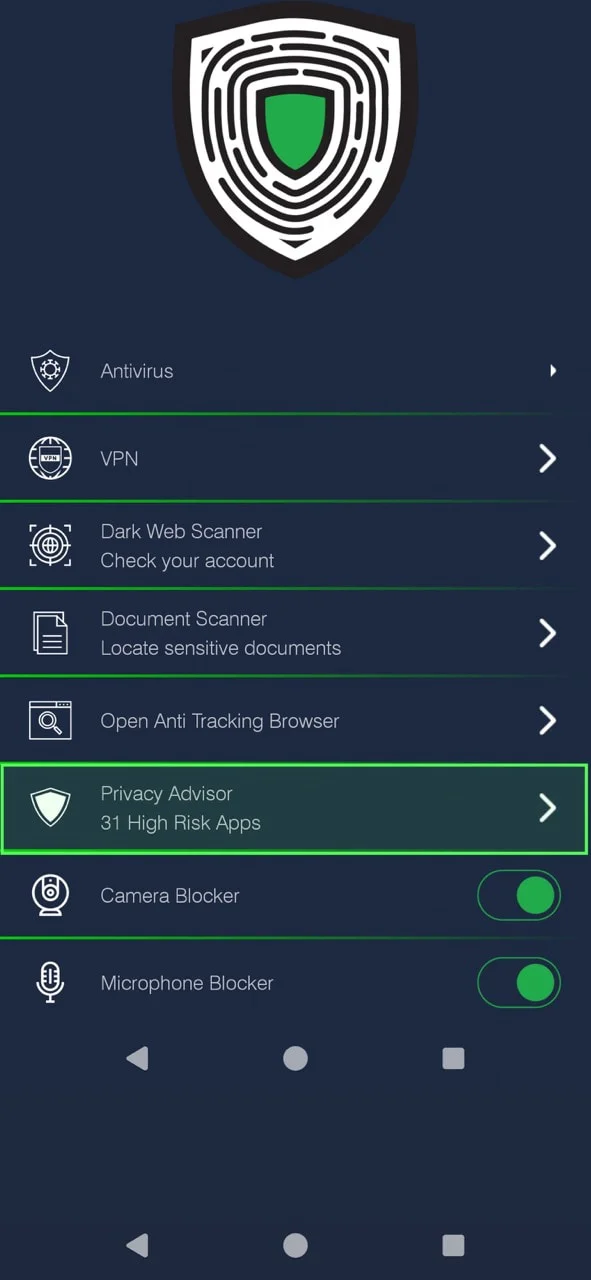This is exactly why Activate Security created the Android Privacy Advisor - your personal security guard that checks every single app on your phone and tells you which ones are putting you at risk.
The Hidden App Problem Nobody Talks About
Here's what most Android users don't realize: when you download an app, you're not just getting that app. You're potentially giving away access to your camera, microphone, contacts, photos, and location. Even that innocent-looking calculator app might be recording your conversations.
You could spend hours checking each app's permissions manually in your Android privacy settings. Or you could let Privacy Advisor do it for you in seconds.
How Privacy Advisor Protects Your Android
Think of Privacy Advisor as having a security expert look at every app on your phone. When you open the feature, it immediately starts scanning. No complicated setup. No technical knowledge needed.
Within seconds, you'll see exactly which apps pose risks to your privacy. The scanner checks for:
Apps asking for access they don't need
Apps known for selling user information
Apps running when you're not using them
Apps flagged by security researchers
The best part? Privacy Advisor explains everything in plain English. No tech jargon. Just simple answers like "This app can see your photos" or "This app tracks your location all day."
Take Back Your Phone's Privacy
Which apps are spying on you? Audit your permissions and stop invasive tracking.
Get Protected NowReal Apps, Real Risks - What We Find Daily
Every day, Privacy Advisor users discover apps they thought were safe but aren't. Weather apps that record audio. Photo editors that upload your pictures to foreign servers. Games that read your text messages.
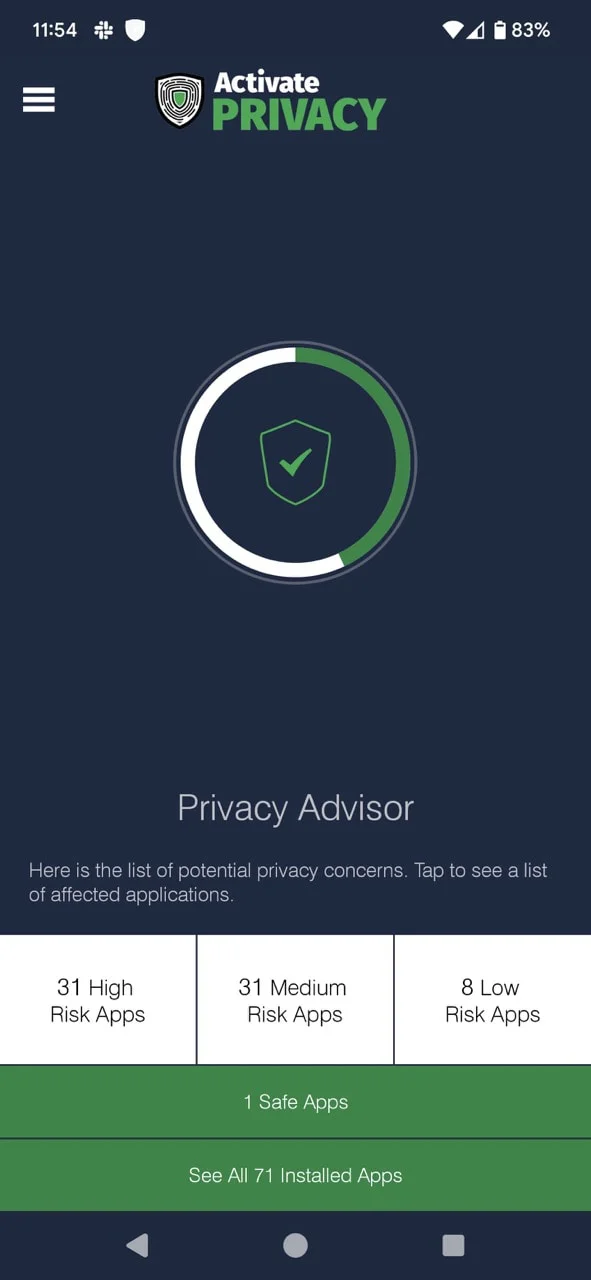
Privacy Advisor scan results showing risky apps detected
Just yesterday, a user found 31 high-risk apps on their phone. They had no idea. Some had been there for years, quietly collecting data the entire time. With one scan from Privacy Advisor, they identified every risky app and removed them.
The scary part isn't finding these apps. It's realizing how long they've been there without you knowing.
Your Android Privacy Settings Aren't Enough
Google has improved Android privacy settings over the years. But here's the problem - most people never check them. And even when they do, the settings are buried deep in menus with confusing technical terms.
Privacy Advisor bridges this gap. It shows you not just what permissions apps have, but which ones are actually dangerous based on the app's behavior and reputation.
Making Android App Security Simple
Other security apps bombard you with alerts, warnings, and technical reports. Privacy Advisor takes a different approach. Open the app, tap scan, see the results. That's it.
The results are color-coded:
Red - High Risk
Apps you should remove immediately
Yellow - Medium Risk
Apps to review carefully
Green - Safe
Apps with appropriate permissions
For each risky app, you get a simple explanation of why it's dangerous and what you should do about it. No guesswork. No confusion. Just clear guidance to protect your privacy.
Beyond Just Scanning - Continuous Protection
Privacy Advisor doesn't just scan once and forget about you. It keeps watching. Install a new app? Privacy Advisor checks it. An app updates with new permissions? You'll know immediately.
This continuous monitoring means you're never caught off guard. You'll always know when an app crosses the line from helpful to harmful.
And unlike other Android privacy tools that slow down your phone with constant background scanning, Privacy Advisor works efficiently. It only checks when needed, preserving your battery and performance.
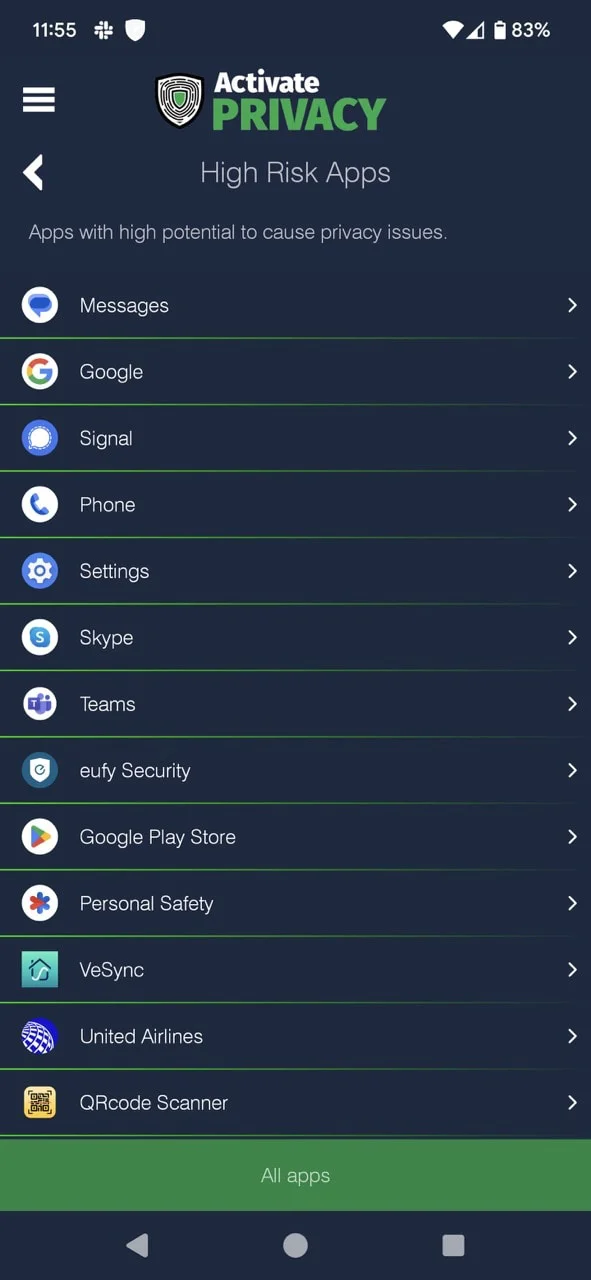
Continuous monitoring keeps you protected 24/7
Why Android Users Need This Now More Than Ever
Data breaches are at an all-time high. Identity theft affects millions of Americans each year. And the primary entry point for hackers? Your smartphone apps.
Your phone contains more personal information than your wallet, your computer, and your filing cabinet combined. Yet most people protect it with nothing more than a simple lock screen. Privacy Advisor changes that by showing you exactly which apps have access to what - and which ones you should worry about.
Because the truth is simple: you can't protect your privacy if you don't know who's violating it. Privacy Advisor makes the invisible visible, giving you the knowledge and tools to take back control.
Ready to Take Control of Your Android Privacy?
Download Activate Security and scan your Android device for privacy risks. See which apps are accessing your personal data and get clear recommendations on what to do about it.
Get Started Now