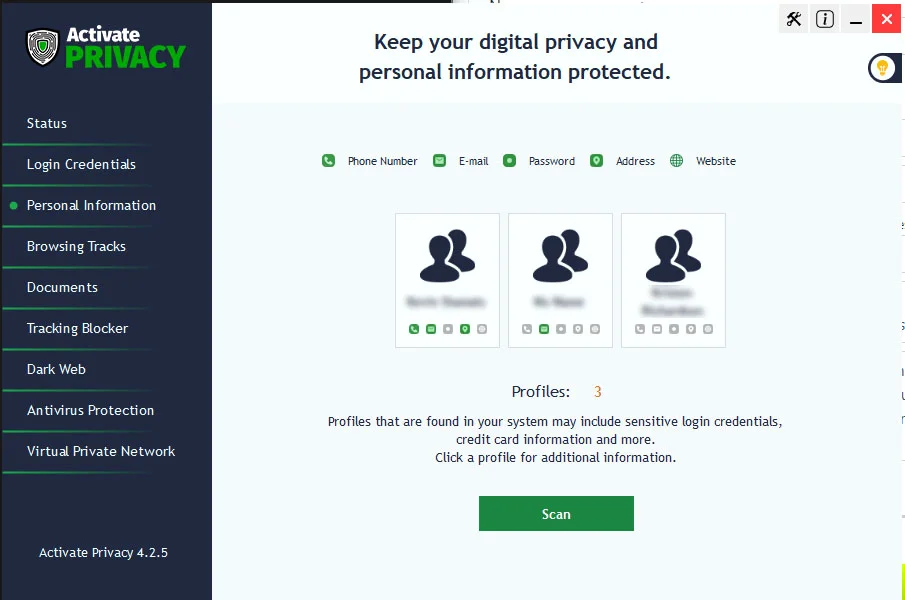Most people don't realize their computer builds this invisible profile over time. When you type your email address, phone number, or billing information into any website, your browser saves it. Forever. Unless you know exactly where to look and what to delete.
The Autofill Problem Nobody Talks About
You know that helpful feature where Chrome fills in your address automatically? It's convenient, sure. But here's what happens behind the scenes:
Think about it. If someone gets access to your computer for just five minutes, they could harvest:
Every password you've ever saved
All your credit card numbers (even expired ones)
Your full name, address, and phone number
Email addresses for banking and shopping
Social security numbers from tax forms you filled out online
Scary? It should be. This information is worth thousands of dollars on the dark web. And it's sitting on your computer right now, completely unprotected.
Why "Clear Autofill Chrome" Isn't Enough
Search online for how to delete autofill data, and you'll find dozens of tutorials. They all say the same thing: go to Chrome settings, find autofill, delete entries one by one. Great advice - if you have an hour to spare and only use one browser.
But that's just the tip of the iceberg. Your personal data isn't just in Chrome's autofill. It's scattered across your entire computer in places you'd never think to check:
Store form data even after you clear history
Keep copies of everything you've typed
Hold data after you uninstall programs
Contain forms you filled out months ago
Manually finding and deleting all this data? Nearly impossible. You'd need to know exactly where each browser and application hides its files. You'd have to understand database structures and encrypted storage. Most importantly, you'd need to check regularly because new data accumulates every single day.
See What The Internet Knows About You
Data brokers build profiles on everyone. Scan your digital footprint and take back control.
Get Protected NowHow Profile Scanner Finds What You Can't
This is where Activate Security, Profile Scanner changes everything. Instead of hunting through settings menus and hidden folders, you click one button. The scanner immediately searches your entire computer for stored personal information.
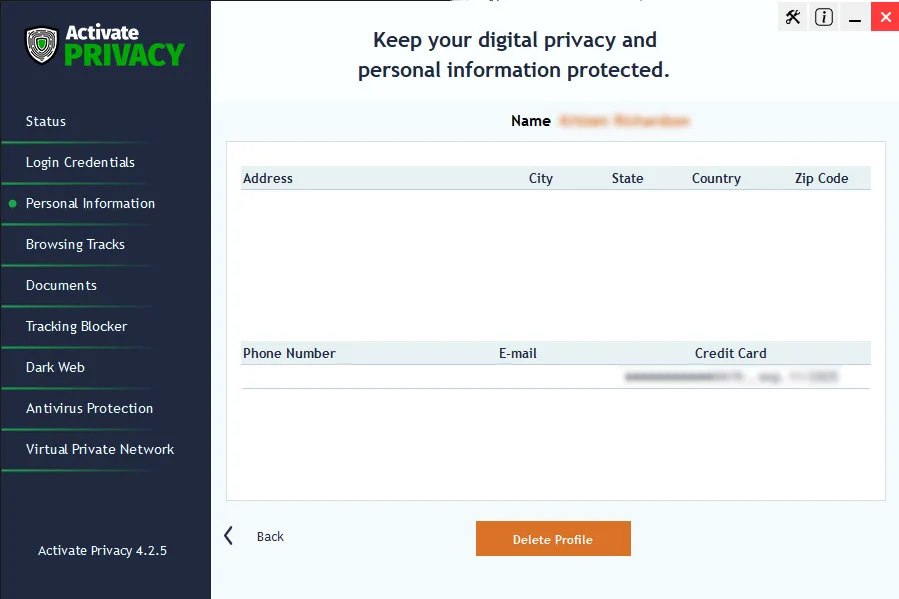
Profile Scanner revealing hidden personal data stored across your system
Within seconds, Profile Scanner shows you exactly what's hiding on your computer. Credit card numbers you forgot about. Addresses from old apartments. Phone numbers you haven't used in years. All laid out clearly so you can see the full scope of your digital footprint.
But finding the data is only half the solution. With traditional methods, you'd spend hours deleting entries individually. Miss just one location, and hackers still have everything they need. Profile Scanner solves this with complete, one-click removal. Every trace, from every browser, from every hiding spot - gone instantly.
Real Protection Means Regular Scanning
Here's something most people don't understand: clearing your autofill data once isn't enough. Every day you browse the internet, your computer creates new profiles. Every online purchase adds credit card data. Every account signup stores passwords. Every form saves your personal details.
Continuous Monitoring
Runs in the background, monitoring when new profile data gets saved and alerts you immediately
High-Risk Alerts
Social security numbers, banking credentials, and medical info get priority notifications
No more discovering years of accumulated data. No more wondering what information is stored where. Just constant, automatic protection.
Beyond Browsers: The Full Picture of Your Digital Profile
While everyone focuses on browser autofill, Profile Scanner sees the complete picture. Your computer stores personal information in hundreds of places:
Store contact info and signatures
Remember recent files and personal details
Windows keeps detailed usage logs
Local copies of cloud-stored data
This is why manual deletion never works completely. You clear Chrome, but Edge still has everything. You delete Edge data, but Firefox remembers it all. Meanwhile, dozens of applications you forgot about are storing copies in their own hidden folders.
Take Back Control of Your Digital Identity
Your personal information belongs to you, not to every website and application that's collected it over the years. Profile Scanner gives you the power to see everything and delete everything with one simple tool.
Because here's the truth: you can't protect what you can't see. Profile Scanner makes the invisible visible, then gives you the power to erase it completely. Your digital life deserves the same privacy as your physical life.
Ready to See Your Complete Digital Profile?
Download Activate Security and run your first profile scan. Discover what personal information is hiding on your computer and delete it all with one click.
Get Started Now