
Smartphones have become integral to modern life, serving as repositories for sensitive personal and financial information, communication platforms, and gateways to digital services that many users depend on daily. This centrality of mobile devices in contemporary society makes them attractive targets for cybercriminals seeking to steal data, commit financial fraud, or compromise device functionality for their benefit. The evolving threat landscape demonstrates that detecting mobile malware early is no longer optional but essential, as threat intelligence researchers estimate that as of March 2025, there are almost 36 million instances of malware on Android devices alone. Understanding the warning signs of malware infection, distinguishing genuine threats from normal performance issues, and knowing how to respond when compromise occurs represents critical knowledge for any smartphone user in the modern threat environment. This comprehensive analysis examines the full spectrum of mobile malware detection, from recognizing subtle symptoms of infection through proper remediation procedures and establishing robust preventive measures.
Understanding Mobile Malware: Definitions, Types, and the Threat Landscape
Before discussing how to identify malware on a smartphone, it is important to establish clear definitions and understand the distinctions between different categories of malicious software that target mobile devices. The term “malware” is short for “malicious software” and refers to programs specifically designed to damage, compromise, or gain unauthorized access to a device or the personal information stored on it. While many people use the terms “virus” and “malware” interchangeably, technical distinctions exist between them. A virus is a specific type of malware that replicates by infecting files and corrupting data on a device in order to spread further. In contrast, malware encompasses a broader category of malicious software that takes many forms, each with distinct characteristics, infection methods, and potential impacts on devices and their users.
The categorical diversity of malware targeting mobile devices reflects the sophisticated capabilities of modern threat actors and the multiple avenues through which they can compromise devices. Adware represents one of the most prevalent forms of mobile malware, designed to display frequent advertisements to users in the form of pop-ups or full-screen ads, sometimes redirecting users to malicious webpages or applications. Spyware, by contrast, operates in a far more covert manner, monitoring and recording information about user activity on a device without knowledge or permission, tracking everything from keystrokes and location data to call logs and app usage. Ransomware takes an aggressive approach, encrypting files or locking an entire device and demanding payment—typically in untraceable cryptocurrency like Bitcoin—for the release of the held data or restoration of access.
Trojan malware operates under the principle of deception, hiding itself within what appears to be legitimate software to gain control of or affect a phone and its data without the user’s awareness. Banking trojans represent a particularly damaging variant of Trojan malware, specifically engineered to steal financial information by mimicking legitimate banking applications or login pages, tricking users into entering their banking credentials. Remote Access Tools (RATs), sometimes called Remote Access Trojans, grant attackers extensive access to data from infected devices and are frequently used for intelligence collection, potentially allowing threat actors to access installed applications, call history, address books, web browsing history, SMS data, and even to send messages, enable device cameras, and log GPS data.
The diversity of malware types reflects how thoroughly modern threat actors have adapted their approaches to mobile environments, recognizing that different attack objectives require different malware capabilities. This sophistication in the threat ecosystem means that detection of mobile malware cannot rely on a single indicator but rather requires awareness of multiple symptoms and behavioral patterns that collectively suggest compromise.
Recognition of Malware Symptoms: Performance, Battery, and Behavioral Indicators
The first and most practical step in detecting potential malware on a smartphone involves becoming familiar with the warning signs that indicate malicious software may be running on the device. These symptoms manifest across multiple dimensions of device performance and behavior, ranging from obvious performance degradation to more subtle anomalies that users might initially attribute to normal device aging or software issues. By understanding this full spectrum of warning signs, users can distinguish between situations requiring immediate remediation and scenarios where alternative explanations account for observed phenomena.
Battery drain stands as one of the most commonly reported indicators of potential malware infection. When malware operates on a smartphone, it typically runs continuously in the background, consuming significant processing power and energy to perform its malicious functions, whether communicating with remote servers, stealing data, or recording user activity. Users who notice that their phone’s battery depletes rapidly despite unchanged usage patterns, or that their fully charged battery loses significant capacity without apparent reason, may have malware consuming resources in the background. However, it is important to note that battery degradation can also result from normal aging of the battery hardware itself, issues with legitimate background applications, or increased display usage, making this symptom alone insufficient for diagnosis.
Unusual data usage represents another critical warning sign of potential malware compromise. Malware frequently communicates with remote servers controlled by attackers, uploading stolen data or downloading additional malicious payloads, activities that consume significant cellular data and incur charges to the user’s data plan. Users who observe significant increases in monthly data consumption without corresponding increases in their own internet usage should investigate which applications are consuming the data. This becomes particularly concerning if unfamiliar applications appear responsible for the excess usage or if data consumption occurs during periods when the device should be idle.
Significant performance degradation manifests as the device becoming noticeably slower, apps crashing unexpectedly, or the system freezing during normal use. Malware consumes device resources including RAM, CPU processing power, and storage space, leaving fewer resources available for legitimate applications and operating system functions. Users might experience longer load times when opening applications, stuttering during video playback, or delays when typing messages. While performance degradation can result from multiple causes including full storage, too many background applications, or simply normal device aging, when combined with other symptoms, it becomes more suspicious.
Device overheating, particularly when the phone becomes hot during periods of rest or light use, suggests intensive background processes consuming considerable processing power. When a phone must work harder to support malware running in the background, the increased computational load generates excess heat that users can detect through physical contact with the device. However, legitimate applications, heavy usage, or environmental factors can also cause device heating, so this symptom requires context from other indicators.
Random and unexpected pop-up advertisements frequently indicate adware infection, particularly when users encounter numerous pop-ups while their browser is closed, suggesting that an installed application rather than web browsing is generating the ads. These intrusive advertisements often display aggressive messaging and attempt to lure users into clicking on them, potentially leading to further malware installation or credential theft. While pop-up ads are a normal part of browsing websites, excessive or persistent pop-ups appearing outside of browsing contexts suggest malware rather than normal advertising.
Unfamiliar applications appearing on the device without user installation represents a clear sign of potential compromise. Malware often installs additional malicious applications to expand its functionality or capabilities, and users may discover icons or applications they do not recognize in their app drawers or application lists. Some sophisticated malware creates app duplicates with names and icons nearly identical to legitimate applications, deceiving users into thinking they have legitimate software when they have malware variants. Any application that the user does not remember installing should be investigated and typically removed.
Unexpected messages sent to contacts indicate that malware has gained access to the device’s contact list and messaging capabilities. Users might receive reports from contacts indicating that they received strange messages, scam links, or unusual content purportedly from the user’s phone number. This represents a significant red flag because legitimate users would not engage in such activity, and malware sending mass messages to contacts represents a known distribution method for propagating itself to additional devices.
Unauthorized charges or fraudulent transactions appearing in billing statements suggest malware capable of making in-app purchases or sending messages to premium-rate numbers without user authorization. Banking trojans and certain trojan variants can intercept transactions and commit fraud using stolen financial information or by making unauthorized purchases through legitimate payment systems. Any charge that the user did not authorize warrants immediate investigation and should trigger account security measures.
Camera or microphone indicator lights activating unexpectedly, particularly on newer smartphones that display visual indicators when these sensors are in use, may suggest spyware attempting to record audio or video. The green and orange indicator lights introduced in iOS 14 and adopted across modern Android devices were intended to provide transparency about sensor access, yet sophisticated malware may find workarounds to access these sensors without triggering the indicators. Users who notice these lights activating when they are not using video conferencing or recording applications should be concerned about potential spyware.
Unusual account activity such as receiving password reset notifications for accounts the user did not attempt to reset, observing new login attempts from unfamiliar locations, or discovering unauthorized changes to account settings and passwords suggests that malware may have compromised account credentials. This becomes particularly serious if the affected accounts include email, banking, or financial accounts, as attackers could use compromised accounts to pivot to additional systems.
Strange text messages with suspicious links or requests for verification codes, particularly when the user did not initiate account access attempts, indicate that threat actors may be attempting to compromise the user’s accounts or that malware is actively sending messages from the compromised device. Smishing attacks, where fraudsters send deceptive text messages designed to trick users into clicking malicious links or sharing information, often target mobile users. If users receive messages asking them to verify account activity, update payment information, or confirm their identity when they initiated no such action, this suggests either account compromise or device malware.
Distinguishing Genuine Malware Symptoms from Normal Device Issues and False Positives
One of the significant challenges in detecting mobile malware involves distinguishing genuine malware symptoms from normal device performance issues or misleading indicators caused by non-malicious factors. This distinction is important because misdiagnosis can lead users to unnecessarily factory reset devices, losing valuable data and wasting time, or conversely, to ignore genuine infections while pursuing incorrect solutions. Understanding the conditions under which normal performance issues occur versus conditions suggesting malware helps users respond appropriately to symptoms they observe.
Legitimate causes of battery drain include full storage capacity forcing the device to work harder, excessive brightness settings, frequent use of location services, or simply normal battery degradation over time. Users can diagnose battery drain by checking battery usage statistics in device settings to identify which specific applications consume the most power. If battery usage appears normal and distributed across expected applications, battery drain likely results from normal usage patterns rather than malware. However, if unfamiliar applications or system processes appear consuming unusually high power percentages, malware becomes a more likely explanation.
Increased data usage can result from legitimate applications synchronizing data, automatic backup services uploading files to cloud storage, streaming services delivering media content, or system updates downloading in the background. Users can investigate data usage by checking device settings to see which applications have accessed the most data in recent periods. If data usage appears attributable to legitimate applications like social media, email, or backup services that users actively use, then malware is unlikely the cause. Conversely, if unfamiliar applications or services the user does not actively use appear responsible for data consumption, this suggests potentially malicious activity.
Pop-up advertisements that appear during normal web browsing are expected and typically not indicative of malware, as advertising represents a fundamental aspect of the modern internet. However, pop-ups appearing when the browser is not active, pop-ups that cannot be closed, or an excessive volume of pop-ups beyond what normal websites typically generate suggest adware infection. Users can test this by clearing browser cache and cookies, which sometimes eliminates pop-ups caused by legitimate but aggressive advertising.
Slow performance and crashes might result from low storage space, too many applications running simultaneously, outdated operating system, or compatibility issues between apps and the device. Users can diagnose this by checking device storage to ensure sufficient free space exists, closing unnecessary background applications, and checking for available operating system updates. If performance improves after freeing storage space or updating the operating system, malware was not the cause. However, if performance issues persist despite these measures, particularly when combined with other warning signs, malware becomes a more likely explanation.
Scareware and fake virus alerts represent a specific threat distinct from actual malware infections, consisting of deceptive pop-up messages falsely claiming the device is infected with viruses. These fake alerts use alarming language and threatening graphics to frighten users into downloading fake antivirus software, clicking malicious links, or contacting fraudsters for “support”. Legitimate security alerts from known antivirus providers typically appear as in-app notifications rather than browser pop-ups, contain specific threat names, and provide in-app remediation options rather than requesting payment or phone calls. Users encountering suspicious virus alerts should close the pop-up without clicking any buttons, verify the legitimacy by checking their actual antivirus provider’s website, and refrain from calling phone numbers listed in the alerts.
Protect Your Digital Life with Activate Security
Get 14 powerful security tools in one comprehensive suite. VPN, antivirus, password manager, dark web monitoring, and more.
Get Protected NowThis distinction between actual symptoms and false positives is important because many performance issues have non-malicious explanations, and users should exhaust other possibilities before concluding that malware is responsible. However, when multiple symptoms appear together, particularly unusual symptoms like unexpected messages to contacts or camera activation, malware becomes increasingly likely as the explanation.

Infection Vectors: How Malware Reaches Mobile Devices
Understanding how malware infects mobile devices in the first place provides important context for identifying situations where users have exposed themselves to infection risks. Awareness of common infection vectors helps users recognize dangerous situations and implement preventive measures to reduce their risk of compromise. The most common infection methods reflect how attackers exploit normal user behaviors and trust in familiar platforms and services.
Malicious applications downloaded from untrusted sources represent the most common vector for mobile malware infection. While apps distributed through official stores like the Google Play Store and Apple App Store undergo security review before publication, this vetting process is not perfect, and occasionally malicious apps slip through. More problematic is the practice of sideloading, where users download applications directly from developer websites or third-party app stores outside the official distribution channels. These unofficial sources lack rigorous security review, making them ideal distribution vectors for attackers seeking to spread malware. Additionally, some attackers create convincing fake versions of popular legitimate applications, distributing them through unofficial channels or even getting them past official store reviews before removal.
Phishing emails and smishing text messages represent sophisticated social engineering attacks designed to trick users into clicking malicious links, opening infected attachments, or providing sensitive information. Phishing attacks might impersonate banks, payment services, delivery companies, or government agencies, creating urgency through language suggesting account compromise, pending charges, or missed deliveries. Smishing, specifically phishing through SMS text messages, has become increasingly prevalent as attackers recognize that mobile users are more likely to click suspicious links on phones than on computers. These messages often contain shortened URLs or links to spoofed websites that mimic legitimate services but actually capture credentials or install malware.
Malicious websites and browser exploits can deliver malware to mobile devices when users visit compromised or intentionally malicious websites. Browser vulnerabilities, particularly in older browser versions or plugins like Flash, can be exploited to deliver malware automatically when users visit infected sites, sometimes without user interaction beyond simply visiting the page. Users who encounter browser redirects to suspicious sites, especially combined with warnings about vulnerabilities or security issues, are likely encountering malicious websites.
Public Wi-Fi networks and man-in-the-middle attacks present significant infection vectors for mobile devices, particularly when users access sensitive accounts over unencrypted connections. Threat actors can set up malicious Wi-Fi networks with legitimate-sounding names at public locations, intercept data transmitted over unencrypted connections, or inject malware into the network traffic flowing through compromised Wi-Fi infrastructure. The prevalence of public Wi-Fi usage despite known security risks demonstrates how many users expose themselves to compromise for the convenience of free internet access.
Malicious USB devices and charging cables can deliver malware to devices when users connect unknown USB drives or non-certified charging cables to their phones. Attackers sometimes distribute infected USB drives in parking lots or other public spaces, hoping users will connect them to devices, while malicious charging cables can install malware or exfiltrate data when connected. Additionally, some attackers deliberately create malicious charging stations at public locations, designed to distribute malware to devices charged at those locations.
Compromised development tools and supply chain attacks represent a more sophisticated infection vector affecting app developers and potentially their user bases. Some of the largest mobile malware campaigns have exploited compromised development tools, resulting in infected apps developed using those tools being distributed to millions of users unaware of the compromise. Notable examples include the XcodeGhost campaign in 2015, which infected thousands of apps through a compromised version of Apple’s Xcode development software.
Jailbreaking and rooting exposures significantly increase infection risk by bypassing the security measures that Apple and Google have designed to prevent malware installation. Jailbroken iOS devices and rooted Android phones lose fundamental security protections including app sandboxing, code signing verification, and other controls that prevent malware from accessing system resources. Additionally, jailbroken and rooted devices typically do not receive automatic security updates, leaving them running increasingly outdated software with known vulnerabilities that attackers can exploit.
Understanding these infection vectors helps users recognize risky situations and implement preventive behaviors such as avoiding untrusted app sources, being cautious with unexpected messages and links, using VPNs on public Wi-Fi, and maintaining up-to-date operating systems and official security protections rather than jailbreaking or rooting devices.
Detection Methods and Tools: Built-in Protection and Third-party Security Solutions
Once users understand the symptoms of malware and how infections occur, the next step involves actually detecting whether their device is compromised. Mobile operating systems provide built-in security features that offer the first line of defense, while users can supplement these with third-party antivirus applications and manual inspection techniques. Effective detection typically involves combining multiple approaches to achieve comprehensive coverage.
Google Play Protect serves as Android’s built-in malware defense, offering protection that operates automatically on billions of Android devices. Play Protect scans applications from the Google Play Store before users download them, checks devices for potentially harmful apps from any source, provides warnings about detected threats, may deactivate or remove malicious apps, warns about apps that violate developer policies, and sends privacy alerts about apps requesting suspicious permissions. Users can manually initiate scans through the Play Store app by opening the profile menu, selecting Play Protect Settings, and tapping the Scan button. Google Play Protect represents an important baseline of protection that operates silently in the background, though security researchers have noted it occasionally misses sophisticated threats.
iOS security architecture, while fundamentally different from Android’s approach, provides robust built-in protection through multiple security layers that make malware installation considerably more difficult than on Android devices. iOS devices employ secure enclave hardware that protects sensitive data like Face ID and Touch ID information, sandboxing that prevents apps from accessing other apps’ data or core iOS system files, and rigorous app store review processes that vet applications for malicious code. While iOS malware is rare and typically targeted rather than distributed at scale, iOS devices are not immune to compromise, particularly through jailbreaking or sophisticated targeted attacks.
Samsung devices with Knox protection include additional security layers beyond standard Android protections. Samsung has partnered with McAfee to provide pre-installed anti-malware protection on Galaxy phones, while Knox provides security mechanisms within Samsung devices that protect data from malware and malicious threats. Users of Samsung devices can access security scanning through the Battery and Device Care app on newer devices or through the Smart Manager application on older devices running Android 6 (Marshmallow) or below.
Third-party antivirus applications supplement built-in protections and can detect malware that system security features might miss. Leading antivirus options for Android devices include Bitdefender Mobile Security, which ranks highest overall for its excellent malware protection, app anomaly detection, and phishing protection; Norton Mobile Security, which offers comprehensive features including unlimited VPN, behavioral analysis, scam protection, and advanced threat detection; McAfee Mobile Security, known for its user-friendly interface and comprehensive feature set; ESET Mobile Security, praised for fast scanning and phishing detection capabilities; and Google Play Protect itself, which continues to improve in detection accuracy. Users should install reputable antivirus applications from official app stores and enable real-time scanning and scheduled scans to ensure ongoing protection.
Manual device inspection involves users directly examining their devices for suspicious activity and suspicious applications. Users can check battery usage by navigating to Settings and selecting Battery, then reviewing which applications consume the most power. Apps consuming unusual amounts of battery compared to their frequency of use may indicate malware. Users can examine installed applications by accessing Settings > Apps and reviewing the complete list of installed applications, looking for anything unfamiliar or anything they do not remember downloading. Suspicious apps might have odd names, generic names similar to legitimate apps, or appear in unexpected locations. Users should check app permissions by accessing Settings > Apps and examining what permissions each application has been granted, removing permission grants that seem unnecessary for the app’s function. For example, a simple calculator app requesting access to contacts and camera represents a significant red flag.
Users can examine their browser homepage and search engine settings to detect if malware has hijacked these settings. Malware sometimes changes the default search engine or homepage to redirect searches through attacker-controlled systems. Users should verify that these settings match their expectations and reset them if unauthorized changes are detected. Users can review recent account activity by checking security logs for online accounts, looking for unexpected login attempts, password reset requests, or account modifications. Services like Google Accounts provide security checkup tools that users can use to verify their account security and identify potential compromise.
Safe mode analysis represents a valuable diagnostic technique that disables third-party apps, allowing users to determine whether performance problems or malware symptoms resolve when third-party apps are not running. If symptoms disappear in safe mode, a recently installed third-party app is likely responsible. Users can then exit safe mode and uninstall recently installed apps one by one to identify the problematic application. This technique helps narrow down which application is causing problems, though determining whether that application is actually malware or simply incompatible or poorly designed may require further investigation.
Platform Differences: iOS versus Android Malware Threats and Detection Considerations
While both iOS and Android devices are vulnerable to malware and security compromises, significant architectural differences between these platforms create different threat landscapes and require somewhat different detection and prevention approaches. Understanding these differences helps users calibrate their concern and implement platform-appropriate security measures.
Android’s vulnerability profile results partly from its open-source nature and the fragmentation of the Android ecosystem. Android phones use open-source code, making them more customizable than iOS devices, which also makes them easier targets for hackers seeking to exploit publicly available source code vulnerabilities. Android phones run diverse versions of the operating system, from current versions with recent security patches to older versions running outdated, vulnerable code for years without security updates. This fragmentation means that millions of Android devices remain vulnerable to known exploits that Google has already patched, simply because device manufacturers have not released updates. Additionally, Android’s app distribution through multiple stores beyond the official Google Play Store creates additional vectors for malware distribution, as many Android users obtain apps from unofficial sources with minimal or no security review.
iOS’s more restrictive architecture creates a fundamentally different security model that makes large-scale malware distribution considerably more difficult. iOS devices enforce mandatory code signing, preventing unsigned or improperly signed applications from executing. The App Store review process, while imperfect, is generally more rigorous than Android’s review process, and Apple controls app distribution far more tightly than Google does. iPhone users are far less likely to sideload apps or use unofficial app distribution channels. The sandboxing architecture of iOS is also more restrictive than Android’s sandboxing, preventing even compromised apps from accessing sensitive system resources without explicit user permission. However, these protections are not absolute, and sophisticated targeted malware, particularly surveillance tools, have occasionally been installed on iOS devices, often requiring jailbreaking or exploiting undiscovered vulnerabilities.
Malware prevalence differences reflect these architectural distinctions. Android malware is vastly more prevalent than iOS malware, with threat researchers estimating 36 million instances of Android malware as of March 2025. iOS malware, while it exists, tends to be targeted rather than mass-distributed, and iOS malware typically requires either that the user actively jailbreaks their device, that they install applications from unofficial sources, or that highly sophisticated attackers discover and exploit previously unknown vulnerabilities.
Spyware and targeted surveillance represent exceptions to the general principle that iOS is more resistant to malware. Sophisticated spyware like NSO Group’s Pegasus can reportedly affect iOS devices without requiring jailbreaking, using undiscovered vulnerabilities or supply chain compromises. However, such targeted surveillance represents a different threat than the mass-market malware that affects millions of Android devices. Users concerned about targeted surveillance from sophisticated threat actors face different threat models than users concerned about commodity malware distributed at scale.
These platform differences mean that Android users face higher baseline malware risk and should implement more comprehensive security measures, including third-party antivirus apps, more careful app selection, and regular security updates. iOS users, while facing lower baseline malware risk, should remain aware that sophisticated targeted attacks remain possible, particularly if they jailbreak their devices or use unofficial app sources.
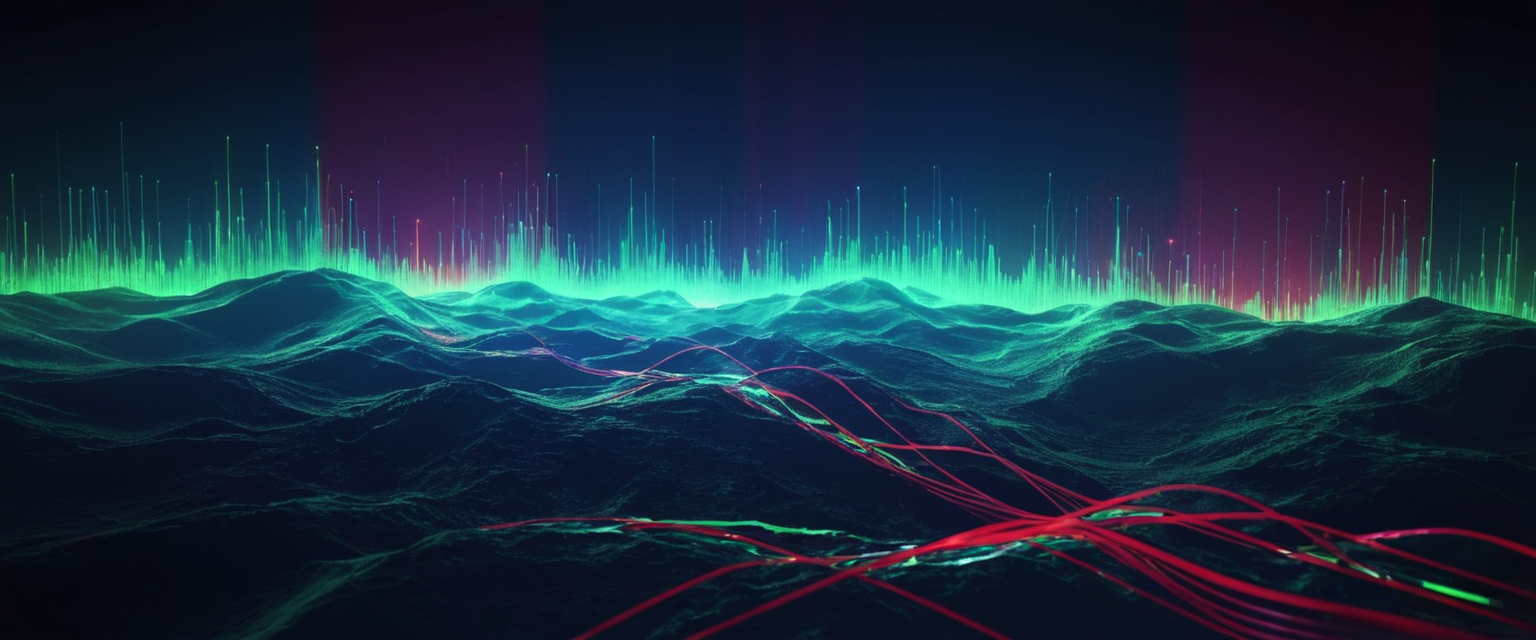
Remediation and Recovery: Removing Confirmed Malware Infections
Once users have confirmed that their device contains malware, effective remediation becomes critical to restore device functionality, prevent further compromise, and protect personal information. The remediation approach depends on the severity of the infection, the type of malware involved, and whether users can identify the specific infected applications or files. Fortunately, multiple remediation strategies exist, ranging from simple manual removal to comprehensive factory resets.
Antivirus-based removal represents the first and often sufficient approach for addressing confirmed malware infections. Users should install or update a reputable antivirus application from the official app store, ensuring they select a legitimate security product rather than falling victim to fake antivirus scams. After installation, users should run a complete full system scan rather than a quick scan, as quick scans may miss sophisticated malware hidden in less frequently accessed areas of the device. Full scans examine every facet, local drive, folder, and file on the device, providing comprehensive coverage. Upon completion, the antivirus application will display detected threats, and users should follow on-screen prompts to quarantine or remove identified malicious files and applications.
Manual removal of suspicious applications follows antivirus scanning and helps eliminate any remaining threats the antivirus may have missed. Users should systematically review their installed applications, uninstall anything unfamiliar or suspicious, paying particular attention to applications with generic names, duplicate legitimate applications, or apps requesting unusual permissions. Users can uninstall applications by navigating to Settings > Apps, selecting the suspicious application, and choosing the Uninstall option. If an application resists uninstallment due to administrator permissions, users can navigate to Settings > Security > Device Administrators (or similar, depending on Android version), find the problematic app listed as a device administrator, revoke its administrator permissions, and then uninstall it.
Clearing cache and cookies helps remove temporary files that may contain malicious content or leftover components from malware. Users can clear browser cache by navigating to Settings > Apps, selecting their web browser, accessing Storage settings, and selecting Clear Cache. For additional protection, users should also clear browser data including history, cookies, and website data, though this will log them out of websites they were previously logged into.
Rebooting into safe mode followed by careful app review helps identify and remove problematic applications. Safe mode disables all third-party applications, allowing the device to run with only preinstalled system apps and services. Users can reboot into safe mode by holding the power button, then holding the Power Off option on screen until “Safe Mode” appears on the bottom left. Upon entering safe mode, users should check if the suspicious symptoms resolve. If problems disappear in safe mode, then a third-party app is causing the issues. Users can then exit safe mode and uninstall recently installed apps one by one, restarting normally after each removal to determine which app was responsible.
Changing passwords and securing accounts becomes critical after confirming or suspecting malware compromise, particularly for sensitive accounts like email, banking, and social media. Users should change passwords for all important accounts, using strong, unique passwords that differ from any password used on the compromised device. This prevents attackers from using passwords the malware may have stolen to access additional accounts. Users should enable multi-factor authentication for all accounts that support it, adding an extra layer of security that prevents password theft alone from compromising accounts. Users should also perform a security checkup on their Google Account by visiting myaccount.google.com/security-checkup and following the steps to verify account security and identify potential compromise.
Factory reset as a final resort represents the most thorough malware removal approach but should only be used after other remediation measures fail and after users have backed up important data. A factory reset erases all data and applications on the phone, reverting it to its original state when first purchased. This process removes viruses and malware, but also removes all user data, including contacts, photos, files, and installed applications. Before performing a factory reset, users must back up any important data they wish to preserve. Users can back up Android devices through Google by opening Settings, navigating to Google > All Services, selecting Backup under “Backup and restore,” and choosing Back up now. Users can also perform a factory reset by opening Settings, scrolling down and tapping System, selecting Reset options, and choosing Erase all data (factory reset).
Following factory reset, users should restore their device from a clean backup if available, or set up the device fresh without restoring a potentially contaminated backup. When restoring from backup after malware removal, users should be aware that some sophisticated malware might have survived factory reset if it had installed itself into device firmware or if backup data was contaminated with malware. Consequently, users should consider restoring selectively rather than restoring all backed-up data indiscriminately.
Monitoring for re-infection following malware removal is important because some malware infections persist despite removal efforts, or users may have exposed themselves to similar threats again. Users should maintain antivirus software enabled with real-time scanning active, continue monitoring for the symptoms that indicated original infection, and be especially vigilant about app installation going forward to prevent recurrence of the problem.
Prevention and Long-term Security: Establishing Robust Defenses Against Future Infection
While effective remediation is important, prevention represents the most effective malware management strategy, as avoiding infection entirely prevents the damage, inconvenience, and risk that compromise creates. Establishing strong preventive habits and maintaining robust device defenses significantly reduces malware infection risk.
Keeping operating systems and applications current represents perhaps the most important preventive measure, as software updates frequently include critical security patches that fix vulnerabilities attackers exploit to deliver malware. Users should enable automatic operating system updates so security patches install immediately upon release without requiring user action. Users should also enable automatic app updates through their device settings or app store settings, ensuring that security vulnerabilities in applications are patched promptly. Users particularly vulnerable to exploitation through outdated software include those running older devices still receiving updates, those who deliberately disable updates, and those whose devices are no longer receiving updates due to age or manufacturer support ending.
Downloading applications exclusively from official app stores significantly reduces infection risk by ensuring that applications have undergone security review before installation. Users should download apps only from the Google Play Store on Android devices or the Apple App Store on iOS devices, never from third-party app stores or direct downloads from developer websites. When selecting applications from official stores, users should verify that the developer name matches official developer names, that the application description matches what the legitimate application should do, that user reviews do not mention malware or security problems, and that the application has sufficient downloads and positive ratings.
Exercising caution with email, text messages, and web links protects against phishing and smishing attacks designed to deliver malware or trick users into compromising their own accounts. Users should not click links in unexpected emails or text messages, particularly messages claiming account problems or requesting account verification. Instead, users should navigate independently to official company websites or call official company phone numbers to verify claimed problems. Users should not download attachments from unknown senders or messages that seem suspicious. Users should verify email sender addresses by checking the full email address, as attackers often use slightly misspelled addresses that appear to come from legitimate senders at first glance.
Using VPN on public Wi-Fi networks encrypts internet traffic flowing over insecure public Wi-Fi, preventing attackers from intercepting data or injecting malware through man-in-the-middle attacks. Users should avoid logging into sensitive accounts like banking, email, or financial accounts while using public Wi-Fi without VPN protection. Users should verify that VPN is enabled before transmitting sensitive information over public Wi-Fi, as using a false sense of security from VPN that is not actually enabled exposes sensitive data just as clearly as using public Wi-Fi without VPN.
Avoiding jailbreaking and rooting maintains the security protections that Apple and Google have designed into their operating systems. Jailbroken iOS devices and rooted Android phones lose fundamental security protections and no longer receive security updates automatically. Users who jailbreak or root should be aware that they are deliberately compromising device security in exchange for customization capabilities, and they should implement additional protective measures like additional antivirus software and extreme caution regarding app installation.
Using strong, unique passwords with multi-factor authentication protects against account compromise even if malware somehow manages to steal credentials. Users should use password managers to generate and store strong, unique passwords for each account, preventing password reuse that would allow compromised passwords to compromise multiple accounts. Users should enable multi-factor authentication for all accounts that support it, particularly email, banking, and financial accounts, adding an extra verification step that prevents password theft alone from compromising accounts.
Regular security checkups and account monitoring help users detect compromise quickly if it does occur despite preventive measures. Users should periodically review installed applications and remove anything suspicious or unused. Users should check account activity and login history for unexpected account access. Users should monitor credit reports for signs of identity theft or fraudulent accounts opened in their name. Users should subscribe to credit monitoring services that alert them to suspicious credit activity.
Maintaining device organization and storage cleanliness improves device performance and security by removing clutter that might hide malware and by ensuring sufficient storage space for legitimate functions. Users should periodically delete unused applications, clear download folders of unnecessary files, and clear temporary files and cache to maintain good device hygiene.
Beyond Detection: Your Next Steps to a Secure Phone
The ability to detect malware on a smartphone represents an essential skill in the modern digital environment, where smartphones store sensitive personal, financial, and professional information that threat actors actively seek to steal or compromise. This comprehensive analysis has examined malware detection from multiple angles, beginning with understanding what malware is and the types of malicious software that target mobile devices. The recognition that approximately 36 million instances of Android malware existed as of March 2025 underscores the reality that malware represents an ongoing threat affecting millions of devices worldwide.
Users who understand the warning signs that indicate malware infection—from battery drain and unusual data usage to unexpected messages and unauthorized charges—can potentially catch infections early before they cause significant damage. The ability to distinguish between genuine malware symptoms and normal device performance issues prevents unnecessary panic and wasted remediation efforts while ensuring that actual infections receive prompt attention. Users who understand how malware infects devices through various vectors including malicious apps, phishing messages, compromised websites, and network attacks can implement practical prevention measures that significantly reduce their infection risk.
The comprehensive detection tools available to users, from built-in protections like Google Play Protect and iOS security architecture through reputable third-party antivirus applications, provide practical means of identifying whether devices are actually compromised. The detailed remediation procedures described in this analysis enable users to remove confirmed infections and restore their devices to clean operating states. Most importantly, the preventive measures discussed—keeping systems updated, downloading only from official stores, exercising caution with unexpected communications, using VPNs on public Wi-Fi, and maintaining strong passwords with multi-factor authentication—reduce malware infection risk substantially.
For users concerned about potential compromise, the recommended first step involves installing a reputable antivirus application and running a complete system scan to detect any present malware. If threats are found, users should follow the antivirus application’s remediation recommendations. If no threats are found but users continue experiencing suspicious symptoms, they should investigate whether non-malicious causes explain the symptoms or whether particularly sophisticated malware is evading detection, in which case factory reset represents the most thorough remediation option.
For users seeking to prevent malware infection going forward, a layered approach combining multiple protective measures proves most effective. Users should ensure their operating system and applications receive security updates promptly, download applications exclusively from official app stores, exercise extreme caution with unexpected emails and text messages, use VPNs when connecting to public Wi-Fi, employ strong unique passwords with multi-factor authentication on all important accounts, avoid jailbreaking or rooting their devices, and periodically verify that no unauthorized changes have occurred to their devices or accounts. By implementing these comprehensive measures, users can substantially reduce their malware risk and quickly detect and respond to any infections that do manage to compromise their devices.
The threat landscape will continue to evolve as attackers develop new techniques and exploit newly discovered vulnerabilities, but the fundamental principles of staying updated, exercising caution with suspicious content, maintaining strong authentication, and monitoring devices for signs of compromise remain effective defenses against malware regardless of how the specific threats evolve. Users who prioritize mobile security through these practical measures can substantially reduce the likelihood that malware will compromise their phones and the sensitive information stored on them.






