
This comprehensive analysis examines the multifaceted landscape of ad and pop-up blocking in the modern digital environment. The research reveals that users have access to an extensive array of blocking solutions ranging from native browser features to sophisticated third-party extensions, network-level filtering systems, and mobile applications. While early browser implementations provide basic protection against unwanted advertisements, advanced ad blockers now employ complex filter lists, machine learning capabilities, and multi-layered detection systems to combat increasingly sophisticated advertising techniques. This report explores the mechanisms behind these technologies, analyzes the practical implementation of various blocking strategies across different platforms and devices, and examines the evolving challenges posed by anti-adblock detection measures and regulatory changes like Google’s Manifest V3 extension framework. By synthesizing technical information with user-focused guidance, this analysis provides both comprehensive understanding of ad blocking technologies and practical recommendations for maintaining an optimized, distraction-free online experience while protecting personal privacy and security.
Understanding the Nature of Online Advertising Disruption
Pop-up advertisements represent one of the most persistent annoyances in the contemporary digital landscape, with their presence dating back approximately twenty-five years in the history of web-based advertising. These intrusive elements manifest in multiple forms, including traditional pop-ups that appear in new windows or tabs, pop-unders that deliberately hide behind active browser windows to reveal themselves when users navigate away from a site, and modern overlay advertisements that interrupt content directly on the page being viewed. The problem extends beyond mere annoyance, as pop-up ads frequently serve as delivery mechanisms for malicious content, phishing attacks, and unwanted software installation attempts.
The mechanics of why pop-ups persist despite widespread user dissatisfaction relates fundamentally to digital advertising economics. Many websites depend on advertising revenue to maintain their operations, fund content creation, and pay their staff. When users employ ad blockers, they directly reduce the advertising impressions that generate revenue for publishers, creating a persistent tension between user preference for uninterrupted browsing and publisher financial sustainability. This economic reality has driven the continuous evolution of both advertising techniques and the blocking mechanisms designed to counter them. The arms race between ad networks seeking to display advertisements and users seeking to block them has produced increasingly sophisticated technologies on both sides.
Beyond mere visual distraction, pop-up ads and aggressive advertisements pose genuine security and privacy risks. Malicious actors exploit pop-ups to distribute adware, trojanize legitimate software downloads, capture personal information through phishing tactics, and deploy malware that compromises device security. Some pop-ups deliberately mimic operating system warnings about viruses or offer fake security software, attempting to manipulate users into downloading harmful files or paying for fraudulent services. The deceptive nature of these attacks means that protection requires multiple layers of security awareness and technical countermeasures working in concert.
Browser-Native Ad and Pop-Up Blocking Solutions
Modern web browsers recognize the user demand for blocking unwanted advertisements and have integrated native protection mechanisms directly into their core functionality. These built-in solutions provide an accessible first line of defense for users without requiring the installation of additional extensions or modification of system settings. Google Chrome, the browser with the largest global market share, implements a native ad-blocking feature that automatically blocks advertisements failing to meet the standards established by the Coalition for Better Ads. This feature operates independently of third-party ad blocker extensions and requires no configuration by the end user to function.
On desktop devices using Google Chrome, enabling the intrusive ad blocker requires accessing Chrome Settings, navigating to Privacy and Security, proceeding to Site Settings, selecting Additional Content Settings, and finally clicking on Intrusive Ads to ensure the browser blocks advertisements on sites known to display intrusive or misleading advertising. The process mirrors across different platforms, though the specific navigation steps vary slightly depending on whether users employ Chrome on Windows, macOS, or Chromebook devices. For mobile users on Android, the process involves opening the Chrome app, accessing the three-dot menu in the top-right corner, navigating to Settings, then Permissions, and finally ensuring Pop-ups and Redirects settings block these unwanted interruptions. Despite Chrome’s built-in protection, critics argue that Google’s own substantial reliance on advertising revenue creates inherent conflicts of interest, potentially limiting the aggressiveness with which the browser blocks ads.
Apple’s Safari browser provides comprehensive pop-up blocking capabilities across its ecosystem of devices, though the implementation differs between desktop and mobile platforms. On macOS, users can access Safari settings, navigate to the Websites tab, and configure options to allow or block pop-ups globally or on a per-site basis. The browser includes a dedicated Security tab where users can enable warnings when visiting fraudulent websites, providing an integrated approach to both advertising disruption and malicious content protection. For iPhone and iPad users, Safari’s pop-up blocking functionality is accessed through the Settings app by navigating to Apps, selecting Safari, and toggling the Block Pop-ups option on or off. Additionally, Safari includes a Fraudulent Website Warning feature that alerts users when they encounter known phishing or malicious sites, providing defense against scams often delivered through deceptive pop-up advertisements.
Mozilla Firefox incorporates both pop-up blocking and advanced redirect blocking as interconnected protection mechanisms. The browser enables pop-up blocking by default, meaning users need not perform additional configuration to prevent pop-ups from appearing. However, Firefox provides sophisticated control through its Settings interface where users can access the Permissions section and optionally disable blocking entirely or customize the experience. The browser also includes third-party redirect blocking functionality that protects against deceptive websites attempting to force content outside approved browser contexts, often overriding tabs or opening full-screen or external windows. This protection prevents content hijacking, clickjacking tactics, and the malicious redirection attempts that frequently accompany aggressive advertising campaigns.
Microsoft Edge offers comparable pop-up blocking functionality accessed through the ellipses menu in the upper right browser window, navigating to Settings and Cookies and Site Permissions, selecting Pop-ups and Redirects under All Permissions, and toggling Block to enable protection. Edge includes the Microsoft Defender SmartScreen integration that provides additional protection against malware and phishing attempts that frequently accompany aggressive advertising. Users experiencing persistent pop-ups despite enabling these native protections should verify their device security, ensure browser updates are installed, and investigate whether third-party extensions or malicious software might be interfering with the browser’s normal operation.
Across all major browsers, users can supplement native pop-up blocking by managing notification permissions, as many websites now use notification APIs to deliver intrusive messages. Disabling notification permissions globally or on a per-site basis significantly reduces the volume of unwanted interruptions. Furthermore, clearing browser cache and cookies regularly helps eliminate stored tracking data that websites use to recognize repeat visitors and enforce ad-blocking detection measures.
Third-Party Ad Blocker Extensions and Their Mechanisms
While native browser protections provide foundational defense against pop-ups and basic ad blocking, third-party extensions offer substantially more sophisticated and customizable filtering capabilities. The ad blocker landscape is dominated by several major players: AdBlock (acquired millions of downloads representing approximately 40% of the market), Adblock Plus (maintaining strong market presence with over 100 million active devices), and uBlock Origin (recognized as the most effective free ad blocker despite recent limitations). These extensions operate using distinct technological approaches, each with particular advantages and limitations depending on user needs and browser platform.
AdBlock functions through a combination of filter lists that identify advertisements based on URL patterns, CSS selectors, and other matching criteria. Upon installation, AdBlock immediately begins blocking advertisements on most websites without requiring configuration, though users can access advanced settings to customize their experience. The extension allows users to whitelist specific websites to support content creators, configure which types of advertisements to block, and access a comprehensive knowledge base explaining how ad blocking operates. With over 65 million global users and more than 350 million downloads, AdBlock has established itself as one of the most widely adopted ad blocking solutions. The extension includes features like the Acceptable Ads program, which by default permits non-intrusive advertisements meeting specific criteria, allowing users to balance their preference for ad-free browsing with publisher revenue requirements.
Adblock Plus operates as an open-source project with governance structures including a community-driven filtering approach where volunteers maintain and update blocking rules. The extension received its Manifest V3 version on May 3, 2024, adapting to Google’s new extension platform by allowing users to select from up to 100 filter lists while maintaining only 50 active simultaneously. Adblock Plus emphasizes the Acceptable Ads initiative similarly to AdBlock, enabling sustainable web content monetization while still blocking intrusive and misleading advertisements. The extension saw notable fluctuations in its user base during the Manifest V3 transition, declining from over 44 million users in late 2024 to approximately 37 million by early January 2025.
uBlock Origin represents a distinct category of ad blocking technology, functioning as a wide-spectrum content blocker rather than merely an ad blocker. The extension specifically targets CPU and memory efficiency, allowing it to operate with minimal system resource consumption. Unlike many competitors, uBlock Origin refuses to accept donations and has never adopted a monetization strategy, remaining committed to its free and open-source roots since its release in 2014. The extension proves highly effective at blocking not only advertisements but also trackers, malware domains, pop-ups, cookie notices, cryptocurrency miners, and JavaScript elements frequently used for user profiling. However, Google’s Manifest V3 implementation significantly impacted uBlock Origin’s functionality on Chrome, with the extension now available in a limited “Lite” version that proves less effective than its Firefox and Opera counterparts.
Total Adblock and Surfshark CleanWeb represent premium ad blocking solutions that demonstrate superior performance on increasingly difficult platforms like YouTube. Total Adblock achieves impressive test scores (receiving perfect 100/100 results on AdBlock Tester) and successfully blocks advertisements across most websites while maintaining relatively low pricing at approximately $1.59 per month with promotional discounts. The extension requires manual APK file installation on Android devices since Google Play Store policies explicitly prohibit comprehensive ad blockers due to their impact on Google’s advertising revenue. Surfshark CleanWeb bundles ad blocking with a premium VPN service, allowing users to block ads on an unlimited number of devices simultaneously while also gaining encryption, privacy protection, and malware detection. NordVPN’s Threat Protection feature similarly combines ad blocking with comprehensive security functionality, detecting not only advertisements but also malicious websites and phishing attempts.
AdGuard operates as both a browser extension and system-level application, with the system-level deployment offering the most comprehensive protection by intercepting advertisements at the network level rather than solely within the browser. This architectural approach enables AdGuard to block ads in applications and games, not merely in web browsers, making it particularly valuable for users experiencing ads across their entire device. AdGuard for Android provides system-wide ad blocking through DNS filtering, eliminating the limitations that prevent Google Play Store from distributing comprehensive ad blockers. The service offers both free and premium tiers, with premium providing advanced features like malware protection and social media tracker filtering.
Filter lists represent the technological backbone enabling all ad blockers to function effectively. These lists consist of rules written in standardized formats (typically similar to EasyList syntax) that specify which content should be blocked based on URL patterns, CSS selectors, regular expressions, and behavioral indicators. EasyList, the most widely used ad-blocking filter list, is maintained by a volunteer community of filter list authors who review user submissions and add websites and ad networks to blocking rules when they meet the project’s criteria for intrusive or misleading content. Most major ad blockers including uBlock Origin, AdBlock, Adblock Plus, Brave, and Opera rely on EasyList as their default blocklist. The Acceptable Ads program maintains a parallel allowlist containing advertisements meeting specific non-intrusive criteria, providing publishers with a path to monetize even users who employ ad blockers.
Mobile Ad Blocking Solutions
Mobile devices present unique challenges for ad blocking due to platform restrictions, alternative app distribution mechanisms, and the distinct architecture of mobile operating systems. Apple’s iOS platform integration with Safari’s native pop-up blocking provides basic protection, while third-party solutions operate through DNS-based filtering and VPN technologies that the platform permits. On iOS, Blokada operates through DNS interception without requiring jailbreaking, intercepting domain name system queries at the network level to block connections to known ad-serving domains. Blokada Plus combines this functionality with WireGuard-based VPN encryption for complete traffic protection, enabling comprehensive filtering even across applications that don’t rely on standard web browsers.
Android users access more comprehensive ad blocking options due to the platform’s greater openness to third-party solutions. Total Adblock for Android successfully blocks advertisements across both the browser and YouTube app despite Google’s attempts to limit ad blocker distribution through the Play Store. The application requires manual installation of APK files side-loaded directly onto Android devices since comprehensive ad blockers contradict Google’s business interests. AdGuard for Android provides system-wide blocking through local VPN technology, allowing the application to filter advertisements and trackers across all applications without requiring root access. The local VPN approach works by establishing a VPN connection controlled by AdGuard that analyzes all network traffic and blocks requests to known advertising and tracking servers. Ghostery’s Android offering combines ad blocking with advanced tracker identification, enabling users to see which companies track their online activity while simultaneously blocking the most intrusive elements.
Chrome’s mobile implementation of native ad blocking parallels its desktop version, though the interface differs for touchscreen-based navigation. Users on Android access ad blocking through the three-dot menu, navigating to Settings, Permissions, and ensuring both Pop-ups and Redirects and Intrusive Ads settings block problematic content. Firefox on mobile provides similar native blocking capabilities while also permitting ad-blocker extensions, a capability notably absent in Chrome mobile despite the desktop version’s support for extensions. The mobile browser environment means that DNS-based solutions like Pi-hole prove less effective for mobile devices unless they connect to home networks or pair with VPN applications that enforce DNS settings across all traffic.
Protect Your Digital Life with Activate Security
Get 14 powerful security tools in one comprehensive suite. VPN, antivirus, password manager, dark web monitoring, and more.
Get Protected NowApp-specific issues require particular attention on mobile platforms since advertisements within applications cannot be blocked by browser-based solutions. Popup Ad Detector & Blocker for Android specializes in identifying which applications generate unwanted pop-ups, notifications, and lock screen advertisements, enabling users to uninstall problematic apps once identified. The application itself does not block pop-ups but rather alerts users when pop-ups appear and indicates their source application. Once users identify the culprit through this detection mechanism, they can choose to uninstall the offending application entirely or disable notifications specific to that app.

Network-Level and System-Level Ad Blocking
Network-level ad blocking represents a fundamentally different approach from browser-based solutions, operating at the DNS or network infrastructure level to prevent advertisement-serving domains from resolving for any device on the network. Pi-hole functions as a DNS sinkhole that intercepts all domain name system queries from connected devices and returns non-routable addresses for known advertising and tracking domains. Operating on a Raspberry Pi or similar network device, Pi-hole replaces the network’s default DNS server with its own filtering system, preventing advertisements from loading across all devices connecting to that network. This approach offers comprehensive protection for devices that cannot install ad blockers, including smart televisions, smart home devices, and systems where modifying individual device settings proves impractical.
The hosts file represents the oldest and most fundamental approach to blocking unwanted connections, predating modern ad-blocking technology by decades. By mapping advertising domain names to non-routable IP addresses (traditionally 127.0.0.1 or the recommended 0.0.0.0), the hosts file causes the operating system to refuse connections to known ad-serving domains before network traffic even reaches the internet. Communities maintain updated hosts files incorporating thousands of known advertising and tracking domains, which users can download and integrate into their system’s hosts file through automation tools. The approach offers universal protection for all applications on a system, including those that do not interact with web browsers, though it lacks the sophistication of modern filter lists and requires manual updates or automated replacement mechanisms.
DNS filtering services like NextDNS extend the hosts file concept to cloud-based services, providing DNS resolution through servers configured to block advertising and tracking domains. NextDNS maintains threat intelligence feeds containing millions of malicious domains, blocks ads across websites and applications, enforces parental controls, and provides encrypted DNS resolution through DNS-over-HTTPS or DNS-over-TLS. The service operates across all device types and networks, requiring users only to configure their DNS settings rather than installing device-specific software. NextDNS processes billions of queries monthly with sophisticated real-time analysis detecting behavioral patterns associated with malicious activity, enabling protection against newly registered malicious domains and domain generation algorithms that would evade list-based blocking.
Identifying and Removing Adware and Malicious Pop-Ups
While many pop-ups are merely annoying advertisements, some indicate serious security compromises requiring comprehensive remediation. Users experiencing persistent pop-ups despite enabling browser pop-up blockers should suspect adware infection, particularly if pop-ups continue appearing across multiple browsers or even while not actively browsing. Adware represents a specific category of malware designed to generate revenue through intrusive advertising displays, often bundled with legitimate software downloads through third-party distribution channels. Identifying adware requires examining installed applications for unexpected programs, checking browser extensions for suspicious additions, and recognizing behavioral signs of infection including unexpected browser homepage changes, search engine hijacking, and persistent pop-up bombardment.
Malwarebytes AdwCleaner functions as a specialized adware detection and removal tool, employing innovative technology specifically engineered to identify and remove advertising-supported software and potentially unwanted programs. The tool operates as a portable application requiring no installation, scanning the system quickly (often completing full scans in minutes) and generating comprehensive reports of detected adware, bloatware, unwanted toolbars, and potentially unwanted programs. After scanning, users can remove detected threats without requiring system reboots in most cases, though significant infections may necessitate multiple scans and manual removal of stubborn malware.
Manual adware removal on Windows involves accessing Windows Task Manager to identify suspicious processes running in the background, accessing the Control Panel to uninstall problematic applications, and checking browser extensions for unauthorized additions. On Macs, updating to the latest macOS version and restarting the system activates macOS’s built-in malware removal tools, enabling the operating system to detect and eliminate known malware. Users should examine their Applications folder for unexpected applications, check Safari or other browser Extensions tabs for suspicious additions, and uninstall any unexpected extensions. On Android devices, removal involves stopping all running applications, accessing the Settings application manager, force-stopping suspicious applications, and clearing both application cache and data. Following application removal, users should clear browser history and data to eliminate tracking cookies that may reinfect the system.
Manifest V3 and the Evolution of Browser Extension Architecture
Google’s introduction of Manifest V3 (MV3) represents one of the most significant technological shifts affecting ad blockers since the technology’s inception. Originally announced in 2018 and officially implemented beginning June 3, 2024, Manifest V3 fundamentally altered how Chrome extensions function by restricting permissions, replacing background pages with service workers, and implementing the Declarative NetRequest API (DNR) to replace the previous webRequest API. These changes ostensibly aimed to improve security, performance, and privacy; however, they substantially reduced ad blocker effectiveness by eliminating the dynamic request interception that modern ad blockers relied upon.
The webRequest API that dominated Manifest V2 extensions allowed ad blockers to intercept HTTP requests in real-time, analyze each request dynamically, and make per-request decisions about whether to block, modify, or allow network traffic. Advertisers and publishers constantly evolve their delivery mechanisms to evade detection, requiring ad blockers to analyze requests contextually and make sophisticated blocking decisions impossible to predict before requests occur. The Declarative NetRequest API replaces this dynamic capability with fixed rulesets written in JSON format that the browser applies autonomously without extension intervention. While this approach reduces the resource consumption of extensions and potentially improves browser performance, it fundamentally limits ad blocker capabilities to blocking requests matching predetermined patterns.
Chrome’s implementation of the DNR system imposes specific limitations on ad blockers: each extension receives 30,000 built-in blocking rules plus access to a shared limit of approximately 330,000 rules if it is the only blocker installed. Ad blockers can ship 100 sets of rules but keep only 50 active simultaneously, with an additional 30,000 updatable rules available. Firefox allows ad blockers only 5,000 updatable rules, though it has maintained Manifest V2 support longer than Chrome. These limits force ad blockers to prioritize blocking the most prevalent advertisements while necessarily allowing some ads to slip through due to resource constraints.
The transition to Manifest V3 drove substantial user migration to alternative browsers and prompted existing ad blockers to develop limited versions adapted to MV3 constraints. Adblock Plus, AdGuard, and other major ad blockers have released MV3-compatible versions that block most common advertisements but acknowledge reduced effectiveness for complex ad scenarios and server-side advertisement injection techniques. uBlock Origin, celebrated as the most effective ad blocker on Manifest V2, offers a significantly limited “uBlock Origin Lite” version for Chrome with substantially reduced blocking capabilities. Users seeking maximum ad blocking effectiveness increasingly adopt Firefox for desktop browsing and explore non-Chromium browser alternatives like Brave and Safari, which maintain stronger ad-blocking capabilities through their native implementations.
The practical impact of Manifest V3 becomes evident when attempting to block YouTube advertisements, one of the most challenging ad-blocking scenarios since Google serves ads through the same infrastructure delivering video content. Premium ad blockers like Total Adblock and Surfshark CleanWeb continue blocking most YouTube ads through workarounds and constant updating of filter lists, but free community-developed blockers struggle with diminishing effectiveness. Some YouTube-specific ad blockers like the YouTube Anti-Adblock Bypass extension operate through supplementary mechanisms to restore functionality lost due to Manifest V3 limitations.
The Technology and Science Behind Advertisement Blocking
Understanding how ad blockers function technically requires examining the detection mechanisms they employ to identify advertisements amid legitimate web content. HTTPS Request Blocking represents the most fundamental blocking technique, wherein ad blocker extensions monitor outgoing HTTPS requests and compare them against filter lists containing known ad network domains. When a website’s JavaScript initiates a connection to Google Ads Manager, AppNexus, or other well-known ad exchange platforms, the ad blocker recognizes the request’s destination and blocks it before the connection completes. This technique proves effective against most programmatic advertising since most ads load through standardized advertising technology platforms with predictable server endpoints.
Prebid.js, a popular open-source tool used in header bidding implementations, represents an instructive example of how ad blocker filter lists identify advertising infrastructure. Filter list maintainers can add a simple regular expression rule searching for “/prebid” in outgoing URLs, automatically blocking any advertisements delivered through systems incorporating Prebid. However, this approach proves overly broad when organizations use the same delivery infrastructure for both advertisements and legitimate internal content, as the filter rule will block both indiscriminately.
CSS selectors and element hiding represent another crucial ad-blocking technique, wherein filter lists identify page elements matching advertisement characteristics and instruct the browser to hide or remove them from display. These selectors identify ads not just by their delivery mechanism but by their visual characteristics, class names, and page positioning. An advertisement banner occupying a specific location on the page can be identified through CSS selectors targeting the `
Filter lists also employ more sophisticated detection mechanisms including behavioral analysis and machine learning. Some ad blockers analyze how users interact with web pages to identify unusual behavior patterns suggesting ad blocking. For example, if a user never scrolls past advertisements or never clicks on ads despite extensive page interaction, behavioral detection might infer the user employs an ad blocker. Similarly, some blockers identify bait elements deliberately placed on pages by publishers specifically to detect ad blockers; when these harmless page elements get blocked, the page’s JavaScript detects their absence and concludes an ad blocker is active.
DNS filtering, implemented in Pi-hole, NextDNS, and dedicated DNS-based ad blockers, operates at a fundamentally different layer than browser-based solutions. Rather than intercepting requests after the browser initiates them, DNS filtering prevents the browser from ever discovering the IP addresses associated with advertising domains. When a website contains a request to load content from `ads.doubleclick.net`, the browser first performs a DNS lookup to discover that domain’s IP address. DNS filtering intercepts this lookup and returns a non-routable address (like 0.0.0.0), causing the browser’s connection attempt to fail immediately before any advertisement data transfers.
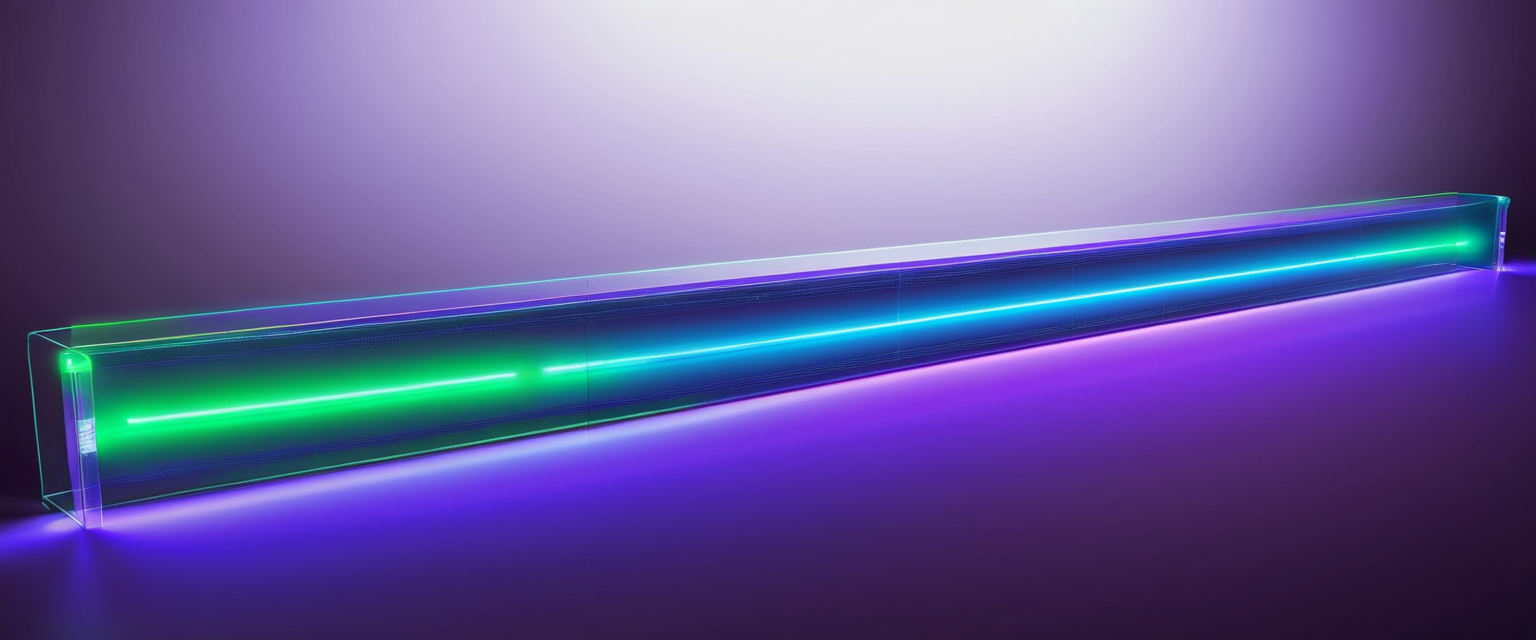
Countering Anti-Adblock Detection Measures
As ad blockers became ubiquitous, publishers and advertisers developed counter-technologies designed to detect ad blocker usage and coerce users into disabling them. Websites now implement various anti-adblock detection mechanisms attempting to identify when users employ ad blocking software, then displaying messages requesting users disable their ad blockers or threatening to deny content access. These measures employ several distinct detection strategies that ad blocker users can circumvent through various techniques.
Detecting missing elements represents the most straightforward anti-adblock approach, wherein websites check for the presence of expected advertisement elements after page loading completes. If critical advertising elements failed to load due to ad blocker intervention, the website’s JavaScript detects their absence and infers an ad blocker is active. Behavioral detection monitors user interactions on the page, searching for unusual patterns inconsistent with normal browsing where users occasionally engage with advertisements. Bait elements exploit the aggressive nature of ad blocking filter lists by placing harmless page elements designed to match advertisement characteristics, knowing that ad blockers will remove them. When the page detects that expected page elements vanished, it concludes an ad blocker is present.
Users can circumvent anti-adblock detection through several established techniques. Browsing in Incognito or Private Mode creates a fresh browser instance without cookies or browsing history, preventing websites from recognizing repeat visitors and enforcing ad-blocking rules through tracking mechanisms. The Anti-Adblock Killer project provides user scripts and filter lists specifically designed to counteract anti-adblock detection by hiding the detection scripts and removing messages asking users to disable ad blockers. Reading Mode, available in most modern browsers, simplifies webpages by removing ads, pop-ups, extra graphics, and distracting elements while simultaneously disabling code used to detect ad blockers. This mode prioritizes text content but may not function appropriately for all websites and services.
Firefox provides the most sophisticated anti-adblock circumvention through its Total Cookie Protection, which isolates cookies in separate containers per website, preventing advertisers and publishers from recognizing users across multiple sites. Safari’s Intelligent Tracking Prevention similarly restricts third-party cookies, making website-based ad blocker detection through tracking mechanisms significantly less effective. VPNs can also assist in circumventing detection by masking the user’s real IP address, though this approach operates more broadly than specifically targeting ad blocker detection.
Filter Lists and Content Blocking Standards
The quality and comprehensiveness of ad blocker effectiveness depends directly on the filter lists they employ, as these lists provide the rules determining what content gets blocked. EasyList represents the most widely adopted ad-blocking filter list globally, created and maintained by volunteer filter list authors who continuously update blocking rules based on user submissions and detected advertising patterns. The list uses a standardized syntax allowing multiple ad blockers to interpret the same rules, creating an ecosystem where all major ad blockers benefit from centralized community maintenance efforts.
The Acceptable Ads program, administered by eyeo (the organization behind Adblock Plus), maintains an allowlist containing advertisements meeting specific non-intrusive criteria. Websites and advertisers can submit ads for evaluation against the Acceptable Ads Standard, which examines factors including ad visibility, aggressive animation limitations, pop-up restrictions, and technical transparency. Ads complying with these standards appear in the allowlist rules that override the primary blocking rules in Adblock Plus, AdBlock, and other participating ad blockers. This approach enables monetization for publishers maintaining ethical advertising standards while blocking the intrusive advertisements that harm user experience. Users can disable the Acceptable Ads feature in their ad blocker settings if they prefer complete ad blocking without exceptions.
The I Don’t Care About Cookies filter list specifically targets cookie consent notification pop-ups, which have proliferated following GDPR implementation. These notifications hide by applying the filter list rules while typically allowing only required cookies without explicitly confirming user permission. The Adblock Warning Removal list hides requests for users to disable ad blockers but does not actually circumvent anti-adblock technical measures, maintaining ethical boundaries by removing only the visual requests rather than bypassing detection mechanisms. The Antisocial filter list removes social media tracking buttons while acknowledging that this may break legitimate social media integration functionality for users who want to share content.
VPN-Based Ad Blocking and Integrated Security Solutions
VPNs with integrated ad blocking represent a distinct category combining network encryption with DNS-based advertisement filtering. NordVPN’s Threat Protection feature blocks advertisements, trackers, malware, and phishing attempts at the DNS level, providing comprehensive protection beyond basic ad blocking. Unlike standalone ad blockers limited to browser traffic, Threat Protection operates system-wide, intercepting traffic from all applications and network connections. The service achieved an AdBlock Tester score of 100/100 according to some reviews, successfully blocking video ads on YouTube and maintaining effectiveness across multiple platforms.
Surfshark CleanWeb similarly combines VPN service with DNS-based ad blocking, providing unlimited simultaneous device connections and malware detection alongside ad and tracker filtering. The CleanWeb 2.0 update improved malicious website detection, and the service succeeds in blocking YouTube advertisements even after YouTube’s intensified anti-adblock measures. For users prioritizing both security and comprehensive ad blocking, VPN-based solutions offer advantages over browser-specific extensions by protecting all device traffic regardless of which application generates the network request.
Proton VPN’s NetShield feature provides ad blocking through DNS filtering, automatically blocking malicious websites and advertisements while preventing malware from entering devices. The service earned 76/100 points on AdBlock Tester, performing comparably to desktop ad blockers while offering the broader security benefits of VPN encryption. Users choosing VPN-based ad blocking should verify that their chosen service maintains no-logging policies to ensure complete privacy alongside advertisement filtering.
Privacy Implications and Cookie Management
Advertisement and pop-up blocking technologies often operate symbiotically with privacy protection mechanisms, as many tracking systems and retargeting advertisements depend on stored cookies and other persistent identifiers. Websites use third-party cookies to track users across multiple sites, building comprehensive browsing profiles used for targeted advertising. These cookies enable the phenomenon where users see advertisements for products they viewed on entirely different websites, as advertisers recognize the user through the cookie and serve targeted ads.
Modern browsers increasingly restrict third-party cookies by default, with Firefox’s Total Cookie Protection providing separate cookie jars per website, Safari’s Intelligent Tracking Prevention preventing cross-site tracking, and Edge blocking trackers from unvisited sites. Google Chrome initially resisted blocking third-party cookies due to its substantial advertising business, though the company began testing deprecation for limited user percentages. These browser-level privacy protections complement ad blockers by eliminating the tracking infrastructure that enables sophisticated targeted advertising.
Clearing browser cache and cookies periodically removes stored tracking data and eliminates stored advertisements that retargeting systems use to recognize returning users. Users should navigate to their browser’s privacy settings and clear browsing data regularly, particularly selecting Cookies and Other Site Data and Cached Images and Files. This maintenance activity prevents websites from building persistent profiles based on previous visits and interrupts the retargeting pipeline that follows users across the internet.
Disabling third-party cookies through browser settings provides additional privacy benefits beyond advertisement blocking, preventing advertisers from building comprehensive cross-site behavioral profiles. The techniques vary by browser: Chrome users access `chrome://settings` and navigate to Privacy and Security to block third-party cookies, Firefox users enable Enhanced Tracking Protection, Safari users benefit from default Intelligent Tracking Prevention, and Edge users access Privacy and Security settings. Organizations implement website permissions management to prevent sites from automatically enabling cookies, notifications, and other permissions that facilitate tracking and advertising delivery.

Best Practices and Holistic Protection Strategies
Effective protection against unwanted advertisements and pop-ups requires combining multiple complementary strategies rather than relying on any single solution. Users should enable native browser pop-up blocking as a foundational protection, then supplement this with either carefully selected third-party extensions (considering both effectiveness and the Manifest V3 transition) or network-level filtering through DNS services or Pi-hole implementations. For mobile users, DNS-based solutions like Blokada or Ghostery provide comprehensive protection across applications and browsers without requiring jailbreaking or rooting.
Maintaining software security represents an essential component of ad blocking strategy, as outdated browsers and operating systems contain vulnerabilities that malicious advertisements exploit to deliver malware and adware. Users should enable automatic updates for their operating systems and browsers, install security patches promptly, and maintain recent antivirus or antimalware software for scanning when suspicious behaviors appear. On macOS, users should rely on the built-in malware detection available in current OS versions rather than third-party antivirus software in most cases.
Behavioral practices significantly impact ad blocker effectiveness, as users who carelessly click suspicious links or download files from untrusted sources may inadvertently install adware despite technical protections. Users should verify that URLs match the anchor text before clicking, ensure websites display the padlock and HTTPS protocol indicator before entering sensitive information, and avoid downloading files from suspicious sources even when prompted by apparently legitimate websites. Avoiding freeware from untrusted sources, carefully reading end-user licensing agreements that may disclose bundled unwanted software, and maintaining healthy skepticism toward offers that seem too good to be true represent important practices preventing adware infection.
For organizations and families, network-level filtering through Pi-hole or NextDNS provides centralized management of filtering policies across all connected devices, enabling parents to manage children’s internet access while blocking advertisements and malicious content for all household members. These solutions require minimal configuration after initial setup and automatically protect new devices connecting to the network without requiring device-specific configuration.
Reclaim Your Browser
The landscape of advertisement and pop-up blocking has evolved from simple browser-based pop-up windows filters into a sophisticated ecosystem encompassing native browser protections, community-maintained filter lists, specialized ad-blocking extensions, network-level DNS filtering, system-level applications, and integrated security solutions combining multiple protective functions. Users confronting unwanted advertisements and pop-ups now possess unprecedented options for protecting their browsing experience, ranging from zero-configuration native browser features to comprehensive system-wide blocking mechanisms.
Google’s Manifest V3 transition represents a pivotal moment for ad-blocking technology, reducing the effectiveness of browser extensions through fundamental architectural limitations while simultaneously driving adoption of alternative approaches like network-level filtering and browser switching. Despite these challenges, sophisticated ad blockers have adapted to Manifest V3 constraints while encouraging users toward more robust solutions offering comprehensive protection across devices and applications.
Technical understanding of how advertisements are delivered and blocked—from HTTPS request interception through CSS element hiding to DNS filtering—enables users to select appropriate solutions matching their specific needs and threat models. Network-level solutions provide protection for multiple devices without individual configuration, mobile-specific solutions address the unique architecture of iOS and Android platforms, and integrated security solutions combine advertisement filtering with privacy protection and malware detection.
The persistent arms race between advertisers deploying increasingly sophisticated delivery mechanisms and ad blockers adapting to block new techniques means that no single solution provides permanent immunity to advertising disruption. Effective protection requires combining multiple layers of protection, maintaining updated software, following secure browsing practices, and periodically reassessing tool choices as technologies evolve. Users choosing comprehensive protection through combination strategies—such as native browser blocking supplemented with network-level DNS filtering, privacy-focused browser selection, and security software deployment—can substantially reduce the intrusive advertising that degrades browsing experience while maintaining appropriate publisher monetization for freely accessible web content.
The fundamental principle underlying all ad-blocking technologies—that users deserve control over their browsing experience and should not encounter deceptive content threatening their security—remains valid despite technical and business pressures opposing this goal. By understanding available options, implementing appropriate solutions, and maintaining vigilant security practices, users can reclaim their browsing experience from the pervasive advertising and tracking infrastructure that dominates contemporary web infrastructure.






