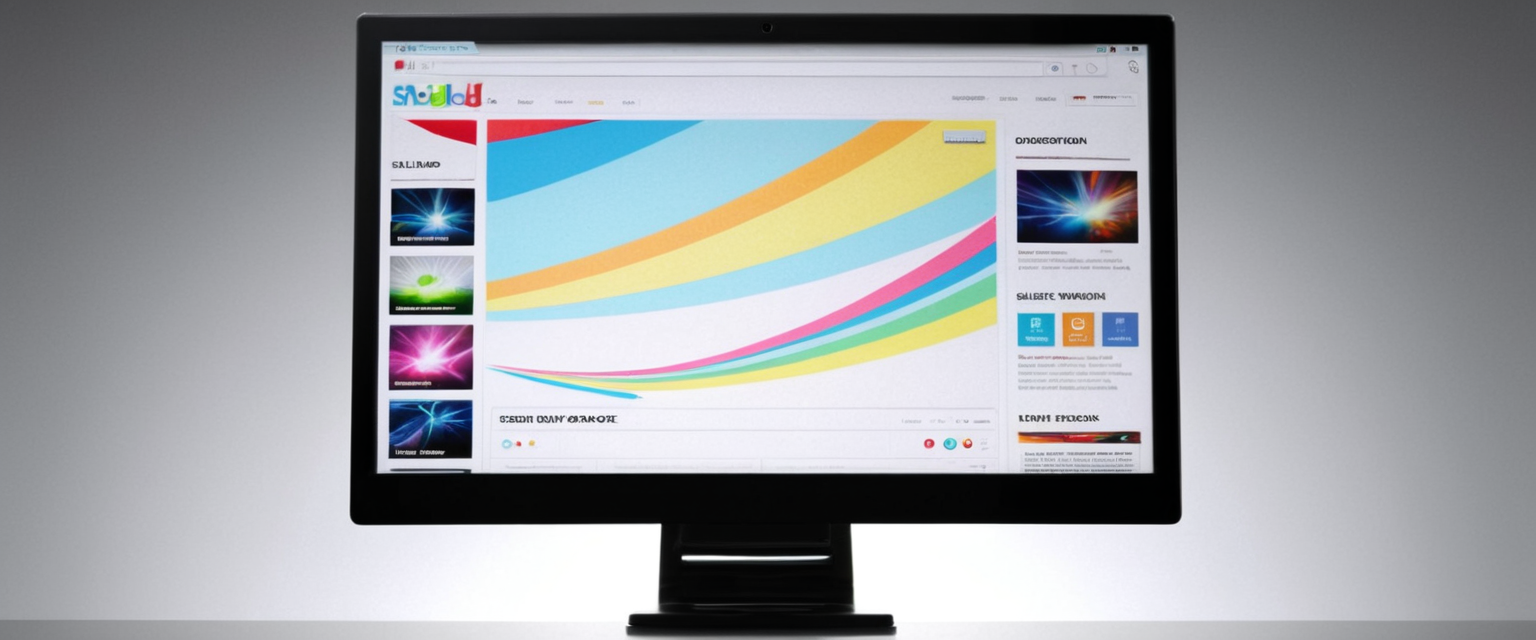
The digital advertising ecosystem has become increasingly pervasive across the internet, prompting millions of users to seek solutions that eliminate unwanted advertisements from their online experiences. Ad blocking represents one of the most significant technological developments in web browsing over the past decade, fundamentally altering the relationship between content publishers, advertisers, and end users. This comprehensive analysis examines the multifaceted landscape of ad blocking technologies, exploring the technical mechanisms underlying these tools, evaluating the various implementation strategies available to users, and assessing the broader implications for digital privacy, security, and online commerce. Research indicates that according to the Interactive Advertising Bureau, approximately 26 percent of desktop users and 15 percent of mobile consumers utilize ad blockers, with Adobe reporting that $21.8 billion in global ad revenue was blocked due to these technologies. This report synthesizes current knowledge about ad blocking methods, the diverse ecosystem of available tools, and the ongoing technological arms race between publishers and ad blocking solutions, providing readers with an authoritative overview of how to effectively block advertisements across different devices and platforms.
Understanding the Fundamentals of Ad Blocking Technology
Ad blocking, at its most fundamental level, represents a technological intervention designed to prevent the delivery, display, or execution of online advertisements. Unlike simple aesthetic preferences, ad blocking operates through sophisticated filtering mechanisms that intercept content requests before advertisements are rendered on a user’s screen. The term “ad blocker” itself can be somewhat misleading, as these tools do not technically block advertisements after they have been created; rather, they intercept and prevent the download of ad content from reaching the user’s browser or device. This distinction is critical because it explains both how ad blockers function and why certain circumvention techniques can prove effective.
When a user visits a website through a web browser, the browser sends requests for various content elements that comprise the page, including text, images, scripts, and video content. Many modern websites also include advertisements from third-party ad servers, which are requested and downloaded just like any other web content. Ad blockers examine these requests in real-time, comparing them against filter lists that contain rules identifying content likely to be advertisements. When a match is found, the ad blocker prevents the request from completing, ensuring that the ad server never delivers the advertisement to the user’s device. This represents a fundamentally different approach compared to blocking ads after they have been downloaded, which would require more intensive processing and might not prevent tracking or data collection from occurring.
The technical sophistication of ad blockers has evolved significantly since their initial development. Modern ad blocking solutions operate using multiple complementary technologies that work together to provide comprehensive coverage against various forms of online advertising. These include network-level filtering, which blocks requests to known ad servers; DNS filtering, which prevents domain name resolution for advertising domains; element hiding, which removes ad placeholders from pages after loading; and JavaScript injection, which injects code to suppress ad-serving scripts. Different ad blocking approaches have particular strengths and weaknesses depending on implementation context. For instance, network-level filtering cannot distinguish between legitimate and malicious uses of the same domain, whereas DNS-level filtering operates at a network-wide level and can protect devices that do not support browser extensions.
Diverse Approaches to Ad Blocking: Technical Methods and Implementation Strategies
The ad blocking landscape encompasses a diverse array of technical approaches, each with distinct advantages and limitations. Understanding these different methods is essential for users to select solutions appropriate for their specific needs and technical capabilities. The primary categories of ad blocking technology include browser-based extensions, DNS filtering services, proxy-based solutions, hosts file manipulation, and hardware-based filtering devices. Each approach operates at different layers of the internet stack and offers different trade-offs between effectiveness, ease of use, and system resource consumption.
Browser Extensions: The Most Accessible Method
Browser extensions represent the most widely adopted ad blocking approach, offering users a straightforward method to block ads within specific browsers where the extension is installed. These extensions operate by intercepting web requests at the browser level and comparing them against filter lists maintained by the extension developers or community-contributed sources. Popular browser extensions including Adblock Plus, uBlock Origin, AdBlock, Ghostery, and Privacy Badger have collectively been installed tens of millions of times across various browsers. The primary advantage of browser extensions lies in their accessibility—users need only locate the extension in their browser’s extension store, click install, and the extension begins operating immediately with sensible default settings.
The mechanism by which browser extensions block ads involves several complementary filtering techniques working in concert. When examining a webpage, the extension checks every content request—including requests for images, scripts, stylesheets, and media—against its filter lists. These filter lists contain rules specifying which requests should be blocked, using techniques ranging from simple domain-name matching to complex regular expressions that identify ad-related requests by their URL patterns or characteristics. Beyond network-level filtering, modern extensions employ element hiding, a technique that removes ad elements from the DOM (Document Object Model) after the page has loaded, even when network-level filtering cannot prevent the ad from downloading. This is particularly important for ads that are embedded directly in websites or served from the same domain as the primary content.
However, browser extensions do present certain limitations that users should understand. Extensions operate exclusively within the specific browser where they are installed, meaning that a user who uses multiple browsers must install the extension in each one separately. This fragmentation can be particularly problematic in workplace environments where employees might use different browsers or when accessing web content through applications rather than traditional browsers. Additionally, browser extensions require access to web page content to function effectively, which raises potential security and privacy concerns that users should carefully evaluate. The permissions that extensions request should be scrutinized, as overly broad permissions could potentially enable malicious extensions to capture sensitive information such as passwords or credit card numbers.
DNS Filtering and DNS-Based Ad Blocking
DNS (Domain Name System) filtering represents an alternative approach to ad blocking that operates at the network level rather than within individual browsers. The DNS is essentially the address book of the internet, translating human-readable domain names into the numerical IP addresses that computers use to locate services. In DNS-based ad blocking, requests to access domains known to serve advertisements are intercepted and the DNS resolver returns a false or non-routable address, preventing the connection to the ad server from ever completing.
This approach offers several distinctive advantages compared to browser-based extensions. First and foremost, DNS filtering can protect all devices connected to a network or all applications on a single device, not merely web browsers. This is particularly valuable for blocking ads on smart television devices, mobile apps, and other internet-connected devices that cannot run traditional browser extensions. Second, DNS-based filtering is often more resource-efficient than browser extensions, as the filtering occurs before content is downloaded, potentially saving significant bandwidth and battery power. Third, DNS filtering is invisible to websites, making it more difficult for publishers to detect and circumvent compared to browser-based ad blocking, which can be identified through detection scripts.
Several implementations of DNS-based ad blocking exist, ranging from public DNS services to on-premise solutions. Pi-hole, one of the most popular implementations, runs on modest hardware such as a Raspberry Pi and acts as a network-wide DNS server. When configured as the primary DNS server for a network, Pi-hole intercepts all DNS queries from connected devices and blocks access to domains in its blocklist. The Pi-hole web interface provides users with detailed statistics about blocked queries, the ability to customize blocklists, and fine-grained control over which domains to allow or block. Alternative DNS services such as AdGuard DNS and Mullvad DNS offer cloud-based DNS filtering without requiring users to operate their own hardware, providing convenience at the cost of sending DNS queries to a third-party service.
Proxy-Based and HTTP Filtering Solutions
Proxy servers represent another filtering approach that intercepts web traffic at the application level. A proxy server sits between the user’s device and the internet, receiving all web requests, filtering them according to specified rules, and then forwarding approved requests to their destinations. This approach allows for sophisticated content filtering based not just on domain names but on the full URL, request headers, and other characteristics. Traditional HTTP proxy solutions like Privoxy and Squid have been used for content filtering for many years.
The advantage of proxy-based filtering is flexibility and control—proxies can implement complex filtering rules and can operate across different devices and browsers when configured at the network level. However, proxies have significant limitations as well. Modern encrypted HTTPS traffic cannot be inspected by proxies without installing special certificates on client devices, which introduces security and privacy concerns. Furthermore, proxies generally cannot filter JavaScript-generated ad content, as this content is created by scripts running in the browser after the page has loaded. For these reasons, proxy-based filtering has become less popular than DNS filtering or browser extensions in recent years, though it remains relevant in enterprise environments where sophisticated network-level control is required.
Hosts File Manipulation
The hosts file represents one of the oldest and most technically pure methods of blocking unwanted connections. The hosts file is a plain-text file used by all operating systems to map domain names to IP addresses, and it is consulted by the system before DNS resolution occurs. By adding entries that map advertising domains to non-routable IP addresses like 0.0.0.0 or 127.0.0.1, users can prevent their systems from connecting to ad servers.
This approach offers the advantage of being universal across all applications and browsers on a device, similar to DNS filtering. Additionally, it requires no special software installation and cannot be circumvented by websites since the operating system consults the hosts file before attempting any network connection. However, manually maintaining a hosts file is labor-intensive, as it must be regularly updated to include new advertising domains. Community-maintained hosts files are available that combine multiple sources of domain blocklists and automatically update, making this approach more practical for non-technical users. Notably, hosts files cannot block HTTPS requests that are embedded in pages and served from the same domain as primary content, as network-level blocking cannot distinguish between legitimate content and embedded advertising.
Local VPN and Android Ad Blocking
On Android devices, where traditional browser extension ad blocking has limited availability, local VPN ad blocking has emerged as a practical solution. Applications like AdGuard, Blokada, DNS66, and RethinkDNS create a local VPN connection that intercepts network traffic without requiring root access to the device. This approach allows these applications to filter traffic from all installed apps and browsers, not just the system web browser.
The mechanism works by establishing a VPN tunnel on the local device that examines and filters DNS queries and HTTP requests, blocking those that match ad-blocking filter lists. The local VPN approach has the advantage of not requiring a VPN service provider to be involved, as the VPN connection terminates on the local device rather than connecting to an external service. However, this approach does consume device resources and can have a minor impact on battery life, though modern implementations have been optimized to minimize this effect. Additionally, the presence of a local VPN may conflict with the use of conventional VPN services, though some apps provide workarounds such as allowing configuration of upstream proxy servers.
Hardware-Based and Network-Level Solutions
Hardware devices designed specifically for ad blocking and network-level content filtering represent another category of solution. Devices such as Pi-hole and AdTrap run specialized software on dedicated hardware that sits between a network’s users and their internet connection. These devices intercept all traffic from the network and filter out advertising content and tracking before it reaches user devices.
The advantage of dedicated hardware solutions is comprehensive protection for all devices on a network regardless of their capabilities, combined with detailed logging and statistics about blocked content. However, these solutions require technical knowledge to install and configure, involve an up-front hardware investment, and consume power continuously. For users comfortable with technical configuration, however, Pi-hole in particular has become popular due to its low cost, detailed documentation, and active community support.
Popular Ad Blocking Solutions and Their Distinctive Features
The ad blocking market has developed a diverse ecosystem of tools, each with particular strengths and design philosophies. Understanding the characteristics of major solutions helps users select the most appropriate tool for their specific requirements and priorities.
Adblock Plus: The Acceptable Ads Model
Adblock Plus represents one of the earliest and most widely adopted ad blocking extensions, with millions of active users across multiple browsers. The distinctive characteristic of Adblock Plus is its philosophy regarding “Acceptable Ads”—the concept that certain non-intrusive advertisements that meet quality standards should be allowed through the blocker by default. The Acceptable Ads Committee, comprising representatives from publishers, advertisers, and users, maintains standards for what constitutes acceptable advertising, focusing on criteria such as size limits, placement restrictions, and the absence of autoplay characteristics.
This approach is both praised and criticized. Supporters argue that it maintains some funding for publishers who provide valuable content, creating a compromise between content sustainability and user experience improvement. Critics contend that it represents a conflict of interest, particularly given that Adblock Plus accepts payment from advertisers to whitelist their advertisements, effectively creating a paid exemption system. The Acceptable Ads feature is enabled by default in Adblock Plus but can be disabled by users who prefer absolute ad blocking.
uBlock Origin: The Performance and Customization Focus
uBlock Origin has emerged as a leading ad blocking solution, particularly among technically inclined users who value performance and customization options. Originally developed by Raymond Hill and first released in June 2014, uBlock Origin grew to over 10 million active users on Chrome and 5 million on Firefox within a few years of its launch, representing one of the fastest adoption rates of any browser extension. The core philosophy of uBlock Origin emphasizes CPU and memory efficiency as a primary design goal, with research indicating that globally, uBlock Origin could save consumers more than $1.8 billion per year through reduced power consumption.
Protect Your Digital Life with Activate Security
Get 14 powerful security tools in one comprehensive suite. VPN, antivirus, password manager, dark web monitoring, and more.
Get Protected NowuBlock Origin provides users with extensive customization capabilities, including the ability to create custom filter lists, enable or disable individual filter rules, and write advanced filters using regular expressions. The extension comes pre-loaded with multiple filter lists including EasyList, EasyPrivacy, and Peter Lowe’s tracking server list, providing comprehensive blocking out of the box. For advanced users, uBlock Origin’s powerful rule engine allows creation of highly specific filters targeting particular websites or content types. Studies comparing energy consumption across different ad blockers consistently found uBlock Origin and uBlock Origin Lite to be the most efficient, reducing power consumption by 26-57 percent depending on the website and operating system.
However, uBlock Origin has faced challenges with browser compatibility, particularly following Google’s transition to Manifest V3 for Chrome extensions. This new extension architecture imposes significant limitations on the capabilities of content blocking extensions, potentially reducing the effectiveness of uBlock Origin on Chrome compared to its performance on Firefox and other browsers.
Ghostery: Privacy-Centric Tracking Protection
Ghostery represents another major ad blocking solution that emphasizes privacy protection and transparency regarding trackers. The extension distinguishes itself by providing detailed information about trackers detected on websites, displaying the specific companies and analytics services attempting to collect data about user behavior. This transparency-focused approach allows users to understand precisely what tracking is occurring on websites they visit.
Ghostery’s blocking capabilities extend beyond advertisements to encompass tracking scripts, cookies, and other methods used to profile user behavior across multiple websites. The extension maintains WhoTracks.Me, described as the largest database of trackers in the world, which is constantly updated to detect new tracking methods. Ghostery is available across multiple platforms including Chrome, Firefox, Edge, and mobile browsers, making it a versatile choice for users seeking consistent privacy protection across devices. With over 100 million downloads, Ghostery has achieved substantial market adoption and represents one of the most widely used ad blockers available.

Privacy Badger: Algorithmic Tracking Detection
Privacy Badger, developed by the Electronic Frontier Foundation, takes a philosophically different approach to ad blocking by focusing specifically on tracking rather than all advertising. The extension employs algorithmic methods to detect when domains are tracking users across multiple websites, and blocks or restricts such tracking domains from loading content. This approach differs from traditional ad blockers that use manually curated blocklists, instead relying on behavioral analysis to determine whether a domain should be blocked.
A key differentiator of Privacy Badger is that it does not block all advertisements by default—only those that engage in tracking without user consent. The extension supports both the Do Not Track (DNT) signal and the newer Global Privacy Control (GPC) specification, sending these signals to websites to request that tracking not occur. Privacy Badger automatically learns to block domains that ignore these requests, implementing a form of algorithmic enforcement. This approach creates incentives for advertisers to improve their privacy practices while still allowing non-tracking advertising to reach users.
Technical Implementation: How Ad Blockers Detect and Block Advertisements
Understanding the technical mechanisms by which ad blockers identify and block advertisements provides insight into both their capabilities and limitations. Modern ad blockers employ multiple complementary techniques that work together to identify and remove advertising content from web pages.
Filter Lists and Rule-Based Detection
The foundation of most ad blocking solutions is the filter list, a collection of rules that specify what content should be blocked. These filter lists contain entries that identify advertisements through various characteristics: domain names of known ad servers, URL patterns that match advertising requests, and CSS selectors that identify HTML elements containing ads. The most widely used filter list is EasyList, which has been maintained by community volunteers since its creation and serves as the basis for blocking in numerous ad blocking extensions.
The EasyList and related filter lists employ a sophisticated syntax for specifying blocking rules. Basic rules simply specify domain names or URL patterns to block. More advanced rules use regular expressions to match complex patterns or specify conditions under which rules should apply. For instance, a rule might specify that certain ad patterns should only be blocked on particular domains, or that exceptions should be made for specific subdomains. The complexity of filter lists has grown substantially as publishers and advertisers have developed increasingly sophisticated methods to serve advertising content.
Community-maintained filter lists represent a collaborative effort to keep ad blocking rules current as websites change. The EasyList project, for instance, receives contributions from thousands of users who report new advertising that is not being blocked, allowing list maintainers to add new rules that detect this advertising. This crowd-sourced approach has proven effective at rapidly updating blocklists as new advertising emerges, though it also means that ad blocking effectiveness can vary somewhat between when new advertising appears and when list maintainers add blocking rules.
Element Hiding and CSS Injection
When ad server domains are blocked through network-level filtering, the blank space where the advertisement would have appeared remains on the page, creating a hole in the layout. Element hiding addresses this limitation by removing ad elements from the page after it has loaded and closing up the space they would have occupied. This technique, also called cosmetic filtering, uses CSS (Cascading Style Sheets) selectors to identify HTML elements containing advertisements and then injects CSS rules that hide or remove these elements from the display.
Element hiding is particularly important for blocking advertisements that are served from the same domain as primary content, as network-level filtering cannot distinguish these from legitimate content. Additionally, some websites embed advertisements directly in their HTML code rather than loading them dynamically, requiring element hiding to remove this content. The trade-off is that element hiding requires more processing resources than network-level filtering, as the CSS injection must occur after page load and can involve complex selectors that require substantial computation to match against page elements.
JavaScript Injection and Script Suppression
Many websites use JavaScript to dynamically load and position advertisements on pages. Some websites deliberately obfuscate their advertising code, making it harder to identify through filter lists. JavaScript injection allows ad blockers to inject code that intercepts these scripts and suppresses their execution. This technique allows ad blockers to suppress advertising code regardless of how complex or obfuscated it may be.
The JavaScript injection approach has the advantage of being able to suppress advertising scripts that would otherwise execute after page load, preventing ads from appearing even if network-level filtering cannot block the underlying requests. However, this technique requires careful implementation to avoid breaking legitimate website functionality, as indiscriminately injecting JavaScript can interfere with scripts that serve non-advertising purposes.
Performance and Efficiency Benefits of Ad Blocking
Beyond improving user experience by removing annoying advertisements, ad blocking delivers substantial measurable benefits in terms of page load speed, battery life, and data consumption. These efficiency gains have become increasingly important as users browse on mobile devices with limited battery and data plans.
Page Load Speed Improvements
Advertisements, particularly those containing heavy media content, animations, and tracking scripts, consume substantial bandwidth and processing resources. When ad blockers prevent these resources from loading, pages can load significantly faster. Studies have documented page load time improvements ranging from 10 to 60 percent when ad blocking is enabled, depending on the website and the types of advertisements typically served there.
The speed improvements result from multiple factors. First, eliminating the download of ad content directly reduces the amount of data that must be transferred and parsed. Second, many advertisements include tracking scripts that require processing time to execute, and preventing these scripts from running eliminates this computational overhead. Third, some websites experience server load delays waiting for ad networks to respond, and blocking these requests eliminates these delays. For users on slow internet connections or with limited mobile data plans, these speed improvements can be substantial.
Battery Life Extension on Mobile Devices
On mobile devices where battery life is a critical resource, ad blocking can provide dramatic improvements. Research indicates that ads account for approximately 60 percent of the total data transferred on heavily advertised sites, and this data transfer has direct energy costs on mobile devices. By preventing this data from being transferred and processed, ad blockers reduce power consumption and extend battery life. Studies examining the energy consumption of different ad blockers found that effective ad blocking could provide battery life improvements ranging from 10 to 50 percent depending on browsing habits and website composition.
The mechanisms through which ads drain battery include direct data transfer costs, JavaScript execution to render and track advertisements, and the use of advertisements for cryptocurrency mining attacks. Removing these overhead elements through ad blocking directly translates to reduced power consumption. For mobile users, this benefit is particularly valuable, potentially adding hours of usage time to a device’s battery life.
Data Usage Reduction
For users with limited mobile data plans, ad blocking provides significant cost savings by reducing the amount of data consumed while browsing. Since advertisements often comprise the majority of bandwidth usage on heavily monetized websites, blocking ads can reduce overall data consumption by 30 to 60 percent depending on the sites visited. This is particularly valuable for international travelers, users in areas with expensive data plans, and those with limited data allocations from their internet service providers.
Privacy and Security Implications of Ad Blocking
Beyond the direct benefits of improved performance and reduced data usage, ad blocking offers significant privacy and security advantages. Understanding these dimensions helps users appreciate ad blocking as a privacy and security tool, not merely a convenience feature.
Protection Against Tracking and Profiling
Online advertisers and data brokers employ sophisticated tracking mechanisms to build detailed profiles of user behavior, interests, and demographics. These tracking methods include cookies, tracking pixels, fingerprinting techniques, and cross-site tracking. Ad blockers can prevent many of these tracking mechanisms from operating, either by blocking tracking requests or by blocking the scripts that implement tracking.
The privacy implications are substantial. Without ad blocking, advertisers can track users across multiple websites, building comprehensive profiles that combine browsing history, search queries, purchase history, and inferred personal characteristics. These profiles can be used to target users with manipulative or exploitative advertising, to discriminate in pricing or service provision, or to identify users for surveillance by governments or malicious actors. By blocking tracking, ad blockers help preserve user privacy and limit the ability of advertisers and data brokers to profile users.
Protection Against Malvertising and Malware Distribution
Advertisements represent a vector through which malware can be distributed to unsuspecting users. The practice of distributing malware through advertisements, known as malvertising, is widespread and represents a significant security threat. Attackers can inject malicious code into advertisements served by legitimate ad networks, compromising advertisements that appear on trusted websites. When users click on or even merely view these malicious advertisements, they may be compromised with malware, ransomware, or other malicious code.
Ad blockers protect against this threat by preventing advertisements from loading altogether, eliminating the attack vector. Since malvertising frequently targets popular websites to maximize the number of exposed users, ad blocking provides particular protection when browsing popular news sites, social media platforms, and other high-traffic locations where malvertising is common. While anti-malware software provides an additional layer of protection, ad blocking eliminates the malvertising threat at the source by preventing malicious advertisements from ever reaching users.

Protection Against Browser Fingerprinting
Browser fingerprinting represents a sophisticated tracking technique that builds a profile of user devices by collecting information about the browser type, operating system version, installed fonts, screen resolution, and many other characteristics. This information can be combined to create a unique fingerprint that persists even if the user clears cookies or uses private browsing modes. Ad blockers reduce exposure to fingerprinting by blocking the tracking scripts and requests that collect this information.
The Economics of Ad Blocking: Publisher Impact and Business Models
The widespread adoption of ad blocking has created significant economic pressure on publishers whose business models rely on advertising revenue. Understanding these economic implications helps contextualize the ongoing tension between user adoption of ad blockers and publisher interests.
Lost Revenue and Economic Consequences
The economic impact of ad blocking on publishers is substantial. Adobe reported that $21.8 billion in global ad revenue was blocked in 2016 due to ad blockers. For publishers dependent on advertising revenue to fund content creation, this represents an existential threat. Publishers of news content, video platforms, and entertainment sites have been particularly affected, as these content categories consume substantial bandwidth and production resources that advertising revenue traditionally funds.
The impact varies by website type and audience. News sites, which have historically been funded primarily through advertising, have experienced some of the most significant revenue declines. Tech-focused websites that appeal to more sophisticated audiences with higher rates of ad blocker adoption have also been significantly affected. In contrast, specialized websites with engaged audiences less likely to use ad blockers have experienced less revenue impact.
Publisher Responses and Anti-Adblock Tactics
In response to ad blocking, some publishers have implemented anti-adblock tactics designed to either prevent ad blocker users from accessing content or to pressure them to disable ad blocking. These approaches fall into two general categories: hard blocking, where users with ad blockers are prevented from accessing content, and soft approaches such as messages requesting that users disable ad blocking or whitelist the site.
Some websites, notably Forbes and other major publishers, have implemented hard anti-adblock measures that display overlays or redirect messages preventing users from accessing content until they disable ad blocking or whitelist the site. Other publishers have taken more moderate approaches, displaying messages requesting support through disabling ad blocking or whitelisting the site, without preventing access. These anti-adblock tactics have become increasingly sophisticated, employing detection scripts to identify ad blocker users and sophisticated attempts to bypass ad blocker detection.
Alternative Business Models and Acceptable Ads
In response to ad blocking, some publishers and advertisers have explored alternative business models and the concept of “Acceptable Ads” that users may be willing to tolerate. The Acceptable Ads Committee, maintained by Adblock Plus, attempts to develop standards for non-intrusive advertising that meet user approval while providing publishers with revenue. These standards generally focus on size limits, placement restrictions, and the absence of autoplay or animation characteristics.
This approach has proven controversial, as critics argue that it creates a paid exemption system where advertisers can pay for inclusion on the Acceptable Ads whitelist, effectively creating a toll booth on web advertising. Supporters contend that maintaining a compromise that preserves some advertising revenue while respecting user experience preferences is preferable to absolute blocking, which provides publishers no revenue.
Legal Considerations and Jurisdictional Variations
The legal status of ad blocking remains contested in various jurisdictions, with courts grappling with questions about intellectual property rights, consumer protection, and fair competition. The most significant legal dispute has occurred in Germany, where the company behind Adblock Plus has engaged in prolonged litigation with publisher Axel Springer.
German Court Rulings and Copyright Questions
In 2022, the Hamburg appeal court ruled that Adblock Plus did not infringe the copyright of websites, instead characterizing ad blocking as merely facilitating user choices about how their browser renders pages. However, on July 31, 2025, Germany’s Federal Supreme Court partially overturned this decision, remanding the case for further proceedings and calling for examination of whether bytecode and object code modified by ad blockers constitute copyright infringement. This development created uncertainty about the legal status of ad blockers in Germany and potentially other jurisdictions, though the BGH’s ruling was explicitly speculative regarding bytecode protection.
A particularly problematic aspect of anti-adblock enforcement involves adblock detection tools, which are themselves questionable under privacy regulations. Tools used to detect whether users have ad blockers installed may violate Article 5(3) of the ePrivacy Directive, which requires website consent before accessing or storing information about a user’s device. This creates a paradoxical situation where publishers can exclude users with ad blockers, but the tools used to detect ad blockers may themselves violate user privacy rights.
United States and Global Perspectives
In the United States, ad blocking remains clearly legal, with courts recognizing the right of users to modify and configure their browsing experience. No significant legal challenges to ad blocking as a practice have succeeded in United States courts. However, ad blockers do represent ongoing tension between different stakeholder groups, with publishers and advertisers viewing ad blocking as a threat to their business models while users view it as an essential tool for privacy and security.
In most other jurisdictions, ad blocking remains legal, though some countries have considered restrictions. The legal uncertainty introduced by German court proceedings has concerned ad blocker developers and advocates for user rights, who view ad blocking as an essential tool for privacy protection.
Advanced Topics: Detection Evasion and Circumvention Techniques
As ad blocking has become widespread, publishers and advertisers have developed increasingly sophisticated methods to detect ad blockers and serve advertisements despite ad blocking attempts. Understanding these circumvention techniques illuminates the ongoing technological arms race between publishers and ad blockers.
Traditional Circumvention Methods
Publishers employ several traditional techniques to circumvent ad blockers. HTML/CSS obfuscation involves renaming HTML element classes and identifiers so that ad blocker filter lists no longer recognize them as advertisements. When ad blockers rely on CSS selectors to identify ad elements, publishers can change these identifiers, forcing ad blocker maintainers to update their filters. However, this technique is relatively easy to defeat by ad blockers, as filter list maintainers can discover the obfuscated identifiers and add new rules to block them.
Server-side ad insertion (SSAI) represents a more sophisticated circumvention technique in which advertisements are embedded directly into video streams on the server before the stream is delivered to the user. Because the advertisement is part of the video stream rather than a separate request to an ad server, network-level blocking cannot prevent the ad from reaching the user, as blocking the server would also block the desired video content. This technique has become particularly popular with video streaming services like YouTube, where it has proven relatively effective against network-level ad blocking.
Advanced Detection and Circumvention
More recent circumvention techniques involve browser integrity checking, where publishers attempt to verify that users’ browsers have not been modified by ad blockers. Some solutions attempt to render advertisements in secure layers that ad blockers cannot access, or to detect when ad blocker scripts have modified page elements and reload pages with different structures that ad blockers cannot block. These increasingly sophisticated techniques represent an ongoing arms race where ad blocker developers must continuously update their methods to circumvent new blocking techniques developed by publishers.
Securing Your Ad-Free Space
Ad blocking has emerged as a critical technology enabling users to reclaim control over their digital experiences, protecting their privacy and security while improving browsing performance. The diverse ecosystem of ad blocking solutions—from browser extensions to DNS filtering to hardware devices—provides users with options suited to different technical capabilities and needs. Popular solutions including Adblock Plus, uBlock Origin, Ghostery, and Privacy Badger have collectively achieved tens of millions of installations, demonstrating the substantial demand for ad blocking technology among internet users.
The technical foundations of ad blocking have matured substantially over the past decade, evolving from simple domain-based blocklists to sophisticated multi-layered filtering incorporating network-level blocking, DNS filtering, element hiding, and JavaScript injection. The standardization of filter lists through community projects like EasyList has enabled efficient collaboration among ad blocker developers and security researchers to maintain blocking effectiveness despite publishers’ circumvention attempts.
The benefits of ad blocking extend beyond mere convenience, encompassing significant privacy and security protections. By preventing tracking scripts from executing and blocking advertisements that may contain malware, ad blockers protect users from surveillance, profiling, and malvertising attacks. The performance improvements and battery life extensions provided by ad blocking are particularly valuable for mobile users with limited data plans and battery capacity.
However, ad blocking has created substantial economic challenges for publishers whose business models depend on advertising revenue, leading to ongoing conflicts between user adoption of ad blocking and publisher interests. The emergence of anti-adblock techniques and ongoing legal challenges in various jurisdictions reflect this fundamental tension. The future of ad blocking will likely continue to involve technological innovation on both sides, with publishers developing new circumvention techniques and ad blockers developing more sophisticated blocking mechanisms.
For users seeking to block ads, the choice of tool should depend on their specific needs, technical capabilities, and privacy concerns. Browser extensions like uBlock Origin and Ghostery provide excellent blocking for technical users who can manage configuration options, while solutions like Pi-hole and DNS filtering services offer network-wide protection for less technical users. The diversity of options ensures that users of varying technical sophistication can find ad blocking solutions appropriate for their situations. As ad blocking technology continues to evolve and the competition between publishers and ad blockers intensifies, users should remain informed about available options and the trade-offs each approach entails.






