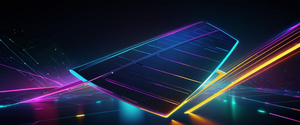The question of whether macOS computers require antivirus protection represents one of the most contentious topics in contemporary computer security, with expert opinions varying dramatically based on assessment methodology, user risk profiles, and recent threat developments. While Apple has cultivated a decades-long reputation for security excellence that has led many users to believe their Macs are inherently immune to malware, the empirical evidence from 2024 and 2025 reveals a dramatically shifting threat landscape where Macs have become increasingly attractive targets for cybercriminals, making the answer to this question far more nuanced than the traditional wisdom suggests. Recent data demonstrates a 400 percent increase in macOS threats from 2023 to 2024, driven primarily by sophisticated stealer malware families targeting cryptocurrency data and sensitive credentials, while simultaneously, Apple has continued to patch numerous vulnerabilities—addressing over 100 security flaws in recent macOS updates—indicating that no operating system remains completely secure regardless of built-in protections. This comprehensive analysis examines the multifaceted dimensions of Mac security, evaluating both Apple’s native defenses and the evolving threat environment to provide users with evidence-based guidance for making informed decisions about their security posture.
Apple’s Layered Built-in Security Architecture
The Three-Layer Defense Model
macOS implements a sophisticated, multi-layered defense strategy that Apple has refined over the past two decades, creating what security researchers often describe as a robust foundation for system protection. Apple’s approach structures malware defenses into three distinct layers, each designed to address threats at different stages of execution and infection. The first layer focuses on preventing the launch or execution of malware through the Mac App Store combined with Gatekeeper and Notarization protocols, which establish barriers before any potentially malicious code can run on a user’s device. This preventative layer represents Apple’s primary strategy for stopping threats at the source, using developer verification and code signing requirements to ensure that only trusted applications can launch. The second layer includes Gatekeeper, Notarization, and XProtect working in concert to block malware from executing on customer systems if it somehow manages to reach the device. Finally, the third layer employs XProtect’s remediation capabilities to address malware that has successfully executed on a Mac, containing and removing the threat before significant damage occurs.
XProtect: Apple’s Built-in Antivirus Engine
XProtect, Apple’s proprietary antivirus technology, has been included in every macOS system since 2009, representing the cornerstone of Apple’s malware detection strategy. This built-in system uses signature-based detection methodologies to identify known malware, employing YARA signatures—a specialized tool for pattern-based malware detection—which Apple updates regularly and automatically. Apple monitors for new malware infections and strains continuously, releasing signature updates independent from system updates to ensure users receive the latest threat intelligence without waiting for full OS releases. The system operates with substantial sophistication, checking for known malicious content whenever an application is first launched, when an application has been modified in the file system, or when XProtect signatures receive updates. When XProtect detects known malware, it automatically blocks execution, moves the malicious file to the Trash, and alerts the user through the Finder interface. Additionally, XProtect includes an advanced engine capable of detecting unknown malware through behavioral analysis, examining how applications behave rather than relying solely on known signatures, creating an adaptable detection mechanism for zero-day threats.
Complementary Security Features: Gatekeeper and Notarization
Beyond XProtect, Gatekeeper represents a critical security component that ensures apps are from verified developers or the Mac App Store before launching, blocking unidentified software from executing without explicit user permission. Gatekeeper combines developer identification verification with code signing requirements, creating a system where only properly authenticated applications can run on a Mac. Notarization provides an additional layer by requiring developers distributing macOS apps outside the App Store to submit their applications for Apple’s malware scanning service. If no known malware is detected, Apple issues a Notarization ticket that developers can staple to their applications, allowing Gatekeeper to verify and launch the app even offline. Notably, Apple can issue revocation tickets for apps known to be malicious, and macOS regularly checks for new revocation tickets in the background, allowing Apple to quickly block previously notarized apps that subsequently prove dangerous.
System Integrity Protection and Memory Protection
Beyond malware detection, macOS implements System Integrity Protection (SIP), a foundational security feature that prevents malware from modifying critical system files and directories even if it successfully executes. App sandboxing isolates applications from one another, limiting access to files and system resources unless explicitly granted, significantly constraining what malware can access even after infection. Additional protective mechanisms include Address Space Layout Randomization (ASLR) and Execute Disable (XD) technologies that run continuously in the background to prevent viruses from accessing critical system files and executing arbitrary code. These features collectively create architectural constraints that limit the damage malware can inflict even when traditional signature-based detection fails.
The Evolving Threat Landscape Targeting macOS
Historical Context and Perception Shift
For decades, the prevailing wisdom within both the technology industry and consumer markets held that Macs were inherently immune to malware, a belief that emerged partly from historical reality—Macs faced dramatically fewer threats than Windows systems—and partly from aggressive Apple marketing emphasizing security as a core value proposition. This perception reflected an earlier era when the Mac’s small market share made it an unattractive target compared to Windows systems with billions of users, creating a self-perpetuating cycle where fewer attackers targeted Macs because fewer users had them, and fewer users felt threatened because they heard of fewer attacks. However, this landscape has transformed substantially over the past five years as Apple’s market share has expanded globally and organizational adoption of Macs has accelerated. A shocking 2021 study revealed a 1,000 percent increase in Mac-targeted malicious programs compared to earlier years, fundamentally challenging the notion that Macs occupied a uniquely secure position. This dramatic increase reflects attackers’ recognition that Macs represent viable targets with increasingly valuable data stored on them, combined with the perception that many Mac users may maintain lower security vigilance due to persistent “Macs don’t get malware” messaging.
2024-2025 Threat Surge: Stealer Malware Dominance
The period from 2023 to 2024 witnessed perhaps the most dramatic shift in macOS threat volume in the operating system’s history, with Red Canary detecting a 400 percent increase in macOS threats driven primarily by sophisticated stealer malware families. This exponential growth represented a qualitative shift beyond simple quantity increases; the threats that emerged demonstrated advanced technical sophistication, targeted attack methodologies, and capabilities specifically optimized for macOS architecture. Stealer malware families including Atomic, Poseidon, Banshee, and Cuckoo emerged as the most prevalent Mac threats, with infection attempts peaking dramatically in the first three quarters of 2024 before declining following Apple’s remediation of a Gatekeeper bypass in macOS Sequoia released in September 2024.
According to Jamf Threat Labs’ analysis of the most common Mac malware in 2024, infostealers topped the threat charts at 28.36 percent of identified malware, followed closely by adware at 28.13 percent, Trojans at 16.61 percent, and potentially unwanted programs at 15.06 percent. This distribution reveals that while traditional “virus” detection captures a significant portion of threats, many dangerous programs exist in categories that basic antivirus might miss entirely. Infostealers specifically target sensitive user data including cryptocurrency wallets, browser credentials, application passwords, SSH keys, and files containing financial or personal information. These malware families employ sophisticated techniques, often leveraging AppleScript to present convincing system dialog boxes that trick users into entering their passwords voluntarily, simultaneously requesting sudo privileges for elevated system access.
Attack Vector Evolution and Social Engineering
The distribution vectors for macOS stealer malware reveal a heavy reliance on social engineering and user manipulation rather than purely technical exploits. Throughout most of 2024, victims encountered stealer malware by downloading it disguised as free or cracked software, or through malicious advertisements on web pages. The attack flow typically involved users downloading disk image (DMG) files containing malware, which when mounted presented dialog boxes instructing users to right-click on software and select “Open”—a technique specifically designed to bypass macOS Gatekeeper controls that would otherwise prevent unsigned software execution. This social engineering approach proved remarkably effective, indicating that even sophisticated security architecture can be circumvented when users are manipulated into voluntarily disabling protections or providing administrative credentials.
Over 90 percent of cyberattacks originate from phishing according to current threat intelligence, with attackers impersonating trusted organizations including Netflix, Outlook, DHL, AT&T, and Amazon.com to deceive users into entering credentials or downloading malicious files. Social engineering represents a particularly challenging threat vector because it fundamentally exploits user psychology and trust rather than technical vulnerabilities, making it nearly impossible for antivirus or system security to protect against if users willingly provide credentials or install malicious software.
Recent Zero-Day Vulnerabilities and Patch Management
Apple’s security posture continues to face challenges from zero-day vulnerabilities that attackers actively exploit before patches become available. In 2025 alone, Apple addressed five actively exploited zero-days across its platforms, with additional vulnerabilities like CVE-2025-43300 affecting ImageIO library functionality across iOS, iPadOS, and macOS simultaneously, enabling arbitrary code execution through maliciously crafted image files. In September 2025, Apple patched over 70 vulnerabilities across iOS 26 and macOS 26, while November 2025 brought patches for 105 vulnerabilities in macOS 26.1, demonstrating both the continuous nature of security challenges and Apple’s substantial patching cadence. Despite this aggressive patching schedule, the reality remains that users cannot be protected against zero-days until patches become available and installed, creating temporal windows during which systems remain vulnerable to active exploitation.
The XProtect Limitation Debate
Restricted Detection Scope
A substantial portion of the disagreement about Mac antivirus necessity centers on XProtect’s acknowledged limitations in detecting certain threat categories. XProtect functions primarily as a signature-based detection engine, meaning it identifies malware based on known malicious code patterns maintained in Apple’s database. Critically, XProtect scans only applications that have been changed or are launching for the first time, missing applications that remain static but pose threats, and historically went long periods without significant updates to its malware signatures compared to dedicated third-party security solutions backed by dedicated malware research teams. Additionally, many Mac threats inhabit what security researchers describe as a “gray area” regarding whether they constitute malware by Apple’s standards, including potentially unwanted programs (PUPs), adware, and cryptocurrency mining software that may not rank as top priorities for Apple’s security teams.

Detection of Known Versus Unknown Malware
A critical distinction separates how XProtect handles known versus unknown threats. Notarization, Apple’s file-hash based detection system, proves effective against known files and previously launched applications, but XProtect’s signature-based rules employ more generic patterns than specific file hashes, allowing detection of malware variants that Apple hasn’t directly encountered. However, this generic pattern matching has proven insufficient against sophisticated stealer malware that has evolved specifically to evade Apple’s detection mechanisms, as evidenced by the 400 percent threat increase in 2024. Furthermore, XProtect’s behavioral analysis engine for detecting unknown malware remains less comprehensive than multi-layered third-party solutions that combine signature detection, behavioral analysis, heuristic scanning, and cloud-based threat intelligence.
Protect Your Digital Life with Activate Security
Get 14 powerful security tools in one comprehensive suite. VPN, antivirus, password manager, dark web monitoring, and more.
Get Protected NowPerformance Implications of Native Security
One advantage of XProtect’s minimal scope involves performance impact; because Apple’s built-in protections operate at the system level with deep kernel integration, they incur negligible performance overhead compared to third-party solutions. Some users and Apple support representatives argue this efficiency advantage means third-party antivirus becomes unnecessary since it would provide additional protection at the cost of performance degradation. However, modern antivirus software designed specifically for macOS has evolved substantially, with recent testing from AV-TEST finding no meaningful impact on system performance from certified Mac antivirus products.
Conflicting Expert Recommendations and Risk-Based Perspectives
The Apple Community Conservative Position
Within Apple’s own support communities, established authority figures frequently recommend against third-party antivirus installation, arguing that Apple’s built-in protections suffice for most users. These voices emphasize that third-party security software can cause performance issues, security issues, and make macOS appear buggy, claiming users’ Macs function worse with these applications installed. Apple support representatives note that Macs cannot contract traditional “viruses” in the sense of self-propagating code, and that the primary threat concern involves avoiding installation of apps from unknown sources. This conservative position reflects both Apple’s confident view of its security architecture and a pragmatic observation that casual users performing standard computing tasks while maintaining reasonable security hygiene may not encounter significant malware risk.
The Professional Security Industry Position
Conversely, professional security researchers, cybersecurity firms, and antivirus companies emphasize that the threat landscape has evolved beyond what Apple’s aging built-in protections can adequately address. These experts acknowledge Apple’s solid security baseline while arguing it remains insufficient for comprehensive protection, noting that third-party solutions offer real-time protection, phishing defense, web filtering, advanced firewall capabilities, and zero-day protection that XProtect alone cannot provide. Security firms cite the dramatic increase in macOS malware, the sophistication of contemporary threats, and the documented gaps in Apple’s detection capabilities as justification for their recommendation that users install dedicated antivirus software.
Risk-Based Differentiation
A middle-ground position that has gained traction among security professionals involves risk-based assessment, acknowledging that antivirus necessity varies according to individual circumstances and user behavior. Under this framework, users engaging in low-risk activities—browsing reputable websites, avoiding suspicious downloads, keeping software updated—might reasonably rely on Apple’s built-in protections, while users engaging in high-risk behaviors such as frequently downloading files, visiting unfamiliar websites, conducting online banking, or performing business-sensitive tasks should strongly consider third-party antivirus protection. This nuanced approach recognizes that security represents a spectrum rather than a binary state, and that marginal risk reduction differs meaningfully depending on baseline exposure levels.
Performance Impact: Separation of Myth from Empirical Data
Performance Concerns and Reality Testing
A persistent concern preventing some users from installing third-party antivirus involves worries about system performance degradation. Some users report significant slowdowns from antivirus software, potentially experiencing slowdowns ranging from 1 percent to 51 percent depending on the software and system configuration according to AV-Test analysis. However, recent comprehensive testing of certified Mac antivirus products has yielded different results, with modern software designed specifically for macOS frequently achieving certification from independent testing organizations with no meaningful performance impact detected.
The distinction between older antivirus implementations and contemporary solutions proves crucial. Legacy antivirus software employed relentless, non-stop file scanning approaches that continuously examined every file on the system, replicating work multiple times and consuming substantial system resources. Modern antivirus solutions, particularly those tested and certified in 2025, employ intelligent scanning methodologies that focus primarily on changed and new files, utilize cloud-based threat analysis to offload intensive computational work to external servers, and schedule resource-intensive full-system scans during times when users typically don’t need their systems, effectively eliminating performance concerns for typical users.
Lightweight Solutions and Optimization
Among contemporary antivirus offerings tested for Mac, solutions like Surfshark demonstrate how lightweight implementation is achievable, maintaining easy navigation and not noticeably impacting performance even during active scans. Certified products from AV-TEST’s June 2025 evaluation, including Avast Security, AVG Antivirus, Avira Security, Bitdefender Antivirus for Mac, ESET Security Ultimate, F-Secure Total, Kaspersky Premium, Norton 360, and TotalAV all achieved perfect or near-perfect scores on performance testing while maintaining excellent protection ratings. This empirical data contradicts the narrative that users must sacrifice performance to obtain comprehensive security, suggesting that this concern, while historically valid, no longer represents a compelling technical argument against antivirus adoption in 2025.
Specific Threat Examples and Attack Patterns
Atomic, Poseidon, and Contemporary Stealer Malware
Atomic Stealer emerged as one of the most prevalent macOS threats in 2024, distributed through fake application installers and malicious advertisements, specifically harvesting iCloud keychains, browser data, and cryptocurrency wallets with high evasion sophistication optimized for macOS systems. Poseidon Stealer, allegedly developed by a former Atomic Stealer coder using the pseudonym “Rodrigo4,” targets macOS systems through Trojanized installers pretending to be legitimate applications, distributing the malware via Google ads and malicious spam emails, and employing malicious AppleScript to perform extensive data theft including system information, browser passwords and cookies, cryptocurrency wallets, user credentials from macOS Notes, Telegram data, and passwords from BitWarden and KeePassXC password managers.
These stealers represent a class of malware that traditional signature-based detection struggles with significantly because they evolve rapidly, employ legitimate tools like AppleScript to evade detection, and specifically manipulate user psychology to achieve successful infection. XProtect’s signature database would struggle to keep pace with the constant variants these malware families produce, while dedicated antivirus solutions combining multiple detection methodologies and cloud-based threat intelligence can identify and block variants more effectively.
Ransomware and Encryption Threats
While ransomware has historically targeted Windows systems preferentially, recent developments indicate this threat category increasingly affects macOS users. NotLockBit emerged in 2024 as a ransomware variant specifically targeting macOS systems, sharing similarities with the notorious LockBit ransomware family but adapted to exploit macOS vulnerabilities and specifically targeting Apple’s M1 and M2 hardware security features. FrigidStealer, identified in 2024 as a credential-stealing malware specific to macOS, hijacks login information and session cookies from applications and web browsers, exploiting vulnerabilities in both macOS and applications with weak security protocols. These examples demonstrate that threat actors are increasingly investing resources in macOS-specific variants rather than relying on generic cross-platform malware, validating the premise that Macs have become sufficiently valuable targets to justify dedicated attack development.
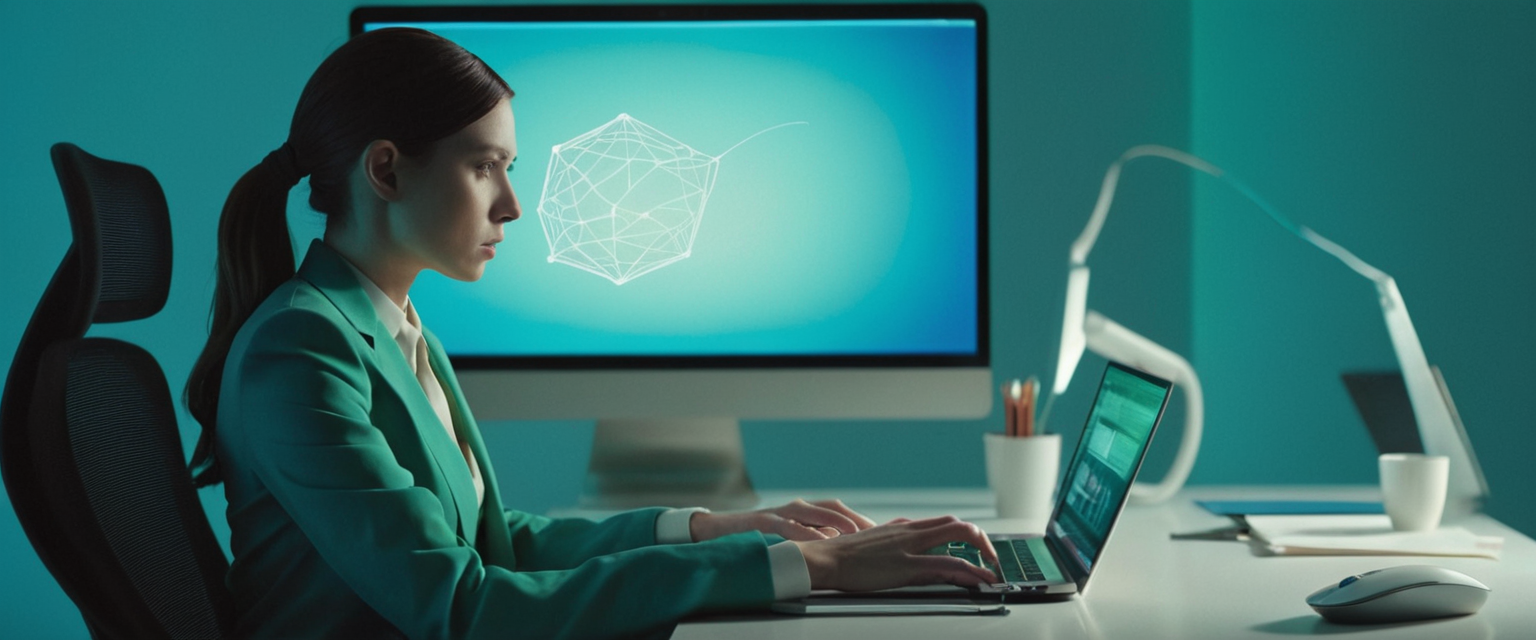
Social Engineering and Phishing Persistence
Perhaps most importantly, contemporary Mac threats often leverage social engineering and phishing more heavily than technical exploits, creating attack vectors that neither Apple’s built-in protections nor traditional antivirus can fully address. Social engineering attacks rely on manipulating user psychology rather than exploiting technical vulnerabilities, meaning even perfect malware detection fails if users willingly install malicious software or provide credentials to attackers. Phishing campaigns impersonating Netflix, Outlook, DHL, AT&T, Amazon, and other trusted organizations prove remarkably effective at convincing users they face genuine service issues requiring immediate credential entry, and many users lack sufficient awareness to recognize such attempts.
Enterprise Versus Personal Use Considerations
Enterprise Security Requirements
Enterprise environments face substantially different security requirements than personal users, with organizations increasingly recognizing that default macOS security proves insufficient for protecting sensitive corporate data. Growing Mac adoption in enterprises—with 95 percent of companies expecting Mac investment to grow in the next 12-24 months—has created security concerns that drive adoption of comprehensive endpoint protection solutions beyond Apple’s native tools. Enterprise IT teams increasingly implement Mobile Device Management (MDM) solutions combined with dedicated Mac endpoint security, employing zero-touch enrollment, hardened security baselines, FileVault encryption enforcement, and continuous compliance monitoring against frameworks like CIS Benchmarks or NIST 800-171.
Additionally, enterprise environments face specific compliance requirements from regulators and auditors expecting evidence of real-time monitoring and device compliance, making passive reliance on Apple’s built-in protections insufficient. Misconfigurations and outdated systems contribute to 30 percent of breaches, with forecasts indicating this percentage will increase further, necessitating active monitoring and remediation rather than best-effort hope that Apple’s mechanisms suffice. For organizations managing significant Mac fleets, third-party endpoint protection becomes not merely an option but an operational necessity for maintaining security posture and regulatory compliance.
Personal User Risk Differentiation
Personal use cases present more nuanced considerations. Users maintaining disciplined security practices—avoiding suspicious downloads, not visiting risky websites, not clicking unknown email links, keeping systems updated—may reasonably accept Apple’s built-in protections as adequate baseline security. Such users engage in low-risk computing patterns that minimize exposure to threats. Conversely, personal users engaging in online banking, cryptocurrency management, sensitive document handling, frequent software downloads from diverse sources, or work-related activities involving intellectual property or confidential information face materially higher risk from compromise and should strongly consider third-party antivirus installation.
The distinction proves important because antivirus software represents an additional security layer that increases protection margins for users with higher risk exposure, but does not provide infinite protection regardless of user behavior. A user can maximize their security through responsible digital hygiene practices while maintaining reasonable baseline protections from third-party security software, creating a defense-in-depth approach that addresses both technical and behavioral attack vectors.
Best Practices for Comprehensive Mac Security
Foundational Security Practices Beyond Antivirus
Regardless of antivirus installation decisions, users should implement fundamental security practices that provide protection complementary to software solutions.Keeping macOS updated represents the single most important security practice, as Apple releases regular security updates patching newly discovered vulnerabilities that malware and sophisticated attackers actively exploit.Users should enable automatic updates in System Settings to ensure security patches install without requiring manual intervention, protecting against both known vulnerabilities and zero-days for which patches have become available.
Strong password practices prove essential regardless of antivirus status, with users maintaining unique, complex passwords for each online account to prevent credential compromise from affecting multiple services. Two-factor authentication should be enabled whenever possible, adding an additional security layer preventing unauthorized account access even if passwords become compromised. Users should download software exclusively from the Mac App Store or official manufacturer websites, avoiding third-party download sources that frequently bundle unwanted applications and malware.
Download and File Handling Hygiene
Cautious handling of downloaded files and email attachments remains essential, as these represent primary malware distribution vectors. Users should never open unexpected email attachments, particularly from unknown senders, and should verify email sender authenticity before clicking links or downloading attachments even from supposedly known contacts whose accounts may have been compromised. Visiting only HTTPS-encrypted websites (identifiable by the padlock icon in browser address bars) ensures data transmitted to websites remains encrypted and protected from interception.
Application Source Verification and Management
The Mac App Store provides the most secure software acquisition method because Apple reviews all applications before acceptance and can quickly remove problematic apps, though this vetting process is not perfect. For applications downloaded outside the App Store, users should verify developer identity through Apple’s developer registration system, confirming that software comes from legitimate, known developers rather than unauthorized actors. Users should also practice careful application installation, paying close attention to installation dialogs rather than clicking through them rapidly, as malware frequently bundles itself into installations of legitimate software when users negligently accept default installation settings.
Encryption and Data Protection
Enabling FileVault encryption provides critical protection by ensuring that all data stored on a Mac becomes unreadable without knowledge of the encryption password, even if physical device access is obtained. This protection proves particularly important for users handling sensitive information, financial data, or intellectual property that would present significant harm if compromised. Users should also implement strong master passwords and consider using additional password managers to maintain unique credentials across multiple online accounts.
Evaluating Third-Party Antivirus Solutions
Selection Criteria and Testing Standards
For users determining that third-party antivirus installation aligns with their security requirements and risk profile, selection should prioritize solutions certified by independent testing organizations like AV-TEST or AV-Comparatives that verify detection capabilities against diverse threat samples. Products should offer real-time protection monitoring for threats continuously rather than requiring manual scan initiation, automatic signature updates independent from operating system updates, adware and potentially unwanted program detection in addition to traditional malware, and additional protective features like web filtering or phishing protection depending on individual needs.
Users should verify that antivirus solutions integrate properly with macOS without causing conflicts or performance degradation, particularly when used alongside other security tools. Many antivirus providers offer free trial periods allowing users to evaluate whether a particular solution feels compatible with their workflow before committing to paid subscriptions.
Top-Performing Solutions for 2025
Recent comprehensive testing from independent security evaluation organizations has identified several antivirus solutions achieving excellent protection ratings while maintaining good usability and minimal performance impact for Mac systems in 2025. Bitdefender Antivirus for Mac achieves certification with perfect protection scores and minimal performance impact, offering comprehensive feature sets including real-time protection, firewall, password manager, and dark web monitoring depending on subscription tier. Norton 360 provides similarly comprehensive protection with excellent threat detection, web browsing protection, a password manager, unlimited VPN usage, and additional security features like dark web monitoring and parental controls. TotalAV achieves perfect malware protection scores with browser-based threat protection and real-time scanning that operates without noticeably impacting system performance, though it lacks some features found in more comprehensive solutions.
For users seeking lighter-weight solutions focused specifically on malware removal rather than continuous real-time protection, Malwarebytes provides a respected option that can be run as needed without remaining continuously active, though it offers less comprehensive protection than full-time antivirus solutions.

Synthesizing Contemporary Evidence into Actionable Guidance
The evidence presented throughout this analysis reveals that the answer to whether Mac users need antivirus has evolved substantially from the historical “no” to a more conditional “it depends” that varies based on individual risk factors and circumstances. Apple has indeed implemented sophisticated security architecture that provides meaningful baseline protection superior to historical Windows implementations and remains fundamentally sound in architectural approach. However, the threat landscape has transformed so dramatically that relying exclusively on Apple’s built-in protections carries meaningful risk for users beyond extremely narrow, low-risk-profile categories. The 400 percent increase in macOS threats from 2023 to 2024, driven by sophisticated stealer malware specifically targeting macOS systems, represents compelling evidence that attackers now view Mac users as sufficiently valuable targets to justify specialized malware development. Contemporary threats leverage social engineering and phishing as heavily as technical exploits, creating attack vectors that antivirus alone cannot address but which third-party solutions can mitigate through phishing protection and user education features.
Additionally, modern antivirus solutions designed specifically for macOS have evolved far beyond the performance-degrading implementations that justified caution in earlier years. Current certified solutions achieve excellent protection ratings with measurable performance impact at or near zero percent, eliminating the technical argument against installation. Enterprise environments increasingly recognize that comprehensive endpoint protection beyond Apple’s defaults has become an operational necessity for maintaining regulatory compliance and protecting sensitive data. Personal users engaging in any high-risk activities—online banking, cryptocurrency management, sensitive document handling, frequent downloads—should strongly consider third-party antivirus as an economical protection investment.
The Antivirus Resolution for Your Mac
The question of Mac antivirus necessity cannot be answered with a simple yes or no, requiring instead an individualized assessment based on threat landscape realities, user risk profiles, and organizational requirements. Apple has constructed sophisticated security architecture incorporating multiple defense layers from Gatekeeper and Notarization through XProtect’s signature-based and behavioral detection to System Integrity Protection constraining malware damage potential. These built-in mechanisms provide genuine, meaningful baseline protection that justifiably reduces relative risk compared to unprotected systems. However, this baseline protection proves insufficient for comprehensive defense against contemporary threats that include rapidly evolving stealer malware families, sophisticated social engineering campaigns, zero-day vulnerabilities, and advanced phishing attacks. Evidence from 2024 and 2025 demonstrates unequivocally that Macs have transitioned from tangential targets to primary focus areas for organized cybercriminal groups developing macOS-specific variants of sophisticated malware families. Users maintaining extremely low-risk profiles—casual browsing only, no downloads from unknown sources, immediate patching, strong discipline around email attachments—may reasonably rely on Apple’s built-in protections. Enterprise organizations, users engaged in high-risk activities, and users seeking maximum security assurance should strongly consider installing reputable third-party antivirus solutions, as modern implementations impose negligible performance penalties while providing substantial additional protection against contemporary threats. The optimal security posture combines Apple’s sophisticated native protections with disciplined user behavior, updated software, and for appropriate user categories, supplementary third-party endpoint protection forming comprehensive defense-in-depth strategies that address both technical and behavioral vulnerability vectors.