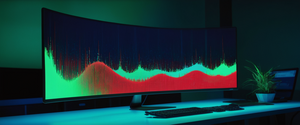While Apple’s “walled garden” approach to iOS security has long promoted the narrative that iPhones are immune to malware, the reality is considerably more nuanced. Yes, iPhones can get malware and other types of malicious software like spyware, though such infections remain significantly less common than on other platforms. The distinction is crucial: true self-replicating viruses are exceptionally rare on iOS due to the sandboxing architecture and isolated app execution environment, yet sophisticated trojans, spyware, adware, ransomware, and other malicious programs have demonstrated the capability to compromise iPhones under specific circumstances. Understanding the actual threat landscape requires moving beyond marketing narratives to examine the technical security mechanisms, documented vulnerabilities, and real-world attack campaigns that have successfully targeted Apple devices. The threat is not theoretical—it has materialized in sophisticated state-sponsored operations targeting journalists, activists, and government officials, as well as in financially-motivated criminal campaigns exploiting jailbroken devices. This comprehensive analysis explores the mechanisms by which malware can reach iPhones, the security architecture designed to prevent such compromises, documented examples of successful infections, and the protective measures both users and organizations must implement to mitigate these evolving threats.
Understanding the Nature of iPhone Malware: Viruses Versus Other Malicious Software
The Technical Definition and Rarity of True Viruses
A critical distinction exists between traditional self-replicating viruses and the broader category of malware that can affect iPhones. The definition of a virus is malicious software that spreads by infecting other files, often corrupting data and crashing systems in the process, and it’s highly unlikely, though not impossible, for an iPhone to get a virus because every iPhone app runs in its own virtual space. With iPhone apps running in virtualized and sandboxed environments, the propagation mechanism that defines traditional viruses becomes extremely difficult to execute. This architectural reality explains why the term “virus” has become largely obsolete in discussions of iOS threats, replaced by more accurate terminology describing the actual malicious software encountered in the wild.
However, the rarity of true viruses should not be misconstrued as immunity to all malicious software. While traditional self-replicating viruses are rare on iPhones, malware is a genuine threat for Apple devices, typically entering through links in deceptive texts or emails or through downloaded, unvetted apps rather than system-wide infection. The malware landscape affecting iOS encompasses diverse threat types including trojans, spyware, adware, ransomware, and mobile banking trojans, each utilizing different infection vectors and exploitation techniques specifically adapted to the iOS environment. This distinction between viruses and malware represents a critical element of threat understanding, as it frames the actual risks users face and informs appropriate defensive strategies.
Categories of Malware Affecting iPhones
The types of malware that pose genuine threats to iOS users represent distinct categories of malicious software, each with specific objectives and capabilities. Adware, once embedded into a phone, collects personal data and learns browsing habits to determine what kinds of ads can be targeted, then bombards the screen with pop-up ads. This category represents the least severe threat, though it significantly degrades user experience and represents a form of privacy violation. More concerning are spyware, which sits on a device, tracks online activities, then sends information to a central server controlled by third-party internet service providers, hackers, and scammers, who then exploit this information to their advantage. Spyware has evolved into extraordinarily sophisticated forms, with state-sponsored variants like Pegasus representing the pinnacle of technical sophistication in iOS exploitation.
Trojans, disguised as real, operational programs, steal passwords, PINs, credit card data, and other private information. These malicious programs represent a particularly insidious threat because they manipulate user trust through social engineering and compromised distribution channels. Ransomware encrypts files or locks users out of computers, making data inaccessible, and demands a ransom before releasing encrypted files or systems. While ransomware has been less prevalent on iOS than on Android or desktop platforms, documented cases demonstrate that the iOS platform is not inherently immune to this threat category. Mobile banking trojans represent an emerging threat class specifically designed to target financial applications and credentials through techniques such as screen recording, credential interception, and account takeover mechanisms.
Apple’s Multi-Layered Security Architecture: Design Principles and Implementation
Foundational Security Mechanisms and Hardware Protection
Apple’s approach to iOS security integrates multiple defensive layers operating across hardware, operating system, and application levels. The Secure Enclave is a hardware feature representing a dedicated secure subsystem in Apple devices that protects the most sensitive data, such as Face ID or Touch ID information in a separate, fortified processor. This hardware-level security primitive provides isolated computation and storage capabilities that prevent even compromised OS kernels or privileged applications from accessing biometric data or cryptographic keys stored within the enclave. The secure boot chain extends this protection into the initialization sequence, ensuring that only legitimate, Apple-signed code executes from device startup through full operating system initialization.
Data Protection is implemented by constructing and managing a hierarchy of keys and builds on the hardware encryption technologies built into Apple devices, controlling file protection on a per-file basis by assigning each file to a class with accessibility determined according to whether the class keys have been unlocked. Each file created on iOS receives encryption with a unique 256-bit per-file key processed through hardware AES engines, ensuring that all persistent storage is cryptographically protected. This architecture means that physical access to the device’s storage medium provides no pathway to unencrypted user data without possession of the decryption keys derived from the user’s passcode or biometric authentication.
Sandboxing and Runtime Security Mechanisms
All third-party apps are “sandboxed,” meaning they are restricted from accessing files stored by other apps or from making changes to the device. The iOS sandbox represents a fundamental architectural principle whereby each application receives its own isolated filesystem namespace, restricted process privileges, and mediated access to system resources through well-defined APIs. This containerization prevents compromised applications from cascading failures to compromise adjacent apps or core system files. Sandboxing is designed to prevent apps from gathering or modifying information stored by other apps, with each app having a unique home directory for its files that is randomly assigned when the app is installed.
Address Space Layout Randomization (ASLR) helps protect against exploitation of memory corruption bugs by randomizing all memory regions upon launch and randomizing the arrangement of memory addresses of executable code, system libraries, and related programming constructs. This protective mechanism increases the difficulty of memory-based exploits by rendering absolute addressing assumptions invalid across reboots and application launches. The Execute Never feature marks memory pages as nonexecutable, with memory pages marked as both writable and executable only usable under tightly controlled conditions where the kernel checks for the presence of the Apple-only dynamic code-signing entitlement. This separation of writable and executable memory regions prevents arbitrary code injection attacks that attempt to write malicious payload to memory and then execute it.
Application Vetting and App Store Security
The App Store review process constitutes a critical security control point filtering malicious and compromised applications before distribution to users. Every single app and each app update is reviewed to evaluate whether it meets requirements for privacy, security, and safety, with this process designed to protect users by keeping malware, cybercriminals, and scammers out of the App Store. The review process incorporates automated malware scanning, human expert evaluation, and historical analysis of developer behavior patterns to identify deceptive or malicious applications. App Store security protections include automated scans for known malware to help prevent it from ever making it onto the App Store and thus ever reaching or harming users, and human review by a team of experts to review the app description including marketing text and screenshots for accuracy.
However, the App Store review process, while substantially effective, remains imperfect. Apple’s review process makes it unlikely that unsafe apps will be encountered in their store, but it’s not impossible—an app could slip through the cracks if it has well-hidden malicious code or exploits an unknown vulnerability. Documented cases have demonstrated that sophisticated threat actors can occasionally circumvent review processes through techniques such as encoding malicious functionality within legitimate-appearing features, delaying malicious behavior activation until after review periods, or exploiting previously unknown vulnerabilities in iOS components. Additionally, iPhones can also get viruses if hackers gain access to a developer’s account or a third-party software library and compromise a legitimate app after App Store approval, with either mechanism potentially allowing an infected app to exploit iOS vulnerabilities to install a virus on a phone.
How Malware Gets Onto iPhones: Attack Vectors and Infection Mechanisms
Phishing and Social Engineering Attacks
Phishing represents the most common and effective vector for delivering malicious content to iPhone users, exploiting human psychology rather than technical vulnerabilities. Hackers use phishing links and attachments to steal sensitive information like usernames, passwords, or credit card details, often by masquerading as a trustworthy person or company, with phishing attempts frequently appearing as emails or messages containing links to malicious websites that mimic legitimate ones. The psychological sophistication of modern phishing campaigns has increased substantially, with attackers utilizing personal data harvested from data breaches or social media to craft highly convincing impersonations that exploit familiarity and trust relationships. If users engage with phishing communications, they could unknowingly download a file that injects malware into their iPhone.
Smishing represents a particularly effective variant of phishing optimized for mobile devices. Smishing is a type of phishing attack in which hackers send texts with malicious links, leveraging the immediacy and familiarity of text messages, though the general strategy and end result are the same as an email phishing attack. Recent campaigns have demonstrated the effectiveness of smishing tactics adapted to exploit iOS-specific trust mechanisms. Cybercriminals are exploiting a trick to turn off Apple iMessage’s built-in phishing protection for a text and trick users into re-enabling disabled phishing links, with threat actors sending text messages asking users to reply with “Y” to enable links, a tactic that has been used over the past year with a surge since summer. This approach cleverly mimics legitimate communication patterns that users have become accustomed to through customer service interactions, creating a false sense of legitimacy.
Infected Applications and App Store Compromise
While the App Store review process substantially reduces the risk of distributed malware, documented cases have demonstrated that sophisticated threat actors can occasionally engineer successful app compromises. XcodeGhost represents a novel compiler malware in OS X whose malicious code was located in a Mach-O object file repackaged into versions of Xcode installers uploaded to Baidu’s cloud file sharing service for use by Chinese iOS developers. This supply-chain attack compromised the development tools used by iOS developers, resulting in the inadvertent infection of legitimate applications with malware before submission to the App Store. The attack succeeded in infecting at least 39 iOS applications including popular applications such as WeChat, with hundreds of millions of users potentially exposed.
KeyRaider represents malware that affects jailbroken Apple iOS devices specifically, allowing criminals to steal users’ login and password information, as well as to lock the devices and demand a ransom to unlock them. Discovered in 2015 by researchers from Palo Alto Networks and WeiPhone, this malware compromised over 225,000 Apple accounts and thousands of certificates, private keys, and purchasing receipts through distribution via third-party Cydia repositories targeting jailbroken devices. The malware hooked system processes through MobileSubstrate and intercepted iTunes traffic to steal Apple account credentials, demonstrating the amplified risks associated with jailbroken devices operating outside Apple’s security architecture.

Zero-Click and Zero-Day Exploitation
The most sophisticated threats to iOS security employ zero-click and zero-day exploitation techniques that bypass user interaction requirements and exploit previously unknown vulnerabilities. A zero-day vulnerability refers to a security vulnerability that is unknown to the vendor or software maker when it is exploited, with the term “zero-day” suggesting that developers have zero days to fix the vulnerability because it’s already being exploited in the wild. These vulnerabilities represent particularly attractive targets for sophisticated threat actors because they provide exploitation pathways before vendors can develop and deploy patches. Pegasus usually infects mobile devices through zero-click attacks that exploit unpatched vulnerabilities, though some attacks still lean on phishing schemes.
Protect Your Digital Life with Activate Security
Get 14 powerful security tools in one comprehensive suite. VPN, antivirus, password manager, dark web monitoring, and more.
Get Protected NowThe most recent demonstrated zero-day vulnerability affecting iOS illustrates the continuing evolution of these threats. Apple has released security updates to patch a zero-day vulnerability tracked as CVE-2025-43300 for all platforms, with the flaw lying in the Image I/O framework representing the part of macOS that does heavy lifting whenever an app needs to open or save a picture. The vulnerability description indicates that an out-of-bounds write issue was addressed with improved bounds checking, allowing an attacker to construct an image to exploit the vulnerability where processing a malicious image file would result in memory corruption, with Apple aware of reports that this issue may have been exploited in an extremely sophisticated attack against specific targeted individuals. These zero-day exploits remain rare but extraordinarily dangerous because they provide exploitation pathways before detection and remediation becomes possible.
Jailbreaking and Third-Party App Sources
Jailbreaking represents one of the most significant risk factors associated with iPhone compromise, fundamentally undermining Apple’s security architecture. Your iPhone is more vulnerable to getting a virus or malware if you jailbreak it, which removes Apple’s built-in security features. The process of jailbreaking involves bypassing the security restrictions that normally limit software operation, obtaining root privileges that permit unrestricted access to system files and resources. Jailbreaking an iPhone involves obtaining root privileges that bypass the security restrictions which normally limit the operation of software on the device, giving users ability to customize how the system looks, delete pre-installed apps, and download apps from places other than the App Store.
The security consequences of jailbreaking are severe and multifaceted. Jailbroken iPhones lose Apple’s security features and become significantly more vulnerable to threats because jailbroken iPhones don’t get automatic updates from Apple, instead waiting for a jailbreak update for the latest iOS release, downloading and installing updates on a jailbroken device being tedious, time-consuming, and posing security risks. Furthermore, jailbreaking removes Apple’s built-in security features, with jailbroken iPhones more vulnerable to threats as they lose Apple’s security features, and unauthorized apps accessed on jailbroken devices typically being riskier. The documented malware targeting jailbroken devices demonstrates the real-world consequences of this security undermining: KeyRaider reportedly stole over 225,000 Apple IDs with passwords by targeting iTunes traffic on jailbroken iOS devices in 2015.
Configuration Profiles and Credential Exploitation
Malicious configuration profiles represent an underappreciated but significant attack vector that exploits iOS’s legitimate enterprise management features. When you add a configuration profile you have essentially hacked your iPhone; no legitimate app should require a profile because any legitimate app can be made available through the app store. Configuration profiles enable organizations to manage corporate iOS devices through Mobile Device Management systems, but threat actors have weaponized this legitimate feature to distribute malicious profiles that intercept traffic, modify device behavior, or install monitoring capabilities. Threats can still bypass Apple’s defenses through phishing scams or by tricking a user into installing a malicious configuration profile.
Detailed Case Study: Pegasus Spyware and State-Sponsored Targeting
Sophisticated Zero-Click Attack Mechanisms
Pegasus spyware represents the most extensively documented example of sophisticated state-sponsored malware targeting iOS devices, demonstrating the capabilities of well-funded adversaries operating outside normal financial constraints. Pegasus spyware typically infiltrates mobile devices by exploiting unpatched vulnerabilities in the operating system or installed applications, often through methods requiring minimal user interaction. The attack mechanisms documented in forensic analyses reveal extraordinary sophistication, particularly in the use of zero-click exploits requiring no user interaction whatsoever. A successful “zero-click” attack has been observed exploiting multiple zero-days to attack a fully patched iPhone 12 running iOS 14.6 in July 2021.
The infiltration vectors for Pegasus spyware demonstrate the diversity of exploitation approaches available to sophisticated threat actors. Pegasus can exploit app vulnerabilities to infect a device without any user interaction in what’s known as a zero-click attack, allowing attackers to deliver malicious code through compromised messaging apps enabling the spyware to install itself as soon as a message is received, even if the user never opens it or clicks anything. Additionally, attackers might intercept communication when a device connects to the internet, exchanging data packets with servers, and inject specially crafted packets containing malicious code that could inadvertently process if the device’s software has a flaw, allowing attackers to install Pegasus spyware. The exploitation of iMessage vulnerabilities has been particularly effective, with documented cases showing successful infection through email application vulnerabilities requiring no user interaction.
Data Exfiltration and Surveillance Capabilities
Once installed on a compromised device, Pegasus demonstrates extraordinary surveillance capabilities that extend far beyond typical malware functionality. Once Pegasus infiltrates a device, it can harvest a wide range of data by accessing the phone’s operating system, applications, and memory storage, potentially intercepting messages from messaging apps like WhatsApp, Telegram, and Signal, and accessing stored data like call logs, contacts, emails, messages, media, browsing history, and location data. The surveillance scope extends even further with the capability to reportedly activate a device’s microphone and camera to monitor in-person activity. This comprehensive data harvesting enables targeted adversaries to conduct sustained surveillance of specific individuals for extended periods.
The targeting scope of Pegasus campaigns reveals the geopolitical dimensions of these sophisticated attacks. Security researchers ZecOps who discovered this flaw being actively used were investigating an attack on an unnamed “Fortune 500 US technology company”, and their subsequent investigations found evidence of related attacks against other organisations in Japan (a carrier), Germany (a ‘VIP’), managed security providers in Saudi Arabia and Israel, and a suspected attack against an executive at a Swiss enterprise. The individuals targeted in documented cases include human rights defenders, journalists, activists, and government officials, suggesting state-sponsored or state-affiliated actors conducting surveillance for political objectives. Amnesty International found that a Human Rights Watch staff member’s current and former iPhones had been infected with Pegasus after performing forensic analysis on the devices, with infection occurring through “zero-click” exploits meaning the devices were compromised without the need for any action by the target such as clicking on a link.
Detection and Identification of iPhone Malware Infections
Observable Symptoms and Warning Signs
While sophisticated malware like Pegasus is specifically designed to evade detection through disabled crash reporting and covert execution, other malware categories manifest observable symptoms that alert users to compromise. Users and IT should pay attention to iPhone and iPad performance, as many issues can appear because of a malware infection, with telltale signs including unfamiliar apps, odd notifications, and poor performance. The presence of unfamiliar applications represents perhaps the most direct indicator of potential compromise. One of the telltale signs of malware on an iPhone is the presence of unfamiliar third-party apps or programs, with malicious hackers able to install malware to access a user’s device, steal data and even hijack accounts, such that if users notice any apps that they did not install, the phone might be compromised.
Unexpected data usage patterns constitute another significant warning indicator. Another sign of a malware infection on an iPhone is excessive data usage, with malware often having to send information back to its command-and-control server, resulting in high data consumption levels, such that if a user notices unusually high data usage, it might be time to check if any malicious programs have been installed onto the device. Similarly, unusual battery drain can indicate malware presence, as malware can drain battery life significantly because it runs in the background, consuming energy without the user’s knowledge, such that if a phone’s battery is draining more quickly than usual, it might be a good idea to check for any suspicious software running in the background. Device performance degradation represents another category of malware indicator: erratic performance and crashes, where malware can cause iPhones to behave unexpectedly with devices abruptly restarting or shutting down and apps crashing or freezing even if they’ve been working without issues in the past, similar to battery drain with overheating and slow performance being signs that malware is using system resources in the background.
Forensic Analysis and Attribution Methods
Professional forensic analysis of potentially compromised devices reveals sophisticated methodologies for detecting subtle evidence of infection. iOS maintains records of process executions and their respective network usage in two SQLite database files called “DataUsage.sqlite” and “netusage.sqlite” which are stored on the device, with analysis revealing a suspicious process called “bh” observed on multiple occasions immediately following visits to Pegasus installation domains. These forensic records provide evidence of malicious process execution that persists in system databases even when the malware itself has been removed, enabling attribution and confirmation of compromise for targeted individuals.
The forensic methodology for detecting Pegasus infections has been refined through extensive analysis of compromised devices. Amnesty International’s forensic analysis documented the forensic traces left on iOS and Android devices following targeting with the Pegasus spyware, including forensic records linking recent Pegasus infections back to the 2016 Pegasus payload used to target the HRD Ahmed Mansoor. The analysis identified malicious process names and examined the iOS file called “com.apple.identityservices.idstatuscache.plist,” which contains a list indicating when apps like Facetime and iMessage first established contact with other registered Apple IDs, revealing suspicious accounts that the targeted individual never communicated with directly. This forensic evidence combined with infrastructure analysis enables security researchers and forensic examiners to construct sophisticated attribution narratives linking attacks to specific threat actors.
Malware Removal and Remediation Procedures

Initial Assessment and Non-Destructive Removal Steps
When malware infection is confirmed or suspected, users should follow a systematic escalation of remediation procedures beginning with the least disruptive options. The first step involves updating iOS to the latest version, with many cases of hackers exploiting outdated versions of iOS to launch malware attacks. iOS updates frequently contain critical security patches that eliminate known vulnerabilities and remove active malware infections. Users should navigate to Settings > General > Software Update and follow the instructions to update their iPhone to the latest available version.
Following successful iOS update, restarting the device can fix certain issues, with the system restarting on its own when updating the iOS, but if the device already has the latest version, the user should restart their iPhone. Clearing browsing history and cached data represents the next non-destructive remediation step, as clearing your iPhone browsing history and data, if you’re using Safari go to Settings > Clear History and Website Data > Clear History and Data, keeps in mind that the process is similar for Google Chrome and most other popular web browsers.
Suspicious application removal should be conducted systematically: to err on the side of caution, delete any apps that you don’t remember downloading or installing, with malicious software such as spyware and ransomware often ending up on phones by masquerading as legitimate apps. Users should carefully review all installed applications and research any unfamiliar programs, removing any applications that they did not explicitly install or cannot verify as legitimate. Additionally, go to Settings > General > VPN & Device Management and delete any configuration profiles that you did not install yourself.] The presence of unknown configuration profiles represents a significant red flag indicating potential malicious modification of device behavior.
Advanced Remediation: Device Reset and Restoration
When non-destructive remediation steps fail to eliminate persistent malware, more aggressive measures become necessary. If your iPhone is still showing signs of malware infection after all the steps you took, you may need to reset your device, which should be your last resort as it will erase all your data.] Prior to performing a factory reset, users must ensure that critical data has been backed up to secure locations, as you can restore your device to an iCloud backup version that was made before the malware infection by going to Settings > General > Transfer or Reset iPhone > Erase All Content and Settings > Restore from iCloud Backup.]
For maximum security assurance, a factory reset should be the last resort when other removal methods have failed, as it is a complete data wipe that erases all content and settings including any malicious apps, profiles, or files, returning the software to its original out-of-the-box state.] The process involves going to Settings > General > Transfer or Reset iPhone > Erase All Content and Settings > Set Up as New iPhone.] This factory reset approach obliterates any persistent malware that may have installed itself in protected system areas or masqueraded as legitimate system functionality. To prevent reintroduction of malware during restoration, remember to restore to an iCloud backup version before the malware infection to avoid reintroducing the infection, and for the highest level of security, set the iPhone up as new and manually redownload trusted apps from the App Store.]
Prevention Strategies and Protective Measures
Software Updates and Security Patching
Maintaining current software versions represents the single most effective preventive measure against known malware and exploitation vectors. Keeping iOS and apps updated helps protect your iPhone from viruses by patching known vulnerabilities, with Apple frequently releasing software updates to patch new security vulnerabilities that viruses could exploit. Users should enable automatic updates to ensure that security patches deploy without requiring manual intervention. Additionally, turning on Automatic Updates should be considered, available on the same screen where users check for software updates.
The importance of prompt patching is illustrated by the behavior of threat actors who actively exploit known vulnerabilities. After Apple fix a flaw and it is safe to release more details about it, additional organisations may discover they were targeted, with users who previously experienced phone reboots after opening an apparently blank email particularly concerned, and hackers likely to reverse engineer Apple’s fix to discover how the attack works, so it is likely that many more attackers will be exploiting this vulnerability before long.] This pattern demonstrates that delay in applying patches extends the exploitation window during which attackers can successfully compromise devices.
Application Source and Vetting Practices
The source from which applications are obtained represents a critical determinant of malware risk. Downloading apps exclusively from the App Store reduces the risk of viruses on your iPhone because Apple vets all apps for security issues before they’re made available, though Apple’s review process makes it unlikely that unsafe apps will be encountered, though it’s not impossible. Users should avoid downloading applications from alternative app stores, sideloading applications from untrusted developers, or installing applications through unofficial distribution channels that bypass Apple’s security review process.
The continued proliferation of alternative application distribution channels presents an emerging risk. Users in the EU can install apps from alternative app marketplaces and directly from an authorized developer’s website, which introduces a lower level of security, though Apple has introduced protections including notarization for apps and authorization for marketplace developers. The security implications of sideloading have been documented extensively, with research indicating that Android smartphones that installed apps outside Google Play were eight times more likely to be affected by potentially harmful applications than those that did not. This pattern suggests similar risks would accompany expanded sideloading on iOS, should users opt to utilize alternative distribution channels.
Device Hardening and Access Control
Sophisticated threat actors targeting specific individuals have demonstrated that even well-protected devices can be compromised through advanced exploits. To address this threat landscape, Apple has provided Lockdown Mode enabling users concerned about sophisticated targeted attacks to add a stronger layer of security to their devices, which should be enabled by users who believe they may be individually targeted by mercenary spyware attacks. Lockdown Mode restricts certain device functionality and disables advanced features to eliminate potential attack surfaces that sophisticated threat actors might exploit.
Fundamental access controls should be implemented on all devices: people should install this update as soon as they can once Apple release it, with updates containing critical security patches.] Additionally, users should protect devices with a passcode, use two-factor authentication and a strong password for your Apple Account, and use strong and unique passwords online. The strength of passcodes is particularly important, as short numeric sequences like “1234” or “0000” are like having no passcode at all, as attackers will try those first, once they crack your passcode, they can quickly reset your Apple ID password, disable “Find My iPhone,” and lock you out of your own device. Users should employ complex passcodes combining upper and lower case letters, numbers, and special characters to substantially increase resistance to brute-force attack attempts.
Network Security and Phishing Awareness
Many malware infections result from user interaction with malicious links or compromised websites rather than direct exploitation of iOS vulnerabilities. Using a VPN on public Wi-Fi makes it harder for hackers to redirect you to malicious websites, in turn making it more difficult for them to infect your device using this method. A reputable VPN service encrypts traffic between the device and the VPN server, preventing network-level eavesdropping and injection attacks that might otherwise compromise devices connected to untrusted networks.
User awareness regarding social engineering and phishing attacks remains essential for threat prevention. Don’t click suspicious links, as avoiding suspicious links can help keep you from navigating to a hacker-run website that could infect your phone.] Furthermore, users should not click on links or attachments from unknown senders, with the safest response being to close the browser tab and clear your browsing data. If received messages appear suspicious or requests for personal information seem unusual, users should independently verify the communication through official channels rather than following links or calling numbers provided in the suspicious message.
Misconceptions About iPhone Security and the Behavioral Reality
The “Walled Garden” Fallacy and User Behavior
A significant impediment to effective iPhone security awareness involves widespread misconception regarding inherent platform immunity to threats. Think your iPhone is immune to viruses and malware? Think again, while Apple devices are known for their robust security, they’re far from invulnerable to cyberthreats. The marketing success of Apple’s security narrative has created a false sense of invulnerability that leads users to engage in risky behavior. Apple users are more likely to engage in risky behavior, with 47% of iPhone users purchasing an item from an unknown source because it offered the best price, compared to 40% of Android users.] This behavioral difference suggests that perceived security encourages less vigilant threat awareness among iPhone users.
The adoption of basic security practices diverges substantially between iPhone and Android users despite comparable threats. 21% of iPhone users said they use security software on their mobile phones, compared to 29% of Android users, with Apple users also less likely than Android users to use an ad blocker (19% of iPhone users compared to 27% of Android users).] This disparity in security adoption directly correlates with increased victimization rates, as 53% of iPhone users have fallen victim to a scam compared to 48% of Android users. The gap in security practices translates directly to measurable harm, demonstrating that the “walled garden” marketing narrative has successfully created complacency that manifests as vulnerability.
The Reality of State-Sponsored Threats and Targeted Attacks
While mass malware infections remain substantially less common on iOS than on Android, sophisticated targeted attacks represent a persistent and growing threat. Apple has warned users in 90+ countries of “Mercenary Spyware Attacks,” with Apple issuing iOS users in nearly 100 countries a warning that it had noticed well-funded state-sponsored attempts to compromise iPhone devices, with sophisticated attacks potentially allowing hackers to “remotely compromise” an iPhone. The scope and sophistication of these state-sponsored operations demonstrates that no technical security architecture can provide absolute protection against adversaries with sufficient resources and motivation.
The geographic scope and targeting patterns of state-sponsored operations reveal political dimensions to iOS malware distribution. Attribution in cyber-attacks is notoriously difficult and unreliable, but adversaries common to the above targets with known offensive cyber warfare capabilities include China, Russia, Iran and North Korea. The use of Pegasus spyware by these state actors to target specific individuals including journalists, activists, and politicians illustrates that the threat is not theoretical or rare but rather represents an active, ongoing campaign affecting individuals across dozens of countries who serve as threats to authoritarian surveillance objectives.
The Final Answer: Protecting Your iPhone
The question of whether malware can get on iPhones receives an unambiguous answer supported by extensive technical evidence, documented case studies, and forensic analysis: yes, malware can compromise iPhones, though the threat landscape differs substantially from that affecting less-restricted platforms. While traditional self-replicating viruses remain extraordinarily rare due to iOS’s architectural sandboxing and code-signing enforcement, sophisticated trojans, spyware, ransomware, adware, and mobile banking trojans have demonstrated proven capacity to compromise iOS devices through multiple attack vectors. The documented campaigns targeting journalists, activists, and government officials with state-sponsored Pegasus spyware prove that no device architecture provides absolute immunity to well-resourced adversaries exploiting zero-day vulnerabilities.
Apple’s multi-layered security architecture provides substantial protection against typical malware and mass-market threats, implementing hardware-level security through the Secure Enclave, OS-level protections through sandboxing and code-signing enforcement, application-level vetting through the App Store review process, and cryptographic protections through Data Protection. These defensive layers have successfully prevented the widespread malware epidemics affecting less-protected platforms, with iOS consistently experiencing substantially lower malware prevalence than Android. However, this protective architecture should not be misconstrued as providing absolute security or immunity from sophisticated attacks, as documented zero-day exploitations and successfully compromised applications prove.
The behavioral divergence between iPhone and Android users suggests that the most significant vulnerability affecting iOS may not reside in technical architecture but rather in user psychology. The widespread belief that iPhones are “immune” to malware encourages risky behavior including avoiding security software, utilizing weak passwords, clicking suspicious links, and falling victim to social engineering campaigns at elevated rates compared to Android users. This false sense of security has translated into measurable harm, with iPhone users experiencing higher victimization rates in scam campaigns and social engineering attacks despite comparable technical security features.
Effective iPhone security requires abandoning the myth of inherent invulnerability and implementing comprehensive protective measures including regular software updates, cautious application sourcing, strong authentication including two-factor authentication, awareness of phishing and social engineering tactics, and consideration of additional security measures including VPN usage on untrusted networks and Lockdown Mode for individuals at elevated risk. Organizations deploying iPhones should implement Mobile Device Management controls, enforce security update deployment, restrict sideloading and alternative app sources, and maintain awareness of emerging threats and sophisticated targeted attack campaigns. Ultimately, iPhone security reflects the interaction between technical architecture, user behavior, and threat actor sophistication—all three dimensions require attention to achieve meaningful protection in an evolving threat landscape where sophisticated state-sponsored actors continue developing novel exploitation techniques specifically targeting iOS devices.