
In an increasingly interconnected digital landscape, the physical webcam and microphone built into modern devices represent a persistent and multifaceted security concern that extends far beyond theoretical vulnerabilities. The phenomenon of webcam hacking, commonly referred to as “camfecting,” has transitioned from a theoretical threat into a documented and recurring reality affecting individuals, organizations, and even high-profile executives worldwide. Hardware camera covers have emerged as a tangible, physical-layer defense mechanism in response to these concerns, offering users a tactile sense of control over their visual privacy. However, the implementation, effectiveness, and practical considerations surrounding hardware camera covers reveal a complex landscape of tradeoffs, advantages, and significant limitations that warrant detailed examination. This analysis explores the multifaceted dimensions of hardware camera covers as a privacy defense mechanism, evaluating their genuine security benefits alongside their substantial practical drawbacks, technical interference concerns, and positioning within a broader cybersecurity strategy.
The Threat Landscape: Understanding Webcam Vulnerabilities and Attack Vectors
Remote Webcam Access Through Malware and Compromise
The foundation for understanding hardware camera covers begins with a clear assessment of the actual threats they purport to address. Cybercriminals possess multiple pathways to gain unauthorized access to device webcams, and these vectors vary significantly in their technical requirements and sophistication levels. According to cybersecurity research, webcam hacking occurs through several distinct mechanisms that fundamentally shape the applicability and limitations of physical covers as a defense strategy. Cybercriminals can gain control over devices—including their webcams—by tricking users into installing malware through deceptive email links, suspicious attachments, or compromised downloads. Once malware achieves installation on a target device, attackers can activate webcams remotely, often without any visible indication to the user that their camera has been compromised.
The technical architecture of modern integrated cameras facilitates these attacks because cameras are designed to be accessed remotely either by the user or by the device manufacturer’s server infrastructure. This remote accessibility, while valuable for legitimate purposes such as cloud storage integration or manufacturer support services, creates an inherent attack surface that sophisticated adversaries can exploit. Remote access typically utilizes either port forwarding mechanisms or peer-to-peer (P2P) networking protocols. Port forwarding enables the camera to be accessed through the computer’s external router, bypassing local network barriers entirely. P2P networking, by contrast, involves the device initiating direct communication with provider servers for broadcasting and device control, which adds a layer of complexity but remains vulnerable to compromise if the manufacturer fails to implement robust security protocols.
Once a hacker successfully gains access to a device through malware infection, they acquire what is known as a Remote Access Trojan (RAT) on the system. RATs represent one of the most dangerous forms of compromise because they grant attackers comprehensive control over device functions far beyond just the webcam. A compromised system with an active RAT grants attackers the ability to record keystrokes (capturing usernames, passwords, and sensitive information), take continuous screenshots of user activities, access browser history and email communications, browse and copy files from storage, and execute arbitrary commands on the system. The presence of a RAT also enables attackers to leverage the infected computer’s bandwidth for additional nefarious activities, effectively turning the victim’s device into a proxy for other cyberattacks. The concerning statistics regarding webcam hacking prevalence underscore the real-world magnitude of this threat. Research indicates that nearly 87% of webcam hacks occur entirely without the user’s knowledge, and over 1 million webcams worldwide remain vulnerable to hacking at any given time. Approximately 71% of webcam hacks result from phishing attacks that deliver malware, while 85% of webcam hacks can be traced back to malware infections more broadly. These statistics demonstrate that webcam compromise is not merely a theoretical concern but represents an active and ongoing class of cybersecurity threats affecting substantial portions of the connected population.
Advanced Vulnerability Research and Signal Leakage
Beyond traditional malware-based attacks, recent cybersecurity research from academic institutions has revealed sophisticated vulnerabilities in camera security architecture that extend far beyond what physical covers can address. Researchers at Northeastern University discovered a technique called EM Eye (Electromagnetic Eye) that enables attackers to eavesdrop on security cameras through walls and physical barriers in real time. The vulnerability exploits the fundamental physics of modern camera design: the data transmission cables that send video as bits and bytes inadvertently act as radio antennas that leak electromagnetic radiation containing the unencoded video signal. An attacker with several hundred dollars of equipment, a radio antenna, and basic engineering knowledge can intercept and decode this electromagnetic leakage to reproduce real-time video without any interaction with the device or its software. Depending on the specific camera model, attackers can execute this attack from distances ranging from less than one foot to as far as sixteen feet away, and individuals with more advanced technical expertise could extend this range significantly.
The disturbing implication of this research is that physical camera covers provide no protection against electromagnetic signal leakage attacks because the vulnerability exists not in the lens but in the wires inside the camera apparatus itself. Furthermore, previous academic research has demonstrated that the standard LED indicator light on MacBook webcams—long considered a reliable indicator that the camera is not in use—can be bypassed entirely through firmware reprogramming. The “iSeeYou” research from Johns Hopkins University established that sophisticated attackers could reprogram the firmware on Apple’s iSight webcam to disable the LED indicator while simultaneously capturing video, enabling covert surveillance without any visual warning to the user. While this vulnerability affected specific Apple camera models used primarily before 2008, it established the principle that hardware indicators can be circumvented through firmware-level attacks, undermining a key assumption many users hold about their camera security.
Understanding Hardware Camera Covers: Types, Materials, and Mechanisms
Categories of Physical Cover Solutions
Hardware camera covers exist across a spectrum of design approaches, each with distinct mechanisms for blocking camera access and varying levels of practicality depending on device type and user preferences. The most prevalent design category comprises adhesive-based covers that utilize 3M or similar non-residual adhesive technology, allowing the cover to be affixed permanently to the device while enabling removal without damaging the display or leaving sticky residue. Within this adhesive category, sliding covers represent the most sophisticated implementation, featuring a track mechanism that allows users to slide a small panel open when they need to use the camera and slide it closed when not in use. These sliding mechanisms typically measure between 0.027 and 1.25 millimeters in thickness, depending on the specific design and materials used.
Metal covers represent a premium category of hardware covers, typically constructed from stainless steel or aluminum and offering superior durability compared to plastic alternatives. Metal covers generally feature sliding mechanisms similar to plastic versions but with reinforced construction that withstands frequent opening and closing over extended periods. The trade-off for this enhanced durability involves increased cost compared to plastic alternatives and a higher risk of scratching the device surface due to the harder material composition. Plastic covers, by contrast, offer more affordable pricing while maintaining reasonable durability for typical usage patterns, though they carry a somewhat elevated risk of scratching compared to adhesive-only sticker solutions.
Clip-on covers represent a non-adhesive category that physically snaps or clips over the camera bezel without requiring any adhesive application. These clip designs offer the significant advantage of being completely removable and transferable between devices without leaving any residue or adhesive marks. However, clip-on covers add measurable thickness and bulk to devices, creating a particularly problematic situation for laptop users who need to close their device lids. The thickness of clip-on covers frequently prevents laptops from fully closing, necessitating removal before closing the device and requiring dedicated storage space for the cover when not in use.
Magnetic covers have emerged as an alternative design approach, using nano-suction technology or magnetic adhesion to attach to camera areas without traditional sticky adhesives. These covers can be removed and repositioned multiple times while maintaining their adherence, and they can be easily rinsed and dried to restore adhesive properties if they accumulate dust or lose gripping capability. However, magnetic covers have not achieved widespread adoption compared to adhesive and clip-on alternatives, partly due to concerns about magnetic field interference with certain laptop models and compatibility limitations with different device types.
DIY and Budget Solutions
Beyond commercially manufactured covers, users frequently employ do-it-yourself approaches using readily available household materials to achieve similar functional privacy protection. Post-it notes and adhesive stickers represent the most commonly cited DIY solution, leveraging the non-residual adhesive that these products are specifically designed with. A small piece of a Post-it note with the adhesive side facing the camera effectively blocks the lens when properly positioned, and the non-residual adhesive nature of Post-its means removal leaves no sticky marks or residue on the camera or surrounding lens area.
Painters tape and electrical tape have been recommended by security professionals as alternative tape-based solutions that avoid leaving residue compared to standard transparent tape. However, these tape-based approaches carry elevated risks of residue accumulation and potential lens damage compared to Post-it notes, particularly with regular repeated application and removal cycles. Fold-able paper solutions, including origami-style covers created from craft paper or simple cardboard pieces, offer creative alternatives that many users implement, particularly for temporary coverage. The advantage of paper-based solutions involves their near-zero cost and ease of creation, though they sacrifice the reusability and durability of manufactured products.
Genuine Advantages and Practical Benefits of Hardware Camera Covers
Primary Security Benefit: Physical Layer Defense
The principal and most straightforward advantage of hardware camera covers operates at the physical layer of device security. If a cover is positioned over a camera lens and physically blocks the lens opening, no image can be captured by that camera regardless of the software state of the device or the sophistication of the attacker’s malware. This guarantee represents one of the few security measures that provides protection without requiring user expertise in cybersecurity, operating system configuration, or network security principles. Unlike antivirus software that can be outdated or circumvented, or security patches that may contain vulnerabilities themselves, a properly positioned opaque cover over a camera lens presents a genuinely foolproof obstacle to visual surveillance through that particular camera.
Security professionals across academia, government, and private industry have explicitly endorsed the use of physical camera covers specifically because of this absolute guarantee against optical surveillance. The FBI, under the direction of then-Director James Comey, publicly recommended that all individuals cover their webcams as a matter of “common sense” security practice, noting that this approach had been standard practice within government offices for many years. FBI Director Comey stated in public remarks that every government computer workstation includes a small cover or privacy shutter on the camera and that this represents basic cybersecurity hygiene. The National Cyber Security Centre in the United Kingdom has similarly recommended physical covers as a risk mitigation measure in their video conferencing guidance for organizations. The University of Oxford’s Information Security office endorses webcam covers as providing effective cost-saving risk reduction.
Prevention of Accidental or Unauthorized Exposure During Video Calls
A secondary but practically significant advantage of hardware camera covers involves preventing accidental or unintended camera activation during video calls and virtual meetings. When users cover their cameras with physical covers, they create a visible reminder that the camera is disabled and cannot accidentally broadcast video even if they join a call without realizing their webcam is uncovered or if software settings unexpectedly enable the camera without user knowledge. This protective mechanism has particular value given that research indicates individuals are statistically more likely to experience unintended broadcasting or accidental video transmission than they are to fall victim to deliberate hacker surveillance. The cover serves as a tangible physical reminder of privacy status, creating a psychological prompt that encourages security-conscious behavior whenever the user approaches their device for a video call.
Furthermore, the visible presence of a camera cover provides reassurance to colleagues, family members, or other bystanders in the vicinity that their image is not being captured and transmitted without their knowledge or consent. This consideration of bystander privacy—protecting people who appear in the background or within camera frame who have not explicitly consented to being recorded—represents an often-overlooked dimension of webcam security. In corporate environments, educational settings, or household scenarios where multiple people may be visible to a device’s camera, the use of a cover protects not only the primary device owner but also the privacy interests of others in the vicinity.
Psychological Security and Sense of Control
The psychological dimension of hardware camera covers should not be dismissed as merely superficial, particularly given the documented relationship between perceived security and actual security-conscious behavior. For many users, the act of physically covering a camera provides psychological reassurance and a sense of actively controlling their own privacy, even if the objective security improvement may be limited by the broader vulnerability landscape. Research into webcam cover user motivations found that participants who adopted covers experienced reduced anxiety about unauthorized surveillance and felt increased empowerment over their digital privacy when they physically disabled their cameras. While this psychological benefit does not technically prevent sophisticated attacks like electromagnetic signal leakage or malware-based compromise, it does contribute to overall security posture by reinforcing security consciousness and prompting users to implement other protective measures.
This psychological dimension may actually encourage users to adopt a broader range of security practices, creating a synergistic effect where the camera cover serves as a physical reminder to implement software-based security measures, update operating systems, manage application permissions appropriately, and practice security-conscious email behavior. Studies examining the relationship between low-effort security measures and comprehensive security adoption suggest that highly visible physical security measures can serve as psychological anchors that prompt users to extend their security thinking to less visible domains.
Cost-Effectiveness and Universal Applicability
From a practical implementation perspective, hardware camera covers offer exceptional cost-effectiveness compared to alternative privacy-enhancing technologies or comprehensive device security solutions. Commercial camera covers typically cost between approximately $0.45 and $3.59 per unit when purchased in bulk quantities, making them extraordinarily affordable for individual consumers, organizations, or corporate bulk distribution programs. Businesses frequently distribute branded webcam covers as employee privacy gifts, corporate giveaways at trade shows, or components of remote work security packages because the cost remains negligible compared to other security tools while providing visible brand presence and signaling organizational commitment to employee privacy.
DIY solutions using household materials cost essentially nothing—a small piece of a Post-it note or piece of paper provides functional coverage at literally zero additional cost. This accessibility means that cost presents virtually no barrier to adoption, even for individuals with limited financial resources or organizations with constrained security budgets. The universal applicability of covers also extends across device types, operating systems, and hardware manufacturers. A single camera cover design can function across Windows, macOS, and Linux devices, across different manufacturers’ hardware, and across multiple device categories including laptops, tablets, desktop monitors, and smartphones. This cross-platform universality means that security guidelines can recommend camera covers without requiring device-specific customization or worrying about compatibility issues.
Integration with Corporate Security Requirements
Certain organizational and workplace environments have implemented explicit policies requiring camera covers on all company-issued equipment and potentially on personal devices used for work purposes. For employees operating in such regulated environments, hardware camera covers represent the mandated compliance mechanism that satisfies explicit workplace requirements. Organizations may impose these requirements for legitimate reasons including liability protection, regulatory compliance in specific industries, or alignment with client requirements and security standards. In such contexts, hardware covers are not optional privacy enhancements but rather mandatory security controls that employees must implement to maintain employment and device access. The existence of these explicit policy requirements, while sometimes contentious particularly among younger employees who question the necessity and appropriateness of such requirements, means that camera covers serve a defined compliance function independent of their absolute security value.

Significant Disadvantages and Practical Limitations of Hardware Camera Covers
Device Damage Risk, Particularly for MacBooks and Premium Laptops
One of the most significant practical disadvantages of hardware camera covers involves their potential to physically damage devices when users close their laptop lids, an issue of particular concern for MacBook and premium laptop models designed with extremely tight tolerances between the display and keyboard. Apple has issued explicit official guidance warning MacBook owners against using camera covers, specifically cautioning that closing the laptop with a cover installed can damage the display due to the extremely tight spacing between the display glass and the keyboard deck when the lid closes. The physical forces generated when the lid closes on a device with added bulk from a camera cover are not uniformly distributed but rather concentrated on the raised portion of the cover, potentially causing localized pressure that can crack the display glass, crack the anti-reflective coating that covers MacBook displays, or permanently damage the liquid crystal display substrate itself.
Protect Your Digital Life with Activate Security
Get 14 powerful security tools in one comprehensive suite. VPN, antivirus, password manager, dark web monitoring, and more.
Get Protected NowApple’s explicit recommendation for users who absolutely must use a camera cover is to ensure the cover thickness does not exceed that of standard printer paper (approximately 0.1 millimeters) and to physically remove the cover before closing the computer. These requirements essentially eliminate most commercially available camera covers from practical use on MacBooks, as most designs exceed this thickness specification, leaving only ultra-thin adhesive sticker solutions or temporary solutions like Post-it notes or single pieces of paper as viable options. The damage risk becomes particularly acute for high-value devices such as MacBook Pro models or premium ultrabooks where display replacement costs can exceed $800 to $1,500 depending on the model and repair location.
Similar considerations apply to other premium laptop models with tight tolerances, including some high-end business laptops and gaming laptops designed for portability and thinness. The fundamental issue is that as laptops have become thinner and more compact over the past decade, manufacturers have designed them with increasingly minimal clearance between display and keyboard to maximize screen real estate and minimize overall device thickness. This design philosophy creates an inherent conflict with the use of any physical cover that adds measurable thickness above the camera lens.
Interference with Ambient Light Sensors and Device Features
Beyond the risk of direct display damage, camera covers can interfere with the operation of the ambient light sensor that sits immediately adjacent to the webcam on many devices. Modern laptops and tablets use ambient light sensors to automatically adjust display brightness based on environmental lighting conditions, creating a feature known as adaptive brightness that improves both user comfort and battery life. When a camera cover is positioned over the camera area, it may simultaneously block or reduce light reaching the ambient light sensor, causing the device to incorrectly perceive the ambient lighting environment and either fail to implement adaptive brightness adjustment or implement inappropriate adjustments that result in displays that are too bright or too dim relative to actual environmental conditions.
Apple specifically notes that covers can interfere with the True Tone feature on MacBook displays, which uses ambient light sensors to automatically adjust color temperature and warmth based on surrounding lighting conditions to reduce eye strain and improve visual comfort. When covers block the light sensor, True Tone cannot function properly, and users lose the benefits of this comfort-enhancing feature. While this represents a less dramatic consequence than display damage, it nonetheless reflects how physical covers create unintended technical interference with device features that users may depend on for comfort and appropriate functionality.
Microphone Vulnerability and Incomplete Privacy Protection
A critical but frequently overlooked limitation of hardware camera covers involves their complete inability to protect against audio surveillance and microphone compromise. Camera covers provide absolutely no protection against hackers who activate the device’s microphone to eavesdrop on conversations occurring in the vicinity of the device. Research indicates that most devices have microphones that lack any indicator light showing when they are active, creating a particularly insidious vulnerability since users have no external signal indicating whether the microphone is being captured. While a camera cover can provide peace of mind about visual privacy, this peace of mind is false if the microphone remains exposed and vulnerable to independent compromise by the same attackers who would seek to activate the camera.
Furthermore, if a sophisticated attacker has gained enough system access to activate the camera remotely, they almost certainly have the capability to activate the microphone independently. This means that in scenarios where an attacker possesses sufficient access to warrant camera surveillance, that same attacker could conduct equally invasive audio surveillance regardless of whether the camera is physically covered. From a security perspective, relying on a camera cover while neglecting microphone security represents what security professionals term a false sense of security—the illusion of protection that may cause users to lower their guard regarding other more comprehensive security measures.
Mozilla’s Head of Trust and Privacy explicitly cautioned that “covering your webcam could actually make things worse” because users might see the cover and assume their privacy is protected, when in reality attackers could still listen using the microphone, and the user would never know the camera was activated if the indicator light were disabled through firmware manipulation. This concern highlights how partial privacy measures can create a false sense of complete protection, potentially reducing the likelihood that users will implement more comprehensive security strategies.
Limited Effectiveness Against Sophisticated Attack Scenarios
While hardware covers provide protection against camera-based visual surveillance, they offer essentially no protection against the more sophisticated attack vectors that security researchers and cybersecurity professionals have demonstrated and documented. The electromagnetic signal leakage attack researched at Northeastern University demonstrates that the wires inside a camera can transmit the video signal through electromagnetic radiation in ways that physical covers cannot intercept because the vulnerability exists internal to the device rather than at the lens. Similarly, the research demonstrating that the LED indicator on MacBook webcams can be disabled through firmware reprogramming establishes that visible “security” indicators cannot be trusted, and thus physical covers do not necessarily provide the protection users believe they provide.
More fundamentally, if an attacker has achieved sufficient system compromise to activate the camera remotely, the presence of a cover prevents only the camera-specific attack but leaves the device vulnerable to all other capabilities of the malware or remote access trojan that provided the camera access in the first place. The attacker retains the ability to access files, capture keystrokes, monitor user activities, access email and communications, and use the device for other nefarious purposes. A camera cover in this scenario provides only partial defense against one vector of a comprehensive compromise that leaves the user exposed to numerous other threats. Security researcher Jean-Philippe Taggart from Malwarebytes noted that from a technical perspective, if someone has enough access to activate your camera, you have much bigger problems, and a camera cover provides protection only against that specific narrow threat while leaving other systemic compromises unaddressed.
Psychological False Security and Reduced Implementation of Comprehensive Measures
The psychological benefits of camera covers discussed in the advantages section can actually create corresponding psychological disadvantages if they cause users to adopt a false sense of comprehensive security and reduce their motivation to implement more robust and comprehensive security practices. If a user covers their camera and then believes they have adequately addressed their privacy concerns, they may be less likely to implement the security practices that actually provide broader protection: maintaining updated operating system patches, employing antivirus software, avoiding suspicious email links and attachments, using strong and unique passwords, enabling two-factor authentication, and managing application permissions appropriately. This phenomenon, where a visible but limited security measure reduces motivation to implement more comprehensive security practices, represents a documented psychological tendency in cybersecurity research.
Research examining user attitudes toward camera covers found that some participants expressed concern about appearing paranoid if they visibly used a cover, while others rationalized that having a cover “part of the time” provided adequate protection without fully committing to comprehensive privacy practices. These findings suggest that camera covers can trigger incomplete security thinking, where users feel they have adequately addressed privacy concerns through a single tactile measure while neglecting the broader security landscape that actually determines their actual vulnerability.
Device-Specific Considerations and Implementation Challenges
MacBook-Specific Issues and Apple’s Official Position
The relationship between hardware camera covers and MacBook devices deserves particular attention given both the prevalence of MacBooks in corporate and educational environments and Apple’s unusually explicit official guidance against using camera covers. Apple’s position represents a notable departure from industry-wide recommendations and reflects genuine engineering constraints specific to MacBook design philosophy. The MacBook design prioritizes thinness and compactness, creating a display bezel with minimal clearance to the keyboard deck when the lid is closed. This design choice, while achieving the premium thin-and-light form factor that Apple customers value, creates physical incompatibility with any camera cover that adds measurable thickness above the lens.
Additionally, Apple has implemented hardware-level protections specifically designed to make camera covers unnecessary in their ecosystem. The green indicator light that illuminates whenever the MacBook camera is active cannot be disabled without the camera being active—it is hardwired into the camera module itself so that power to the indicator light cannot be disconnected without simultaneously disconnecting power to the camera. This hardware architecture means that on MacBooks, if the camera is capturing images, the green light must be illuminated, providing users with a reliable indicator of camera status. For users concerned about software-level bypasses or firmware attacks, Apple notes that macOS Mojave and later versions require explicit permission from users before any application can access the camera, and users can review and revoke camera permissions at any time through system settings.
Despite these technical protections, some organizations require employees to cover MacBook cameras as part of explicit company policy, creating a conflict between organizational requirements and Apple’s engineering and design recommendations. To accommodate this policy requirement without damaging displays, Apple recommends using covers no thicker than printer paper (0.1mm), removing covers before closing the laptop, or using extremely thin adhesive solutions like small Post-it notes or pieces of paper that can be readily removed. Some users have found workarounds such as using the ultra-thin protective paper that ships between the keyboard and display on new MacBooks as a makeshift cover, or employing thin rubber stickers placed at the corners to maintain clearance when using a slightly thicker cover.
Business Laptop Considerations and Built-in Privacy Solutions
Certain business laptop manufacturers have implemented built-in privacy shutters and hardware-level privacy switches as standard features designed to address privacy concerns without requiring add-on covers. Lenovo’s ThinkPad line has incorporated physical camera shutters on many models, featuring a mechanical slider that users can manually slide to physically block the camera without adding external covers. HP has similarly implemented privacy camera shutters on many of its Elite and commercial notebook lines, including both manual sliding shutters and electromechanical solutions that open and close the shutter electronically. These built-in solutions represent an optimal middle ground, providing physical camera blocking without the compatibility and damage concerns that add-on covers create because they are engineered as integrated components of the device design.
The existence of these built-in solutions in premium business laptops raises questions about why end-user-applied covers remain necessary. For users with devices that include built-in privacy shutters, external covers become redundant, yet many organizations continue to require or distribute add-on covers even to employees with devices that already include integrated privacy solutions. This redundancy suggests that organizational policies regarding camera covers may not always align with current device capabilities or may reflect outdated guidance that predates the widespread adoption of built-in solutions in business laptops.
Desktop and External Camera Considerations
For desktop computer users and those employing external webcams, the calculus regarding camera covers differs significantly from laptop scenarios. Desktop computers typically do not include built-in webcams by default, and external webcams can be physically disconnected when not in use, eliminating the need for covers entirely. Security professionals universally recommend simply not connecting external webcams when they are not actively needed, as physical disconnection provides perfect privacy protection without any of the drawbacks associated with covers or software-based privacy controls. For desktop users who need persistent webcam connectivity for frequent video conferencing, physical disconnection remains impractical, but for most casual users, disconnection represents the optimal solution.
When external webcams must remain connected for continued use on desktop systems, camera covers can be a practical privacy solution without the device damage risks that affect laptops. The larger bezel surrounding desktop monitors and external camera mounts accommodates covers without creating pressure that could damage displays. Additionally, the absence of integrated ambient light sensors on most desktop monitors eliminates the sensor interference concerns that affect laptop covers. For desktop scenarios, hardware camera covers represent a pragmatic and effective privacy solution with minimal drawbacks beyond the temporary obstruction of the camera when users need to employ it.
Smartphone and Tablet Considerations
Smartphone and tablet cameras require different consideration because these devices are physically designed differently than laptops and typically do not include built-in camera shutters or privacy solutions as standard features. Some manufacturers have incorporated privacy-focused design elements into smartphones—certain Samsung devices, for instance, offer application-level permissions and Knox security platforms that provide privacy protections. Apple’s iOS devices include permission-based privacy controls and visible camera access indicators. However, these software protections do not prevent camera hacking through malware or sophisticated compromises in the way that physical covers do.
Adhesive camera covers can be applied to smartphone cameras, though they create some concerns about residue and optical quality when removed. Some manufacturers have designed slim camera protection cases with sliding covers integrated into the case design, providing protection without adding adhesive directly to the device. However, many smartphone users are less concerned about integrated camera privacy given that smartphones are typically held by the user during use and are frequently pointed at the user’s face, creating a different threat model than laptop cameras that are positioned above the screen pointing at the user’s face from a fixed location without the user’s active control.
Comparative Effectiveness Analysis: Camera Covers Versus Alternative Privacy Approaches

Software-Based Camera Permission Controls
Modern operating systems have increasingly implemented granular permission controls that require applications to request explicit permission before accessing camera and microphone hardware. macOS Mojave and later versions require explicit user permission before any application can access the camera, and users can review and modify these permissions at any time through system preferences. Windows devices similarly provide privacy settings allowing users to control camera access on a per-application basis. These software controls prevent casual privacy violations where applications might surreptitiously access cameras without user knowledge, as they require visible permission prompts that users can deny or revoke.
However, software permission controls remain vulnerable to malware that can modify system settings, disable privacy protections, or operate with elevated privileges that bypass permission frameworks entirely. While they represent an important layer of privacy protection for protecting against legitimate applications that might opportunistically gather data, they do not protect against compromised systems where malware possesses administrator-level access. In such scenarios, physical covers provide a protection that software cannot, since physically blocked lenses cannot transmit visual information regardless of software state.
LED Indicator Lights as Privacy Signals
The presence of LED indicator lights that illuminate when cameras are active represents another category of privacy protection separate from physical covers. On Apple devices, this protection is implemented at the hardware level, with the indicator LED wired directly to the camera power circuit such that the indicator cannot be disabled without simultaneously disabling the camera. This hardware-level implementation provides genuine protection against firmware-level attacks that might disable the LED while keeping the camera active, a theoretical vulnerability demonstrated in research on older MacBook camera models but mitigated in current generations.
However, LED indicators remain vulnerable to attacks that disable the camera’s ability to transmit data while appearing to function normally, or to scenarios where malware disables the indicator light through firmware modification before the security research that documented such attacks led to mitigation. Additionally, even in scenarios where the LED functions properly, users may not notice its illumination, particularly if the camera activates briefly or if the user is not directly observing the LED when activation occurs. An unlocked MacBook sitting on a desk might have its camera activated while the user is in another room or not paying attention to the indicator light. This means LED indicators provide important additional protection but do not eliminate the need for physical covers for users who want guaranteed protection against visual surveillance.
Device Disconnection and Physical Security
For users with external cameras, the most effective privacy solution involves physical disconnection—completely removing the camera from the device when not in use. Physical disconnection provides perfect protection against any form of software-based or firmware-based camera activation because the camera has no electrical power and no communication pathway with the device when disconnected. This approach represents the gold standard of privacy protection for external cameras, though it requires active user engagement to connect and disconnect cameras for each video call, which creates friction that many users find impractical.
Integrated cameras on laptops and tablets cannot be physically disconnected in the same manner without physically disassembling the device, though some research and design discussions have explored whether device kill switches that completely disconnect camera power could be implemented at the hardware level. Microsoft’s guidance on hardware privacy controls suggests that camera kill switches that disconnect the camera from the device create poor user experiences because operating systems cannot detect that a camera exists when the kill switch is activated, causing applications to crash or misbehave when they expect camera hardware to be available. This technical limitation means that while camera kill switches might theoretically provide perfect privacy protection, they create usability problems that cause many users to disable them or avoid using them consistently.
Adoption Patterns and Real-World Implementation Reality
Executive and Security Professional Adoption
The most visible and frequently cited adoption of camera covers involves high-profile technology executives and security professionals. Facebook founder Mark Zuckerberg was famously photographed with his MacBook webcam covered with tape, a discovery that generated widespread media attention and elevated awareness of camera privacy concerns within mainstream audiences. FBI Director James Comey publicly stated that he covers his personal laptop webcam with tape and advocated for widespread adoption of camera covers as common sense security practice. These high-profile examples demonstrate that serious security-conscious individuals across technology leadership and law enforcement find value in camera covers despite the practical limitations and drawbacks.
However, the fact that Zuckerberg covered both his webcam and his microphone jack with tape suggests recognition that covers provide only partial privacy protection and that comprehensive privacy requires addressing multiple attack vectors beyond just visual surveillance. Security professionals frequently use camera covers in their personal security practices, not because covers provide complete protection but because they represent a reasonable additional layer of protection that costs virtually nothing and addresses at least one specific attack vector. The adoption by security professionals reflects pragmatic risk management rather than belief that covers represent perfect or complete privacy solutions.
Organizational and Workplace Adoption
Many organizations have incorporated camera cover distribution into their remote work security programs and employee onboarding processes. Some companies distribute branded camera covers as part of cybersecurity awareness initiatives, using them as both privacy-enhancing tools and branding vehicles that increase employee awareness of organizational commitment to privacy and security. Educational institutions and government offices have similarly distributed covers to students and employees, particularly during the expansion of remote work and online learning triggered by the COVID-19 pandemic.
However, research examining workplace surveillance and privacy expectations suggests that organizational policies requiring camera covers may increasingly face pushback from younger employees who question both the necessity of such requirements and the assumption that physical covers actually solve privacy problems. Younger workers have different expectations around digital privacy, wanting transparency about monitoring practices and involvement in designing privacy policies rather than simply accepting mandated coverage requirements. This generational shift in privacy expectations suggests that organizational camera cover policies may face declining adoption and acceptance over time unless coupled with clear communication about their role within broader privacy strategies and why they are necessary given organizational requirements.
Individual Adoption and Motivations
Research directly examining why individual users adopt camera covers identified three primary motivations: learning about the possibility of webcam hacking through media coverage and education, experiencing the shift to remote work during the COVID-19 pandemic which increased video conferencing frequency and awareness of privacy issues, and personal experiences with concerning privacy incidents. Participants who adopted covers frequently reported emotional responses of concern, fear, or embarrassment about the possibility of unauthorized surveillance, though notably some participants expressed minimal concern and rationalized that their own situations posed low risk of surveillance. Users who initially adopted covers to address anxiety about covert surveillance often developed habits of consistent cover usage, while others used covers inconsistently or discontinued use after initial periods of adoption.
Interestingly, users who forgot to cover their cameras at times when they wanted them covered reported significant emotional responses including concern and embarrassment, suggesting that the psychological reassurance of covered cameras creates expectations that users become distressed when violated. This finding indicates that camera covers can create psychological dependencies where users feel acutely vulnerable when the cover is not in place, even in scenarios where objective risk might be minimal. This psychological dimension suggests that camera covers function partly as security theater that provides psychological reassurance alongside any technical security benefits.
Comprehensive Risk Assessment: When Covers Are Practical Versus When They Are Problematic
Scenarios Where Hardware Camera Covers Represent Practical Recommendations
Hardware camera covers represent genuinely practical recommendations for specific use cases and device configurations. Users with desktop computers and external webcams who can avoid using cameras when not needed benefit from either disconnecting cameras or using covers without incurring device damage risks or technical interference concerns. For business laptop users whose devices include built-in privacy shutters, the existing integrated solutions provide the privacy benefits of covers without the drawbacks.
Users in organizations with explicit policies requiring camera covers have no practical choice regarding adoption—compliance with explicit workplace requirements takes precedence over concerns about partial effectiveness or device-specific drawbacks. In such contexts, camera covers serve a compliance and policy requirement function regardless of their technical efficacy. Users whose primary concern involves accidental or embarrassing camera activation during video calls—a statistically more common problem than hacker surveillance—benefit from covers that provide a physical reminder and guarantee against inadvertent broadcasting.
Users operating in regulatory environments or industries with specific privacy requirements may find camera covers necessary to satisfy compliance obligations and liability protections regardless of their absolute technical security value. Organizations providing privacy-sensitive services or handling regulated data may impose camera cover requirements to demonstrate commitment to privacy protection and to manage organizational risk. In such contexts, covers represent a regulatory compliance mechanism rather than purely technical privacy protection.
Scenarios Where Alternative Approaches Are Superior
Users with MacBook or premium laptop devices designed with tight tolerances between display and keyboard should generally avoid using camera covers due to the genuine risk of display damage. For these users, relying on Apple’s built-in hardware protections (the non-bypassable LED indicator), software permission controls, and comprehensive system security practices represents a more appropriate approach than attempting to add external covers.
Users primarily concerned about accidental or unwanted camera activation during video calls might achieve equivalent practical protection through software-based solutions such as disabling cameras in system settings when not needed or using application-level permission controls to restrict camera access by default. These software approaches provide protection against accidental activation without incurring device damage risks.
Users whose primary concern involves sophisticated hacking and malware-based camera compromise should recognize that camera covers address only one component of a comprehensive security strategy and that implementing robust antivirus protection, operating system patching, careful attachment and link handling, strong password practices, and permission management provides broader and more meaningful privacy protection. For such users, placing disproportionate emphasis on camera covers while neglecting these broader security practices represents misaligned risk prioritization.
To Cover or Not To Cover: A Final Perspective
The Role of Hardware Camera Covers as Partial Mitigation Measures
Hardware camera covers represent a genuine but limited privacy protection mechanism that addresses a specific threat vector while leaving broader security concerns unaddressed. They provide protection against camera-based visual surveillance and offer psychological reassurance about visual privacy. They cost virtually nothing, require no technical expertise to implement, and work universally across device types and manufacturers. These characteristics explain their widespread recommendation by government agencies, security professionals, and privacy advocates despite their clear limitations.
However, placing excessive emphasis on camera covers or believing them to represent comprehensive privacy protection constitutes a form of security theater that can actually reduce overall security outcomes if it causes users to neglect more impactful security practices. The presence of a camera cover should not create a false sense of comprehensive privacy protection that reduces motivation to implement software-based security measures, avoid phishing attacks, maintain updated systems, or manage application permissions appropriately.
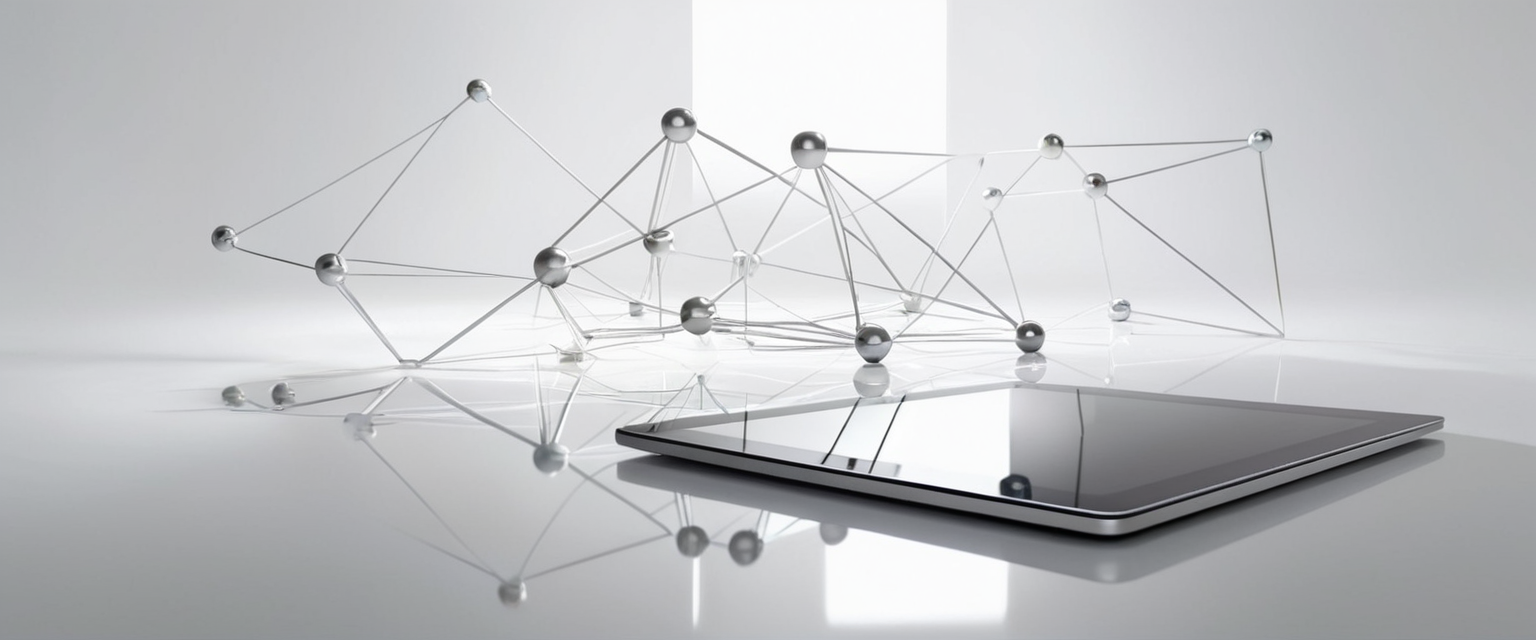
Device-Specific Decision Framework
Users of premium laptops with tight design tolerances, particularly MacBook devices, should generally prioritize built-in privacy solutions and comprehensive system security rather than attempting to use external camera covers. Users of business laptops with integrated privacy shutters should rely on those built-in solutions rather than adding redundant external covers. Users of desktop computers should either disconnect external cameras when not in use or, if persistent connectivity is required, employ covers without concern for display damage or sensor interference. Users in organizational environments with explicit camera cover policies must comply with those policies regardless of concerns about technical efficacy, as policy compliance represents an organizational requirement independent of technical considerations.
Comprehensive Privacy Strategy Integration
Camera covers should be understood as one component within a multi-layered privacy strategy rather than as a primary or sufficient privacy solution. A comprehensive approach to camera privacy incorporates physical covers or shutters where practical, software-based camera permission controls that restrict application access to camera hardware, operating system and firmware updates that patch vulnerabilities, antivirus software and endpoint protection that prevents malware installation, careful email and link handling to avoid phishing attacks that deliver malware, strong and unique passwords that prevent unauthorized account compromise, and two-factor authentication that protects accounts against password compromise. This multi-layered approach provides protection across the spectrum of attack vectors from technical exploits to social engineering tactics.
For users pursuing comprehensive privacy protection, recognizing that camera covers address only visual surveillance while leaving audio surveillance vulnerability unaddressed represents important understanding. If comprehensive privacy requires addressing microphone surveillance, additional protection mechanisms including disabling microphone access in system settings, physically disconnecting microphones on devices where possible, or using microphone kill switches where available become necessary components of a privacy strategy.
The landscape of webcam privacy threats and available defenses remains dynamic, with manufacturers increasingly incorporating built-in privacy solutions, operating systems providing more granular permission controls, and security research continuing to identify new vulnerability classes like electromagnetic signal leakage. Camera covers will likely remain part of the privacy toolkit despite their limitations, particularly given their near-zero cost and near-universal applicability. However, a security-conscious approach requires understanding their genuine protections, significant limitations, and proper positioning within comprehensive privacy and security practices rather than treating them as comprehensive privacy solutions.






