
In a landscape marked by unprecedented data breaches, individuals and organizations frequently encounter alarming notifications about compromised credentials. The recent discovery of 16 billion exposed login credentials across multiple datasets in June 2025 represents the largest data breach in recorded history, fundamentally challenging how we approach password security and authentication management. This comprehensive analysis examines the psychological, technical, and procedural dimensions of responding to breach alerts effectively—maintaining vigilance without succumbing to paralysis, implementing robust protection mechanisms, and leveraging password managers and authentication systems to minimize long-term damage.
Understanding the Modern Data Breach Landscape and the Psychology of Breach Response
The contemporary cybersecurity environment has fundamentally shifted, with data breaches no longer exceptional events but rather routine occurrences that demand systematic responses. The psychological impact of receiving a breach notification cannot be understated, as individuals experience genuine distress when learning their personal information has been compromised. Research into cybersecurity fatigue demonstrates that excessive exposure to security alerts and breach notifications contributes to cognitive overload, anxiety, and a counterproductive mental state that impairs decision-making. Understanding this psychological dimension is essential because panic-driven responses often lead to poor judgment—such as clicking links in seemingly legitimate notification emails that are actually phishing attempts, or implementing security measures incorrectly due to haste.
The challenge lies in achieving what security professionals term “proactive paranoia without paralysis“—maintaining realistic threat awareness while avoiding the emotional spiral that undermines effective response. When a breach alert arrives, the natural human response involves several stages: denial that the breach actually occurred, anxiety about potential consequences, frustration at having to change passwords across multiple platforms, and occasionally resignation that cybersecurity is too complex to manage effectively. These emotional responses, while understandable, can prevent individuals from taking the precise, methodical actions necessary to actually protect themselves.
A critical principle for managing breach alerts involves recognizing that most breaches do not require immediate panic but rather immediate and thoughtful action. The distinction matters enormously. Panic typically manifests as rushed behavior, such as clicking suspicious links in breach notification emails or sharing information with people claiming to be from the organization that experienced the breach. Thoughtful action, by contrast, involves verification of the breach’s authenticity, understanding what information was actually compromised, and then implementing targeted protective measures. The median lifetime of a phishing attack is just six hours, meaning attackers actively exploit breach notifications by crafting convincing fake alerts that direct victims to malicious sites. This creates a paradoxical situation where the notification itself becomes a vector for further compromise.
The psychological foundation for proper breach response rests on understanding that the actual risk from a breach depends heavily on multiple factors: what information was exposed, whether passwords were encrypted, how quickly you respond, whether you had multi-factor authentication enabled, and whether attackers have already attempted to use your credentials. A breach involving only usernames and very weakly encrypted passwords represents a fundamentally different threat than a breach involving Social Security numbers and financial information. Similarly, if you receive an alert weeks or months after a breach occurred, your response timing matters less than if you receive an alert while the compromise is actively ongoing.
Distinguishing Authentic Breach Alerts from Scams: Verification Protocols
The first critical decision point when receiving a breach notification involves determining whether the alert is legitimate. Scammers have become increasingly sophisticated in crafting fake breach alerts that appear to originate from major companies like Google, Apple, or Microsoft. These fake alerts typically follow a pattern: they alarm the recipient by claiming account compromise or suspicious activity, then direct them to click a link to verify their identity or change their password. When users click these links, they enter their credentials directly into malicious websites controlled by attackers. This attack methodology exploits the legitimate concern about compromised credentials to generate new compromises.
Distinguishing authentic alerts requires developing specific verification habits. First, never click links directly from notification emails or text messages, regardless of how official they appear. Instead, independently navigate to the official website of the company allegedly affected by contacting them through channels you know are legitimate—calling their published customer service number, visiting their website through a bookmark or direct URL entry (not a search result), or using their official mobile application. This additional verification step, while seemingly inconvenient, eliminates nearly all phishing-based compromise attempts targeting breach response.
Google provides official guidance on authenticating security alerts, noting that legitimate security notifications from major technology companies typically display in specific locations within their official applications or account management interfaces. When you log into your Google Account directly, security warnings and password checkup notifications appear in the Security section under “Signing in to Google” or within the Password Manager. If you receive a security alert through email or text that asks you to click a link to verify your identity, it is almost certainly fraudulent. Legitimate companies maintain strict policies against requesting credentials via email.
For breach alerts affecting email addresses themselves, services like Have I Been Pwned (HIBP) and Google Password Checkup provide independent verification mechanisms. Have I Been Pwned allows you to search whether your email address appears in known data breaches, providing authoritative information without requiring you to enter passwords or other sensitive information. Similarly, Google Password Checkup can analyze saved passwords to determine if they appear in known breaches, again without necessitating that users share passwords with third parties. These services serve as neutral verification sources that help confirm whether your information was genuinely involved in a reported breach.
The Scope of Recent Breaches: Understanding What “Exposed” Actually Means
Understanding what information was actually compromised requires careful analysis of breach details, yet this information is often poorly communicated in notification letters. The recent discovery of 16 billion exposed credentials represents the largest breach in history, but this staggering number requires proper context to understand actual risk. These billions of credentials came from infostealer malware, which means the information was gathered from individuals’ devices over time, not from a single hacked company or service. The distinction matters critically because it changes response priorities.
Infostealer malware functions by silently capturing login credentials as users type them into browsers, along with cookies, session tokens, and browser autofill data. This means the exposed information includes not just username and password pairs, but also authentication tokens that might bypass multi-factor authentication, at least temporarily. When breach notifications indicate this type of exposure, the appropriate response involves not just password changes but also the revocation of active sessions and authentication tokens, as well as verification that additional devices have not been compromised.
Different breaches also involve vastly different data sensitivity levels. A breach involving only usernames and encrypted passwords presents a lower immediate threat than a breach involving unencrypted Social Security numbers, dates of birth, and addresses. When reviewing breach notification letters, carefully identify what specific data categories were compromised. The FTC recommends organizing this information by considering: the type of information taken, the likelihood of misuse, and the potential damage if misused. Information like Social Security numbers combined with dates of birth and addresses enables comprehensive identity theft and tax fraud, warranting more aggressive response than a breach involving only email addresses and usernames.
Immediate Actions: The Critical First Twenty-Four Hours
When a breach has been verified as authentic, the response must follow a structured protocol prioritizing the most consequential actions. The first critical actions should be completed within the first twenty-four hours, as attackers have financial incentive to exploit stolen credentials quickly—automated credential-testing systems can attempt to access accounts at scale within hours of a breach becoming available on dark web marketplaces.
The primary immediate action involves changing passwords, but this must be done carefully and with specific procedures. For any account where the compromised credentials might have been used, change the password to something completely new—not a variation of the previous password with a number added or the last character changed. Cybersecurity researchers have documented that users frequently modify compromised passwords by making minimal changes, which attackers anticipate and can defeat quickly using password cracking tools. The new password must be genuinely unique from any password you have ever used before. It should be at least fourteen to twenty characters long, incorporating a mix of uppercase letters, lowercase letters, numbers, and special characters. Password managers like 1Password, Dashlane, or Keeper can generate these automatically.
The password change process itself deserves careful attention. For maximum security, this change should occur on a device you are confident has not been compromised—meaning a personal computer or phone where you have not downloaded suspicious files or visited questionable websites. While this recommendation may sound paranoid, it reflects legitimate security principles: if your device contains malware, changing your passwords on that device simply exposes the new passwords to the same malware that compromised the old passwords. This scenario is particularly relevant if the breach resulted from infostealer malware, because such malware likely targeted multiple users on the same device.
When you change passwords, prioritize the most sensitive accounts first. The recommended order involves: email accounts (because email provides account recovery for most other services), financial accounts (banks, payment services, investment accounts), healthcare and government accounts (because these handle highly sensitive personal information), and then general service accounts. Email accounts deserve particular priority because compromised email access enables attackers to reset passwords for virtually any other account, making email essentially a master key to your digital life. Within twenty-four hours, you should complete password changes for at least your top three to five most critical accounts.
Simultaneously with password changes, enable multi-factor authentication anywhere possible. Multi-factor authentication requires attackers to provide a second verification factor beyond the password—typically a code sent via text message, generated by an authenticator application, or provided by a hardware security key. While multi-factor authentication is not perfect, it represents an order of magnitude improvement in security. Even if attackers possess your password following a breach, they cannot access your account without also defeating the second factor. For maximum security against sophisticated attackers, hardware security keys provide stronger protection than text message-based codes or authenticator apps, though these latter options still represent significant security improvements.

Assessment and Triage: Determining Your Actual Risk Level
After completing immediate protective actions, take time to assess your actual risk level based on the specific breach details. Not all breaches represent equal threats, and understanding where your risk falls enables you to prioritize your efforts appropriately. The FBI-advocated methodology for assessing breach risk involves three key variables: what personal information was compromised, how likely criminals are to misuse that information, and what damage they could inflict.
Social Security numbers, when combined with names, dates of birth, and addresses, enable identity theft and tax fraud—making this category of compromise exceptionally serious. Financial information including credit card numbers, bank account numbers, or routing information represents high-risk compromise. Healthcare information and mental health records represent particularly sensitive compromises because they can enable extortion, discrimination, or targeted phishing campaigns. By contrast, breaches involving only usernames and strongly encrypted passwords—particularly if you had unique passwords for each account—represent lower-priority situations where aggressive immediate response, while warranted, is less critical than in other scenarios.
If the breach involved a third-party service provider that stores information about you (such as a hotel chain, healthcare provider, or financial institution), assess what categories of information they maintain and what the notification letter specifically states about what was compromised. Companies are often cautious in breach notification letters, disclosing only what they can confirm was accessed to avoid alarming customers about potential exposure that may not have occurred. This means the notification letter likely represents a lower bound on actual exposure rather than the full scope.
Protect Your Digital Life with Activate Security
Get 14 powerful security tools in one comprehensive suite. VPN, antivirus, password manager, dark web monitoring, and more.
Get Protected NowThe triage assessment should also consider how quickly the breach was detected and addressed. Data breaches typically remain undiscovered for an average of 194 days before detection, and discovery dates lag significantly behind compromise dates. However, when security research firms proactively discover breaches (as with the 16 billion credential discovery), the exposure window may have been limited. Check whether the notification letter specifies when the breach actually occurred versus when it was discovered, as this influences your risk timeline. If a breach occurred months ago but you’re receiving notification now, attackers have had substantial time to attempt using your credentials, though you should still take protective action immediately.
Password Manager Selection and Credential Management During Breaches
Effective response to credential breaches fundamentally requires systematic password management. The reality of contemporary cybersecurity is that individuals maintain approximately 100-150 online accounts, making it virtually impossible to remember unique, strong passwords for each one. Password managers solve this problem by securely storing encrypted copies of passwords, requiring you to remember only one master password. However, selecting a trustworthy password manager matters significantly because compromised password managers create cascading security failures across all managed accounts.
When evaluating password managers, prioritize security fundamentals over additional features. The most important criteria involve: whether the service employs zero-knowledge architecture (meaning the company cannot access your passwords even if it wanted to), what encryption standard it uses, whether it has maintained a clean security record, and what multi-factor authentication options it supports. Password managers like Keeper, Dashlane, and 1Password employ AES-256 encryption with zero-knowledge architecture, ensuring that your password vault remains inaccessible even if the password manager company is compromised or compelled by government action to release data.
LastPass, by contrast, has experienced multiple significant security breaches, most notably a 2022 incident where attackers accessed sensitive source code and customer metadata. While LastPass maintains that encrypted password fields remained secure due to encryption, the company’s breach history demonstrates the real-world consequences of security failures. For this reason, security-focused users frequently select alternatives like Keeper, which maintains a spotless security record with no known data breaches to date. For organizations managing team credentials, solutions like Securden offer enterprise-grade password management with centralized administration, access control, and automated password rotation capabilities.
During breach response, password managers serve several critical functions. First, they enable rapid systematic password changes across multiple accounts. Rather than manually logging into each service and changing passwords individually, password manager browser extensions can often update stored passwords automatically or notify you to update them. Second, password managers identify reused passwords, highlighting which accounts share credentials and therefore require priority attention during breach response. Password checkup services built into modern password managers flag passwords that appear in known breach databases, enabling proactive identification of compromise even without a specific breach notification.
The adoption of password managers remains surprisingly low despite their security benefits. Research indicates that while 82.5% of individuals use browser-based password managers like those integrated into Chrome or Safari, only 38.1% use dedicated third-party password managers, and many users still reuse passwords across accounts even when using password managers. This gap between security best practices and actual user behavior reflects both lack of awareness and reluctance to adopt new tools. During breach response, educational opportunity exists to encourage adoption of dedicated password managers if you have not already implemented one.
Dark Web Monitoring and Proactive Threat Detection
Following credential breach exposure, dark web monitoring services provide early warning that your credentials are being actively traded among cybercriminals. The dark web represents the hidden portion of the internet accessible only through specialized browsers like Tor, where criminals openly buy and sell stolen credentials, stolen payment card information, and other compromised data. Services like Breachsense, Enzoic (used by LastPass and other password managers), and BreachWatch (built into Keeper) continuously scan dark web marketplaces and forums for credentials matching your email addresses or usernames.
When dark web monitoring detects your credentials circulating on criminal marketplaces, this signals active threat: criminals likely have your credentials and will attempt to exploit them. Dark web monitoring alerts should trigger immediate password changes for the affected accounts and, ideally, review of recent login activity to determine whether unauthorized access has already occurred. While dark web monitoring does not prevent breach exposure, it provides crucial early warning that enables rapid response before attackers have invested significant effort in exploiting your accounts.
The mechanics of dark web credential marketplaces reveal important threat patterns. Stolen credentials typically sell at rates proportional to the account type’s value: financial account credentials might fetch fifty to two hundred dollars depending on account balance, while healthcare or government credentials might fetch five hundred to two thousand dollars. This pricing structure means attackers have financial incentive to rapidly exploit high-value compromised credentials before accounts are secured through password changes or account lockdowns. Accordingly, for high-sensitivity accounts (financial, healthcare, government), password changes should occur within hours of discovering compromise, not days.
The inclusion of additional information with stolen credentials—such as cookies, session tokens, or MFA bypass information—dramatically increases credential value. When the 16 billion exposed credential dataset included session cookies alongside passwords, these cookies potentially enabled attackers to bypass multi-factor authentication temporarily, as cookies represent established authenticated sessions that might remain valid even if passwords are changed. This highlights why comprehensive response involves not just password changes but also session termination: actively logging out of all sessions on compromised accounts prevents attackers from maintaining access even if they possess session cookies.
Comprehensive Response Procedures: Containment, Investigation, and Recovery
A structured incident response approach ensures that breach response remains systematic and comprehensive rather than reactive or incomplete. The standard incident response framework established by organizations like SANS and Verizon divides response into distinct phases: preparation, detection, containment, eradication, recovery, and post-incident review. While individual consumers may not implement all phases with formal documentation, understanding this framework helps organize response activities logically.
Containment involves isolating the damage by preventing further unauthorized access. For individual accounts, containment includes password changes, session termination, multi-factor authentication enablement, and suspension of shared credentials (such as passwords shared with family members or colleagues). During containment, also review and revoke authorizations granted to third-party applications and services that might be using your account credentials. Many online services grant permissions to companion apps or integrations—for example, a fitness app might request permission to read your health data, or a game might request access to your social media profile. Compromised account credentials might allow attackers to abuse these connected services or access the information they’ve been authorized to access. Most online services provide pages where you can review and revoke these third-party application permissions.
Eradication involves removing the attacker’s access and fixing the vulnerability that enabled compromise. For most individual users, the vulnerability that enabled compromise was either weak passwords, password reuse, or infostealer malware on their device. Accordingly, eradication includes: changing all potentially compromised passwords to strong, unique alternatives; enabling multi-factor authentication; and removing any malware from devices. For malware detection, reputable antivirus tools like Windows Defender (built into Windows systems), Malwarebytes, or Kaspersky can identify and remove common malware. However, sophisticated malware might evade detection, making device management complex. If you believe your device contains malware and contains highly sensitive information, consulting with professional cybersecurity services may be warranted.
Recovery involves restoring normal operations while maintaining enhanced security. Recovery includes restoring access to accounts you’ve secured, updating contact information and recovery details if needed, and resuming normal account usage with new passwords and multi-factor authentication in place. During recovery, also consider enrolling in credit monitoring services if a breach involved financial information or Social Security numbers. The FTC recommends that individuals affected by breaches involving financial information enroll in at least one year of free credit monitoring, which most companies offer as part of breach response protocols. Credit monitoring watches for unauthorized attempts to open new accounts in your name or access existing accounts.
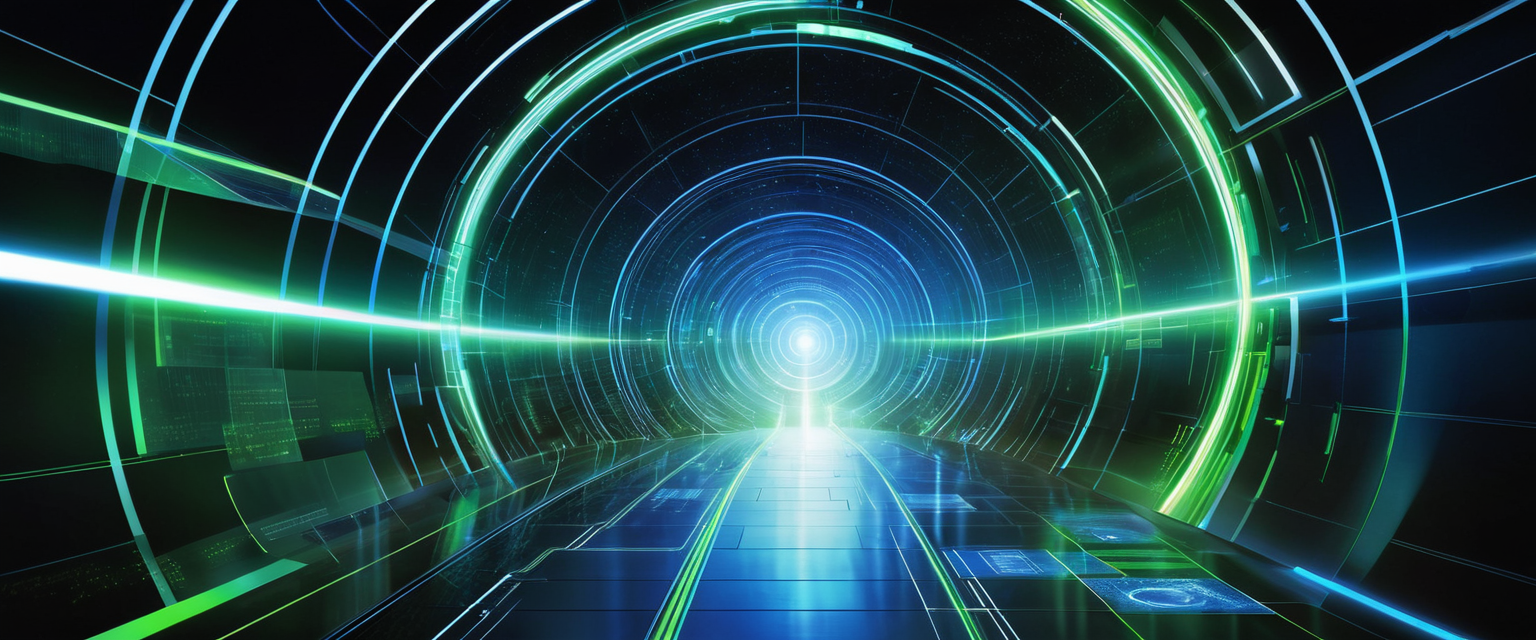
Multi-Factor Authentication: Architecture and Deployment During Breach Response
Multi-factor authentication fundamentally changes breach response implications because it prevents attackers from accessing accounts using only stolen passwords. The architecture of multi-factor authentication involves requiring users to provide two or more verification factors: something you know (password), something you have (phone, hardware key), and/or something you are (biometric). This layered approach means attackers must defeat multiple security barriers rather than just the password.
Text message-based one-time passcodes (SMS-based MFA) represent the most widely available form of multi-factor authentication but also the most vulnerable to sophisticated attacks. Attackers can intercept text messages through SIM swapping (convincing telecommunications companies to switch your phone number to a new SIM card controlled by attackers) or through compromise of telecommunications infrastructure. However, even SMS-based MFA provides substantially better protection than no multi-factor authentication, defeating the majority of automated credential-testing attacks.
Authenticator applications like Google Authenticator, Microsoft Authenticator, or Authy provide stronger protection by generating time-based one-time passcodes (TOTP) on your phone that cannot be intercepted during transmission because they’re generated locally on your device. These applications require attackers to compromise your phone in addition to obtaining your password, raising the bar substantially. Authenticator applications also provide backup codes—long, random character sequences that function as temporary authentication factors if you lose access to your phone. During breach response, secure these backup codes in a safe location or password manager, as they represent alternative authentication mechanisms if your primary MFA method becomes unavailable.
Hardware security keys represent the strongest form of multi-factor authentication currently available, using public-key cryptography to verify that you are communicating with legitimate service servers rather than attacker-controlled servers. When you authenticate using a hardware security key, the key cryptographically verifies that the website requesting authentication is actually the legitimate service (preventing phishing attacks where attackers present fake login screens). However, hardware security keys require an initial investment of thirty to fifty dollars per key and are not supported by all services. For maximum security on the most critical accounts (email, financial services), hardware security keys provide optimal protection.
During breach response, prioritize enabling multi-factor authentication on accounts in this order: email first (because email controls access to other accounts), then financial and sensitive accounts, then general service accounts. If accounts do not support hardware security keys but do support authenticator apps, use authenticator apps. If accounts support only SMS-based MFA, enable it even though it provides weaker protection than other options.
Recognizing and Responding to Phishing Attacks Exploiting Breach Alerts
The psychological vulnerability created by breach alerts provides attackers with exceptional opportunity for phishing attacks. Research indicates that phishing remains the most common entry point for attackers, with 80% of security incidents starting with phishing attacks. During periods of heightened breach activity, phishing attacks intensify as attackers craft messages claiming to originate from companies affected by breaches or from the companies’ security services.
Recognizing phishing attacks exploiting breach notification requires developing specific skepticism about email-based breach alerts. The FTC identifies several characteristics of common phishing emails: they contain generic greetings, they create artificial urgency, they claim account problems or suspicious activity, and they direct recipients to click links or open attachments. Legitimate companies rarely email links for password resets or account verification because this creates phishing vulnerability. Instead, they encourage users to visit the company website directly or log in to their account portal through existing bookmarks or direct URL entry.
When you receive an email claiming to be a breach notification, particularly during periods of widely publicized breaches, employ the following verification strategy: Do not click any links in the email. Instead, if you’re uncertain, call the company’s customer service number using a phone number you know is authentic (from the company website, a bill, or existing communication). Explain that you received a breach notification email and ask whether the company has experienced a breach. This simple verification step eliminates nearly all phishing-based compromise attempts because scammers cannot easily field phone calls impersonating major company customer service departments.
The psychological principle underlying phishing exploits is urgency: when users feel genuinely threatened by a breach, they think less carefully and act more impulsively. Threat actors deliberately craft messages emphasizing urgency (“Your account has been compromised! Verify your identity immediately!” or “Unusual activity detected. Confirm your password now to secure your account”). This artificial urgency pressures users toward hasty action. During breach response, consciously adopt the habit of pausing before clicking links or providing information, even when emails appear official and create pressure. This brief deliberation period eliminates most phishing attempts while causing no meaningful delay in legitimate security response.
Post-Incident Review and Organizational Learning from Breaches
Following completion of immediate response actions (password changes, multi-factor authentication enablement, malware scanning), conduct a structured post-incident review to understand what happened and how to prevent similar incidents in the future. While this process is often emphasized in organizational incident response procedures, it applies equally to individuals managing breached personal accounts.
The post-incident review should address several core questions: How did the breach occur? What information was exposed? How quickly was it detected? What response actions were taken? Were those actions effective? What could be done differently in the future? For breaches resulting from infostealer malware on your device, the “what could be done differently” might include improving device security habits: being more cautious about suspicious downloads, maintaining updated antivirus software, or avoiding questionable websites. For breaches resulting from password reuse across multiple services, the learning opportunity involves implementing password managers and generating unique passwords. For breaches of services providing genuinely strong security, the learning opportunity might involve selecting which services to use based on their security track records.
The post-incident review period also provides opportunity to evaluate whether your security tools and practices are actually serving your needs. Many individuals maintain extensive passwords they’ve never written down and never organized, keeping security information scattered across browser autofill, notes apps, and memory. During post-incident review, commit to consolidating password management into a dedicated password manager, enabling dark web monitoring services, and establishing a regular schedule for reviewing account security. These practices won’t prevent all breaches—the 16 billion credential breach resulted from infostealer malware, not organizational security failures—but they substantially improve your ability to detect and respond to threats.
Organizations experiencing breaches should conduct post-incident reviews within seven days of resolving immediate incident response to capture details while they remain fresh. For individuals, this timeline is somewhat flexible, but conducting review within several weeks is worthwhile. Document what you learned and what concrete actions you will implement to prevent similar incidents or respond more effectively to future incidents.
Recent Major Breaches: Case Studies and Response Lessons
The breaches of 2025 provide instructive case studies demonstrating real-world incident response scenarios. The June 2025 discovery of 16 billion exposed credentials across multiple datasets represents the largest breach in history, originating from infostealer malware that collected credentials from thousands of users’ infected devices. This breach involved passwords, tokens, cookies, and metadata from services including Facebook, Google, Apple, GitHub, and Telegram. The appropriate response for individuals involved in this breach included: verifying whether their credentials appeared in the exposed datasets (by checking against public disclosure lists), changing passwords for affected services, enabling multi-factor authentication, and reviewing account activity for unauthorized access.
The May 2025 discovery of 184 million exposed credentials by cybersecurity researcher Jeremiah Fowler involved a database containing usernames and passwords for major services, also believed to originate from infostealer malware. Notably, this database was accessible online without encryption or password protection, meaning anyone could access it before being taken offline. Fowler verified the breach by contacting individuals in the database to confirm the credentials were accurate. For individuals in this breach, response involved the same basic steps: password changes for affected services, multi-factor authentication enablement, and monitoring for suspicious account activity.
The SonicWall cloud backup service breach affected all customers using the service, not just a subset as initially reported. SonicWall’s investigation with Mandiant determined that firewall configuration backup files in MySonicWall accounts contained AES-256-encrypted credentials and configuration data. While encryption provided some protection, SonicWall advised all affected customers to reset credentials, update VPN keys, API tokens, and other authentication mechanisms. This breach illustrates how even enterprise security products are not immune to compromise, and how comprehensive credential rotation becomes necessary when authentication systems themselves are breached.
The TeleMessage breach compromised a covert communications app used by US government officials to archive encrypted messages, with a hacker gaining access to an AWS-hosted server within twenty minutes. The breach exposed unencrypted archival data, plaintext credentials for the backend admin panel, and information about registered government users. This breach demonstrates how security failures in ostensibly secure systems can have cascading consequences for high-value targets, and how even organizations prioritizing security face ongoing threats.
These 2025 breaches collectively expose approximately 16 billion credentials, representing unprecedented exposure in the cybersecurity landscape. The response patterns across these breaches consistently emphasize: immediate password changes, multi-factor authentication enablement, revocation of compromised tokens and sessions, and monitoring for unauthorized account access. Organizations and individuals who implemented these response measures systematically minimized the damage from credential compromise, while those who delayed response faced substantially higher risk of unauthorized account access.

Building Resilience: Long-Term Security Practices Beyond Breach Response
While responding effectively to breach alerts requires immediate action, building lasting security resilience requires adopting sustained practices that prevent compromise or minimize its consequences. These long-term practices create security infrastructure that protects against future breaches and other threats.
First, systematize password management by implementing a dedicated password manager and generating unique, strong passwords for each account. This single practice eliminates password reuse—which represents the most common avenue for attackers to escalate from breached database access to actual account compromise. When each account has a unique password, a breach of one service does not compromise other accounts. Second, enable multi-factor authentication universally wherever available, prioritizing the most sensitive accounts (email, financial, healthcare). Third, implement dark web monitoring on your primary email addresses to receive early warning when your credentials appear on criminal marketplaces. Fourth, establish a quarterly review schedule to audit account security settings, review which third-party applications have access to your accounts, and verify that no suspicious activity has occurred.
For organizations managing employee credentials and access, implementing centralized password management solutions with automated rotation policies provides scalable security. Solutions like Securden enable organizations to centrally manage passwords with granular access control, automatically rotate credentials on schedule, and audit all access attempts. This organizational infrastructure prevents widespread credential compromise even when individual endpoints are compromised.
Credential rotation—regularly changing passwords and authentication tokens even without detected compromise—represents a powerful defensive measure. While some argue that forcing frequent password changes encourages weak passwords, security professionals increasingly recommend risk-based credential rotation: changing credentials more frequently for high-value accounts and less frequently for lower-risk accounts. This balances security benefits against user fatigue. The typical recommendation involves rotating critical credentials every 60-90 days, though more frequent rotation (weekly or monthly) for highly sensitive service accounts may be warranted.
Finally, cultivate security awareness that balances healthy skepticism with practical risk management. Developing what security professionals term a “security mindset”—thinking systematically about how systems might fail and what assumptions might be wrong—enables better security decision-making than reactive panic. This mindset involves asking questions like: “What would happen if this service was breached?”, “Could someone guess this password?”, and “What would an attacker do if they compromised this account?” These questions drive better security choices without requiring constant vigilance or paralyzing anxiety.
From Alert to Action: Calm & Confident
The unprecedented scale of contemporary data breaches—with 16 billion credentials exposed in 2025 alone—legitimately justifies serious attention to password security and authentication management. However, the appropriate response to this threat environment involves systematic, ongoing security practices rather than acute panic during specific breach incidents. The distinction between proactive security and anxiety-driven paralysis fundamentally determines whether breach response strengthens or weakens your overall security posture.
When breach alerts arrive, respond with structured deliberation rather than haste. First, verify the breach is authentic rather than a phishing scam. Second, quickly change passwords for affected accounts to strong, unique alternatives. Third, enable multi-factor authentication where possible. Fourth, monitor dark web listings and account activity for signs of exploitation. This four-step process addresses the most critical security risks while requiring only moderate time investment and causing no meaningful vulnerability during the response process.
For organizations, this approach scales through deployment of centralized password management, incident response procedures, security awareness training for employees, and regular post-incident reviews that transform breaches into learning opportunities. The organizations best positioned to minimize breach damage are those that have prepared in advance through investing in security infrastructure, not those that first implement security practices after breaches occur.
The cybersecurity landscape of 2025 presents genuine threats deserving serious response, but responding effectively requires moving beyond either complacency or panic toward systematic, evidence-based security practices. Password managers, multi-factor authentication, dark web monitoring, and regular security reviews collectively create resilient systems that detect and contain compromises rather than preventing all breaches. This realistic approach acknowledges that compromise will sometimes occur while ensuring that when it does, your systematic responses minimize damage and enable rapid recovery. By maintaining perspective—understanding that most breach responses do not require emergency action despite their serious implications—individuals and organizations can implement security practices that actually protect them rather than merely generating stress.






