
McAfee remains a prominent player in the consumer antivirus market in 2025, offering comprehensive security features backed by strong independent laboratory test results and an extensive feature set that extends beyond basic malware protection to include identity theft protection, VPN services, and password management capabilities. While the software demonstrates solid malware detection capabilities with industry-leading detection rates in multiple independent testing scenarios, its reputation is complicated by concerns regarding system performance impact, slow scanning times, aggressive marketing practices, and substantial pricing differences between introductory rates and renewal costs. This comprehensive analysis examines whether McAfee represents a worthwhile investment for consumers seeking comprehensive cybersecurity protection, evaluating its technical capabilities, practical performance implications, competitive positioning, and overall value proposition based on rigorous testing data and user feedback from multiple authoritative sources.
The Fundamental Architecture of McAfee’s Security Infrastructure
Core Protection Mechanisms and Real-Time Defense
McAfee operates through a sophisticated multi-layered security architecture designed to provide continuous protection against evolving digital threats. The antivirus employs real-time scanning technology that actively monitors files and system processes as they are accessed or modified, creating a protective barrier that operates silently in the background during normal computer usage. This real-time protection mechanism represents the software’s primary defense mechanism, constantly analyzing incoming data streams and comparing them against a constantly updated database of known malware signatures and behavioral patterns that characterize malicious software behavior. The firewall component works in conjunction with the real-time scanning system by monitoring and controlling incoming and outgoing network traffic, filtering potentially dangerous data packets before they can compromise system integrity.
The operational philosophy behind McAfee’s security model centers on proactive threat prevention rather than reactive threat removal, though the software maintains robust capabilities in both domains. McAfee automatically updates its virus definitions and security protocols to adapt to newly discovered threats and emerging attack vectors. This continuous update mechanism ensures that the antivirus database remains current with the latest malware variants, zero-day exploits, and sophisticated attack techniques that emerge in the rapidly evolving cybersecurity landscape. During independent testing conducted by Cybernews researchers, the software demonstrated the ability to detect 90.67% of threats during in-house testing with 150 malware samples representing various categories including keyloggers, remote access trojans, miners, and information stealers.
Malware Detection Performance and Independent Validation
Independent laboratory testing from prestigious organizations provides objective validation of McAfee’s threat detection capabilities. The AV-Comparatives organization, an internationally recognized independent testing laboratory based in Innsbruck, Austria, conducted comprehensive malware protection testing across multiple scenarios and threat categories. In the Real-World Protection Test spanning February through May 2025, McAfee achieved a 99.3% protection rate against 423 real-world test cases, placing it in the same cluster as Microsoft Defender and AVG among leading performers. The malware protection test conducted in September 2025 revealed an online detection rate of 99.3% for McAfee, though the offline detection rate of 87.3% demonstrates some dependence on cloud-based threat intelligence services.
AV-TEST, another highly respected independent testing organization that is ISO 9001:2015 certified, has awarded McAfee its “TOP PRODUCT” designation consecutively for 31 times since June 2020, including the most recent July-August 2025 testing cycle. This certification represents rigorous evaluation across three critical dimensions: protection efficacy, performance impact, and usability. McAfee achieved perfect scores in all three categories during the July-August 2025 evaluation, with AV-TEST noting that the software successfully stops the latest and most dangerous threats including zero-day attacks and widespread malware while maintaining minimal performance impact and avoiding false positives that could confuse or frustrate users. In March 2021 AV-Comparatives testing, McAfee achieved a perfect 100% detection rate by blocking all 10,013 malware samples included in the test set, a performance metric that exceeded Microsoft Defender’s 99.85% detection rate in the same testing scenario.
Ransomware and Specialized Threat Protection
Beyond general malware detection, McAfee demonstrates exceptional capability in protecting against ransomware, one of the most destructive and costly categories of cyberthreats facing both individual consumers and organizations. During comprehensive in-house testing conducted by Cybernews researchers using ten different ransomware samples representing multiple attack categories including screen-lockers, file-encrypting variants, spyware-based ransomware, and dropper trojans, McAfee achieved a perfect 100% success rate in detecting and eliminating all samples before they could encrypt or compromise files. The tested ransomware samples varied in both file format, including .dll, .exe, and .msi extensions, and in age, ranging from recently discovered threats to malware that had been active for over one year, ensuring comprehensive coverage across diverse attack scenarios.
The Comprehensive Feature Ecosystem
Beyond Basic Antivirus: Integrated Security Services
McAfee’s positioning in the market extends considerably beyond traditional antivirus functionality, offering an integrated security ecosystem that addresses multiple aspects of digital safety and personal information protection. The password manager component securely stores login credentials for online accounts and provides encrypted access to these credentials across devices, reducing the vulnerability to credential theft attacks and simplifying the process of maintaining complex passwords across multiple web services. The virtual private network service protects user privacy during internet browsing by encrypting traffic and masking the user’s geographic location, providing particular value when using public WiFi networks in airports, cafes, hotels, or other locations where network security is uncertain.
Identity monitoring represents another critical component of McAfee’s value proposition, particularly for users concerned about identity theft and financial fraud. The identity protection service monitors email addresses, personal information, and financial accounts for signs of unauthorized activity or appearance on dark web marketplaces where stolen credentials are traded. Advanced plans include automatic personal data cleanup services that request removal of user information from data broker sites that compile and sell personal information to marketers and other entities. For users with family plans, McAfee extends these protections to multiple household members, with the ability to customize protections and monitoring for adults and children within a single family subscription.
The file shredder utility provides secure deletion of sensitive documents and files by overwriting data multiple times with random information, preventing recovery of deleted files through forensic analysis techniques. The parental control feature allows guardians to manage children’s online activity and block access to inappropriate websites and potentially dangerous online content. The web advisor browser extension actively analyzes websites in real-time during browsing to identify phishing attempts, malware distribution sites, and other dangerous web properties, providing warnings before the user navigates to dangerous content.
Performance Impact and System Resource Consumption
Scanning Speed and Efficiency
One of the most frequently cited criticisms of McAfee involves the time required to complete comprehensive system scans, a significant consideration for users who value system responsiveness and minimal disruption to normal computing activities. During Cybernews testing, quick scans completed in approximately 5 minutes and 19 seconds while scanning around 4,000 files, while full scans examining approximately 190,000 files required 39 minutes and 21 seconds. In separate testing conducted by All About Cookies reviewers, the quick scan completed in 2 minutes and 2 seconds while the full scan required over one hour to complete when scanning 360,000 files. The variation in scan times reflects differences in test configurations and the extent of files scanned, but consistently indicates that McAfee scans require substantially more time than some competing antivirus solutions.
TotalAV demonstrated faster scanning performance in comparative testing, completing a full scan in just 6 minutes and 36 seconds with CPU usage remaining at 17%, substantially lower than McAfee’s performance metrics. During comprehensive performance testing comparing McAfee to Microsoft Defender, Microsoft Defender completed a quick scan in just 19 seconds with 64% CPU utilization, while McAfee required 633 seconds (over 10 minutes) for its quick scan with 39% CPU utilization. This dramatic difference in scanning speed represents a notable trade-off that users must consider, particularly for those who need to perform frequent scans or maintain maximum system responsiveness during security operations.
CPU Utilization and Background Processing Impact
The CPU impact during scanning operations varies based on the scan type and system configuration, but can create noticeable performance degradation during intensive computing tasks. During Cybernews testing, McAfee’s Quick Scan resulted in CPU usage peaks of approximately 35%, with the full scan occasionally spiking to 80% CPU utilization. This level of CPU consumption can create perceptible slowdowns when attempting to multitask during scans, such as watching streaming video, playing games, or working with processor-intensive applications like video editing software. McAfee includes a “Fast Scanning” toggle that utilizes all available system resources to accelerate scanning, though this option can exacerbate system slowdowns during scans.
Some users have reported that real-time background scanning operations cause performance degradation even outside of scheduled or on-demand scans, with applications opening noticeably slower than normal and system responsiveness declining during periods of high background protection activity. This characteristic has contributed to perceptions of McAfee as “bloatware” among some user communities, with the belief that the software’s resource consumption outweighs its security benefits compared to leaner alternatives. However, it is important to note that independent laboratory testing from AV-TEST indicates that McAfee’s performance impact remains below industry average, suggesting that the subjective user experience of slowdowns may not align precisely with objective performance metrics in controlled testing environments.
Protect Your Digital Life with Activate Security
Get 14 powerful security tools in one comprehensive suite. VPN, antivirus, password manager, dark web monitoring, and more.
Get Protected NowPricing Structure and Subscription Models
Tiered Plans and Cost Considerations
McAfee’s pricing strategy utilizes aggressive introductory pricing designed to attract new customers, followed by substantially higher renewal rates that significantly increase the cost of continued protection after the first subscription year. The entry-level Basic plan costs $29.99 for the first year of protection, covering one device, but renewal pricing jumps to $84.99 annually after the introductory period expires. This represents a 184% price increase from the initial year to subsequent years, a pricing structure that may catch consumers off guard when renewal notices arrive if they do not carefully review renewal terms at the time of purchase.
The Plus plan extends protection to five devices for $39.99 during the first year, though premium features like VPN access require auto-renewal to enable unlimited VPN device protection. The Premium plan covers unlimited devices with VPN access and automatic personal data cleanup functionality for $49.99 during the first year, while the Advanced (formerly Ultimate) plan provides comprehensive identity theft protection coverage up to $1 million and full-service personal data removal for $89.99 annually. Family plans extend protection to up to six household members, each receiving individual identity monitoring and notifications, with identity theft insurance coverage up to $4 million for the entire family under top-tier plans.

Value Comparison with Competitors
When evaluating McAfee’s pricing in the context of competitive offerings, the introductory pricing appears competitive with other comprehensive security suites, but renewal costs represent a substantial ongoing expense. Bitdefender antivirus protection begins at $9.99 annually for single-device coverage, substantially less than McAfee’s renewal pricing. Norton 360, another major competitor, starts at $29.99 annually for basic plans but offers cloud backup storage and other features on all tiers. The substantial renewal pricing increase for McAfee has motivated users to explore alternative solutions or to engage in annual subscription shopping to obtain renewal discounts rather than accepting standard renewal pricing.
Comparative Analysis Against Primary Competitors
McAfee Versus AVG: Features and Protection Parity
When compared directly to AVG antivirus, McAfee demonstrates advantages in feature breadth and supplementary capabilities, though both antivirus solutions achieve comparable core protection performance. Both software packages include essential features like firewall protection, real-time scanning, and device scans, with AV-TEST scoring both as “Top Products” with perfect scores in protection, performance, and usability categories. However, McAfee includes password management, parental controls, and secure data encryption features that AVG does not provide, giving McAfee an advantage for users seeking comprehensive protection integrated into a single subscription.
In real-time protection testing conducted by AV-Comparatives in February-March 2025, both McAfee and AVG achieved identical 99.5% malware blocking rates. However, McAfee demonstrated superior false positive performance, with only two false positives compared to AVG’s eight false positives in the same testing scenario. The practical implication is that McAfee users encounter fewer disruptive warnings about safe files and websites than AVG users, reducing notification fatigue and improving the user experience.
McAfee Versus Microsoft Defender: Professional vs. Free Solutions
The comparison between McAfee and Microsoft Defender, the built-in antivirus solution integrated into Windows operating systems, presents a more complex value proposition because Microsoft Defender costs nothing while McAfee requires paid subscription. Microsoft Defender represents an attractive baseline option for budget-conscious consumers or users with minimal security requirements, as it provides decent protection without any cost and operates transparently as part of the Windows environment. However, McAfee provides substantially more comprehensive capabilities including identity theft protection, password management, VPN services, and parental controls that Microsoft Defender does not offer.
In malware detection testing, both solutions demonstrate comparable effectiveness, with McAfee achieving a 100% detection rate on 10,013 malware samples in AV-Comparatives testing compared to Microsoft Defender’s 99.85% rate. However, during real-world protection testing simulating authentic attack scenarios, McAfee achieved 99.3% protection while Microsoft Defender achieved 99.7% in different testing scenarios, indicating that both solutions perform at a high level but neither maintains a clear superiority across all testing conditions. The primary decision factor between these solutions typically involves the desired level of functionality rather than protection quality, as budget-conscious users may accept Microsoft Defender’s basic protection while security-conscious consumers prioritize McAfee’s expanded feature set.
Phishing Protection and Web Security
Browsing Safety and Fraudulent Site Detection
McAfee’s approach to phishing protection combines multiple defensive layers including firewall analysis, Safe Browsing browser extensions, and SafeSearch extension integration that verify website legitimacy in real-time during browsing. The WebAdvisor extension operates across multiple browsers including Chrome, Firefox, and Microsoft Edge, actively analyzing websites as users navigate to identify malicious or fraudulent properties. During Cybernews testing of phishing protection using ten newly reported phishing links targeting various fraud categories, McAfee blocked 80% of attempted phishing access, though this result suggests room for improvement compared to its malware and ransomware protection performance.
The relatively lower phishing protection percentage compared to malware detection performance reflects the inherent difficulty of identifying and blocking phishing attacks, which often employ legitimate-looking websites and social engineering techniques to deceive users into providing credentials or sensitive information. The Safe Browsing feature provides website reputation analysis and warnings about potentially dangerous sites, though some websites may escape detection initially if they represent newly deployed phishing infrastructure not yet catalogued in threat intelligence databases.
Independent Testing Results and Industry Recognition
AV-TEST Certification and Continuous Performance Validation
McAfee has received consecutive AV-TEST TOP PRODUCT certifications for 31 consecutive testing cycles since June 2020, including the most recent evaluation in July-August 2025. This sustained recognition represents exceptional consistency in meeting rigorous independent testing standards across multiple years of product evolution. AV-TEST’s testing methodology evaluates protection efficacy by testing against thousands of malware samples collected in the weeks immediately preceding each test cycle, ensuring that evaluations reflect current threat landscapes rather than outdated or theoretical attacks. The testing also measures false positives by analyzing how frequently the antivirus generates warnings about legitimate files and websites, a critical metric for user experience quality.
The July-August 2025 AV-TEST evaluation noted that McAfee maintains protection efficacy at 100%, with zero false positives and minimal performance impact compared to industry averages. This represents McAfee’s ability to stop the latest and most dangerous threats including zero-day attacks exploited before vendors develop patches and widespread malware that affects large numbers of computers.
AV-Comparatives Real-World Protection Performance
AV-Comparatives conducts real-world protection testing that simulates authentic attack scenarios users actually encounter while browsing the internet and downloading files, rather than testing only against isolated malware samples in laboratory conditions. The February-May 2025 Real-World Protection Test evaluated 423 test cases representing actual malware distribution attempts observed in the wild. McAfee blocked 420 of 423 test cases, achieving a 99.3% protection rate that placed it in the first cluster of top performers along with Microsoft Defender, ESET, and TotalAV. The false positive performance indicated 9 wrongly blocked domains and files, placing McAfee in the middle range of participants and suggesting occasional overly aggressive blocking of legitimate website content.
In the offline versus online detection comparison conducted in September 2025, McAfee demonstrated 87.3% offline detection and 99.3% online detection, indicating substantial reliance on cloud-based threat intelligence services. This means that McAfee users with limited internet connectivity may experience reduced protection effectiveness until cloud services reconnect, a consideration for users in areas with unreliable connectivity or those who disconnect from the internet periodically.
User Satisfaction and Customer Experience Analysis
Aggregated User Feedback and Rating Patterns
Consumer feedback on McAfee demonstrates a mixed satisfaction profile, with many users praising the software’s protective capabilities and ease of installation, while others express frustration with performance impact, aggressive marketing practices, and subscription renewal policies. Best Buy customer reviews of McAfee antivirus reflect a 4.7 out of 5 star rating based on 101 customer reviews, with users frequently highlighting ease of installation, reliable protection, and affordable pricing as positive attributes. Multiple reviewers noted that the software quickly cleaned up viruses or suspicious files from their computers, restoring normal system performance, and appreciated the straightforward setup process that requires minimal technical knowledge.
Capterra, a software review aggregation platform, lists McAfee Total Protection with generally positive user commentary, though some users report occasional system slowdowns during scans or when real-time protection operates in the background. Users with positive experiences frequently emphasize the comprehensive feature set that includes multiple protection types, identity monitoring, and VPN access within a single subscription, finding value in the all-in-one approach compared to purchasing multiple specialized security tools separately. Several long-term McAfee users indicated they have maintained subscriptions for over fifteen years, suggesting that customer retention remains substantial despite competitive alternatives.
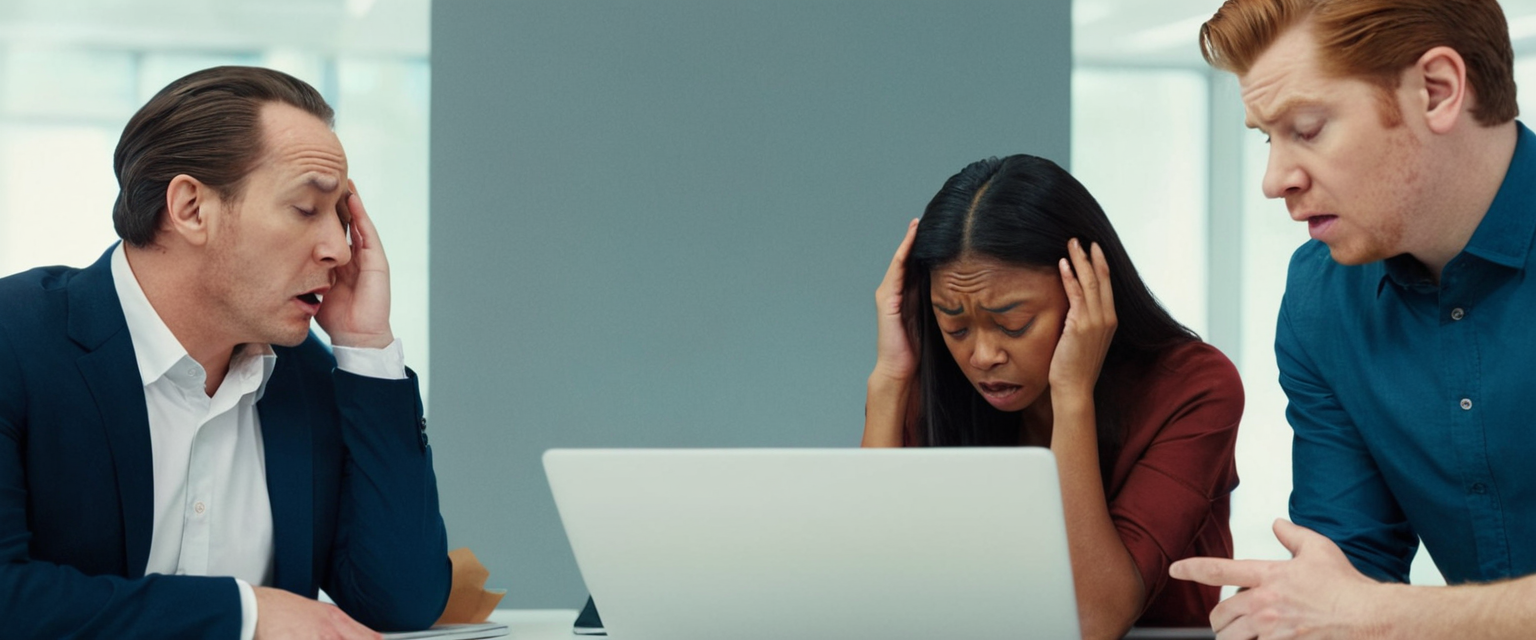
Negative User Experiences and Common Complaints
Negative user feedback focuses on several recurring themes that represent legitimate concerns despite McAfee’s strong technical performance in independent testing. Resource-intensive operation and resultant system slowdowns represent the most frequently cited complaint, with users describing perceptible delays in application launching, file operations, and overall system responsiveness when McAfee operates in the background. Some users specifically reported that high-performance activities like gaming or video playback experience stuttering or performance degradation when McAfee conducts background scanning operations.
The aggressive marketing and intrusive notification system frustrates many users, who describe the software as generating excessive pop-up warnings, update reminders, and upgrade promotions that interrupt normal computer usage. One notable complaint involved McAfee pop-ups interrupting video playback by causing video windows to minimize temporarily to display advertisements or notifications, creating a negative user experience that motivated some users to seek alternative solutions. The difficulty of completely removing McAfee from systems represents another frequently mentioned concern, with users describing lingering processes and registry entries that remain after apparently successful uninstallation attempts. McAfee provides a dedicated Consumer Product Removal (MCPR) tool to address this issue, though the necessity for a specialized removal tool suggests the software’s integration into Windows systems is more extensive than typical applications.
Subscription Renewal and Billing Issues
A significant source of user dissatisfaction involves subscription renewal practices, particularly the dramatic pricing increase between introductory rates and renewal costs, and billing disputes related to unexpected charges and cancelled subscriptions. Better Business Bureau complaints document multiple instances of users being charged for subscription renewals despite allegedly cancelling their subscriptions, with charges sometimes occurring months or years after cancellation. The Better Business Bureau currently assigns McAfee an “F” rating based on 4,451 complaints closed in the previous three years, with a substantial portion involving billing and renewal issues.
Some complaints describe users being automatically charged for multiple years of subscriptions after signing up for trials or initial subscriptions without explicit awareness of auto-renewal consequences. While McAfee provides a 30-day money-back guarantee on annual subscriptions, some users report difficulties obtaining refunds despite meeting the refund eligibility period, describing interactions with customer service representatives who provide commitments to process refunds that subsequently fail to materialize.
Notable Limitations and Technical Concerns
Slow Full Scan Times and Usability Trade-offs
The extended duration required to complete comprehensive system scans represents a significant limitation for users who need to perform frequent full scans or maintain maximum system responsiveness during security operations. While McAfee’s thoroughness in examining system files may contribute to the extended scan times, the practical effect is that many users defer full scans or conduct them only during off-hours when system downtime is acceptable. The Quick Scan option provides a faster alternative for routine checks but operates with reduced comprehensiveness, examining only the system areas where malware most commonly hides rather than conducting exhaustive system analysis.
Limited macOS Features and Cross-Platform Inconsistencies
McAfee’s functionality extends across Windows, macOS, iOS, and Android platforms, though the macOS implementation provides less comprehensive features compared to the Windows version. Specifically, the Quick Scan feature available on Windows does not exist for macOS, limiting macOS users’ scanning options to full system scans or custom scans. This inconsistency means that macOS users cannot perform rapid security checks without waiting for a complete system scan, a significant limitation compared to Windows users who can conduct faster Quick Scans for regular security maintenance.
Offline Detection Rate Limitation
The relatively lower offline detection rate of 87.3% compared to the online detection rate of 99.3% indicates that McAfee’s protection relies substantially on cloud-based threat intelligence services. Users with limited or intermittent internet connectivity may experience reduced protection effectiveness when cloud services are unavailable, a consideration for users in areas with unreliable internet service or those who frequently work offline. This characteristic also raises privacy considerations for users concerned about how much threat information is transmitted to McAfee cloud services during normal operation.
Recent Developments and 2025 Performance Metrics
Recent AV-Comparatives Real-World Protection Test Results
The most recent AV-Comparatives Real-World Protection Test conducted February-May 2025 provides current performance metrics reflecting McAfee’s capabilities against contemporary threats. McAfee’s 99.3% protection rate places it among the leading performers, clustering with other top-tier antivirus solutions but showing room for improvement compared to Bitdefender, which achieved 99.8% protection. The nine false positives recorded during testing indicate occasional over-aggressive blocking that may frustrate users but represents acceptable performance compared to some competing solutions that generated substantially higher false positive counts.
AV-TEST July-August 2025 TOP PRODUCT Certification
The consecutive 31st AV-TEST TOP PRODUCT certification awarded in July-August 2025 represents the most recent independent validation of McAfee’s core security capabilities. This certification confirms that McAfee continues to maintain protection efficacy against current threats while minimizing performance impact and false positive generation. The 100% protection rating indicates complete blocking of all test threats during the evaluation period, though this result necessarily reflects performance against known threats catalogued in test datasets rather than against unknown zero-day exploits not yet documented in threat intelligence.
Scam Protection and AI-Driven Threat Detection Enhancements
Recent McAfee developments include integration of AI-powered scam detection capabilities that automatically protect against deepfake scams and fraudulent messages, an advancement reflecting the evolving nature of cyber threats beyond traditional malware. This feature represents McAfee’s adaptation to contemporary attack methods that often employ social engineering and artificial intelligence to deceive users rather than relying solely on malicious code. The automatic scam protection operates in background without requiring user intervention, adding an additional protective layer to the core antivirus functionality.
McAfee: The Final Scan
McAfee represents a solid antivirus solution that provides comprehensive protection against contemporary cybersecurity threats, backed by consistent independent laboratory validation and an extensive feature set that extends beyond basic malware protection. The software demonstrates exceptional performance in detecting and blocking ransomware, achieving 100% success rates during testing, and maintains strong malware detection capabilities reflected in 99+ percent detection rates across multiple independent testing scenarios. For users who prioritize comprehensive security features including identity theft protection, VPN access, password management, and parental controls within a single integrated subscription, McAfee provides legitimate value compared to piecing together multiple individual tools.
However, McAfee’s proposition comes with notable trade-offs and limitations that require careful consideration. The extended scan times required for comprehensive system analysis, ranging from 30 minutes to over one hour for full scans, represent a significant usability limitation for users who value system responsiveness. The substantial price increase from introductory rates to renewal costs creates a pricing trap for budget-conscious consumers who may not anticipate the cost doubling or tripling after the first year. The resource-intensive background operations and reported performance impacts, while acceptable in absolute terms according to independent testing, generate complaints from users working with performance-sensitive applications.
For potential customers making antivirus purchasing decisions, McAfee represents a reasonable choice for those seeking comprehensive protection with integrated security features and sufficient budget to absorb renewal costs, particularly if purchased through promotional channels offering discounted introductory pricing. However, budget-conscious consumers or those with limited system resources might benefit more from alternatives like Bitdefender, which offers strong protection at lower costs, or from using the free Microsoft Defender for basic protection while addressing specific privacy concerns through separate tools. The software’s strong track record in independent laboratory testing and consistent TOP PRODUCT certifications validate its effectiveness as a protective tool, but users should carefully evaluate whether the comprehensive feature set and protection capabilities justify the pricing structure and performance implications in their specific circumstances.






