
A Virtual Private Network, commonly abbreviated as VPN, represents a fundamental technology for securing data transmission and protecting user privacy on iPhone devices by encrypting all online activity and masking the device’s Internet Protocol address through remote servers. This comprehensive analysis examines the multifaceted aspects of VPN functionality on iPhone, encompassing technical architecture, implementation methods, security implications, and practical considerations that iPhone users should understand when deploying this technology on their mobile devices.
Foundational Concepts and Technical Definitions of VPN Technology
Core Definition and Purpose of Virtual Private Networks
A Virtual Private Network, frequently referenced as a Software as a Service product in contemporary security frameworks, fundamentally operates as an encryption and privacy tool designed to protect digital communication across untrusted networks. The technology establishes a secure tunnel between an iPhone and the internet by routing all digital traffic through remote servers typically positioned in different geographical locations around the world, thereby completely obscuring the device’s real Internet Protocol address and replacing it with the VPN provider’s server address. This architectural approach creates multiple layers of protection that fundamentally alter how data traverses the internet infrastructure, making it significantly more difficult for third parties, including hackers, Internet Service Providers, and government entities, to monitor or intercept user activity.
The distinction between a VPN and a simple proxy server or other privacy tools lies in the comprehensive nature of the encryption employed. While a proxy server may redirect traffic through another computer, a VPN combines this redirection with robust encryption algorithms that render the data indecipherable to anyone attempting to observe it in transit. This encryption occurs before data leaves the iPhone device, ensuring that even if someone successfully intercepts the network traffic, the content remains completely unreadable without possession of the specific decryption key, which is mathematically impractical to obtain through brute force attacks.
How VPN Architecture Functions on iPhone Devices
When a user activates a VPN connection on their iPhone, the device immediately establishes a secure encrypted tunnel to a VPN server selected from the provider’s network, which may span across dozens or even hundreds of locations worldwide. The iPhone’s complete internet traffic—encompassing all web browsing, application communications, email transmissions, and other data transfers—flows through this encrypted tunnel rather than directly connecting to destination websites and services. This architectural modification means that from the perspective of the destination website or service, the connection appears to originate from the VPN server’s location rather than the iPhone’s actual physical location.
The encryption process involves sophisticated cryptographic algorithms that transform readable data, referred to as plaintext, into scrambled, unreadable information known as ciphertext. The VPN provider’s servers decrypt this information upon receipt, forward it to the intended destination, and then encrypt the response before sending it back through the tunnel to the iPhone. This entire process occurs transparently to the user, maintaining normal browsing and application functionality while adding substantial security and privacy layers that operate in the background.
Importantly, the VPN conceals not only the content of user communications but also certain metadata about user activity, specifically preventing websites and services from seeing the user’s real IP address. An IP address functions as a unique identifier for internet-connected devices, containing information about the device’s approximate geographical location, Internet Service Provider, and other identifying characteristics that can be used to build detailed profiles of user behavior and browsing patterns. By masking this critical identifier, VPNs prevent websites, advertisers, and ISPs from associating specific browsing activities with particular individuals or locations.
VPN Implementation Methods on iPhone: Technical Configuration Approaches
Establishing VPN Connections Through Third-Party Applications
The most straightforward and widely recommended approach for iPhone users to implement VPN functionality involves downloading and installing a VPN application from Apple’s App Store. This method provides numerous advantages including simplified user interface design, automatic connection management, built-in features like kill switches that disconnect all internet access if the VPN unexpectedly drops, and the ability to switch between multiple server locations with a single tap. When users download a VPN app and create an account with a VPN provider, the application typically handles all technical configuration automatically, eliminating the need for users to understand underlying networking protocols or manually enter complex server parameters.
The VPN app approach has become increasingly popular among casual users and those seeking maximum convenience, as it abstracts away the technical complexity of VPN configuration while providing a user-friendly interface for managing connections. Popular VPN applications available on the App Store include NordVPN, ExpressVPN, Surfshark, ProtonVPN, and numerous other providers, each offering different feature sets, pricing models, and privacy policies. Once installed and configured, these applications typically display a prominent connect button that users can tap to activate the VPN, with a status indicator appearing in the iPhone’s control center showing whether the VPN is currently active.
Manual VPN Configuration Without Third-Party Applications
For advanced users, IT administrators, and organizational deployments, iPhone supports manual VPN configuration directly through the device’s native settings without requiring any third-party applications. This approach involves navigating to Settings, accessing the General section, selecting VPN & Device Management, and manually entering VPN connection details including the server address, protocol type, authentication credentials, and other technical parameters. Manual configuration provides more granular control over VPN settings and enables organizations to deploy VPN configurations through Mobile Device Management systems without relying on App Store availability or third-party app installations.
iPhone’s native VPN support encompasses multiple industry-standard protocols that organizations commonly employ for secure remote access, including IKEv2, IPSec, and Layer 2 Tunneling Protocol combined with IPSec. Users or IT administrators selecting the manual configuration approach must possess knowledge of which protocol their organization’s VPN infrastructure supports and must obtain the correct server address, remote identification parameters, and authentication credentials from their VPN provider or IT department. The manual configuration method proves particularly valuable in enterprise environments where standardized VPN configurations need to be deployed across multiple devices or where specific organizational requirements necessitate particular protocol selections or advanced authentication mechanisms.
Comprehensive Security and Privacy Protection Capabilities
Data Encryption and Protection Mechanisms
The fundamental security benefit provided by VPNs on iPhone centers on comprehensive data encryption that protects all information transmitted between the device and the internet. This encryption employs sophisticated cryptographic algorithms, with AES-256 representing the gold standard for VPN encryption in contemporary security implementations. The “256” designation refers to the encryption key size of 256 bits, creating a keyspace so mathematically vast that brute force decryption attempts would theoretically require billions of years to succeed even with specialized computing hardware.
When an iPhone user transmits sensitive information such as banking credentials, credit card numbers, personal communications, or confidential work documents through a VPN connection, this data remains completely protected from interception by hackers, snoops on unsecured Wi-Fi networks, or other malicious actors attempting to capture network traffic. This encryption protection proves particularly valuable in high-risk network environments such as public Wi-Fi hotspots found in cafes, airports, hotels, and restaurants, where unsecured networks make users vulnerable to packet sniffing attacks and man-in-the-middle attacks where attackers position themselves between users and their intended destinations to intercept communications.
IP Address Masking and Location Privacy
Beyond data encryption, VPNs provide critical protection by completely masking the iPhone’s real Internet Protocol address and replacing it with the VPN server’s IP address. This masking prevents websites from identifying the user’s actual geographical location, prevents ISPs from associating specific web browsing activities with particular users, and stops advertisers from building detailed behavioral profiles based on browsing patterns and online activities. The IP address masking function operates continuously while the VPN remains active, ensuring that every website visited, every online service accessed, and every connection made appears to originate from the VPN server’s location rather than the iPhone’s actual position.
The geolocation masking capability extends beyond simple privacy protection to enable access to location-restricted content, allowing users to access streaming services, websites, and other online content that may be restricted or geo-blocked for users in certain geographical regions. For international travelers, this functionality proves particularly valuable, as it enables consistent access to streaming services, news websites, and other online resources that users typically access from their home countries without requiring them to navigate regional restriction mechanisms.
Prevention of ISP and Network Provider Tracking
Internet Service Providers possess significant technical capability to observe and log which websites and services their customers access, creating detailed records of browsing behavior that can be sold to advertisers, used for targeted manipulation, or accessed by government agencies through legal processes. When users connect through a VPN, the ISP can only observe that a VPN connection exists; they cannot determine which specific websites are being visited, which services are being accessed, or what content is being viewed because all traffic flowing through the VPN tunnel remains encrypted.
This ISP tracking prevention represents a particularly significant benefit in jurisdictions where ISPs routinely sell customer browsing data to third parties or where governments actively monitor citizen internet usage. The encryption employed by VPNs ensures that even if ISPs attempt to examine the traffic flowing through VPN connections, they encounter only indecipherable encrypted data rather than readable website names or service identifications, providing users with substantial protection against both commercial data exploitation and government surveillance.
Clarifying Misconceptions About VPN Capabilities and Limitations
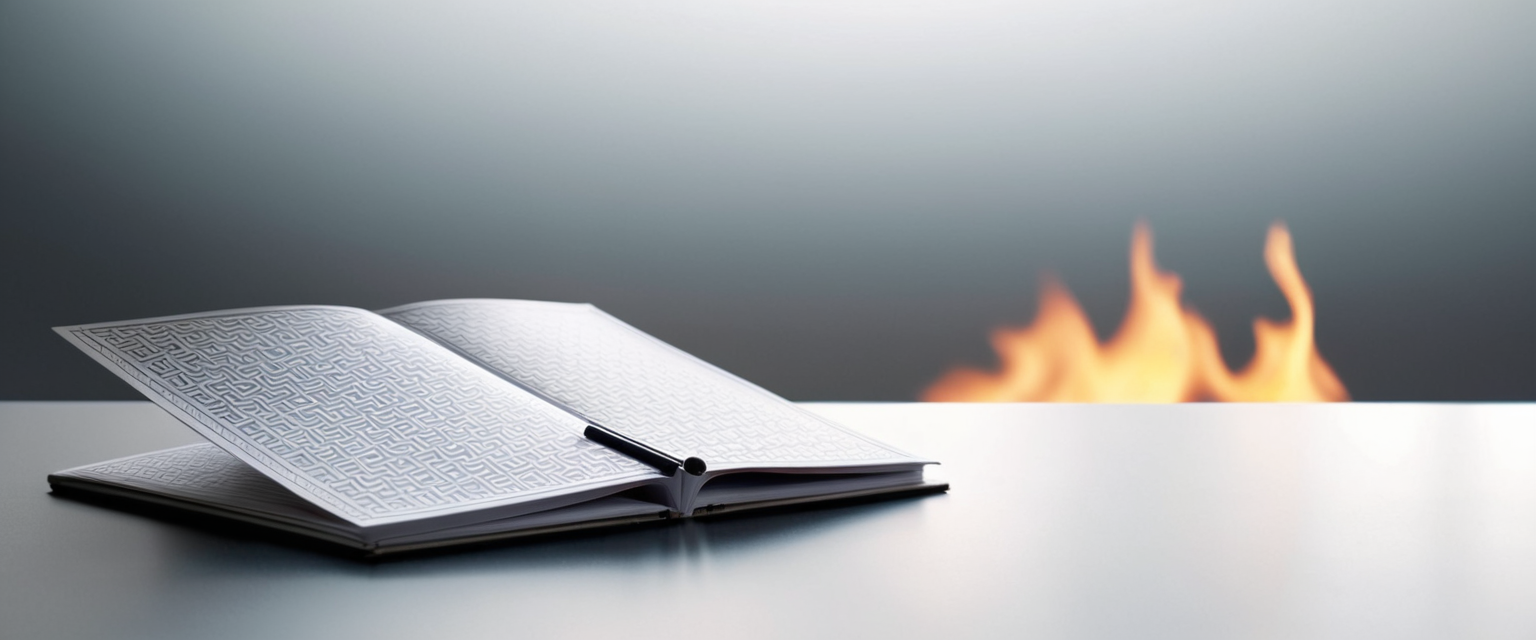
Critical Distinction Between Privacy and Security
A fundamental misconception surrounding VPN technology conflates privacy with security, treating these as interchangeable concepts when they actually represent distinct aspects of digital protection. While VPNs excel at providing privacy by encrypting data transmission and masking user identity, they do not provide the same level of security against all digital threats that many users assume. VPNs cannot protect users from malware infections that occur through malicious downloads, phishing attacks that trick users into disclosing sensitive information, or social engineering attacks that manipulate users into revealing credentials.
Protect Your Digital Life with Activate Security
Get 14 powerful security tools in one comprehensive suite. VPN, antivirus, password manager, dark web monitoring, and more.
Get Protected NowModern internet security has fundamentally evolved such that the overwhelming majority of websites and online services employ HTTPS encryption, which provides end-to-end encryption between the user’s device and the destination website independent of whether a VPN is active. This means that when accessing a banking website or entering credit card information on a secure e-commerce platform, the information remains encrypted and protected from interception even without a VPN, because the website itself handles encryption through HTTPS protocols. Therefore, characterizing VPNs as “security tools” that make users “more secure” represents a significant overstatement of their actual protective capabilities.
Reality of VPN Anonymity and Tracking Persistence
Many users operate under the assumption that activating a VPN renders them completely anonymous online, making them impossible to track or identify. In reality, VPNs provide anonymity only against specific threat vectors while numerous tracking mechanisms continue to function even with VPN protection active. Device fingerprinting techniques allow websites to identify users based on unique characteristics of their devices, browsers, and software configurations independent of IP address visibility. Cookies stored in browsers continue to track users across websites even when a VPN masks the IP address. Browser autofill features and saved passwords may inadvertently reveal user identity information. GPS location data from iPhone’s built-in positioning system remains accessible to applications with appropriate permissions even when the VPN hides the device’s network-level location.
Furthermore, VPN providers themselves become parties with access to user traffic when connections flow through their servers. While reputable VPN providers claim to maintain strict “no-logging” policies that prevent them from recording user activity, these claims require independent verification and users must trust the provider’s representations about data handling practices. Several high-profile incidents have demonstrated that some VPN providers claiming no-logging policies actually maintained logs, sold user data to third parties, or experienced security breaches exposing user information despite public privacy commitments.
Limitations in Protection Against Specific Threats
VPNs provide no protection against direct hacking attempts targeting the iPhone device itself, such as exploiting software vulnerabilities or attempts to bypass iOS security mechanisms. VPNs do not prevent phishing attacks, which rely on tricking users into voluntarily disclosing sensitive information or clicking malicious links through deceptive emails or messages. VPNs do not block malware or provide antivirus functionality, and users must still rely on iOS’s built-in App Store security measures and responsible app installation practices to avoid malware infections.
Additionally, certain applications and services actively block or restrict access from VPN connections, making them incompatible with VPN usage. Banking applications sometimes flagged VPN connections as suspicious activity and either refuse to function while connected to a VPN or require additional authentication steps. Streaming services and entertainment platforms frequently detect and block VPN traffic to enforce licensing restrictions and regional content availability. These service restrictions mean that users may need to temporarily disable their VPN to access certain legitimate services despite the loss of privacy and security protections that results.
VPN Protocols Supported by iPhone: Technical Architecture and Comparative Analysis
IKEv2/IPSec Protocol Implementation and Advantages
IKEv2, formally known as Internet Key Exchange version 2, represents one of the most widely supported and recommended VPN protocols for iPhone users due to its optimal balance of security, speed, and stability. This protocol was developed cooperatively by Microsoft and Cisco and operates as an integral component of the IPSec suite, which handles the actual encryption and authentication of data traffic. IKEv2 establishes a secure communication channel between the iPhone and VPN server using the Diffie-Hellman key exchange algorithm, allowing both parties to generate shared encryption keys without directly transmitting the keys over the network.
The technical implementation of IKEv2 on iPhone provides several distinctive advantages compared to alternative protocols. The protocol supports rapid connection establishment through mechanisms like MOBIKE (Mobility and Multihoming Protocol), enabling seamless transitions when the iPhone switches between Wi-Fi networks or transitions between Wi-Fi and cellular data connections without disrupting the active VPN session. This switching capability proves particularly valuable for mobile devices that frequently change network connectivity as users move between locations. IKEv2 also supports split tunneling on iPhone, allowing users to designate certain applications or traffic types to bypass the VPN tunnel while others remain encrypted, providing flexibility for scenarios where certain services require direct internet access.
Layer 2 Tunneling Protocol with IPSec Encryption
L2TP/IPSec combines two complementary protocols to provide secure VPN connectivity on iPhone devices. Layer 2 Tunneling Protocol establishes the fundamental tunnel structure through which data packets travel, while Internet Protocol Security handles the encryption, authentication, and integrity verification of the tunneled data. L2TP itself provides no encryption; it serves only to create the tunnel structure, making the IPSec encryption component essential for security. When configured together, L2TP/IPSec authenticates connections, applies authentication headers to data packets, encapsulates data with the Encapsulation Security Payload to prevent tampering, and encrypts the contents to prevent unauthorized access.
L2TP/IPSec represents an older protocol standard compared to newer options like IKEv2, but it remains widely supported across enterprise infrastructure and provides adequate security for most use cases. The protocol typically demonstrates moderate connection speeds and security levels comparable to IKEv2, making it a reliable choice when organizational infrastructure standardizes on L2TP/IPSec implementations. However, L2TP has largely become less frequently selected for new deployments as organizations migrate toward IKEv2 and other more modern protocol options that provide superior performance and additional features.
IPSec Native Implementation
IPSec can operate independently on iPhone devices without requiring L2TP tunneling as a foundational layer, providing direct encryption and authentication of IP traffic. When configured natively, IPSec encrypts traffic while also applying authentication mechanisms through shared secrets or certificate-based authentication methods, creating a comprehensive security framework for network communications. This implementation provides strong encryption capabilities and supports both IPv4 and IPv6 network protocols.
Enterprise VPN Deployments and Advanced Configuration Options
VPN On Demand and Conditional Activation
Organizations frequently deploy VPN configurations on iPhone devices using Mobile Device Management systems with sophisticated conditional logic through the VPN On Demand feature. This advanced capability allows IT administrators to define rules specifying when the VPN should automatically activate, enabling granular control over device behavior without requiring user intervention. VPN On Demand rules can be configured to recognize when an iPhone connects to internal corporate networks where VPN protection is unnecessary, automatically activate VPN connections when the device connects to unknown Wi-Fi networks where security protection is needed, or initiate VPN connections when the device attempts to access specific domains that require secure connectivity.
This conditional activation approach provides significant advantages for enterprise deployments by ensuring that employees always maintain appropriate levels of security protection without manually managing VPN connections. Users need not remember to activate their VPN before accessing sensitive corporate resources because the system automatically ensures appropriate protection based on detected network conditions.
Per-App VPN and Always On VPN Configurations
Modern iPhone devices support per-app VPN functionality that enables organizations to designate specific managed applications to utilize VPN connections while allowing other unmanaged applications to access the internet directly. This granular control provides significant security advantages by ensuring that sensitive business applications transmit data through encrypted VPN connections while allowing personal applications to function without VPN overhead. Per-app VPN proves particularly valuable in bring-your-own-device environments where corporate and personal applications coexist on the same device.
The Always On VPN configuration option available on supervised iPhones managed through Mobile Device Management systems represents the most restrictive and security-focused deployment model. When Always On VPN is activated, the device routes all IP traffic through the VPN tunnel, preventing any internet access outside the encrypted connection. This comprehensive protection ensures that all device communication, including system services, background app activity, and user-initiated connections, remains encrypted and routed through the organization’s network infrastructure. Always On VPN requires device supervision and remains active continuously including across device restarts until the configuration profile is explicitly removed.
Practical Considerations: Performance Impact, Battery Consumption, and Compatibility

Connection Speed and Network Performance Effects
VPN usage necessarily introduces some reduction in connection speed compared to direct internet connections because data must be encrypted before transmission, travel through additional network hops to reach VPN servers, and be decrypted upon arrival. The magnitude of speed reduction varies considerably depending on multiple factors including the VPN protocol employed, the distance between the iPhone and the selected VPN server, the bandwidth capacity of the VPN server, network congestion levels, and the encryption algorithm complexity.
Current testing indicates that high-quality VPN services demonstrate minimal speed reduction in many scenarios, with leading providers like NordVPN maintaining approximately 87.6% of baseline internet speeds while ExpressVPN sustains speeds around 225 Mbps on connections initially capable of delivering 250 Mbps. These measurements demonstrate that modern VPN implementations, particularly those utilizing optimized protocols like WireGuard or IKEv2, create barely perceptible slowdowns for most user activities. However, particularly bandwidth-intensive activities like streaming high-definition video or playing latency-sensitive multiplayer games may experience more noticeable performance degradation.
The speed impact of using a VPN can be minimized through several practical strategies including selecting VPN servers geographically closer to the user’s location, utilizing faster VPN protocols like WireGuard or IKEv2 instead of older protocols like L2TP, and enabling VPN provider speed optimization features during connection. Users experiencing unacceptable speed reductions should experimentally connect to different server locations within their VPN provider’s network to identify faster options, or consider upgrading to premium VPN services that typically maintain higher-capacity servers and more optimized network infrastructure than free alternatives.
Battery Consumption and Device Performance Impact
VPN usage on iPhone incurs additional battery consumption due to the computational overhead of continuous encryption and decryption of network data. Testing on various iPhone models demonstrates that VPN usage typically increases battery drain by approximately five to fifteen percent daily, depending on the specific protocol employed, usage patterns, and device model. Modern protocols like WireGuard reduce this impact to approximately three to eight percent daily through more efficient cryptographic implementations compared to older protocols.
The variance in battery impact correlates directly with encryption complexity and protocol efficiency, with lighter-weight protocols consuming substantially less power than comprehensive protocols requiring more intensive computational operations. Enabling specific iPhone features like the VPN’s “Connect On Demand” functionality rather than maintaining continuous VPN connections can significantly reduce battery impact by allowing the VPN to activate only when specifically needed rather than consuming power continuously. Users prioritizing battery life over continuous VPN protection can strategically enable VPN protection during high-risk activities such as accessing public Wi-Fi networks while disabling it during ordinary home or office usage where network security risks are minimal.
Application Compatibility and Service Restrictions
Certain popular applications and online services implement VPN detection and blocking mechanisms, restricting access when they identify VPN usage. Banking and financial services applications frequently block or require additional authentication when accessed through VPN connections due to security policies designed to prevent fraudulent access from unfamiliar locations. Streaming entertainment services including Netflix, Disney+, and BBC iPlayer actively block VPN traffic to enforce geographic licensing restrictions and content availability limitations.
These compatibility restrictions necessitate that users temporarily disable VPN protection when accessing incompatible services, a trade-off that reduces privacy protection but provides access to services that refuse VPN connections. Some premium VPN services maintain specialized servers configured to evade detection by services employing VPN blocking, providing workarounds for users requiring both privacy protection and access to geographically restricted services. However, these detection evasion capabilities represent ongoing technical battles between VPN providers and services employing blocking mechanisms, with services continuously updating detection approaches to circumvent VPN provider workarounds.
Alternative Privacy Solutions and Comparative Analysis
Apple’s iCloud Private Relay Feature
Apple introduced iCloud Private Relay with iOS 15.2 as a privacy-focused alternative to traditional VPNs, available to subscribers of iCloud+ premium storage plans. Unlike comprehensive VPNs that encrypt all iPhone traffic, iCloud Private Relay specifically protects Safari web browsing by encrypting traffic and routing it through two separate Apple-operated relays, ensuring that no single entity can correlate the user’s IP address with the websites being visited. The first relay operated by Apple receives the user’s IP address but cannot determine which websites are accessed; the second relay sees the destination websites but cannot identify the user.
iCloud Private Relay provides a convenient privacy enhancement specifically optimized for casual web browsing, presenting a simpler alternative to comprehensive VPNs for users who prioritize convenience over maximum protection. However, iCloud Private Relay operates only within the Safari browser and protects only Safari traffic, providing no protection for app-based network communications or non-Safari browsing activities. This significant limitation means that users receive no privacy protection for sensitive activities conducted through banking apps, social media applications, messaging services, or other apps that bypass Safari.
Consequently, security professionals and privacy advocates generally recommend that iCloud Private Relay functions best as a complementary privacy tool rather than a complete replacement for comprehensive VPN protection. Users requiring privacy protection across all app traffic and all network activities need to implement traditional VPN technology despite iCloud Private Relay’s convenience advantages.
Tor Browser and Alternative Privacy Technologies
For users requiring maximum anonymity and privacy protection, the Tor browser provides significantly more sophisticated privacy architecture than traditional VPNs through multi-layered routing across numerous Tor network nodes controlled by different entities. Tor browser encrypts traffic through multiple sequential nodes, with each node peeling away one layer of encryption and forwarding the data to the next node, ensuring that no single entity can correlate the origin and destination of user traffic. However, Tor introduces substantial speed reductions and connection instability compared to VPNs, making it impractical for routine internet usage but appropriate for scenarios requiring maximum anonymity.
Comprehensive Analysis of VPN Provider Selection Criteria
Encryption Standards and Security Features
When evaluating VPN providers for iPhone usage, encryption strength represents a critical evaluation metric, with 256-bit AES encryption representing the minimum acceptable standard for adequate security. Providers employing weaker encryption standards like 128-bit encryption or deprecated algorithms like DES provide insufficient protection and should be avoided despite potential speed advantages. Premium VPN providers increasingly support modern protocols like WireGuard or Lightway protocols that provide strong encryption while also improving connection efficiency and reducing device resource consumption.
VPN providers should support additional security features including kill switches that immediately terminate all internet access if the VPN connection drops unexpectedly, DNS leak prevention that ensures DNS queries route through encrypted VPN connections rather than revealing browsing intentions to the user’s ISP, and split tunneling capabilities that allow users to designate which applications or traffic types should bypass the VPN. These security features represent the difference between comprehensive privacy protection and VPN implementations that inadvertently leak user information through secondary channels.
Activity Logging Policies and Privacy Practices
The distinction between VPN providers maintaining strict no-logging policies and those collecting detailed activity logs represents perhaps the most critical factor in privacy protection. Users must examine VPN providers’ privacy policies carefully to determine exactly what information they collect, how long they retain data, and under what circumstances they disclose information to third parties or government agencies. Reputable providers provide transparency reports detailing government data requests and demonstrate how frequently they comply with such requests.
Particularly important are verified no-logs audits conducted by independent third-party security firms that examine VPN infrastructure to independently confirm that providers actually comply with their stated no-logging policies. Providers like Proton VPN, NordVPN, and ExpressVPN have undergone rigorous independent audits confirming their no-logging claims, while providers lacking independent verification require users to simply trust corporate claims about data handling practices. Some providers claiming no-logging policies have been caught logging data when security researchers discovered activity records or when law enforcement obtained logs despite provider assertions that they maintained no logs, making independent audit verification critically important.
Pricing Models and Monetization Transparency
How VPN providers generate revenue directly impacts the likelihood that they maintain authentic privacy protection. Providers charging transparent subscription fees possess clear financial incentives to protect user privacy and maintain service quality because their revenue derives directly from user subscriptions. In contrast, free VPN providers must monetize their services through alternative mechanisms, frequently by collecting and selling user browsing data to advertisers, injecting advertisements into user traffic, or employing other revenue generation approaches that directly contradict stated privacy protection objectives.
Research examining popular free VPN applications has identified that approximately forty percent inject malware into user devices, eighteen percent provide no encryption whatsoever despite VPN claims, and virtually all track and sell user data to third parties. These findings demonstrate that free VPN services frequently represent greater security and privacy threats than using no VPN protection at all. While premium VPN services charge monthly or annual subscription fees, this cost represents reasonable investment in legitimate privacy protection compared to the data exploitation and security risks inherent in free alternatives.
Server Network Diversity and Geographic Coverage
VPN providers maintaining diverse server networks across numerous geographical locations provide users with greater flexibility and superior performance capabilities compared to providers with limited server deployments. Providers with servers in 100+ countries enable users to simulate presence in multiple jurisdictions, access geographically restricted content, and select servers closest to their physical location to minimize connection latency. Limited server networks may force users to connect through distant servers, introducing unnecessary speed reductions and higher latency.
Furthermore, providers maintaining multiple servers within each country rather than single server deployments enable users to distribute traffic across different servers, reducing congestion and maintaining better performance as the provider’s user base grows. Testing comparisons indicate that leading providers like NordVPN operate 118 countries with comprehensive geographic coverage, while competitors like Surfshark maintain presence in 100 countries and ProtonVPN operates in 117 countries, providing extensive options for users seeking both privacy protection and geographically flexible connectivity.
Putting Your iPhone’s VPN to Work
Virtual Private Networks represent sophisticated privacy and security tools that encrypt iPhone data transmissions, mask device IP addresses, and prevent third parties including ISPs and website operators from monitoring user activity. While VPN technology provides significant privacy benefits, users must understand both the legitimate protections VPNs provide and the common misconceptions that overstate VPN capabilities. VPNs excel at preventing ISP tracking, protecting data on unsecured Wi-Fi networks, and enabling access to geographically restricted content, while they do not provide comprehensive security against malware infections, phishing attacks, or social engineering tactics.
iPhone devices support multiple approaches to implementing VPN functionality, ranging from simple app-based installations providing maximum convenience to manual configuration enabling maximum technical control and organizational customization. Enterprise deployments benefit from advanced features like VPN On Demand, per-app VPN routing, and Always On configurations that ensure employees maintain appropriate security protection without manual intervention. Practical considerations including connection speed impact, battery consumption, and service compatibility represent important trade-offs that users must evaluate when determining whether VPN usage aligns with their specific requirements and usage patterns.
When selecting VPN providers, users should prioritize verified no-logging policies, strong encryption standards, transparent pricing models, and diverse server networks while avoiding free VPN services that frequently prioritize data monetization over legitimate privacy protection. Alternative privacy solutions like Apple’s iCloud Private Relay provide convenient browsing protection but lack the comprehensive coverage of traditional VPN implementations, functioning optimally as complementary rather than replacement privacy tools. As digital privacy concerns continue increasing and surveillance capitalism practices become more pervasive, VPN technology remains a valuable component of comprehensive privacy strategies, provided users select reputable providers, maintain realistic expectations about VPN capabilities, and complement VPN protection with additional security practices including strong password management, software updates, and responsible app installation habits.






