
Password managers have become essential digital security tools that address a fundamental challenge in modern online life: the inability of humans to effectively manage and remember hundreds of unique, complex passwords across different services and websites. By automating the creation, storage, retrieval, and secure management of login credentials, password managers significantly reduce both the cognitive burden on users and the security vulnerabilities that arise from common password management practices like reuse, simplification, and insecure storage methods. The average person maintains over 200 password-protected online accounts, yet the human brain is fundamentally incapable of remembering over 200 long strings of random characters without significant cognitive strain. This comprehensive report explores the multifaceted functions of password managers, their technical operations, security mechanisms, and their critical role in modern cybersecurity practices for individuals, families, and enterprises.
Understanding the Fundamental Purpose of Password Managers
The Core Problem Password Managers Solve
Password managers exist to solve a critical security paradox that defines contemporary digital life: the tension between the need for unique, complex passwords for every online account and the practical impossibility of humans remembering hundreds of such passwords. When faced with this challenge, users typically resort to one of two inadequate strategies that both compromise security in different ways. The first strategy involves creating simple, easily remembered passwords that lack complexity and are susceptible to brute-force attacks and dictionary attacks. The second strategy involves reusing the same password across multiple sites, which means that if one service suffers a data breach, an attacker gains access to that user’s account across numerous platforms. Research demonstrates that 61% of data breaches involve compromised logins, and 63% of data breaches are caused by weak, default, or stolen passwords, highlighting the pervasiveness of password-related security failures. A password manager interrupts both of these problematic patterns by eliminating the need for users to remember complex passwords while simultaneously enabling the creation and maintenance of unique passwords for each account.
A Practical Definition and Scope
A password manager is fundamentally a software application designed to generate, store, manage, and autofill login credentials and related sensitive information across multiple online services and applications. The software operates as a digital vault that stores encrypted copies of usernames, passwords, and associated metadata for websites and applications that require authentication. Rather than requiring users to remember individual passwords, a password manager allows users to memorize a single master password that grants access to their entire encrypted password vault. Modern password managers have evolved beyond simple password storage to become comprehensive credential management platforms that store not only passwords but also credit card information, secure notes, personal documents, recovery codes, and other sensitive digital assets. The scope of functionality has expanded to include advanced features such as password strength analysis, dark web monitoring for leaked credentials, breach detection alerts, secure password sharing capabilities, and integration with multi-factor authentication systems.
Core Technical Functions and How Password Managers Operate
Password Generation and Creation
One of the most critical functions performed by password managers is the automatic generation of strong, unique passwords that meet or exceed security best practices and the specific requirements of individual websites. Password generators create passwords by implementing randomization algorithms that incorporate all available character types including uppercase letters, lowercase letters, numbers, and special characters according to each website’s specific rules and requirements. When a user creates a new account on a website, the password manager detects the password creation form and presents an option to generate a new password automatically. The generator customizes the password length and character composition to match the particular requirements that the website has established. For example, if a website requires passwords to be exactly 16 characters long with at least one uppercase letter, one number, and one special character, the password generator creates a password meeting precisely those specifications with maximum randomness and complexity.
These generated passwords are effectively impossible for humans to remember and extremely difficult for attackers to crack through conventional attack methods. The strength of these passwords lies in their complete randomness and the maximum utilization of available character types, which dramatically increases the computational effort required to break them through brute-force attacks. Because the password manager stores and retrieves these passwords automatically, users never need to memorize them or write them down, eliminating the security vulnerabilities that arise from these common but dangerous practices.
Password Storage and Vault Architecture
The central function of a password manager is to securely store passwords and related information in an encrypted vault that only authorized users can access. When users save a password to their password manager, the application encrypts it immediately on the user’s device before storing it in any location, whether locally on the device or on remote cloud servers. This encryption ensures that even if unauthorized individuals gain access to the storage location, they cannot read the passwords without the encryption key. Most modern password managers employ Advanced Encryption Standard 256-bit encryption, which is military-grade encryption that was adopted by the NSA in 2005 and is considered nearly unbreakable with current computational technology. The encryption key used to encrypt and decrypt the password vault is derived from the user’s master password through key derivation functions, meaning that the strength of vault security ultimately depends on the strength and secrecy of the master password.
The vault architecture in password managers typically implements what is called a zero-knowledge system, which represents a fundamental security principle ensuring that even the password manager provider cannot access the stored passwords. In a zero-knowledge architecture, data is encrypted on the user’s device before it ever reaches the company’s servers, meaning the service provider never has access to the unencrypted data and therefore cannot see or access user passwords even if they wanted to or were compelled to by legal or political pressure. This zero-knowledge model is achieved through end-to-end encryption, where the encryption and decryption processes occur exclusively on the user’s device using a key that only that user possesses. When passwords are transmitted from the user’s device to cloud storage for synchronization across devices, they remain encrypted throughout the transmission process and remain encrypted while stored on the cloud servers.
Autofill and Automatic Detection Functionality
Password managers provide seamless autofill functionality that automatically populates login forms with stored credentials, dramatically reducing the friction associated with logging into accounts and eliminating the need for users to manually enter passwords. When users navigate to a website that they have previously authenticated with using their password manager, the application detects that HTML form elements for username and password entry are present on the page. The password manager then overlays a notification or suggestion prompting the user to autofill the credentials for that website. With a single click or selection, the password manager fills in both the username and password fields automatically and often submits the login form if the user permits it.
The detection mechanism works by examining the underlying HTML code of web pages and identifying form fields designed for password entry based on HTML attributes and naming conventions that websites follow. The password manager maintains a record of the website URL and associated credentials, so when users visit that URL again, the application can match the current website to the stored credentials. This matching process happens automatically and seamlessly, making the login experience nearly frictionless while maintaining security by ensuring that passwords are only populated on the actual websites they are intended for, not on phishing pages that may attempt to trick users into entering credentials. The autofill functionality extends beyond password entry to include automatic population of other form fields such as usernames, email addresses, credit card information, and personal details that users have stored in their password manager vault.
Device Synchronization and Cross-Platform Access
Modern password managers, particularly cloud-based solutions, provide seamless synchronization of stored credentials and related information across multiple devices and operating systems in real time. Users can access their complete password vault and all stored information from their desktop computers, laptops, tablets, and smartphones, with all devices sharing the same synchronized vault data. The synchronization process works by storing encrypted vault data on cloud servers managed by the password manager provider, allowing each of the user’s devices to retrieve and decrypt this information whenever the user provides their master password and successfully authenticates to their account.
This cross-platform access transforms password managers into truly ubiquitous tools that follow users throughout their digital lives regardless of which device they are using at any given moment. Whether logging into services on a work computer, a personal laptop, a smartphone while traveling, or a tablet at home, users have access to all their passwords and related information without needing to manually transfer or synchronize anything themselves. The synchronization typically occurs automatically and continuously, meaning that when a user adds a new password on one device, it appears on all other devices within seconds or minutes. This eliminates the inconvenience and security risks of manually keeping passwords synchronized across multiple devices or of storing passwords only on a single device.
Advanced Security Mechanisms and Encryption Protocols
Master Password Architecture and Security
The master password represents the foundational security element of any password manager system and functions as the single authentication credential that grants access to the entire encrypted vault. Users create a master password when they first set up their password manager, and this password must be unique, complex, and known only to the user, as it is the only key that can unlock access to all stored passwords and sensitive information. The master password should ideally be at least 16 characters long and include a combination of uppercase letters, lowercase letters, numbers, and special characters to maximize its resistance to cracking attempts.
The security of a password manager is entirely dependent on the strength of the master password, as an attacker who obtains the master password gains access to all accounts managed by that password manager. However, best practices in password manager design ensure that even the password manager provider cannot access the user’s master password. Password managers employ advanced key derivation functions to convert the master password into an encryption key without storing the master password itself. For example, LastPass uses PBKDF2-SHA256 with 600,000 iterations to derive an encryption key from the master password, and then uses this key to encrypt and decrypt the vault using AES 256-bit encryption. This means that the master password is never stored in plaintext form anywhere on the company’s servers, so even if the password manager provider’s servers were compromised, attackers would not directly obtain users’ master passwords.
Two-Factor and Multi-Factor Authentication
Password managers typically support and encourage the use of two-factor authentication (2FA) or multi-factor authentication (MFA) as an additional security layer protecting access to the password manager vault itself. While the master password is the primary authentication credential, two-factor authentication adds a requirement for a second form of authentication that the user must provide before gaining access to their vault. Common second factors include time-based one-time passwords generated by authenticator applications, hardware security keys such as YubiKeys, biometric authentication using fingerprints or facial recognition, SMS-based codes sent to a registered phone number, or push notifications to mobile devices that the user must approve. The use of two-factor or multi-factor authentication dramatically increases security by ensuring that even if an attacker somehow obtains or cracks a user’s master password, they cannot access the vault without also possessing the second authentication factor.
Major password manager providers including 1Password, LastPass, Bitwarden, Dashlane, and Keeper all support multiple two-factor authentication methods, often allowing users to enable multiple methods simultaneously and using a priority system to determine which method is used if multiple methods are active. Bitwarden, for example, supports two-step login via email, authenticator apps, YubiKey hardware tokens, Duo, and FIDO2 WebAuthn standards, with a clear priority hierarchy ensuring consistent authentication experiences. By requiring users to set up two-factor authentication on their password manager accounts, providers create an additional security barrier that aligns with best practices recommended by the National Institute of Standards and Technology and other authoritative cybersecurity organizations.
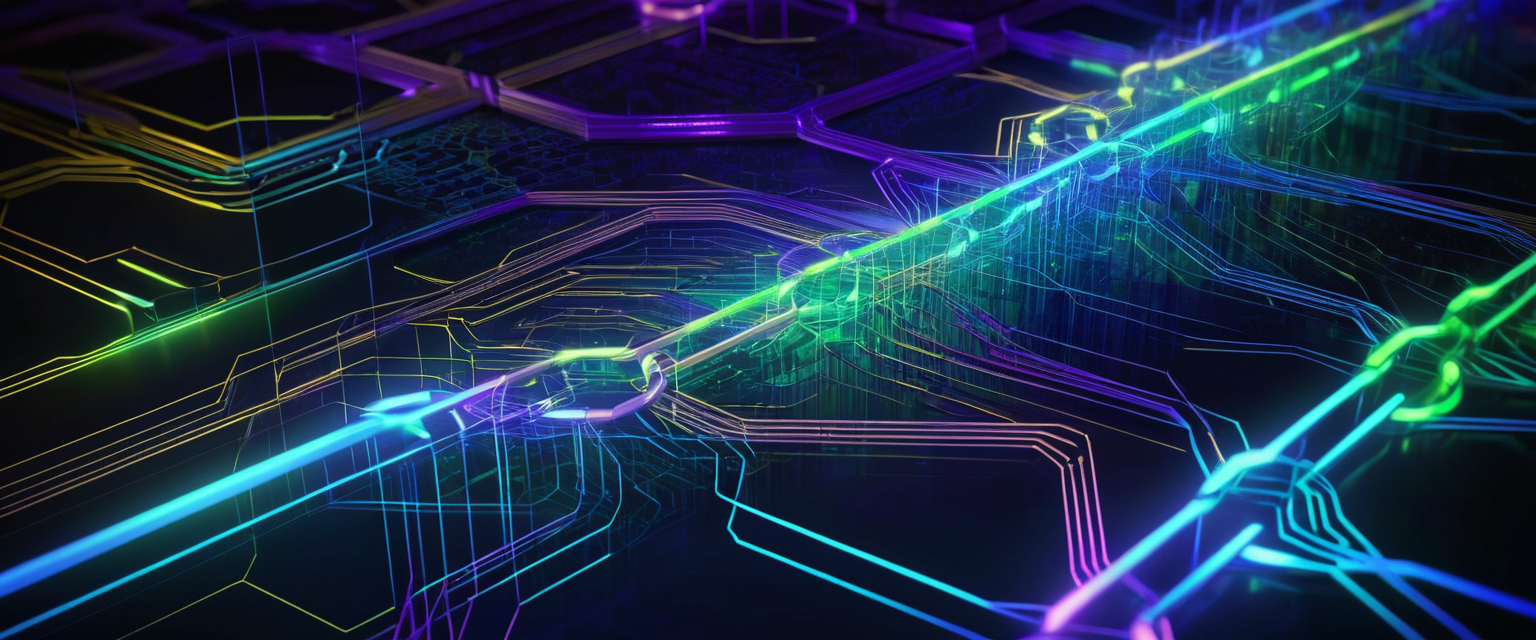
Encryption Standards and Cryptographic Methods
The encryption foundation of password managers relies on well-established cryptographic standards that have been validated by the security community and government agencies. Advanced Encryption Standard 256-bit encryption, commonly referred to as AES-256, represents the standard encryption algorithm used by virtually all reputable password managers to encrypt user data at rest and in transit. This encryption algorithm was selected by the NSA in 2005 as the standard for encrypting classified information up to the “Top Secret” level, and it is also used by major financial institutions, government agencies, and other organizations that require the highest levels of security.
Beyond AES-256 encryption, password managers employ additional cryptographic techniques to enhance security. Key derivation functions such as PBKDF2 with SHA-256 hashing are used to convert master passwords into encryption keys in a way that is intentionally computationally expensive and time-consuming, making it infeasible to attempt brute-force attacks against large numbers of master password candidates. Salting is another technique where random data specific to each user is added to the input of the key derivation function, making it impossible to use precomputed lookup tables (rainbow tables) to crack passwords even if the same master password were used by multiple users. Some password managers employ more advanced encryption algorithms such as XChaCha20, which represents a newer cryptographic standard that offers equivalent or superior security to AES-256 while offering certain computational advantages in specific contexts.
Protect Your Digital Life with Activate Security
Get 14 powerful security tools in one comprehensive suite. VPN, antivirus, password manager, dark web monitoring, and more.
Get Protected NowComprehensive Feature Set and Advanced Capabilities
Password Health Monitoring and Breach Detection
Modern password managers provide continuous monitoring of stored passwords to identify vulnerabilities and alert users when passwords are exposed in data breaches. Password Health features analyze the characteristics of all stored passwords and identify those that are weak, old, or potentially compromised through various security mechanisms. The password manager checks stored passwords against databases of known compromised credentials obtained from publicly disclosed data breaches, dark web marketplaces, and other sources of breach information. When a password manager detects that one of a user’s passwords appears in a breach database, it immediately sends an alert to the user informing them of the compromised account and recommending that the password be changed immediately.
Services like Dashlane’s Password Health feature and NordPass’s Password Health tool provide detailed dashboards showing users which of their passwords are weak, which have been reused across multiple accounts, which are old and should be refreshed, and which have been exposed in data breaches. Users can view their overall Password Health score, which provides a numerical assessment of their password security posture and identifies the specific accounts that require attention. For accounts with vulnerable passwords identified as weak, reused, or exposed, password managers often provide one-click remediation options that generate new strong passwords and update the accounts automatically. This proactive monitoring represents a critical function as it enables users to respond to security incidents quickly before malicious actors can exploit compromised credentials to access sensitive accounts and information.
Dark Web Monitoring and Threat Intelligence
Advanced password managers include dark web monitoring capabilities that scan online marketplaces where stolen credentials and personal information are bought and sold, alerting users when their email addresses or passwords appear in known data breaches or are circulating in criminal communities. Services like LastPass Dark Web Monitoring, Dashlane’s dark web monitoring, and similar features from other providers maintain partnerships with threat intelligence firms that collect information about compromised credentials from data breaches, phishing campaigns, and other sources of credential exposure. These monitoring services check users’ email addresses and other personally identifiable information against databases of breached credentials on a continuous 24/7 basis.
When the dark web monitoring service identifies that a user’s information has been exposed in a breach, it sends an immediate alert through email and in-product notifications, informing the user which account has been compromised and recommending immediate password changes and other protective actions. This alert system enables users to respond proactively to security incidents even when they would not otherwise know that their information had been compromised, as research shows that 82% of people would not know if their data is circulating on the dark web without specific monitoring services. The threat intelligence underlying these monitoring services is sophisticated, drawing on multiple data sources including law enforcement information, security researcher discoveries, and proprietary intelligence networks that monitor criminal marketplaces and forums where stolen data is traded.
Secure Password Sharing and Credential Management
Password managers provide secure mechanisms for sharing passwords and credentials with other people without directly exposing the passwords in plaintext or through insecure communication channels like email, text messages, or chat applications. When users need to share account access with family members, team members, or trusted individuals, they can use their password manager’s secure sharing features to grant access to specific credentials while maintaining full encryption and preventing the password from ever being visible to the recipient as plain text. Different password managers implement sharing in different ways, but most popular implementations either allow users to share entire vaults or folders of credentials with specific people, or enable one-to-many credential sharing where a user can share individual passwords with multiple recipients while retaining visibility and control over who has access.
Features such as vault-to-vault sharing in services like RoboForm for families or shared folders in Bitwarden, 1Password, and Dashlane enable family members or team members to access credentials they need without requiring the account owner to disclose the actual password. The access can be granular, allowing administrators to specify exactly which team members can access which credentials based on their roles or responsibilities. Many business-oriented password managers include additional controls such as time-limited access, audit trails showing who accessed which credentials and when, and the ability to revoke access immediately if an employee leaves the organization or a team member’s access requirements change. This secure sharing capability eliminates the dangerous practice of sharing passwords through email, text messages, sticky notes, or insecure spreadsheets, which exposes passwords to potential interception or unauthorized access.
Single Sign-On Integration and Passwordless Authentication
Advanced password managers increasingly integrate with Single Sign-On (SSO) systems and support passwordless authentication methods, representing an evolution toward reducing reliance on passwords while maintaining security and usability. Single Sign-On allows users to log in to multiple applications and services using credentials from a centralized identity provider, reducing the number of separate passwords users must manage while creating a unified authentication system. Password managers complement SSO systems by securely storing passwords for accounts and services that are not covered by the organization’s SSO solution, filling gaps left by SSO and providing a comprehensive credential management solution.
Password managers supporting passwordless authentication through methods such as hardware keys, biometric authentication, and FIDO2 standards represent a significant evolution in reducing password reliance while maintaining security. Some password managers, including Keeper and others, support passkey technology, which represents a modern authentication standard that replaces passwords with cryptographic keys stored securely on devices. Bitwarden, 1Password, and other managers are implementing support for importing and exporting passkeys, allowing users to transition toward passwordless authentication while maintaining compatibility with password-based accounts that still require passwords.
Password Manager Architecture: Cloud-Based Versus Local Deployment
Cloud-Based Password Manager Systems
Cloud-based password managers store encrypted password vaults on remote servers managed by the password manager provider, enabling users to access their credentials from any internet-connected device through a web browser or native application. Services including LastPass, 1Password, Dashlane, NordPass, and Bitwarden represent popular cloud-based solutions that maintain encrypted cloud storage of user vaults while preserving zero-knowledge security through end-to-end encryption ensuring that the provider never has access to the unencrypted vault contents. The cloud-based model offers significant convenience advantages including automatic synchronization of credentials across all devices, web-based access through browser extensions or mobile apps, and simplified backup and disaster recovery since the user’s data is maintained on redundant, professionally managed servers.
However, cloud-based password managers introduce an expanded attack surface compared to purely local solutions, as the provider’s servers represent a potential target for cyberattacks and data breaches. Historical breaches including the LastPass incident in 2022 where attackers accessed customer vault backups and the subsequent discovery of sophisticated encryption key compromise attempts have demonstrated that even well-regarded cloud-based password manager providers are vulnerable to sophisticated attacks. Cloud-based providers must invest heavily in security infrastructure, penetration testing, security monitoring, and incident response capabilities to protect user data stored on their servers. Users of cloud-based password managers must place trust in the provider’s security practices and believe that the provider’s implementation of encryption truly prevents them from accessing user data, even though the provider operates the physical servers storing the encrypted vaults.
Local and Offline Password Manager Solutions
Local password managers store encrypted password vaults exclusively on the user’s device or devices, with no dependence on cloud storage or remote servers, providing users with complete control over their data and reduced reliance on trusting third-party service providers. Open-source solutions such as KeePass, KeePassXC, and Pass represent popular local password manager options that allow users to manage their passwords entirely offline, with no data leaving their devices. Local password managers eliminate the risk of the password manager provider’s servers being hacked or compromised, as there are no remote servers containing user passwords to be attacked.
The tradeoff with local password managers is significantly reduced convenience compared to cloud-based solutions. Local password managers do not automatically synchronize credentials across multiple devices; instead, users must manually transfer the encrypted password database between devices using external storage devices, USB drives, or secure file transfer methods. This manual synchronization process introduces complexity and creates opportunities for human error that could compromise the security of the password database if users employ insecure transfer methods or fail to properly manage multiple copies of the database. Some users attempt to achieve cross-device synchronization with local password managers by storing the encrypted database on cloud services like Google Drive or Dropbox, which somewhat undermines the offline security benefits of local storage but provides more convenience than purely manual synchronization.
Local password managers are typically most suitable for users who prioritize privacy and control above convenience, such as highly security-conscious individuals who distrust cloud storage or organizations with specific regulatory requirements that mandate data stored only on-premises. For most users, particularly those who use multiple devices and expect seamless access to credentials across those devices, cloud-based password managers with proper encryption and zero-knowledge architecture represent the more practical choice despite the expanded attack surface and need to trust the provider’s security implementation.
Benefits and Advantages in Practice
Enhanced Security Through Unique Password Generation
Password managers provide substantial security improvements by enabling and encouraging users to maintain unique, complex passwords for every online account they maintain. When users employ password managers, they no longer face the difficult choice between creating memorable but weak passwords or creating strong but impossible-to-remember passwords, as password managers handle the burden of remembering the complex passwords automatically. This eliminates the primary reason users typically reuse passwords across multiple sites: the cognitive burden of remembering different strong passwords for each account.
Research demonstrates that users of password managers are significantly more likely to maintain unique passwords across accounts compared to users who manage passwords manually. The elimination of password reuse represents perhaps the single most important security benefit of password managers, as password reuse is one of the most common vulnerabilities exploited in real-world attacks. When a user maintains the same password across multiple sites and that password is compromised in a breach at any single site, an attacker gains access not just to that one account but to all accounts using that password. By contrast, when each account has a unique password maintained by a password manager, the compromise of a single password affects only the one account using that password, containing the damage and preventing widespread unauthorized access to all of the user’s accounts.

Convenience and Reduction of Friction in Digital Interactions
Password managers dramatically reduce the cognitive and operational friction associated with logging into accounts and managing credentials across the digital landscape. Without a password manager, users must consciously recall passwords, manually enter them (while attempting to hide the password from shoulder surfers and security cameras), and endure password reset and recovery procedures when they inevitably forget passwords. This friction creates a strong incentive for users to choose weak, memorable passwords or reuse passwords across multiple sites—both practices that compromise security.
By automating password autofill and automatic password saving, password managers eliminate most of the friction associated with authentication. Users simply click or touch an autofill suggestion and are immediately logged into the desired service, with the authentication process taking just one or two seconds rather than the 15-30 seconds typically required for manual password entry. For users who interact with dozens or hundreds of different online services, the cumulative time savings from using a password manager amount to hours per year that users can direct toward more productive activities. The convenience advantage becomes especially pronounced for mobile users, where entering complex passwords on small touchscreen keyboards is particularly tedious and error-prone. With mobile password manager apps, users authenticate through biometric methods like fingerprint or facial recognition or through automatic autofill, making authentication on mobile devices nearly as frictionless as on desktop computers.
Compliance with Security Best Practices and Regulatory Standards
Password managers facilitate compliance with cybersecurity best practices recommended by authoritative organizations and help organizations and individuals meet regulatory requirements that mandate strong password practices and credential security. The National Institute of Standards and Technology, the United States government’s primary cybersecurity standard-setting organization, explicitly identifies password managers as supporting compliance with password authentication and lifecycle management best practices. Organizations in regulated industries such as healthcare (HIPAA), finance (PCI DSS), and data protection (GDPR) can employ password managers to demonstrate compliance with regulatory requirements that mandate strong passwords, unique passwords across accounts, and secure credential management practices.
For organizations implementing password managers across their entire workforce, the centralized management and enforcement of password policies ensures that all employees maintain passwords meeting minimum complexity standards, and audit trails documenting password usage and access can be used to demonstrate compliance during regulatory audits and security assessments. This reduces the regulatory and legal risk associated with password-related security failures and demonstrates a commitment to reasonable and appropriate information security practices that would be expected of a similarly situated organization.
Limitations, Risks, and Important Considerations
Single Point of Failure and Master Password Risk
The most significant inherent risk of using a password manager is the creation of what is termed a “single point of failure,” wherein the compromise of the master password grants an attacker access to all stored passwords and sensitive information. Unlike a situation where an attacker successfully compromises one password and gains access to that one account, if an attacker compromises a user’s master password, the entire password vault becomes accessible, potentially exposing credentials for hundreds or thousands of accounts. This represents an asymmetric risk compared to the password reuse vulnerability that password managers help prevent: while password reuse exposes multiple accounts if one password is compromised, the master password compromise exposes the user’s entire credential inventory if the master password is obtained.
Additionally, if a user loses or forgets their master password, they face a loss of access to their entire password vault with limited or no recovery options depending on the password manager’s recovery mechanisms. In the strongest security implementations, password managers deliberately cannot recover a lost master password, as recovering the master password would require the provider to have access to the unencrypted master password or a way to decrypt the vault without it, both of which would compromise the zero-knowledge security model. Users who lose their master password without having configured recovery mechanisms face a permanent loss of access to their password vault, potentially stranding them out of important accounts unless they still remember the underlying passwords for any of those accounts or can use account recovery mechanisms to regain access through backup email addresses or phone numbers.
Vulnerability to Password Manager Compromises and Provider Breaches
Password managers themselves represent attractive targets for sophisticated attackers, as successfully compromising a password manager provider’s infrastructure could potentially expose credentials for thousands or millions of user accounts across numerous online services. While well-designed password managers with proper zero-knowledge encryption should be resilient even if provider servers are compromised, the risk remains that vulnerabilities in the password manager’s implementation could enable attackers to access unencrypted vaults or extract encryption keys. The LastPass breach in 2022 demonstrated these risks in practice, as attackers gained unauthorized access to LastPass’s infrastructure and were able to access backup copies of encrypted user vaults and eventually obtain encryption key material, raising concerns about whether the encryption would withstand attempts to decrypt the stolen vaults if attackers could obtain users’ master passwords through phishing or other means.
The 2022 LastPass incident and similar security incidents involving other password manager providers have raised legitimate questions about the risks of centralizing all credentials in a single service that could be compromised by sophisticated attackers. While password managers generally implement strong security practices, they remain software systems that can potentially contain vulnerabilities, and they operate on networked infrastructure that can potentially be attacked by determined adversaries with significant resources. Users must carefully evaluate the security practices, track record, and incident response capabilities of password manager providers before entrusting them with their most sensitive credentials.
False Security and Complacency in Password Practices
A risk that is sometimes overlooked is that password managers can create a false sense of security that leads users to neglect other important security practices and maintain poor cyber hygiene beyond password management. Users who believe that a password manager has secured all their accounts might reduce their vigilance against phishing attacks, might fail to enable multi-factor authentication on important accounts, might ignore software security updates, or might engage in other risky behaviors under the mistaken belief that the password manager provides complete protection against all cyber threats. Password managers reduce password-related risk but do not prevent other attack vectors including phishing, malware infections, session hijacking, social engineering, or attacks against the accounts themselves rather than the passwords.
To maintain comprehensive security, users should view password managers as one component of a multi-layered security approach rather than as a complete solution to cybersecurity. Complementary security practices including multi-factor authentication, security awareness training to prevent phishing and social engineering attacks, regular software updates, strong antivirus and anti-malware protection, and prudent device security practices remain essential even when using a password manager.
Use Cases Across Different User Groups
Personal and Individual User Applications
Individual users represent the largest segment of password manager users, employing password managers to securely manage credentials for personal email accounts, social media accounts, banking and financial services, shopping and retail accounts, subscription services, and numerous other online accounts that accumulate throughout personal digital lives. For individual users, password managers primarily provide security improvements through unique password generation and password reuse elimination, convenience through autofill and automatic password saving, and peace of mind through password strength monitoring and breach alerts.
Individual users can choose between free and premium password manager options depending on their needs and budget. Free password managers such as the free tiers of Bitwarden, 1Password, and LastPass provide essential password management functionality including unlimited password storage, password generation, and autofill capabilities, though they often impose limitations such as single-device synchronization or limited advanced features. Premium password manager subscriptions typically cost between $3 and $6 per month and provide unlimited device synchronization, advanced security features like multiple two-factor authentication options, enhanced customer support, and additional features like secure file storage and emergency access. For most individual users, password managers have become essential tools for managing the dozens or hundreds of passwords accumulated across a lifetime of digital interactions.
Family and Household Use Cases
Family-oriented password managers enable multiple family members to maintain individual private password vaults while sharing access to common credentials for household accounts such as family streaming services, household Wi-Fi networks, shared financial accounts, or family calendar services. Services like 1Password Families, Dashlane Family plans, LastPass Families, and RoboForm Family plans provide group management capabilities allowing a family administrator to create individual accounts for each family member while defining which credentials are shared across the entire family and which remain private to individual family members.
Family password managers often include parental control features that allow parents to manage their children’s password manager usage, and emergency access features that designate trusted family members who can gain access to the vault in case of emergency or death. These emergency access features address a practical concern that arises from centralized password management: if a household member loses the master password to their password vault or becomes incapacitated, other family members need a secure way to regain access to important accounts without compromising security or violating the deceased or incapacitated individual’s privacy. Password managers handle this through carefully designed emergency access workflows where designated emergency contacts must wait a period of time (often 24 hours) during which the account holder can deny access, ensuring that the account holder’s vault is not compromised even if an unauthorized person claims to be a family member requesting emergency access.
Business and Enterprise Deployment
Enterprise password managers address the needs of organizations ranging from small businesses with just a few employees to large enterprises with thousands of employees across multiple divisions and locations. Businesses require centralized management of employee credentials, enforcement of password policies, audit trails documenting who accessed which credentials and when, integration with identity management and provisioning systems, and administrative controls providing granular access permissions based on employee roles and responsibilities. Enterprise password managers from providers including 1Password, Dashlane, Bitwarden, LastPass, and Keeper provide these capabilities along with high-availability infrastructure, professional support, and compliance features supporting regulated industries.
Enterprise deployments of password managers typically include integration with existing identity providers such as Microsoft Entra ID, Okta, and Google Workspace, enabling organizations to manage password manager access through existing user identity and access management systems and automating provisioning and de-provisioning processes so that new employees immediately gain access to necessary credentials while former employees lose access immediately upon termination. Centralized audit logging and reporting capabilities enable organizations to demonstrate compliance with regulatory requirements and security policies, and administrative dashboards provide visibility into password health across the entire organization, enabling security teams to identify and remediate weak or compromised credentials. For organizations managing sensitive data or operating in regulated industries, enterprise password managers are considered essential infrastructure for secure credential management and compliance support.
Your Password Manager: Simplifying Security
Password managers have evolved from convenience tools to essential infrastructure for securing digital identities and managing the overwhelming complexity of modern online authentication requirements. As the number of online accounts required for personal and professional life has grown from dozens to hundreds to potentially thousands of accounts, the practical impossibility of humans remembering unique complex passwords for all these accounts has made password managers not merely convenient but essentially necessary for maintaining reasonable security practices. The core functions performed by password managers—generating strong unique passwords, securely encrypting and storing credentials, automatically filling login forms, monitoring password health, and alerting users to breaches—address fundamental security and usability challenges that no manual password management system could adequately address.
The security architecture of modern password managers with zero-knowledge encryption, multi-factor authentication support, and best-practice cryptographic standards provides reasonable assurance that passwords stored in password managers are secure against unauthorized access by hackers, service providers, or government agencies with the notable exception of the risk that the user’s master password could be compromised through phishing, social engineering, or other means. Organizations and individuals adopting password managers should implement strong master passwords, enable multi-factor authentication on their password manager accounts, employ additional security practices including security awareness training to prevent credential phishing, and view password managers as one component of a comprehensive security approach rather than as a complete solution to all cybersecurity challenges.
Looking forward, password managers are likely to continue evolving toward supporting passwordless authentication through technologies like passkeys and hardware keys, integrating more sophisticated threat intelligence including dark web monitoring and AI-powered threat analysis, and expanding into broader credential and secrets management for developers and DevOps professionals managing API keys, SSH keys, and other machine-based credentials alongside human passwords. As digital identity and authentication continue to evolve, password managers will remain central to the security strategies of individuals, families, and organizations seeking to balance the competing demands of security and usability in an increasingly complex digital landscape.






