
This comprehensive report examines the landscape of camera and microphone control in Linux operating systems, addressing both the technical capabilities available to users and the critical privacy and security considerations that accompany modern webcam and microphone usage. Linux provides multiple tools, frameworks, and control mechanisms to manage camera devices, ranging from command-line utilities to graphical interfaces, as well as sophisticated permission systems designed to regulate access to these sensitive peripherals. The report synthesizes information about Video4Linux (V4L2) standards, the UVC (USB Video Class) protocol, contemporary security vulnerabilities affecting Linux-based cameras, hardware and software-based privacy protections, and practical methods for users to maintain control over their imaging and audio capture devices in an increasingly connected computing environment.
Technical Foundations of Linux Camera Architecture
Understanding how Linux manages camera devices requires knowledge of the underlying technological frameworks that govern camera functionality. The Linux kernel implements camera support through several layers of abstraction, with Video4Linux2 (V4L2) representing the primary application programming interface through which user-space applications communicate with video capture hardware. The V4L2 API provides a standardized interface that allows applications to query camera capabilities, set camera parameters, and capture video streams regardless of the specific hardware manufacturer. This standardization is crucial because webcams from different manufacturers—Logitech, Razer, Lenovo, and countless others—operate through similar V4L2 mechanisms, enabling a single set of software tools to control diverse hardware devices.
The USB Video Class (UVC) specification represents another fundamental component of the camera control architecture in Linux. UVC is an industry standard protocol that defines how video cameras and related devices communicate over USB connections, and the Linux kernel includes a dedicated driver called uvcvideo to support UVC-compliant devices. This driver has been included in the Linux kernel since version 2.6.26, and it provides comprehensive support for webcams compliant to the UVC specification. The uvcvideo driver implements only the V4L2 API, meaning applications that depend on the older and now-deprecated V4L1 interface will not function with modern webcams. Applications built on V4L2 can access camera controls such as brightness, contrast, exposure, focus, white balance, and numerous other parameters through standardized control structures that the UVC driver translates into device-specific commands.
The Linux camera control system also incorporates extension units (XUs) defined within the UVC specification, which allow vendors to implement manufacturer-specific features beyond the standard camera controls. Through extension unit support, specialized webcams from manufacturers like Logitech can expose proprietary features such as field-of-view adjustments, panoramic capabilities, LED control modes, and advanced focusing algorithms. The UVC driver provides both a V4L2 control mapping mechanism—which presents these vendor-specific features as ordinary V4L2 controls—and a driver-specific ioctl interface for applications requiring direct access to the full XU concept for maximum flexibility. This layered approach allows both generic applications and specialized tools to interact with advanced camera features.
Camera Control Software and Utilities in Linux
A diverse ecosystem of tools exists for managing camera parameters and capturing video in Linux environments. The Cameractrls application represents one of the most comprehensive and user-friendly solutions for camera control, providing both command-line and graphical user interfaces for adjusting webcam settings. Cameractrls is written in Python and available through multiple distribution channels including Flathub, Arch repositories, and direct installation from source code. The application leverages V4L2 controls to provide access to standard camera parameters including exposure, color, brightness, contrast, white balance, and frame rate settings. For specialized camera hardware, Cameractrls includes manufacturer-specific extensions: Logitech webcams gain access to LED mode control, LED frequency adjustment, field-of-view selection, relative pan and tilt controls, and PTZ (pan-tilt-zoom) preset management. Users with Razer Kiyo Pro cameras can adjust HDR settings, field-of-view, and autofocus parameters through the same interface. Cameractrls also includes a preview feature allowing users to visualize how adjustments affect the camera output in real-time, along with reset functionality that enables quick reversion to factory default settings.
The v4l2-ctl utility represents the most advanced command-line tool available for camera control in Linux, providing comprehensive access to every parameter a camera supports. Included in the v4l-utils package, v4l2-ctl allows users to list available controls, query current values, and modify settings through straightforward command syntax. Advanced users can construct complex camera configurations by chaining multiple v4l2-ctl commands, and these settings can be scripted for automatic application at system startup through systemd or other scheduling mechanisms. The v4l-utils package includes numerous complementary utilities including qv4l2, a Qt-based graphical test application for video devices that provides an alternative to command-line usage and displays camera capabilities in an organized fashion.
Guvcview represents another significant camera control application that combines video preview, capture functionality, and comprehensive settings control in a single interface. Originally developed for UVC devices, Guvcview has evolved to support a wide range of webcams and provides intuitive controls for camera parameters alongside video recording capabilities. The application maintains settings persistently across sessions on some distributions like Pop OS 22.04, eliminating the need to reconfigure camera parameters with each use. Cheese, the GNOME desktop camera application, offers simpler functionality focused on photo and video capture with visual effects rather than technical parameter adjustment, making it suitable for casual users while remaining less suitable for detailed camera configuration.
Additional specialized tools address specific use cases within the camera control ecosystem. Webcamoid provides a full-featured, multi-platform webcam suite with a simple interface suitable for users requiring more sophisticated functionality than basic capture applications. For surveillance applications, ZoneMinder offers an all-in-one security camera solution with motion detection capabilities. DroidCam enables users to convert mobile devices into network-attached IP cameras that can be accessed from Linux systems. These diverse tools collectively provide Linux users with granular control over camera hardware and comprehensive capabilities for both casual photography and professional surveillance or streaming applications.
Disabling and Controlling Camera Access: Software Approaches
Linux provides multiple complementary mechanisms for disabling camera access, ranging from simple driver blacklisting to sophisticated permission-based systems. The most straightforward approach involves blacklisting the uvcvideo kernel module by editing the `/etc/modprobe.d/blacklist.conf` file and adding the line “blacklist uvcvideo”. After saving this change and rebooting the system, the kernel will not load the uvcvideo driver, effectively rendering all UVC-compliant cameras non-functional throughout the system. Reversing this disabling process requires editing the same file to comment out or remove the blacklist line, followed by another reboot. While this approach completely disables all UVC cameras, it provides absolute certainty that no application can access any camera on the system. However, this solution lacks granularity—it cannot selectively disable specific cameras while leaving others operational.
More sophisticated approaches leverage udev rules to disable specific cameras rather than entire device classes. The Linux udev system manages device enumeration and permissions at the kernel level, allowing administrators to write rules that automatically perform actions when specific devices connect or disconnect. A well-crafted udev rule can unbind a specific camera from the USB driver, making it invisible to the operating system without affecting other cameras. To implement this approach, administrators must identify the specific USB bus and port where the target camera connects using commands like `lsusb` or by examining `/sys/bus/usb/devices/`, then write a rule that sends an unbind command to that port when the system boots or when the device is inserted. This method provides much greater flexibility than blanket blacklisting, enabling selective disabling of internal cameras while preserving external USB camera functionality, or automatically switching between cameras based on device attachment events.
The permission-based approach represents another important control mechanism, particularly in modern desktop environments that increasingly use PipeWire for media streaming and xdg-desktop-portal for permission mediation. When an application requests camera access through PipeWire, the system consults permission settings stored in the xdg-permission-store database, typically located at `~/.local/share/flatpak/db/devices`. Users can deny camera access to specific applications through the Privacy and Security settings on most modern Linux distributions, and these permissions persist across sessions. For Flatpak applications, administrators can use the flatpak permission system to grant or revoke camera access on a per-application basis. The portals system provides a centralized permission mediation layer that applications must query before accessing cameras, theoretically preventing malicious applications from directly accessing camera hardware without user awareness.
However, permission-based systems have exhibited vulnerabilities in implementation. Issues have been identified where the xdg-desktop-portal camera access handling leaves permissions in an “ask” state, which causes applications to present permission dialogs repeatedly while technically denying access because OpenPipeWireRemote only recognizes “yes” in the permission store. Users experiencing camera access problems can clear stored permissions by running `flatpak permission-remove devices camera
Disabling Microphones: Audio Device Control and Privacy
Microphone control in Linux operates through several distinct layers: ALSA (Advanced Linux Sound Architecture), which provides kernel-level audio device access; PulseAudio or PipeWire, which manage sound routing at the user level; and application-level permission systems analogous to camera controls. Disabling microphones at the ALSA level involves identifying the specific audio input device and preventing its use at the kernel level. Just as with cameras, blacklisting specific sound drivers in `/etc/modprobe.d/blacklist.conf` can prevent microphone functionality, though this approach typically affects all audio input devices simultaneously.
More granular control becomes possible through device-specific rules. Many users have successfully disabled low-quality USB webcam microphones while preserving high-quality dedicated microphone input by creating udev rules that prevent specific USB audio devices from initializing. This approach requires identifying the vendor and product IDs of the unwanted microphone using `lsusb`, then creating a rule that sets the `authorized` attribute to 0 for that specific device. The rule format directs the system not to recognize the device as a valid audio input, preventing it from appearing in audio device lists and making it invisible to applications. This solution preserves all other audio devices while eliminating one specific source of audio input—particularly useful in scenarios where a computer has both a professional-quality microphone and a lower-quality integrated webcam microphone that tends to be selected as the default source.
PulseAudio and PipeWire provide additional control mechanisms at the sound server level. Users can configure which audio input devices are available to applications, set default input sources, and restrict which devices applications can access. PipeWire, which has increasingly replaced PulseAudio as the standard sound server in modern Linux distributions, implements mandatory access controls that determine which applications can read from which audio sources. The session manager component of PipeWire can be configured to restrict access to specific audio devices, though this typically requires more advanced configuration than the standard user interface provides.
Protect Your Digital Life with Activate Security
Get 14 powerful security tools in one comprehensive suite. VPN, antivirus, password manager, dark web monitoring, and more.
Get Protected NowPermission-based systems for microphone access function similarly to camera permission systems but developed somewhat later and with less uniform implementation across distributions. When applications request microphone access through xdg-desktop-portal, users receive permission prompts asking whether to allow the application to use microphone input. Denying this permission stores a denial in the permission store, causing the application to receive an error when attempting to access the microphone. Users can change these permissions through system settings or by clearing specific application permissions and granting them again.
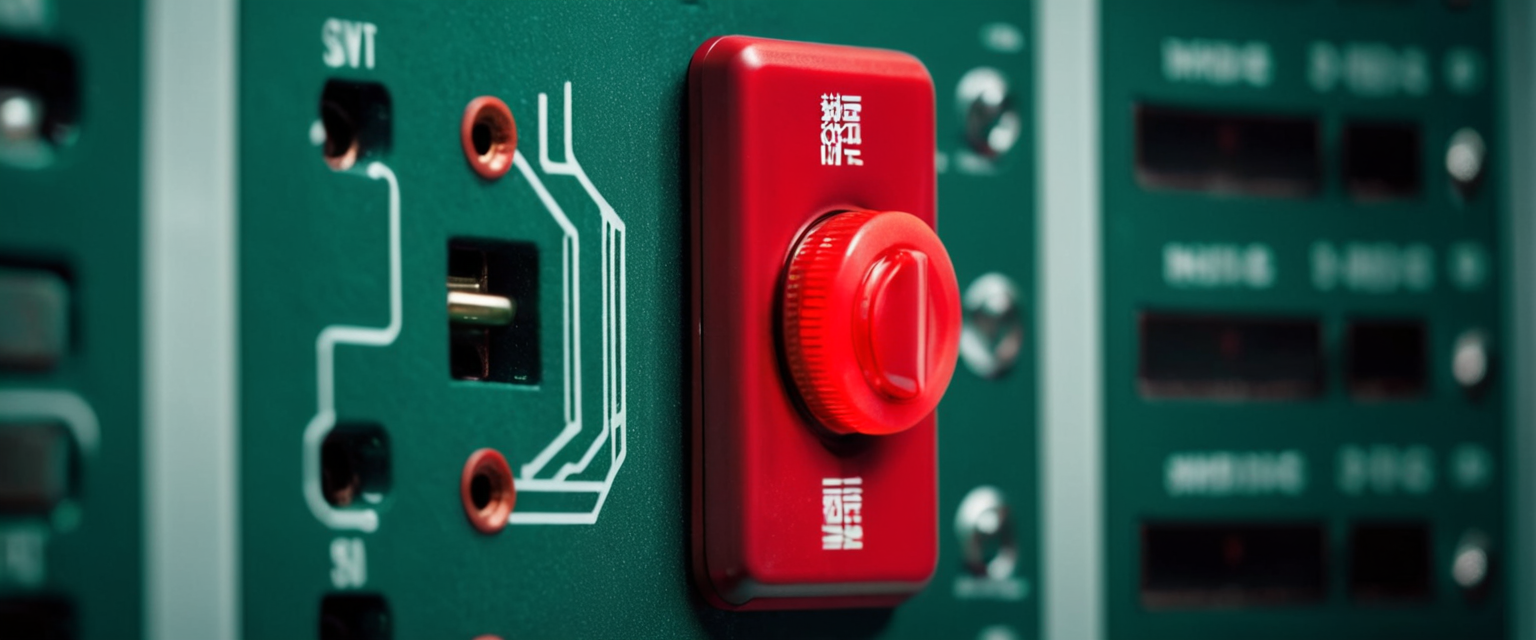
Hardware Kill Switches and Physical Privacy Protection
The most reliable approach to ensuring cameras and microphones cannot be activated involves hardware-level disconnection, where physical switches literally sever power or signal connections to the devices. Several manufacturers have implemented hardware kill switches that provide users with unquestionable assurance that their camera and microphone cannot transmit data regardless of software vulnerabilities or malicious firmware. Purism’s Librem laptops feature hardware kill switches that physically disconnect the power supply to both the webcam and microphone, preventing any possibility of signal transmission even if an attacker gains complete system compromise. These switches work by interrupting the power line at the hardware level—the webcam receives power through one contact of a Double Pole, Double Throw (DPDT) switch, and when the switch is in the off position, power is completely cut off, making the device undetectable to the operating system. The microphone signal similarly connects through a hardware switch that can physically disconnect the microphone’s signal wire from the motherboard’s audio input circuit.
The Framework laptop also implements hardware kill switches, though with somewhat different design considerations compared to Librem devices. Users can physically access and verify the circuit board traces, confirming that the switches provide actual physical disconnection rather than software-based disabling. This transparency is crucial for trust—users can independently verify that the hardware switch truly disconnects the camera when switched to the off position.
However, implementing hardware kill switches presents substantial engineering challenges, as NovaCustom discovered during their attempted development of such a feature. The physical space constraints within modern laptop chassis make fitting sophisticated switching mechanisms extremely difficult without interfering with other components. The cost of implementing reliable switches frequently exceeds 100 EUR per unit when accounting for the switches themselves, installation labor, and chassis modifications. Most critically, reliability proved problematic during testing—prototype switches sometimes failed to switch properly, broke quickly, and demonstrated inconsistent behavior in practice. In a security application where the functionality must work perfectly every time, solutions that “usually work” are fundamentally insufficient.
An alternative approach involves completely removing internal camera and microphone modules, allowing users to rely entirely on external USB devices when camera or microphone functionality is needed. Several laptop manufacturers and system integrators now offer this option, where users can select configurations without integrated cameras, or even remove the camera and microphone module entirely after purchase and replace it with an external webcam. This approach eliminates the privacy risk associated with built-in cameras while maintaining flexibility to add external capture devices for applications requiring them.
Security Vulnerabilities and Weaponization of Linux Webcams
Recent security research has revealed critical vulnerabilities in Linux-based webcams that extend beyond simple privacy concerns into active security threats. Eclypsium researchers discovered that select model Lenovo webcams running Linux lack firmware signature validation, allowing attackers to install modified firmware that transforms the webcam into a BadUSB attack device. This represents a significant escalation from passive surveillance to active computer compromise. Lenovo’s 510 FHD and Performance FHD webcams, which run Linux on SigmaStar system-on-chip hardware, accept firmware updates without cryptographic verification. An attacker with physical access to a computer or remote ability to compromise the system can upload malicious firmware that causes the webcam to present itself as a USB keyboard (HID device) or network interface to the host computer, operating independently of the host operating system.
The implications of this vulnerability extend far beyond the webcam itself. Once firmware has been modified to implement keyboard functionality, the camera can inject keystrokes into the host computer at will, simulating a USB keyboard attached to the system. These injected keystrokes operate at a layer below the operating system’s normal security mechanisms, making them largely immune to traditional computer security software. An attacker could use this capability to execute arbitrary commands, install backdoors, or steal credentials. The vulnerability enables unprecedented persistence—even if the host computer is completely wiped and the operating system reinstalled, the compromised camera firmware can automatically re-infect the host through keystroke injection attacks. This creates a situation where a user’s security measures prove fundamentally ineffective because the attack originates from a peripheral device rather than the host operating system.
The technical mechanism enabling this attack leverages the Linux USB gadget functionality, which allows Linux-based devices to present themselves as USB peripherals rather than USB hosts. The Linux kernel includes native support for configuring embedded devices to appear as keyboard, network interface, or mass storage device through the USB gadget framework. Camera manufacturers included this functionality to enable firmware updates and device management, but the absence of firmware signature verification means any attacker gaining code execution on the camera can modify the gadget configuration to turn the device into a malicious USB peripheral.
These vulnerabilities affect multiple camera manufacturers beyond Lenovo, as SigmaStar chips appear in products from various vendors. The research team identified several different makes and models of webcams potentially using similar hardware platforms and vulnerable to identical attacks. The broader implications suggest that any USB-attached device running Linux without proper firmware signature validation could potentially become an attack vector, including potentially routers, storage devices, monitors, and numerous other peripherals that consumers trust because they appear functionally innocent.
Managing Camera Permissions and Access Control Systems
Modern Linux distributions employ sophisticated permission management systems designed to regulate application access to sensitive devices like cameras. The xdg-desktop-portal framework provides a standardized interface through which applications request access to system resources including cameras, microphones, and screen content. When an application requests camera access through this portal, the system presents a permission dialog to the user asking whether to grant the application camera access. The user’s decision is stored in a permission database, and future access requests from the same application use the stored decision rather than prompting the user again.
However, this system’s implementation involves multiple components that must work together correctly, and failures in any component can prevent legitimate camera access. The xdg-desktop-portal must have an appropriate backend installed for the user’s desktop environment—GNOME users need xdg-desktop-portal-gnome, while Plasma users require xdg-desktop-portal-kde. Without the proper backend, the camera portal cannot present permission dialogs to users. PipeWire’s Wireplumber session manager must also be functioning correctly and must detect the camera as a video source that can be exposed to applications. When troubleshooting camera access problems, users should verify that Wireplumber recognizes the camera by running `wpctl status` and checking that the camera appears in the Video Devices section and is accessible as a Source.
SELinux and AppArmor, the two major mandatory access control systems in Linux, provide another layer of camera access regulation. These security frameworks use either file labels or path-based profiles to restrict applications’ access to system resources. SELinux policies can specifically allow or deny applications access to video device files, while AppArmor profiles can restrict which applications can open `/dev/video*` devices. These mechanisms operate at the kernel level and cannot be bypassed by applications—if an application is denied access through SELinux or AppArmor, it has no way to obtain camera access regardless of user intentions. While powerful, these systems require careful configuration to avoid overly restrictive policies that prevent legitimate application access, and poorly configured policies can render applications non-functional.
Permission-based access control also extends to the device node level through standard Unix file permissions and group membership. Camera devices typically appear as `/dev/video0`, `/dev/video1`, etc., with permissions that restrict access to specific users or groups. If a user attempts to access a camera device but lacks appropriate group membership or file permissions, the operation will fail with a “Permission denied” error. Adding a user to the video group using `usermod -a -G video username` grants that user access to video devices. However, these permissions are typically temporary for USB devices—when a camera is unplugged and reconnected, the system may reassign permissions based on default policies, potentially blocking access. Creating persistent udev rules ensures that cameras consistently maintain appropriate permissions across reconnections.
Advanced Camera Configuration and Troubleshooting
Successfully troubleshooting camera problems in Linux requires systematic verification that each layer of the camera infrastructure is functioning correctly. The process typically begins by confirming the camera’s physical detection by the operating system using commands like `v4l2-ctl –list-devices` or `lsusb`, which display all connected video devices. If the camera is detected by the system but applications cannot access it, the problem likely exists in one of several layers: driver issues, permission problems, application-level bugs, or configuration conflicts.
Verification that video streams can be captured requires testing at the lowest feasible level. Using FFmpeg to directly capture from a camera—`ffplay /dev/video0`—bypasses most application-level complexity and confirms that the V4L2 driver and camera are functioning. If FFplay can display a video stream, the hardware and driver are operational, and problems reported by other applications are likely application-specific. Recording video to a file using FFmpeg and then analyzing the output with ffprobe provides detailed information about the captured stream characteristics—resolution, frame rate, color format, and bitrate.
When specific camera parameters require adjustment, v4l2-ctl provides direct access to all supported controls. Listing available controls using `v4l2-ctl -L` displays the complete set of adjustable parameters for a particular camera. Individual parameters can be modified using `v4l2-ctl –set-ctrl=parameter=value` syntax. Common troubleshooting adjustments include disabling autofocus to prevent the camera from hunting for focus, adjusting exposure to compensate for poorly lit environments, and modifying white balance for accurate color reproduction.
Problems with camera device file permissions require verification that the user has appropriate access. Testing access can be performed using the `fuser` command to determine whether the device is already in use by another application—if a device is locked by another process, it cannot simultaneously be accessed by a second application. On distributions using SELinux, policy violations appear in the audit log at `/var/log/audit/audit.log` with entries marked “AVC” for Access Vector Cache decisions. Users can review these logs to determine whether SELinux is blocking camera access, then use tools like `audit2allow` to generate appropriate policy modifications.
Modern distributions using PipeWire for camera handling can encounter issues where applications detect no camera even though one is physically connected. This typically occurs when Wireplumber fails to expose the camera as a video source, which can be diagnosed using `wpctl status` to verify the camera appears in the output. If the camera is not listed, troubleshooting shifts to the V4L2 layer—checking whether the camera appears as a `/dev/video*` device using `ls -la /dev/video*` or through `libcamera` if the system uses that alternative camera framework.

Privacy Practices and Defensive Strategies
Given the security risks associated with webcams and microphones, users should implement multiple defensive strategies combining technical controls with practical habits. Physical obstruction remains among the most reliable approaches—covering the camera lens with tape, a physical slider, or a webcam cover prevents any possibility of video capture regardless of software compromise. While some users worry that covers might damage laptop screens if left in place when closing the lid, numerous covers are designed with sufficient thinness that this risk is minimal, and many users find the privacy assurance worth the minor physical effort of applying and removing a cover. Some laptop manufacturers, including newer Lenovo models, have integrated hardware-based camera privacy controls where indicator lights are tied directly to the camera hardware rather than software, providing assurance that the light’s on state guarantees the camera is active.
Beyond physical protection, users should minimize the time windows when cameras and microphones are connected or enabled. External USB cameras can be unplugged when not actively in use, and internal cameras can be disabled through driver blacklisting or udev rules when not immediately needed. Disabling cameras at the BIOS level is possible on some systems, though this typically requires technical knowledge and varies significantly between manufacturers.
Software security practices remain essential despite hardware protections. Maintaining up-to-date operating system patches ensures that known vulnerabilities affecting camera drivers and permission systems are closed. Webcam manufacturer firmware should be updated when newer versions are available, as these updates frequently address security vulnerabilities discovered by researchers or reported by users. Using a firewall to restrict network connectivity can prevent exfiltration of captured camera data if a device has been compromised, though it cannot prevent local applications from accessing cameras.
For users concerned about sophisticated threats, using sandboxed applications (such as Flatpak or snap packages) for applications requiring camera access provides an additional barrier—these sandboxed applications have restricted access to system resources and cannot directly access the camera without going through portal interfaces that present permission dialogs to users. Users can configure permissions for sandboxed applications to deny camera access entirely for applications that don’t genuinely require it, reducing the attack surface.
LED Control and Indicator Light Verification
Camera indicator lights provide essential feedback that a camera is active, but on many systems, the LED is software-controllable rather than hardware-connected, creating potential privacy vulnerabilities. When LED control is implemented in firmware or drivers, compromised software can disable the LED while the camera remains active, eliminating the visual indicator that might otherwise alert a user to unauthorized recording.
The uvcdynctrl utility allows users to determine whether a specific camera’s LED is software-controllable or hardware-hardwired. Running `uvcdynctrl –clist –device=video1` displays all available camera controls; if the output includes LED-related controls, the LED can be manipulated by software. For cameras like the older Logitech QuickCam Pro 9000, which features software-controllable LED modes, the light can be turned off entirely, placed in blinking mode, or set to automatic mode through uvcdynctrl commands. This ability to control the LED creates a privacy risk—malware or a compromised application could disable the light while capturing video. Newer laptop cameras, particularly those found in Lenovo X1 Yoga models, implement the LED indicator light at the hardware level where it’s connected directly to power only when the camera is in use, making software control impossible.
Users concerned about LED control should verify their camera’s LED status by checking whether LEDs appear in the uvcdynctrl output. If no LED controls exist, privacy is likely protected because the LED cannot be disabled by software. For cameras with software-controllable LEDs, users should assume the LED might not reliably indicate camera status and should instead rely on physical covers or technical controls to ensure privacy.
PipeWire and Modern Audio-Visual Frameworks
PipeWire represents the modern replacement for PulseAudio in contemporary Linux distributions, providing unified handling of both audio and video streams through a single system. Unlike PulseAudio, which primarily managed audio, PipeWire handles both camera and microphone access through a unified permission and access control framework. When applications request camera access through PipeWire, the request goes through xdg-desktop-portal, which consults the permission store before granting access.
The session manager component of PipeWire (typically Wireplumber on modern systems) discovers all video devices on the system and determines which applications can access them based on configured permissions. This centralized approach theoretically provides stronger security than systems where individual applications directly access video device nodes—the session manager acts as a broker that enforces permissions uniformly across all applications. However, this centralization also creates a single point of failure; if the session manager malfunctions or is misconfigured, legitimate camera access may fail even for authorized applications.
PipeWire implements a sophisticated permission system where each client has permissions for specific operations on specific objects. Permissions include Read (making objects visible to the client), Write (allowing modification of object state), Execute (allowing invocation of methods), and Metadata (allowing use as the subject in metadata). Applications that have been granted camera access receive appropriate permissions on camera source objects, allowing them to read video streams. Applications running through Flatpak or other sandboxing systems are restricted to permissions granted through the portal system, preventing them from accessing cameras unless explicitly authorized by the user.
Your Linux Camera: Now in Focus
Linux provides a comprehensive ecosystem of tools and mechanisms for controlling cameras and microphones, ranging from simple command-line utilities that adjust individual parameters to sophisticated permission systems that regulate application access to hardware. Users concerned about camera and microphone privacy have multiple options available at various levels of technical complexity and security strength. At the most basic level, physical covers or occlusion methods provide absolute assurance that video cannot be captured regardless of software vulnerabilities. At the system level, camera and microphone disable mechanisms ranging from driver blacklisting to granular udev rules allow users to prevent certain devices from functioning entirely or selectively based on connection events.
For users who need to maintain camera functionality while protecting privacy, the combination of software permission controls through xdg-desktop-portal and xdg-permission-store, operating-system-level access controls through SELinux or AppArmor, and deliberate user awareness of permission grants provides reasonable protection against both malicious applications and careless permission grants. Firmware signing and verification during the camera update process protects against the firmware-based BadUSB attacks demonstrated by Eclypsium researchers, though currently only a few camera manufacturers implement this protection. Users should verify that their camera firmware can be updated and that updates include security fixes for discovered vulnerabilities.
The most prudent approach for users requiring maximal privacy protection combines multiple defensive strategies: physically covering cameras when not in use, disabling cameras through software mechanisms when they will not be needed, regularly updating camera firmware to receive security patches, restricting application permissions to only those applications genuinely requiring camera access, and maintaining awareness of which applications are requesting camera access. For users working with highly sensitive information or in surveillance situations, hardware kill switches such as those found in Librem laptops provide assurance that cameras cannot transmit data even under conditions of complete system compromise. As camera vulnerabilities continue to emerge and camera and microphone access becomes increasingly contested between users seeking privacy and applications or malicious actors seeking data, the comprehensive toolkit of Linux camera controls provides options for users to maintain meaningful control over these sensitive peripherals in their systems.






