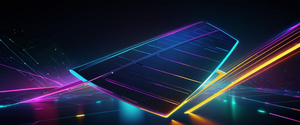Webroot antivirus presents a paradoxical proposition in the contemporary cybersecurity landscape, characterized by exceptional speed and lightweight architecture that comes at the cost of inconsistent malware detection capabilities. Recent independent testing and hands-on evaluation reveal that Webroot prioritizes performance efficiency and user experience over aggressive threat detection, achieving scan times measured in seconds to minutes while simultaneously demonstrating detection rates that lag behind industry-leading competitors like Norton and Bitdefender. The software excels particularly in ransomware identification with a 90% detection success rate and operates with minimal system resource consumption, making it particularly attractive for budget-conscious consumers and users with older hardware, though it falls substantially short for those requiring comprehensive malware protection, where its 40% detection rate for standard malware samples raises significant concerns about its effectiveness as a primary security solution.
Architecture and Technological Foundation: The Cloud-Based Approach
Webroot’s entire operational philosophy centers on a distinctive cloud-based architecture that fundamentally differentiates it from traditional signature-based antivirus solutions prevalent in the market. Rather than storing extensive malware definitions directly on a user’s device, Webroot maintains these threat databases on remote cloud servers, which allows the local endpoint agent to remain remarkably compact and resource-efficient. This architectural decision has profound implications for both performance characteristics and detection methodologies, as the cloud infrastructure enables real-time threat intelligence sharing across millions of users while minimizing the computational burden placed on individual systems.
The lightweight nature of Webroot’s endpoint agent becomes immediately apparent during installation and operation, as the software installs approximately 21 times faster than competitor products and occupies only a fraction of the disk space required by traditional antivirus solutions. When measuring raw installation footprint, Webroot requires merely 10 megabytes of hard disk space compared to the substantially larger requirements of conventional antivirus packages, demonstrating how profoundly cloud-centric design reduces local storage demands. This minimal footprint represents a deliberate engineering choice that prioritizes compatibility with older machines and devices with limited storage capacity, making Webroot particularly appealing for users struggling with system resource constraints.
The cloud-based paradigm enables Webroot to implement behavioral analysis and heuristic detection mechanisms that examine suspicious program actions rather than relying exclusively on signature-matching against known malware databases. When Webroot’s Realtime Shield encounters an unfamiliar application, rather than immediately blocking it, the system separates the questionable program into an isolated execution environment that prevents any permanent system modifications. The antivirus then monitors the program’s behavior to determine whether it exhibits characteristics consistent with malicious activity, subsequently either allowing safe operations to continue or removing the threat if malicious intent becomes apparent. This wait-and-observe methodology represents a fundamental departure from traditional signature-based approaches and accounts for some discrepancies between Webroot’s actual protective capabilities and its performance on independent laboratory tests designed around conventional antivirus testing methodologies.
Detection Capabilities and Threat Recognition Performance
Despite Webroot’s technological sophistication, the most significant concern regarding its suitability as a primary antivirus solution centers on its inconsistent and often underwhelming detection rates across multiple threat categories. Independent testing laboratory AV-TEST, widely recognized as an authoritative source for antivirus efficacy assessment, reported that Webroot achieved only a 2 out of 6 protection score as of June 2019, placing it substantially below industry averages and representing the lowest performance among twenty competing brands evaluated. In that same evaluation, Webroot detected a mere 67 percent of zero-day malware attacks, compared to the industry standard average of 97.1 percent, while its detection of prevalent malware reached 98.9 percent, which represents adequate performance against known threats but remains below the consistent 100% success rates achieved by top-tier competitors like Norton and McAfee.
Real-world testing conducted by multiple independent reviewers consistently reveals detection rate shortcomings that persist across various malware categories. When Security.org researchers loaded five distinct malware samples onto a test machine and executed a full system scan, Webroot identified only one of the five threats, translating to a mere 20 percent detection rate that raises substantial questions about the software’s fundamental effectiveness. This poor performance aligns with findings from Cybernews researchers who conducted controlled testing on a Windows Server 2022 system with 32 gigabytes of RAM and discovered that Webroot successfully detected only 4 out of 10 planted malware samples, yielding a 40 percent success rate significantly below competitors tested under identical conditions. For comparative context, these same testing conditions revealed Norton identifying 10 out of 10 malware samples and even mid-tier competitor Avira achieving a 70 percent detection rate, demonstrating how profoundly Webroot underperforms relative to available alternatives.
The distinction between Webroot’s laboratory performance and its real-world effectiveness requires careful examination, as the software’s unique behavioral analysis methodology may not translate effectively to traditional testing paradigms. Some advocates argue that standard antivirus testing methodologies inherently disadvantage Webroot’s approach, which allows suspicious programs to execute temporarily while analyzing their behavioral characteristics rather than immediately blocking unknown applications based on signature databases. MRG Effitas testing conducted in the second quarter of 2018 provided more favorable results, showing that Webroot blocked all threats during both Full Spectrum and Ransomware evaluations when the behavioral analysis methodology received proper consideration. However, this single positive evaluation cannot overshadow the consistent poor performance demonstrated across multiple other independent laboratory evaluations and hands-on testing scenarios.
Regarding specific threat categories, Webroot demonstrates markedly differential performance across malware varieties, with substantially stronger ransomware detection capabilities contrasting sharply with weaker performance against traditional malware and phishing attacks. In ransomware-specific testing, Webroot achieved a 90 percent detection rate, identifying 9 out of 10 ransomware samples and successfully preventing encryption, though still falling short of competitor performance. Conversely, phishing detection performance proved mediocre, with Webroot blocking only 50 percent of confirmed phishing websites during controlled testing of suspected phishing sites, substantially below the 98 percent blocking rate the software claims for phishing protection when real-time web filtering functions optimally. This performance disparity suggests that Webroot’s threat detection methodology works most effectively against certain threat classes while struggling considerably with others, creating an uneven security profile that requires careful consideration when evaluating suitability for specific protection requirements.
The real-time protection component, branded as Realtime Shield, exhibits particularly concerning weakness in controlled testing scenarios, as researchers discovered that real-time protection failed to block any extracted malware samples when the feature remained enabled during testing. This counterintuitive finding—that Webroot performed better at detecting threats with real-time protection disabled than with it active—suggests fundamental issues with the protection mechanism’s effectiveness in preventing malware infiltration before execution occurs. Such performance characteristics directly contradict the fundamental purpose of real-time antivirus protection and raise questions about whether Webroot’s technological innovations actually translate into practical security improvements or represent architectural trade-offs that compromise protection efficacy in pursuit of speed and lightweight design.
Scanning Speed and System Performance Impact
Webroot’s most universally praised attribute across virtually all independent reviews and testing scenarios concerns its exceptional scanning speed combined with minimal system performance degradation. Quick scans complete in approximately seven seconds, while full system scans typically complete within two minutes on tested systems, substantially faster than competitor products that generally require five to twenty minutes for comprehensive scanning. When measured against traditional competitors like Norton, which requires approximately 45 minutes for full system scanning, or McAfee, which commonly exceeds one hour, Webroot’s scanning velocity represents a dramatic efficiency improvement that translates into noticeable benefits for users conducting regular manual scans. The manufacturer claims scan times of approximately 20 seconds when evaluating an entire system, though independent testing reveals somewhat longer actual durations, still representing performance that dramatically outpaces industry norms.
This scanning efficiency derives directly from Webroot’s cloud-based architecture, which offloads computational burden from individual devices to remote servers capable of handling threat analysis at scale. Rather than requiring local processing power to compare files against massive locally-stored malware definition databases, Webroot’s endpoint agent queries cloud infrastructure for threat intelligence, a methodology that distributes computational load and enables remarkably fast file evaluation without overwhelming system resources. During active scanning operations, Webroot utilizes less than five percent of CPU capacity, allowing users to continue working seamlessly without experiencing the performance degradation that frequently accompanies antivirus scanning with competitor products. For users with older hardware or those performing resource-intensive tasks, this characteristic provides substantial practical value, as the ability to conduct security scanning without noticeable performance impact eliminates a primary complaint regarding traditional antivirus solutions.
Independent performance benchmarking via PassMark software confirms Webroot’s superior positioning regarding system resource consumption compared to competing antivirus offerings. Testing revealed that Webroot ranks favorably across multiple performance dimensions, including scan time, installation speed, and memory utilization during active operations. In battery impact assessments for mobile applications, Webroot demonstrated lower battery drain compared to several competitor products, though not uniformly superior to all alternatives tested. During idle periods, Webroot’s mobile application exhibited 23 percent battery impact over a two-day evaluation period, positioned near the center of tested products’ performance spectrum. Memory usage during app activity proved comparatively efficient, with Webroot consuming only 24 megabytes of RAM compared to 65 megabytes for Norton Security and significantly less than some other tested applications.
The contrast between Webroot’s exceptional scanning speed and its mediocre detection capabilities raises important questions about technological trade-offs inherent in the cloud-based approach. The aggressive optimization for speed may directly contribute to reduced detection effectiveness, as the system potentially sacrifices thorough analysis depth in pursuit of rapid threat assessment. When researchers compared Webroot’s scanning approach directly with Malwarebytes, they discovered that Webroot scanned approximately 50,000 items in less than one minute, while Malwarebytes evaluated over 307,000 items in nine minutes, suggesting that Webroot’s speed advantage may result from scanning fewer file system elements or conducting less comprehensive threat analysis per scanned item. This fundamental trade-off between speed and thoroughness appears central to understanding Webroot’s positioning within the broader antivirus landscape and represents a deliberate architectural decision rather than a limitation that could be easily rectified.
Feature Set and Comprehensive Protection Components
Webroot antivirus products incorporate a diverse array of security features extending considerably beyond basic malware detection, positioning the software within the broader cybersecurity solution category rather than representing a narrowly focused antivirus tool. All Webroot plans include firewall protection that monitors network traffic entering and exiting the device, a feature frequently omitted from budget-oriented antivirus products. The firewall operates in conjunction with Windows Defender on Windows systems, with Webroot’s firewall monitoring data traveling from computer ports while Windows Defender examines incoming traffic, creating a layered defensive approach. Although reviews occasionally characterize Webroot’s firewall as less effective than those integrated into competitor products, the inclusion of firewall functionality as a standard component across all subscription tiers provides meaningful value for budget-conscious consumers.
Web Threat Shield functionality provides real-time protection against phishing attacks and malicious websites through continuous cross-referencing against cloud databases containing over 200 million known malicious domains and IP addresses, updated in real-time as new threats emerge. The Web Threat Shield can be further enhanced through browser extension installation, which automatically evaluates Google search results and website links to display visual indicators regarding site reputation and safety status. During independent testing, researchers observed that the browser extension operated seamlessly without requiring browser restart or system reboot, maintaining continuous protection as users browse the web. However, as previously noted, the overall effectiveness of phishing detection features demonstrates only moderate success rates, with testing revealing approximately 50 percent effectiveness against confirmed phishing websites.
Identity and privacy protection features distinguish Webroot’s premium tier offerings from basic antivirus packages, with several subscription levels including either LastPass password management integration or Allstate Identity Protection services. The password manager component enables automatic password generation, secure storage, and cross-device synchronization of login credentials, eliminating the necessity for users to maintain complex password lists independently. LastPass premium integration includes advanced features like two-factor authentication, dark web monitoring for compromised accounts, and secure password sharing among family members or trusted contacts. Higher-tier Webroot plans incorporating Allstate Identity Protection provide comprehensive identity monitoring that continuously scans databases for unauthorized account access, credit inquiries, court records, and address changes, with monthly credit bureau monitoring limited to one credit bureau but supplemented by dark web monitoring and data breach notifications.
Protect Your Digital Life with Activate Security
Get 14 powerful security tools in one comprehensive suite. VPN, antivirus, password manager, dark web monitoring, and more.
Get Protected NowIdentity theft insurance coverage included in premium plans provides up to one million dollars in identity fraud expense reimbursement and $50,000 in stolen funds reimbursement in cases where fraudulent activity successfully bypasses preventive measures, coupled with access to dedicated 24/7 restoration services and identity recovery specialists. This insurance component provides meaningful financial protection for affected individuals, though the necessity of filing claims and navigating the insurance process adds friction compared to preventing fraud occurrence initially. Ransomware protection represents another core feature across all Webroot subscription tiers, implementing the aforementioned bubble containment methodology that isolates suspected ransomware into restricted execution environments preventing permanent system modifications while allowing behavioral analysis to confirm malicious intent.
Webroot Total Protection, the most comprehensive consumer offering, includes unlimited cloud-based backup with unlimited storage capacity for one computer, parental controls enabling parent monitoring of children’s online activity and device usage time, and Webroot Secure VPN integration for encrypted browsing and IP anonymization on unsecured wireless networks. The parental controls component allows parents to monitor application usage, set time limits on device access, and restrict access to inappropriate content categories, features particularly valuable for families with children using internet-connected devices. The included VPN service encrypts internet traffic and masks user IP addresses, providing privacy protection on public WiFi networks where unencrypted traffic transmission would expose sensitive information to potential interception.

Pricing Structure and Value Proposition
Webroot positioning itself within the budget antivirus category is reinforced by pricing structure substantially below industry norms, with consumer plans commencing at $24.99 annually for single-device Chromebook protection and escalating through various tier options accommodating multiple devices and expanded feature sets. The Webroot Essentials plan, providing basic antivirus protection for a single device, retails at $49.99 annually, positioning it significantly below comparable products from established competitors. Three-device and five-device editions of the Essentials plan increase to $69.99 and $89.99 respectively, maintaining competitive pricing while enabling family protection across multiple systems. For users prioritizing password management functionality, the standard plans compete favorably against standalone password manager subscriptions that alone cost equivalent or greater amounts annually.
Premium-tier offerings featuring Allstate Identity Protection commence at $64.99 annually for single-identity, five-device protection, or $124.99 for family plans covering up to ten identities and ten devices. This pricing for comprehensive identity protection bundled with antivirus and additional security features represents substantial value compared to standalone identity theft protection services. Webroot Total Protection, the most comprehensive offering, begins at $89.99 annually, bundling antivirus, ransomware protection, identity protection, unlimited backup, parental controls, VPN service, and password manager into a single subscription. Business plans commence at $150 for five seats of endpoint protection, with volume discounts available for larger deployments, though exact business pricing varies based on organizational size and specific feature requirements.
The affordability proposition underlying Webroot’s pricing strategy explicitly targets budget-conscious consumers unwilling to pay the $80-120 annually charged by premium competitors like Norton and Bitdefender, positioning itself as a value alternative rather than attempting to compete on comprehensive feature breadth or detection excellence. This pricing strategy proves particularly effective for users practicing safe online browsing habits, maintaining updated operating systems, and treating the antivirus as supplemental protection beyond built-in operating system defenses rather than a primary security layer. The 70-day money-back guarantee substantially reduces financial risk for prospective customers, allowing evaluation of the software with opportunity for full refund if protection proves inadequate for individual requirements.
Subscription pricing for multiple years yields additional savings, with purchasing three-year licenses at substantially discounted per-year rates compared to single-year commitments. For families with multiple devices requiring protection, the multi-device plans provide more cost-effective solutions than purchasing individual licenses, making Webroot’s pricing particularly attractive for households containing multiple computers, tablets, and smartphones requiring coordinated security management. However, the apparent affordability must be contextualized against detection rate deficiencies, as purchasing inadequate protection at discounted pricing does not represent genuine value if threats successfully bypass the software’s threat recognition capabilities.
User Experience and Interface Design
Webroot’s consumer-facing user interface receives generally positive reviews regarding simplicity and intuitiveness, with critics particularly noting that setup and basic operation require minimal technical expertise compared to more complex security suites. The initial installation process requires only entering a product keycode received via email, after which the software commences protection automatically without necessitating additional configuration. All protection components—real-time scanning, firewall, web threat shield—default to enabled status, allowing non-technical users to benefit from comprehensive protection without manually activating individual defensive measures. The protection toggles and feature selections display clearly on the primary interface alongside status indicators conveying overall security status through green (secure), yellow (warning), or red (threat detected) color coding.
The interface design feels contemporary and intuitive compared to some older security software products containing cluttered dashboards and deeply nested configuration options, with all primary functions accessible through clearly labeled tabs and the advanced settings requiring only a single gear icon click to access. Users seeking quick access to common functions find them immediately available without navigating through extensive menu hierarchies or complex settings panels. Quick scans execute with visible progress indicators, and users receive immediate notification upon scan completion indicating whether threats were discovered. The interface loads rapidly and responds instantly to user interactions, reflecting the lightweight application architecture.
However, a significant usability criticism involves the split functionality between desktop application and web-based portal, requiring users to transition between different interfaces for various management functions. Subscription status and renewal information require accessing the web portal rather than remaining accessible within the desktop application, forcing users to remember credentials and navigate web authentication to access account details. Multi-device management for users protecting multiple computers also requires web portal access rather than centralized management through the desktop application, creating workflow friction compared to competitor products offering unified management interfaces. This architectural design choice potentially reflects backend technical constraints but results in practical usability degradation for users expecting seamless desktop application experience.
On mobile platforms, Webroot offers Android and iOS applications providing basic security functionality, though feature depth remains substantially reduced compared to desktop versions. The Android application includes malware scanning, application threat detection, risky website identification, and data breach monitoring capabilities, with newer versions incorporating SMS scam detection utilizing artificial intelligence to identify fraudulent text messages containing malicious links. iOS application capabilities prove more limited than their Android counterparts, reflecting Apple’s iOS restrictions on system-level security operations, with the iOS version providing primarily web browsing protection through a secure browser interface, password manager integration via LastPass, and backup functionality rather than true system-level malware scanning. Mobile application performance and user ratings prove more mixed than desktop versions, with some users reporting issues with application stability and proper activation on newly installed devices.
Comparative Analysis Against Industry Alternatives
Direct comparison between Webroot and leading competitors reveals Webroot’s inferior positioning regarding detection capabilities while demonstrating advantages in performance efficiency and user experience simplicity. When compared against Norton 360, arguably the leading consumer antivirus product, the performance disparity becomes evident across virtually all threat detection metrics while Webroot maintains superiority in system resource consumption and scanning speed. Norton achieved perfect 6 out of 6 protection scores from AV-TEST, maximum ratings from AV-Comparatives, and consistently detected all planted malware samples during independent testing, substantially exceeding Webroot’s 40 percent malware detection rate in equivalent testing scenarios. Norton’s real-time protection successfully identified and blocked all ten malicious files planted during testing, compared to Webroot’s complete failure to block any malware samples with real-time protection enabled.
Bitdefender, another premium-tier competitor, demonstrates similar superiority over Webroot regarding threat detection effectiveness while maintaining comparable system performance characteristics. In AV-TEST evaluations, Bitdefender received top product designation with perfect protection scores, compared to Webroot’s failure to even participate in recent testing cycles. During hands-on testing comparing Webroot against Bitdefender, Webroot identified only 70 percent of planted threats, while Bitdefender consistently achieved 90 percent detection rates against the same threat samples. Bitdefender’s advanced threat defense mechanisms, enhanced phishing protection, and superior zero-day threat detection demonstrate why security researchers and independent evaluators universally recommend Bitdefender over Webroot for users prioritizing comprehensive protection.
McAfee, positioned between Webroot and premium competitors in terms of pricing and features, nonetheless outperforms Webroot substantially regarding detection effectiveness. The software consistently achieves 100 percent detection rates in independent laboratory testing and includes expanded feature sets including email scanning and parental controls unavailable in Webroot’s standard offerings. However, McAfee requires longer scan times (approximately one hour for full system evaluation) and consumes more system resources compared to Webroot’s exceptional efficiency metrics.
For budget-conscious consumers specifically, Malwarebytes Premium represents a compelling alternative to Webroot, offering superior malware-focused detection without unnecessary features like identity protection or VPN bundling. Malwarebytes’ specialized focus on malware removal and detection yields higher effectiveness rates against mainstream threats, though the product generally performs less comprehensively against modern threats compared to full-featured security suites. Avira and TotalAV present additional alternatives within similar price ranges as Webroot, both offering substantially better detection rates than Webroot while maintaining manageable system impact profiles.
Webroot’s position in comparative evaluations consistently places it among lower-performing options, frequently receiving ranking positions in the 15-20 range among 20-30 evaluated antivirus products rather than appearing among top-tier recommendations. Multiple independent reviewers and security analysts explicitly recommend Webroot only to specific user segments—particularly budget-conscious users practicing exemplary browsing habits seeking lightweight supplemental protection, or users with older hardware where conventional antivirus products cause excessive slowdown. For users prioritizing comprehensive protection above all other considerations, reviewers consistently recommend alternatives despite Webroot’s affordability advantage.
Security History and Company Reputation
Webroot’s own security posture deserves consideration when evaluating whether to entrust the company with device protection, as antivirus providers experiencing security breaches raise questions about their ability to protect consumer systems. Webroot suffered a notable security incident in 2019 when attackers exploited vulnerabilities in the company’s systems and distributed ransomware to customer systems, compromising customer trust and raising concerns about internal security practices. The company responded by implementing mandatory two-factor authentication for customer accounts and implementing technical controls to contain the breach and prevent recurring incidents. While the relatively swift incident response demonstrated competent incident handling, the breach itself demonstrated that Webroot’s security infrastructure had vulnerabilities that sophisticated attackers successfully exploited.
Webroot’s customer support infrastructure provides some assurance regarding company substance and commitment to customer satisfaction, with 100 percent in-house support staff located across the United States, Ireland, and Australia, rather than outsourced support potentially offering reduced quality or availability. Customer reviews generally praise Webroot support responsiveness and helpfulness, suggesting that support quality exceeds typical industry standards despite the company’s small organizational footprint relative to major competitors. The 70-day money-back guarantee reflects confidence in product quality and provides meaningful consumer protection should the software prove inadequate.
Webroot’s long operational history in antivirus development—the company was founded in 1997 and has operated continuously for nearly three decades—suggests organizational stability and established expertise within the cybersecurity domain. However, the company’s recent years show stagnation in innovation and apparent deprioritization of consumer antivirus development compared to emerging endpoint detection and response platforms and managed security services. The lack of recent independent laboratory testing participation suggests either declining market performance or company disinterest in subjecting current products to comprehensive third-party evaluation, neither interpretation proving reassuring.
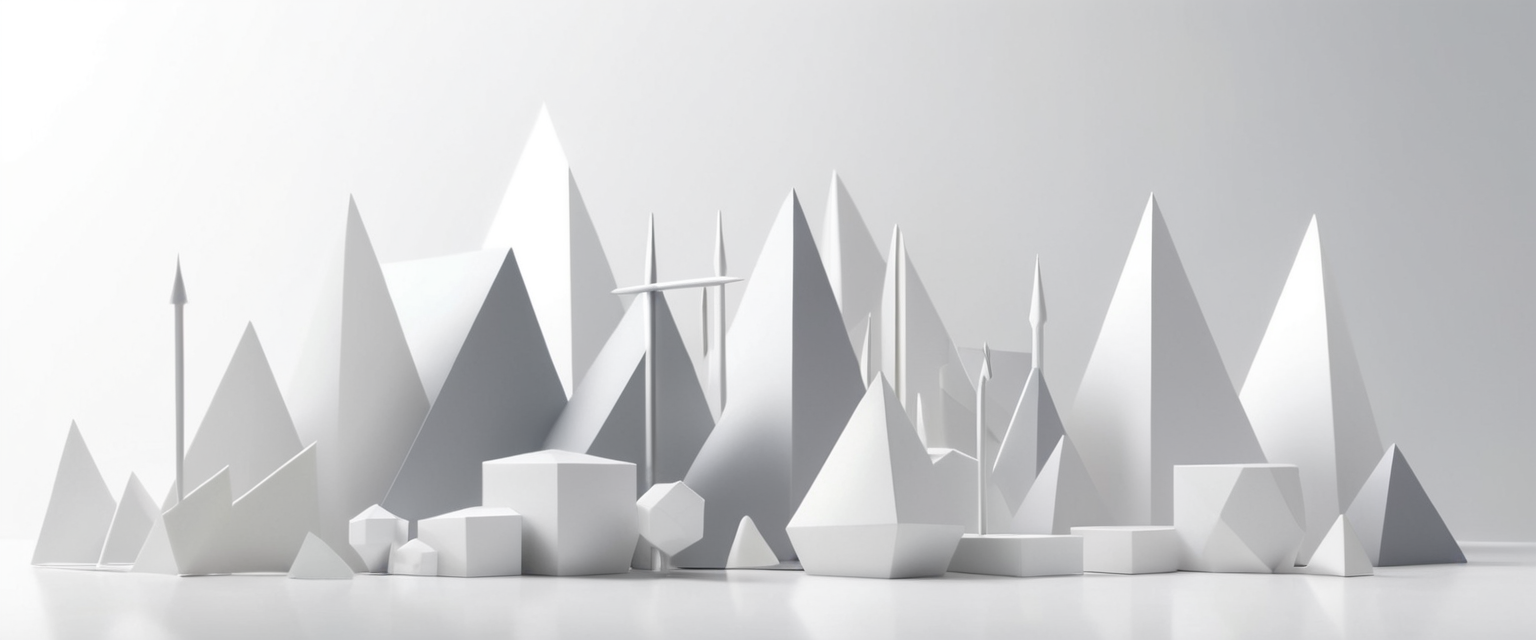
Specific Use Cases and Recommendations
Webroot’s distinctive characteristics position it as suitable for particular user segments while proving inadequate for others with different protection requirements. Users operating older computers with limited processing power, constrained RAM, and minimal available hard drive space find Webroot particularly appealing, as the software’s minimal resource consumption enables effective protection without degrading system performance to unusable levels. Individuals running obsolete operating systems or hardware configurations would struggle with resource-intensive competitors but can implement Webroot protection successfully. For such users, lightweight supplemental protection proves superior to the alternative—no protection—despite Webroot’s detection rate limitations.
Budget-conscious consumers with limited willingness to pay $80-120 annually for premium antivirus solutions may find Webroot’s combination of affordability, lightweight design, and acceptable-if-not-exceptional protection a reasonable compromise. Users engaging in safe browsing habits, avoiding suspicious links and downloads, maintaining updated operating systems, and employing Windows Defender as primary protection may adequately supplement Windows Defender with Webroot’s additional layer without experiencing significant threat exposure. For such users, the philosophy treats Webroot as additional insurance rather than primary defense, and the inadequate detection rates prove less consequential since the user’s vigilance provides primary protection.
Gamers seeking antivirus protection that minimizes gameplay disruption represent another specialized use case where Webroot’s minimal system impact and background operation capabilities provide distinctive value proposition. Webroot offers AntiVirus for PC Gamers specifically designed with minimal performance impact during active gaming sessions, preventing resource-intensive scans from degrading gaming performance or causing noticeable lag. The system optimizer feature included in some Webroot plans assists in reclaiming system resources through cleanup of unnecessary files and temporary data, further enhancing gaming performance.
Conversely, Webroot proves inadequate for users requiring comprehensive threat protection and those managing sensitive systems or data. Organizations handling confidential information, financial systems, or critical infrastructure should consider Webroot unsuitable for primary protection given its significant detection rate deficiencies. Users engaging in business transactions involving financial data or identity-sensitive information require antivirus solutions demonstrating superior threat detection regardless of cost considerations. Users maintaining substantial digital assets or data representing irreplaceable value deserve antivirus protection offering maximal detection effectiveness rather than acceptable-but-weak performance from a budget-oriented solution.
Mobile Security and Cross-Platform Protection
Webroot’s mobile security offerings extend protection to Android and iOS devices, though platform-specific limitations result in substantially different feature capabilities between operating systems. Android security includes automatic malware scanning, application threat detection, risky website blocking, SMS scam detection, data breach monitoring, and device optimization features, providing reasonably comprehensive mobile protection despite not achieving particularly strong independent testing results. The Android application enables users to view activity reports detailing all detected threats and malware, facilitating awareness regarding actual device threats encountered. Newer versions incorporate artificial intelligence-driven SMS scam protection identifying fraudulent text messages containing suspicious links before users interact with them.
iOS protection proves considerably more limited due to Apple’s restrictive iOS security model preventing applications from performing system-level malware scanning comparable to Android capabilities. The iOS version provides primarily secure browsing through integrated browser implementation, password manager functionality via LastPass integration, and backup capabilities rather than true real-time malware scanning. This fundamental difference reflects iOS architecture rather than representing Webroot limitation, as even premium competitors face comparable iOS restrictions. Users evaluating Webroot for cross-device protection should understand that iOS protection remains basic compared to Android and Windows desktop protection.
Mobile application reviews reveal mixed user satisfaction, with Android users rating the application 3.5 stars on Google Play and reporting occasional stability issues, periodic unexpected application deactivation, and complications with license activation on newly installed devices. Some users report that mobile protection functionality becomes disabled between application updates or during device transitions, requiring manual reactivation and creating protection gaps. Such reliability concerns prove particularly problematic for mobile security, where users typically install protection once and expect continuous operation without maintenance attention.
Malware Variants and Emerging Threat Response
Webroot’s cloud-based infrastructure theoretically positions it advantageously for responding to emerging malware variants and zero-day threats, as new threat samples encountered across millions of protected devices worldwide can be rapidly analyzed and defensive signatures distributed to all users. However, independent testing reveals that Webroot’s performance against zero-day attacks—malware variants previously unknown to threat intelligence systems—falls substantially below industry averages, catching only 66.5 percent of zero-day attacks compared to 97.1 percent industry average detection rates. This performance gap suggests that Webroot’s cloud-based approach, despite theoretical advantages, fails to translate into superior zero-day threat detection compared to competitor methodologies.
The distinction between known threat detection (where Webroot achieves 98.9 percent success) and zero-day threat detection (where Webroot achieves only 66.5 percent success) indicates that Webroot’s protection framework performs adequately against familiar threats but struggles substantially with novel threat characteristics. This performance differential suggests that heuristic analysis approaches may detect only a fraction of suspicious behaviors, with many zero-day samples executing without triggering detection mechanisms until subsequently cataloged as malicious. Given the continuously evolving threat landscape where new malware variants emerge constantly, this fundamental performance gap represents a serious concern for users relying on Webroot as primary protection.
System Requirements and Compatibility
Webroot supports a wide range of operating systems and device types, with Windows versions supporting Windows 8.1 through Windows 11 in both 32-bit and 64-bit variants, macOS support spanning from Ventura through the newest macOS Sequoia and the upcoming Tahoe release, and mobile support covering Android 13 and above and iOS 15 and newer. The broad compatibility reflects the software’s lightweight design enabling execution on diverse hardware platforms and operating system versions. System requirements remain minimal, with desktop versions requiring only 128 MB RAM and 10 MB hard drive space, ensuring compatibility with older hardware configurations that may struggle with contemporary software demands.
Chromebook support through Webroot Security for Chromebook provides antivirus protection specifically optimized for Google’s Chrome OS, protecting users of increasingly popular educational and business Chromebooks. Webroot’s cross-platform approach enables families with diverse device ecosystems—some members using Windows computers, others using Mac systems, plus multiple smartphones and tablets—to implement unified protection across all devices through a single subscription and management interface. The ability to protect up to 10 devices and 10 identities in the Total Protection family plan accommodates larger families with numerous connected devices.
Webroot: The Final Call on Your Protection
Webroot antivirus presents a paradoxical value proposition offering exceptional speed, lightweight architecture, affordability, and ease of use while simultaneously demonstrating significant limitations in fundamental antivirus functionality—malware detection rates substantially below industry standards. The software succeeds admirably at its apparent design objective of providing lightweight supplemental protection without system performance degradation, making it particularly suitable for budget-conscious consumers, users with older hardware, or those seeking to supplement built-in operating system protections. However, the significant detection rate deficiencies reveal that Webroot sacrifices core antivirus functionality in pursuit of speed and efficiency, creating a product that excels at being fast but fails at being effective.
For users prioritizing comprehensive protection above all other considerations and those managing systems containing sensitive data or critical functions, superior alternatives like Norton, Bitdefender, or McAfee prove worth the additional cost despite higher system resource consumption and greater expense. Independent reviewers and security professionals consistently recommend Webroot only to specific user segments rather than endorsing it as universally suitable protection. The software’s continued popularity among budget-conscious consumers reflects its affordable pricing and reasonable supplemental protection capabilities rather than demonstrating exceptional effectiveness or innovation.
The accurate assessment of Webroot’s suitability depends entirely on individual user circumstances, threat profile, and protection priorities. Users accepting Webroot’s detection rate limitations in exchange for exceptional performance and affordability may find adequate value, particularly when combined with safe browsing practices and supplement operating system protections. However, users requiring industry-leading threat detection effectiveness should unambiguously choose alternatives despite sacrificing Webroot’s distinctive performance advantages. The 70-day money-back guarantee substantially reduces financial risk for uncertain consumers, permitting evaluation before making long-term commitment decisions. Ultimately, Webroot functions most effectively not as a primary antivirus solution but as a lightweight supplemental layer within comprehensive security strategies incorporating multiple defensive components and user vigilance regarding online behavior.