
Private browsing represents one of the most widely utilized privacy features in modern web browsers, yet it remains poorly understood by many users who deploy it with misaligned expectations about its actual protective capabilities. Approximately 20.1% of internet users actively employ private browsing mode, indicating that roughly one in three people who are aware of this feature choose to use it. While private browsing successfully prevents browsers from storing local data such as browsing history, cookies, cached files, and form details during a session, it functions primarily as a tool for maintaining local device privacy rather than providing comprehensive online anonymity. The technical mechanism underlying private browsing involves storing all browsing-related information temporarily in a device’s RAM and completely wiping this data when the private window closes, ensuring that no trace remains on the local device. However, this feature does not mask users’ IP addresses, prevent tracking by visited websites, obscure activities from internet service providers, or protect against malware and phishing attacks, creating a significant gap between user expectations and actual functionality that has important implications for digital privacy strategy.
Understanding Private Browsing: Technical Fundamentals and Mechanisms
Private browsing, known by different names depending on the browser manufacturer, represents a fundamental component of contemporary web browsing that addresses the growing concern about local device privacy in shared computing environments. In Google Chrome, this feature is termed Incognito mode; Apple Safari calls it Private Browsing; Mozilla Firefox refers to it as Private Window; Microsoft Edge designates it as InPrivate browsing; and Opera implements it as Private Mode. Despite these nomenclatural variations, all implementations share a common underlying purpose and technical approach to safeguarding temporary browsing data from other users who may share access to the same device.
The technical architecture of private browsing operates on a fundamentally different principle than standard browser operation. When a user opens a private browsing window, the browser establishes a temporary, isolated session that remains completely separate from the regular browsing mode. Rather than writing browsing data directly to the device’s storage drives where it would persist indefinitely, private browsing stores all information related to the session—including browsing history, cookies, cache files, downloaded file locations, search bar entries, form data, and autofill information—exclusively in the device’s RAM (random access memory). This temporary storage mechanism ensures that the data exists only for the duration of the session. When the user closes the final private browsing window, the browser automatically purges all RAM-stored data associated with that session, leaving no recoverable trace on the physical storage devices. This design principle creates what researchers describe as “digital footprints melting away in the cybersnow,” though this metaphor may overstate the actual privacy protections provided.
Several important nuances distinguish this technical implementation from true data deletion or anonymity. First, files that users explicitly download during private browsing sessions remain on the device even after closing the private window, since users have intentionally saved them to storage. The browser merely removes the download history record, not the actual downloaded files. Second, bookmarks and reading list entries created during private browsing persist after the session ends, again because these represent intentional user actions that store data in designated bookmark storage locations. Third, in certain browsers like Firefox and Safari, suggestions from previous visits may still appear as the user types in the address bar because these suggestions come from local browser features, though the history records themselves are not saved. These distinctions matter considerably when users attempt to understand exactly what data remains accessible after private browsing concludes.
The decision to store browsing data exclusively in RAM rather than on disk reflects a deliberate engineering choice prioritizing local device security over resilience and recovery options. However, this approach has technical implications. If a device suddenly loses power during a private browsing session, crashes, or requires a forced shutdown, the data in RAM is lost anyway, potentially creating data recovery scenarios that standard browsing would not encounter. Additionally, RAM storage means that anyone with direct access to the device while a private window remains open can potentially observe the user’s activity in that session, since the data exists in an active, accessible state. This represents an often-overlooked vulnerability that undermines private browsing’s protective value in shared device scenarios where physical access represents the actual threat model.
Accessing Private Browsing Across Operating Systems and Browsers
Understanding how to activate private browsing requires browser-specific knowledge, as the interface and keyboard shortcuts differ substantially across the major browser options available to users today. Google Chrome offers perhaps the most widely adopted private browsing implementation, reflected in its prevalence across desktop and mobile platforms globally. On desktop computers running Windows, Linux, or Chrome OS, users can access Incognito mode by clicking the three-dot menu icon located at the top-right corner of the Chrome window and selecting “New Incognito window,” or they can use the keyboard shortcut Ctrl+Shift+N. Mac users running Chrome access the identical functionality through the File menu or by pressing Command+Shift+N. Mobile Chrome users can activate Incognito tabs by tapping the three-dot menu icon and selecting “New Incognito tab,” with the incognito icon appearing near the address bar. Chrome also offers an optional feature to lock incognito tabs when users exit the browser, protecting against unauthorized access to open private tabs on shared devices, a feature available on Android 11 and later.
Mozilla Firefox implements private browsing through a straightforward interface that matches its emphasis on user control and transparency regarding data handling. On desktop systems, Firefox users can open a private window by clicking the menu button (three horizontal lines) and selecting “New Private Window,” or by using the keyboard shortcut Ctrl+Shift+P on Windows and Linux, or Command+Shift+P on macOS. Firefox visually distinguishes private windows through a distinctive purple mask icon displayed at the top of the window, providing clear visual confirmation that the user operates within private mode. Firefox also permits users to configure the browser to always run in private mode through Firefox Privacy Settings, selecting “Use custom settings for history” and checking “Always use private browsing mode,” though this option requires browser restart to take effect. Additionally, Firefox users can pin a private browsing mode icon directly to the Windows taskbar for convenient access to private windows without launching regular browsing first.
Apple’s Safari browser provides private browsing functionality that integrates closely with the Apple ecosystem while maintaining platform consistency across iOS, iPadOS, and macOS devices. On Mac computers, users can initiate Private Browsing through the File menu by clicking “New Private Window” or by pressing Shift+Command+N. Safari’s implementation on iPhone and iPad differs somewhat due to mobile interface constraints. In iOS 17 and later, users open Safari and tap the Tabs button, then swipe to the Private tab group button and tap to open private tabs. For iOS 16 and earlier versions, the process involves tapping the Tabs button, selecting “[number] Tabs” to show the Tab Groups list, and then tapping “Private” to enter private browsing mode. Apple has enhanced Safari’s Private Browsing functionality with locking capabilities on newer iOS versions; when a device has a passcode set, Private Browsing automatically locks when not actively in use, requiring either Touch ID, Face ID, or the device passcode to unlock. Users can configure this enhanced security by navigating to Settings > Apps > Safari and enabling “Require Passcode to Unlock Private Browsing” or the biometric equivalents.
Microsoft Edge implements private browsing through the InPrivate feature, which reflects Microsoft’s naming convention for this functionality. Users can access InPrivate browsing by clicking the Settings and More icon (typically three dots) at the top-right corner of the Edge window and selecting “New InPrivate window“. Edge InPrivate mode prevents the browser from saving pages visited, form data, search queries, cookies, and temporary internet files, though it maintains bookmarks and downloaded files just as other browsers do. Some users who prefer to always browse in InPrivate mode can configure Edge to launch directly into private mode by using the command-line flag “-inprivate” when creating browser shortcuts. This advanced configuration involves right-clicking the Edge shortcut, selecting Properties, and modifying the Target field to include the -inprivate flag after the .exe quotation marks.
Opera browser offers private browsing implementation that notably extends beyond standard private mode functionality by integrating a free VPN service directly into private windows. Users can enable Opera’s Private Mode through the browser menu or by pressing Ctrl+Shift+N (Windows/Linux) or Cmd+Shift+N (Mac). What distinguishes Opera’s private browsing is the integrated no-log VPN service available within private mode on both desktop and mobile platforms. When VPN is activated in Opera’s private mode on Android, the ISP cannot see which websites the user visits, and websites cannot determine the user’s actual location based on IP address. This represents an important extension of private browsing functionality that acknowledges one of the primary limitations of standard private mode—the visibility of the user’s IP address to websites and network administrators.
What Private Browsing Accomplishes: Capabilities and Practical Functions
Despite widespread misunderstanding about private browsing’s protective scope, the feature does provide several concrete, measurable benefits that apply specifically to scenarios where the threat model involves other users of the same device rather than remote internet entities. The most fundamental capability involves preventing the browser from storing browsing history on the local device. When a user closes a private browsing session, the list of websites visited during that session completely disappears from the browser’s history interface, making it impossible for subsequent users of the same device to determine which sites the original user accessed through examination of the browser history. This functionality addresses a real and common privacy concern in households with multiple users, educational institutions with shared computer labs, libraries with public terminals, and workplaces where colleagues share devices or access each other’s devices.
Private browsing also prevents the automatic storage of cookies that track browsing behavior. Cookies represent small files that websites and advertisers create to remember user information, login credentials, browsing preferences, shopping cart contents, and tracking identifiers. When private browsing ends, all cookies created during that session are permanently deleted from the device. This means that websites cannot use stored cookies to recognize returning visitors across sessions, and advertisers cannot accumulate cookies that track users across multiple websites over time. However, this capability contains an important qualification: new cookies can still be created during the private browsing session itself, and websites can collect tracking information while the browser remains open. The deletion only occurs when the session terminates; while browsing continues, modern tracking methods beyond cookies can still operate.
The prevention of autofill data storage provides another meaningful private browsing function, particularly for scenarios involving sensitive information. Autofill features in browsers automatically populate form fields with previously entered information such as names, addresses, email addresses, phone numbers, and payment card details. Private browsing prevents the browser from storing this autofill information, ensuring that if someone gains physical access to the device after the private session ends, they cannot use autofill features to quickly discover sensitive personal or financial information that the original user may have entered during the private session. This proves particularly valuable when using the browser on devices belonging to other people, since the user’s personal information remains inaccessible to subsequent device users through autofill mechanisms.
The reduction of targeted advertising represents another practical capability, albeit one with important limitations. By deleting cookies at the end of each private session, private browsing prevents the accumulation of browsing data that advertisers use to build detailed profiles of user interests and behaviors. Without persistent cookies, advertisers cannot identify that the same person visited multiple websites over time, meaning they cannot correlate interests across different browsing sessions. This can result in fewer targeted advertisements appearing to the user, though websites can still serve generic advertisements and collect information through other means while the session remains active. Additionally, users may notice reduced dynamic pricing in e-commerce contexts; some retailers adjust prices based on browsing history and cookie data, so the inability to access this information can prevent price discrimination in some scenarios.
Private browsing enables the simultaneous use of multiple accounts on the same website without requiring logout and login cycles, a practical benefit for users who manage multiple professional or personal accounts. Since each private window represents an isolated session, cookies from one account do not carry over to another private window or to regular browsing mode. This allows a user to maintain separate logins to the same service—for example, a work email account in one private window and a personal email account in another private window—without constant logout procedures. This functionality proves especially valuable for professionals managing multiple social media accounts, marketers conducting multi-account testing, or employees who need to maintain separate work and personal online presences.
The creation of clean testing environments without cached interference represents an important technical benefit for developers and quality assurance professionals. Website developers frequently need to test how their sites appear and function for first-time visitors, and cached data from previous visits can interfere with this testing by showing outdated content or skipping initialization procedures. Private browsing provides a guaranteed clean slate for each test, ensuring that developers see exactly what new visitors would experience without browser cache interference. Similarly, users can use private browsing to verify whether website performance issues stem from cached content on their device or represent actual server problems.
Extension and toolbar isolation provides another benefit that some users value, though the specifics depend on browser implementation. Some browsers disable browser extensions entirely in private mode, preventing potentially invasive extensions from accessing private browsing data. Firefox and Chrome allow users to grant specific extensions permission to run in private mode, but require explicit user authorization rather than enabling all extensions automatically. This selective extension availability prevents situations where extensions designed for regular browsing inadvertently track or modify data during private sessions.
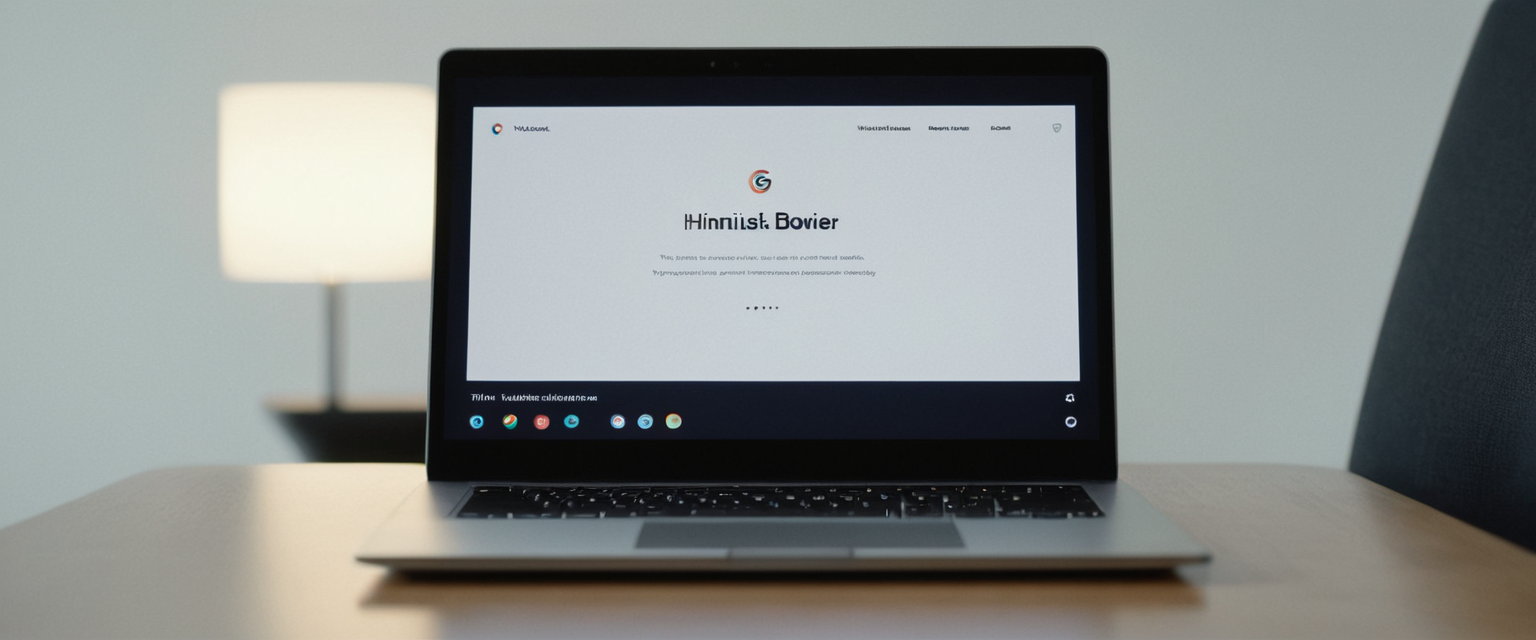
Limitations and Critical Misconceptions: What Private Browsing Does Not Achieve
While private browsing provides concrete local privacy benefits, the gap between user understanding and actual capabilities represents one of the most significant issues in contemporary digital privacy. Research into actual user behavior reveals that approximately 53% of private browsing users employ it for purposes it was never designed to address, specifically to protect themselves from websites they visit, while only 42% use it for its actual intended purpose of preventing local device history storage. This fundamental misunderstanding creates a false sense of security that can encourage risky online behavior. Understanding what private browsing emphatically does not accomplish proves essential for developing realistic digital privacy strategies.
Protect Your Digital Life with Activate Security
Get 14 powerful security tools in one comprehensive suite. VPN, antivirus, password manager, dark web monitoring, and more.
Get Protected NowMost critically, private browsing does not hide the user’s IP address from any entity, representing perhaps the most consequential limitation. Every website a user visits receives the visitor’s IP address as a fundamental component of internet communication protocols. The IP address remains identical whether the user browses normally or in private mode; private browsing provides no mechanism whatsoever to mask, hide, or alter this revealing identifier. This means that websites visited during private sessions can still determine the user’s approximate geographic location, identify the internet service provider through which the user accesses the internet, and potentially link different visits to the same physical location or network. This fundamental limitation undermines many user assumptions about anonymity in private mode; users often believe that private browsing hides their location and online identity from websites, when in fact their presence and IP address remain fully visible and identifiable.
Internet service providers maintain complete visibility into user browsing activity regardless of private browsing mode. The ISP controls the internet connection infrastructure through which all traffic flows, meaning they observe all domain name system (DNS) requests that translate website addresses into IP addresses. When a user types a web address or searches for something in the browser, the DNS query must travel through the ISP’s infrastructure, allowing the ISP to see exactly which websites the user intends to visit. This capability applies equally to private browsing sessions and regular browsing; private mode provides no protection from ISP monitoring whatsoever. In fact, if an ISP has implemented transparent DNS proxies or has configured default DNS servers, they may see even more detailed information than users realize, and the ISP can potentially see the size and timing of data transfers even if the actual content remains encrypted.
Employers and institutional network administrators who monitor workplace or school network traffic maintain equivalent visibility into private browsing activities. If a user accesses the internet through a corporate network, school network, or public Wi-Fi network controlled by an institution, the network administrators can observe all traffic passing through their network infrastructure. Private browsing provides zero protection from network monitoring because the browser cannot hide traffic from the physical network infrastructure through which it passes. This represents a critical misconception, as some employees believe private browsing prevents workplace monitoring of personal browsing, when in reality network administrators can potentially observe even more than users realize, and many employers have implemented sophisticated content filtering and monitoring systems that operate independent of browser settings.
Private browsing does not prevent websites or third-party tracking systems from identifying users through alternative tracking mechanisms beyond cookies. Modern online tracking relies on numerous methods beyond simple cookies, including browser fingerprinting techniques that collect subtle information about browser configuration, installed fonts, hardware capabilities, screen resolution, time zone settings, and many other device characteristics that together create a nearly unique identifier. Firefox has recently deployed advanced fingerprinting protections that reduce the percentage of users seen as unique by almost half through intelligent randomization and limitation of fingerprinting vectors, but private browsing alone does not address this class of tracking. Similarly, websites can track users through login authentication; if a user logs into a personal account (such as Facebook, Gmail, or Twitter) while in private mode, that website can directly link the browsing activity to that account’s known identity. This means that private browsing provides no protection from account-based tracking, which represents one of the most effective tracking methods available to major internet companies.
Behavioral tracking conducted through sophisticated analytics systems continues unabated in private mode. Many websites implement first-party analytics that directly observe user behavior on their own sites, recording information about page visits, clicks, scroll depth, form interactions, and other actions. These analytics systems operate independently of cookies and directly record information about user behavior for the website’s own purposes. Private browsing does not prevent this direct tracking; the analytics systems simply operate within the private session and record data as the user interacts with the website. The data is not stored on the user’s device (so it gets erased from the device along with other private session data), but the website or analytics service maintains permanent records of the interaction.
Private browsing provides no protection against malware, phishing attacks, ransomware, spyware, keyloggers, or other cybersecurity threats. Many users incorrectly assume that private mode provides some form of security protection, when in reality it addresses only privacy from local device history storage. A user in private mode can become infected with malware through malicious website downloads, phishing emails, or compromised websites exactly as easily as a user in regular mode. Additionally, if malware or spyware has already been installed on a device, private browsing provides no protection; such malicious software can observe private browsing activity just as easily as regular browsing, since malware operates at a system level below the browser.
The inability of private browsing to prevent search engine tracking represents another crucial limitation, particularly for users who search for sensitive topics. Google, Bing, and other search engines can track search queries and search behavior in private mode; the search engine sees the search terms regardless of private browsing mode. Search engines can correlate search queries with user accounts if the user logs into an account (such as a Google account) while using private mode, even if the browser nominally operates in private mode. This means that users who believe private mode protects sensitive searches may be surprised to discover that search history appears in their search engine account; search engines maintain records of queries sent to them, independent of browser-level privacy features.
Actual User Behaviors and Adoption Patterns in Private Browsing
Research examining real-world private browsing usage patterns reveals significant disconnects between the feature’s actual functionality and how users employ it, providing important insights into the social and psychological dimensions of digital privacy. Overall, approximately 20.1% of internet users actively employ private browsing mode, which represents only about one-third of users who are aware of the feature’s existence. This relatively low adoption rate, despite widespread awareness, suggests that many users either perceive limited benefit or do not understand the specific scenarios where private mode proves most useful. More significantly, the adoption rate has remained substantially unchanged since 2012, despite tremendous increases in media coverage of privacy issues; this stagnation indicates that increased privacy consciousness has not substantially expanded private browsing adoption.
Among users who do employ private browsing, the vast majority use it at home rather than in public locations or on shared devices. Approximately 77.7% of private browsing users activate it while using their own home computers, representing the primary usage context. In stark contrast, only 36.3% of private browsing users employ it when using public computers in libraries, internet cafes, hotels, or other public access locations, despite these representing exactly the scenarios where private browsing provides maximum protective value. This pattern suggests that users employ private browsing primarily for reasons related to their own preferences and comfort rather than genuine security concerns about other users accessing their devices.
The stated purposes for private browsing use reveal the pronounced disconnect between intended functionality and actual application. When asked about private browsing purposes, 48% of survey respondents refused to answer the question, indicating sensitivity or embarrassment about the topic. Among those who disclosed their purposes, 37.2% indicated using private browsing to search for things they did not want to have appear in their browsing history or influence their personalized search results. This purpose aligns reasonably well with private browsing’s actual capabilities—preventing local history storage and reducing tracking that influences search results. However, 53% of respondents indicated using private browsing to protect themselves from websites they visit, a purpose for which private browsing provides no meaningful protection whatsoever. This fundamental misalignment demonstrates that the majority of private browsing users harbor significant misconceptions about what the feature actually accomplishes.
The question of whom users believe they are hiding from when using private browsing reveals the precise nature of these misconceptions. Most survey respondents (53%) use private browsing believing it protects them from the websites they visit, when websites can actually see all IP addresses and user behavior regardless of private mode. Only 42% of respondents correctly identify private browsing’s intended purpose of preventing local device history storage. These statistics underscore how thoroughly misunderstood private browsing has become, with clear majority using it based on false assumptions about its protective capabilities. The emphasis on hiding from websites rather than hiding from device co-users or the device itself suggests that many users conflate private browsing with anonymity or online privacy, when it actually addresses only local device privacy.
Workplace private browsing adoption reveals additional layers of misconception, as approximately 22% of private browsing users employ it at work despite it being ineffective against network monitoring. The stated rationale likely involves separating personal browsing from work browsing on a shared device, a valid use case, but some users may incorrectly believe it prevents employer monitoring, when workplace network administrators can observe private browsing just as easily as regular browsing. This misunderstanding could create false confidence that workplace monitoring is impossible, potentially encouraging risky behavior that a network administrator could easily detect.
Enhancing Private Browsing with Complementary Privacy Tools
Recognition of private browsing’s limitations has prompted browser developers and privacy-focused organizations to extend private mode functionality with additional protective features that address specific gaps. Firefox, Brave, and Opera have each independently implemented enhancements that attempt to reduce website tracking while in private mode, acknowledging that standard private browsing provides insufficient protection against tracking methods users expect it to address.
Firefox’s enhancement involves disabling third-party cookies by default whenever users browse in private mode. Third-party cookies, created by advertising networks and tracking companies embedded on multiple websites, enable cross-site tracking that follows users across different websites over time. By blocking these cookies in private mode, Firefox prevents one major category of behavioral tracking, though this does not stop first-party analytics on individual websites or fingerprinting-based tracking. Firefox has expanded this protection significantly with advanced fingerprinting defenses deployed through Enhanced Tracking Protection (ETP), which Firefox activates by default in private mode and strict ETP mode. These fingerprinting protections work through multiple mechanisms including blocking known tracking scripts, limiting information websites can access about browser and hardware characteristics, and intelligently randomizing certain values to make fingerprinting more difficult. Mozilla’s research indicates these protections reduce the percentage of Firefox users seen as unique by almost half.
Opera’s approach involves providing free VPN access built directly into private mode. When users enable private mode in Opera and activate the integrated VPN, their traffic becomes encrypted and routed through Opera’s VPN servers rather than traveling directly to visited websites. This masks the user’s IP address, preventing websites from determining geographic location and preventing ISPs from observing which websites the user visits, as detailed in the frequently asked questions for VPN in Opera. Opera’s VPN operates under a strict no-logging policy, meaning Opera does not maintain records of user browsing activity even on their VPN servers. However, the VPN only protects activity within Opera itself; it does not provide device-wide protection for other applications or networks. Despite these limitations, this represents a more significant enhancement than standard private mode, as it actually addresses one of private browsing’s most serious limitations—the visibility of the user’s IP address.
Brave browser’s approach to private mode enhancement emphasizes preventing fingerprinting through technical measures that obscure the information available to fingerprinting scripts. When users open a Private Window in Brave, the browser implements protections designed to thwart fingerprinting attempts by preventing websites from gathering sufficient data about browser configuration and hardware to create a unique identifier. Additionally, Brave’s recent feature of Private Windows with Tor Connectivity represents perhaps the most significant private browsing enhancement available in mainstream browsers. When users open a Private Window with Tor in Brave, the browser connects to a volunteer-run network of computers that form the Tor network, encrypting traffic through multiple layers and routing it through three different Tor computers before reaching the destination website. This provides genuine anonymity protection, as no single Tor computer can identify both the origin and destination of the traffic. However, this enhanced protection comes at the cost of significantly reduced browsing speed and potential website compatibility issues, as some sites detect and restrict Tor connections.
Apple’s Safari implementation offers privacy enhancements through iCloud Private Relay, available to iCloud+ subscribers, which works alongside Safari’s Private Browsing to enhance privacy protection. iCloud Private Relay functions similarly to a VPN but with architectural differences; when enabled, it encrypts traffic and routes it through two separate Apple-controlled internet relays, preventing any single entity from seeing both the user’s IP address and the websites visited. The first relay sees the IP address but not the website destination, while the second relay sees the destination but not the originating IP address. This architectural separation prevents even Apple from viewing browsing activity, since no single point in the system has complete information. However, iCloud Private Relay has significant geographical limitations and is not available in all countries, and it does not provide comprehensive device-wide protection like a traditional VPN.
These browser-level enhancements represent acknowledgment that standard private browsing inadequately addresses user expectations and modern tracking threats. However, they remain distinctly limited compared to dedicated privacy tools. For users requiring comprehensive online anonymity and protection from ISP monitoring, organizations unanimously recommend supplementing any private browsing mode with a Virtual Private Network (VPN) service. A VPN encrypts all internet traffic and routes it through a remote server, masking the user’s IP address from websites and preventing ISPs from seeing browsing activity. Unlike private browsing, VPNs operate at the system level, protecting all applications rather than just the browser.

Practical Applications and Appropriate Use Scenarios
While private browsing has earned a reputation as controversial among privacy experts who emphasize its limitations, practical scenarios exist where the feature provides genuine, meaningful protection that justifies its use. These scenarios divide into two categories: device-sharing situations where multiple users access the same computer, and scenarios involving price discrimination or tracking that, while not anonymizing the user to the service, prevents local device history from influencing future recommendations and pricing.
The most straightforward appropriate use case involves shared household computers where multiple family members use the same device. When a parent browses in private mode on a family computer, children who subsequently use that device cannot access the parent’s browsing history, protecting privacy between family members. Similarly, children using private mode prevents siblings from discovering browsing activity related to sensitive topics. This applies equally to roommates sharing an apartment computer, colleagues sharing a work device, or any situation involving consensual device sharing where users appreciate compartmentalization of personal browsing activity.
Public computing environments such as libraries, internet cafes, hotel business centers, and airport terminals represent scenarios where private browsing provides concrete protective value. Using private mode in these environments ensures that the user’s browsing activity does not accumulate in the device’s browser history where subsequent users could discover it. This protects against scenarios such as accessing personal email accounts in a library and leaving the account accessible to subsequent users, or researching medical conditions in a public internet cafe and leaving traces for the next user. However, users should recognize that private browsing in public Wi-Fi environments does not protect against network-level threats; using a VPN remains essential for protection from man-in-the-middle attacks on unencrypted public Wi-Fi.
The management of multiple online accounts represents a practical scenario where private browsing provides genuine functional benefit, though not the privacy benefit users might assume. Users managing multiple social media accounts, email addresses, or other services can use separate private browsing windows to maintain simultaneous login to multiple accounts without the logout-login cycle normally required. While this functionality does not address privacy or anonymity concerns, it solves a real usability problem for account management. Marketing professionals and social media managers often employ this capability to manage multiple brand accounts simultaneously.
The avoidance of targeted advertising and price discrimination, while not providing anonymity, represents another practical application with measurable benefits. Some users employ private browsing specifically to avoid having their browsing history influence personalized search results and advertisements. For example, a user browsing for competing products might use private mode so the search engine does not adjust results based on previous searches in that category. Similarly, users shopping for airline tickets or hotel reservations might use private mode to prevent dynamic pricing algorithms from adjusting prices upward based on observation of previous visits to that site. While this does not prevent the website itself from collecting information during the active session, it prevents the accumulation of historical data that would otherwise influence pricing in future sessions.
Testing and development contexts provide another appropriate use case, particularly for web developers who need to verify how websites appear to first-time visitors without cache interference. Opening a private browsing window provides a genuinely clean slate for testing website functionality as new visitors would experience it.
Best Practices for Effective Private Browsing Use
When deploying private browsing, users should follow specific practices that maximize its genuine protective value while avoiding false confidence about its capabilities. First and foremost, users must remember that private browsing represents only one component of a comprehensive digital privacy strategy, not a complete privacy solution. The feature works best when employed for its intended purpose—preventing local device history storage in shared device scenarios—rather than as a substitute for genuine anonymity tools.
Users should religiously close private browsing windows when finished with sensitive activities, ensuring complete purging of session data. Leaving private windows open provides an opportunity for someone with physical access to the device to observe the browsing activity before the window closes. Some browsers now offer options to lock private mode, such as Apple’s Touch ID or Face ID locking of private tabs, which provides additional protection if available on the user’s device.
For scenarios requiring genuine online privacy and anonymity protection—when hiding browsing activity from ISPs, employers, or institutional networks becomes necessary—users should supplement private browsing with a reputable VPN service. The VPN should operate under a strict no-logging policy, use dedicated DNS servers to prevent DNS leaks, offer strong encryption, and maintain technical transparency about its capabilities and limitations. Users should verify that their chosen VPN actually protects against WebRTC leaks, which can expose real IP addresses despite VPN usage.
Users employing private browsing should avoid logging into personal accounts while in private mode if they want to prevent that account provider from connecting browsing activity to their personal identity. Logging into Gmail, Facebook, Twitter, or other accounts while in private mode allows those services to track and record all browsing activity associated with that session. If the user’s goal includes avoiding having browsing activity linked to their personal identity, they must avoid such logins in private mode.
When using private browsing on public Wi-Fi networks, users should recognize that private browsing provides zero protection against network-level attacks such as man-in-the-middle attacks or packet sniffing. Critical activities such as online banking, email access, or transmission of sensitive personal information should be avoided on public Wi-Fi entirely, or conducted only with an active VPN connection. Users should disable the automatic connection to previously used networks, since these can be spoofed through “evil twin” networks set up by attackers.
Users should enable HTTPS on websites when available and verify the security certificate before entering sensitive information, a practice that applies equally to private browsing and regular browsing. Private mode provides no protection against phishing attacks, malware, or compromised websites, so standard security practices remain essential. Users should maintain current antivirus software and keep their operating system and browser updated with security patches.
For maximum effectiveness, users should clear cookies and cache manually after each private browsing session if using Firefox or other browsers that permit this, though most browsers automatically clear this data when private windows close. Some users prefer to manually delete DNS query histories if their operating system permits this, recognizing that ISPs can observe DNS requests that reveal browsing intentions.
Users employing private browsing should refrain from downloading files containing sensitive information unless necessary, since downloaded files persist on the device after private browsing ends. If files must be downloaded during private browsing, users should remember to manually delete these files if they want to eliminate all traces of the private session.
Your Private Browsing Wrap-Up
Private browsing represents a useful but limited browser feature that addresses a specific, well-defined threat model—preventing other users of a shared device from discovering one’s browsing history—rather than providing comprehensive online privacy, anonymity, or protection from tracking by remote entities. The feature successfully accomplishes this core function by preventing browsers from storing history, cookies, cached data, and form information on local storage, storing all session data exclusively in RAM and purging it when the private window closes. However, the substantial gap between user understanding and actual capabilities has created a problematic situation where the majority of private browsing users employ the feature based on misconceptions about its protective scope.
The research demonstrating that 53% of private browsing users believe it protects them from websites they visit, when websites maintain complete visibility into user activity regardless of private mode, indicates a critical failure in digital privacy education. This false sense of security potentially encourages risky online behavior that could have been avoided had users understood private browsing’s actual limitations. The fundamental permanence of users’ IP addresses in private mode, the complete visibility of browsing into ISP infrastructure, the unmitigated tracking by account-based services, and the comprehensive ineffectiveness against malware and phishing attacks represent crucial limitations that browsers should more aggressively communicate to users.
Nevertheless, dismissing private browsing as useless would represent overcorrection equally out of alignment with reality. In the specific scenarios where it was designed to function—shared device environments, public computer scenarios, and local privacy from device co-users—private browsing provides genuine, measurable protection that justifies its existence. The feature appropriately empowers users to maintain separate browsing contexts without requiring constant logout procedures, enables clean slate website testing, and permits privacy compartmentalization within households and workplaces.
The emerging extensions to private browsing functionality through Firefox’s fingerprinting protections, Opera’s integrated VPN, Brave’s Tor connectivity, and Apple’s iCloud Private Relay represent acknowledgment that the original feature design addressed an incomplete set of threats compared to modern tracking and privacy concerns. These enhancements move private browsing toward greater alignment with user expectations, though they retain the important distinction of operating within browser scope rather than providing device-wide or network-level protection equivalent to dedicated VPN services.
For users seeking comprehensive digital privacy strategy, private browsing functions most effectively as one layer within a multi-layered approach combining browser privacy features, reputable VPN services, prudent online behavior, current security software, and awareness of threat models specific to individual circumstances. Users should employ private browsing intentionally for its specific capabilities rather than as a catch-all privacy solution, recognize its substantial limitations transparently, and supplement its use with appropriate additional tools when circumstances demand protection beyond local device history storage. Only through accurate understanding of both its genuine capabilities and genuine limitations can users deploy private browsing effectively as part of broader digital security and privacy practice.






