
Self-hosting a Virtual Private Network has transitioned from a niche technical endeavor to an increasingly practical option for individuals and organizations seeking complete control over their network security and privacy infrastructure. This comprehensive analysis examines the multifaceted process of building a personal VPN, exploring hosting options, protocol selections, implementation methodologies, security considerations, and the practical advantages and challenges compared to commercial solutions. By examining current best practices and emerging technologies in 2025, this report provides a detailed roadmap for anyone considering the transition to self-hosted VPN infrastructure, addressing both the technical requirements and the strategic decision-making necessary to implement a successful deployment.
Understanding Virtual Private Networks and the Case for Self-Hosting
What VPNs Are and How They Function
A Virtual Private Network fundamentally operates as an encrypted tunnel through which your internet traffic travels, protecting data transmission from interception and masking your internet protocol address to external observers. VPNs employ several encryption methods to achieve this protection, with the most prevalent being Advanced Encryption Standard encryption, which the U.S. military developed and which operates by dividing data streams into 128-bit chains of cipher blocks. The encryption key used in this process can be 128, 192, or 256 bits long, with each progressively harder to break, though the best VPNs typically use AES-256 to encrypt user data.
The technology works by establishing an encrypted pathway known as a tunnel through which a device’s data is securely transmitted, allowing a device to behave as if it is on the same local network as the VPN server. When a user connects to a VPN, information traverses the web within this protected tunneling framework, shielded through encryption to block unauthorized entry. Transport Layer Security and Internet Protocol Security serve as predominant encryption standards, with TLS providing a system of authentication between servers and users, ensuring that a hacker cannot pretend to be on either side of the connection to steal the cipher.
Advantages of Self-Hosted VPN Solutions
The decision to build a personal VPN server rather than relying on commercial VPN services offers several compelling advantages that have driven increasing adoption among both individual users and small organizations. The most significant advantage is enhanced privacy control, as your self-hosted VPN ensures complete privacy over your data. Commercial VPN providers might log user activities despite claims otherwise, whereas when you build your own VPN, you control all data and decide which logs to keep or delete. This control is particularly important for security professionals handling sensitive data who require complete assurance that no third-party logging occurs.
Beyond privacy considerations, self-hosted VPNs prove cost-effective over the long term, with a basic virtual private server costing £5-10 monthly and supporting multiple devices, compared to commercial VPNs charging £10-15 monthly per account. Furthermore, your personal VPN server handles unlimited bandwidth without throttling, while many commercial services limit speeds or data usage. The self-hosting approach eliminates these artificial restrictions entirely, providing complete customization and flexibility that commercial services typically do not offer.
Self-hosted VPNs also enable complete customization of encryption protocols, port numbers, and authentication methods, features that commercial services provide limited configuration choices for. Personal servers support custom DNS settings and ad-blocking through tools like Pi-hole, which you can integrate directly into your infrastructure. This combination enhances both privacy and browsing experience while maintaining full control over your network’s behavior and security policies.
Choosing Your VPN Hosting Infrastructure
Cloud Virtual Private Server Deployments
Cloud virtual private servers represent the most popular hosting option for self-hosted VPNs, offering excellent flexibility and scalability without requiring dedicated physical hardware. Nearly all cloud providers, from titans like Amazon Web Services to smaller operations like Vultr, offer cloud-hosted servers called VPSs, allowing you to select a city with a data center in which to host your VPN. This approach provides the advantage of selecting geographic locations for your server, enabling you to choose data center locations that optimize latency or provide specific network routing characteristics.
Google Cloud Platform provides a $300 free trial credit to new customers, while other providers such as DigitalOcean, AWS, Azure, Amazon Lightsail, Microsoft Azure, Google Compute Engine, Scaleway, and Hetzner Cloud all offer VPS options suitable for VPN deployment. For most users new to VPN setup, cloud-based solutions present the lowest barrier to entry, as providers handle physical infrastructure, power supply, and data center management while you focus on VPN software configuration and network security policies.
When selecting a cloud VPS provider for VPN hosting, you should choose a provider that offers root or sudo access, SSH login, and control over firewall settings, avoiding hosts that limit server-level changes. A basic VPS hosting provider with secure access that provides these capabilities forms the foundation for successful VPN deployment.
Home Router-Based VPN Servers
An alternative hosting approach involves using your home router’s built-in VPN server functionality, if available, which eliminates the need for external hosting costs entirely. This option allows you to access your home network remotely, making it particularly useful for scenarios where you need to connect to home computers or network storage devices from external locations. However, this approach has significant limitations, as it is not useful while you are at home since your home network is already accessible through standard local network access.
Some routers feature VPN server functionality built-in, while others can use third-party firmware like OpenWRT or DD-WRT to add VPN capabilities. ASUS routers, for example, support OpenVPN server setup through their Web GUI, making configuration relatively straightforward for users with basic networking knowledge. If your router does not include native VPN server support, you can investigate whether third-party firmware options available for your specific router model might enable this functionality.
Dedicated Hardware and Raspberry Pi Solutions
For users seeking an always-on VPN solution with minimal power consumption, dedicated hardware or single-board computers like Raspberry Pi present attractive options. A Raspberry Pi is cheap to operate continuously without consuming large amounts of power, making it suitable for staying online 24/7 without generating excessive electricity costs. The Raspberry Pi is small and powerful enough to handle a few concurrent connections, making it ideal for private home or small office use.
Setting up a Raspberry Pi VPN server can be complicated because it normally requires installing software, generating encryption keys, adding the port to the firewall, and setting the Pi to keep a static IP address. Fortunately, the PiVPN install script handles all this grunt work for setting up a VPN and reduces the potential for making mistakes. The entire process becomes manageable even for users without extensive Linux experience when using these simplified installation scripts.
Additionally, enterprises commonly have dedicated VPN servers on their internal networks to allow employees to securely work from home. For home use, such a solution would typically be overkill, as your router can provide the same functionality, but you could have a second network that you want to access remotely. For example, you might want to provide remote tech support at an older relative’s house using a spare desktop or single-board computer that you leave running continuously.
Comparing VPN Protocols: OpenVPN and WireGuard
Protocol Overview and Historical Context
OpenVPN and WireGuard stand as the two dominant VPN protocols in contemporary deployments, each offering distinct advantages and tradeoffs suited to different use cases. OpenVPN, which was released in 2001 and was until recently seen as the industry’s gold standard, provides a proven and reliable protocol compatible with a wide range of devices and operating systems. WireGuard, as a relatively recent protocol that bursted onto the scene in 2015, has rapidly made its way to the offerings of VPN providers and is now challenging OpenVPN’s historical dominance.
WireGuard was created by Jason A. Donenfeld from Edge Security and represents a modern approach to VPN technology designed to improve upon existing VPN protocols by being simpler, faster, and easier to use. Unlike OpenVPN, WireGuard is “cryptographically opinionated,” meaning the developer has selected one solution for each aspect of the VPN’s security. As a result, WireGuard includes less choice than OpenVPN, but it is also far less complex. Like OpenVPN, WireGuard is also open source, allowing for community review and security auditing.
Speed and Performance Comparison
When evaluating protocol performance, WireGuard demonstrates clear advantages in speed metrics across various network conditions. The WireGuard protocol continues to be faster than OpenVPN, with testing revealing that WireGuard was consistently over 75% quicker than OpenVPN, no matter where in the world users were connecting to, and on different devices. On shorter-distance connections, the difference was even more pronounced, with WireGuard running at almost triple the speed of OpenVPN. WireGuard also establishes a connection much quicker than OpenVPN, which is important because if the connection is lost or the VPN tunnel breaks for some reason, you want your VPN to reconnect fast.
An Ars Technica study found that an OpenVPN connection can take as long as 8 seconds to initiate, whereas WireGuard connections take around 100 milliseconds. WireGuard accomplishes this performance improvement through several design choices: it runs only in UDP mode rather than offering both UDP and TCP options, uses a smaller data overhead contributing to only 4% more data usage compared with not using a VPN, whereas OpenVPN adds a data overhead of up to 20%. Despite these speed advantages, it is important to note that if you are using a VPN with a 100Mbps connection or less, your speed loss will not be so noticeable regardless of which protocol you select.
Security and Encryption Considerations
From a security and encryption perspective, both OpenVPN and WireGuard employ strong unbroken ciphers with no known vulnerabilities in either protocol. Both VPN protocols are open-source, but WireGuard’s low codebase makes it easier to audit than OpenVPN. WireGuard has a smaller codebase than OpenVPN, which simplifies its auditing and makes vulnerabilities easier to find. The design philosophy of WireGuard prioritizes security through simplicity, whereas OpenVPN prioritizes flexibility through extensive configuration options.
For privacy and logging considerations, OpenVPN is marginally better in terms of privacy and security. OpenVPN can easily be configured to be logless, whereas VPNs using WireGuard need to include mitigations to ensure user privacy when using WireGuard. This difference arises from the fact that WireGuard stores interface IP addresses and public keys, creating potential privacy concerns if an attacker compromises the VPN server. However, this concern applies specifically to commercial VPN providers rather than self-hosted deployments where you control the server.
For businesses that prioritize speed and efficiency, WireGuard presents the better current choice, while businesses that require a proven and highly compatible protocol should consider OpenVPN. Self-hosted VPN users typically benefit more from WireGuard’s performance characteristics and simpler configuration requirements, though both protocols remain excellent choices for security purposes.
Step-by-Step Setup Methodologies and Implementation Approaches
The Algo VPN Framework and Automated Deployment
One of the most popular approaches to simplifying self-hosted VPN setup involves using Algo VPN, a set of Ansible scripts that simplify the setup of a personal WireGuard and IPsec VPN. Algo VPN uses the most secure defaults available and works with common cloud providers, supporting deployment to DigitalOcean, Amazon Lightsail, Amazon EC2, Vultr, Microsoft Azure, Google Compute Engine, Scaleway, OpenStack, CloudStack, Hetzner Cloud, Linode, or your own Ubuntu server for advanced users.
The Algo deployment process begins by setting up an account on a cloud hosting provider, then downloading or cloning the Algo scripts from GitHub. Once you have obtained a copy of Algo, you set your configuration options by opening the config.cfg file in your favorite text editor, specifying the users you want to create in the users list, and creating a unique user for each device you plan to connect to your VPN. You should review the other options before deployment, as changing your mind about them later may require deploying a brand new server.
Protect Your Digital Life with Activate Security
Get 14 powerful security tools in one comprehensive suite. VPN, antivirus, password manager, dark web monitoring, and more.
Get Protected NowAfter configuring your settings, you return to your terminal, navigate to the Algo directory, and run the appropriate script for your platform, with macOS and Linux users executing ./algo while Windows users run .\algo.ps1. The first time you run the script, it automatically installs the required Python environment, and on subsequent runs it starts immediately, working on all platforms. Once the deployment completes, Algo displays a congratulations message stating that your Algo server is running and confirming that config files and certificates are in the ./configs/ directory.

Netmaker: Advanced Mesh VPN Configuration
Netmaker represents a newer approach to self-hosted VPN setup, providing a comprehensive platform for managing WireGuard-based VPN networks with advanced features like user management, access controls, and network segmentation. Setting up Netmaker begins with ensuring your server is reachable and pointing your chosen subdomain to your server’s IP address. The actual deployment is straightforward thanks to Netmaker’s automated setup script, with a one-liner that sets up Netmaker Pro by default, including a 14-day trial, though users can modify their docker-compose file to use the pure open source version instead.
After successful installation, the command line displays the domain where you will log in and set up your admin account. Upon logging in, you will see two pre-generated networks: “netmaker” and “internet-access,” each configured for different use cases. The “internet-access-vpn” network is configured as an Internet Gateway, meaning it can route traffic to the internet from other connected devices. Using Netmaker, you download the Remote Access Client, enter your server URL and credentials, and can then connect to your self-hosted VPN.
Netmaker adds sophisticated access control capabilities allowing you to define very specifically what type of user, what device, what group has access to what services on the network. You can disable the default policy that usually allows all traffic in the network and instead specifically configure what is allowed, not giving access to everybody in the network indiscriminately. This granular access control transforms Netmaker from a simple VPN tool into a comprehensive network security platform suitable for complex deployment scenarios.
Manual OpenVPN Server Configuration
For users who prefer traditional, well-documented VPN software, OpenVPN offers extensive configuration options through manual setup processes. Installing OpenVPN software requires several packages on Ubuntu/Debian systems, with the process taking approximately 10 minutes to complete. The initial command to install OpenVPN is straightforward: `sudo apt install openvpn easy-rsa -y`, followed by creating a certificate authority directory with `make-cadir ~/openvpn-ca` and changing into that directory.
The certificate authority setup process secures your VPN connections by creating a certificate authority that signs both server and client certificates, ensuring authenticated connections only. You begin by editing the vars file with your organization details, then generate the CA certificate and server keys through a series of commands. Once the certificate authority is established, you create the server configuration file at /etc/openvpn/server.conf, including network settings, encryption parameters, and logging options.
Server configuration determines security and performance settings, with strong encryption like AES-256-CBC recommended for data protection and compression enabled for better bandwidth usage. Testing configuration before enabling the service ensures no errors exist in your setup that might cause problems during deployment.
WireGuard Quick Setup Process
WireGuard installation takes only minutes on modern Linux distributions due to its lightweight design and minimal dependencies. The basic installation command is simply `sudo apt install wireguard -y`, followed by generating key pairs using `wg genkey | tee privatekey | wg pubkey > publickey`. This command generates a private and public key pair necessary for secure peer-to-peer communication.
Interface configuration requires creating a WireGuard configuration file at /etc/wireguard/wg0.conf. This configuration file includes the server’s private key and listening port, along with IP ranges for client connections and peer entries defining which clients can connect. A basic interface configuration specifies the server’s private key, the address for the virtual interface, the listening port (commonly 51820), and entries for each peer that can connect.
Once the server configuration is complete, you generate unique key pairs for each client device and add peer entries to the server configuration file. After configuration, you enable and start the WireGuard service using standard systemd commands, and monitor connection status using the `wg show` command. The setup handles reconnections automatically, providing reliable VPN functionality with minimal ongoing maintenance.
Security Implementation and Best Practices
Encryption Standards and Authentication Methods
When establishing your self-hosted VPN, encryption represents your first line of defense against unauthorized data access and inspection. VPNs encrypt your internet traffic and hide your IP address through various encryption protocols that work together to provide protection at multiple levels. The recommended encryption method is AES-256, which provides the strongest encryption without sacrificing performance on modern hardware with AES-NI support.
Authentication methods determine who can access your VPN and should be implemented with multiple layers of verification. For OpenVPN, you should generate client certificates and corresponding private keys, creating at minimum one client certificate and key for each user or device needing VPN access. The certificate-based authentication process creates three items: a client certificate, a private key, and a shared TLS key, all of which work together to establish secure authenticated connections.
For WireGuard, authentication relies on public-key cryptography where each peer has a unique public and private key pair. Generating unique key pairs for each client device and adding peer entries to the server configuration ensures that only authorized devices can connect to your VPN. You must securely share client configuration files with authorized users, as these files contain sensitive cryptographic material necessary for authentication.
SSH Key Authentication and Access Control
SSH key authentication represents a far safer access method than using a root password for securing your VPS hosting infrastructure. You should use public-private key pairs to access your VPS, which is much safer than using a root password and helps block brute-force attacks. This authentication method prevents attackers from using password-guessing attacks to compromise your hosting infrastructure.
Additionally, you should establish role-based access control limiting user permissions to only what is necessary for their work functions. Only the minimum level of access should be allowed for users to function, a principle known as least privilege that minimizes exposure of sensitive parts of your network. This approach contains potential security breaches by preventing lateral movement through the network if one user account is compromised.
Firewall Configuration and Network Segmentation
Proper firewall configuration represents a critical component of VPN security, as incorrectly configured firewalls can expose your VPN server to attacks or prevent legitimate connections. You should configure firewall rules to allow only VPN-related traffic, block unused ports, and restrict access based on IP wherever possible. A firewall should deny all traffic unless explicitly allowed, following the “default deny” principle that starts by blocking everything and only opens doors that absolutely need to be open.
Network segmentation through firewall policies enhances security by dividing your network into separate zones with different access requirements. For example, a typical setup includes an untrusted zone connected to the internet, trusted zones containing institutional servers with private data, and demilitarized zones containing publicly accessible resources. Rules typically configure to allow devices in untrusted zones to initiate web connections with devices in the DMZ, but not directly with trusted zones. Only devices in the DMZ or other trusted zones may initiate communication sessions with devices in the trusted zone.
Hardware and Infrastructure Requirements
Processor and CPU Considerations
The most important hardware component for VPN speed is the CPU, as OpenVPN heavily depends on CPU for encryption and decryption of traffic. Modern CPUs with AES-NI support hardware-accelerated AES encryption, significantly improving encryption and decryption speed. If the CPU does not support AES-NI, encryption will be slower, requiring roughly four times more processing power for the same encryption tasks compared to CPUs with AES-NI support.
As a general estimate, you need about 12MHz of CPU per 1Mbps of traffic to handle throughput. For example, a 4-core 3GHz CPU has 12,000MHz, which can handle approximately 1,000Mbps of throughput before reaching saturation. When choosing VPN hardware in 2024, you must be careful to avoid low-end CPUs such as Intel J1900 or J1800 that do not support native encryption, as these will severely limit your VPN performance. All modern hardware for VPN deployment should include AES-NI support and sufficient single-thread performance to handle your anticipated traffic volumes.
Memory and Disk Space Requirements
Memory requirements depend on the number of connected devices and the volume of NAT traffic your VPN server processes. You should start with at least 1GB of RAM, then add 1GB for every 150 connected devices. This represents a rough estimate that can vary depending on usage patterns, but provides a reasonable baseline for capacity planning.
Disk space requirements for VPN servers are minimal, with typically 16GB of disk space being sufficient, as it only needs to store connection logs, program logs, user certificates, and settings. However, you should account for disk space used by old system packages, logs, cache, and other data that might accumulate over time. Implementing a log rotation policy to prevent log files from growing too large and consuming excessive disk space maintains optimal server performance.
Bandwidth Considerations
Your bandwidth needs depend on how much data you plan to route through the VPN. If your server has a 1Gbps connection and you support 100 connections, that would be 10Mbps per user if all users fully utilize the bandwidth simultaneously. However, typically only a subset of users will be active simultaneously, so expect lower average usage, perhaps 20Mbps per user if only half the users are active. Planning for peak usage while recognizing typical usage patterns remains essential for appropriate resource allocation.
Specific Hardware Recommendations
For 2024 VPN hardware, the J6412 is currently the recommended processor for VPN routers, replacing older APU2 hardware that is no longer competitive. The TLSense N100L4 OpenVPN router represents a step up, offering the latest generation of hardware with 13th generation Intel CPU, DDR5 memory, and passive cooling. This router specification achieves approximately 2.5 Gbps throughput for both OpenVPN and WireGuard, making it suitable for most applications.
Maintenance, Monitoring, and Troubleshooting
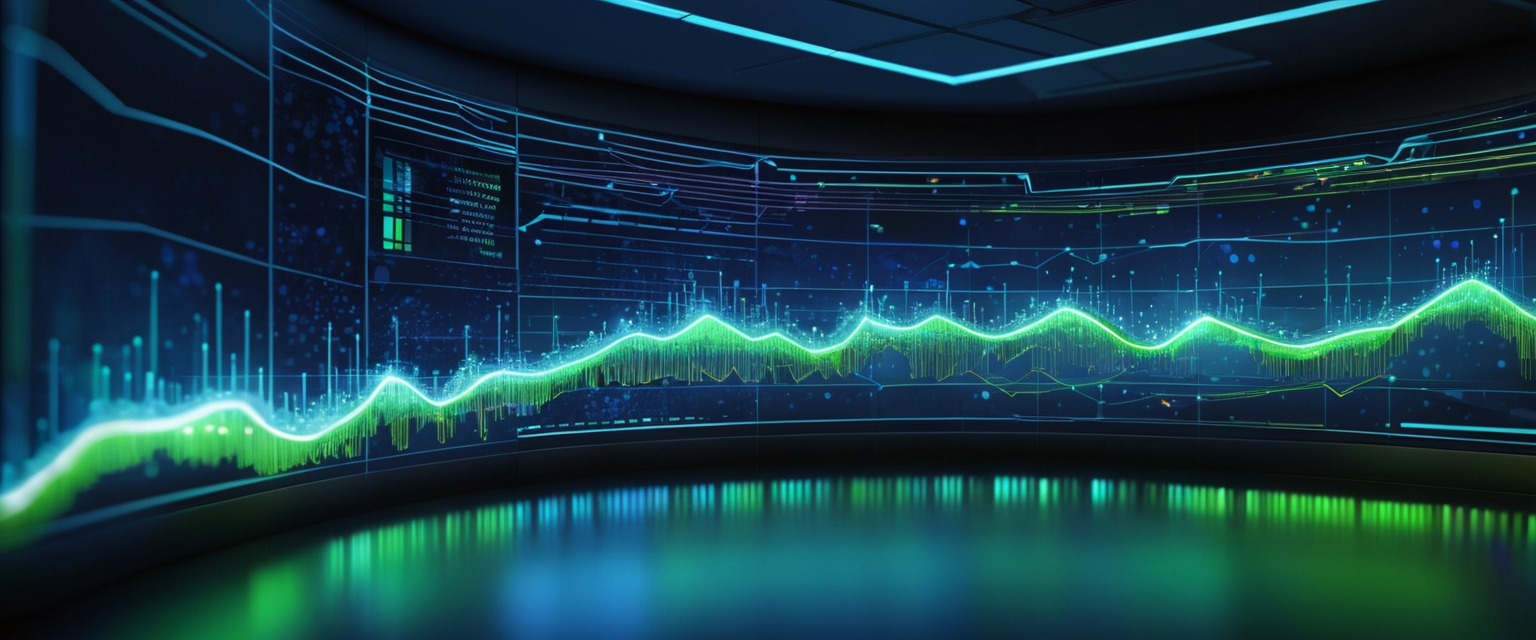
Log Management and Analysis
Effectively monitoring your VPN server’s traffic and logs is essential for maintaining security and performance, as regularly monitoring allows you to identify potential security threats, troubleshoot performance issues, and ensure optimal operation. The first step involves locating the VPN server’s configuration file, then adding or modifying log settings with appropriate file paths and verbosity levels. Once logging is configured, you should restart the VPN service to apply the changes.
Regular log reviews help identify unauthorized access attempts or suspicious traffic patterns, with security audits revealing potentially problematic activities. You should track traffic patterns to reveal bottlenecks and optimize server configurations for better performance. Set aside time to regularly review your VPN server logs, whether daily, weekly, or monthly depending on your security needs and operational requirements. Pay attention to error messages or warnings in the logs, as these could indicate configuration issues or potential security threats.
When analyzing logs for security threats, look for failed login attempts or connection attempts from unknown IP addresses. Use command-line tools like `grep`, `awk`, or specialized log management software to automate the analysis process. For example, the command `grep “Invalid user” /var/log/openvpn.log` searches the OpenVPN log for lines containing “Invalid user”, indicating failed login attempts.
Graphical Monitoring Tools and Visualization
Graphical tools like Grafana and Kibana offer visual representations of VPN server data, generally proving more user-friendly and providing advanced features for data analysis. These tools make it easier to identify trends and anomalies in your VPN server’s traffic and logs, allowing you to respond quickly to potential issues. To implement graphical monitoring, you install a monitoring agent on your VPN server to collect data and send it to the visualization tool, with examples including Telegraf, Metricbeat, and Filebeat.
After installing and configuring the monitoring agent, you set up Grafana or Kibana to receive data from the agent. Create custom dashboards in Grafana or Kibana to visualize your VPN server’s traffic and logs, with graphs, charts, and tables displaying the data in meaningful ways. This visual representation enables rapid identification of performance degradation, unusual traffic patterns, or potential security incidents.
Common DNS and Connectivity Issues
DNS issues frequently occur in VPN configurations, particularly when split-brain DNS scenarios are implemented. The problem typically arises when DNS requests are routed incorrectly, either through the VPN tunnel or over the regular internet connection. To troubleshoot DNS issues, ensure that your VPN is configured to send requests for remote domains through the tunnel while all others route straight to the internet.
When testing DNS resolution, use the fully qualified domain name (FQDN) as when connected remotely via VPN, you may not have a DNS suffix set. Asking your DNS server for just “hostname” is not likely to succeed as that kind of query is missing the domain name to be a valid DNS query. Check your DNS configuration by running `nslookup hostname.domain.com dns-server-ip` to ensure DNS requests are being sent to the correct server.
Comparing Self-Hosted and Commercial VPN Solutions
Advantages of Self-Hosted VPN Deployments
Self-hosted VPNs provide complete control over encryption standards, firewall configuration, and access controls with no third-party involvement, allowing you to choose encryption standards, firewall configuration, and access controls based on your specific security requirements. You get to choose the encryption standards, firewall configuration and access controls with no third-party involvement, and this gives you complete control over your traffic and aligns well with modern VPN deployment needs.
From a privacy perspective, a self-hosted virtual private network on company-owned hardware gives complete configuration control, eliminating the element of privacy concerns with shared gateways. Unlike commercial VPN services, you are not sharing infrastructure with other users, meaning your traffic does not compete with other users’ traffic for bandwidth, and your IP address is dedicated to your use rather than being shared with potentially malicious actors.
Self-hosted VPNs excel at remote access to specific resources you control, such as your home network, office servers, or personal cloud storage. For example, you can securely access any file from your PC from a different city or country, provided your PC is on and accessible through your VPN. This capability for remote access to home networks or office resources represents a compelling use case for self-hosted VPNs, particularly for people who need secure access to their own infrastructure.
Limitations and Challenges of Self-Hosted Solutions
Despite these advantages, self-hosted VPNs have significant limitations compared to commercial solutions for certain use cases. Self-hosted VPNs are notably bad at streaming and torrenting activities, with performance nowhere close to that of specialized commercial VPN services. If speed is your concern for streaming or torrenting activities, a specialized third-party VPN is recommended. Additionally, you are locked to a single location with your self-hosted VPN, unable to easily switch between different geographic locations as commercial VPN services allow.
Another consideration involves the responsibility for maintaining and troubleshooting your VPN infrastructure. If something goes wrong with your self-hosted VPN, you will have to dig through tutorials and self-help forums to figure out the issue, whereas problems with third-party VPN service providers are often solved without user involvement, or in the worst case scenario through customer support. This maintenance burden represents a significant commitment that not all users are prepared to undertake.
Businesses typically lack the skilled staff to manage self-hosted VPN solutions. Service-provider VPNs help save time, staff, and financial resources useful for smaller-scale companies that cannot necessarily afford knowledge gaps when managing a self-hosted infrastructure. Technical support from service providers can provide guidance and assistance that self-hosted users cannot access independently.
Cost Analysis and Long-Term Financial Considerations
From a financial perspective, building a DIY VPN costs less than premium subscriptions over time, with a basic VPS costing £5-10 monthly and supporting multiple devices, compared to commercial VPNs charging £10-15 monthly per account. Your personal VPN server handles unlimited bandwidth without throttling, while many commercial services limit speeds or data usage. Over a year or more, these savings compound significantly, though the initial setup time and ongoing maintenance responsibilities must be factored into the decision.
However, commercial VPN providers offer superior service quality, broader geographic coverage with servers worldwide, and specialized technical support. Traditional VPN solutions do not provide the flexibility for better service quality or ad-hoc scalability, as self-hosted solutions require commitment to hardware and software implementations that must sync with precise evaluation and calculation, foreseeing business growth and needs in the future. In contrast, VPN solutions from service providers have it in their name—VPN-as-a-Service—and adapt to company needs through cloud-based deployment.
Common Mistakes to Avoid and Security Considerations
Assuming Complete Anonymity
One of the most significant VPN misconceptions to correct immediately is that using a VPN makes you anonymous online. Assuming a VPN automatically makes you anonymous is the biggest VPN mistake you can make if your goal in deploying a VPN is hiding your identity. A VPN can help make your online activities private and can be part of your toolkit for maintaining online anonymity, but it is not some silver bullet or privacy cloak you can throw over your shoulders and instantly become anonymous.
A VPN will not provide you with absolute anonymity because the VPN provider itself (or you, in self-hosted scenarios) will still have access to your real IP address, destination website information, and often a money trail that can be linked directly back to you. “No logging” policies are merely a promise, and if you need complete safety from the network itself, you should consider using Tor in addition to or instead of a VPN. The VPN server operator has the ability to see and modify your traffic the same way your ISP could.
Failing to Test VPN Connections
The fundamental function of a VPN is to create a secure tunnel to a remote network, and if the tunnel is not secure or leaks data, the VPN’s utility is greatly diminished. You should always take the time to test your VPN connection to ensure that the connection is secure and it is not leaking DNS or other data. Testing involves verifying that all your traffic actually passes through the VPN tunnel rather than leaking outside of it through various means.
Before relying on a VPN for sensitive tasks, test its functionality and security to check for IP leaks, connection stability, and overall performance to ensure a smooth and secure experience. Use network monitoring tools to verify that your actual IP address is masked and replaced with your VPN server’s IP address, that DNS queries are being resolved through your VPN infrastructure, and that no traffic is leaking through alternative routes.
Using Outdated Encryption Protocols
If it is worth doing, it is worth doing right, and just like encryption schemes used for Wi-Fi security and any other number of things, VPN encryption has evolved and improved over the years. It is not the early 2000s anymore, and unless you are trying to connect an ancient device to a VPN and have no other choice, there is no reason to use old VPN encryption standards like PPTP or L2TP/IPsec. Instead, you should use modern VPN encryption schemes like OpenVPN and WireGuard, which employ current cryptographic best practices.
PPTP, one of the first VPN protocols available, unfortunately uses weak encryption protocols and has many security concerns, including being decrypted by the NSA and commonly blocked by firewalls. Choosing an insecure VPN provider or using outdated encryption protocols compromises all the benefits that a VPN provides. You should ensure that your VPN uses up-to-date encryption protocols such as OpenVPN or WireGuard to protect your data from interception.
Neglecting the Kill Switch Feature
People opt to use VPNs for a variety of reasons, but whatever their motivation, they certainly do not want the VPN suddenly turning off and exposing their internet traffic. When your VPN disconnects unexpectedly, your connection simply rolls over to the existing internet connection without any notification, transitioning you instantly from being connected to a remote server to being back on your connection with your true IP address exposed. A kill switch will shut down the internet connection if the VPN tunnel disconnects, ensuring that you do not have data leaks revealing your identity.
Disabling the kill switch represents a crucial error that can result in accidental exposure of your IP address and sensitive data. You should ensure that the kill switch is enabled in your VPN settings to avoid accidental exposure of your IP address and data. A kill switch provides a safety net that protects you from unintended exposure when your VPN connection unexpectedly drops.
Your Own VPN: Bringing It All Together
The process of creating your own Virtual Private Network represents a significant undertaking that offers substantial benefits for users prioritizing privacy, control, and cost-effectiveness in their networking infrastructure. Through careful selection of hosting infrastructure, thoughtful protocol evaluation, and diligent implementation of security best practices, individuals and organizations can establish robust, secure VPN deployments that provide complete control over their network security posture. Whether deploying a simple self-hosted VPN for remote access to home resources or implementing sophisticated mesh VPN architectures for complex organizational needs, the methodologies and tools available in 2025 have made self-hosted VPN deployment increasingly accessible to technical users of varying skill levels.
The choice between self-hosted and commercial VPN solutions ultimately depends on specific use cases, technical expertise, maintenance capacity, and budget considerations. Self-hosted VPN deployments excel for users requiring complete control, dedicated infrastructure, remote access to personal resources, and cost-effectiveness over extended periods, while commercial VPN services remain superior for users requiring global geographic coverage, specialized technical support, and performance optimization for streaming or torrenting activities. By understanding the comprehensive landscape of VPN deployment options, protocol choices, security considerations, and maintenance requirements outlined in this analysis, users can make informed decisions that align with their specific security and privacy needs while avoiding common pitfalls and implementation errors that could compromise their VPN infrastructure and data security.






