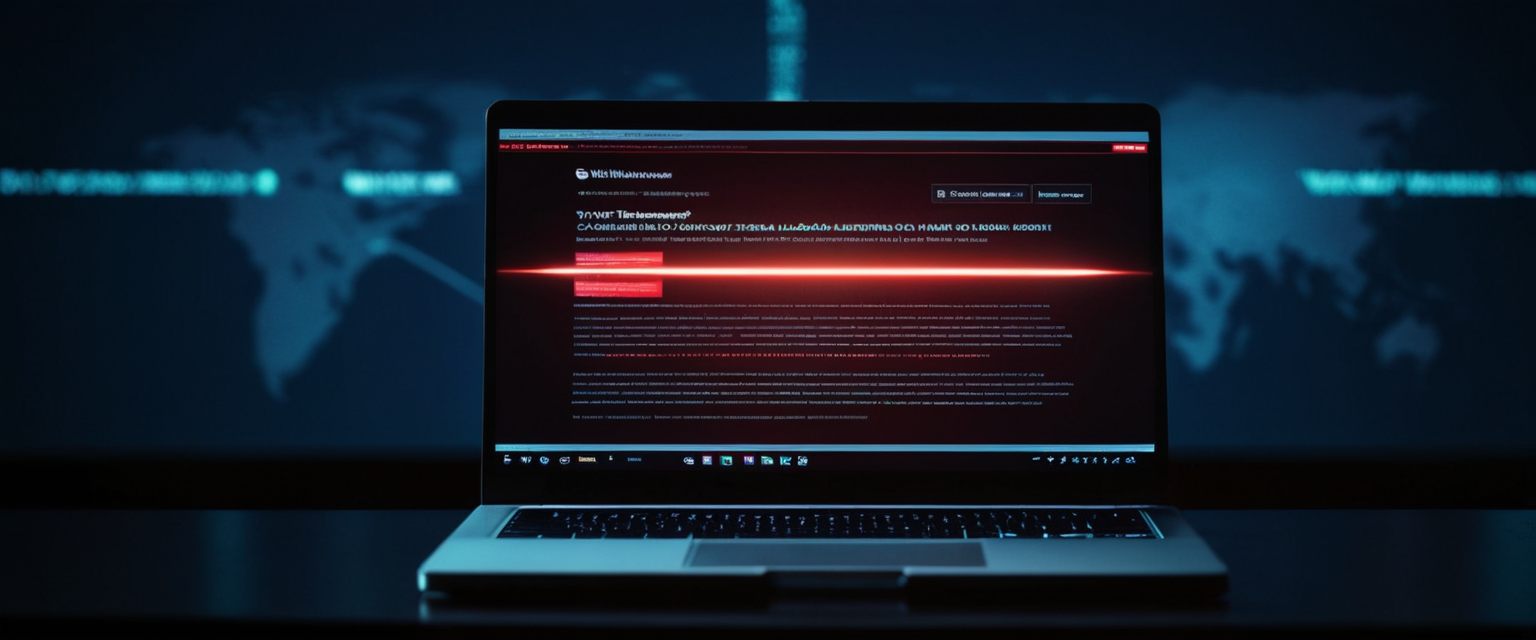
The internet has become a critical infrastructure for modern life, enabling billions of users to communicate, conduct business, and access information daily. However, beneath the surface of this digital landscape lies a persistent threat landscape dominated by sophisticated criminal operations specifically designed to deceive, steal, and harm unsuspecting users. Malicious websites represent one of the most prevalent and effective attack vectors employed by cybercriminals today, with Google’s 2022 Transparency Report documenting the detection of over 3 million potentially harmful websites. These sites operate with calculated intent to compromise personal data, install malware, or defraud users out of money through social engineering and technical exploitation. Understanding how to identify these threats requires a multifaceted approach that combines visual inspection, technical analysis, behavioral assessment, and utilization of specialized detection tools. This report provides a comprehensive examination of malicious websites, their operational mechanisms, identifying characteristics, detection methodologies, and protective strategies that empower users and organizations to defend themselves against these increasingly sophisticated threats in an evolving cybersecurity landscape.
Understanding Malicious Websites and Their Fundamental Threats
Malicious websites represent a distinct category of cybercriminal infrastructure designed with deliberate harmful intent toward visitors. A malicious website is fundamentally a site that an attacker has engineered to trick users into downloading malicious software, submitting sensitive credentials or personal information, or making fraudulent payments to scammers. The sophistication and breadth of these attacks have expanded considerably, as criminals continuously refine their techniques to bypass security measures and evade detection by both automated systems and human observers. The threat posed by these websites extends far beyond individual users, as compromised personal information can lead to identity theft, financial fraud, and broader network compromises when employees inadvertently expose organizational systems to malware infections.
The prevalence of malicious websites underscores the significance of this threat. Every day, users encounter potentially harmful sites through various pathways, whether by clicking links in emails that appear to come from trusted sources, viewing malicious advertisements, or stumbling upon compromised sites through search results. The ease with which cybercriminals can register new domains, host malicious content, and leverage trusted brand names to deceive users means that the quantity of malicious sites continues to grow exponentially, outpacing the capacity of traditional security infrastructure to identify and blacklist them in real-time. Many malicious websites closely mimic trusted sites like Amazon or PayPal to fool visitors into letting their guard down, leveraging years of brand recognition and user familiarity as social engineering tools.
Users typically encounter malicious websites through three primary vectors: phishing email links, malicious advertisements, and text message links. Phishing remains the most common delivery mechanism, with attackers carefully crafting emails that appear to originate from legitimate organizations or trusted contacts, then embedding links that direct users to malicious websites designed to capture credentials or deploy malware. This multi-stage attack approach ensures that cybercriminals achieve higher success rates by combining sophisticated social engineering with technical exploitation, maximizing the likelihood that a portion of targeted users will engage with the malicious content despite security warnings and education initiatives.
Mechanisms of Malicious Website Operations
Malicious websites function through fundamentally different operational models depending on their primary objective. While all malicious websites seek to deceive their visitors, they accomplish this deception through two distinct categories: phishing sites and malware sites, each employing different technical and social engineering approaches. Understanding these mechanisms provides crucial context for recognizing warning signs and implementing appropriate protective measures before a compromise occurs.
Phishing Sites and Credential Harvesting
Phishing sites represent the most common type of malicious website, engineered specifically to entice visitors into entering sensitive information through deceptive interfaces that mimic legitimate services. Cybercriminals carefully design these fake interfaces to appear virtually indistinguishable from authentic login portals, account management pages, or payment processing systems. Victims may enter their information via standard online forms, document upload requests, or mailing list signups, all designed to capture high-value data including credit card numbers, login credentials, home addresses, and other personally identifiable information. The information harvested from phishing sites typically targets financial accounts, email credentials, social media logins, and other access vectors that criminals can monetize either through direct fraud or by selling harvested credentials on the dark web.
Popular payment portals and financial services have become frequent targets for phishing site replicas because the data obtained from these sites carries exceptionally high monetary value for criminals. A compromised PayPal account, for example, provides immediate access to linked financial accounts and the ability to conduct fraudulent transactions. Similarly, phishing sites that mimic banking portals or cryptocurrency exchanges can yield enormous financial returns for relatively minimal effort. The sophistication of modern phishing sites has increased substantially, with criminals now utilizing advanced web design tools, legitimately-obtained SSL certificates, and even artificial intelligence to create content that passes casual inspection by unsuspecting users.
Malware Sites and Drive-by Downloads
Malware-based malicious websites pursue a distinctly different operational model focused on implanting harmful software on target devices rather than harvesting credentials through deception. These sites exist solely to distribute malicious code that can gather data from infected systems, interfere with system operations, carry out unwanted tasks like cryptocurrency mining, or establish remote access capabilities for cybercriminals to exploit at will. The methods employed to deliver malware through malicious websites encompass multiple distinct techniques, each exploiting different aspects of user behavior or system vulnerabilities.
Drive-by downloads represent one of the most insidious malware distribution mechanisms because they require no active user participation beyond visiting a compromised website. Cybercriminals can implant malware onto devices without needing to fool users into providing information or consciously downloading files, relying instead on corrupted JavaScript or vulnerable plugins to deliver malicious code silently. The process occurs without any visible prompt to download software and with no indication that the target device has become infected with malware, making these attacks exceptionally difficult for users to recognize immediately. The malicious code embedded in compromised websites automatically scans visiting devices for known vulnerabilities in browsers, plugins, and operating systems, then exploits these weaknesses to execute malware downloads and installations completely transparent to the user.
Malicious files delivered through website-based vectors often masquerade as legitimate software updates or useful applications to increase the likelihood of user engagement. Many phishers continue to rely on executable files with .exe extensions sent via email or displayed as pop-up downloads on fake websites, typically claiming to represent popular applications like antivirus checkers or media players that users might reasonably want to install. Video codec downloads have emerged as another common vector, where users seeking to watch video content click links that automatically trigger malware installations disguised as necessary system components.
Malvertising, short for malicious advertising, represents another critical malware distribution channel that leverages legitimate advertising networks as unwitting accomplices in malware delivery. Cybercriminals inject corrupted code into advertisements that may initially appear completely legitimate and could be part of otherwise legitimate advertising networks. When users click these malicious ads, they trigger malware downloads or redirection to other malicious websites hosting exploit kits. The sophisticated nature of this attack vector lies in the fact that advertisements appear on trusted websites with robust security measures, lending false legitimacy to the malicious content embedded within them.
Beyond these primary mechanisms, malicious websites may employ hybrid attacks that hijack legitimate sites and reprogram their functionality for criminal purposes. Attackers could implant malicious redirects on an otherwise normal web page that funnel visitors to malicious content, or they could inject code into legitimate web applications vulnerable to cross-site scripting or SQL injection attacks. What appears to be a perfectly normal web portal may hide dangerous secrets beneath its surface, with invisible redirects or background processes stealing data or deploying malware to unsuspecting visitors.
Visual and Textual Red Flags Indicating Malicious Websites
The first line of defense against malicious websites involves recognizing distinctive warning signs that differentiate legitimate sites from carefully crafted fraudulent ones. While sophisticated cybercriminals have invested considerable effort into creating convincing replicas of legitimate websites, most malicious sites retain certain characteristic indicators that careful observation can reveal. These warning signs span visual design elements, textual content quality, and behavioral patterns that deviate from standard practices employed by legitimate organizations.
URL and Domain Name Abnormalities
The uniform resource locator, or URL, represents one of the most straightforward indicators of a website’s legitimacy, yet also one of the most frequently overlooked warning signs by users focused on the website’s content rather than its address. Malicious sites often employ slightly altered domain names that closely mimic popular or trusted websites, relying on users’ tendency to skim rather than carefully examine the complete URL before interacting with a site. A fake version of PayPal might use variations such as “PayPall.com,” “Pay-Pal.net,” or “PayPal.tk,” with subtle character substitutions or additions that escape notice from casual observation. Scammers exploit the reality that most users focus on the brand name portion of the URL rather than examining the complete domain structure, registrar, or country-code top-level domain.
Attackers employ several specific character manipulation techniques to create deceptive domain names that exploit visual similarity and user inattention. Character substitution attacks replace similar-looking characters to create lookalike domains, such as using the letter “I” instead of “l,” or zero instead of the letter “O.” Additional words or numbers inserted into legitimate domains can lend false authenticity, such as “paypal-security.com” or “secure-netflix.com,” which superficially appear to be official security portals when they represent criminal infrastructure. Different top-level domains used instead of standard “.com” extensions, such as country-code domains or unfamiliar generic top-level domains, further distinguish malicious sites from legitimate ones.
The critical protocol indicator at the beginning of URLs represents another essential distinction between secure legitimate websites and many malicious sites. Most legitimate websites employ “HTTPS,” which indicates that the site has an SSL certificate and uses TLS encryption to boost data security and protect communications between the user’s browser and the website servers. The “S” at the end of “HTTP” stands for secure, signifying that information transmitted to and from the website is encrypted, preventing cybercriminals from intercepting usernames, passwords, and other sensitive data through man-in-the-middle attacks. Many malicious websites still employ unencrypted “HTTP” without the secure certificate, as obtaining legitimate SSL certificates has become easier but still requires some effort. However, cybercriminals have increasingly obtained legitimate SSL certificates for their phishing sites, making HTTPS presence less reliable as a sole indicator of legitimacy. The presence of HTTPS is necessary but not sufficient for determining a website’s safety, as anyone can technically create certificates to make URLs appear secure.
Subdomains represent another sophisticated technique employed by attackers to add false legitimacy to malicious websites by associating them with legitimate organizations. Rather than registering an entirely new domain, attackers may attempt to associate malicious websites with legitimate sites by leveraging subdomains, such as hosting a malicious website at “sikich.malicious-site.com” to create the false impression of an official subsidiary or related service. This technique exploits users’ tendency to recognize brand names while ignoring the larger domain structure.
Malicious websites sometimes appear as IP addresses rather than traditional URLs, such as “https://142.250.191.142,” which eliminates the familiar domain name that users rely on for legitimacy assessment. IP address-based links raise suspicion precisely because legitimate commercial websites virtually never direct users to IP addresses rather than domain names, as IP addresses provide no brand identity or organizational legitimacy. However, security professionals must remember that not all IP addresses are malicious and not all URLs are safe, requiring a comprehensive assessment combining multiple indicators rather than relying on single factors.
Content Quality and Professional Presentation
Legitimate websites, particularly those representing established companies and financial institutions, invest considerable resources in creating professional content with proper grammar, spelling, and consistent formatting standards. Professional web design teams carefully proofread content, maintain brand consistency across pages, and ensure that all textual elements meet quality standards expected from established organizations. In contrast, malicious websites often display numerous textual errors that would not typically appear in legitimate content, as cybercriminals rush to create functional phishing sites while prioritizing speed and data collection over polished presentations.
Multiple misspellings, awkward phrasing, grammatical errors, and poorly written content serve as strong indicators of malicious intent, as cybercriminals often operate under time pressure and lack professional copyediting resources. Many phishing attacks originate from non-native English speakers, which frequently results in awkward phrasing, unusual word choices, and grammatical constructions that appear unnatural to native speakers. Some cybercriminals intentionally include minor errors to filter for less vigilant victims who might overlook these obvious warning signs, a technique that paradoxically increases success rates by ensuring that victims who proceed despite these red flags are less likely to report the attack.
The visual design and layout of websites provide additional indicators of legitimacy that careful observers can recognize. Legitimate emails from established organizations employ consistent and professional formatting with appropriate font styles, sizes, and colors that align with organizational branding guidelines. Low-quality images and logos that appear pixelated or distorted suggest hasty website creation rather than the professional design resources that legitimate organizations employ. Inconsistent formatting, mixed fonts, unusual color schemes, and layout problems all point toward hastily constructed malicious sites rather than professionally maintained legitimate websites.
Excessive Advertisements and Pop-Up Campaigns
Legitimate websites generally avoid overwhelming users with excessive advertisements or intrusive pop-up windows, recognizing that such elements degrade user experience and reduce consumer trust and conversion rates. However, malicious websites frequently bombard visitors with aggressive pop-ups that urge users to click on links, download files, or claim prizes, employing psychological manipulation to override users’ critical thinking and trigger impulsive responses.
Pop-up advertisements claiming that users have “won” prizes represent a particularly common malicious website tactic, with fake lottery notifications promising valuable items such as iPhones, Samsung Galaxy phones, or significant gift card amounts. These “Congratulations you won” pop-ups typically request personal information under the premise of claiming the alleged prize, but the primary goal involves harvesting data for identity theft or marketing fraud. Filling out these fraudulent surveys exposes personal data directly to cybercriminals and frequently triggers additional malware infections, as users who ignore the warning signs of fraud are precisely the population most vulnerable to subsequent attacks.
Pop-up warnings claiming that computers are infected with malware or requiring immediate system updates represent another common social engineering tactic employed by malicious websites. These fake security alerts claim that a device is infected with dangerous viruses and malware requiring immediate action, or state that browser extensions or system software are dangerously out of date. These pop-ups typically request users to click a link to download security software or perform updates, but the offered solution represents malware rather than legitimate security protection. Legitimate organizations never contact users through pop-up warnings to address security concerns, instead relying on notification systems within their official applications or services to communicate necessary updates.
Technical Indicators of Security and Trust
Beyond the visual and textual elements that distinguish malicious websites from legitimate ones, technical indicators provide more definitive evidence of a website’s security posture and trustworthiness. These technical indicators represent the underlying infrastructure that establishes encrypted connections, validates organizational identity, and protects user data from interception and unauthorized access.
SSL Certificates and Encryption Protocols
Secure Sockets Layer (SSL) certificates and their modern successor, Transport Layer Security (TLS) certificates, represent the foundational technology that encrypts communication between users’ browsers and websites, preventing cybercriminals from intercepting sensitive information transmitted across the internet. When users enter passwords, credit card numbers, or other sensitive data on websites, encryption ensures that this information cannot be read by anyone monitoring network traffic, including attackers positioned on the same network or intercepting data at various internet infrastructure points.
Protect Your Digital Life with Activate Security
Get 14 powerful security tools in one comprehensive suite. VPN, antivirus, password manager, dark web monitoring, and more.
Get Protected NowThe visual indicators of a secure HTTPS connection appear prominently in modern web browsers, typically displayed as a padlock icon in the address bar accompanied by “HTTPS” text. This green padlock icon, located either to the left or far right of the URL depending on the browser, signals that the connection is encrypted and the website’s identity has been verified by a trusted third party known as a Certificate Authority. By clicking on this lock icon, users can view detailed information about the SSL certificate, including the Common Name (CN) that identifies the organization to whom the certificate was issued and confirmation that a reputable Certificate Authority issued the certificate. This verification process provides assurance that the website actually belongs to the organization it claims to represent, rather than a phishing site impersonating that organization.
However, the presence of HTTPS is necessary but not sufficient for determining legitimacy, as attackers have increasingly obtained legitimate SSL certificates for their phishing sites. The proliferation of free SSL certificate services has made encryption nearly ubiquitous across the internet, including on malicious sites. Security researchers have documented cases where 20 percent of phishing sites utilized HTTPS, demonstrating that cybercriminals have adapted their tactics to include legitimate-appearing encryption. Users must therefore supplement SSL certificate verification with other assessment techniques, recognizing that encryption alone cannot distinguish between legitimate sites and sophisticated phishing sites using legitimate certificates.
Extended Validation (EV) certificates represent the highest tier of SSL certificate offerings, with Certificate Authorities requiring significantly more thorough verification of organizational identity before issuing these certificates. When a website uses an EV certificate, modern browsers display the organization’s name in a green address bar alongside the padlock icon, providing clear visual confirmation of the organization’s identity. This green address bar feature represents one of the most distinctive visual indicators of organizational legitimacy, as obtaining EV certificates requires extensive documentation and verification that cybercriminals rarely invest in for short-term phishing campaigns. However, the increasing sophistication of phishing operations means that even EV certificates occasionally appear on carefully constructed phishing sites that will operate only long enough to harvest a target victim’s data before being taken down.

SSL Certificate Warnings and Their Significance
Modern web browsers display prominent warnings when users attempt to access websites with invalid or problematic SSL certificates, alerting them to potential security threats before sensitive information is transmitted. These warnings represent critical security features that users must take seriously rather than dismiss, as they indicate that the website either lacks proper SSL certification, has an expired certificate, or presents a certificate issued to a different organization than the one being visited. SSL warnings should trigger immediate suspicion and typically warrant abandoning access to the site rather than proceeding despite the warnings.
The various types of SSL certificate warnings include situations where the certificate was issued to a different Common Name than the domain being accessed, indicating a potential phishing site using a certificate stolen from another organization or a certificate issued to the wrong domain. Expired certificates may indicate administrative negligence on legitimate sites or represent intentional deception on malicious sites using outdated certificates before obtaining new fraudulent ones. Self-signed certificates, where organizations create and sign their own certificates rather than having them verified by trusted Certificate Authorities, raise significant red flags about organizational legitimacy and technical competence.
Users should recognize that SSL certificate warnings represent automated defenses specifically designed to protect them from phishing and man-in-the-middle attacks, making the deliberate act of bypassing these warnings exceptionally risky. Even if users believe they have a legitimate reason to proceed past a certificate warning, doing so exposes their sensitive information to potential interception and fraud. The technical complexity of obtaining, managing, and renewing SSL certificates means that legitimate organizations typically maintain valid certificates automatically through their hosting providers, making certificate errors a strong indication of either site compromise or malicious intent.
Phishing Email Red Flags and Associated Risks
Since the most common pathway for users to encounter malicious websites involves clicking links in phishing emails, understanding phishing email red flags provides critical early-stage defense against these attacks before compromised sites are even accessed. Phishing emails employ numerous distinctive characteristics that differentiate them from legitimate organizational communications, with cybercriminals balancing the competing demands of appearing legitimate enough to fool users while targeting victims less likely to notice obvious warning signs.
Sender Identity and Email Address Verification
The email address from which a message originates represents one of the most critical red flags, yet also one of the most frequently overlooked by users who focus on display names rather than actual email addresses. Phishing emails will often come from unknown or unfamiliar email addresses, or display names that appear legitimate while the actual sender address reveals criminal origin. Cybercriminals craft display names that mimic legitimate organizations or trusted contacts, but the underlying email address typically reveals the deception through use of generic domain extensions like “@gmail.com” or “@yahoo.com” rather than corporate domains. Legitimate organizations consistently communicate using official email addresses reflecting their corporate domain, such as “@company.com,” and users should immediately suspect any communication claiming to represent a financial institution but originating from a generic email provider.
Character substitution techniques similar to domain spoofing apply to email addresses, with attackers using visually similar characters to create addresses that superficially resemble legitimate ones while technically originating from attacker-controlled accounts. Misspelled domains in sender addresses using single-character variations represent common phishing tactics, relying on users’ inattention to notice the difference between the legitimate domain and the slightly altered version. Attackers may also register domains with prefixes or suffixes that add false legitimacy, such as “company-security.com” or “official-company.com,” which appear professional but represent entirely attacker-controlled infrastructure.
Message Content and Urgency Tactics
Phishing emails employ distinctive communication patterns designed to bypass users’ critical thinking and trigger rapid responses without reflection. Urgent or threatening language creates artificial time pressure, with messages claiming that accounts will be suspended within 24 hours, unusual activity has been detected requiring immediate verification, or payments are overdue and require immediate action. This artificial urgency exploits basic psychological principles that prevent careful analysis by pressuring recipients into impulsive decisions before they can verify the message’s authenticity through independent channels.
Generic greetings represent another hallmark of phishing emails, as cybercriminals typically lack access to personalized information that legitimate organizations maintain in their customer databases. Legitimate businesses consistently personalize communications using actual customer names or account identifiers, whereas phishing emails employ generic salutations such as “Dear Customer,” “Valued User,” or simply “Hello.” The lack of personalization immediately signals that the sender lacks legitimate customer relationship information, pointing toward phishing rather than authentic organizational communication.
Requests for sensitive information that legitimate organizations would never solicit via email represent particularly obvious red flags for careful observers. Legitimate organizations absolutely will not request passwords, Personal Identification Numbers (PINs), full Social Security Numbers, credit card security codes (CVV), or banking credentials via email, as such practices would violate fundamental security principles. If a message claims to represent a financial institution and requests these categories of sensitive information via email, it represents a phishing attempt with near certainty. Users should recognize that legitimate password reset processes involve sending reset links rather than requesting passwords directly, and legitimate organizations maintain alternative secure channels for authentication beyond email-based requests.
Suspicious Links and Attachment Vectors
Phishing emails typically include links or attachments designed to deliver malware or redirect users to phishing websites where credentials are harvested. The danger of clicking suspicious links warrants particular emphasis, as users’ instinctive response upon receiving an email from an apparently trusted source may involve clicking links without sufficient verification. However, malicious links can be obscured through multiple techniques that make their true destination invisible to casual observation.
The most effective technique for verifying link legitimacy involves hovering the mouse pointer over the link without clicking, which reveals the true destination URL at the bottom of the browser window or in a tooltip. If the displayed text in the email differs substantially from the actual URL destination, this mismatch indicates a phishing attempt using deceptive link labeling. Users encountering such mismatches should never click the link, instead independently navigating to the website by typing the address directly into their browser or searching for the legitimate website through trusted search engines.
Shortened URLs using services such as Bitly, TinyURL, or other URL shortening platforms represent additional red flags, as these services mask the true destination of links and are frequently exploited in phishing campaigns. While URL shortening services have legitimate purposes in managing long and complex URLs, their use in emails should trigger extra scrutiny, as cybercriminals exploit the obscurity these services provide to hide malicious destinations. Users should avoid clicking shortened URLs in emails, instead asking the sender to provide the full, unshortened URL or contacting the organization through independently verified channels to confirm whether such shortened links represent legitimate communications.
Suspicious attachments represent another direct pathway for malware delivery, with phishing emails frequently containing file attachments with dangerous file types that users should never open without verification. Executable files such as .exe, .zip, .rar archives, or scripts with extensions like .js or .scr represent obvious red flags, as these file types can directly execute malware on recipient computers. Documents that appear to be Microsoft Office files (.doc, .docx, .xls) can contain embedded macros or exploit code, while PDF attachments may contain embedded malware or links to malicious websites. HTML files (.htm, .html) are frequently used to deliver fake login pages that harvest credentials.
The rule of thumb regarding attachments emphasizes that users should never open attachments from unfamiliar senders, and should exercise extreme caution even with attachments ostensibly from known contacts. If an attachment seems unusual for that contact or if the message content doesn’t align with the sender’s typical communication patterns, users should contact the sender through an alternative communication channel to verify that they actually sent the attachment. Even when attachments appear to come from trusted contacts, the sender’s email account may have been compromised, with attackers using legitimate accounts to distribute malware with higher success rates than anonymous phishing emails.
Detection Tools and Technologies for Malicious Website Identification
Beyond the manual indicators that observant users can recognize, sophisticated automated tools and services exist to evaluate website safety and identify potentially malicious sites before users engage with dangerous content. These tools employ various detection methodologies combining machine learning algorithms, behavioral analysis, reputation databases, and manual investigation to identify malicious websites at scale.
Browser-Based Safe Browsing Systems
Google Safe Browsing represents the most widely deployed safe browsing system, providing protection to over five billion devices daily by showing warnings to users when they attempt to navigate to dangerous sites or download harmful files. The system operates across Google products including Chrome browser, Google Search results, Gmail, Android devices, and Google Ads, providing multiple layers of protection that intercept dangerous sites before users fully engage with them. When Safe Browsing detects a website containing phishing content, malware, or unwanted software, it displays a red warning screen preventing the user from accessing the page without deliberately choosing to proceed despite the warning.
Safe Browsing identifies three primary categories of threats that trigger user warnings: malware sites that distribute viruses, trojans, and spyware; phishing sites designed to steal personal information; and sites promoting unwanted software that modifies browser settings or installs deceptive applications without user consent. The system employs multiple detection mechanisms including signature-based analysis that checks websites against databases of known malicious sites, behavior-based heuristics that identify suspicious characteristics even in previously unknown sites, and machine learning models that recognize patterns associated with malicious content.
Chrome and other browsers using Safe Browsing provide browser-level warnings that activate when users attempt to access flagged malicious sites, displaying prominent red warnings that block normal page rendering and require deliberate user action to proceed. These warnings represent critical security features that users should respect rather than dismiss, as research demonstrates that users frequently heed browser-based malware warnings even when they ignore other security indicators. When users encounter Safe Browsing warnings, the appropriate response involves abandoning access to the site and investigating the source through which they encountered the link, as the warning indicates that security professionals have identified genuine threats.
Specialized Website Scanning Services
Dedicated website security scanning services provide users and organizations with comprehensive analysis of specific websites through remote scanning that evaluates security characteristics, malware status, and reputation indicators. Services such as VirusTotal, URLVoid, Sucuri SiteCheck, and Norton Safe Web allow users to submit suspicious URLs for analysis, receiving detailed reports indicating whether the site has been flagged as malicious, identified as containing malware, or blacklisted by major security authorities.
VirusTotal represents one of the most comprehensive website scanning services, analyzing submitted URLs through multiple antivirus engines and website reputation services to provide a detailed assessment of malicious characteristics. Users can simply enter a suspicious URL into VirusTotal’s interface, and the service scans the website for indicators of malware, phishing, and other malicious content. The resulting report indicates which security vendors have flagged the site as malicious, providing transparency into the detection reasoning and allowing users to understand why multiple independent security providers consider the site dangerous.
Sucuri SiteCheck operates as a free website security scanner that checks for known malware, viruses, blacklisting status by Google and other authorities, website errors, outdated software, and malicious code. The scanner visits a website as an everyday user would, verifying the source code for malicious behavior and security anomalies. This remote scanning approach has limitations, as it cannot detect server-side malware or access files stored outside the publicly visible website structure, but it provides sufficient capability for identifying obvious threats and confirming whether sites have been flagged by major security authorities.
URLVoid analyzes websites through 30+ blocklist engines and online website reputation services, providing users with comprehensive reputation reports that compile verdicts from multiple independent sources. The service displays which blacklist services have flagged the website as malicious, providing direct links to their respective reports and detailed information about the website’s IP address, domain creation date, and server location. This multi-source approach provides more robust assessment than single-engine scanning, as no individual security vendor maintains perfectly comprehensive malware databases, while consulting multiple independent sources reduces false positives while identifying sites flagged by many reputable security organizations.
Domain Registration and WHOIS Lookup Tools
WHOIS database lookups and ICANN registration data tools provide users and security professionals with transparent access to domain registration information that can reveal suspicious patterns indicating malicious intent. Legitimate websites registered by established organizations typically display professional contact information, physical business addresses, and organizational details that suggest legitimacy. In contrast, malicious website registrations frequently employ privacy protection services that mask actual ownership, maintain deliberately vague contact information, or display registrant data that appears suspicious upon investigation.
WHOIS lookups reveal critical information including the domain registrant’s name and contact information, the date the domain was registered, the registrar that issued the domain, the domain’s administrative and technical contacts, and the nameservers directing domain traffic. Malicious website registrants frequently employ several obfuscation techniques to conceal their identity, including registering domains through proxy services that mask true ownership, providing false contact information that violates registration requirements, or utilizing privacy protection services that legitimate businesses also employ but that provide suspicious privacy for clearly commercial websites.
The domain creation date represents an additional indicator of potential malicious intent, as phishing campaigns frequently employ newly registered domains that have been active for only days or weeks before being taken down. In contrast, legitimate businesses typically maintain domains that have been registered for years, developing brand reputation and accumulating historical records. Security analysis has documented that malicious domains have dramatically shorter average lifespans compared to legitimate commercial domains, with criminals registering new domains frequently to stay ahead of security researchers and law enforcement takedown efforts.
ScamAdviser and similar reputation tools assess websites for scam characteristics by analyzing domain registration, SSL certificate information, website design quality, and crowdsourced user reports. These services employ algorithms that combine multiple data sources to determine likelihood that websites are fraudulent or engaged in scams, providing users with risk assessments that supplement manual investigation. Users can enter website URLs to receive safety reports indicating whether the site has been reported as fraudulent and whether user reviews identify scam activities.
Email-Based Attack Vectors and Spear Phishing Sophistication
While general phishing campaigns cast wide nets to catch whatever victims prove vulnerable, spear phishing and targeted attacks employ significantly more sophisticated techniques customized to specific individuals or organizations. These attacks elevate the threat level by combining detailed reconnaissance with social engineering specifically designed to exploit targeted victims’ particular circumstances and relationships.
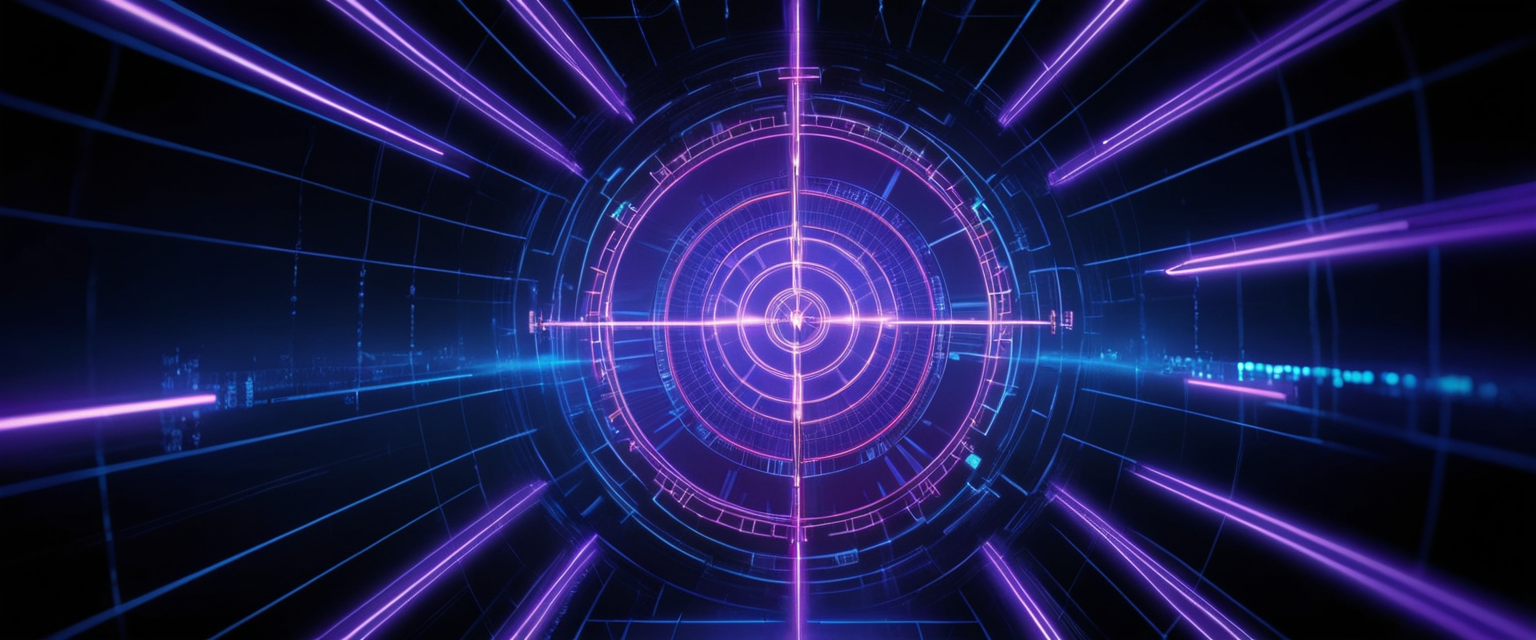
Spear Phishing and Targeted Attacks
Spear phishing represents a specialized form of phishing that appears directed toward specific individuals or groups of individuals, frequently originating from emails that purport to come from associates, clients, or acquaintances rather than impersonal institutional addresses. These targeted attacks employ considerably higher sophistication than mass phishing campaigns, with attackers researching target victims to identify personal relationships, professional roles, and business contexts that lend authenticity to fraudulent communications. Emails may include details about the target’s job responsibilities, organizational relationships, or recent business activities, making the messages appear contextually relevant and emanating from genuinely informed senders.
Spear phishing emails frequently appear to originate from someone in the target’s email address book, using display names and sender information that the target has previously encountered, even though the actual email account remains under attacker control. The graphics and formatting employed in spear phishing emails are frequently sophisticated, with attackers investing resources in making messages appear visually identical to legitimate business communications from recognized organizations. This level of customization and apparent legitimacy makes spear phishing substantially more dangerous than mass phishing campaigns, as targets have stronger reasons to trust the messages and fewer obvious warning signs to trigger skepticism.
Advanced Phishing Using Artificial Intelligence and Deepfakes
Modern phishing campaigns increasingly employ artificial intelligence technologies to generate convincing content that minimizes traditional error-based red flags that previously identified phishing attempts. Neural networks and large language models trained on authentic organizational communications can generate grammatically perfect emails with professional formatting and tone that closely resemble legitimate organizational communications. Cybercriminals now leverage AI tools to create highly convincing text messages, emails, and even fake websites that minimize the traditional indicators of phishing that less sophisticated attackers produce.
The advancement of deepfake technology and AI-generated audio represents an emerging threat that extends phishing beyond text-based communications into voice and video channels. Attackers can now create synthetic audio that closely replicates the voices of organizational leaders or individuals known to the target, facilitating voice-based phishing attacks where “executives” request wire transfers or sensitive information. Video deepfakes can mimic the appearance and mannerisms of trusted individuals, with automated calls using AI-generated voices and number spoofing impersonating bank security services requesting authentication codes.
Telegram-based phishing has emerged as a sophisticated attack vector leveraging the messaging platform’s popularity, open API, and cryptocurrency payment support. Malicious bots within Telegram communities pose as official services, cryptocurrency exchanges, or legitimate vendors while collecting personal data or requesting money for fraudulent services. The persistence of Telegram bots means they can continue engaging targets even after initial successful phishing attempts, sending follow-up messages with additional fraudulent links or requests for administrative access to compromised accounts.
Sophisticated Detection and Response Strategies
Beyond the fundamental indicators of malicious websites, more advanced detection and response strategies employ behavioral analytics, machine learning algorithms, and comprehensive security monitoring to identify threats that might evade traditional detection methods.
Machine Learning and Behavioral Analytics Approaches
Machine learning models trained on comprehensive datasets of known malicious and legitimate websites can identify suspicious characteristics that might not be immediately obvious to human observers. These models analyze lexical features of URLs, domain registration patterns, website content characteristics, and behavioral indicators to classify sites as likely malicious or legitimate. Research demonstrates that approaches like K-Nearest Neighbor algorithms perform consistently effectively across different datasets, with Random Forest, Decision Trees, Logistic Regression, and Support Vector Machines also substantially outperforming baseline predictions.
User behavior analytics (UBA) and network behavior analytics (NBA) employ sophisticated monitoring of user and entity activities to detect unusual patterns that might indicate compromise or malicious interaction. These systems monitor deviations from typical patterns and behaviors, recognizing that legitimate users and networks exhibit characteristic patterns that malicious actors typically violate. When employees access websites at unusual times, from unexpected geographic locations, or with atypical frequency, behavioral analytics systems flag these anomalies for investigation by security teams. The real-time nature of behavioral monitoring enables security teams to respond immediately when suspicious activities are detected, potentially blocking malicious activities before they cause significant damage.
Open Redirect Attacks and Sophisticated Redirection Techniques
Open redirect vulnerabilities represent a sophisticated attack vector where hackers exploit applications that fail to validate user-provided input for redirect operations, using trusted legitimate websites as stepping stones to obscure malicious destinations. An attacker crafts a malicious URL that initially appears to lead to a legitimate website, but when clicked, the legitimate site’s open redirect vulnerability sends users to the attacker’s malicious website. This technique exploits trust signals of legitimate sites to bypass security measures that monitor domain reputation and age as threat indicators.
Open redirect attacks facilitate particularly successful phishing campaigns because the initial domain in the URL belongs to a trusted and widely-used legitimate service, making the link appear safe to users and security scanning tools. Users clicking what appears to be a link to a legitimate site unexpectedly find themselves on a phishing page that harvests their credentials. The technical complexity of this attack makes it substantially more difficult to identify than simple direct links to phishing sites.
Practical Protection Strategies and Best Practices
The comprehensive threat landscape surrounding malicious websites requires that users and organizations employ multiple defensive layers that combine awareness, technical controls, and responsive capabilities to minimize exploitation risk.
Email-Based Defense and Link Verification Practices
Before clicking any link embedded in emails, users should recognize that email represents a fundamentally insecure communication channel where sender information can be spoofed and links can direct to unexpected destinations. The safest practice involves never clicking links embedded in emails, instead independently navigating to websites by typing addresses directly into browsers or using search engines to locate official websites. Users should understand that legitimate organizations rarely send links in emails requesting users to verify information or update passwords, instead employing secure methods within their official applications or websites for authentication-related communications.
When users receive emails claiming to require urgent action, the appropriate response involves contacting the organization through independently verified channels rather than responding to email requests. If a supposed PayPal account requires verification, users should navigate to PayPal.com directly rather than clicking the link in the email, then checking their account security settings through the website’s authenticated interface. This independent verification approach requires minimal additional effort but dramatically reduces the likelihood of credential compromise through phishing.
Browser and Software Update Disciplines
Maintaining current browser software and operating system patches represents one of the most critical defense measures against malicious websites, as drive-by download attacks and exploit kit-based infections typically exploit known vulnerabilities that patches address. Users employing outdated browsers remain vulnerable to drive-by download attacks that immediately execute malware upon visiting compromised websites. Modern browsers like Chrome include automatic update mechanisms that deploy security patches transparent to users, whereas older browsers may require manual updates that users frequently delay or ignore.
Operating system patches address vulnerabilities in the underlying system software and third-party applications that websites can exploit through drive-by downloads. Maintaining current patches for Windows, macOS, or Linux systems, along with updates to third-party software like Java, Adobe Reader, and multimedia players, significantly reduces the attack surface available to malicious websites. Users should enable automatic updates wherever possible, ensuring that critical security patches deploy without requiring manual user intervention.
Password Management and Multi-Factor Authentication
Strong passwords maintained exclusively for important accounts represent essential defenses against credential compromise through phishing attacks. Users should employ password managers that generate and store complex unique passwords for each online service, reducing the likelihood that credential compromise at one website enables unauthorized access to other accounts. Multi-factor authentication (MFA) adds additional security layers by requiring users to provide secondary verification factors beyond passwords, such as codes from authentication apps, SMS messages, or hardware security keys.
Organizations should mandate MFA on all sensitive accounts, particularly email accounts that represent the keys to account recovery for other services. When users enable MFA on their email accounts, attackers cannot gain access even if they successfully compromise email passwords through phishing attacks, as the secondary authentication factor remains under legitimate users’ exclusive control.
Incident Response and Reporting Procedures
Despite comprehensive preventive measures, some users will inevitably interact with malicious websites or phishing content that compromises their information. Appropriate response procedures minimize potential damage from these exposures. If users suspect they have been phishing victims, they should immediately change any potentially compromised passwords and contact financial institutions to place fraud alerts on accounts. Users who have entered credit card information into phishing sites should contact their card issuers to monitor for fraudulent transactions and request replacement cards if necessary.
Users should report phishing attempts and malicious websites to appropriate authorities including the Anti-Phishing Working Group, the Federal Trade Commission, and the organization being impersonated. Reporting these incidents provides valuable data that helps security researchers and law enforcement target criminal operations, while also creating documentation of attack patterns that may benefit other potential victims.
Fortifying Your Online Defenses
The identification of malicious websites remains an essential cybersecurity skill in an increasingly digital world where the majority of user interactions occur through web browsers and online platforms. The comprehensive threat landscape encompasses phishing sites designed to harvest credentials, malware distribution sites delivering drive-by downloads, and sophisticated hybrid attacks that combine multiple exploitation techniques. While cybercriminals continue to evolve their tactics and sophistication levels, employing artificial intelligence, deepfakes, and advanced social engineering techniques, users and organizations retain multiple defensive capabilities that collectively reduce exploitation risk to manageable levels.
Effective defense against malicious websites requires combining multiple complementary approaches that operate at different layers of the security infrastructure. Visual and textual analysis of websites enables users to recognize obvious warning signs including URL abnormalities, poor content quality, and suspicious design elements that suggest malicious intent. Technical indicators including SSL certificate verification, HTTPS encryption, and security warnings provide additional layers of assessment that users can employ to evaluate site legitimacy. Automated detection tools including Google Safe Browsing, VirusTotal, and specialized security scanners provide transparent access to reputation databases and security analyses that identify sites flagged by multiple independent security vendors.
Email-based defenses that recognize phishing red flags and promote skepticism toward unsolicited communications represent particularly important preventive measures, as phishing remains the most common attack vector delivering users to malicious websites. Behavioral changes including avoiding email links, independently verifying website addresses, and employing multi-factor authentication dramatically reduce successful phishing attack rates. Technical controls including browser updates, operating system patches, and security software maintain defensive capabilities that prevent malware installations even when users accidentally engage with malicious content.
The evolving threat landscape demands that users maintain awareness and vigilance while understanding that perfect security remains impossible in a complex digital ecosystem. However, the combination of fundamental awareness, appropriate skepticism, utilization of available detection tools, and prompt response to suspected compromises enables users and organizations to maintain reasonable security postures that substantially reduce malicious website exploitation risks. As cybercriminals continue advancing their techniques, security awareness training and education initiatives must also evolve to ensure that user knowledge remains current with emerging threats and sophisticated attack methodologies that exploit psychological vulnerabilities alongside technical flaws.






