
File encryption represents one of the most fundamental and essential security practices in contemporary digital environments. This comprehensive analysis reveals that file encryption has emerged as an indispensable tool for protecting sensitive information across personal, enterprise, and governmental contexts, with multiple implementation methodologies, sophisticated algorithms, and increasingly stringent regulatory requirements driving adoption worldwide. Organizations and individuals face a complex landscape of encryption options, from built-in operating system features to sophisticated enterprise solutions, each with distinct advantages, limitations, and appropriate use cases. Understanding the principles underlying file encryption, the practical implementation strategies across diverse platforms, the critical importance of proper key management, and the evolving threat landscape has become essential knowledge for anyone responsible for data security in the modern digital age.
Understanding File Encryption Fundamentals and Core Concepts
The Essence of File Encryption and Data Protection
File encryption represents a fundamental security mechanism that transforms readable data into an unintelligible format that can only be accessed by authorized parties possessing the appropriate decryption key. Encryption is the process of converting data into a code to prevent unauthorized access, ensuring that even if sensitive information falls into the wrong hands through theft, breach, or interception, the data remains inaccessible and unusable. The primary goal of file encryption is to ensure that files are protected against malicious hackers and other threat actors who continuously seek sensitive and confidential data to exploit for personal gain or against organizations, potentially resulting in data breaches that incur significant financial and reputational losses.
The distinction between file encryption and full-disk encryption represents one of the most important conceptual considerations in data protection strategy. File-based encryption protects individual files on a system using encryption algorithms, allowing different files to be encrypted with different keys that can be unlocked independently. In contrast, full-disk encryption encrypts an entire disk drive using a single encryption key, protecting all data on the disk without distinction between individual files. This fundamental difference has profound implications for security architecture, key management complexity, and practical implementation across different organizational contexts and threat models.
The cryptographic transformation that occurs during encryption involves scrambling data into an unintelligible form through mathematical operations based on an encryption algorithm and cryptographic keys. When a file is encrypted, its contents are transformed through a series of sophisticated mathematical operations including substitutions, permutations, and mixing operations that rearrange the file’s content in ways that render it unreadable without possession of the specific cryptographic key used during the encryption process. The effectiveness of this transformation depends critically on multiple factors including the strength of the underlying algorithm, the length and complexity of the encryption key, the security of the key management infrastructure, and the proper implementation of the encryption system as a whole.
The Mechanics of Symmetric and Asymmetric Encryption
Encryption systems fundamentally rely on two distinct cryptographic approaches, each with different applications, strengths, and limitations in protecting sensitive data. Symmetric encryption uses a single key for both encryption and decryption, meaning the same secret key must be used by both the sender to encrypt information and the recipient to decrypt it. This approach offers significant advantages in terms of speed and computational efficiency, making it particularly suitable for encrypting large amounts of data rapidly. However, symmetric encryption introduces a critical challenge regarding key distribution because the single encryption key must be securely shared between parties who need to communicate, and any compromise of that shared key exposes all data encrypted with it.
In contrast, asymmetric encryption, also known as public key cryptography, employs two mathematically related keys instead of one shared key. The encryption key, known as the public key, can be freely distributed to anyone without security risk, while the decryption key, known as the private key, remains secret and known only to the intended recipient. This approach solves the key distribution problem that plagues symmetric encryption because the public key can be openly shared through any communications channel without compromising security. However, asymmetric encryption operates more slowly than symmetric encryption due to the greater computational complexity of the mathematical operations involved, making it less suitable for encrypting large volumes of data.
The practical reality of modern cryptographic systems involves leveraging the strengths of both approaches through hybrid encryption strategies. In many modern communication environments, including internet communications, asymmetric encryption is used to securely exchange the encryption keys needed for symmetric encryption, which then handles the bulk of data encryption. This hybrid approach combines the speed and efficiency of symmetric encryption for protecting large data volumes with the secure key distribution capabilities of asymmetric encryption, creating a system that is both secure and practical.
Encryption Algorithms, Standards, and Cryptographic Foundations
Advanced Encryption Standard: The Modern Cryptographic Benchmark
The Advanced Encryption Standard (AES) has become the encryption algorithm of choice for governments, financial institutions, and security-conscious enterprises around the world, representing the modern cryptographic benchmark for data protection. Developed by Joan Daemen and Vincent Rijmen and published by NIST in 2001, AES operates as a symmetric encryption algorithm that processes data in 128-bit blocks and supports encryption key lengths of 128, 192, or 256 bits. The algorithm’s security increases exponentially with key length, with each additional bit of key length substantially increasing the computational effort required to break the encryption through brute force attack.
The cryptographic strength of AES has proven remarkable both in theoretical analysis and practical implementation. With even a 128-bit AES key, the computational requirement of checking each possible key value through brute force attack is so intensive that even the fastest contemporary supercomputers would require, on average, more than 100 trillion years to successfully crack the encryption. Based on current technological trends and advances, AES is expected to remain secure for many years to come, making it suitable for protecting information with long-term sensitivity requirements. The algorithm accomplishes this protection through multiple encryption rounds—10 rounds for 128-bit keys, 12 rounds for 192-bit keys, and 14 rounds for 256-bit keys—with each round applying substitution, permutation, mixing, and other mathematical operations to further obscure the plaintext.
The widespread adoption of AES has made it the standard encryption method for both data at rest (stored information) and data in transit (information being transmitted across networks). Organizations ranging from healthcare providers to financial institutions to government agencies rely on AES for protecting their most sensitive information. For HIPAA compliance in healthcare environments, at minimum AES 128-bit encryption satisfies regulatory requirements, though organizations increasingly implement AES 192-bit or AES 256-bit encryption for enhanced security margins, particularly for sensitive or long-duration data. Cloud storage providers like Google Cloud automatically encrypt user data at rest using AES-256, in most cases using Galois/Counter Mode (GCM), with no setup or configuration required and no visible performance impact on users.
RSA and Asymmetric Encryption for Key Exchange and Authentication
Rivest-Shamir-Adleman (RSA) encryption represents the most widely used asymmetric encryption algorithm, named after the MIT scientists who first described it in 1977. RSA operates on the mathematical principle of factorization of the product of two large prime numbers, where only individuals who know these specific prime numbers can generate the private key required for decryption. The algorithm typically uses key lengths of 1024, 2048, or 4096 bits, with longer keys providing progressively stronger security against factorization attacks. However, recent recommendations from cryptographic standards bodies suggest moving from 2048-bit RSA keys to 3072-bit RSA keys due to concerns about potential vulnerabilities to future quantum computing advances and advanced factoring techniques.
RSA operates significantly more slowly than symmetric algorithms like AES due to the computational complexity of its mathematical operations, and this slower performance makes it unsuitable for encrypting large volumes of data directly. Instead, RSA is typically used for specific cryptographic purposes including securing the exchange of symmetric encryption keys between parties, creating digital signatures to verify the authenticity of information, and establishing secure authentication mechanisms in public key infrastructure. In practical implementations, a sender might use RSA to encrypt and transmit the AES key that will be used for encrypting the bulk of actual data, combining the security advantages of asymmetric encryption for key distribution with the speed advantages of symmetric encryption for data protection.
Elliptic Curve Cryptography and Contemporary Alternatives
Elliptic Curve Cryptography (ECC) represents an increasingly important alternative to RSA for asymmetric encryption, offering equivalent or superior security with significantly shorter key lengths. Favored by security agencies including the National Security Agency, ECC employs an entirely different mathematical process that allows it to achieve security equivalent to much longer RSA keys while using substantially shorter key lengths. For example, a 256-bit ECC key provides approximately equivalent security to a 3,072-bit RSA key, enabling faster computation while maintaining strong cryptographic security. This performance advantage makes ECC increasingly attractive for applications requiring asymmetric encryption, particularly in resource-constrained environments such as mobile devices and embedded systems.
Beyond AES, RSA, and ECC, numerous other encryption algorithms exist with varying applications and security properties. The Data Encryption Standard (DES), developed in the 1970s, is now obsolete and considered vulnerable to brute-force attacks due to its 56-bit key length, which modern computers can crack within hours. Blowfish and its successor Twofish remain effective algorithms, with Twofish supporting key lengths up to 256 bits and operating with reasonable speed across hardware and software implementations. Triple DES (3DES) applies the DES algorithm three times using one, two, or three distinct keys, increasing security compared to single DES but at the cost of significant performance reduction. These alternative algorithms continue to have specialized uses, but modern security practices strongly favor AES for symmetric encryption and RSA, ECC, or similar modern asymmetric algorithms for public key cryptography.
Comparing File-Based and Full-Disk Encryption Approaches
File-Based Encryption: Granular Control and Targeted Protection
File-based encryption provides protection at the individual file level, allowing organizations and users to encrypt specific files and folders while leaving other data unencrypted. This approach offers distinct advantages in terms of granular control, enabling security administrators to apply different encryption policies to different files based on sensitivity levels and data classification. File-based encryption adds additional layers of security on top of full-disk encryption, providing protection against scenarios where an attacker has penetrated user account credentials through brute force attacks or social engineering but has not gained access to the physical storage media.
Windows implements file-based encryption through the Encrypting File System (EFS), available for Pro, Enterprise, and Education editions of Windows. To encrypt files using EFS, users right-click on the file or folder, select Properties, navigate to the Advanced button in the General tab, check the box next to “Encrypt contents to secure data,” click OK, and then Apply, choosing whether to encrypt the parent folder and all subfolders and files. The encryption process uses AES algorithm with key lengths that depend on Windows configuration, and files become accessible only to users whose Windows account possesses the appropriate encryption certificate. macOS provides file-level encryption through Disk Utility, which allows users to create encrypted disk images of folders using either 128-bit or 256-bit AES encryption.
The advantages of file-based encryption include the ability to encrypt individual files for sharing without affecting system functionality, the option to encrypt files stored in cloud services while maintaining accessibility across devices, and the flexibility to apply different encryption levels to different data based on sensitivity classification. However, file-based encryption also introduces challenges, including the potential for oversight when certain files may be unintentionally left unencrypted, the complexity of managing encryption across large repositories of data, and the performance impact of encrypting and decrypting files on-demand during normal operations.

Full-Disk Encryption: Comprehensive Protection and Automatic Application
Full-disk encryption encrypts an entire disk drive using a single encryption key, protecting all data written to the disk automatically and transparently. When full-disk encryption is enabled on a device, all data that is written to the disk is automatically encrypted, and all reads automatically decrypt data before returning it to the calling process, with these operations occurring transparently to users. Once a device is locked, all data on it remains encrypted and accessible only by entering a valid encryption key, but when the device is unlocked, all data gets decrypted and becomes accessible.
Windows implements full-disk encryption through BitLocker, available on Windows Pro, Enterprise, and Education editions, using AES encryption with block size of 128 bits and key length options of 128 or 256 bits. To encrypt a drive using BitLocker, users open File Explorer, right-click on the drive to encrypt, select “Turn on BitLocker,” follow the prompts to establish a password or smart card for unlocking, save the recovery key in a secure location, choose whether to encrypt used disk space only or the entire drive, and then start the encryption process. For users with Windows Home Edition who need full-disk encryption, third-party solutions such as VeraCrypt provide comprehensive disk encryption functionality.
Protect Your Digital Life with Activate Security
Get 14 powerful security tools in one comprehensive suite. VPN, antivirus, password manager, dark web monitoring, and more.
Get Protected NowmacOS provides full-disk encryption through FileVault, which uses AES encryption with a block size of 128 bits and key size of 256 bits. To enable FileVault, users navigate to System Preferences, Security & Privacy, then FileVault, click “Turn On FileVault,” choose how to unlock their disk and reset their password, and wait for the encryption process to complete, which may require several hours depending on the volume of data already stored. Full-disk encryption offers the significant advantage that encrypted drives cannot be accessed if placed in another system without the encryption key, protecting against scenarios where attackers physically remove the drive from a device.
Layered Encryption Strategy: Combining Approaches for Defense in Depth
Security best practices increasingly recommend implementing both file-based encryption and full-disk encryption simultaneously, creating a defense-in-depth strategy that addresses multiple threat scenarios. When full-disk encryption and file-based encryption work together, they provide complementary protection: full-disk encryption protects data if the physical drive is stolen, while file-based encryption provides additional protection if an attacker gains access to the system after authentication. Full-disk encryption automatically encrypts all data written to disk, but it does not encrypt files in the file-level sense, meaning that if someone gains access to a running system or can access files through network shares, they might copy files to unencrypted locations.
File-based encryption addresses this vulnerability by encrypting specific files even after access to the system is obtained, ensuring that copied files remain encrypted. Microsoft recommends enabling both BitLocker full-disk encryption and Transparent Data Encryption (TDE) for comprehensive data protection on database servers, noting that when used together, these technologies complement each other and provide significantly stronger protection than either alone. The layered approach acknowledges that different threats require different defense mechanisms, and implementing multiple encryption methods with different strengths and management requirements creates resilience against a broader range of attack scenarios.
Platform-Specific File Encryption Implementation Methods
Windows Encryption Solutions: EFS and BitLocker
Windows operating systems provide multiple built-in encryption capabilities depending on the edition, with EFS offering file-level encryption and BitLocker providing full-disk or volume encryption. The Encrypting File System (EFS) represents Windows’ native file encryption capability, available on Pro, Enterprise, and Education versions but not on Home Edition. EFS implements file and folder encryption without changing the way users access files, and once users log into their account with their user password, they automatically have access to all their encrypted files without requiring additional authentication steps. The strength of EFS depends fundamentally on the strength of the user account password, as this password protects the encryption certificate used to encrypt and decrypt files.
To encrypt a file using EFS, users right-click on the file or folder, select Properties, click Advanced in the General tab, check “Encrypt contents to secure data,” click OK, then Apply, and finally click OK again. For folder encryption, users can choose whether to encrypt just the folder or the folder, all subfolders, and all files within those subfolders. Once encryption is applied, a small lock icon typically appears on the encrypted files in File Explorer. The EFS system creates encryption certificates that are used to encrypt and decrypt files, and it automatically generates recovery certificates in case the user’s encryption certificate becomes corrupt or is accidentally deleted, which can occur during Windows updates.
Windows 11 introduces Personal Data Encryption, a file-level encryption feature that integrates Windows Hello for Business biometric or PIN authentication with AES-256 encryption. Personal Data Encryption automatically encrypts the Desktop, Documents, and Pictures folders and their contents once enabled, providing a quick and easy method to add extra security layers to commonly used folders. The feature offers two levels of protection: Level 1 allows protected data to be accessible when users sign in via Windows Hello and even at the lock screen, while Level 2 makes protected data inaccessible at the lock screen after one minute and completely inaccessible after the user signs out. This approach provides stronger protection than traditional EFS by linking encryption to biometric authentication rather than just the account password.
BitLocker represents Microsoft’s enterprise-grade volume encryption technology available on Windows Pro and Enterprise editions, encrypting entire drives or USB drives through hardware-based encryption integrated with the Trusted Platform Module (TPM) chip. To use BitLocker, users connect the USB drive or external drive to their computer, open File Explorer, right-click on the drive, select “Turn on BitLocker,” follow prompts to set up BitLocker including choosing a password or smart card for unlocking the drive, save the recovery key in a safe place, choose to encrypt used disk space only or the entire drive, and start the encryption process. BitLocker ties into the hardware TPM chip for additional security, enabling pre-boot PIN protection so that the system requires entering a PIN before the operating system even starts loading.
macOS File Encryption Solutions: FileVault and Disk Utility
macOS provides native encryption capabilities through FileVault for full-disk encryption and Disk Utility for creating encrypted disk images of specific folders. FileVault represents Apple’s full-disk encryption solution, automatically encrypting and decrypting files in the background as users use their Mac without requiring awareness of the encryption process occurring. FileVault works quietly to encrypt files at the point of login, locking data from other users of the same Mac, and provides the advantage of being native to macOS without requiring payment for third-party tools. When users log out, FileVault may ask if it can recover space from the encrypted disc image, which sometimes slows operations if users agree.
To enable FileVault on macOS, users navigate to System Preferences, go to Security & Privacy, find the FileVault tab, click “Turn On FileVault,” choose how to unlock the disk and reset the password, and wait for the encryption process to complete. FileVault prevents anyone from accessing data without the correct password and automatically encrypts all new files created on the Mac. However, FileVault does not prevent someone from booting up a Mac entirely, which could be considered a limitation in certain threat models.
For encrypting individual files or folders on macOS, Disk Utility provides an effective method that does not require full-disk encryption. Users open Disk Utility from Applications > Utilities, select File > New Image > Image from Folder, select the folder to encrypt, click Choose, set an encryption level using either 128-bit or 256-bit AES encryption, create and verify a strong password for the encrypted image, choose a location to save the encrypted image, and click Save. Once this process completes, users access the encrypted files by double-clicking the image file and entering the password to mount it. This approach offers flexibility for users who want to encrypt specific sensitive folders without encrypting their entire system drive.
Mobile Device Encryption: Android and iOS
Mobile devices increasingly incorporate encryption as a fundamental security feature, with Android and iOS both offering encryption capabilities at the device and application levels. Most modern Android devices come with built-in encryption, and to enable it, users navigate to Settings, select Security, find Encrypt phone or Encrypt tablet options, and follow the prompts to set up encryption. For Android 7.0 and later versions, file-based encryption allows different files to be encrypted with different keys that can be unlocked independently, enabling features like Direct Boot which allows encrypted devices to boot straight to the lock screen for quick access to important features.
iOS devices are encrypted by default when users set a passcode, and to ensure proper encryption, users navigate to Settings, select Face ID & Passcode or Touch ID & Passcode, and set up a passcode if not already done. iOS devices use hardware-based encryption integrated with the Secure Enclave processor for protecting encryption keys, providing robust protection against unauthorized access. For additional file encryption beyond the device default, applications like Folder Lock or Secret Space Encryptor provide supplementary encryption capabilities. Both Android and iOS support multiple encryption methods integrated into the operating system architecture, with encryption happening automatically and transparently to users.
Cloud Storage Encryption: Google, Dropbox, and OneDrive
Cloud storage services increasingly integrate encryption to protect user data stored remotely. Google Cloud automatically encrypts user data at rest using AES-256 encryption before data is written to disk, with no additional charge, no setup required, and no visible performance impact. Google manages server-side encryption keys using the same hardened key management systems protecting Google’s own encrypted data, with strict access controls and comprehensive auditing. Beyond this default encryption, Google Cloud offers additional options including Customer-Managed Encryption Keys (CMEK) where organizations create and manage their own encryption keys through Cloud Key Management Service, and Customer-Supplied Encryption Keys (CSEK) where organizations provide their own encryption keys with each request.
Dropbox offers password protection for files and folders shared with others, preventing confidential information from ending up in wrong hands. When users password-protect files through Dropbox, only people provided with the correct password can access the file content. Dropbox also supports end-to-end encryption through its Advanced tier, providing encryption that means even Dropbox cannot access encrypted data, ensuring that uploaded files remain encrypted in transit and at rest. OneDrive provides similar encryption capabilities through Microsoft 365 subscriptions, with OneDrive automatically encrypting files at rest and supporting end-to-end encryption for enhanced security.
Third-Party Encryption Software Solutions
Numerous third-party encryption solutions provide sophisticated features beyond built-in operating system capabilities. AxCrypt offers AES-256 encryption with multi-factor authentication, operating across all major devices with multilingual support. AxCrypt allows users to encrypt and decrypt files effortlessly on different devices, manage users and groups within businesses, control access through group key management, enable secure file sharing with other AxCrypt users, and automatically secure files in cloud storage services like Dropbox, Google Drive, and OneDrive. VeraCrypt provides free open-source disk encryption for Windows, Mac OS X, and Linux, allowing users to create encrypted file containers with strong AES-256 encryption. The 7-Zip file archiver includes strong AES-256 encryption capabilities in 7z and ZIP formats using a 256-bit cipher key derived using SHA-256 hash algorithm.
GNU Privacy Guard (GnuPG) implements OpenPGP standards for file encryption using both symmetric and asymmetric encryption options. To encrypt a document with GnuPG, users employ the option –encrypt, providing the name of the document and specifying recipients, with the encrypted result placed in output as specified. For symmetric encryption without public-key cryptography, users employ the –symmetric option with a passphrase, useful for securing documents when the passphrase does not need to be communicated to others. PGP Command Line allows encryption of files for specified recipients through command-line interfaces, automatically determining output file names based on input files. These command-line tools provide powerful encryption for integration into scripted or automated applications requiring encryption functionality.
File Encryption Best Practices and Critical Key Management Principles
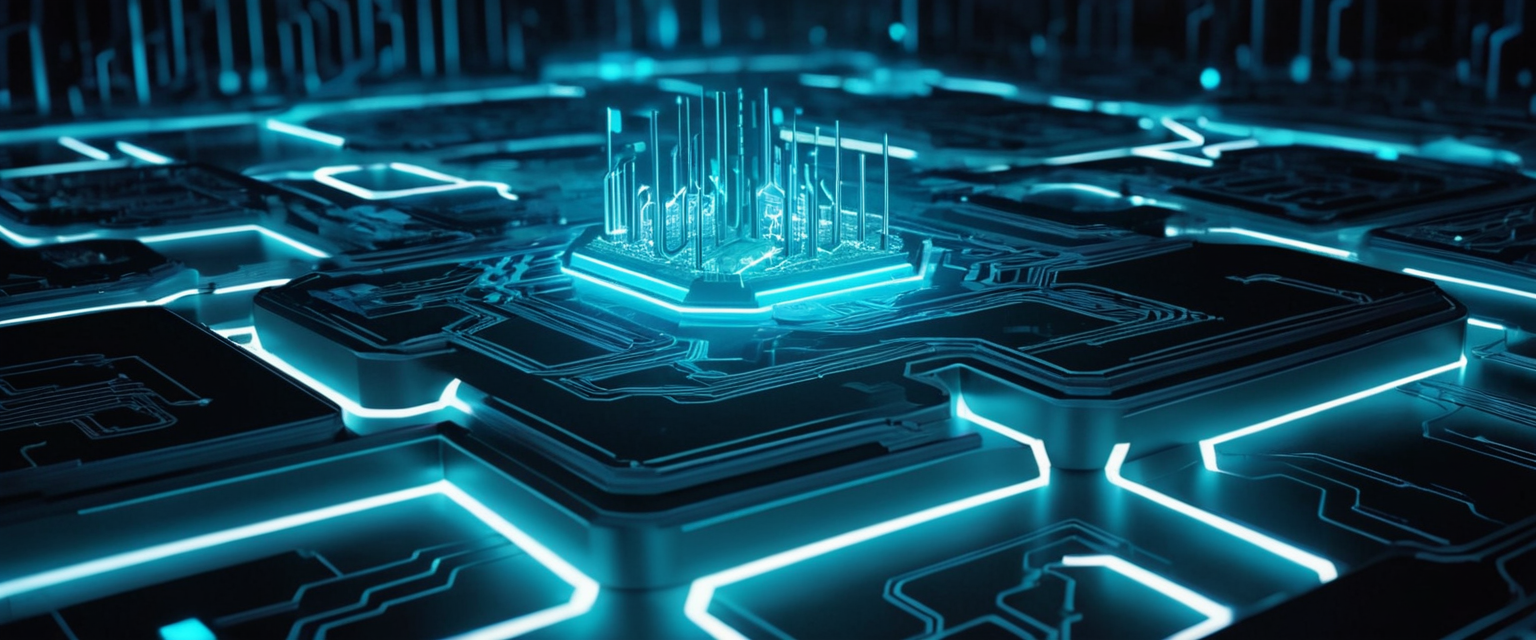
Encryption Key Management as the Foundation of Security
The strength of encryption ultimately depends not only on the encryption algorithm but equally on the security and management of the encryption keys that drive the algorithm. Proper management of encryption keys is paramount, requiring robust key management practices including secure storage, regular rotation, and comprehensive control of key access. Encryption is only as strong as its key management practices, and a common error involves storing encryption keys with the data they protect, which is analogous to leaving the key to a locked safe right next to the safe itself.
Organizations must establish formal key management policies outlining detailed procedures for all stages of the key lifecycle from creation through activation to expiration and destruction. Key management policies should clearly define who is responsible for each key lifecycle stage, document key access controls dictating who can use and manage keys at different stages, specify when certain keys can and cannot be used, and incorporate other best practices as guidelines for proper key handling. Once these policies are created, organizations must actively enforce them through employee training on procedures followed by monitoring to ensure compliance with guidelines. An important element of key management policy involves maintaining an updated inventory detailing each key’s metadata, including creation date, encryption algorithm, approved uses, and key ownership.
Key generation represents a critical initial stage in the key lifecycle, requiring the use of tested random number generators with high entropy sources to create keys with maximum unpredictability. For hardware-based keys like those used in hardware security modules (HSMs), key generation should occur inside the cryptographic modules rather than in less secure software environments. Organizations should immediately destroy seed values and unnecessary key copies after generation to minimize the window of vulnerability. Key storage represents another critical challenge, with best practices recommending keeping keys in isolated cryptographic modules like HSMs whenever possible, encrypting software keys while at rest using other keys or passphrases, and storing encrypted keys separately from the encrypted data they protect.
Key Rotation, Access Controls, and Disaster Recovery
Regular key rotation represents an essential practice to limit the amount of data exposed if encryption keys become compromised. Organizations should automate key rotation processes using secure protocols to minimize operational overhead and reduce the risk of manual error during the rotation process. Key rotation periods should be determined based on risk analysis for each key type, with higher-impact keys requiring shorter rotation periods. Organizations must closely monitor encryption keys for anomalies, monitoring access attempts, key usage patterns, and other activities to detect potential misuse or compromise. For hardware keys, monitoring should include tamper events such as unauthorized physical access attempts or unauthorized configuration changes.
Should an encryption key become compromised, organizations must have automated emergency processes in place to revoke the compromised key organization-wide rapidly. For destroyed keys, techniques such as cryptographic erasure should be utilized to prevent key reconstruction from residual data. Critically important for data protection is maintaining effective disaster recovery processes, including keeping encrypted backups of keys in separate systems such as air-gapped offline storage. Organizations should document detailed disaster recovery plans for restoring backups and replacing keys in case of catastrophic loss, ensuring they can recover from key loss scenarios.
Common Mistakes in File Encryption Implementation
Numerous common mistakes compromise the effectiveness of file encryption implementations despite otherwise sound encryption technology and good intentions. Using outdated or weak encryption algorithms represents one of the most prevalent mistakes, with algorithms like DES no longer secure by modern standards due to their vulnerability to brute-force attacks. DES’s 56-bit key length is particularly susceptible as it can be cracked within hours using contemporary computing power. Organizations must adopt strong algorithms such as AES-256 and regularly update encryption protocols to stay informed about advancements in encryption technology.
Improper key management creates another pervasive vulnerability despite encryption being only as strong as the key management system protecting it. Poor key management can render encryption useless by allowing unauthorized access to keys, and common errors include hardcoding keys in source code or configuration files, which adds unnecessary risk and complexity. If hackers can access source code, they gain access to embedded keys, and hardcoding requires editing source code every time keys are rotated, making key management labor-intensive. At minimum, keys should be stored in separate files or as environment variables, separated from source code.
Neglecting to encrypt all sensitive data creates partial encryption vulnerability, with organizations often encrypting only selected data portions while leaving other critical information exposed. This selective approach fails to provide comprehensive protection against data breaches. Organizations should conduct regular audits to identify all sensitive information requiring encryption and adopt comprehensive encryption strategies implementing encryption across all data types including databases, files, and communications. Failure to implement encryption properly creates another category of error, with improper implementation compromising encryption effectiveness even with robust algorithms and good key management.
Organizations commonly encrypt only data at rest without encrypting data in transit, overlooking that unencrypted transmission channels remain vulnerable to interception and tampering. Implementations should encrypt data both when stored and when transmitted across networks. Testing and validation of encryption implementations should occur regularly to detect and fix potential vulnerabilities. Overlooking encryption for cloud services represents another frequent mistake, as organizations migrating to the cloud often overlook the need to encrypt data in cloud environments despite the unique challenges cloud services present.
Compliance Requirements and Regulatory Mandates
Data protection regulations increasingly mandate encryption as a requirement for protecting sensitive information. The General Data Protection Regulation (GDPR) mandates encryption of personal data of individuals in the European Union both at rest and in transit, establishing this as a fundamental requirement for protecting sensitive data. Under GDPR, organizations must encrypt personal data using strong encryption standards aligned with international recommendations. Failure to implement proper encryption under GDPR can result in substantial fines, with penalties reaching up to €20 million or 4% of worldwide annual revenue.
HIPAA, the Health Insurance Portability and Accountability Act in the United States, requires covered entities and business associates to encrypt Protected Health Information (PHI) both at rest and in transit. Payment Card Industry Data Security Standard (PCI DSS) similarly requires encryption of sensitive payment card data. These regulatory frameworks demonstrate the increasing recognition that encryption represents not merely optional security enhancement but rather a critical requirement for organizations handling sensitive information. Organizations operating across multiple jurisdictions must understand and comply with encryption mandates across all relevant regulations, applying the most stringent requirements to achieve compliance globally.
Emerging Threats, Limitations, and Future Considerations for File Encryption
Quantum Computing as a Fundamental Cryptographic Threat
Quantum computing represents an emerging threat to current encryption methods that demands immediate attention despite uncertain timelines for quantum computers achieving the capability to break encryption. Quantum computers operate according to fundamentally different principles than classical computers, utilizing qubits that can exist in superposition states rather than the definite 0 or 1 states of classical bits. While quantum computers will not be capable of breaking high-security encryption for several decades according to MITRE research, quantum computers could potentially break many of today’s encryption algorithms in hours rather than the millennia that would be required with classical computers.
Current research estimates that quantum computers capable of breaking RSA-2048 encryption, which protects classified information, are unlikely to emerge before 2055-2060. However, some experts argue that this timeline is too conservative and suggest that recent advances in quantum error correction and algorithm design could accelerate development, potentially bringing quantum decryption capabilities by 2035. The threat is particularly urgent because adversaries are already employing “harvest now, decrypt later” strategies, stockpiling encrypted communications with the intention of decoding them once sufficiently powerful quantum computers become available.
In response to these quantum threats, the National Institute of Standards and Technology (NIST) has finalized post-quantum cryptographic standards to strengthen modern public-key cryptography for the quantum era. Organizations should not delay implementing these standards, as implementation requires significant time and deployment complexity. The 2022 USA Quantum Computing Cybersecurity Preparedness Act mandates that federal agencies evaluate and document their encryption algorithms, focusing on vulnerabilities to quantum computing, and prepare for transition to post-quantum cryptography. Organizations should conduct inventories of cryptographic assets and high-risk datasets, create strategies and roadmaps for integrating quantum-resistant technologies with existing infrastructure, establish centers of excellence for quantum cryptography, and review application designs to facilitate crypto agility—the ability to easily change encryption methods.
Ransomware and Vulnerability to Encryption-Based Attacks
While encryption protects data from unauthorized access, it does not provide the data resilience needed to withstand ransomware attacks. Ransomware can still encrypt already-encrypted files with the attacker’s own key, effectively locking users out of their own data despite existing encryption. Although file encryption mitigates the data exfiltration component of double extortion ransomware attacks by making stolen data unreadable, it should not be used as a standalone ransomware protection solution. Organizations need platforms providing both encryption and resilience to secure data and safeguard against ransomware threats.
Ransomware attacks represent a particularly concerning threat because they can occur on systems where authorized users possess access credentials and encryption keys, meaning the ransomware operates with the same encryption access as legitimate users. This fundamental limitation means that encrypting data at rest does not protect against ransomware specifically, though it does maintain the principle that stolen data cannot be used by attackers. Organizations must implement additional protective measures including regular backups, anomaly detection systems, access controls limiting what applications can encrypt, and other defense mechanisms beyond encryption.
Data Recovery Challenges and Limitations of Encrypted Systems
Recovering encrypted data presents unique challenges when hardware failure or logical damage occurs, as only parties with the correct encryption key can decode ciphertext into readable data. If an encryption key is lost or forgotten, encrypted data may become permanently inaccessible, particularly with zero-knowledge encryption systems where service providers do not maintain access to encryption keys. This represents a fundamental limitation of strong encryption: the very security that protects data against unauthorized access also means that losing the encryption key renders data permanently inaccessible.
To mitigate this limitation, users should create recovery keys beforehand, document these recovery keys in secure locations separate from the encrypted data, and potentially implement device recovery features that store encrypted backup keychains. Some encryption services offer recovery mechanisms allowing users who reset their passwords to potentially recover access to data through recovery phrases, recovery files, or backup encryption keys if they set up these options in advance. Organizations implementing enterprise encryption should establish clear procedures for encryption key escrow, allowing authorized personnel to recover data if users lose access to encryption keys, while maintaining strong security controls preventing unauthorized key access.
Performance Impact and Implementation Challenges
Implementing encryption at large scale introduces performance considerations that organizations must evaluate when designing encryption strategies. Full-disk encryption can introduce single-digit percentage performance impacts on system operations according to BitLocker documentation, though the exact impact depends on the specific hardware configuration, encryption algorithm implementation, and workload characteristics. Transparent Data Encryption (TDE) in database systems has an estimated performance impact around 3-5%, which can be lower if most accessed data is stored in system memory, with CPU experiencing more impact than I/O operations.
The performance impact of encryption becomes particularly significant in large-scale environments where organizations must encrypt massive file repositories spanning terabytes or petabytes of information distributed across on-premises servers, cloud storage, and hybrid or multi-cloud environments. The sheer scale of these repositories means traditional encryption approaches can become computationally expensive and potentially slow down critical business operations. Encrypting files in large repositories presents additional challenges as each user introduces a potential security risk, and managing encryption keys becomes a critical challenge requiring sophisticated infrastructure.
The Final Lock on Your Files
File encryption has evolved from an optional security enhancement into a fundamental requirement for organizations and individuals seeking to protect sensitive information in contemporary threat environments. The comprehensive analysis presented demonstrates that effective file encryption implementation requires careful consideration of multiple dimensions including algorithm selection, implementation methodology, key management practices, platform-specific deployment strategies, and ongoing compliance with evolving regulatory requirements. The diverse range of available encryption approaches—from built-in operating system features to sophisticated enterprise solutions—enables organizations of different sizes and technical sophistication to implement protection appropriate to their specific contexts and threat models.
The distinction between file-based encryption and full-disk encryption represents not a choice between alternatives but rather recognition that complementary approaches combining both provide superior protection than either alone. Organizations implementing defense-in-depth strategies deploying both file-based and full-disk encryption protect against a broader range of threat scenarios including physical drive theft, unauthorized user access, and compromise of specific files through network attacks. The critical importance of proper encryption key management cannot be overstated, as all encryption strength ultimately depends on protecting the keys that drive the encryption process. Organizations must establish formal policies governing key generation, storage, distribution, rotation, and revocation, implement automated key management systems, and conduct regular audits of key management infrastructure.
Looking forward, organizations should immediately begin assessing their current encryption implementations against modern standards, evaluating the need for more robust encryption algorithms like AES-256, ensuring comprehensive encryption coverage for all sensitive data, and implementing effective key management practices. The emerging quantum computing threat demands that organizations begin planning transitions to post-quantum cryptography now, understanding that full implementation will require years of preparation and coordination across infrastructure. By implementing these comprehensive approaches to file encryption alongside other security measures, organizations can significantly reduce the risk that sensitive information, if breached or stolen, can be used by threat actors, maintaining confidentiality and trust while meeting increasingly stringent regulatory requirements for data protection in the digital age.






