
Password-protecting ZIP files represents one of the most accessible and widely-used approaches to data protection in contemporary digital environments, offering users a practical method to prevent unauthorized access to compressed archives through the application of cryptographic algorithms combined with user-defined passwords. ZIP file encryption encompasses both technical complexity and practical simplicity, requiring users to navigate multiple encryption standards, tool options, and platform-specific implementations while balancing security requirements against ease of use and cross-platform compatibility. This comprehensive report examines the technical foundations of ZIP file encryption, analyzes the advantages and limitations of various encryption methodologies, provides detailed guidance for implementing encryption across multiple operating systems, compares available software tools, and establishes evidence-based best practices to ensure that users can effectively protect sensitive data while understanding the inherent constraints and vulnerabilities associated with this encryption approach.
Understanding ZIP File Format and Encryption Fundamentals
The ZIP file format, formally standardized as a compression and archive specification, provides a foundational infrastructure within which encryption can be applied to protect the contents of archived files from unauthorized access. The ZIP specification has evolved substantially since its initial development, incorporating successive enhancements to compression methods and encryption capabilities as security requirements have intensified and computational technologies have advanced. Historically, the ZIP format supported simple password-based symmetric encryption through a mechanism generally known as ZipCrypto, which remains documented within the ZIP specification but is now recognized as fundamentally flawed and vulnerable to multiple attack vectors that can compromise file contents within minutes rather than hours or days.
The ZIP file format operates through a hierarchical structure that includes a Local Header section containing file metadata and compressed data, along with a Central Directory that maintains organizational information about all archived files. When encryption is applied to a ZIP file, the compression and encryption processes work in concert to reduce file size while simultaneously rendering the contents unreadable without the correct password or decryption key. The technical distinction between compression and encryption proves important for understanding ZIP security: compression reduces file size through algorithmic analysis of redundancy and patterns, while encryption transforms readable data into unintelligible ciphertext using mathematical transformations that depend upon cryptographic keys.
The relationship between file compression and encryption has significant implications for security architecture within ZIP files. When users apply password protection to a ZIP file, they are technically creating an encrypted archive where the compression method is applied first, and then encryption is layered on top of the compressed data. This sequential process means that the file size reduction benefits of compression are preserved while the encrypted content remains inaccessible to anyone lacking the correct password. However, this layered approach also creates potential security vulnerabilities, particularly when encryption is applied inconsistently across all components of the archive or when metadata elements remain unencrypted despite encryption of file contents.
Encryption Standards: From Legacy ZipCrypto to Modern AES-256
The evolution of encryption standards available for ZIP files reveals a critical security transition from deprecated legacy methods to contemporary cryptographic approaches that align with national security standards and international best practices. ZipCrypto, the original encryption method documented in the ZIP specification, operates through relatively simple password-based symmetric encryption that has become demonstrably vulnerable to cryptanalysis attacks. The fundamental weakness of ZipCrypto derives from its susceptibility to known-plaintext attacks, where an attacker possessing as few as twelve bytes of unencrypted plaintext can efficiently decrypt the entire ZIP file contents, a process that typically requires less than one minute on standard computing hardware.
The cryptographic vulnerabilities inherent in ZipCrypto have prompted security researchers and government agencies to address this deficiency through official guidance and policy recommendations. Senator Ron Wyden explicitly raised concerns about widespread use of weak ZIP encryption methods, noting that “many password-protected .zip files can be easily broken with off-the-shelf hacking tools” due to implementation of legacy encryption standards. Cybersecurity firms conducting security tests have documented success rates reaching eighty-seven percent in cracking ZIP files within hours and ninety-seven percent success within one week, rates that undermine the fundamental purpose of password protection. These documented vulnerabilities explain why security-conscious practitioners and organizations increasingly require users to implement more robust encryption standards rather than relying on the default or legacy options.
Advanced Encryption Standard encryption at 256-bit key length (AES-256) represents the contemporary standard for ZIP file protection, providing cryptographic strength that the United States government certifies for protecting classified information up to TOP SECRET classification levels. AES-256 employs a 256-bit encryption key that undergoes fourteen rounds of sophisticated mathematical transformations, generating an astronomical number of possible key combinations (2^256) that render brute-force decryption attacks computationally infeasible with existing technology. The mathematical properties of AES-256 encryption ensure that even with theoretically unlimited computational resources, the time required to decrypt a file through exhaustive key search would extend far beyond any practical timeline, effectively protecting encrypted content indefinitely.
The technical distinction between ZipCrypto and AES-256 reflects fundamental differences in both algorithm sophistication and key length, with AES-256 utilizing a 256-bit key subjected to fourteen computational rounds while ZipCrypto relies upon much shorter keys and fewer processing iterations. This difference translates directly into security implications: AES-128 encryption requires approximately 2^128 operations to crack through brute force, while AES-256 requires 2^256 operations, a computational gap so vast that the difference effectively represents the distinction between encryption that requires hours to crack and encryption that cannot reasonably be cracked through any conceivable brute-force methodology. While AES-128 provides adequate security for many applications and remains substantially stronger than ZipCrypto, AES-256 provides additional security margin and is now widely recommended for protecting sensitive or classified information.
Implementation of AES-256 encryption within ZIP files requires careful attention to cryptographic mode selection and integrity verification mechanisms. AES encryption can operate in multiple modes, with some modes providing only confidentiality protection while others offer authenticated encryption that detects tampering. The ZIP File Format Specification version 5.2 and subsequent versions document AES-based encryption standards that have been developed as open standards supporting interoperability across multiple software platforms. WinZip-developed AES encryption standards have achieved substantial adoption, with tools including 7-Zip, WinRAR, and Xceed all providing support for this encryption approach, though some vendors have implemented proprietary variations that may not be universally compatible across all ZIP utilities.
Platform-Specific Encryption Methods: Windows Implementation
Windows operating systems present a complex landscape regarding ZIP file encryption capabilities, with built-in compression features providing file archiving without native password protection, while offering alternative encryption mechanisms through Encrypting File System technology or requiring third-party utilities for true ZIP-level encryption. The standard Windows File Explorer compression feature, accessed through the “Send to” menu’s “Compressed (zipped) folder” option, creates standard ZIP archives without any encryption capability whatsoever. This limitation has prompted repeated questions from Windows users seeking password protection, with official Microsoft documentation confirming that “Windows 10 uses the AES encryption method with 128 and 256-bit key lengths” but explicitly clarifying that “when you zip any file it is only zipped, there isn’t any encryption applied.”
Windows Home editions of operating systems lack native support for Encrypting File System (EFS), the filesystem-level encryption alternative available to professional and enterprise editions. For users with Windows Pro, Enterprise, or Education editions, EFS provides an alternative encryption approach that operates at the filesystem level rather than within the ZIP archive structure itself. The EFS methodology involves right-clicking on files or folders, selecting Properties and Advanced options, and checking the “Encrypt contents to secure data” checkbox, which applies encryption through an encryption key generated by the system. However, EFS encryption remains tied to the specific Windows user account and computer where the encryption was applied, meaning that encryption does not travel with the ZIP file if the file is transferred to another user or computer. This limitation renders EFS unsuitable for the primary use case of password-protecting ZIP files for transmission to other recipients.
The practical solution for Windows users seeking robust ZIP file encryption requires implementing third-party compression utilities that provide true password-protected ZIP archives with AES-256 encryption capable of being decrypted on any platform with appropriate software. 7-Zip, available as free and open-source software, provides the most commonly recommended approach for Windows users seeking strong encryption combined with zero software cost. The implementation process for 7-Zip involves selecting files or folders intended for encryption, right-clicking to access the context menu, selecting “7-Zip” and then “Add to Archive,” specifying the archive format as ZIP, entering a strong password, and selecting AES-256 as the encryption method before clicking OK. WinRAR represents a professional alternative that, while technically proprietary and paid software, offers similar functionality including AES-256 encryption capabilities accessed through the “Add to Archive” interface with password specification and encryption method selection.
Platform-Specific Encryption Methods: macOS Implementation
macOS users encounter a situation analogous to Windows regarding built-in compression without native encryption, with the standard Finder compression feature creating ZIP archives that lack password protection capabilities. Apple’s Disk Utility application provides an alternative encryption methodology for macOS users, enabling the creation of encrypted disk images through a process that creates encrypted folders rather than true password-protected ZIP archives. The Disk Utility approach involves creating folders containing files intended for encryption, accessing Disk Utility through Applications > Utilities, selecting File menu options, choosing “New Image” and “Image from Folder,” specifying encryption settings and password creation, and saving the resulting encrypted image file.
The command-line approach available on macOS through the Terminal provides immediate ZIP file encryption capability without requiring additional software installation, though with an important caveat regarding encryption strength. The macOS Terminal command “zip -e filename.zip original_file_name” prompts users to create and verify a password before generating an encrypted ZIP archive that can subsequently be transferred to recipients and decrypted on any platform with ZIP utilities. However, this built-in approach implements ZipCrypto encryption rather than the more secure AES-256 standard, presenting security limitations that match the documented vulnerabilities affecting default encryption implementations.
For macOS users prioritizing strong encryption equivalent to AES-256 security, third-party applications provide the necessary functionality with user-friendly graphical interfaces that require less technical expertise than command-line approaches. Keka, available through Apple’s App Store with paid licensing options or free from the Keka official website, supports AES-256 encryption through an intuitive interface requiring only password specification and file drag-and-drop operations before clicking Compress to generate encrypted archives. FossZIP represents another macOS alternative providing compression and encryption functionality through similar graphical user interface designs.

Platform-Specific Encryption Methods: Linux Implementation
Linux users benefit from multiple encryption options reflecting the open-source ecosystem’s emphasis on providing diverse tools for file security management, ranging from simple command-line utilities to comprehensive graphical applications. The default “zip” command available on virtually all Linux distributions provides quick password protection through the command “zip -e encrypted.zip myfile.pdf” followed by password creation and verification prompts. Similar to the macOS Terminal approach, this built-in Linux ZIP implementation utilizes ZipCrypto encryption rather than AES-256, presenting identical security limitations despite operational simplicity.
For Linux users requiring AES-256 encryption strength, the 7z command from the p7zip-full package provides comprehensive functionality implementing modern cryptographic standards. The command syntax “sudo apt install p7zip-full” followed by “7z a -tzip -p -mem=AES256 encrypted.zip myfile.pdf” enables creation of password-protected ZIP archives with AES-256 encryption directly from the command line. This approach combines the command-line efficiency preferred by many Linux users with cryptographic strength sufficient for protecting sensitive data, and the resulting archives can be transferred to Windows or macOS systems and decrypted using corresponding 7-Zip installations or compatible tools.
Comprehensive Comparison of ZIP Encryption Tools
The software tool landscape for ZIP file encryption encompasses commercial products, open-source alternatives, and hybrid approaches, each offering distinct combinations of user-friendliness, encryption strength, cross-platform compatibility, and cost considerations. Understanding the relative strengths and limitations of available tools enables users to select solutions aligned with their specific security requirements and operational constraints.
7-Zip stands as the most frequently recommended ZIP encryption solution across security literature and professional guidance, owing to its combination of open-source development, zero software licensing costs, cross-platform functionality, and robust AES-256 encryption implementation. The software operates on Windows, macOS (through community ports), and Linux, providing consistent encryption functionality across platforms while supporting archive formats beyond ZIP, including the native 7Z format that offers additional security features. The primary limitation of 7-Zip involves the requirement to manually specify encryption settings during archive creation, as the software provides minimal automation for routine encryption tasks and lacks graphical tools for managing multiple encrypted archives.
WinRAR provides a professional alternative that, while technically subject to licensing fees, continues functioning beyond trial expiration periods and offers comprehensive archive management features alongside robust encryption capabilities. WinRAR supports both RAR and ZIP archive formats, provides 256-bit AES encryption, implements archive repair functionality, and operates on both Windows and macOS platforms. The software’s user interface emphasizes ease of use compared to command-line alternatives, with password setting and encryption method selection accessible through intuitive graphical menus. WinRAR’s primary advantage over 7-Zip involves its professional feature set including archive repair capabilities and support for split archives that facilitate transfer of large files through size-limited communication channels.
Protect Your Digital Life with Activate Security
Get 14 powerful security tools in one comprehensive suite. VPN, antivirus, password manager, dark web monitoring, and more.
Get Protected NowWinZip represents the historical market leader in ZIP compression and encryption, offering comprehensive features including cloud storage integration, file conversion utilities, and professional-grade encryption capabilities. WinZip supports AES-256 encryption and developed the WinZip-based AES encryption format that became an industry standard adopted by 7-Zip, WinRAR, and other utilities. The software operates on both Windows and macOS and includes extensive automation features for users managing large numbers of encrypted archives regularly. Primary limitations involve the proprietary licensing model requiring software purchase and the complexity of features that may exceed requirements for users seeking simple password-protected archives.
PeaZip provides an open-source alternative combining 7-Zip functionality with enhanced user interface design and support for extensive archive formats including AES-encrypted ZIP files. The software operates on Windows and Linux platforms and emphasizes accessibility through graphical interfaces that reduce reliance on command-line operations. PeaZip includes a password manager utility for securely maintaining encryption passwords across multiple archives and supports two-factor authentication combining passwords with key files for enhanced security. The tool remains less widely adopted than 7-Zip or WinRAR, potentially complicating password sharing with recipients unfamiliar with the software.
Keka specializes in archive creation and encryption on macOS platforms, providing an intuitive graphical interface specifically optimized for Apple’s operating system and supporting AES-256 encryption alongside multiple archive formats. The software can be obtained through the App Store with paid licensing or downloaded freely from the official Keka website, providing flexibility regarding cost. Keka’s primary limitation involves platform exclusivity to macOS, making it unsuitable for users requiring cross-platform functionality.
Security Considerations and Password Strength Requirements
The effectiveness of ZIP file encryption depends fundamentally upon password strength, as encryption algorithms remain secure only when passwords prove sufficiently complex to resist password cracking attempts through dictionary attacks, brute-force methodologies, or specialized cracking tools designed specifically for compressed archives. Industry consensus and security guidance establish that passwords intended for ZIP file encryption should meet specific complexity requirements combining minimum length with character diversity and avoiding patterns correlated to personal information.
Strong password formulation requires minimum lengths of twelve to sixteen characters, substantially exceeding the eight-character thresholds established by older standards. This extended length requirement reflects recognition that computational power has increased such that eight-character passwords now require insufficient time for exhaustive cracking attempts, while twelve-character passwords introduce computational complexity sufficient to provide meaningful security margin against password cracking. Each additional character in password length approximately doubles the computational effort required for brute-force cracking, meaning that password length emerges as the most significant factor in password security.
Password complexity requirements mandate inclusion of multiple character types including uppercase letters, lowercase letters, numerical digits, and special punctuation symbols, avoiding patterns such as sequential characters or easily guessable combinations. Personal information including birth dates, family member names, addresses, and other biographical details must be rigorously avoided despite the mnemonic convenience such choices provide, as attackers routinely employ personal information harvested from social media profiles, public records, and data breaches in password guessing attacks. Passwords created through random selection of dictionary words or combinations of random characters prove substantially more resistant to guessing attacks than passwords based on personal information or sequential patterns.
Security experts recommend that organizations employ password managers to securely maintain encryption passwords, preventing the common practice of recording passwords in accessible locations that may be discovered by unauthorized individuals. Password managers such as Bitwarden and KeePass implement strong encryption protecting stored passwords while enabling automatic generation of random password strings meeting complexity requirements without user memorization burden. For users unable to employ password managers, recording passwords on physical media stored in secure locations significantly improves security compared to recording passwords in digital files or on sticky notes placed on computer monitors or desks.
Periodic password changes, implemented monthly, quarterly, or annually depending on organizational security policies and data sensitivity, introduce additional security layers by limiting the window during which a compromised password remains valid for unauthorized access. However, password rotation policies must be balanced against the operational burden of managing new passwords for numerous encrypted files, and security guidance increasingly emphasizes extremely strong initial passwords and careful password protection over frequent password rotation.
Metadata Security and Filename Protection Limitations
A critical limitation of standard ZIP file encryption involves incomplete encryption of archive metadata, meaning that while file contents receive encryption, certain information about encrypted files, including filenames, file modification timestamps, and directory structure information, may remain visible to individuals examining the encrypted archive without possessing the decryption password. This metadata exposure occurs because traditional ZIP encryption applies to file contents stored within Local Header and file data sections, but leaves the Central Directory containing metadata in a partially or entirely unencrypted state depending upon the encryption method and implementation selected.
The security implications of metadata exposure prove significant in contexts where filenames themselves convey sensitive information that could enable educated guessing or social engineering attacks. Filenames such as “confidential_board_minutes_2024.xlsx” or “employee_salary_review_johnson.pdf” immediately reveal the sensitive nature of file contents to anyone examining the directory structure, potentially enabling targeted attacks by individuals knowing that valuable information resides within the archive despite inability to access encrypted contents. File modification dates and file size information similarly provide metadata that could enable inference regarding file contents or identification of specific versions through size analysis.
Modern encryption implementations increasingly address this limitation through filename encryption features that encrypt the Central Directory structure in addition to file contents. The ZIP File Format Specification version 6.2 introduced filename encryption capabilities enabling encryption of metadata stored within the Central Directory portion of archives, though these features require compatible software to implement properly and generate archives potentially incompatible with older ZIP utilities. Tools including WinRAR provide explicit “Encrypt file names” options that apply additional encryption to metadata, though users must specifically enable this feature to achieve protection.
For maximum metadata security, some security professionals recommend employing alternative encryption approaches instead of password-protected ZIP files when metadata sensitivity proves equivalent to content sensitivity. Full-disk encryption implementations, encrypted container applications like VeraCrypt or Cryptomator, and specialized file encryption utilities apply encryption uniformly across all data including metadata and filenames, eliminating the selective encryption limitations inherent in ZIP archive encryption.
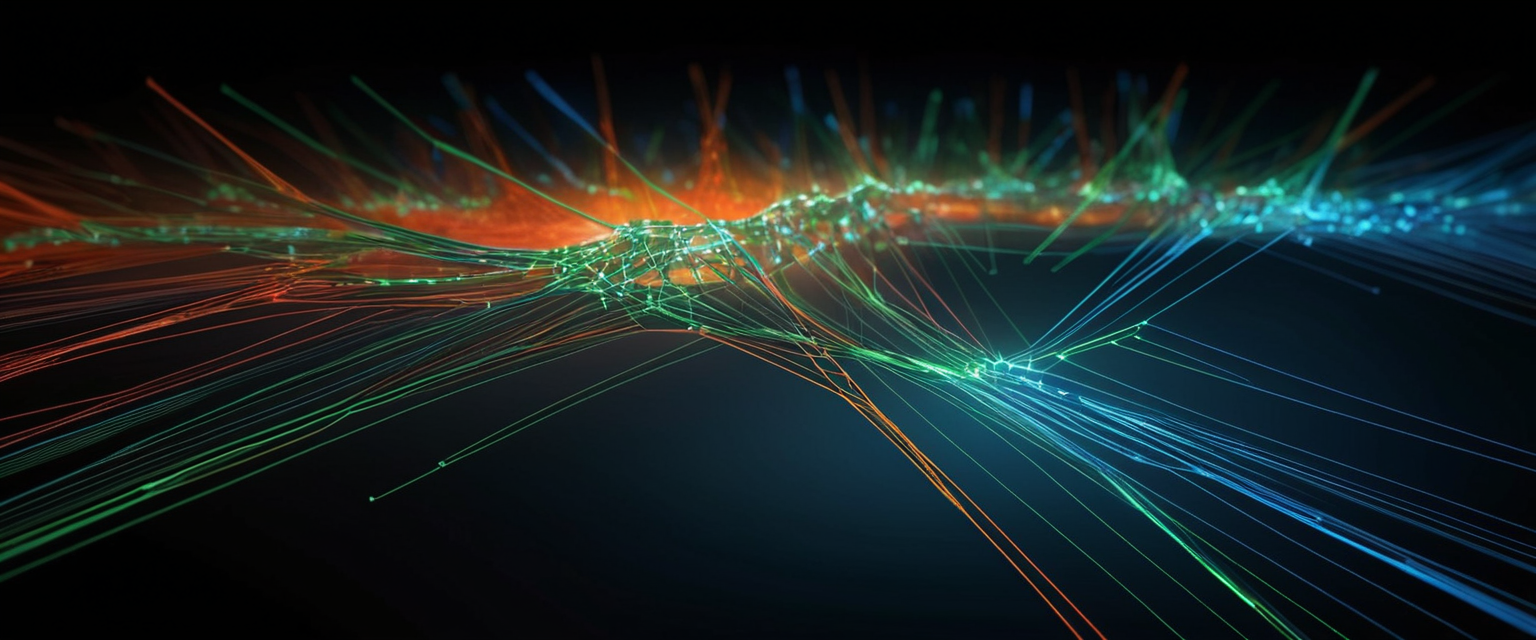
Known Vulnerabilities and Recent Security Issues
The ZIP encryption landscape includes both historical vulnerabilities affecting legacy encryption standards and contemporary vulnerabilities affecting even relatively modern tools, requiring users to maintain current software versions and exercise vigilant security practices. ZipCrypto vulnerabilities constitute the most pervasive and well-documented encryption weakness, with documented attacks enabling password recovery for ZipCrypto-encrypted files in minutes through known-plaintext attacks that exploit weaknesses in the cipher implementation.
Recent security research has identified vulnerabilities affecting even advanced ZIP tools, with CVE-2025-0411 representing a significant vulnerability discovered in 7-Zip that allows attackers to bypass the Windows Mark-of-the-Web protection mechanism through careful archive construction. This vulnerability, while technically not breaking the encryption itself, demonstrates how archive tools can be exploited to circumvent security mechanisms designed to warn users about potentially dangerous files downloaded from the internet. 7-Zip version 24.09 released November 29, 2024 addresses this vulnerability, underscoring the importance of maintaining current software versions to benefit from security patches addressing newly discovered threats.
The existence of documented password recovery tools marketed specifically for ZIP file cracking emphasizes the importance of implementing strong passwords and modern encryption standards rather than relying upon older or weaker encryption approaches. Advanced Archive Password Recovery and similar commercial tools claim success rates in cracking ZipCrypto-encrypted files, validating security research demonstrating practical vulnerabilities in legacy encryption approaches. These tools prove substantially less effective against properly implemented AES-256 encryption with strong passwords, but their existence underscores that encryption security remains fundamentally dependent upon both algorithmic strength and password robustness.
Password Loss and Unrecoverable Encryption Scenarios
ZIP file password recovery represents one of the most unpleasant operational realities of ZIP file encryption: once a user forgets the password protecting a ZIP archive, the encrypted contents become effectively inaccessible with no practical recovery mechanism available, particularly for archives using AES-256 encryption standards. This property derives directly from the mathematical properties of strong encryption, where decryption requires the actual correct password or the computational output derived from that password, and no “backdoor” exists enabling access without password knowledge.
WinZip Computing explicitly documents this limitation, stating that for ZIP files encrypted using AES encryption, “we know of no reliable methods for recovering a lost password.” Password recovery options exist only for Zip 2.0 (Legacy) encryption utilizing ZipCrypto, where weaknesses in the encryption algorithm enable dedicated password recovery tools to conduct exhaustive attacks that may ultimately recover forgotten passwords, though success rates depend upon password strength. This limitation creates a critical vulnerability for organizational environments where employees leave employment or become unavailable, potentially rendering archived files permanently inaccessible if passwords exist only in individuals’ memories rather than being maintained in secure password management systems.
The permanence of password-based encryption creates policy imperatives for organizations implementing ZIP file encryption, requiring that passwords be maintained in secure but accessible repositories enabling authorized personnel to access encrypted archives even if original password creators become unavailable. Organizational password managers, secure password storage systems, and documented procedures for password recovery authorization prove essential for operational continuity in environments where encrypted archives contain irreplaceable information.
Best Practices for Secure ZIP File Encryption
Implementing ZIP file encryption effectively requires adherence to established best practices reflecting both cryptographic science and operational security principles, ensuring that encryption provides genuine protection rather than creating a false sense of security while maintaining practical operability and usability.
The first critical best practice involves exclusive use of AES-256 encryption for any ZIP files containing sensitive data, completely avoiding legacy ZipCrypto encryption regardless of claimed compatibility advantages or simplification of procedures. While ZipCrypto encryption provides operational compatibility with older software, the documented vulnerabilities enabling password recovery within minutes render ZipCrypto encryption worse than worthless for sensitive data, creating an illusion of security while providing minimal actual protection. Modern tools universally support AES-256 encryption, eliminating legitimate reasons to employ weaker encryption standards.
The second essential practice requires sharing encryption passwords through channels completely separate from the encrypted archives themselves, never transmitting passwords through email where the password may be intercepted alongside the encrypted file, nor recording passwords in email messages or documents accompanying encrypted attachments. When users receive encrypted ZIP files via email, they should request passwords through separate communication channels such as phone calls, SMS messages, or in-person communication, providing verification that passwords originate from legitimate sources rather than from attackers who have intercepted messages. NIST guidance explicitly recommends this separation of password transmission, acknowledging that email-based password transmission undermines encryption security through single-channel vulnerability.
The third practice involves confirming recipient technical capacity before transmitting encrypted archives, ensuring that intended recipients possess compatible software capable of decrypting AES-256 encrypted ZIP files. Many users retain outdated software lacking AES-256 support, or encounter system administrators restricting software installation, creating situations where recipients cannot access properly encrypted files despite correct password provision. Confirming recipient technical capacity before encryption and transmission prevents frustration and potential workarounds involving password sharing through insecure channels as recipients attempt to circumvent technical barriers.
The fourth best practice recommends file integrity verification through cryptographic hash functions, enabling recipients to confirm that encrypted archives were not modified during transmission or storage, and that files extracted from the archive match the original encrypted contents. While encryption protects confidentiality by rendering files unreadable without passwords, encryption does not inherently verify that files have not been deliberately altered by malicious actors with access to encrypted archives. Providing file hash values (preferably SHA-256 format) enables recipients to verify file integrity through hash comparison, confirming that extracted contents match original contents before further processing or analysis.
The fifth practice involves encrypting files locally on trusted devices before uploading to cloud storage services, rather than relying upon cloud storage encryption features that may be circumvented or weakened through inadequate implementation. Some cloud storage services, including Microsoft OneDrive, scan encrypted files for security purposes through password cracking attempts or other mechanisms that may compromise encryption security. Encrypting before upload ensures that cloud storage systems retain access only to encrypted contents, while local devices maintain sole access to decryption capabilities.
Limitations and Constraints of ZIP File Encryption
While ZIP file encryption provides practical protection for many use cases, understanding the inherent limitations and constraints guides realistic expectations regarding security effectiveness and appropriate use cases where ZIP encryption proves suitable versus contexts requiring alternative solutions.
The fundamental limitation of password-based encryption involves dependence upon password strength and password security practices, meaning that encryption effectiveness degrades directly as password strength decreases or password protection practices become lax. No amount of sophisticated cryptographic algorithm can overcome a weak password that users record on sticky notes, share widely with colleagues, or base upon easily guessable personal information. This password-dependent security represents not a flaw in encryption algorithms but rather an inherent property of password-based cryptography requiring user discipline and awareness to implement effectively.
Metadata exposure represents another significant limitation, with filenames, file modification dates, and directory structure information potentially visible to attackers even when file contents remain encrypted, enabling inference regarding sensitive information and potentially facilitating targeted attacks. While modern encryption implementations increasingly address filename encryption, users should recognize that standard ZIP encryption without explicit filename encryption options leaves metadata exposed.
Compatibility limitations emerge when files are encrypted using advanced options or encryption standards that older software versions cannot decrypt. While AES-256 encryption has achieved widespread support, some legacy systems, specialized devices, or restrictively configured environments may lack compatible decryption capabilities, creating operational challenges in shared environments. Users should confirm recipient technical capacity before encryption to prevent situations where recipients cannot access files despite possessing correct passwords.
Two-factor authentication limitations characterize password-protected ZIP files, as ZIP encryption implements single-factor authentication through passwords alone without supporting second verification factors such as security keys, biometric authentication, or time-based one-time passwords. This single-factor limitation means that compromised passwords grant complete access without additional verification, differing from modern security practices implementing multiple verification factors to protect high-value accounts and systems.
The absence of integrity checking in traditional ZIP encryption constitutes another limitation, as attackers with access to encrypted files might modify encrypted contents in ways that remain undetected until decryption, potentially causing corrupted data, security exploits, or denial of service conditions. Modern encryption approaches increasingly implement authenticated encryption providing integrity verification alongside confidentiality protection, ensuring that modifications are detected during decryption.

Alternatives to ZIP File Encryption
For use cases where ZIP file encryption limitations prove problematic or where required security levels exceed ZIP encryption capabilities, alternative approaches offer different security properties and operational characteristics that may better align with specific organizational requirements.
Encrypted cloud storage services including Tresorit, Proton Drive, and Cryptomator provide end-to-end encrypted storage with user-defined passwords enabling file access only by authorized individuals possessing correct passwords. These services eliminate ZIP encryption complexity by transparently encrypting files during upload and maintaining encryption throughout cloud storage, with decryption occurring only on authorized client devices. Cloud storage encryption approaches provide advantages including automatic synchronization across multiple devices, simplified sharing through service-provided mechanisms, and elimination of password storage responsibilities through centralized key management.
Full-disk encryption implementations using BitLocker on Windows or FileVault on macOS provide comprehensive encryption of entire storage devices, ensuring that all files, metadata, and system information remain encrypted when devices are powered down or unused. Full-disk encryption proves particularly appropriate for portable devices including laptops and mobile storage, as it protects against theft scenarios where attackers might attempt to remove storage devices and decrypt contents on external systems. Full-disk encryption limitations include encryption availability only on powered-on devices and inability to selectively share encrypted files with external recipients without decryption.
Dedicated file encryption utilities including VeraCrypt, Cryptomator, and others implement specialized encryption approaches supporting individual file protection while maintaining encryption throughout the file’s lifecycle including during cloud synchronization and file sharing. These tools provide advantages including granular control over which files receive encryption, support for encryption of cloud-stored files accessed through file synchronization protocols, and often superior cryptographic implementation compared to ZIP encryption approaches.
Email encryption approaches provide advantages including end-to-end protection from message composition through recipient decryption and integration with organizational email infrastructure, though adoption remains limited due to key management complexity and compatibility challenges. Email encryption through standards including OpenPGP and S/MIME implements encryption at the email protocol level, ensuring that message contents and attachments remain encrypted during transmission and storage, accessible only by intended recipients possessing appropriate decryption keys.
Secure file transfer services including TitanFile and comparable platforms implement integrated encryption, access control, and logging mechanisms specifically designed for secure file exchange, providing advantages including absence of password management burden for end users, tracking of file access, and integration with organizational security policies and compliance requirements.
Your Encrypted ZIP: Secure and Ready
ZIP file encryption represents an accessible and widely-adopted approach to data protection that combines file compression with cryptographic safeguards, enabling users to reduce file sizes while simultaneously preventing unauthorized access to compressed contents through password-based symmetric encryption. The transition from legacy ZipCrypto encryption toward modern AES-256 standards reflects security evolution driven by documented vulnerabilities and computational advances, with contemporary guidance universally recommending AES-256 encryption for any sensitive data requiring protection through ZIP archives.
Successful implementation of ZIP file encryption requires navigation of platform-specific procedures, tool selection aligned with security requirements and operational constraints, and adherence to best practices reflecting both cryptographic science and organizational security policies. Windows users benefit most from employing 7-Zip or WinRAR for robust AES-256 encryption, macOS users from Keka or command-line approaches using strong encryption standards, and Linux users from 7z command implementation or graphical applications including PeaZip. Cross-platform compatibility drives selection of 7-Zip or WinRAR when files must be exchanged among users operating diverse operating systems, ensuring recipients possess compatible decryption capabilities regardless of platform.
Best practices emphasizing strong password formulation, separation of password transmission from encrypted archives, and confirmation of recipient technical capacity prove essential for translating cryptographic strength into practical security effectiveness. Users must recognize that ZIP file encryption limitations including metadata exposure, single-factor authentication, and password-dependent security mean that encryption provides practical protection for many use cases while falling short of requirements in high-security environments demanding additional safeguards. For applications exceeding ZIP encryption capabilities, alternative approaches including full-disk encryption, encrypted cloud storage, and dedicated file encryption utilities offer complementary or superior security properties aligned with specific operational requirements.
The maturation of ZIP encryption implementation across platforms and tools, combined with improved accessibility of strong encryption standards through modern software, has established password-protected ZIP archives as a practical security baseline for protecting sensitive files during transmission, storage, and exchange across organizational boundaries. However, this accessibility and ubiquity should not obscure the fundamental truth that encryption effectiveness emerges from the combination of algorithm strength, password robustness, and operational security practices, requiring users to maintain vigilance regarding password strength and protection even as cryptographic algorithms become more sophisticated. Organizations implementing ZIP file encryption at scale require corresponding investments in user training, password management infrastructure, and periodic security audits ensuring that technical encryption capabilities are matched by adequate operational security discipline.






