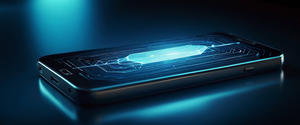Protecting personal health information and financial documents at home requires understanding the Health Insurance Portability and Accountability Act (HIPAA) and implementing practical security measures that many families overlook. While HIPAA primarily regulates covered entities and their business associates, families handling their own medical records must follow similar principles to protect sensitive information from unauthorized access, loss, theft, or misuse. This comprehensive report explores how families can maintain HIPAA-compliant practices for managing medical and financial documents at home, with particular emphasis on encrypted file storage, secure organization systems, appropriate information sharing among family members, and emergency preparedness. By implementing both physical and digital safeguards, establishing clear protocols for who can access what information, and maintaining organized records that can be quickly retrieved during medical emergencies, families can significantly reduce the risk of privacy breaches while ensuring that critical health information remains readily available when needed. This analysis synthesizes current HIPAA regulations, home storage best practices, digital security requirements, and practical family-focused strategies to provide households with actionable guidance for protecting their most sensitive documents.
Understanding HIPAA and Its Application to Home and Family Settings
The Fundamentals of HIPAA and Protected Health Information
The Health Insurance Portability and Accountability Act of 1996 established the foundational framework for protecting patients’ privacy and security of health information across the United States. While most people associate HIPAA with healthcare providers and insurance companies, families also benefit from understanding this law’s principles when managing their own medical records at home. The Privacy Rule under HIPAA protects all individually identifiable health information that relates to an individual’s past, present, or future physical or mental health condition, the provision of healthcare, or payment for healthcare services. This definition encompasses far more than medical diagnoses; it includes names, dates of birth, medical record numbers, health plan beneficiary numbers, addresses, phone numbers, email addresses, and any other information that could reasonably be used to identify a person in connection with their health information.
Protected Health Information, commonly referred to as PHI, becomes particularly sensitive when it relates to mental health conditions, substance abuse treatment, reproductive health, genetic testing, or HIV status. When families store such documents at home, they assume responsibility for maintaining the confidentiality and security of this information, even though they are not technically covered entities subject to HIPAA enforcement. The distinction matters legally, but practically speaking, maintaining privacy and security of medical records protects families from identity theft, improper disclosure to unauthorized parties, and potential liability if information is mishandled. Understanding what constitutes PHI helps family members recognize which documents require the highest level of security and which information should be restricted from general access.
The Privacy Rule, Security Rule, and Their Home Application
The HIPAA Privacy Rule at 45 CFR Part 164 establishes standards for permissible uses and disclosures of protected health information, defining who can access health information and under what circumstances. While the Privacy Rule directly applies to covered entities like hospitals, healthcare providers, and health insurance companies, the principles behind it inform best practices for families managing medical records at home. The rule emphasizes the concept of minimum necessary disclosure, meaning that only the minimum amount of information needed for a specific purpose should be shared or accessed. For families, this principle translates into ensuring that not everyone in the household needs access to all family members’ medical information, and sharing should be limited to those directly involved in caregiving or decision-making.
The HIPAA Security Rule, by contrast, focuses specifically on electronic protected health information (ePHI) and establishes technical, administrative, and physical safeguards for protecting this information. The Security Rule requires that organizations implement reasonable security measures, but does not prescribe specific technologies or methods—instead, it requires covered entities to conduct risk analyses and implement appropriate safeguards based on their circumstances. For families storing medical records digitally, this translates into an obligation to assess risks to their electronic information and implement reasonable protections. Key Security Rule requirements that families should consider include encryption of data at rest and in transit, access controls that limit who can view sensitive files, audit logs that track who accesses information and when, and regular risk assessments to identify new vulnerabilities as technology evolves.
Unique Challenges When Managing Medical Information at Home
Managing medical records at home presents distinct challenges that differ significantly from organizational healthcare settings. Unlike hospitals with dedicated security personnel and IT infrastructure, family homes typically lack comprehensive security systems, making physical documents vulnerable to theft, unauthorized access by household members, and damage from environmental hazards like fire or flooding. Home healthcare workers face particular HIPAA compliance challenges including managing devices used in patient homes, maintaining privacy in environments where other family members are present, and navigating situations where family members request information that the patient may not have authorized them to receive. Additionally, families often lack clear policies about who can access what information, when disclosures are permitted, and how to handle situations where family dynamics complicate medical decision-making.
The home environment also complicates security measures related to device management and electronic storage. Unlike corporate networks with centralized cybersecurity protections, home networks may lack firewalls, encryption protocols, and intrusion detection systems. Devices used to store or transmit medical information—tablets, laptops, smartphones—move between secure home networks and public WiFi networks, creating opportunities for interception of sensitive data. Family members working in healthcare or caregiving may bring work devices into the home, potentially mixing personal and professional information in ways that blur security boundaries. These unique challenges require families to be more intentional and deliberate about implementing security measures than they might initially assume necessary.
Physical Storage and Organization of Medical Records at Home
Establishing a Comprehensive Home Medical Filing System
The foundation of effective medical document management at home begins with establishing a well-organized physical filing system that makes documents easily retrievable during medical emergencies while keeping them secure and protected from unauthorized access. Healthcare providers recommend using a three-ring binder or file cabinet system organized by category and sorted chronologically, with the most recent documents easily accessible. This organizational approach allows any family member to quickly locate current medication lists, recent test results, vaccination records, or treatment information when meeting with healthcare providers. The binder should include a table of contents with clearly labeled tabs and sections, using large, legible fonts that any family member could understand quickly during a stressful situation.
Critical information to include in a home medical file encompasses basic patient identification and contact information, current medication lists with dosages and reasons for taking each medication, allergies and adverse medication reactions, chronic health conditions and current diagnoses, recent test results and lab work, imaging reports, vaccination records, dental work history, surgical history and discharge summaries, insurance information including policy numbers and customer service contacts, provider contact information for all physicians and specialists, advance directives and power of attorney documents, and a family health history noting genetic conditions or hereditary risks. Many families also benefit from maintaining a symptom journal alongside medical records, documenting when symptoms occur, their severity and duration, what triggered them, and what provided relief—information that becomes invaluable when describing health patterns to providers. Additionally, keeping a medication reaction tracker helps families and providers identify patterns in adverse responses to specific drugs or combinations of medications.
Securing Physical Documents in the Home
Once organized, physical medical documents require appropriate security measures to prevent unauthorized access, theft, or environmental damage. Medical records should be stored in locked file cabinets rather than on open shelves or in unsecured drawers, particularly if household members, visitors, or service providers might have access to common areas. For highly sensitive information, a fireproof and waterproof safe provides additional protection against both unauthorized access and environmental disasters. Fireproof safes rated to withstand extreme temperatures—ideally UL-classified for fire endurance at 1,700 degrees Fahrenheit—protect critical documents like advance directives, power of attorney forms, and comprehensive medical histories from loss in fire emergencies. Waterproof storage similarly protects against damage from floods, leaking pipes, or other water-related incidents that could render documents illegible.
The location of medical records storage deserves careful consideration within the home. Storing records in a private bedroom, locked desk drawer, or secure cabinet prevents casual discovery by household guests or service providers. However, this security must be balanced against accessibility during emergencies—if the patient is incapacitated and emergency responders need medical information, overly hidden documents become inaccessible. A practical approach involves storing everyday medical information in an accessible location with a clearly marked label, such as a binder kept in a designated drawer or cabinet, while more sensitive documents or duplicate copies are secured in a locked safe. Family members should know the location of stored medical information and how to access it during an emergency, and at least one other trusted person beyond the patient should have knowledge of where records are kept and how to retrieve them.
Document Organization Methods and Categorization Systems
Effective organization requires more than simply filing documents chronologically; families benefit from creating a logical categorization system that reflects how they will actually need to access information. A common approach organizes records by healthcare provider or medical specialty, then further subdivides by specific conditions or treatment types within each provider’s category. For example, a patient seeing multiple specialists might organize records as: Primary Care Provider, Cardiology (with subdivisions for office visits, test results, medications), Orthopedic Surgery (with subdivisions for the initial injury, surgical records, physical therapy), and Dermatology. This organizational approach mirrors how patients typically think about their healthcare and makes it easy to quickly compile all relevant information for a specific medical condition when seeing a new provider or during an emergency.
Alternative organizational approaches that work for some families involve organizing by condition or health problem rather than by provider, creating separate sections for diabetes management, hypertension management, mental health treatment, and so forth. This method works particularly well for patients with multiple chronic conditions being managed by different providers, as it consolidates all information related to a specific condition in one location. Another viable system organizes records chronologically but with clearly marked tabs indicating the medical issue associated with each document, allowing quick scanning through chronologically-ordered documents to find information related to a specific condition. Whatever organizational system a family chooses, consistency matters more than perfection—what matters is that all family members understand the system and can locate needed information quickly.
Professional support documents and educational materials also deserve organized storage within the medical file system. Post-operative instructions, medication information sheets, educational materials about specific conditions, diet recommendations, and exercise protocols provided by healthcare providers should be retained with the relevant medical records. Additionally, families benefit from maintaining records of communications with healthcare providers, including copies of emails, summaries of phone conversations, and notes about decisions made during office visits. Many healthcare providers now offer patient portals that allow patients to access their medical records electronically, and families should print and file important information from these portals rather than relying solely on electronic access, which could become unavailable if provider systems change.
Digital Storage Solutions and Encryption Requirements for Home Medical Records
Understanding Encryption Standards and Requirements
For families storing medical and financial documents digitally, encryption represents the most critical security technology. Encryption converts readable information into unreadable code using mathematical algorithms that can only be reversed with the correct encryption key, meaning that even if an unauthorized person gains access to encrypted files, the information remains unreadable and therefore useless to them. The Security Rule under HIPAA does not mandate encryption as the only acceptable security method, but requires that any storage of electronic health information implement reasonable safeguards to protect its confidentiality, integrity, and availability. When unencrypted health information is compromised—such as through loss of a device, theft, or hacking—the covered entity or business associate must typically report the breach to affected individuals and regulatory authorities, resulting in significant legal and reputational consequences.
HIPAA specifies that encryption for electronic protected health information should meet standards established by the National Institute of Standards and Technology (NIST). For data transmission between systems, FIPS 140-2 encryption represents the standard for the transmission of ePHI. At-rest encryption must be implemented for data stored on local hard drives, external storage devices, USB drives, backup systems, and storage area networks (SANs). The distinction between encryption at rest and in transit matters significantly for home users: encryption at rest protects stored files from unauthorized access if a device is lost, stolen, or hacked; encryption in transit protects information as it travels across networks when uploaded to cloud storage or transmitted via email. Both forms of encryption are essential for comprehensive protection of sensitive health information.
Evaluating Cloud Storage and File-Sharing Services
Many families now store medical documents using cloud-based file storage services that offer convenience, automatic backup, and accessibility from multiple devices. However, not all cloud storage services are appropriate for storing protected health information. Personal-use cloud services like standard Dropbox, Google Drive, or iCloud lack the security features, audit logging, and legal protections necessary for HIPAA-compliant storage, and using them for medical records creates liability and compliance risks. Family members storing sensitive medical information in these general-purpose services risk unauthorized access if account credentials are compromised, and lack visibility into security practices, data protection measures, or breach notification procedures.
Services specifically designed for HIPAA-compliant file sharing incorporate essential security features that general-purpose services lack. These specialized services include client-side encryption that encrypts data on the user’s device before transmission to the cloud, ensuring that even the service provider cannot access the decrypted information; end-to-end encryption for data in transit; comprehensive audit logging that creates records of who accessed what files and when; role-based access controls that allow families to specify different permission levels for different users; two-factor authentication to verify that users are who they claim to be; and documented compliance with HIPAA and other privacy regulations. Services offering HIPAA-compliant file sharing typically require a Business Associate Agreement (BAA), which is a legally binding contract specifying how the service will protect health information and detailing procedures for breach notification and data destruction.
Business Associate Agreements and Third-Party Service Responsibilities
When families use any third-party service to store, transmit, or manage health information—whether cloud storage providers, email services, password managers, or document management platforms—the provider becomes a business associate under HIPAA. Business associates must agree to use protected health information only for the purposes specified, implement safeguards to ensure confidentiality, integrity, and availability of the information, not disclose PHI to unauthorized parties, and notify the covered entity (in this case, the family) immediately upon discovery of any breach or unauthorized access. A Business Associate Agreement documents these obligations and the specific security measures the service provider will implement.
For families, ensuring that any third-party service they use has appropriate security measures in place should include requesting to review their Security Addendum or BAA, understanding what encryption standards they use, verifying that they maintain audit logs, confirming their breach notification procedures and timelines, and understanding data retention and deletion policies. When evaluating whether a service is appropriate for storing medical records, families should look for independent security audits and certifications, such as SOC 2 Type II compliance, which verifies that the service provider maintains appropriate security controls. The provider should be able to articulate what physical security measures protect their data centers, what administrative controls govern employee access to customer data, what technical protections are in place against cyberattacks, and what disaster recovery and business continuity procedures ensure that data can be recovered if systems fail.
Protect Your Digital Life with Activate Security
Get 14 powerful security tools in one comprehensive suite. VPN, antivirus, password manager, dark web monitoring, and more.
Get Protected Now
Risk Assessment and Implementation of Appropriate Safeguards
Families implementing digital storage systems should conduct a basic risk assessment to identify vulnerabilities specific to their situation and implement appropriate protections. A household risk assessment might examine what devices will be used to access medical information—desktops, laptops, tablets, smartphones—and whether each device has appropriate security measures including encrypted storage, password protection, and automatic lock features. The assessment should identify what networks these devices connect to, whether the home WiFi network is secured with strong passwords and encryption, and whether family members might access medical records over public WiFi networks, which requires additional security measures. Families should consider who in the household needs access to what information, whether any household members with legitimate access have shown reliability in protecting sensitive information, and whether any household situations create risk—such as teenagers with access to parental medical records or estranged family members who retain physical access.
Based on this risk assessment, families can implement proportionate safeguards without over-engineering their security. For basic storage of medical records at home, appropriate safeguards typically include using HIPAA-compliant cloud storage services rather than general-purpose services, maintaining encrypted backup copies of important documents on external drives or in home safes, ensuring password protection on all devices, enabling two-factor authentication where available, restricting access to medical records to only those family members who need it for caregiving or decision-making purposes, keeping operating systems and security software updated with the latest patches, and conducting periodic reviews to identify new vulnerabilities or changes in circumstances that might warrant adjusting security measures.
Appropriate Sharing of Medical Information Among Family Members
Legal Framework for Family Access to Health Information
A common misconception is that HIPAA automatically grants all family members access to a patient’s health information, or conversely, that HIPAA prevents any sharing with family members whatsoever. The reality is more nuanced: HIPAA establishes specific circumstances under which health information can be shared with family members and requires either explicit authorization from the patient or confirmation that the patient does not object. The Privacy Rule at 45 CFR 164.510(b) permits covered entities and their healthcare providers to share relevant information with family members, friends, or other persons identified by a patient as involved in the patient’s care or payment for healthcare, provided certain conditions are met.
If the patient is present during a conversation with a healthcare provider or is otherwise available to express preferences, the provider may discuss the patient’s information with family members if the patient agrees or, when given the opportunity, does not object. For example, if an adult patient brings a spouse to a doctor’s appointment, the provider may reasonably infer that the patient consents to including the spouse in the conversation about diagnosis, treatment options, and medication recommendations. Similarly, if a patient is present in the hospital room when a nurse discusses medications with an adult child, the patient’s presence and lack of objection suggests consent to include that family member. However, if a patient is not present, or if a patient has previously indicated that they do not want specific family members receiving information, healthcare providers cannot share information based merely on the assumption of consent.
For situations where the patient is incapacitated, unconscious, or otherwise unable to provide consent, healthcare providers may share relevant information with family members when “the provider determines based on professional judgment that it is in your best interest” to do so. This exception recognizes that during medical emergencies, waiting for patient authorization could delay critical care coordination. An emergency room physician can discuss treatment options with a family member when the patient is unconscious, based on professional judgment about what serves the patient’s best interests. However, this emergency exception has limits—providers are not obligated to share information for purposes unrelated to the immediate emergency, and they should share only the minimum necessary information to accomplish the legitimate purpose.
Creating Written Authorizations and Consent Forms
Beyond emergency situations and conversations where the patient is present, any disclosure of medical information to family members typically requires written authorization from the patient. A written HIPAA authorization form documents that the patient has understood what information will be disclosed, to whom it will be disclosed, for what purpose, and for how long the authorization remains effective. Well-drafted authorization forms specify exactly which family members can receive information, what categories of information can be shared (for example, “mental health treatment records” versus “all healthcare information”), the purpose for which information will be disclosed, and when the authorization expires or can be revoked. The form should also clearly state that the patient has the right to revoke authorization at any time, understands that information disclosed to the family member may not remain protected if the family member then shares it with others, and affirms that the patient is not conditioning medical treatment or insurance eligibility on whether the patient signs the authorization.
Kaiser Permanente and other major healthcare providers offer sample consent forms that patients can complete to specify which family members can receive verbal information about their health care, what categories of information can be discussed, and whether family members can receive copies of medical records. These forms allow patients to be very specific about permissions—for example, specifying that a spouse can receive information about management of a patient’s diabetes but not about psychiatric treatment, or that a parent can receive information about a child’s medical care but only while the child is still a minor. Creating and maintaining written authorizations provides clear documentation that disclosures to family members are appropriate, reducing risk that information sharing will be later challenged or that misunderstandings will arise about what information should have been shared.
Personal Representatives and Legal Authority
In some situations, family members possess legal authority to make medical decisions and access health information on behalf of another family member. The HIPAA Privacy Rule recognizes “personal representatives” as individuals who can legally exercise the patient’s HIPAA rights on their behalf. Personal representatives typically include healthcare power of attorney agents who have been formally designated by the patient, legal guardians of minors or incapacitated adults, parents or guardians of minor children, and executors of deceased individuals’ estates. Personal representatives have the same access rights to medical records that the patient themselves would have, can authorize further disclosures of medical information, and can make healthcare decisions on the individual’s behalf.
However, HIPAA recognizes important exceptions to treating family members as personal representatives, particularly in situations involving abuse, domestic violence, or neglect. If a healthcare provider reasonably believes that allowing a family member access to a patient’s medical information could endanger the patient—for example, because the family member is abusive or controls the patient—the provider may refuse to treat that person as the patient’s personal representative, even if they are the legal guardian or hold power of attorney. This protective exception recognizes that healthcare decisions and medical information access can be tools for control or abuse in unhealthy relationships. Similarly, HIPAA permits providers to restrict access to medical information related to abuse, domestic violence, or neglect, recognizing that sharing such information could increase danger to the patient.
Minors present particular complexity regarding who can access medical information. Generally, parents and guardians of minor children are treated as the minor’s personal representatives and have full access to the child’s medical records. However, state laws differ regarding minors’ privacy rights in particular contexts—some states permit minors to consent to mental health treatment, reproductive healthcare, or substance abuse treatment without parental consent, and in those situations, parents may not have access to records related to care to which the minor independently consented. Additionally, some states permit emancipated minors—who have been legally freed from parental control—to have the same healthcare privacy rights as adults, meaning they can restrict parental access to their medical information.
Navigating Complex Family Situations and Confidentiality Conflicts
Family situations sometimes create tension between honoring a patient’s privacy preferences and accommodating legitimate requests from family members who are involved in caregiving or decision-making. When an adult patient wants their spouse to manage their care coordination but prefers that their adult children not know details of their condition, the healthcare provider must honor the patient’s wishes even if the adult children believe they have a right to information. Healthcare providers can explain to inquiring family members that they cannot share information without patient authorization, and can suggest that the family member speak with the patient about what information should be shared. Families can prevent conflicts by having explicit conversations early about what information different family members should have access to, documenting these preferences in writing, and updating preferences if circumstances change.
Situations also arise where one family member has power of attorney but the patient is concerned about potential conflicts of interest or misuse of information. In these situations, patients can create very specific authorization forms that limit what information the power of attorney agent can access, specify that information should only be used for particular purposes, or even name a different person to serve as healthcare power of attorney if the patient wants decision-making authority separate from information access. Healthcare providers should be prepared to implement even narrowly tailored authorizations, recognizing that patients have a fundamental right to control access to their information even when they have delegated healthcare decision-making authority to another person.
Preparing for Medical Emergencies: Making Medical Information Accessible When Needed
Creating an Emergency Medical Information System
While families must protect medical information from unauthorized access, they simultaneously need to ensure that critical health information is accessible to emergency responders and healthcare providers during actual medical emergencies. The fundamental challenge is making information accessible to those who need it without making it accessible to anyone who might happen to find it. A practical approach involves maintaining an Emergency Medical Information Form in multiple accessible locations, including a copy refrigerated on the patient’s refrigerator where emergency responders are trained to look, a copy in the patient’s wallet or phone case, and a copy in an emergency contact kit in the patient’s home. Emergency Medical Information Forms should list current medications with dosages, known allergies or adverse reactions to medications, chronic medical conditions, emergency contacts with phone numbers and relationships, healthcare provider names and contact information, insurance information, organ donor status if applicable, and any special medical equipment in use.
The Emergency Binder concept provides a more comprehensive approach to emergency preparedness, consolidating all critical information that family members or emergency responders might need in a single organized location. An Emergency Binder typically includes basic identification and demographic information for all family members, emergency contact information with multiple telephone numbers and relationships, medical information including current medications, allergies, chronic conditions, healthcare provider names and contact information, insurance information for all family members, legal documents including power of attorney designations and advance directives, information about financial accounts and how to access them, and a comprehensive family health history. The Emergency Binder should be stored in an accessible location—a cabinet or drawer that family members know about—and its location should be communicated to trusted family members and potentially to emergency responders through programs like the Vial of Life, which alerts first responders to the existence of medical information about the household members.
Advance Directives and Healthcare Decision-Making Documents
Advance directives represent critical documents that every adult should prepare well before a medical emergency occurs, documenting preferences about life-sustaining medical treatment and designating someone to make healthcare decisions if the person becomes incapacitated. Two primary forms of advance directives serve different purposes: a living will documents specific wishes about medical treatment—whether the person would want life support, resuscitation, tube feeding, or other interventions in specific circumstances such as terminal illness or persistent vegetative state—while a healthcare power of attorney designates someone to make medical decisions on the person’s behalf if they become unable to communicate their wishes. The healthcare power of attorney is particularly valuable for situations that cannot be predicted or specified in a living will, allowing a trusted agent to make decisions based on the person’s known values and preferences as circumstances unfold.
Families should ensure that healthcare providers have copies of these advance directive documents in their medical records, that the person designated as healthcare power of attorney has a copy and understands the role, and that the documents are stored in the home emergency binder and home safe where they can be quickly accessed if needed. Many emergency rooms ask patients about advance directives during admission, and having documents readily available accelerates the medical decision-making process. Additionally, all adult family members should prepare advance directives, as medical emergencies do not discriminate by age—younger family members who become unexpectedly incapacitated benefit from having documented preferences and designated decision-makers, and parents benefit from knowing their children’s wishes should a tragedy occur. States offer free or low-cost advance directive forms through the state attorney general’s office, area agencies on aging, or national organizations like the National Hospice and Palliative Care Organization, making this protection accessible regardless of financial resources.
Communicating With Family Members About Document Locations and Access Procedures
Creating comprehensive emergency medical documentation serves little purpose if family members do not know where these documents are located or how to access them during an actual emergency. Families should have explicit conversations about the location of critical documents, ensuring that at least two family members know where documents are kept and can retrieve them in a crisis. If documents are stored in a locked safe, the combination or key access information should be given to the designated emergency contacts. If documents are stored in a home office or file cabinet, family members should know the specific location and how to navigate the organizational system. Families with complex medical situations or multiple generations might consider creating a simple written document listing where all important information is kept—a “master index” that someone could quickly consult if the primary person is incapacitated.
Regular reviews ensure that emergency information remains current and that family members’ knowledge about document location does not fade over time. Annual conversations about whether emergency information needs updating—whether medications have changed, whether emergency contacts remain appropriate, whether the person designated as healthcare power of attorney still agrees to serve in that role—keep the system functional. When significant life events occur, such as moving to a new home, getting married, having children, or experiencing health changes, families should immediately update emergency information and notify family members about any changes in where documents are located or how they should be accessed.
Common HIPAA Violations and How Home Practices Create Risk
Types of Breaches and Unauthorized Disclosures
Understanding how HIPAA violations commonly occur helps families implement safeguards to prevent these problems. The most frequent types of breaches affecting both healthcare organizations and families include unauthorized access or disclosure where information is accessed by individuals without authorization or for purposes not permitted by HIPAA rules; improper disposal of physical or electronic documents containing PHI; loss or theft of unencrypted devices or documents; hacking or IT incidents affecting electronic systems containing medical information; and breaches by business associates or third-party service providers who handle medical information on behalf of the patient. Common specific violations include leaving medical documents or devices containing medical information unattended where visitors, household members, or service providers might access them, discarding medical documents in regular trash rather than using secure shredding services, storing unencrypted medical information on portable devices like USB drives or laptops that could be stolen or lost, discussing medical information in public settings where conversations can be overheard, and sharing medical information with family members or others without the patient’s authorization.

How Home Practices Create Unauthorized Disclosure Risk
Families create unauthorized disclosure risks through common practices that might seem reasonable in isolation but violate HIPAA privacy principles. Leaving medical records, insurance documents, or prescription bottles visible in common areas of the home where household members, visitors, or service providers might see them constitutes potential unauthorized disclosure. Similarly, discussing medical information audibly in common household areas, on speakerphone calls with healthcare providers, or at family gatherings where undesignated individuals are present creates risks that sensitive information will be communicated to people who should not have access. Storing passwords for healthcare portals or medical websites on sticky notes or in unsecured locations, using the same password for multiple medical accounts, or sharing login credentials with family members who may use them inappropriately creates risks that unauthorized parties will access medical information.
Device and document management practices create particularly acute risks. Allowing household members with different privacy preferences to share computing devices without appropriate access controls or password protection means that any household member can access any other’s medical information. Downloading medical information to shared devices or using shared email accounts to send medical documents creates permanent records that other household members can retrieve. Taking photographs of medical documents or prescriptions on household devices, storing these images in cloud-based photo repositories without privacy protections, or accidentally sending images to the wrong person through group messaging creates unexpected disclosure risks. Visiting healthcare provider websites or medical portals over public WiFi networks without using a VPN (virtual private network) allows others on the network to potentially intercept login credentials or view transmitted health information.
Disposal and Destruction of Medical Documents
Improper disposal of medical documents represents a surprisingly common source of HIPAA breaches, with particular risks in home settings. Simply throwing medical documents with identifiable information into the regular trash—such as discarded prescription bottles, medical billing statements showing diagnoses, insurance explanation of benefits forms, or copies of medical records—allows anyone with access to the trash, including household members, service providers, or dumpster divers, to retrieve sensitive health information. Similarly, digitally deleting files without using secure deletion methods or permanently erasing data from decommissioned devices simply hides the files from casual view but leaves them recoverable by determined individuals using data recovery tools. Even shredding documents with household shredders sometimes leaves partial information readable if the shredder does not create sufficiently small pieces.
Professional shredding services designed for HIPAA compliance use specialized equipment and procedures ensuring complete destruction of documents, and provide certificates of destruction documenting that materials were securely destroyed. For most home situations, families can appropriately handle document disposal through careful home shredding using cross-cut shredders that create small, unrecognizable pieces, or by collecting documents for periodic professional shredding services. Particularly sensitive documents—such as copies of advance directives, power of attorney documents, or comprehensive medical histories—should never be disposed of carelessly, as they contain information sufficient to assume someone’s identity or make healthcare decisions on their behalf. For digital files, families should use secure deletion software rather than simply deleting files, particularly when disposing of devices or transferring them to other users.
Security Best Practices Specifically for Home-Based Medical Records
Device and Credential Management
Families storing medical information on electronic devices must implement practical device security measures to protect against theft, loss, and unauthorized access. All devices used to access, store, or transmit medical information should be password-protected with strong passwords that are not shared with other household members and are not written down in accessible locations. Password managers provide a secure way to generate, store, and manage complex passwords without requiring users to remember dozens of different credentials. Password managers like Dashlane, Bitwarden, Keeper, or LastPass (all available in HIPAA-compliant versions when a Business Associate Agreement is in place) store encrypted passwords that can only be accessed with a master password, providing strong protection while making it unnecessary to memorize or write down individual passwords.
Devices should have automatic lock or screen-timeout features that lock the device after a short period of inactivity—typically five to fifteen minutes depending on the sensitivity of information stored—ensuring that if someone leaves a device unattended, access is still protected by password. Two-factor authentication should be enabled on any accounts containing health information or used to access healthcare portals, adding an additional verification step even if someone obtains the password. Two-factor authentication might involve receiving a text message code before login is completed, using an authenticator app that generates time-based codes, or using biometric authentication like fingerprints or facial recognition. For devices used to access medical information, PIN locks should be enabled in addition to or instead of pattern locks or simple passwords, as PIN locks are significantly more difficult to circumvent.
Home Network Security and Safe Internet Practices
The home network infrastructure itself requires attention when medical information is transmitted or stored digitally. Home WiFi networks should use WPA3 encryption (or WPA2 if WPA3 is not available) rather than unencrypted or poorly encrypted networks, require a strong password to access the network, and change the default router administrative credentials immediately after setup to prevent unauthorized reconfiguration. Family members should be instructed not to share the home WiFi password with guests who do not have authorization to access the home network, as shared access could expose medical information to individuals without legitimate reasons to access it.
When accessing medical information over networks outside the home—at coffee shops, libraries, or other public locations—families should use a Virtual Private Network (VPN) to encrypt all internet traffic and protect transmitted information from interception. A VPN creates an encrypted tunnel through which all internet communication passes, preventing other individuals on the public network from viewing transmitted data, even if the network itself is unencrypted. When sensitive activities like checking medical test results, accessing healthcare portals, or sending health information are necessary outside the home, using a VPN provides meaningful protection. Alternatively, families should avoid accessing particularly sensitive medical information over public networks, reserving such access for secure home networks or using mobile hotspots that require authentication.
Regular Software Updates and Security Maintenance
Computers, tablets, smartphones, and other devices used to access medical information require regular security updates and maintenance to address newly discovered vulnerabilities that could allow hackers to gain unauthorized access. Operating system updates should be installed promptly—Windows Update for PCs, iOS updates for Apple devices, Android updates for smartphones—as these updates frequently include security patches that prevent exploitation of known vulnerabilities. Web browsers used to access healthcare portals should similarly be kept current, as browser vulnerabilities provide attack vectors for stealing login credentials or health information transmitted through healthcare websites.
Antivirus and antimalware software should be installed on devices, kept current with the latest threat definitions, and regularly run to detect malicious software that might be present on the device despite preventive measures. Regular scanning helps identify malware that may have been inadvertently downloaded, infected through email attachments, or installed through compromised websites. While no security software is 100% effective, maintaining current security software as part of an overall security posture significantly reduces risk. Additionally, families should be cautious about what software is installed on devices used to access medical information—avoiding downloading software from untrusted sources, carefully reviewing software installation prompts to avoid inadvertently installing bundled malware, and being skeptical of unexpected security warnings or update prompts that might be attempts to trick users into installing malicious software.
Backup and Data Recovery Procedures
Implementing reliable backup procedures ensures that medical information is not lost due to device failure, accidental deletion, theft, or other disasters. Families should maintain backup copies of important medical documents in multiple formats and locations—for example, keeping physical copies in a home safe, encrypted digital copies on an external hard drive, and encrypted copies stored with a HIPAA-compliant cloud service. This redundancy ensures that even if one backup copy is inaccessible, emergency medical information remains available. External hard drives used to store medical information backups should themselves be password-protected or encrypted to prevent unauthorized access if the drive is lost or stolen.
Regular backup procedures should be established and consistently followed rather than leaving backup to chance or manual memory. Many devices offer automated backup features—Apple devices can back up to iCloud, Windows computers can back up to OneDrive or external drives automatically, Android devices can back up to Google Drive—that make regular backup nearly effortless as long as the service is initially configured. Families should periodically verify that backups are actually occurring and that data can be recovered from backups if needed, as discovering during an actual emergency that backups have not been properly configured or maintained creates crisis situations.
Compliance for Home Healthcare and Family Caregiving Situations
Understanding HIPAA Obligations for Home Healthcare Workers
When family members provide healthcare services—administering medications, managing wound care, coordinating with healthcare providers—they may have obligations similar to those of professional home healthcare workers under HIPAA. Home healthcare workers must comply with both the Privacy Rule and Security Rule in environments that present unique compliance challenges compared to institutional healthcare settings. Home healthcare workers face particular pressures around disclosure of protected health information when family members or visitors in the home ask questions about the patient’s condition, medication, or prognosis. While the HIPAA Privacy Rule permits limited disclosure of relevant information when family is involved in care or payment, home healthcare workers must navigate complex social situations where refusing to disclose information can create family conflict while inappropriate disclosure creates HIPAA violations.
Family members serving as caregivers should understand that their obligations regarding medical information security and privacy largely mirror those of professional healthcare workers. Information obtained through caregiving—such as knowledge about medications, diagnoses, symptoms, or healthcare needs—should not be shared with people not involved in the patient’s care, discussed in settings where others might overhear, or used for purposes unrelated to providing care. Caregivers should secure devices used to access medical information, refrain from discussing medical details in public, and respect the patient’s privacy preferences even when family members or friends ask questions about the patient’s condition or care needs.
Managing Authorized and Unauthorized Caregiving Requests
Family situations sometimes create scenarios where well-meaning relatives request information that they believe they have a right to receive, but the patient has not authorized them to have. When a family caregiver is asked to share medical information with relatives not directly involved in care, the appropriate response is to refer the questioner to the patient themselves or to explain that sharing medical information requires the patient’s authorization. Caregivers should not assume that family relationships automatically create information-sharing rights; instead, caregivers should honor the patient’s documented preferences or, if preferences are unclear, ask the patient directly what information can be shared with whom.
Situations may arise where a caregiver believes that a family member needs information for legitimate reasons but the patient does not want to share it—for example, when an adult child asks about a parent’s diagnosis or medication, but the parent prefers that the child not know details about the condition. In these situations, the caregiver should defer to the patient’s preferences. This may create interpersonal tension or require the caregiver to have difficult conversations with family members about respecting privacy boundaries, but respecting the patient’s expressed wishes regarding their medical information is ethically and legally appropriate.
Conversely, situations may arise where a patient wants to share medical information with family members who can provide additional support but the patient is unsure how to accomplish this within HIPAA boundaries. In these situations, completing a written authorization form in advance, clearly specifying which family members can receive information and what categories of information can be shared, removes ambiguity about whether disclosures are appropriate. Families should not hesitate to use written authorizations liberally—they represent a straightforward way to document that information sharing is appropriate, providing legal protection to healthcare providers and clear communication among family members about each person’s information access rights.
Documentation and Record-Keeping for Home Care Situations
Family members providing ongoing care—such as adult children caring for aging parents, parents caring for adult children with chronic conditions, or spouses caring for partners with serious illness—benefit from maintaining detailed care records documenting medications administered, symptoms observed, treatments provided, healthcare provider conversations, and important health events. These records serve multiple purposes: they help identify patterns or changes in health status that warrant professional medical attention; they provide documentation if questions later arise about appropriate care; they ease transitions if professional healthcare providers become involved; and they create a historical record of the patient’s condition and treatment that becomes invaluable during medical emergencies or if the primary caregiver becomes unavailable.
Care records should be organized and stored securely along with medical records maintained by healthcare providers, kept in the same location as other emergency medical information so that both the patient and family members can quickly access them during crises. Digital care records can be maintained using secure document management platforms or password-protected files, with similar security measures as discussed earlier in this report. Some families find that specialized caregiving apps designed for HIPAA compliance—such as Caily, a secure platform for storing and sharing health documents and coordination with care teams—provide convenient ways to maintain organized care records while ensuring appropriate security and controlled sharing among family members and healthcare providers.
Recommendations and Best Practices Summary
Families managing medical and financial documents at home can implement practical strategies that significantly reduce privacy risks while keeping critical health information accessible during emergencies. First, establish a comprehensive physical and digital filing system for medical records that is organized in a way that makes information easily retrievable during medical appointments or emergencies, but stored securely in locked cabinets, safes, or HIPAA-compliant digital systems where unauthorized access is prevented. Second, ensure all digital storage of medical information uses HIPAA-compliant services with appropriate encryption at rest and in transit, Business Associate Agreements, and audit logging capabilities, rather than using personal-use services that lack these security features. Third, clearly document who in the family has authorization to access what medical information through written consent forms or authorization documents, making explicit any limitations or conditions on information sharing. Fourth, secure all devices used to access medical information through password protection, automatic locks, two-factor authentication, and regular security updates, treating medical information security with similar rigor as financial information security. Fifth, maintain multiple backup copies of critical medical information in different formats and locations so that information is not lost if a device fails or is damaged. Sixth, establish an emergency medical information system including an Emergency Medical Information Form and Emergency Binder that makes critical health information quickly accessible to emergency responders and healthcare providers while restricting general access to this sensitive information. Seventh, securely destroy medical documents that are no longer needed through professional shredding services or careful home destruction methods, never placing identifiable medical information in regular trash. Eighth, regularly review and update emergency medical information, authorization forms, and family members’ knowledge about where information is stored and how to access it during emergencies. Finally, when family members provide caregiving services, understand and respect the privacy obligations associated with healthcare information access, documenting care provided and maintaining medical information security even when in home-based or informal caregiving situations.
Cultivating HIPAA Confidence in Your Home
Protecting medical and financial documents at home while keeping critical information accessible during emergencies represents a significant responsibility for families, but one that can be successfully managed through thoughtful implementation of practical security measures and clear communication about information-sharing preferences. The HIPAA Privacy and Security Rules establish foundational principles about protecting health information that, while technically applicable to covered entities and their business associates, provide valuable guidance for families managing their own medical records. By understanding what constitutes protected health information, implementing proportionate physical and digital safeguards appropriate to the sensitivity of the information, clearly documenting authorization for family members to access health information, and maintaining organized emergency information systems, families can achieve meaningful privacy protection while ensuring that healthcare providers and emergency responders can access needed information during actual emergencies.
The integration of encrypted digital storage with organized physical records, combined with clear documentation of authorization and appropriate access controls, creates a comprehensive system that protects family privacy without sacrificing accessibility. Regular review and updating of these systems as family circumstances change, technologies evolve, or health conditions develop ensures that medical information protection remains effective and appropriate over time. Families implementing these practices demonstrate respect for the fundamental privacy rights of all household members regarding health information while creating the organizational systems that actually serve families well during the stressful circumstances of medical appointments, healthcare decisions, or emergencies. In a healthcare landscape increasingly characterized by complex medical needs, multiple care providers, and digital health information management, families that take intentional steps to organize, protect, and appropriately share medical information position themselves to receive better coordinated care, make more informed healthcare decisions, and maintain meaningful control over their most sensitive personal information.