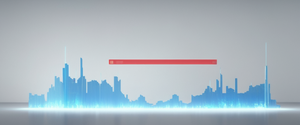While iPhones maintain a reputation as relatively secure devices, the reality is more nuanced and concerning than many users realize. Although traditional self-replicating viruses are extremely rare on iOS devices, iPhones are absolutely capable of being infected with malware in various forms, including sophisticated spyware, trojans, adware, and ransomware. The distinction between whether iPhones “can” get malware versus whether they “will” get malware involves understanding Apple’s multilayered security architecture, recognizing the specific conditions that enable infections, and acknowledging that while the probability remains lower than on Android devices, the consequences of infection can be severe for affected users. This comprehensive report examines the technical foundations of iPhone security, the evolving threat landscape, real-world examples of successful attacks, and the practical measures users can take to protect themselves from increasingly sophisticated malware threats targeting Apple’s ecosystem.
Understanding iPhone’s Security Architecture and Why Traditional Viruses Are Rare
The foundation of iOS security lies in a fundamentally different operating system architecture compared to traditional computers or even Android devices. To understand why traditional viruses cannot easily propagate on iPhones, one must first comprehend how iOS isolates applications from one another and from the core operating system. According to security experts and Apple’s own documentation, every iPhone app runs in its own isolated virtual space called a “sandbox.” This sandboxing mechanism is one of the most critical features preventing the spread of malware from one application to another, which is the defining characteristic of true computer viruses. Since viruses by definition are malicious programs that replicate by infecting other files and spreading through a system by communicating with various programs, the iOS sandboxing architecture makes this propagation mechanism extremely difficult if not impossible under normal circumstances.
The technical implementation of sandboxing on iOS involves restricting third-party applications from accessing files stored by other apps or making changes to the device’s core operating system. Each app receives a unique home directory that is randomly assigned when the app is installed, and system files and resources are additionally shielded from user apps. Most iOS system files and resources run under a non-privileged user account called “mobile,” just like third-party applications themselves. Critically, the entire operating system partition is mounted as read-only, meaning applications cannot modify the foundational iOS code itself. This architectural choice stands in stark contrast to earlier computing systems where programs could write to shared memory spaces and modify system files, enabling virus propagation.
Beyond sandboxing, Apple implements several additional layers of protection that collectively make mass malware epidemics highly unlikely. The Secure Enclave is a dedicated secure subsystem integrated into Apple’s system-on-chip that is isolated from the main processor and designed to protect sensitive user data even if the main application processor kernel becomes compromised. This hardware-level isolation means that critical functions like Face ID authentication, Touch ID processing, and encryption key management operate in a protected environment that cannot be directly accessed by malicious code running in the main iOS environment. Apple also employs Address Space Layout Randomization (ASLR), which randomizes the memory addresses of executable code and system libraries upon launch, making it significantly more difficult for attackers to predict where code resides in memory and therefore making exploit development far more challenging.
Additionally, iOS devices implement Data Execution Prevention (DEP), a security feature that prevents viruses from injecting and executing malicious code in designated sections of a device’s RAM. Together with Apple’s strict app vetting process through the App Store and frequent security updates that patch known vulnerabilities, these technical safeguards create an environment where the incidence of malware detection on iPhones remains “rare,” though not impossible. As of February 2024, security research indicated that approximately 7.6% of iPhones scanned with specialized anti-spyware tools contained spyware or monitoring software, demonstrating that while the percentage remains relatively low compared to Android devices, the threat is measurable and real for a concerning subset of users.
Types of Malware That Can Threaten iPhones
While traditional self-replicating viruses remain virtually non-existent on iOS, multiple categories of malware have successfully infiltrated iPhones through various means. Understanding these different malware classifications is essential for comprehending the actual threat landscape facing iPhone users. Trojans represent one of the primary malware categories affecting iPhones, and these programs disguise themselves as legitimate applications while secretly performing malicious functions. Unlike viruses, trojans do not spread themselves; instead, they rely on user action to get installed, typically through deceptive means or exploiting vulnerabilities. Once installed, trojans can steal passwords, personal identification numbers, credit card data, and other sensitive financial information. Trojans can also provide attackers with remote access to the device, enabling cybercriminals to monitor activities, steal data, or perform further malicious actions without the user’s knowledge or consent.
Spyware represents another critical threat category, and this malicious software is specifically designed to covertly monitor user activities and transmit collected data to remote servers controlled by attackers. Spyware can activate a device’s camera and microphone without user awareness, essentially converting the iPhone into a surveillance tool that enables cybercriminals to eavesdrop on conversations, capture video footage, or observe the user’s surroundings. The sophisticated spyware known as Pegasus, developed by the Israeli company NSO Group, has become perhaps the most notorious example of iPhone spyware, with capabilities that include reading text messages, call interception, password collection, location tracking, and accessing the device’s microphone and camera. Pegasus has been documented being used by governments around the world to surveil journalists, human rights activists, lawyers, and political dissidents, demonstrating how malware threats on iPhones can extend beyond ordinary cybercriminals to include state-level actors with vast resources.
Adware is another malware category affecting iPhones, though typically less severe than spyware or trojans. Adware generates revenue for attackers by displaying unwanted advertisements on the victim’s screen, bombarding users with pop-up ads, and collecting browsing habits and personal data to determine what types of advertisements can be targeted to the user. While adware may be considered a relatively minor nuisance compared to data-stealing trojans, it still represents a violation of user privacy and device performance degradation. Ransomware, though rare on iOS compared to Android, represents another potential threat category where attackers encrypt a user’s files or lock them out of the device, rendering data inaccessible and demanding a ransom payment for decryption or unlock.
Beyond these traditional malware categories, iPhones face threats from malicious configuration profiles that can be installed through social engineering or network-based attacks. Configuration profiles allow attackers to modify system-level settings, potentially rerouting network traffic through attacker-controlled VPN tunnels, installing fraudulent root certificates, or modifying email and calendar settings. These profiles can be particularly dangerous because, once installed, they can be difficult for users to fully remove and can provide attackers with persistent access to network traffic and sensitive communications. In 2015, researchers discovered 17 apps on the official Apple App Store infected with clicker trojan malware that conducted ad fraud by artificially inflating website traffic and generating revenue on a pay-per-click basis. This incident demonstrated that even Apple’s stringent app review process could occasionally miss malicious code, though the infected apps were ultimately removed from the store relatively quickly once discovered.
Attack Vectors: How Malware Successfully Infiltrates iPhones
Understanding how malware actually gets onto iPhones is crucial for developing effective prevention strategies. Despite the robust security architecture of iOS, multiple attack vectors exist that attackers successfully exploit. Infected applications represent one of the most direct attack vectors, though Apple’s multi-step review process for App Store submissions makes this vector less common than on Android. Nevertheless, malicious applications can slip through Apple’s vetting process if they contain well-hidden malicious code or exploit previously unknown vulnerabilities. Attackers have been known to compress malicious code within legitimate-appearing applications, using obfuscation techniques to hide the true functionality from Apple’s automated and manual review processes. Additionally, once an app is approved and published to the App Store, attackers can sometimes gain access to developer accounts or compromise third-party software libraries used in app development, allowing them to inject malicious code into previously legitimate applications after they have already received App Store approval.
Phishing attacks represent perhaps the most common attack vector for compromising iPhones, as they target the weakest link in the security chain: human psychology and decision-making. Phishing involves sending deceptive emails, text messages, or other communications that appear to come from trustworthy entities like banks, Apple itself, or online services. These messages contain links to malicious websites that mimic legitimate ones, and if users click these links and enter their credentials or download files, malicious software can be installed or sensitive information can be stolen. Research from 2025 demonstrates that phishing attacks remain remarkably effective, with AI-generated phishing emails achieving a 42% higher click-through rate than those written by humans, rendering the traditional advice to “look for spelling and grammar mistakes” dangerously obsolete. Furthermore, deepfake technology has introduced a new dimension to phishing threats, with a documented case in 2024 where a finance worker at a major engineering firm was tricked into transferring $25.6 million to attackers after participating in a video conference where all participants except the victim were AI-generated deepfakes.
Smishing, a variant of phishing that uses text messages instead of emails, leverages the immediacy and familiarity of SMS to trick users into clicking malicious links or downloading malware. Text messages enjoy a psychological advantage in terms of perceived trustworthiness compared to emails, making smishing potentially more effective at manipulating users into unsafe actions. Zero-click exploits represent an even more dangerous attack vector where attackers can compromise iPhones without requiring any user interaction whatsoever. Pegasus famously utilized iMessage vulnerabilities to deploy zero-click attacks, whereby simply receiving a specially crafted message could lead to spyware installation even if the user never opened the message. The ForcedEntry zero-click exploit used by Pegasus was particularly notable because it bypassed Apple’s BlastDoor security feature that was specifically designed to protect against zero-click iMessage intrusions.
Jailbreaking represents a critical attack vector that users create themselves, though often unknowingly through social engineering. When users jailbreak their iPhones—a process that bypasses Apple’s built-in security restrictions to gain root-level access to the operating system—they essentially remove the sandboxing protections and other security measures that prevent malware from freely accessing all device data and system functions. Jailbroken devices cannot receive automatic security updates from Apple and are therefore running less-secure software with known vulnerabilities that hackers can readily exploit. Research has documented specific malware targeting jailbroken devices, such as the “Unflod Baby Panda” malware discovered by the Reddit Jailbreak community in 2014, which was capable of stealing account credentials and purchasing apps without user permission. Statistics indicate that rooted or jailbroken devices are more than 3.5 times more likely to be targeted by mobile malware compared to standard devices.
Malicious configuration profiles can be installed through man-in-the-middle attacks on unsecured Wi-Fi networks, where attackers intercept the connection between a user’s device and the internet, position themselves as an intermediary, and then inject a malicious profile installation prompt. These profiles can configure the device to use an attacker-controlled VPN that captures all network traffic, install fraudulent root certificates that allow attackers to impersonate secure websites, or modify APN (Access Point Name) settings to route cellular traffic through attacker infrastructure. Email-based exploits have also proven effective, with documented cases where specially crafted emails can remotely compromise iPhones without the user needing to open the email message itself, such as the vulnerability discovered in Apple Mail that remained unpatched for years despite evidence of active exploitation since at least January 2018.
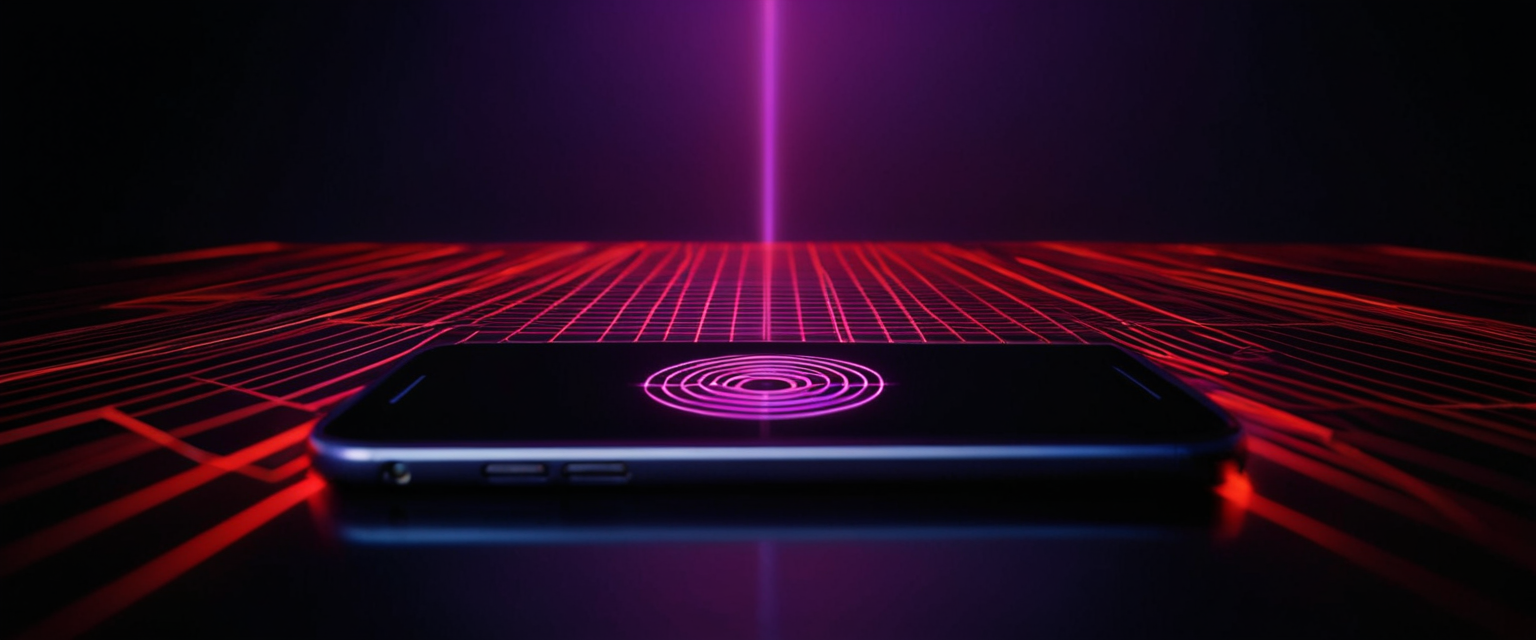
Real-World Examples: Notable iPhone Malware Incidents
Examining concrete historical examples of successful iPhone malware attacks illuminates the genuine risks facing users and demonstrates how sophisticated attackers can defeat Apple’s security measures. Pegasus spyware, developed by NSO Group and first publicly documented in 2016, represents perhaps the most significant and well-documented example of sophisticated malware targeting iPhones. The initial discovery of Pegasus occurred when researchers at Citizen Lab and Lookout Security investigated a failed attack on Ahmed Mansoor, a United Arab Emirates human rights defender who had received a suspicious text message promising to reveal “secrets” about torture in UAE prisons. The link in the message, when clicked, would have executed an exploit chain that jailbroken his phone and installed Pegasus spyware. Analysis revealed that the attack exploited three previously unknown and unpatched zero-day vulnerabilities in iOS, demonstrating the sophistication of the attackers and the potential for zero-day exploits to bypass even Apple’s security architecture.
Protect Your Digital Life with Activate Security
Get 14 powerful security tools in one comprehensive suite. VPN, antivirus, password manager, dark web monitoring, and more.
Get Protected NowOver the years, Pegasus evolved from requiring user interaction (such as clicking a link in a text message) to employing zero-click exploits that could install the spyware without any user action. By 2019, Pegasus exploited a vulnerability in WhatsApp to launch zero-click attacks simply by placing a call to a target phone; the spyware would install even if the target never answered the call. By 2020, Pegasus had shifted primarily toward zero-click exploits and network-based attacks, with as of September 2023, Pegasus operators able to remotely install spyware on iOS versions through 16.6. The capabilities of Pegasus include reading text messages, intercepting calls, collecting passwords, tracking location, accessing the device’s microphone and camera, and harvesting information from apps including iMessage, Gmail, Viber, Facebook, WhatsApp, Telegram, and Skype. The Pegasus Project investigation released in July 2021 revealed a leaked list of 50,000 phone numbers reportedly selected for targeting by Pegasus customers, many of whom were journalists, lawyers, political activists, and human rights defenders. This incident highlighted how malware threats against iPhones extend beyond ordinary cybercriminal activity to include surveillance by governments and state-level actors.
XcodeGhost malware presents another notable example of successful iPhone malware deployment, though through a different attack vector than Pegasus. In 2015, researchers discovered that attackers had compromised Xcode, the development tool that legitimate iOS developers use to create applications. By distributing a tampered version of Xcode through cloud file sharing services like Baidu’s cloud storage, attackers were able to infect the development environment of iOS app developers who unknowingly downloaded the compromised tool. When these developers used the infected Xcode to compile their applications, malicious code was automatically injected into the resulting apps. Remarkably, this attack successfully infected popular applications like WeChat and CamCard, with Palo Alto Networks discovering more than 39 infected apps on the Apple App Store and other researchers claiming detection of over 3,000 infected applications. XcodeGhost contained functionality allowing attackers to remotely control infected apps, display deceptive alert dialogs to phish for iCloud credentials, and perform man-in-the-middle attacks on network traffic.
AdThief represents another documented example of iPhone malware, characterized as a form of adware that served unwanted advertisements from a pirate network and was known to have affected multiple iPhone users over several years. More recent zero-day vulnerabilities have demonstrated ongoing threats to iPhone security, with Apple addressing five actively exploited zero-days in 2025 alone, including CVE-2025-43300, an out-of-bounds write vulnerability in the Image I/O framework that allowed attackers to process malicious image files resulting in memory corruption, and CVE-2025-31200 in CoreAudio and CVE-2025-31201 in RPAC that were exploited in “extremely sophisticated attacks” against specific targeted individuals.
The Critical Role of Jailbreaking: Exponential Increase in Vulnerability
The practice of jailbreaking iPhones deserves particular attention because it represents the single most significant factor that transforms an iPhone from a relatively secure device into one that is substantially more vulnerable to malware infections. Jailbreaking involves obtaining root-level privileges that bypass the security restrictions normally enforced on iOS devices, essentially giving users (or attackers if they gain control of a jailbroken device) the ability to access and modify system files, install apps from sources other than the App Store, customize the device’s appearance, and delete pre-installed applications. While jailbreaking may offer certain customization benefits that appeal to some users, the security trade-offs are severe and well-documented.
When an iPhone is jailbroken, the sandboxing protections that normally isolate apps from one another and from the core operating system are bypassed or severely weakened. This means that if a single malicious app is installed on a jailbroken iPhone, that app can potentially access all device data, modify system settings, intercept all network traffic, and compromise the entire device rather than being confined to its own sandbox. Additionally, jailbroken iPhones typically do not receive automatic updates from Apple, leaving them running older, less-secure software versions with known vulnerabilities that attackers can readily exploit. The App Store’s security vetting process is entirely circumvented on jailbroken devices, allowing users to install apps from third-party sources like Cydia that may contain malware or be riddled with security vulnerabilities.
Historical evidence demonstrates the real-world consequences of device jailbreaking. In 2015, malware hidden in apps available on Cydia, a third-party app store for jailbroken devices, compromised approximately 250,000 jailbroken iPhones, enabling attackers to steal passwords, make unauthorized app purchases, and effectively hold victims for ransom. A year earlier, the Reddit Jailbreak community discovered malware dubbed “Unflod Baby Panda” that specifically targeted jailbroken iPhones with the capability to steal account credentials. Statistical analysis indicates that rooted or jailbroken devices experience mobile malware targeting at rates more than 3.5 times higher than standard devices, demonstrating the exponential increase in risk that jailbreaking introduces. Security researchers emphasize that while users who jailbreak their devices gain certain freedoms and customization options, these benefits come at an extremely high security cost that makes jailbroken iPhones substantially more vulnerable to exploitation by cybercriminals.
Recent Security Updates, Zero-Day Exploits, and the Evolving Threat Landscape
The security landscape for iPhones has grown increasingly complex as attackers develop more sophisticated techniques and exploit previously unknown vulnerabilities. Apple’s security update history from 2025 reveals the ongoing intensity of threats targeting its devices. In November 2025, Apple released security updates addressing nearly 50 security flaws across iPhones, iPads, Macs, Apple Watches, Apple TVs, Safari, and Xcode. Among the notable vulnerabilities patched was CVE-2025-43442, a permission issue allowing an app to identify which other apps a user has installed, which could enable banking trojans to maximize their social engineering strategies by identifying which financial apps and cryptocurrency wallets a victim uses. Another significant vulnerability, CVE-2025-43455, was a privacy issue allowing malicious apps to capture screenshots of sensitive information in embedded views across multiple Apple platforms.
Earlier in 2025, Apple issued emergency security updates to patch CVE-2025-43300, an actively exploited zero-day vulnerability affecting the Image I/O framework used by iOS, iPadOS, and macOS. This out-of-bounds write vulnerability allowed attackers to construct malicious image files that, when processed by the operating system, resulted in memory corruption that could lead to arbitrary code execution. Apple acknowledged that this vulnerability “may have been exploited in an extremely sophisticated attack against specific targeted individuals,” indicating that at least some zero-day exploits are being used for highly targeted attacks against high-value targets rather than mass exploitation campaigns. In April 2025, Apple patched two additional zero-day vulnerabilities, CVE-2025-31200 in CoreAudio and CVE-2025-31201 in RPAC, which were also being exploited in extremely sophisticated attacks against specific individuals.
The pattern of zero-day discoveries reveals that Apple releases emergency updates regularly to address previously unknown vulnerabilities that attackers have already learned to exploit. With five zero-day vulnerabilities addressed in 2025 alone, the frequency of such attacks demonstrates that despite Apple’s significant security investments, sophisticated attackers continue to discover exploitable flaws in iOS. The Cybersecurity and Infrastructure Security Agency (CISA) has added eight Apple vulnerabilities to its known exploited vulnerabilities catalog in 2025, indicating that these are not theoretical threats but rather confirmed to be used in real-world attacks. This ongoing stream of zero-day exploits and emergency patches demonstrates that while iPhones remain more secure than many alternative platforms, they are not immune to sophisticated attacks, and users cannot afford to ignore security updates or assume that their devices are completely protected.

Social Engineering and Phishing: The Human Element in Malware Distribution
While technical vulnerabilities in iOS receive the most attention from security researchers, social engineering and phishing attacks represent statistically the most common vector through which malware reaches iPhones and other mobile devices. The human element of security—the psychological manipulation of users into making unsafe decisions—often proves more effective at compromising devices than sophisticated technical exploits. Research from 2025 indicates that social engineering attacks remain the primary cause of security breaches, with human involvement in approximately 60% of all breaches globally. The techniques used in these attacks have become increasingly sophisticated, particularly with the rise of artificial intelligence technologies that can generate convincing phishing emails, create deepfake videos and audio, and enable attackers to scale their social engineering campaigns to unprecedented levels.
Phishing emails continue to represent a primary attack vector, with attackers crafting messages that appear to come from legitimate entities like Apple, financial institutions, or popular online services. These emails might warn of unusual account activity, promise rewards or prizes, or claim that security action is needed, all designed to create a sense of urgency that compels users to click malicious links or enter credentials on fake websites. Apple users specifically have been targeted with convincing phishing emails claiming to be from Apple ID account support, warning of alleged security breaches and directing users to click links that lead to fake login pages designed to capture Apple ID credentials. Once attackers obtain these credentials, they can access the victim’s iCloud account, disable important security features, install malicious profiles, or even perform account takeovers that compromise multiple interconnected services.
Text message phishing (smishing) exploits the greater trustworthiness that users often attribute to text messages compared to emails. Smishing messages might claim that a package delivery is pending and direct the user to click a link to track it, warn that an account will be locked if action is not taken, or offer attractive deals that seem too good to be true. The immediacy of SMS notifications and their appearance on the lock screen before the user can fully assess their legitimacy makes smishing particularly effective at prompting hasty decisions. Research indicates that attackers increasingly deploy smishing campaigns targeting banking customers, with messages impersonating banks and requesting confirmation of account details or directing users to fraudulent banking websites where credentials are harvested.
Social engineering through phone calls (vishing) represents another underappreciated threat vector. Attackers posing as Apple Support, IT personnel from the victim’s employer, or representatives from financial institutions call victims and use psychological tactics to manipulate them into revealing sensitive information, granting remote access to their devices, or clicking links to download malware. With voice cloning technology now capable of replicating a person’s voice from just a few seconds of audio, the effectiveness and scalability of voice-based social engineering has increased dramatically. The documentary evidence of successful social engineering attacks demonstrates the severity of these threats, including the $25.6 million fraud where a finance worker was deceived by AI-generated deepfake video participants impersonating company executives and CFO, leading to an authorized wire transfer of funds to attacker-controlled accounts.
Detecting Malware Infections: Signs and Diagnostic Procedures
Despite the difficulty of widespread malware infections on iPhones, users should be aware of potential warning signs that their devices might be compromised. While many of these symptoms can also result from legitimate performance issues or software bugs, a combination of multiple indicators should prompt investigation. Sudden battery drain where the battery depletes much faster than usual can indicate that malware is running hidden processes in the background consuming significant processor power. Users noticing this symptom should check Settings > Battery to review which apps have consumed the most power in recent periods and uninstall any unfamiliar applications that appear as significant battery consumers.
Unexpected data usage spikes might indicate that malware is transmitting information from the device to a hacker’s server without the user’s knowledge. Users can check Settings > Mobile Data to review their data consumption patterns and identify whether specific apps are responsible for unusual data transfers. Constant pop-up advertisements appearing with alarming frequency, particularly when not actively browsing the internet, might suggest adware infections, though this symptom is less common on iOS than on Android due to iOS sandboxing. Device overheating even when idle or in light use might indicate malicious code consuming processor resources or activating the device’s camera or microphone without authorization.
Mysterious apps appearing on the iPhone that the user does not remember installing should be treated with suspicion, though users should first confirm whether the app came from a legitimate source or was installed through an App Store update. Sluggish performance with apps crashing unexpectedly or the system freezing without obvious cause might indicate malware interference, though these symptoms more commonly result from legitimate software conflicts or insufficient storage space. Indicators of camera or microphone activity appearing as a green or orange dot in the status bar when no app is being actively used suggests that the device’s camera or microphone is being accessed by an application without visible authorization.
Users suspicious of malware infection should check Settings > Privacy & Security > App Privacy Report to see which apps have recently accessed sensitive permissions like the camera, microphone, location, or contacts, and identify any unexplained access patterns. Additionally, checking Settings > General > VPN & Device Management to review any installed configuration profiles is important, as malicious profiles can provide attackers persistent access to network traffic. Users should remove any profiles they do not recognize or remember installing. For more sophisticated malware detection, particularly spyware, users might employ specialized security applications designed to detect monitoring software and provide more comprehensive scanning than iOS’s built-in tools can offer.
Removal and Recovery Procedures
Once a user determines or strongly suspects that their iPhone has been compromised by malware, taking systematic steps to remove the threat and restore device integrity is essential. The appropriate removal procedure depends on the severity of infection and the user’s confidence in the device’s security status. For suspected malware that has not yet compromised core iOS system functions, the first recommended step is to update iOS to the latest available version. If the malware is a known threat that Apple has identified, the latest iOS update will typically include patches that address the vulnerability and may remove or neutralize the malicious code. Users should navigate to Settings > General > Software Update and install any available updates immediately.
Deleting suspicious apps is the next recommended step, particularly if specific apps are suspected of containing malicious code. Users should thoroughly review all installed applications and delete any that they do not recognize, do not remember installing, or that appeared around the time suspicious activity began. This process should include checking the App Library for applications that might not be visible on the home screen. Clearing browsing history and website data removes potentially malicious website cookies, cached files from compromised sites, and browsing history that could facilitate further exploitation. Users should navigate to Settings > Safari > Clear History and Website Data and confirm the deletion of all browsing data.
Restarting the device in many cases can temporarily isolate active malware by terminating running processes, though this alone rarely provides permanent removal since malware may resume activity after restart. Restoring from a previous backup might restore the device to a state prior to infection, provided that the user has enabled and maintains regular iCloud backups. However, if the device has been compromised for an extended period, even earlier backups might contain malware, making this approach unreliable for serious infections.
Factory reset represents the most thorough malware removal approach and should be undertaken when other methods have failed or when the infection is suspected to be severe or persistent. Before performing a factory reset, users should disable Find My iPhone in Settings > [User Name] > Find My > Find My iPhone to avoid activation lock issues. Users should then navigate to Settings > General > Reset > Erase All Content and Settings, enter their device passcode, and proceed with the factory reset, which will erase all data, settings, apps, and any malware present on the device. Importantly, if the device is being erased due to suspected malware, users should not restore from an iCloud backup immediately after the reset, as this could reinstall the malicious software that may be present in the backup. Instead, users should set up the device as new and selectively restore data from backup only after confirming the device is functioning properly without suspicious activity.

Comprehensive Prevention Strategies and Best Practices
Given the genuine threats that malware poses to iPhone security despite Apple’s protective measures, users should adopt comprehensive prevention strategies that acknowledge the device’s vulnerabilities while leveraging its strengths. Downloading apps exclusively from the Apple App Store significantly reduces malware risk, as Apple’s vetting process, while imperfect, screens for obvious malicious code before apps reach users. Users should avoid sideloading apps from third-party sources, and absolutely should not download apps or installation profiles from unfamiliar websites, particularly those recommended through suspicious links or social engineering attempts. The App Store review process has prevented most malware from reaching users at scale, and the few malicious apps that do slip through are typically discovered and removed relatively quickly once flagged by security researchers or user reports.
Never jailbreaking the iPhone is perhaps the single most important prevention step users can take, as jailbreaking removes the sandboxing and other security measures that prevent malware from accessing the entire device. Users who feel drawn to jailbreaking should carefully consider whether the customization benefits justify the severe security costs and increased vulnerability to attack. Keeping iOS updated to the latest version is absolutely critical, as Apple regularly releases security patches addressing known vulnerabilities that attackers exploit. Users should enable automatic updates if possible, navigating to Settings > General > Software Update > Automatic Updates and toggling on both “Download iOS Updates” and “Install iOS Updates” to ensure patches are applied promptly without requiring manual intervention.
Using a strong, unique Apple ID password protects the gateway to an iPhone user’s iCloud account, where attackers can cause substantial damage if they gain access. Users should employ a password manager to generate and securely store complex passwords that are not reused across multiple accounts. Enabling two-factor authentication for the Apple ID provides an additional layer of protection, requiring verification on a trusted device before an account can be accessed from an unfamiliar location or device. Users should navigate to Settings > [User Name] > Password & Security and ensure two-factor authentication is enabled.
Exercising extreme caution with links and attachments in emails, text messages, and other communications is essential, as these represent primary delivery vectors for phishing attacks and malware. Users should not click links in unsolicited messages, even if they appear to come from known contacts whose accounts might have been compromised. Instead, if a message claims to require action on an account, users should independently verify by logging directly into the legitimate service without using links provided in the message. Users should never download attachments from unfamiliar senders and should be wary of attachments even from known contacts if the message seems unusual or out of character.
Reviewing app permissions regularly helps identify apps that might be requesting excessive or suspicious access to sensitive data. Users should navigate to Settings > Privacy & Security and review what permissions each app has been granted for location, camera, microphone, contacts, photos, and other sensitive data. Users should disable permissions for any apps that do not reasonably require them and should pay particular attention to apps with access to the microphone or camera. Disabling Siri on the lock screen prevents potential unauthorized use of voice commands to access information or perform actions on a locked device. Users can disable this in Settings > Face ID & Passcode by toggling off “Allow Access When Locked” for Siri.
Using a VPN on public Wi-Fi networks encrypts device traffic and prevents attackers on the same network from intercepting communications or performing man-in-the-middle attacks to inject malicious profiles or redirect traffic to malicious sites. However, users should be cautious about which VPN provider they choose and should avoid free VPNs that may themselves represent privacy or security risks. Installing a reputable mobile security application can provide additional protection through features like safe browsing that warns of malicious websites, identity theft monitoring, and in some cases, malware scanning capabilities. While Apple’s built-in security is robust, third-party security applications can provide additional layers of protection for users who want added assurance.
Enabling Stolen Device Protection protects against attackers who gain physical access to an iPhone, requiring biometric authentication (Face ID or Touch ID) for critical actions like changing the Apple ID password or erasing the device, even if the attacker knows the device passcode. Limiting Control Center access from the lock screen by navigating to Settings > Face ID & Passcode and toggling off “Control Center” prevents unauthorized users from quickly disabling location services or turning on airplane mode if they gain physical access to the device. Avoiding public USB charging ports and using only trusted power sources reduces the risk of juice-jacking attacks where compromised charging stations can inject malware into connected devices.
Being skeptical of unsolicited communications and remembering that legitimate companies rarely request passwords, security codes, or sensitive information through unsolicited messages significantly reduces phishing vulnerability. Users who receive suspicious communications should report them to Apple at [email protected] or to the relevant companies being impersonated. Maintaining regular backups ensures that even if a device becomes compromised and must be factory reset, important data is not permanently lost. Users should ensure that iCloud Backup is enabled in Settings > [User Name] > iCloud > iCloud Backup or maintain local backups through a connected computer.
The Final Word on iPhone Malware
The evidence presented throughout this comprehensive analysis demonstrates that while iPhones remain significantly more resistant to malware infections than many alternative platforms, they are absolutely not immune to malicious threats. Traditional self-replicating viruses are extraordinarily rare on iOS due to Apple’s sophisticated sandboxing architecture, strict app vetting processes, hardware security features including the Secure Enclave, and frequent security updates that patch known vulnerabilities. However, this fundamental resistance to viruses should not be conflated with complete security from all malware threats. Trojans, spyware, adware, ransomware, and other malicious software have successfully compromised iPhones through multiple attack vectors including infected applications that bypass Apple’s review process, phishing and social engineering attacks that exploit human psychology rather than technical vulnerabilities, zero-click exploits that require no user interaction, compromised developer tools like Xcode, malicious configuration profiles, and most dramatically, the widespread availability of sophisticated spyware like Pegasus that state-level actors deploy against high-value targets.
The critical distinction between the theoretical security of iPhone hardware and operating system architecture versus the practical security experienced by real-world users lies in the human element of security. While Apple’s technical safeguards remain strong and represent a substantial barrier against casual malware and mass-market attacks, sophisticated threat actors continue to discover previously unknown vulnerabilities, develop increasingly effective social engineering techniques amplified by artificial intelligence, and deploy targeted attacks against specific individuals. The documented examples of successful iPhone malware attacks, from Pegasus surveillance of journalists and human rights activists to XcodeGhost infections of tens of thousands of apps to zero-day exploits that bypass Apple’s most advanced security features, demonstrate that no platform achieves perfect security and that vigilance remains essential regardless of the device being used.
Users wishing to minimize their malware risk should prioritize the prevention strategies outlined in this analysis, including maintaining up-to-date iOS software, exercising caution with links and attachments in communications, avoiding jailbreaking, downloading apps only from the official App Store, enabling two-factor authentication and strong passwords, reviewing app permissions regularly, and remaining skeptical of unsolicited communications. Organizations handling sensitive information should consider additional measures including the use of Mobile Device Management solutions, restricting access to sensitive apps and data, and implementing comprehensive security training for employees. While iPhones offer a compelling security proposition relative to many other platforms, users must maintain realistic expectations about the threat landscape and should recognize that security is an ongoing process requiring regular attention and adaptation to evolving threats rather than a permanent state that can be achieved through initial configuration and then ignored. The increasing sophistication of threats, the continued discovery of zero-day vulnerabilities, and the documented success of targeted attacks against even high-profile targets using iPhones all underscore that security vigilance remains not optional but essential for all iPhone users in the contemporary threat environment.