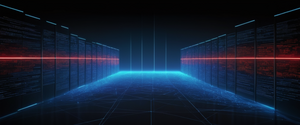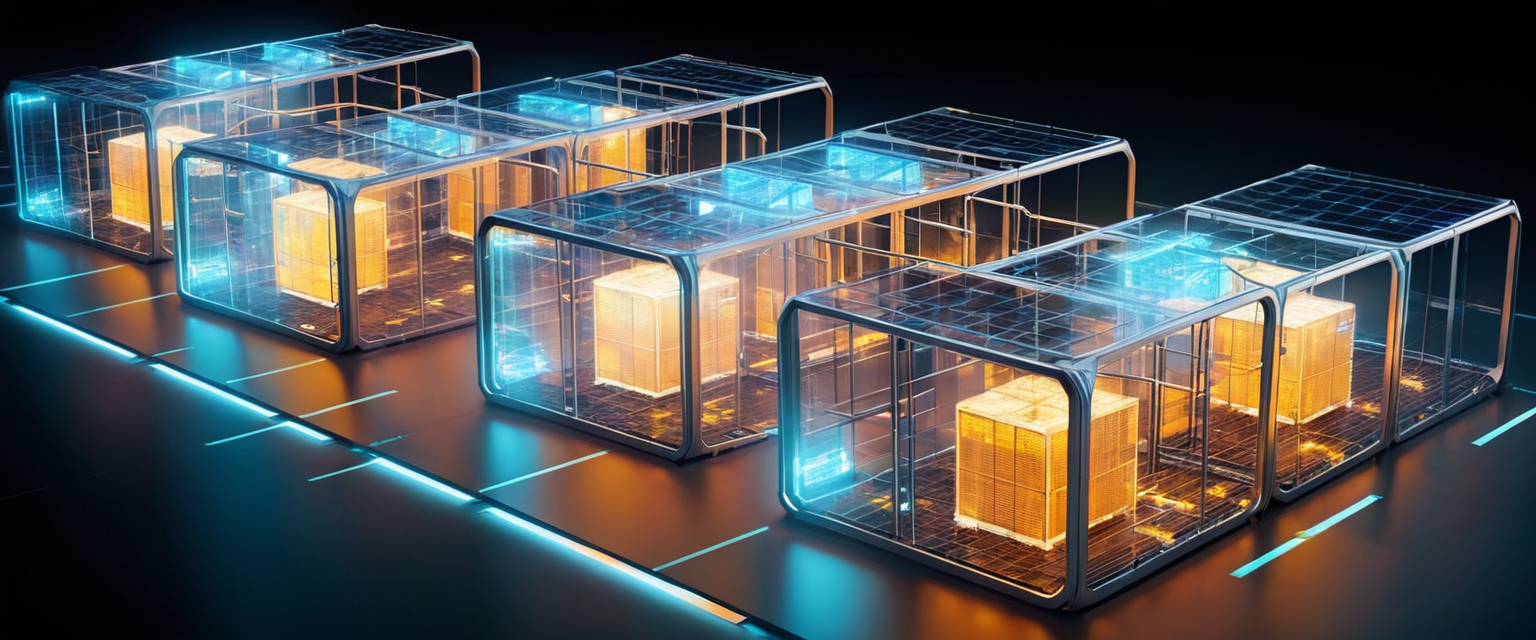
Browser containers and site isolation represent two distinct yet complementary architectural approaches to safeguarding user privacy and preventing unauthorized tracking across the modern web ecosystem. Site isolation, implemented as a foundational security feature in Chrome since version 67, ensures that content from different websites runs within separate sandboxed processes, creating a hardware-like boundary that prevents malicious sites from stealing sensitive data from other domains. Browser containers, exemplified by Firefox’s Multi-Account Containers extension, operate at a higher conceptual level by creating separate browsing environments within a single browser instance, allowing users to compartmentalize their online activities and prevent cross-site tracking through cookie and data isolation. While site isolation focuses on protecting against process-level compromises and speculative side-channel attacks like Spectre and Meltdown, browser containers provide users with practical control over their digital footprint and prevent trackers from linking browsing behavior across different contexts. These technologies collectively form a multi-layered defense strategy against invasive advertising, tracking mechanisms, and privacy violations. This comprehensive report examines the technical foundations, implementation strategies, security implications, and practical effectiveness of both approaches, revealing how they complement each other and other privacy technologies to create increasingly robust protection mechanisms for internet users navigating an advertising-saturated digital landscape.
Understanding the Foundational Principles of Web Isolation Technologies
Site Isolation: Architectural Foundations and Security Boundaries
Site isolation represents a fundamental rethinking of how modern web browsers should manage process isolation and memory boundaries to protect user data. Traditionally, browsers employed a multi-process architecture where different tabs could run in separate processes, but content from multiple websites would often share the same renderer process for efficiency reasons. This architectural choice created a critical vulnerability: if an attacker managed to exploit a vulnerability in the renderer process, they could potentially access data from any website running in that same process, regardless of the original security barrier created by the Same Origin Policy. Site isolation fundamentally changes this model by ensuring that pages from different websites always run in entirely separate renderer processes, regardless of whether they appear in the same tab, different tabs, or as embedded iframes. This separation creates what security researchers call a “site-per-process” architecture, where the browser defines a site as “the scheme and registered domain name, including the public suffix, but ignoring subdomains, port, or path”. For example, both https://foo.example.com and https://bar.example.com would be considered the same site and could safely share a process, whereas https://example.com and https://another-example.com represent different sites and must run in completely isolated processes.
The implementation of site isolation required Google’s Chrome team to overcome numerous technical challenges that prior academic research had not fully addressed. One significant challenge involved process consolidation, which implements a sophisticated policy for determining when processes can be reused without compromising security. Rather than creating a new process for every single webpage or iframe, the browser maintains an existing same-site process when creating out-of-process iframes, allowing the browser to consolidate rendering resources while maintaining the fundamental security principle that different websites never share memory spaces. This consolidation strategy is implemented carefully: for iframes, the consolidation happens automatically, but for main frames in separate tabs, consolidation only occurs after the browser crosses a soft process limit that approximates memory pressure, ensuring that users with limited RAM still benefit from the security improvements without experiencing severe performance degradation.
Browser Containers: User-Controlled Compartmentalization and Privacy Segmentation
Firefox containers, particularly the Multi-Account Containers extension developed by Mozilla, operate on an entirely different principle than site isolation, yet achieve complementary privacy objectives. Rather than focusing on low-level process isolation, browser containers allow users to create separate browsing environments within a single browser instance, each with its own cookie jar, stored data, and browsing context. When a user assigns a website to a specific container—such as placing Facebook in a “Social Media” container, Amazon in a “Shopping” container, and LinkedIn in a “Work” container—the browser maintains completely separate cookie storage for each container. This means that when Facebook attempts to read its tracking cookies while the user is browsing on Amazon, the browser prevents this cross-container access because the Facebook cookie stored in the Social Media container remains isolated from the Shopping container’s data space. The technical implementation uses what Mozilla describes as a “cookie jar” model, where Firefox’s Total Cookie Protection feature creates isolated storage partitions for each website visited by a user. Each container maintains its own complete browsing context, including cookies, local storage, IndexedDB, session storage, and cached data, ensuring that websites cannot communicate or share tracking information across container boundaries.
The user-facing interface of browser containers emphasizes organization and transparency. The Multi-Account Containers extension displays color-coded tabs that visually indicate which container is active, making it immediately apparent to users when they are switching between work and personal contexts, or between different online identities. Users can right-click on links to open them in specific containers, ensuring that they maintain full control over which browsing context a particular action occurs within. The extension also supports automatic site assignment, allowing users to configure rules that ensure certain websites always open in designated containers—for example, setting all banking websites to automatically open in a “Banking” container with distinctive visual indicators. This automation is particularly valuable for privacy-conscious users who want to maintain consistent context separation without manually selecting containers for every action.
Security Architecture and Protection Mechanisms Against Tracking and Exploitation
Site Isolation’s Defense Against Speculative Side-Channel Attacks
Site isolation was specifically designed and deployed in response to the discovery of Spectre and Meltdown vulnerabilities, which revealed that attackers could exploit speculative execution vulnerabilities in modern CPU microarchitectures to read sensitive data from different processes. These side-channel attacks could allow malicious JavaScript code running in a compromised webpage to extract information from other websites by measuring timing variations in CPU caches or using other subtle hardware behaviors. By ensuring that different websites run in completely separate processes, site isolation creates a boundary that cannot be crossed via same-process attacks, even if an attacker exploits a renderer vulnerability. When site isolation is enabled, an attacker who successfully compromises a website’s renderer process cannot read cookies, cached passwords, or sensitive HTML/JSON data from other sites because this information simply does not exist in their isolated process memory space. The browser’s privileged process, which runs at a higher security level, acts as a gatekeeper that prevents cross-site data from being delivered to processes that shouldn’t have access to it. Site isolation therefore provides defense-in-depth against multiple threat categories: it defends against compromised renderer processes, fully compromised renderer instances, and speculative side-channel attacks like Spectre that can read arbitrary memory locations.
The deployment of site isolation has been incremental and carefully managed to balance security improvements with practical considerations about resource consumption and website compatibility. On desktop platforms (Windows, Mac, Linux, and Chrome OS), site isolation has been enabled by default for all websites since Chrome 67, providing maximum security. On Android devices, the rollout has been more conservative due to memory constraints: as of Chrome 77, site isolation is enabled only for sites that users log into, which typically means financial institutions, email services, and e-commerce platforms where the security benefits are most critical. More recent Chrome versions have expanded Android site isolation to include sites using third-party login providers and sites that adopt Cross-Origin-Opener-Policy headers, gradually increasing protection as devices with sufficient RAM become more prevalent.
Browser Containers’ Defense Against Cross-Site Tracking and Data Aggregation
While site isolation defends against process-level exploitation, browser containers focus on preventing the business-model level of tracking that pervades the modern web. Web tracking relies heavily on cookies and persistent identifiers that allow tracking networks to follow users across multiple websites, building detailed behavioral profiles that are sold to advertisers, data brokers, and other third parties. Traditional tracking techniques work because the same third-party tracker can set cookies that persist across multiple websites, allowing a single entity to observe a user’s complete browsing behavior. For example, Facebook’s tracking pixel appears on millions of websites beyond Facebook.com itself, allowing Facebook to observe which products users view on retail sites, which news articles they read, and which services they consider purchasing. Browser containers defeat this tracking model by preventing such cross-site observation: when a user places Facebook in its own container, any Facebook cookies or tracking mechanisms remain confined to that container and cannot observe or record activity when the user is browsing in other containers.
Firefox’s Total Cookie Protection, which works in conjunction with browser containers, implements a technical approach called “dynamic state partitioning” that goes even further than traditional cookie isolation. Rather than simply isolating cookies by container, Total Cookie Protection creates a separate cookie jar for each top-level website a user visits. When a user visits example.com and later visits another-site.com, each website gets its own completely separate storage space for cookies and other data, preventing a third-party tracker from accessing cookies it set on example.com while observing the user on another-site.com. This approach is particularly effective because it applies to all cookies, not just those from known trackers: browsers cannot always predict which third-party services will attempt tracking, but storage partitioning provides blanket protection by structurally preventing any information sharing between sites. The technical implementation ensures that even if websites modify local storage, IndexedDB, or other storage mechanisms, these modifications remain isolated to the specific top-level site where they were created.
Implementation Across Major Browser Platforms and Privacy Features
Chrome’s Site Isolation Deployment and Configuration
Chrome’s implementation of site isolation has evolved significantly since its initial deployment in version 67. On desktop platforms, site isolation is enabled by default with no user configuration required, providing universal protection for all website visitors. Users with specific security or privacy needs can access advanced configuration through the command line by adding the `–site-per-process` flag when launching Chrome, which ensures absolute site-per-process isolation regardless of memory constraints. Organizations can enforce site isolation policy-wide through Chrome Enterprise policies: the SitePerProcess policy enables mandatory site isolation for all websites across an organization, preventing users from opting out through experimental flags. Additionally, the IsolateOrigins policy allows administrators to specify particular high-value websites that deserve origin-level isolation rather than just site-level isolation, providing granular control over which services receive maximum isolation.
The practical implication of Chrome’s site isolation deployment is that modern Chrome users receive substantial protection against data theft between websites as a default behavior. When a user logs into their bank account, visits a news site, and browses social media in different tabs, Chrome’s site isolation ensures that these three distinct renderer processes cannot access each other’s memory, preventing a compromise in one website from stealing credentials or personal information from another. This protection applies even when websites are embedded as iframes within other pages: if example.com embeds an iframe from different-domain.com, Chrome ensures that the iframe runs in a completely separate process with no shared memory.
Firefox’s Container Architecture and Multi-Account Container Integration
Firefox’s container system operates on a different implementation model that emphasizes user control and fine-grained context separation. Native Firefox containers were introduced as a built-in feature that allows users to open new tabs within designated containers through the browser interface. The native container functionality creates a foundation upon which the Multi-Account Containers extension builds additional features. The Multi-Account Containers extension enhances the native container system with capabilities including automatic website-to-container assignment rules, cross-device synchronization of container configurations for users with multiple Firefox instances, and integration with Mozilla VPN for additional privacy protection. When users install the Multi-Account Containers extension, they gain the ability to specify that certain websites always open in specific containers—for example, configuring all banking websites to automatically open in a dedicated Banking container even if the user clicks a link from a different context.
Firefox’s Total Cookie Protection represents a significant advancement in privacy protection that complements the container system. When a user enables strict Enhanced Tracking Protection (ETP), Firefox automatically activates Total Cookie Protection, which isolates all cookies by website. This means that even without manually assigning websites to containers, Firefox users receive protection against cross-site tracking through automatic cookie partitioning. The technical architecture implements this through a storage isolation mechanism that ensures cookies set by website-a.com remain separate from cookies set by website-b.com, with third-party cookies receiving additional scrutiny.
Microsoft Edge and Other Browser Implementations
Microsoft Edge implements tracking prevention through a three-level system that users can configure according to their privacy preferences. The Basic level blocks only malicious trackers (fingerprinters and cryptominers), allowing most advertising and tracking to proceed. The Balanced level (default) blocks trackers from sites the user hasn’t visited and cross-site trackers, reducing personalized advertising while minimizing website compatibility issues. The Strict level blocks the most trackers but may cause some websites to function improperly. While Edge does not implement container technology as native functionality, it supports ad-blocking extensions and provides built-in VPN services that complement its tracking prevention features. Edge’s tracking prevention enforces two key actions: restricting storage access for known trackers (preventing cookies, IndexedDB, and localStorage modifications) and blocking resource loads to prevent tracking scripts and pixels from executing.
Protect Your Digital Life with Activate Security
Get 14 powerful security tools in one comprehensive suite. VPN, antivirus, password manager, dark web monitoring, and more.
Get Protected NowSafari and other WebKit-based browsers implement Intelligent Tracking Prevention (ITP), which limits the lifetime of cookies and prevents cross-site tracking through automatic cookie management rather than user-controlled containers. ITP limits first-party cookies to a seven-day lifespan unless the user interacts with the site within that period, and blocks third-party cookies entirely. While ITP provides strong protection against tracking, it offers less user agency for managing multiple identities or compartmentalizing online activities compared to Firefox containers.

Comparative Analysis with Ad Blocking and Tracking Prevention Technologies
How Site Isolation and Containers Complement Ad Blocking Extensions
Ad-blocking extensions represent an entirely different approach to preventing unwanted advertisements compared to site isolation and containers. Rather than isolating processes or compartmentalizing browsing contexts, ad blockers like uBlock Origin, AdBlock Plus, and Adblock identify ad-related network requests and webpage elements, then prevent these elements from loading or displaying. These extensions can identify ads based on URL patterns, content analysis, or visual characteristics, then intercept the requests before they reach the servers hosting ad content. The effectiveness of ad blockers depends on maintaining filter lists that accurately identify ad networks and continuously updating these lists as advertisers and ad networks develop new obfuscation techniques.
The relationship between site isolation/containers and ad blocking is complementary rather than overlapping. Site isolation protects against data theft and process-level exploitation but does not prevent advertisements from loading or displaying on websites. Browser containers prevent cross-site tracking by isolating data between websites, but do not block ads from appearing; instead, they prevent ads from coordinating tracking across multiple sites. Ad blockers directly prevent advertisements from loading, reducing page clutter and improving loading speed, but do not inherently provide process isolation or context compartmentalization. Users who want comprehensive privacy and advertising protection typically combine multiple technologies: enabling site isolation (which comes by default in Chrome), using browser containers to compartmentalize online activities, installing an ad-blocking extension to prevent advertisements from loading, and potentially adding a VPN to hide their IP address.
Research comparing ad-blocking approaches reveals important nuances about their effectiveness and side effects. A study from NYU Tandon School of Engineering found that users of Adblock Plus’s “Acceptable Ads” feature, which allows non-intrusive advertisements to display, encountered 13.6% more problematic advertisements compared to users without any ad blocking software. This counterintuitive finding suggests that “acceptable ads” programs that partner with advertisers may inadvertently allow through advertisements that are actually more problematic advertisements than what blockers would normally catch, potentially because advertisers specifically design “acceptable ads” to evade detection while remaining persuasive. Additionally, research has shown that when websites force ads on ad-block users, these users spend 10%-20% less time on pages, evaluate websites worse, and pay less attention to advertisements, whereas ads are 190% more effective for non-ad-block users. This research indicates that ad blockers serve as a self-filtering mechanism that excludes users less responsive to advertising, potentially making the remaining ad inventory more valuable rather than harming publisher economics.
Network-Level Blocking Versus Browser-Level Isolation and Compartmentalization
Network-level ad blocking solutions like Pi-hole and AdGuard Home operate at the DNS level, intercepting requests to known advertising domains and preventing them from resolving. Network-level solutions provide device-wide protection across all applications and browsers without requiring individual configuration, but they cannot identify and block ads served from the same domain as content, such as YouTube’s in-stream advertisements or sponsored content integrated into social media feeds. Browser-level solutions like site isolation, containers, and ad-blocking extensions operate at the application level, providing finer-grained control and the ability to identify ads through visual or behavioral analysis rather than just DNS domain analysis. The trade-off involves scope versus precision: network-level blocking covers all devices on a network but lacks the sophistication to handle ads integrated into content, while browser-level solutions provide more sophisticated filtering but only protect the specific browser where they’re installed.
Performance and Resource Implications of Isolation Architectures
Memory Overhead and Process Proliferation in Site Isolation
A critical consideration in the deployment of site isolation is its memory consumption impact, which was the primary obstacle to earlier widespread adoption. When the browser maintains a separate renderer process for each website, the total number of processes increases significantly compared to traditional multi-process browsers that might share processes across sites. Each separate process requires its own copy of the V8 JavaScript engine, its own memory allocations for parsed HTML and DOM trees, and its own graphics rendering resources. Early estimates suggested that enabling universal site isolation could increase memory usage by 10-25% on typical machines. However, Chrome’s implementation includes sophisticated process consolidation techniques that mitigate this overhead dramatically. By consolidating same-site iframes into existing processes and implementing a soft process limit that applies consolidation policies based on memory pressure, Chrome achieves strong security benefits with only minimal performance impact.
Performance research conducted during Chrome’s site isolation deployment measured page load times on top websites before and after enabling site isolation patches, finding negligible differences in actual browsing performance. The average page load time for Netflix showed only 14 milliseconds difference (643.3 ms unpatched versus 629.5 ms patched), and Microsoft.com showed 61 milliseconds difference (1307 ms unpatched versus 1246 ms patched). These minimal differences indicate that the process consolidation optimizations and other performance enhancements in Chrome’s architecture successfully prevent site isolation from creating user-visible slowdown. Browser vendors attribute this success to several factors: the process limit mechanism prevents unbounded process creation even when a user has many sites open, parallelization of process creation with network requests reduces blocking, and spare process allocation allows the browser to reuse idle processes rather than constantly creating and destroying them.
Browser container implementations in Firefox have similarly minimal performance impact because they operate at the data isolation level rather than requiring separate processes for each container. All containers share the same renderer processes and JavaScript engine, with data isolation implemented through Firefox’s storage partitioning system. The performance overhead of container operations is limited to storage lookup operations and permission checking, which modern browsers perform extremely quickly. Users typically report that Firefox with Multi-Account Containers feels subjectively faster than browsers without containers, likely because preventing cross-site tracking reduces the overhead of thousands of tracking scripts attempting to coordinate with remote servers.
Limitations and Potential Vulnerabilities in Current Isolation Implementations
Timing-Based Privacy Vulnerabilities in Site Isolation
Despite site isolation’s comprehensive protection against data theft, security researchers have identified subtle vulnerabilities through which attackers can infer which websites a user has visited by measuring timing differences in the browser’s process scheduling. A study published by Microsoft Research Asia revealed that site isolation enables timing-based attacks where attackers measure the resource contention and scheduling characteristics of the renderer process, using these timing characteristics to determine which sites are loaded in the browser. When multiple sites are loaded in the browser, the specific pattern of resource contention between their processes creates detectable timing signatures that can reveal not only which sites are present in the browser but also which site the user is currently interacting with in the foreground tab. This attack is particularly effective on machines with many CPU cores where process scheduling becomes more deterministic and measurable. The researchers achieved 99% vulnerability rates when attempting to identify whether specific sites from the Alexa Top 3000 list were loaded in the browser, demonstrating that the attack is practical and reliable. Importantly, this timing-based privacy vulnerability is not a security failure in the traditional sense—the attacker cannot steal authentication credentials or sensitive data through this method—but rather a privacy leakage channel that reveals browsing behavior.
Limitations of Browser Container Effectiveness Against Advanced Tracking Techniques
While browser containers effectively prevent cookie-based cross-site tracking, they do not protect against more sophisticated tracking techniques such as browser fingerprinting, where websites identify users based on their device characteristics (screen resolution, fonts installed, browser version, etc.) rather than persistent identifiers. When a user visits two different websites in different containers, both websites can observe similar device fingerprints, potentially allowing them to recognize the same user despite the cookie isolation. Additionally, container-based isolation does not prevent first-party tracking, where a website tracks user behavior while they are logged into that specific site. A user’s Facebook activity within the Facebook container can still be comprehensively tracked by Facebook itself, which has legitimate reasons to observe user interactions on its platform. Some websites also use server-side tracking mechanisms where they observe which links users click and correlate this behavior across visits, which containers cannot prevent if users are logged into the same account across visits.
Browser containers also face practical limitations regarding website compatibility and functionality. Some websites use third-party services for essential functions like authentication or shopping carts, and container isolation can break these features if users don’t assign the appropriate websites to the same container. While Firefox includes fallback mechanisms and the Container team continuously works to identify and whitelist necessary cross-container communications, occasional compatibility issues remain. Additionally, container isolation only functions at the browser level; if users log into the same account across containers, the third-party services can often re-identify users through account information.
Architectural Insights: Process-Level Versus Application-Level Isolation
The Process Isolation Security Model in Chromium Browsers
Chromium’s site isolation architecture represents a fundamental shift in how browsers conceptualize the relationship between security boundaries and process architecture. Traditional operating systems create process boundaries to prevent one application from interfering with another, but web browsers historically treated the renderer process as a trusted environment, assuming that proper enforcement of the Same Origin Policy would prevent sites from stealing each other’s data. Site isolation inverts this assumption by making the renderer process boundary a security boundary rather than just a performance/stability boundary. The browser’s privilege separation model creates several distinct privilege levels: the browser process (which manages UI and has access to disk, network, and system APIs), the renderer processes (which execute untrusted JavaScript in a sandbox with minimal privileges), and utility processes for specific tasks like decoding images or videos.
This security model provides multiple layers of defense. Even if an attacker exploits a vulnerability in the renderer process and gains arbitrary code execution, they cannot directly access disk files, network resources, or other system services because the sandbox prevents this. Additionally, the renderer process is isolated from other renderer processes, preventing a compromised renderer from accessing memory in other processes. The browser process acts as a security gateway: when a renderer process wants to access a cookie, load a resource, or perform any operation that requires elevated privilege, it must make a request to the browser process, which can verify that the operation is permitted before granting it. This gating mechanism is particularly important for preventing cross-site attacks: when a compromised renderer serving example.com requests cookies for different-example.com, the browser process verifies the origin and denies the request.

The Context Compartmentalization Model in Firefox Containers
Firefox containers operate on an entirely different security principle based on data compartmentalization within a shared process rather than process isolation. Rather than leveraging operating system process boundaries, Firefox containers use browser-implemented data isolation to separate cookies, storage, and browsing history. This approach acknowledges that process-level isolation carries significant performance and complexity costs, and instead focuses on preventing the specific tracking scenarios that concern most users: the ability of advertisers and data brokers to recognize users across multiple websites and build comprehensive behavioral profiles. The container model recognizes that true security against a malicious website requires process isolation (which Firefox also supports through its content sandbox), but preventing tracking does not require process separation—it only requires data isolation.
The architectural distinction between these models reflects different threat models and design priorities. Chromium’s site isolation prioritizes defending against compromised renderer processes and process-level attackers, making security assumptions that prove particularly valuable in corporate environments where advanced attackers may successfully exploit renderer vulnerabilities. Firefox containers prioritize user privacy against the business-model threats of tracking and behavioral profiling, making different security assumptions that are appropriate for consumer use cases where the primary concern is unwanted advertising and behavioral tracking rather than targeted compromise by nation-state attackers.
Real-World Privacy Effectiveness and User Adoption Patterns
Effectiveness of Site Isolation Against Spectre and Practical Exploitation
Site isolation’s primary justification—defending against Spectre and Meltdown attacks—remains somewhat theoretical in practice. While proof-of-concept Spectre attacks have been demonstrated against web browsers, practical exploitation remains difficult because successful attacks require precise knowledge of memory layouts and carefully timed speculative execution triggers. Browsers have implemented additional mitigations beyond site isolation to defend against speculative side-channel attacks, including reducing timer precision for JavaScript, implementing delay mechanisms to make timing measurements less reliable, and using additional process isolation for sensitive JavaScript contexts. These layered defenses mean that site isolation alone does not provide perfect protection against Spectre, but it substantially raises the difficulty of successful attacks by ensuring that even if an attacker gains code execution within a renderer process, the data they can read is restricted to that site.
The broader security value of site isolation extends beyond the specific Spectre threat to encompass protection against various renderer vulnerabilities. Browser security researchers have historically discovered critical vulnerabilities in rendering engines with significant frequency, and these vulnerabilities often allow arbitrary code execution within the renderer process. When such vulnerabilities are discovered, site isolation ensures that code executing as a result of the vulnerability cannot directly access data from other sites, creating a containment boundary that forces attackers to chain multiple vulnerabilities or use other attack techniques. This defensive value has been repeatedly demonstrated as attackers develop more sophisticated techniques and as new vulnerabilities are discovered.
Adoption and User Awareness of Container Privacy Benefits
Browser containers have achieved growing adoption among privacy-conscious users, though awareness remains limited among the general population. Firefox’s Multi-Account Containers extension has achieved millions of downloads and remains one of the most popular privacy extensions available. User surveys and adoption data indicate that users who discover containers find them exceptionally valuable: the ability to maintain multiple email accounts logged into the same website simultaneously, separate work and personal browsing contexts, and prevent social network tracking across the web resonates strongly with privacy-concerned users. However, containers remain something of an undiscovered feature, with many Firefox users unaware of their existence or function.
Privacy researchers emphasize that containers are particularly valuable for users seeking to prevent the behavioral profiling that underlies modern digital advertising. By using separate containers for work, shopping, personal browsing, and social media, users can prevent Facebook from observing their professional interests, prevent Amazon from learning about their social media activities, and prevent Google from building a unified profile combining all these disparate behaviors. This compartmentalization doesn’t prevent companies from learning about users within their own platforms (Facebook cannot prevent Facebook from learning about Facebook users), but it prevents the cross-site aggregation that has become the primary business model of online advertising.
Integration with Broader Privacy and Security Ecosystems
Complementarity with Enhanced Tracking Protection and Cookie Policies
Modern browsers increasingly implement layered privacy protection where site isolation, containers, and tracking prevention features work together to provide comprehensive protection. Firefox’s Enhanced Tracking Protection (ETP) works alongside containers to provide redundant tracking prevention: ETP prevents many trackers from loading at all, while containers ensure that trackers that do load cannot share information across container boundaries. When ETP is set to “Strict” mode, it activates Total Cookie Protection, which partitions all cookies by website, providing protection against third-party tracking even without manually assigning websites to containers. This layered approach means that users receive baseline protection automatically while retaining the option to add container-based compartmentalization for additional privacy control.
Chrome’s Privacy Sandbox initiatives attempt to move beyond blanket blocking of tracking cookies toward a model where browsers provide APIs that satisfy legitimate advertising use cases without enabling individual-level tracking. These initiatives include proposals for federated learning, differential privacy-based analytics, and aggregated reporting mechanisms that could allow advertisers to understand broad user interests without tracking specific individuals. Site isolation provides a technical foundation for these privacy-preserving APIs by ensuring that each site’s browsing context is sandboxed and cannot exfiltrate data to other sites.
Interaction with VPN, DNS-over-HTTPS, and Network-Level Privacy Technologies
Site isolation and containers primarily address privacy threats at the browser level—they prevent websites from stealing data from each other or from creating a unified profile across multiple sites. However, these technologies do not address the network-level visibility of a user’s browsing behavior. When a user visits example.com, their Internet Service Provider can observe this traffic unless the connection is encrypted, and the domain name system (DNS) query revealing the domain lookup can be observed by ISPs and network administrators. Virtual Private Networks (VPNs) and DNS-over-HTTPS (DoH) address these network-level privacy concerns by encrypting all traffic and hiding IP addresses. Firefox integrates Mozilla VPN functionality with Multi-Account Containers, allowing users to route specific containers through encrypted VPN tunnels, providing both container-based compartmentalization and network-level IP address hiding for particularly sensitive browsing contexts.
The combination of site isolation, containers, and network-level privacy tools creates a comprehensive privacy architecture. Site isolation prevents website-to-website data theft, containers prevent cross-site tracking aggregation, ad blockers prevent unwanted advertisements from loading, and VPN/DoH prevent network-level observation of browsing behavior. Users implementing all these technologies simultaneously receive maximal privacy protection, though with corresponding complexity in configuration and management.
Future Directions and Evolution of Browser Isolation Technologies
Chrome’s Origin Isolation Experiments and Evolving Security Models
Chrome’s development roadmap continues to evolve site isolation with more granular isolation options. Recent Chrome development efforts include experiments with origin-level isolation, which would isolate at the origin level (including subdomains and ports) rather than just the site level. This more granular approach would provide additional security benefits for scenarios where different origins within the same site need protection from each other, though at the cost of increased memory overhead. The Chrome team has made progress identifying resource thresholds that would allow origin-level isolation on systems with sufficient memory while maintaining backward compatibility. Additionally, Chrome development efforts include Document Isolation Policy, a new mechanism that makes adoption of crossOriginIsolation easier, enabling access to powerful web platform features like SharedArrayBuffers and WebAssembly threads while maintaining isolation properties.
Integration with WebContainers and Serverless Computing Models
Emerging web technologies like WebContainers represent a new frontier in browser-based isolation, where entire development environments run within the browser using web APIs. WebContainers execute Node.js runtimes entirely within the browser’s security sandbox, requiring no access to the local machine’s file system or operating system. This approach combines the strong isolation guarantees of browser sandboxing with the full computational capabilities of a programming environment. While WebContainers primarily serve development use cases rather than privacy use cases, they demonstrate how browser isolation technologies continue to evolve and enable new applications that were previously impossible.
The rise of secure container runtimes like gVisor, Firecracker, and Kata Containers represents a parallel evolution in operating system-level isolation technologies. These technologies combine the lightweight resource footprint and deployment convenience of containers with the strong isolation guarantees traditionally associated with virtual machines, creating “microVM” environments that execute user workloads in completely isolated virtual machines that boot in milliseconds. These developments at the operating system level complement browser-level isolation: just as site isolation moved browser security boundaries down to the process level, secure container runtimes are pushing isolation boundaries down to more granular levels that traditionally required expensive virtual machine overhead.
The Blueprint for a Protected Browser
Browser containers and site isolation represent two complementary but distinct approaches to addressing privacy concerns in modern web browsing. Site isolation, implemented as a default security feature in Chrome, protects against process-level compromise and speculative side-channel attacks by ensuring that different websites always run in separate isolated processes. This architectural approach provides strong guarantees against certain classes of attacks but does not directly address the tracking and behavioral profiling that characterizes modern digital advertising. Browser containers, exemplified by Firefox’s Multi-Account Containers extension, address privacy concerns at a different level by allowing users to compartmentalize their online activities and prevent cross-site tracking through data isolation. Rather than focusing on technical attacks, containers target the business-model threats of behavioral profiling and behavioral aggregation that underlie modern targeted advertising.
The most effective privacy and security protection comes from combining multiple technologies rather than relying on any single approach. Users who enable site isolation (default in Chrome), use browser containers to compartmentalize online activities, install ad-blocking extensions to prevent unwanted advertisements from loading, enable Enhanced Tracking Protection and Total Cookie Protection, and utilize VPN or DNS-over-HTTPS services receive comprehensive protection at multiple layers. This layered approach acknowledges that different threats require different countermeasures: process isolation defends against code execution attacks, data compartmentalization prevents tracking aggregation, ad blockers prevent unwanted advertisements, and network-level privacy tools hide browsing from ISPs and network observers.
The ongoing evolution of browser isolation technologies reflects both the persistence of privacy concerns and the increasing sophistication of privacy protection mechanisms. As advertisers and tracking networks develop new techniques to identify users and track behavior across sites, browsers implement more sophisticated countermeasures. The timeline from early cookie-based tracking to fingerprinting techniques to cross-site identifiers demonstrates this perpetual arms race between privacy advocates and data collectors. Browser vendors and privacy advocates have collectively raised the bar for what users should expect from their browsers: modern users increasingly expect default privacy protection rather than opt-in privacy settings, automatic tracking prevention rather than manual configuration, and transparent visualization of which entities are tracking their behavior. The implementation of site isolation as a default feature and the deployment of container technologies with intuitive user interfaces represents a shift toward privacy-by-default rather than privacy-through-awareness, acknowledging that most users will not engage in complex security configuration but deserve protection regardless.
As the web continues to evolve and new privacy threats emerge, browsers will continue to implement new isolation boundaries and compartmentalization strategies. The fundamental principles underlying site isolation and containers—that security and privacy benefits from isolating different principals and preventing unexpected information flows—will likely remain relevant for decades to come. Whether through process isolation at the browser level, data compartmentalization through containers, storage partitioning through cookie policies, or architectural innovation at the operating system level, isolation technologies will continue to evolve to meet emerging privacy and security challenges. The comprehensive protection of user privacy requires not a single magic solution but rather the thoughtful combination of multiple complementary approaches, each addressing different aspects of the complex problem of maintaining privacy and security on the modern internet.