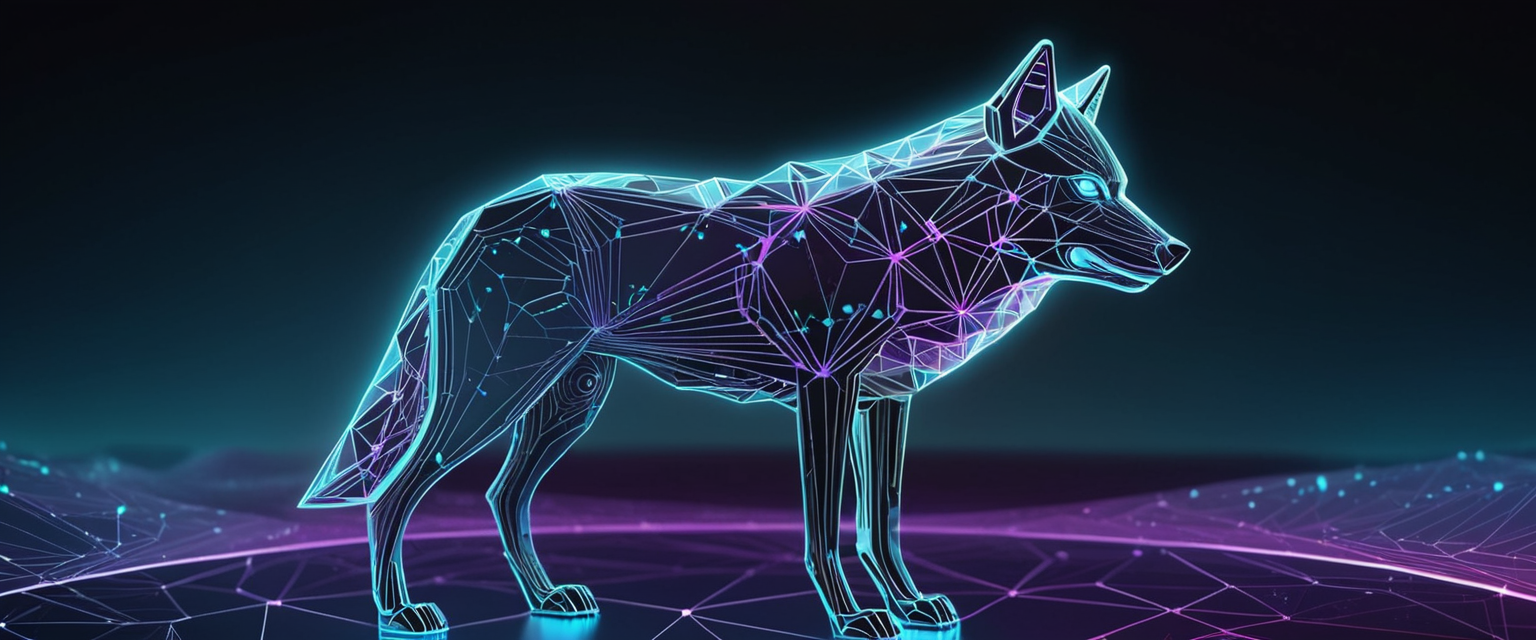
LibreWolf is a privacy-focused Firefox fork that has gained significant attention among users seeking enhanced online anonymity and protection against tracking, but it is important to understand that the browser does not include a built-in virtual private network function despite its strong privacy orientation. Rather than incorporating VPN technology natively, LibreWolf instead implements privacy protections through strict default settings, tracker blocking, anti-fingerprinting measures, and telemetry removal that work complementarily with external VPN services. This report provides an exhaustive examination of LibreWolf’s actual capabilities, its relationship with virtual private networks, and how users can effectively combine the two technologies to achieve comprehensive digital privacy and security.
Understanding LibreWolf’s Core Privacy Architecture
The Nature of LibreWolf as a Privacy-First Browser
LibreWolf represents a community-driven fork of Mozilla Firefox that was specifically designed to maximize user privacy and security through hardened default configurations rather than through the implementation of novel privacy technologies. The project emerged from the recognition that while Firefox offers some privacy features, these protections are often disabled by default or require extensive manual configuration to function effectively. LibreWolf addresses this gap by pre-configuring hundreds of settings to prioritize user privacy from the moment of installation, making it accessible to users who may lack the technical expertise to manually harden their browser settings through advanced configuration files or about:config modifications.
The philosophy underlying LibreWolf’s design emphasizes transparency, user freedom, and community-driven development rather than corporate interests. The browser is completely open-source, meaning that anyone can review the code to verify that no hidden tracking or data collection mechanisms are present. According to the project’s official documentation, LibreWolf maintains no infrastructure for collecting user data whatsoever, making it technically impossible for the project to collect browsing information even if developers wanted to do so. This stands in stark contrast to mainstream browsers that often collect telemetry data, usage statistics, and browsing information to feed into corporate analytics systems.
Distinguishing Between Privacy Protection and VPN Functionality
To properly understand LibreWolf’s relationship with virtual private networks, it is essential to recognize the fundamental difference between what LibreWolf does accomplish and what VPN services provide. LibreWolf’s privacy protections operate at the browser level through several distinct mechanisms that do not include IP address masking or traffic encryption. The browser blocks tracking pixels, prevents websites from gathering information about browser hardware through fingerprinting techniques, isolates cookies to individual websites to prevent cross-site tracking, and removes telemetry that would normally be sent back to Mozilla servers.
In contrast, a virtual private network operates at the network level and creates an encrypted tunnel through which all internet traffic passes, regardless of which browser is being used. A VPN masks the user’s real IP address by replacing it with the VPN server’s IP address, encrypts all data traveling to and from the user’s device, and prevents Internet Service Providers and other network-level observers from seeing what websites are being visited or what data is being transmitted. These are fundamentally different approaches to online privacy, and while they serve complementary functions, neither can fully replicate the other’s protections.
LibreWolf itself explicitly acknowledges this distinction in its frequently asked questions, specifically stating that the browser cannot protect a user’s public IP address. The official documentation recommends that users concerned about IP address protection should use a virtual private network or, for maximum anonymity, use the Tor Browser instead. This transparent communication about the browser’s limitations represents a important design principle where LibreWolf’s developers refuse to oversell the protection their browser provides and instead encourage users to understand exactly what privacy they are and are not receiving.
LibreWolf’s Actual Privacy Features: What It Does Provide
Tracking Protection and Advertisement Blocking
LibreWolf incorporates multiple layers of tracking protection that operate continuously without requiring user intervention. The browser comes with uBlock Origin pre-installed, which functions as both an ad blocker and a tracker blocker, and uses a comprehensive set of filter lists to identify and prevent known trackers from loading on web pages. This approach blocks over 3,000 different trackers and advertisements by default, compared to the several hundred blocked by standard Firefox. The distinction is significant because each blocked tracker represents a potential data collection point that is prevented from gathering information about the user’s browsing habits.
Additionally, LibreWolf enables Enhanced Tracking Protection in strict mode by default, which implements multiple sophisticated blocking mechanisms. This strict mode includes dFPI (dynamic First-Party Isolation, also known as Total Cookie Protection), which isolates cookies to the specific website that created them rather than allowing them to persist across multiple sites. SmartBlock functionality prevents legitimate website functionality from breaking when trackers are blocked by substituting benign alternatives. Enhanced cookie cleaning removes cookies more aggressively than standard browsers. Stricter referrer policies ensure that websites do not learn the full URL of pages that referred users to them, and URL query stripping removes tracking parameters from URLs before they are sent to websites.
Anti-Fingerprinting Resistance
LibreWolf implements Resist Fingerprinting (RFP), which is considered the best-in-class anti-fingerprinting solution and is part of the Tor Uplift Project that brings privacy innovations from the Tor Browser into Firefox. Fingerprinting is a sophisticated tracking technique where websites collect information about a browser’s unique characteristics—such as installed fonts, screen resolution, timezone, language settings, and rendering engine behavior—and use this information to create a unique identifier for the user that persists even when cookies are deleted.
RFP works by standardizing these metrics across all users who enable it, making it extremely difficult for websites to distinguish one user from another. The browser forces a standard light color scheme, reports a fixed timezone, uses a standardized window size when first launched, disables certain JavaScript events that could reveal system information, and makes many other adjustments designed to increase the number of users who are visually indistinguishable from each other. LibreWolf also disables WebGL, which is a strong fingerprinting vector that websites can exploit to gather information about the user’s graphics hardware.
The anti-fingerprinting features extend to default protections against canvas fingerprinting, font fingerprinting, and WebGL fingerprinting, though LibreWolf’s documentation notes that canvas access can be handled on a per-site basis through a permission prompt mechanism. Users who are already logged into a website are acknowledged to be less vulnerable to canvas fingerprinting since the website already knows their identity through the login session.
Telemetry and Data Collection Elimination
LibreWolf completely disables telemetry collection in all forms, including crash reporting, experiment data, personalized recommendations, and studies that Mozilla would normally conduct on Firefox users. This means that the browser does not report information about how users interact with features, which websites users visit, or any other usage data that could be aggregated into behavioral analytics. The browser also removes Pocket, which is Mozilla’s article recommendation service that would otherwise monitor browsing activity to suggest content to users.
Google Safe Browsing is disabled in LibreWolf due to concerns about censorship and Google’s influence over internet infrastructure, though users can re-enable this feature if they prioritize phishing and malware protection over concerns about Google’s involvement. The browser disables DRM (Digital Rights Management) technology as a matter of principle, viewing it as a limitation to user freedom rather than a legitimate security feature. These design choices reflect the project’s philosophical commitment to user freedom and privacy, even when such choices might increase the risk of encountering certain problems.
Encryption and Secure Connection Enforcement
LibreWolf enforces HTTPS-only mode by default, which means that the browser will refuse to connect to websites over unencrypted HTTP connections whenever possible. This protects the content of web pages and user interactions from being visible to network observers, including Internet Service Providers and the operators of Wi-Fi networks. The browser implements stricter negotiation rules for TLS/SSL connections, meaning it requires more secure protocols and cipher suites than standard Firefox.
DNS-over-HTTPS (DoH) is not enabled by default in LibreWolf, but the browser provides a dedicated user interface for enabling this feature with four different protection modes and the ability to select from multiple DNS providers. When enabled, DoH encrypts DNS queries so that Internet Service Providers and other network-level observers cannot see which websites a user is attempting to visit, though LibreWolf documentation cautions that the jurisdiction of the DNS provider should be considered carefully.
The browser disables WebRTC by default, which prevents potential IP address leakage through WebRTC mechanisms that could expose the user’s real IP address even when using privacy tools or VPNs. Additionally, when a proxy or VPN is being used, LibreWolf forces DNS and WebRTC connections to pass through the proxy as well, ensuring that these sensitive network activities cannot leak the user’s real identity.
The Question of Built-In VPN: What LibreWolf Does Not Provide
Explicit Absence of Native VPN Functionality
Despite its comprehensive privacy features, LibreWolf does not include a built-in virtual private network function. This is not an accidental omission but rather a deliberate design choice reflecting the project’s philosophy. The browser’s developers have determined that attempting to integrate VPN functionality into the browser would create unnecessary complexity, introduce additional attack surfaces, and duplicate functionality that is better handled by dedicated VPN applications designed specifically for that purpose.
The comparison between LibreWolf and Mullvad Browser, which is another privacy-focused browser, illustrates this distinction clearly. Mullvad Browser does not include a built-in VPN either, but it is designed specifically to work seamlessly with the Mullvad VPN service through tight integration and coordination between the two applications. Mullvad Browser implements features like browser-level DNS routing through Mullvad’s DNS service and provides warnings when the VPN is not active, demonstrating how a privacy browser and VPN service can be optimized to work together without having the VPN functionality literally embedded within the browser itself.

IP Address Protection as an Acknowledged Limitation
LibreWolf’s documentation is explicit and unambiguous about the browser’s inability to protect the user’s IP address. The FAQ states clearly: “No. If you care about protecting your IP address, you should use a VPN or even better use the Tor Browser.” This transparent communication about limitations is characteristic of LibreWolf’s approach to user education. Rather than implying through marketing language that the browser provides complete anonymity, the developers acknowledge precisely what protections the browser does and does not provide.
This limitation is not unique to LibreWolf—it applies to virtually all traditional web browsers, including Firefox, Chrome, Safari, and Brave. Every website that a user visits can see the IP address from which the request originated, regardless of what privacy settings are enabled in the browser itself. A website can determine the user’s approximate geographic location based on the IP address, can share that information with third-party services and advertisers, and can potentially link the IP address to other information to identify the user. Only a VPN, proxy service, or anonymity network like Tor can hide the IP address from websites.
Protect Your Digital Life with Activate Security
Get 14 powerful security tools in one comprehensive suite. VPN, antivirus, password manager, dark web monitoring, and more.
Get Protected NowUsing LibreWolf With Virtual Private Networks: Practical Integration
Proxy Configuration Within LibreWolf
Although LibreWolf does not include a built-in VPN, the browser provides comprehensive configuration options for connecting to external VPN services and proxy servers through standard proxy settings. Users can configure LibreWolf to route all traffic through a VPN or proxy service using the Network Settings interface, which is accessible through the browser’s preferences menu.
The process for configuring a proxy connection involves accessing the Network Settings panel, selecting the “Manual Proxy Configuration” option, and then entering the proxy server address and port number. LibreWolf supports multiple proxy protocols, including HTTP proxies, HTTPS proxies, and SOCKS5 proxies, allowing users to connect to virtually any VPN service or proxy provider that offers these standard connection methods. For users employing a VPN application on their computer, the VPN typically handles the proxy configuration automatically, and LibreWolf will route traffic through the VPN’s proxy as long as the browser is configured to use a proxy.
Recommended VPN Configuration With LibreWolf
Security researchers and privacy advocates have developed comprehensive guides for optimizing the combination of LibreWolf with dedicated VPN services to achieve strong privacy and security protections. A practical setup involves running Mullvad VPN (which is a well-regarded, privacy-focused VPN service with a published transparency report and strong technical specifications) alongside LibreWolf, with configuration steps designed to ensure that no DNS leaks, WebRTC leaks, or other information leaks occur.
This setup involves first launching the VPN application and ensuring that it is connected before opening LibreWolf, then configuring LibreWolf’s DNS settings to use the VPN’s DNS service for all queries. Additional hardening steps include disabling WebRTC through the about:config settings by setting `media.peerconnection.enabled` to false, disabling geolocation through `geo.enabled` set to false, enabling additional cookie isolation through `privacy.firstparty.isolate` set to true, disabling the WebGL fingerprinting vector through `webgl.disabled` set to true, and disabling link prefetching and speculative preloading.
The combination of LibreWolf’s browser-level privacy protections with a properly configured VPN service creates a layered security model where the VPN encrypts and anonymizes network traffic, while LibreWolf prevents tracking and fingerprinting at the application level. This two-tier approach is considered more effective than relying on either technology alone.
Configuration of DNS-Over-HTTPS
LibreWolf provides built-in support for DNS-over-HTTPS (DoH), which encrypts DNS queries so that Internet Service Providers cannot see which websites are being visited even before a VPN connection is established. To enable DNS-over-HTTPS in LibreWolf, users navigate to Settings, then Privacy & Security, and then locate the “Enable DoH using” dropdown menu where they can select from four different protection modes.
The recommended configuration involves selecting “Max Protection” mode, which uses the most secure DNS settings and implements additional privacy protections. Users can then select a specific DNS provider such as Quad9 (which performs no filtering), Mullvad DNS (if using Mullvad VPN), or another provider that offers privacy-respecting DNS resolution without logging queries. LibreWolf’s documentation notes that the jurisdiction of the DNS provider should be considered, as some providers may be subject to legal requirements that compromise privacy in certain countries.
When DNS-over-HTTPS is properly configured within LibreWolf, all DNS queries become encrypted and cannot be intercepted or monitored by network-level adversaries, ISPs, or corporate network administrators. This is particularly important because DNS queries reveal which websites a user is attempting to visit, and even when the actual content of web pages is encrypted through HTTPS, the DNS queries could otherwise expose browsing activity.
WebRTC Leak Prevention
WebRTC (Web Real-Time Communication) represents a significant potential privacy vulnerability in browsers because this technology requires establishing peer-to-peer connections that can inadvertently reveal the user’s real IP address even when a VPN is active. LibreWolf addresses this vulnerability by disabling WebRTC by default, preventing websites from using WebRTC to discover and transmit the user’s real IP address.
For users who need WebRTC functionality for video calls or other real-time communication features, LibreWolf provides options to disable WebRTC at the browser level by modifying the setting through about:config. The configuration involves setting `media.peerconnection.enabled` to false, though this will prevent any WebRTC features from functioning. Alternatively, when a proxy or VPN is configured, LibreWolf forces WebRTC connections to pass through the proxy, preventing direct peer connections that could leak the IP address.
Users can verify that WebRTC leaks are not occurring by visiting testing websites such as browserleaks.com or ipleak.net, which display any IP addresses that can be discovered through WebRTC mechanisms. These tests should show only the VPN’s IP address or no IP addresses at all if WebRTC is properly disabled.
Comparing LibreWolf to Other Privacy-Focused Browsers With VPN Integration
Mullvad Browser: The VPN-Integrated Alternative
Mullvad Browser represents a different approach to the question of VPN and browser integration by implementing extremely tight coordination between the browser and Mullvad VPN service. This browser is developed through a collaboration between Mullvad VPN and the Tor Project, and incorporates privacy innovations from the Tor Browser while specifically optimizing for use with a VPN rather than the Tor network.
The key difference between Mullvad Browser and LibreWolf is that Mullvad Browser provides built-in integration features that make it obvious when the VPN is not active, includes browser-level DNS settings that automatically route through Mullvad’s DNS service, and implements strict defaults that discourage users from modifying settings in ways that might compromise privacy. However, Mullvad Browser uses Firefox Extended Support Release (ESR) as its basis rather than the latest stable Firefox release, which means it receives security updates somewhat less frequently than browsers based on current Firefox versions.
Mullvad Browser also implements even stronger anti-fingerprinting protections than LibreWolf by making all Mullvad users appear essentially identical to tracking systems, though this comes at the cost of less flexibility for users who need to customize their browsing experience.
Tor Browser: Maximum Anonymity at the Cost of Speed
The Tor Browser provides the highest level of anonymity available in a mainstream browser by routing all traffic through the Tor network, which consists of thousands of volunteer-operated relays that encrypt traffic multiple times and send it through random paths designed to prevent any single observer from determining both the user’s origin and destination.
Tor Browser achieves privacy scores of 82 out of 88 on PrivacyTests.org testing, compared to LibreWolf’s score of 72 out of 88. However, Tor Browser is significantly slower than other browsers because traffic must pass through multiple relays, and many websites either block Tor exit nodes or display CAPTCHAs to users connecting from Tor addresses.
LibreWolf combined with a quality VPN service provides a more practical solution for most users who want strong privacy without sacrificing browsing speed and website compatibility. The Tor Browser remains the appropriate choice for users in countries with severe censorship or for situations requiring maximum anonymity and protection against sophisticated adversaries.
Brave Browser: Privacy Features Without VPN
Brave Browser is a Chromium-based browser that implements built-in privacy features including ad blocking, tracker blocking, and fingerprinting resistance, but does not include either a built-in VPN or specific integration with VPN services. Brave has faced criticism from privacy advocates over certain design choices, including the inclusion of Brave Rewards (which can be linked to user accounts) and some unclear privacy practices around its search functionality.
However, Brave does provide a private browsing mode with Tor integration, which allows users to switch to higher anonymity for specific browsing sessions. This flexibility appeals to some users who want privacy protections for most browsing but do not want the speed penalties associated with using Tor for all traffic.

Advanced Hardening: Using Custom User.js Files With LibreWolf
The Arkenfox User.js Project
Advanced users can further harden LibreWolf beyond its already-strong defaults by deploying a custom user.js configuration file based on the Arkenfox project, which is a widely-respected community project that documents Firefox privacy and security configurations. A user.js file is a configuration file that contains Firefox preferences that are automatically applied when the browser starts, allowing users to implement complex security policies without needing to manually modify hundreds of individual settings through the about:config interface.
LibreWolf’s developers have integrated insights from the Arkenfox project into the browser’s default configuration, meaning that LibreWolf already implements many of the most important recommendations from the Arkenfox project without requiring manual intervention. However, users who want additional protections beyond LibreWolf’s defaults can obtain the Arkenfox user.js file from its GitHub repository and deploy it to their LibreWolf configuration directory.
The process involves downloading the Arkenfox user.js file, locating LibreWolf’s profile directory (which varies depending on the operating system), copying the user.js file into that directory, and then restarting the browser for the settings to take effect. This approach allows users to receive automatic updates to the user.js file as the Arkenfox project refines its recommendations in response to emerging threats and new privacy techniques.
HTTP Referrer Trimming
One specific hardening step that advanced users might implement involves adjusting the HTTP referer trimming policy to remove not just the query parameters from referrer URLs but also the path information, leaving only the domain. This prevents websites from learning the exact pages within other websites that referred traffic to them, which can reveal information about the user’s browsing patterns.
Setting `network.http.referer.trimmingPolicy` to a value of 2 in the about:config interface or user.js file implements this protection, though it may cause some websites to function improperly if they rely on receiving full referrer information.
HTTP/2 and HTTP/3 Protocol Management
Advanced users concerned about HTTP/2 rapid reset attacks (CVE-2023-44487) can disable HTTP/2 and enable HTTP/3, which is a newer protocol that addresses some of the vulnerabilities present in HTTP/2. This involves setting `network.http.http2.enabled` to false in about:config, while ensuring that HTTP/3 remains enabled.
LibreWolf as Part of a Comprehensive Privacy Strategy
Layered Defense Approach
Information security professionals and privacy advocates recommend a layered defense approach where LibreWolf functions as one component of a comprehensive privacy strategy rather than as a complete standalone solution. This layered approach involves combining browser-level protections with network-level protections and operating system level security measures.
At the browser level, LibreWolf provides tracking prevention, anti-fingerprinting, telemetry removal, and encrypted connections to websites. At the network level, a VPN service encrypts all traffic, masks the IP address, and prevents ISPs from observing browsing activity. At the operating system level, users can implement additional privacy protections including disabling telemetry, configuring DNS privacy extensions, and using privacy-respecting operating systems such as Linux distributions with minimal data collection.
This multi-layered approach ensures that even if one component is compromised or circumvented, other layers continue to provide protection. A compromise at the browser level does not necessarily expose network-level data that is protected by the VPN, and a compromise of the VPN does not necessarily expose the browser’s privacy protections from fingerprinting and tracking.
Limitations and Realistic Threat Models
It is important that users understand the specific limitations of LibreWolf so that they can develop realistic threat models and choose appropriate tools. LibreWolf provides excellent protection against commercial tracking, behavioral advertising, and passive surveillance by ISPs. When combined with a VPN service, LibreWolf provides strong protection against most common online privacy threats.
However, LibreWolf cannot protect against advanced adversaries with sophisticated capabilities, such as nation-state actors who can intercept traffic at internet exchange points, who can compel VPN providers to reveal logs or install monitoring infrastructure, or who can exploit zero-day vulnerabilities in the browser. For protection against such adversaries, the Tor Browser represents the appropriate tool, though even Tor cannot protect against adversaries capable of global traffic analysis or those who can exploit unpatched vulnerabilities.
Additionally, LibreWolf cannot protect against malware, phishing attacks, or malicious websites that deceive the user into revealing sensitive information or downloading dangerous files. Users remain responsible for security best practices including maintaining updated software, using strong authentication, and exercising skepticism when interacting with unverified online content.
Practical Recommendations for Most Users
For most users seeking to improve online privacy without making dramatic sacrifices in browsing convenience and website compatibility, the recommended approach involves using LibreWolf with a high-quality VPN service such as Mullvad, Surfshark, or NordVPN. These services have published transparency reports, have been audited by independent security researchers, and provide evidence of strong commitment to user privacy.
Additional recommendations include enabling DNS-over-HTTPS with a privacy-respecting DNS provider such as Quad9 or Mullvad DNS, keeping the browser and all extensions updated to receive security patches promptly, using password managers to create and manage unique passwords for each online account, and enabling multi-factor authentication on important accounts to provide additional protection against account compromise.
Users should avoid installing excessive browser extensions, as each extension represents an additional opportunity for privacy compromise through fingerprinting or through vulnerabilities in the extension itself. The philosophy should favor quality over quantity, maintaining only a small number of highly-trusted, well-maintained extensions.
The Future of Privacy and VPN Integration
Emerging Privacy Technologies
The privacy technology landscape continues to evolve with emerging technologies such as Encrypted Client Hello (ECH), which encrypts the Server Name Indication (SNI) that is currently transmitted in plaintext to reveal which website the user is visiting even before encryption is established. Future versions of LibreWolf and other privacy-focused browsers will likely incorporate support for ECH as more websites enable this technology and browsers implement support for it.
Emerging technologies such as First-Party Sets and Privacy Sandbox initiatives from Google represent attempts to address privacy concerns while enabling certain legitimate business models, though privacy advocates remain skeptical of whether these technologies will provide adequate protection given the browser vendor’s commercial interests.

Potential Evolution of LibreWolf
The LibreWolf project remains a active, community-driven initiative with developers who respond to emerging threats and vulnerabilities. While the project has not indicated plans to integrate VPN functionality directly into the browser, the project may continue to enhance its integration with external VPN services and may implement additional privacy technologies as they become available and proven effective.
The philosophy underlying LibreWolf prioritizes doing one thing well—providing excellent browser-level privacy through hardened defaults and active community feedback—rather than attempting to incorporate every possible privacy technology. This focused approach allows LibreWolf to maintain stability and usability while continuing to improve privacy protection.
The Verdict: LibreWolf and VPN
LibreWolf is a comprehensive privacy-focused browser that provides exceptional protection against tracking, fingerprinting, data collection, and many forms of online surveillance through browser-level mechanisms including tracker blocking, anti-fingerprinting technology, telemetry removal, and encrypted connections. However, LibreWolf does not include built-in VPN functionality, and the browser’s developers have deliberately chosen not to integrate a virtual private network into the application, instead recommending that users concerned about IP address protection employ dedicated VPN services designed specifically for that purpose.
The absence of built-in VPN functionality in LibreWolf represents not a deficiency but rather a pragmatic design choice reflecting the recognition that virtual private networks are best implemented as network-level services rather than as browser-embedded features. LibreWolf can be readily configured to work with any VPN service that supports standard proxy protocols, allowing users to layer browser-level privacy protections with network-level anonymity and encryption. When properly configured with a quality VPN service, DNS-over-HTTPS, and hardened browser settings, LibreWolf provides strong practical privacy protection suitable for most non-advanced users.
Users seeking complete understanding of what LibreWolf does and does not provide should recognize that the browser excels at local privacy measures while explicitly deferring to dedicated VPN services for IP masking and traffic encryption. This division of responsibilities allows each technology to perform optimally within its domain of specialization, resulting in superior overall privacy protection compared to attempting to embed all privacy functionality into a single application. For users prioritizing online privacy without requiring maximum anonymity against nation-state adversaries, LibreWolf combined with a reputable VPN service represents an excellent practical solution that balances strong privacy protection with acceptable browsing convenience and website compatibility.






