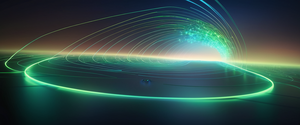This comprehensive report explores the complete landscape of virtual private network setup, encompassing the foundational principles, practical implementation strategies, security considerations, and optimization techniques necessary for users and organizations seeking to establish secure encrypted connections. The setup process for VPNs involves multiple interconnected components including client selection and installation, protocol configuration, encryption standard selection, and device-specific implementation across diverse platforms ranging from personal computers to mobile devices and network routers. Understanding these elements in their entirety enables users to make informed decisions about VPN deployment that align with their specific security requirements, performance expectations, and operational constraints.
Understanding Virtual Private Networks and Their Necessity
A virtual private network, commonly abbreviated as VPN, represents a sophisticated technological solution that creates a secure, encrypted tunnel through which all internet traffic from a user’s device is routed through a remote server. This encryption-based approach fundamentally transforms how data travels across networks, converting readable information into cryptographically secured content that becomes incomprehensible to unauthorized observers. The essential function of a VPN extends beyond simple data encryption to encompass IP address masking, which prevents websites, internet service providers, and other entities from directly identifying a user’s geographic location or personal information based on their network identifier.
The necessity for VPN implementation has grown substantially in contemporary digital environments where privacy threats, corporate espionage, and government surveillance represent genuine risks to individuals and organizations alike. Remote workers connecting from public Wi-Fi networks, individuals accessing services from geographically restricted regions, and organizations maintaining confidential communications all benefit substantially from VPN deployment. Research indicates that even major cybersecurity agencies such as the Federal Bureau of Investigation recommend VPN usage as a fundamental privacy protection measure. However, the mere existence of VPN technology does not automatically provide comprehensive privacy; the specific implementation details, encryption methodologies, and service provider trustworthiness collectively determine the actual security level achieved.
Organizations deploying VPNs achieve multiple strategic objectives simultaneously, including protection of remote workforce data transmission, secure integration of geographically dispersed office locations, and compliance with regulatory frameworks governing data protection and confidentiality. The traditional perimeter security model that organizations historically relied upon becomes inadequate when employees work beyond physical corporate boundaries, necessitating virtual security mechanisms that authenticate users and encrypt their communications regardless of geographic location. This shift toward distributed workforces has accelerated VPN adoption across enterprise environments, making VPN setup and configuration essential knowledge for network administrators and security professionals.
Fundamental Types of Virtual Private Networks
Virtual private networks encompass several distinct architectural models, each designed to address specific connectivity scenarios and organizational requirements. Understanding these categorical distinctions proves essential before beginning VPN setup, as the appropriate implementation model depends substantially on whether an organization prioritizes individual user remote access or interconnectivity between multiple network sites.
Remote access VPNs represent the most common deployment model for organizations with distributed workforces. These systems establish temporary encrypted connections between individual user devices and organizational network infrastructure, enabling secure access to corporate applications and data from arbitrary geographic locations. When a remote worker activates their VPN client, an encrypted tunnel forms between their device and a network access server, allowing them to interact with company resources as though they maintained a direct physical connection to the corporate network. This approach provides substantial advantages for employee mobility and workplace flexibility, though it requires careful configuration to balance accessibility with security.
Site-to-site VPNs function fundamentally differently by creating permanent encrypted connections between distinct network sites, such as a company’s main headquarters and remote branch offices. Rather than individual users maintaining VPN connections, the VPN infrastructure resides within networking equipment at each site, such as routers or firewalls, automatically encrypting all traffic flowing between sites. This configuration proves particularly valuable for organizations with multiple office locations that require seamless integration into a unified corporate network infrastructure. Site-to-site VPNs typically employ more robust security protocols and maintain persistent connectivity, though they require sophisticated network equipment and specialized configuration expertise.
Cloud VPNs represent a newer category of VPN technology optimized specifically for cloud-based application access. These implementations allow users to securely access business resources hosted in cloud environments while maintaining the security guarantees that traditional VPN technologies provided for on-premises infrastructure. The emergence of cloud computing has necessitated new VPN deployment models that operate efficiently across internet-based service architectures rather than relying on traditional centralized data center models.
Specialized VPN implementations including SSL VPNs and double VPNs address particular security requirements or operational constraints. SSL VPNs utilize web browser connections rather than requiring dedicated VPN client software, reducing deployment complexity in environments with diverse devices or strict software installation policies. Double VPNs route traffic through multiple sequential VPN servers, providing additional encryption layers at the cost of reduced connection speeds. Organizations must evaluate these specialized implementations against their specific operational requirements and risk tolerance before selecting an appropriate setup approach.
VPN Protocols: The Technical Foundation of Secure Communications
The selection of appropriate VPN protocols represents a critical technical decision that directly impacts both security effectiveness and connection performance. VPN protocols define the mechanisms through which devices negotiate secure connections, encrypt data, and maintain session integrity. The landscape of available protocols reflects decades of cryptographic evolution, with newer protocols generally offering superior performance characteristics while older protocols remain available for compatibility with legacy systems.
OpenVPN has emerged as one of the most widely recommended VPN protocols for general-purpose deployment. This open-source protocol enjoys substantial adoption across both consumer and enterprise VPN services due to its combination of strong security properties, flexibility in configuration, and relative ease of auditing due to publicly available source code. OpenVPN implements robust encryption using the OpenSSL library and supports both TCP and UDP transport mechanisms, with UDP generally providing faster performance while TCP offers improved reliability over unstable network connections. The protocol’s flexibility enables configuration across diverse network architectures and operating systems, though it typically requires third-party software rather than relying on native operating system VPN support.
WireGuard represents the newest generation of VPN protocol technology, having been constructed from the ground up to simplify protocol complexity while maximizing performance. This protocol accomplishes remarkable efficiency through dramatically reduced code complexity—approximately 4,000 lines of code compared to 70,000 lines for OpenVPN—while incorporating state-of-the-art cryptographic primitives including ChaCha20 encryption, Poly1305 authentication, and Curve25519 elliptic curve cryptography. WireGuard’s streamlined architecture enables connection establishment that requires minimal computational overhead, making it particularly suitable for mobile devices and bandwidth-constrained environments. Even Linux kernel creator Linus Torvalds praised WireGuard’s technical execution, describing it as “a work of art” when compared to alternative protocols. Despite these advantages, WireGuard remains in earlier adoption stages and lacks some advanced features available in established protocols, though many VPN providers offer proprietary implementations like NordLynx that build WireGuard into more feature-rich frameworks.
Layer 2 Tunneling Protocol combined with Internet Protocol Security (L2TP/IPSec) provides another established option characterized by strong security guarantees though somewhat diminished performance compared to modern alternatives. L2TP/IPSec employs double encapsulation, first converting traffic to L2TP format then adding IPSec encryption on top, creating multiple security layers at the expense of increased processing overhead. This protocol enjoys native support on most modern operating systems including Windows and macOS, eliminating the need for third-party software installation in many scenarios. However, the increased encapsulation overhead results in slower connection speeds, and the protocol’s complexity introduces configuration challenges for organizations lacking specialized networking expertise.
Internet Key Exchange version 2 paired with IPSec (IKEv2/IPSec) emphasizes mobile optimization and connection resilience. This protocol family specifically addresses the requirements of mobile users whose network connectivity frequently transitions between Wi-Fi and cellular data connections, maintaining VPN connectivity throughout these network transitions. IKEv2’s support for MOBIKE (Mobile IKE) protocol ensures that handovers between network types occur seamlessly without requiring manual reconnection. However, IKEv2/IPSec platform support remains limited compared to OpenVPN or L2TP, and some enterprise firewalls may block this protocol by default.
Secure Sockets Tunneling Protocol (SSTP) and Point-to-Point Tunneling Protocol (PPTP) represent older VPN technologies with significant security limitations. SSTP achieves closer integration with Microsoft operating systems and functions well across restrictive firewall environments that block other VPN protocols. PPTP, by contrast, has undergone multiple successful security compromises and should be avoided for any scenario where data confidentiality represents a genuine concern. The National Security Agency and Cybersecurity Infrastructure Security Agency specifically recommend avoiding outdated protocols like PPTP in favor of standards-based alternatives.
Encryption Technologies and Data Protection Mechanisms
The cryptographic technologies underlying VPN connections determine the fundamental security properties available to users and organizations. Encryption converts readable information into mathematically scrambled content that becomes indecipherable to anyone lacking the appropriate cryptographic keys, forming the essential basis through which VPNs achieve their privacy guarantees.
Advanced Encryption Standard with 256-bit key length (AES-256) represents the contemporary gold standard for VPN encryption, offering security properties sufficiently robust that cryptographic experts project the computational resources required to break this encryption through brute force would exceed billions of years using current technology. The United States military selected AES for classified information protection, establishing its suitability for highly sensitive applications. VPN services employing AES-256 encryption generally indicate commitment to strong security practices, though the computational overhead of this encryption level marginally reduces connection speeds compared to weaker alternatives. Most premium VPN providers now default to AES-256 encryption for all connections.
Symmetric encryption mechanisms, which employ identical cryptographic keys for both encryption and decryption operations, provide the computational efficiency necessary for real-time VPN traffic protection. This approach contrasts with public-key encryption systems where sender and recipient maintain separate encryption and decryption keys, enabling secure initial communication establishment without requiring prior key exchange. VPN implementations typically combine symmetric encryption for bulk traffic protection with public-key cryptography for authentication and initial key establishment, providing the optimal security-performance balance.
Transport Layer Security (TLS) protocols establish authenticated connections between users and VPN servers, preventing attackers from impersonating legitimate VPN infrastructure. When a user connects to a VPN server, TLS protocols verify the server’s cryptographic identity through certificate-based mechanisms before proceeding with data encryption. This verification prevents sophisticated attacks where attackers intercept user traffic and present themselves as legitimate VPN infrastructure.
DNS leak protection represents a frequently overlooked yet critically important security consideration in VPN deployments. When users query domain names to locate websites, their systems send DNS requests that reveal which websites they attempt to access, potentially compromising privacy despite overall traffic encryption. Sophisticated VPN implementations ensure that DNS queries traverse the encrypted VPN tunnel rather than being transmitted directly to default ISP-controlled DNS servers, preventing DNS information leakage that could otherwise undermine privacy protections. Testing DNS leak status through publicly available leak test tools should form part of any VPN configuration validation process.
Step-by-Step VPN Setup Instructions Across Platforms
The practical process of VPN installation and configuration differs substantially across operating systems, requiring platform-specific knowledge to achieve successful deployment. Most contemporary VPN providers offer dedicated client applications that automate much of the setup complexity, though manual configuration options remain available for users requiring customized implementations or lacking access to provider-specific applications.

Application-Based Setup Approach
The simplest and most commonly recommended VPN setup method involves downloading and installing a dedicated VPN client application provided by the chosen VPN service. This approach eliminates most technical complexity by automating network configuration, cryptographic parameter selection, and protocol negotiation through graphical user interfaces designed for non-technical users. The process begins with selecting an appropriate VPN service provider, considering factors including security reputation, server availability, encryption standards, no-logging policies, and pricing structure. After selecting a provider, users navigate to the provider’s website, locate the downloads section, and select the appropriate application for their specific device operating system.
Protect Your Digital Life with Activate Security
Get 14 powerful security tools in one comprehensive suite. VPN, antivirus, password manager, dark web monitoring, and more.
Get Protected NowOnce downloaded, the VPN application installation proceeds through standard software installation procedures typical to each operating system. On Windows systems, users generally execute an installer executable that guides through installation dialogs, creating application directories and system shortcuts. macOS installation typically involves mounting a disk image and dragging the application into the Applications folder, or executing an automated installer if the provider supplies one. Android and iOS installation occurs through the respective app stores, with users simply searching for the VPN provider name and selecting the official application.
Following installation completion, users create an account with the VPN provider, establishing credentials they will subsequently use to authenticate to the service. This account creation generally occurs through the provider’s website and involves selecting an email address, establishing a password, and optionally selecting subscription plans. Some providers require two-factor authentication setup during account creation, adding an additional security layer that prevents unauthorized access even if account credentials become compromised.
Upon successful account creation, users launch the VPN client application and log in using their newly created credentials. The application automatically configures network settings, establishes connection to the nearest VPN server, and displays connection status information. Most modern VPN clients display a simple power button or toggle switch for connecting and disconnecting from the VPN service, making ongoing usage as straightforward as toggling a single control. Advanced users can typically access additional settings through preferences or settings menus, allowing customization of encryption protocols, server selection, DNS leak protection, kill switch behavior, and other security features.
Manual VPN Configuration for Windows Devices
Users requiring manual VPN setup on Windows systems, whether due to provider-specific applications unavailable for their device or preference for manual control, can configure VPN connections through the Windows operating system’s built-in network settings. This process begins by opening the Settings application and navigating to the Network & Internet section. Users locate the VPN option within Network & Internet settings and select “Add VPN” to begin configuring a new connection.
The manual configuration dialog requires entering several specific parameters obtained from the VPN provider. The VPN provider field should be set to “Windows (built-in)” to utilize the operating system’s native VPN capabilities. Users establish a descriptive connection name, such as “Work VPN” or “Privacy VPN,” to easily identify the connection in future use. The server name or address field requires the hostname or IP address of the VPN gateway provided by the VPN service. Users select the appropriate VPN type based on their provider’s specifications, commonly choosing L2TP/IPsec for standard deployments or selecting IKEv2 for mobile-optimized connections.
Authentication credentials including username and password obtained during VPN provider account creation must be entered accurately, as typographical errors prevent successful connection establishment. For enhanced security, users should enable encryption requirements through advanced connection settings, ensuring the Windows VPN client refuses connections without proper encryption. After completing all required fields, users save the configuration, which stores these settings locally on the Windows system for future use.
Subsequent VPN connections require users to access the Settings application, navigate to Network & Internet > VPN, select the previously configured connection, and click Connect. The Windows system then establishes the encrypted tunnel to the VPN server, authenticates using the stored credentials, and updates system routing tables to direct internet traffic through the encrypted connection.
Manual VPN Configuration for macOS Devices
Apple’s macOS operating system includes native VPN support through the System Settings application, enabling users to manually configure VPN connections without requiring third-party software. The setup process begins by opening System Settings and navigating to the Network section in the sidebar. Users click “Add VPN Configuration” and select the appropriate protocol type supported by their VPN provider, typically choosing between L2TP, IPSec, or IKEv2.
The manual configuration dialog prompts for basic connection details including a display name for the connection and the VPN server address. For L2TP over IPSec configurations, users select the configuration dropdown and typically choose the Default configuration. The account name field corresponds to the username provided by the VPN service, while password fields accommodate the authentication credential. Advanced users can configure additional settings for TCP/IP networking, DNS server preferences, and proxy settings through expandable configuration sections.
macOS users must ensure that “Send All Traffic” settings are configured appropriately, depending on whether they want all network traffic or only specific traffic to traverse the VPN tunnel. After completing configuration, users create the connection and subsequently toggle the VPN connection on or off through the macOS menu bar VPN status indicator.
Manual VPN Configuration for iOS Devices
Apple’s iOS operating system enables manual VPN configuration through the Settings application, accessible on iPhone and iPad devices. Users navigate to Settings > General > VPN & Device Management and select “Add VPN Configuration. The protocol selection dialog requires users to choose the appropriate VPN protocol, with IKEv2, IPSec, and L2TP options typically available.
The configuration dialog prompts for essential parameters including a descriptive connection description, the VPN server address, account credentials, and the shared secret required for IPSec connections. Some VPN providers require certificate files for enhanced security, which users can download through email or web browsers and import into iOS through the Profiles settings. After completing configuration, users toggle the VPN switch to activate the connection and access the “Send All Traffic” setting to determine whether all device traffic or only specific traffic traverses the VPN tunnel.
Manual VPN Configuration for Android Devices
Android device VPN configuration accesses system networking settings through the Settings application, navigating to Network & Internet and then selecting More Connection Settings > VPN. Users tap “Add VPN Profile” to begin the configuration process, entering the connection name, VPN server address, and VPN protocol type. Authentication credentials including username and password obtained from the VPN provider must be entered accurately.
Notably, Android 12 and later devices discontinued support for Layer 2 Tunneling Protocol over IPSec connections, requiring users to select alternative protocols for these newer Android versions. After configuring the connection, users save their settings and reconnect to the VPN connection through the VPN menu, entering credentials and selecting the connection to activate it.

Chromebook VPN Configuration
Chromebook devices offer limited native VPN support compared to traditional operating systems, with configuration options accessible through Settings > Networks > VPN. The configuration process requires specifying the VPN provider type, server hostname or active WAN IP address, and authentication credentials. Chromebook users should preferentially specify the hostname rather than IP addresses to improve reliability during network failovers.
Choosing and Evaluating VPN Providers
Selecting an appropriate VPN provider represents one of the most consequential decisions in the VPN setup process, as provider choice fundamentally determines the security characteristics, privacy guarantees, and performance levels available to users. The proliferation of VPN services means that comprehensive evaluation of provider claims and practices should precede commitment to long-term subscriptions.
No-logging policies constitute a central consideration when evaluating VPN providers, as these policies determine whether the provider maintains records of user activity that authorities or malicious actors could compel or exploit. Critically, verifiable claims of no-logging status should be substantiated through independent third-party audits rather than merely relying on provider assertions. Major providers including NordVPN have undergone multiple independent audits by firms such as PricewaterhouseCoopers and Deloitte, confirming their no-logging claims through professional verification. Free and discount VPN services frequently lack such independent verification and may maintain extensive logs that they subsequently monetize through advertising or data sales.
Server network diversity and geographic distribution directly impact both performance and content access capabilities. Premium VPN providers typically operate thousands of servers distributed across dozens of countries, enabling users to select server locations that minimize latency or provide access to geographically restricted content. By contrast, free VPN services often maintain limited server networks concentrated in a small number of countries, resulting in congested connections and limited geographic flexibility. The quality and composition of server networks varies substantially across providers, with some investing in high-performance dedicated infrastructure while others utilize shared virtual servers that sacrifice performance and privacy compared to dedicated alternatives.
Security audit history and vulnerability disclosure practices provide insight into provider commitment to security practices and transparency regarding security incidents. Providers that publish transparency reports indicating compliance with law enforcement requests, conduct regular third-party security audits, and maintain organized vulnerability disclosure programs demonstrate more sophisticated security practices compared to providers that avoid such transparency. The presence of recent security audits confirming encryption implementations and infrastructure security considerably strengthens confidence in provider security claims.
Connection performance represents a practical consideration affecting overall user experience, as VPN connections inherently introduce some latency and throughput reduction compared to direct internet connections. Premium VPN services generally achieve faster connection speeds through investment in high-performance infrastructure, optimized protocol implementations, and server locations strategically positioned for low-latency connectivity. Free VPN services frequently impose bandwidth throttling or aggressive data caps to encourage migration to paid tiers, resulting in substantially diminished performance. Users should prioritize providers that offer transparent connection speed testing capabilities and maintain realistic performance expectations rather than selecting providers based on exaggerated speed claims.
Pricing structure and subscription flexibility vary substantially across providers, with monthly subscriptions typically costing substantially more per month than annual commitments. Most premium VPN services charge between five and fifteen dollars monthly on annual plans, though substantial discounts often apply to longer commitment periods. Free VPN services merit cautious consideration despite their superficial cost advantage, as these services frequently monetize users through data sales, aggressive advertising, or bundled malware rather than operating as genuine charitable services.
Platform support breadth determines whether a VPN provider’s applications are available for all devices an organization intends to protect. Comprehensive platform coverage encompasses Windows, macOS, iOS, Android, Linux, and browser extensions, enabling consistent security across diverse devices. Organizations with heterogeneous device environments should prioritize providers offering broad platform support to ensure uniform security policies across all devices.
Customer support responsiveness and quality provide critical assistance when technical issues arise during VPN setup or operation. Premium VPN services typically offer twenty-four-hour customer support through multiple channels including live chat, email, and knowledge bases, while free services often lack meaningful support infrastructure. Users confronting connection issues or configuration difficulties benefit substantially from access to knowledgeable support staff capable of diagnosing problems and recommending solutions.
Advanced VPN Configuration and Optimization Techniques
Beyond basic setup, sophisticated users and organizations can implement advanced configurations that enhance security, performance, and operational flexibility. These techniques require deeper technical knowledge but enable customized VPN deployments addressing specific organizational requirements.
VPN split tunneling represents an advanced configuration technique enabling selective routing through the VPN tunnel, with specified traffic traversing the encrypted connection while other traffic accesses the internet directly. This approach proves particularly valuable for organizations with Microsoft 365 deployments, where certain high-volume services like Teams media connections benefit from direct internet routing rather than traversing organizational VPN infrastructure. Split tunneling configuration requires careful analysis of network security implications, as improperly configured split tunneling can inadvertently expose sensitive traffic to direct internet routing.
Kill switch functionality represents an essential security feature that automatically terminates internet connectivity if the VPN connection unexpectedly drops. Without kill switch protection, disconnections would transparently revert network traffic to direct internet access without user awareness, potentially exposing IP addresses and user activity to monitoring despite the user’s intention to maintain encrypted protection. Some VPN implementations provide standard kill switches that activate only upon unexpected disconnection, while others offer advanced kill switches that prevent any internet connectivity unless explicitly connected to the VPN. The advanced kill switch variant provides stronger security guarantees at the cost of occasionally interrupting connectivity during troubleshooting or maintenance activities.
Performance optimization for OpenVPN protocols involves adjusting transmission buffers, selecting appropriate ciphers balancing security against computational overhead, and configuring the protocol to utilize UDP rather than TCP for faster throughput. Buffer optimization through adjustment of send and receive buffer sizes improves throughput for high-bandwidth applications, while cipher selection between AES-128-CBC and AES-256-GCM permits performance-security tradeoffs based on specific requirements. UDP protocol selection generally provides faster speeds than TCP at the cost of reduced reliability over unstable network connections.
Router-level VPN configuration enables centralized VPN deployment protecting all devices connected to the router simultaneously, eliminating the need to install VPN clients on individual devices. This approach proves particularly valuable for protecting devices incapable of running VPN clients, such as smart televisions, gaming consoles, and Internet-of-Things devices. However, router VPN configuration requires compatible hardware supporting VPN client functionality, with many ISP-provided routers lacking such capabilities. Sophisticated users can install alternative firmware such as DD-WRT or OpenWrt on compatible routers to enable VPN functionality not natively supported by original equipment manufacturer firmware.
Multi-factor authentication integration substantially strengthens VPN security by requiring users to provide multiple authentication factors before gaining access, preventing unauthorized access even if username and password credentials become compromised. VPN systems can implement multi-factor authentication through one-time passwords, hardware security keys, certificate-based authentication, or integration with enterprise directory services. Organizations prioritizing security for sensitive applications should mandate multi-factor authentication as a fundamental access requirement.
Troubleshooting Common VPN Configuration Issues
Despite careful setup procedures, VPN users frequently encounter connection problems or performance issues requiring systematic troubleshooting to identify and resolve underlying causes. Understanding common failure modes and diagnostic approaches accelerates problem resolution and service restoration.
Connection failures represent the most frequently encountered VPN issue, with causes ranging from firewall blocking to incorrect authentication credentials to VPN server downtime. Initial troubleshooting should verify that internet connectivity generally functions by attempting to access websites without VPN, isolating whether network-level issues prevent VPN connections. Firewall misconfiguration frequently blocks VPN connection attempts, requiring users to explicitly authorize VPN applications through firewall settings or contact network administrators responsible for organizational firewalls to permit VPN traffic. Credential verification ensures that username and password information entered exactly matches provider credentials, as even minor typographical errors prevent authentication success.
Slow connection speeds frequently result from server overload, excessive network latency due to geographic distance from selected servers, or inappropriate protocol selection. Users experiencing speed degradation should attempt connecting to alternative servers, prioritizing servers geographically closer to their location to minimize latency. Protocol experimentation by switching between OpenVPN and WireGuard implementations can substantially improve performance, as WireGuard typically provides faster speeds while OpenVPN offers superior firewall compatibility. Disabling unnecessary VPN features such as Secure Core tunneling or Tor routing improves performance for applications not requiring these enhanced security features.
IP address leak vulnerabilities occur when VPN implementations fail to properly route all network traffic through encrypted tunnels, potentially exposing actual IP addresses despite active VPN connections. DNS leak scenarios represent the most common IP leak variety, wherein DNS queries traverse ISP DNS servers outside the encrypted VPN tunnel. Users should routinely test for DNS leaks using publicly available leak test tools, which verify whether DNS queries properly route through VPN infrastructure. WebRTC leaks represent another leak category wherein browser WebRTC implementations discover and communicate local IP addresses, compromising privacy despite VPN usage. Users can disable WebRTC functionality through browser configuration or utilize browser extensions that prevent WebRTC IP leakage.
VPN applications failing to change IP address location indicate potential DNS or WebRTC leaks preventing proper geographic location masking. Users should verify IP address changes through public IP checking websites accessed before and after VPN connection establishment, confirming that displayed IP addresses differ between connected and disconnected states. If IP addresses fail to change properly, users should conduct IP leak tests to identify whether DNS or WebRTC leaks compromise the VPN implementation.
Security Best Practices and Common Mistakes to Avoid
Successful VPN deployment requires understanding and implementing security best practices while avoiding common configuration mistakes that undermine security effectiveness. Organizations and individuals deploying VPNs should carefully consider these recommendations during setup and ongoing operational management.
Selecting standards-based VPN protocols substantially strengthens security compared to proprietary protocol implementations. The National Security Agency and Cybersecurity Infrastructure Security Agency recommend IKE/IPSec and similar established protocols developed through collaborative standards processes rather than proprietary implementations that may conceal security weaknesses. Established protocols undergo extensive public scrutiny and academic analysis, identifying and correcting security flaws through community efforts impossible within proprietary systems.
Employing strong encryption standards including AES-256 and WireGuard ensures that data protection remains effective against contemporary and anticipated future cryptographic attacks. Outdated encryption protocols including PPTP should be avoided entirely, as these protocols have undergone successful cryptographic attacks rendering them unsuitable for sensitive data protection. Standards bodies and security agencies consistently recommend avoiding outdated protocols regardless of compatibility considerations or legacy system requirements.
DNS leak protection configuration prevents DNS queries from revealing website access information despite encrypted VPN traffic. VPN implementations should route DNS queries through provider-controlled DNS infrastructure rather than permitting systems to utilize default ISP DNS servers. Users should verify DNS leak protection functionality through periodic testing rather than simply enabling these features and assuming proper operation.
Maintaining updated VPN software ensures access to security patches addressing newly discovered vulnerabilities. VPN providers regularly release software updates incorporating security fixes for both operating systems and VPN clients, with failing to apply updates representing a frequently exploited attack vector. Organizations should establish policies requiring prompt VPN client updates, potentially automating updates to ensure compliance across dispersed user populations.
VPN usage should remain limited to legal and ethical purposes, as VPN technology enabling legitimate privacy protection equally enables illegal activities including copyright infringement and illicit marketplace access. Engaging in illegal activities while connected to VPN services may result in law enforcement investigation and prosecution, as law enforcement agencies increasingly develop techniques for attributing activities to users despite VPN usage. Users should remain cognizant that VPN technology provides privacy from internet service providers and website operators but does not provide immunity from law enforcement investigation when conducted through legally obtained warrants.
Avoiding free VPN services protects users from data harvesting, bandwidth resale through botnets, and malware distribution disguised as VPN applications. Free VPN services frequently monetize user traffic through data sales or aggressive advertising, creating financial incentives to compromise user privacy rather than protect it. The business models underlying free VPN services fundamentally conflict with privacy protection obligations, making these services unsuitable for sensitive applications regardless of zero-cost pricing.
Your VPN: Set Up For Privacy
Successfully implementing VPN technology requires synthesizing knowledge of available protocols, encryption technologies, platform-specific configuration procedures, and security best practices into a coherent deployment strategy. The setup process begins with fundamental decisions regarding VPN type selection, provider evaluation, and protocol specification, then proceeds through platform-specific implementation steps tailored to each device requiring protection. Advanced deployment scenarios often require sophisticated configuration techniques including split tunneling, multi-factor authentication, and router-level VPN enforcement, demanding specialized technical expertise but enabling customized solutions addressing complex organizational requirements.
VPN technology continues evolving, with emerging protocols like WireGuard promising substantial performance improvements while established protocols like OpenVPN maintain broad compatibility and proven security properties. Organizations should remain cognizant of these technological developments while avoiding premature adoption of insufficiently validated emerging technologies. The intersection between security guarantees and operational usability requires careful balance, as overly restrictive configurations may encourage users to disable security features to restore functionality, while excessively permissive configurations may inadequately protect sensitive data.
Ongoing VPN management remains essential following initial setup, requiring regular software updates, security audits confirming proper encryption and DNS leak prevention, and periodic review of security configurations to ensure continued alignment with organizational security policies and current threat landscapes. Users and administrators should establish routines for verifying VPN functionality through connection testing and leak detection procedures rather than assuming that once-successful setup automatically provides ongoing protection. Organizations deploying VPNs for sensitive applications should engage security professionals for configuration review and ongoing security audits, ensuring that technical implementations actually deliver the security guarantees intended.
The comprehensive nature of modern VPN setup reflects the sophistication of cryptographic technologies and network security requirements underlying contemporary privacy protection. Whether implementing VPN technology for individual privacy protection or organizational remote workforce security, understanding these interconnected elements enables informed decisions producing VPN deployments successfully balancing security objectives against performance requirements and operational constraints.