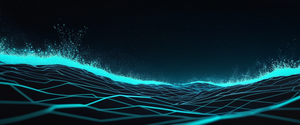The digital landscape has become increasingly complex with the ubiquitous deployment of cookies across websites, serving purposes ranging from essential session management to sophisticated third-party tracking mechanisms that monitor user behavior across the internet. As individuals and organizations navigate this environment, the accumulation of cookies on devices poses significant privacy and security concerns, necessitating a systematic approach to cookie management. Automating cookie hygiene on a schedule represents a critical strategy for maintaining digital privacy, protecting against unauthorized tracking, and ensuring optimal system performance while balancing the practical need for certain cookies to maintain normal website functionality. This comprehensive report examines the multifaceted dimensions of scheduled cookie automation, including the underlying technologies, available tools, implementation strategies, compliance considerations, and best practices for establishing robust cookie hygiene protocols that operate autonomously to protect user privacy and maintain system integrity without requiring constant manual intervention.
Understanding Cookies and Their Role in Online Tracking
The Nature and Function of Internet Cookies
Cookies are small text files that websites store on a user’s browser to retain information about their visit and preferences. These files contain crucial data such as login credentials, website preferences, shopping cart contents, and browsing history, fundamentally enabling the modern web experience by allowing websites to remember user preferences and maintain session continuity across multiple visits. The convenience provided by cookies is undeniable, as they facilitate automatic login on trusted websites, maintain language preferences, preserve items in shopping carts, and enable personalized content recommendations based on previous interactions. However, this convenience comes with substantial privacy implications that extend far beyond the immediate browsing experience and individual website interactions.
The technical architecture of cookies involves their placement on user devices through HTTP headers sent by web servers, with each cookie containing specific attributes that determine its behavior, scope, and lifetime. These attributes include the domain and path that specify which websites can access the cookie, expiration dates that control how long cookies persist, security flags like HttpOnly and Secure that restrict access methods, and the SameSite attribute that governs cross-site cookie transmission. Understanding these technical aspects proves essential for comprehending how cookies function and why systematic hygiene practices become necessary to maintain digital privacy and security.
Distinguishing Between First-Party and Third-Party Cookies
The cookie ecosystem comprises fundamentally different categories that serve distinct purposes and pose varying privacy risks. First-party cookies are set directly by websites users intentionally visit and typically serve legitimate functions such as authentication, session management, and storing user preferences. These cookies generally enhance user experience and facilitate necessary website functionality, making them relatively benign from a privacy perspective when used responsibly. In contrast, third-party cookies are set by different entities than the website being visited, often deployed through embedded content, advertisements, or tracking pixels placed by advertising networks and data collection companies. Third-party cookies enable sophisticated tracking mechanisms that follow users across multiple websites, aggregating behavioral data to build comprehensive profiles of individual browsing habits, interests, purchase behaviors, and other personal information.
The distinction between these cookie categories has become increasingly important as browsers implement selective blocking mechanisms and privacy regulations mandate more stringent controls. Firefox now implements Total Cookie Protection by default, maintaining separate cookie jars for each website to prevent third-party cookies from tracking users across different sites. Similarly, Safari blocks third-party tracking cookies by default, acknowledging the fundamental privacy threat posed by unrestricted cross-site tracking. This browser-level evolution reflects growing recognition that uncontrolled third-party cookies represent a substantial privacy violation deserving of automatic technical protections rather than relying solely on user awareness and manual management.
The Evolution of Cookie Policies and Third-Party Cookie Status
The digital privacy landscape has experienced dramatic shifts in recent years regarding the treatment of third-party cookies. Google previously announced intentions to eliminate third-party cookies from Chrome entirely, initially targeting 2022 before postponing repeatedly to 2024 and beyond. However, in a significant policy reversal in July 2024, Google clarified that it would not unilaterally deprecate third-party cookies but instead provide users with a choice about whether to allow or block them globally. As of 2025, third-party cookies remain enabled by default in Chrome, representing a fundamental departure from the anticipated cookieless future that many in the digital marketing industry had prepared for. This decision reflects the complex pressures between privacy protection, business interests, and regulatory requirements that major technology companies must navigate.
This policy landscape creates a current environment where third-party cookies remain largely functional across major browsers, necessitating continued vigilance regarding cookie hygiene practices to protect user privacy. The retention of third-party cookies does not diminish the privacy risks they pose but rather underscores the importance of implementing automated defenses that operate continuously to mitigate these risks regardless of browser-level policies that may change or prove inadequate. Cookie match rates among advertising networks remain problematic, with only forty to sixty percent of tracking cookies being successfully synchronized across platforms, resulting in substantial inefficiencies and privacy degradation that automated cookie deletion helps address.
The Necessity of Automated Cookie Hygiene for Privacy Protection
Privacy Implications of Accumulated Cookie Data
The accumulation of cookies on user devices represents far more than a minor inconvenience; it constitutes a substantial privacy vulnerability that enables sophisticated behavioral tracking and data aggregation activities. Cookies can store extensive information about user identity, browsing patterns, shopping preferences, health-related searches, financial information, and countless other personal details that websites collect through various tracking mechanisms. This accumulated data becomes particularly concerning when cookies accumulate over extended periods, allowing tracking companies to build increasingly detailed psychological and behavioral profiles of individuals without explicit informed consent or meaningful opportunity to opt out. The aggregation of cookie data across multiple websites and platforms enables advertisers and data brokers to construct comprehensive dossiers on individuals’ interests, vulnerabilities, and decision-making patterns that can be exploited for targeted manipulation and discrimination.
Research and regulatory investigations have revealed the troubling practices enabled by unrestricted third-party cookie tracking, including discrimination in advertising delivery, manipulation of pricing based on demographic characteristics, and the sale of behavioral data to entities engaged in predatory practices targeting vulnerable populations. The emotional and psychological impact of knowing one is constantly surveilled while browsing the internet has contributed to growing public concern about online privacy and the manipulation inherent in data-driven advertising models. Many individuals experience genuine distress when they discover that products they researched privately on one website suddenly appear as advertisements on completely different platforms, making visceral the abstract concept of third-party tracking and motivating desire for practical privacy protections.
Performance and Security Impacts of Unmanaged Cookies
Beyond privacy concerns, the accumulation of cookies and related browsing data degrades system performance and introduces security vulnerabilities requiring systematic mitigation. Cookies, cache files, temporary data, and other stored browsing information gradually consume storage space on devices, particularly on resource-constrained systems such as mobile devices. This accumulated data slows down browser startup times, increases memory consumption, and can interfere with normal website functionality by causing unexpected behavior or conflicts when sites attempt to access outdated or corrupted cookie data. The performance degradation becomes particularly noticeable on devices with limited storage or processing power, where even modest amounts of cached data can noticeably impact responsiveness and user experience.
The security implications of unmanaged cookies extend beyond mere inconvenience to genuine risk. Cookies can be targeted in various cyberattacks, including cookie poisoning attacks where malicious actors manipulate cookies to gain unauthorized access to user accounts or steal sensitive information. While individual users cannot directly prevent sophisticated cookie poisoning attacks conducted by attackers exploiting server vulnerabilities, maintaining clean, minimal cookie stores reduces the surface area for potential exploitation and limits the amount of sensitive data potentially exposed in the event of a compromise. Automated cookie deletion schedules ensure that old, potentially compromised cookies do not persist indefinitely on systems, reducing the temporal window during which stale session identifiers or authentication tokens could potentially be exploited by attackers.
The Inadequacy of Manual Cookie Management
Manual cookie management proves fundamentally inadequate for maintaining consistent, effective cookie hygiene given the scale and sophistication of cookie deployment on modern websites. Most individuals lack the technical knowledge to systematically audit their cookie stores, identify which cookies represent legitimate functionality versus invasive tracking, and implement selective deletion policies that maintain necessary cookies while removing problematic ones. The cognitive and time costs of manual cookie management effectively guarantee that most users never proactively clean their cookies, allowing vast accumulations of tracking and expired cookies to persist indefinitely on their devices.
Manual approaches also lack consistency and struggle with temporal specificity—users who sporadically remember to delete their cookies do so unpredictably and inconsistently, leaving extended periods during which active tracking occurs unobstructed. Furthermore, identifying which cookies to keep and which to delete requires specialized knowledge about cookie purposes, tracking vendor behaviors, and risk assessment that most users cannot reasonably be expected to develop. Automation eliminates these barriers by applying consistent, pre-configured policies that execute reliably on predetermined schedules or in response to specific events, ensuring continuous privacy protection without requiring ongoing user attention or decision-making. The distinction between sporadic manual deletion and systematic automated hygiene represents the difference between reactive damage control and proactive privacy protection operating continuously in the background.
Browser-Native Automated Cookie Management Features
Chrome’s Built-in Cookie Management Capabilities
Google Chrome provides native functionality for automatically clearing browsing data, including cookies, upon browser closure or on predetermined schedules, offering users a foundational mechanism for cookie hygiene without requiring third-party extensions. Users can access Chrome’s cookie management through Settings > Privacy and Security > Cookies and other site data, where they can configure the browser to delete cookies automatically on specific events or timeframes. Chrome allows users to specify time ranges for cookie deletion, choosing from options such as the last hour, last day, last week, or all time, enabling granular control over temporal scope. The browser also supports toggling automatic data deletion when all Chrome windows are closed, effectively implementing a session-based cookie hygiene approach where all tracking cookies accumulate only during individual browser sessions before being wiped clean.
Chrome’s third-party cookie management has evolved substantially as the browser has shifted from the deprecation timeline toward a user-choice model. Users can now configure Chrome to limit or block third-party cookies through Privacy and Security settings, with granular exceptions allowing specific sites to retain third-party cookie functionality while blocking them globally. This represents a significant privacy-enhancing capability built into the browser itself, eliminating the need for extensions to achieve baseline third-party cookie protection. Chrome DevTools provides advanced capabilities for developers and technically sophisticated users to view, edit, add, delete, and manage individual cookies with precision, offering transparency into cookie contents and enabling selective removal of specific problematic cookies while preserving functional ones.
Firefox’s Total Cookie Protection and Enhanced Tracking Protection
Mozilla Firefox has implemented more aggressive privacy protections through Total Cookie Protection, a feature that maintains separate “cookie jars” for each website visited, preventing cookies from being shared across sites. This architectural approach fundamentally addresses third-party tracking by ensuring that even when third-party content embedded in websites attempts to place tracking cookies, those cookies remain isolated to the specific website context and cannot access cookies from other websites visited. Total Cookie Protection operates transparently to users, requiring no configuration while providing comprehensive protection against cookie-based cross-site tracking without degrading normal website functionality.
Firefox’s Enhanced Tracking Protection blocks cookies and trackers identified as belonging to companies engaged in tracking activities, providing protection against known tracking companies without relying on event-based deletion or scheduling. Users can configure Enhanced Tracking Protection at different levels—Standard, Strict, or Custom—depending on their privacy requirements and tolerance for potential website breakage. The combination of Total Cookie Protection and Enhanced Tracking Protection means that Firefox users receive substantial automatic privacy protection from third-party tracking without requiring extensions or complicated manual configuration. Firefox also supports automated clearing of browsing data including cookies when the browser closes, offering scheduled deletion similar to Chrome’s capabilities.
Safari’s Privacy-Focused Cookie Management
Apple’s Safari browser includes native privacy protections that block third-party cookies used for cross-site tracking by default. Safari users can access additional cookie management through Preferences > Privacy > Manage Website Data, allowing them to view stored cookies and site data for each website and selectively remove cookies from specific sites. Safari’s approach emphasizes blocking tracking by default while maintaining functionality for first-party cookies, reflecting Apple’s positioning around privacy as a fundamental feature differentiating its ecosystem. iOS devices implement seven-day cookie expiration at the operating system level for first-party cookies regardless of browser selection, creating an automatic temporal hygiene mechanism that prevents extended-persistence first-party cookies from accumulating indefinitely.
Microsoft Edge Cookie Management Features
Microsoft Edge, built on Chromium technology, incorporates cookie management capabilities similar to Chrome with additional privacy enhancements reflecting Microsoft’s commitment to privacy-conscious browsing. Edge users can configure automatic cookie deletion through Settings > Cookies and Site Permissions > Manage and delete cookies and site data, with similar temporal options and scheduling capabilities as Chrome. Edge also allows blocking third-party cookies through privacy settings, providing users with straightforward controls to limit cross-site tracking without requiring extensions.
Third-Party Extensions for Scheduled Cookie Deletion

Cookie Auto Delete and Tab-Based Deletion
Cookie Auto Delete represents one of the most popular and effective browser extensions for automating cookie management, providing sophisticated scheduling and selective retention capabilities. The extension operates by automatically deleting cookies from closed tabs in Tab-Only mode, ensuring that temporary cookies associated with websites users no longer actively browse are promptly removed before accumulating into problematic volumes. Users can whitelist trusted websites where cookies should be permanently retained, maintaining functionality for frequently-used sites while aggressively deleting cookies from less-trusted sources. The whitelisting feature addresses the fundamental tension in cookie management between privacy and functionality by enabling selective retention, ensuring that legitimate cookies on trusted sites are preserved while invasive tracking cookies from other sources are eliminated.
Protect Your Digital Life with Activate Security
Get 14 powerful security tools in one comprehensive suite. VPN, antivirus, password manager, dark web monitoring, and more.
Get Protected NowCookie Auto Delete also supports Session-Only mode where cookies are removed whenever the browser itself closes, implementing a nuclear option approach for privacy-conscious users willing to re-authenticate on each browser session. The extension provides a toolbar icon serving as an ON/OFF switch for quick toggling of the plugin’s protection without requiring settings modifications, accommodating users who may need to temporarily disable automated deletion for specific use cases before resuming protection. The combination of tab closure-based deletion, whitelisting, session-based removal, and manual override capabilities makes Cookie Auto Delete highly flexible for different privacy requirements and browsing behaviors.
Auto Clear Browsing Data Extension
Auto Clear Browsing Data offers comprehensive automated cleaning extending beyond cookies to encompassing cache, history, download records, saved passwords, local storage, and other browsing artifacts. Users can define independent tasks specifying exact data types to remove, time intervals between removals, and whether removal should occur on browser startup or at timed intervals. This granular control enables sophisticated scheduling regimens such as clearing cookies every hour while maintaining cache for longer intervals, or removing history on a daily schedule while selectively preserving passwords. The extension provides detailed event logs documenting all cleaning operations, enabling users to verify that automation is functioning as configured and troubleshoot any inconsistencies between intended and actual behavior.
Auto History Wipe Extension
Auto History Wipe provides automated browsing data clearing with emphasis on user-friendliness and privacy protection, offering multiple temporal options for specifying how far back to clear data. Users can specify whether to clear data from the last hour, last three days, last week, last month, or all time, with custom time ranges supporting precise control over retention windows. The extension supports automatic clearing at browser startup, scheduled intervals, or manual activation through a simple interface, accommodating different privacy philosophies and browsing patterns. Auto History Wipe respects user preferences through ability to toggle auto-clear on and off, with recent updates ensuring the feature is disabled by default, giving users full control over when automated deletion occurs.
Cookie Cleaner (Cookie Eraser) Extension
Cookie Cleaner offers simplified cookie management through one-click deletion of cookies within user-specified timeframes. The extension allows users to define personalized cleanup periods and specify zones where data should be erased, distinguishing between regular websites, protected websites, and extension zones. Two operation modes accommodate different user preferences—an interactive mode displaying the cleaning interface with each activation, and a headless mode performing silent cleanup indicated only by the action button changing color. Keyboard shortcut customization enables frequency of deletion without opening the extension interface, supporting seamless integration into browsing workflows.
Cookie Quick Manager and Advanced Firefox Options
Cookie Quick Manager for Firefox provides powerful cookie management capabilities including viewing all cookies with detailed metadata, multi-window support for complex browsing sessions, and bulk actions enabling simultaneous modification of numerous cookies. Advanced search and filtering functionality allows users to quickly locate specific cookies within potentially massive cookie stores, with filtering based on domain, cookie name, expiration status, and other attributes. The granular cookie-by-cookie management approach supports sophisticated privacy strategies where users can selectively retain cookies from trusted sites while removing problematic ones based on detailed knowledge of individual cookies’ purposes and sources.
Broom Free Cookie Cleaner
Broom Free Cookie Cleaner combines scheduled cleaning with granular cookie management capabilities, supporting automatic removal at regular intervals combined with ability to create custom cleaning profiles. Multiple cleaning profiles accommodate different contexts such as work browsing, personal browsing, or shopping activities, each with specific rules for which cookies to retain and which to delete. The extension supports cleaning data from individual tabs or entire browser sessions, enabling targeted deletion when users know specific sessions contained unwanted tracking while preserving cookies from other contexts. Fine-tuned data customization without wholesale clearing of all browser data reflects sophisticated understanding of user needs to balance privacy protection with functional browsing experience.
Privacy Automation Platforms and Cookie Consent Management
Enterprise Cookie Consent Management Solutions
Enterprise-scale privacy automation platforms like OneTrust extend far beyond simple cookie deletion to encompassing comprehensive privacy operations automation that manages entire compliance programs. These platforms automate cookie scanning to identify all cookies and tracking technologies deployed on websites, categorizing them according to purpose and regulatory classification. The automated inventory maintains comprehensive awareness of all cookies in use, their purposes, data retention policies, and third-party vendors involved, providing documentation necessary for regulatory compliance and informed decision-making about privacy policies.
OneTrust’s privacy automation capabilities include automated workflows for managing Data Subject Access Requests (DSARs), automating the technically complex process of discovering and retrieving all personal data associated with individuals who request access. The platform automatically determines when data breach notifications are required based on regulatory context, automating the assessment of whether incidents meet thresholds for notification under GDPR, CCPA, and other applicable regulations. Workflow automation reduces manual effort required for privacy tasks by up to seventy-five percent, substantially reducing operational costs and human error while improving compliance consistency. These capabilities particularly benefit large organizations managing privacy compliance across multiple jurisdictions with varying regulatory requirements.
CookieYes and Consent Management Platforms
CookieYes specializes in cookie consent management for websites, automating the technical implementation of compliant consent mechanisms that satisfy GDPR, CCPA, LGPD, and other privacy regulations. The platform automates cookie scanning to identify all cookies and tracking technologies deployed on specific websites, categorizing them according to regulatory frameworks and providing clear descriptions of cookie purposes accessible to users. Granular consent options allow users to make separate choices about analytics cookies, advertising cookies, performance cookies, and other categories, respecting individual preferences rather than requiring all-or-nothing consent.
CookieYes automates blocking of third-party tracking scripts until explicit user consent is obtained, addressing a critical compliance requirement under GDPR that specifies cookies and tracking must be disabled by default with users opting in rather than opting out. The auto-blocking mechanism prevents data collection from occurring without consent while preserving normal website functionality, elegantly solving the technical challenge of implementing compliant privacy protections on complex websites with numerous third-party integrations. Integration with Google Consent Mode enables websites to communicate user consent decisions to Google services, allowing Google Analytics and Google Ads to respect user preferences while maintaining functionality for users who consent.
CookieFirst and Privacy Compliance Automation
CookieFirst provides automated cookie consent management with emphasis on international regulatory compliance including GDPR, ePrivacy, LGPD, CCPA, Law 25 in Quebec, and PDPA. The platform offers automated monthly cookie scanning that continuously audits websites for new cookies and tracking technologies, maintaining current compliance as sites evolve and add new third-party integrations. Automated cookie policy generation in forty-four languages eliminates manual labor required for documenting cookie usage across international websites serving users in multiple jurisdictions and languages. Integration with Google Tag Manager and Consent Mode v2 ensures that user consent preferences are properly communicated to advertising and analytics platforms, automating the technical coordination required for compliant implementation.
Termly and Cookie Scanning Solutions
Termly provides automated detection of tracking cookies through scanning technology that identifies cookies and categorizes them into six classifications including essential, performance and functionality, analytics and customization, advertising, social networking, and unclassified. The automated classification enables website owners to understand what cookies they are deploying, supporting informed decisions about which cookies require user consent and how to describe cookies in consent banners and privacy policies. Termly’s approach recognizes that many website owners lack technical expertise to manually identify and categorize all cookies deployed through various third-party integrations, making automated discovery and categorization essential for practical compliance.
Practical Implementation Strategies for Scheduled Cookie Deletion
Event-Based Cookie Deletion Approaches
Event-based cookie deletion triggers removal operations in response to specific user actions or browser state changes rather than on predetermined time schedules, accommodating unpredictable browsing patterns and varying user needs. Tab closure represents the most granular event trigger, with extensions like Cookie Auto Delete removing cookies associated with specific tabs when users close them. This approach immediately eliminates cookies associated with websites users no longer actively browse, preventing accumulation of session cookies from abandoned browsing sessions. Tab-based deletion proves particularly effective for users who maintain numerous open tabs during browsing sessions, as it prevents the browser from becoming laden with cookies from dozens of temporarily-active but ultimately forgotten pages.
Browser closure represents a more aggressive event trigger, with tools like Cookie Auto Delete’s Session-Only mode removing all cookies whenever the browser itself closes. This approach eliminates the entire cookie store after each browser session, forcing re-authentication on subsequent browser launches but ensuring zero persistence of tracking cookies across sessions. For privacy-conscious users, this represents an acceptable trade-off given the substantial privacy benefits; most users authenticate once per session and typically do not switch browsers multiple times daily. Browser closure-triggered deletion proves particularly valuable for shared computers where multiple users access the same physical device, as it ensures each user’s cookies are eliminated before the next user launches the browser.
Domain changes represent an intermediate event trigger where cookies are deleted when users navigate to websites with different domain names from their previous location. This approach eliminates cookies associated with abandoned websites when users actively transition to new sites, preventing persistent accumulation without requiring users to close tabs or browser entirely. The approach accommodates long browsing sessions with multiple different websites visited sequentially, clearing each website’s cookies as users move on to subsequent sites rather than allowing residual cookies to accumulate throughout an extended session.
Time-Based Scheduled Cookie Deletion
Time-based scheduling offers predictable, consistent cookie deletion at specified intervals independent of user actions, ensuring privacy protection operates continuously regardless of how users interact with their browsers. Fixed time intervals such as hourly deletion provide aggressive privacy protection appropriate for privacy-conscious users or shared computers. Hourly deletion limits cookies to maximum one-hour persistence, drastically reducing the effectiveness of tracking mechanisms while typically maintaining sufficient persistence for normal website functionality given that most users interact with websites for limited durations. More conservative users may prefer daily or weekly deletion schedules, balancing privacy protection with convenience.
Scheduled deletion upon browser startup removes accumulated cookies at the beginning of each new browsing session, effectively implementing a session-based hygiene approach. This approach retains cookies throughout individual browsing sessions while ensuring all cookies are removed before subsequent sessions begin, preventing indefinite accumulation across multiple session boundaries. Users who browse daily benefit from guaranteed daily cookie deletion without requiring manual intervention, while the brief retention within sessions maintains website functionality for normal browsing patterns.
Off-peak deletion during specified times such as midnight or early morning hours allows aggressive deletion schedules without potentially disrupting active browsing sessions. This approach recognizes that users rarely browse at predictable times and schedules cookie deletion during statistically low-usage periods, avoiding scenarios where active websites are suddenly deprived of necessary cookies mid-session. Many organizations implementing similar deletion schedules for system maintenance perform updates during specified maintenance windows, following established best practices for minimizing disruption.

Temporal Specificity in Cookie Removal Decisions
Sophisticated cookie management implementations allow specification of exactly how long cookies should persist by configuring removal of cookies older than specified durations. Users can specify removal of cookies older than one hour, one day, one week, one month, or all time, with some extensions supporting custom durations. This temporal specificity enables graduated privacy protection where short-lived cookies associated with legitimate session management are retained while older, potentially stale tracking cookies are removed. Temporal approaches prevent removal of actively-used session cookies while eliminating accumulated residual cookies from previous browsing sessions that no longer serve functional purposes.
The technical architecture of many websites creates temporal dynamics where authentication cookies expire relatively quickly—often within hours or days—while tracking cookies may persist for months or years. Configuring deletion of cookies older than session duration effectively removes tracking cookies while preserving fresh authentication cookies necessary for continued login status. Users frequently check whether they remain logged into websites after cookie deletion, making this distinction between login-critical cookies and tracking cookies substantially impacting perceived convenience and utility of cookie management practices.
Cookie Whitelisting and Selective Retention Strategies
Implementing Whitelist-Based Privacy Protection
Whitelist-based cookie management represents a sophisticated approach to balancing privacy and functionality by explicitly designating trusted websites where cookies should be retained while aggressively deleting cookies from all other sources. Users add frequently-visited, trusted websites to whitelist lists within their cookie management tools, with cookies from whitelisted sites being permanently retained across deletion events while cookies from all other sources are reliably removed. This approach acknowledges that legitimate functionality requires cookies on specific trusted sites while recognizing that uninvited tracking cookies from advertising networks and data brokers should be systematically eliminated.
Practical whitelist implementations often include commonly-used online services such as email platforms, online banking, social media platforms, productivity tools, and other frequently-visited sites where users actively choose to maintain login status. Email platforms benefit substantially from cookie retention as users frequently access multiple messages within sessions and cookie loss would disrupt their workflow by requiring re-authentication mid-session. Similarly, banking platforms and financial services sites benefit from persistent authentication, reducing transaction friction and user friction in performing financial operations. The whitelist approach allows users to maintain convenience on sites they actively use while refusing to extend courtesy to advertising networks attempting to track them without consent.
Greylisting and Session-Based Retention
Greylisting represents an intermediate approach where whitelisted websites permanently retain cookies while other websites have cookies retained only until the browser closes. This approach provides explicit control over sites that should maintain cross-session cookie persistence, distinguishing them from sites where cookies should only persist during individual browsing sessions. Users can modify whitelist and greylist assignments dynamically, adjusting privacy policies as their trusted websites or threat models evolve.
The distinction between whitelisting and greylisting reflects practical recognition that some websites genuinely benefit from extended cookie retention while most websites should not maintain persistent tracking across separate browser sessions. A user might whitelist their email provider and banking platform, greylist their employer’s internal website during work hours, and leave all other sites subject to aggressive deletion policies. This nuanced approach enables sophisticated privacy strategies accommodating legitimate functional needs while maximizing privacy protection on non-essential sites.
Domain-Specific and Policy-Based Retention Rules
Advanced cookie management platforms enable definition of rules specifying which cookie categories should be retained on which domains, providing granular control aligned with specific cookie types rather than binary all-or-nothing decisions. Sanitation scheduling platforms for commercial food production facilities, though addressing different industry contexts, demonstrate principles of domain-specific policy application that extend to cookie management. Users might configure rules retaining all cookies from whitelisted sites, retaining only first-party cookies from partially-trusted sites, or removing all cookies from untrusted sources regardless of cookie type.
Policy-based approaches enable implementation of sophisticated privacy strategies such as retaining analytics cookies that provide website owners with aggregate usage data while removing advertising and tracking cookies that follow users across sites. This granular distinction recognizes differences in privacy impact—aggregate analytics primarily support website improvement while third-party tracking supports cross-site behavioral profiling and potentially manipulative targeting. Users comfortable with websites understanding their own usage patterns within specific sites but uncomfortable with data brokers building comprehensive cross-site profiles can implement policies reflecting these distinctions.
Regulatory Compliance and Privacy Protection through Cookie Management
GDPR Compliance and Automated Cookie Hygiene
The General Data Protection Regulation fundamentally transformed cookie management by requiring explicit, informed consent before deploying non-essential cookies. GDPR compliance necessitates that websites display cookie banners before setting tracking cookies, provide clear descriptions of cookie purposes, and offer users meaningful choices about cookie consent rather than requiring opt-out from pre-existing tracking. These regulatory requirements create obligations for websites that automated cookie management tools help users fulfill by providing transparency about which cookies are present and enabling users to make informed retention and deletion decisions.
For individual users, GDPR recognition that cookies require consent strengthens the ethical and legal foundation for automated cookie deletion by establishing that users should have power to control their own cookie stores. Automated deletion of cookies where users never provided consent or where consent has expired over time serves legitimate privacy interests protected by GDPR. The regulation’s emphasis on user rights to data deletion and portability aligns with automated deletion tools that implement these rights automatically, respecting GDPR principles without requiring individual users to navigate complex compliance mechanisms.
CCPA Compliance and User Control
The California Consumer Privacy Act grants consumers rights to know what personal information is collected about them, delete information held by businesses, and opt out of sale or sharing of personal information. CCPA establishes that consumers should have control over their data, with deletion tools and cookie management mechanisms supporting these rights by enabling users to eliminate stored data under their control, specifically cookies that websites have placed on their devices. The law’s recognition of deletion rights extends to consumer ability to manage their own devices and the data stored thereupon, supporting automated cookie deletion as consistent with regulatory intent.
International Privacy Regulations and Cookie Deletion
Numerous countries and regions have enacted privacy regulations with implications for cookie management including Quebec’s Law 25, Brazil’s LGPD, Singapore’s PDPA, and various other jurisdictional frameworks. These regulations consistently emphasize user rights to data control, deletion, and privacy, with automated cookie deletion serving as practical implementation of these rights. The convergence of international privacy regulation around principles of user control and deletion rights suggests that automated cookie management aligns with global privacy trends and supports compliance with diverse regulatory frameworks applicable to users in different jurisdictions.
Best Practices for Effective Automated Cookie Hygiene
Establishing Clear Privacy Policies and Deletion Schedules
Effective automated cookie hygiene begins with explicit decisions about acceptable cookie retention intervals and targeted privacy outcomes. Users should define whether they prefer session-based deletion where cookies persist only during individual browser sessions, daily deletion where all cookies are removed once daily, or more aggressive hourly deletion. These decisions should reflect individual threat models and privacy philosophies, balancing privacy protection against convenience tolerance. Privacy-conscious users and those on shared computers benefit from aggressive deletion, while users accepting higher privacy risk for functional convenience might prefer less frequent deletion.
Documentation of deletion policies supports consistency and enables adjustment as circumstances change. Users implementing automated deletion should document which sites are whitelisted, which temporal criteria govern deletion of non-whitelisted cookies, and what events trigger deletion operations. This documentation facilitates periodic review of whether current policies remain appropriate as threat models evolve, new privacy concerns emerge, or trusted sites prove compromised by unexpected third-party integrations.
Monitoring Automation Effectiveness and Troubleshooting Issues
Automated cookie deletion requires periodic verification that automation is functioning as intended, with most sophisticated tools providing event logs or dashboards showing deletion history. Users should periodically review these logs to confirm that deletion operations are executing on expected schedules and targeting appropriate data. Event logs also enable troubleshooting when websites unexpectedly malfunction, with logs potentially identifying whether cookie deletion preceded the malfunction by removing necessary cookies or whether the malfunction resulted from unrelated causes.
Website functionality issues following cookie deletion implementation sometimes result from aggressive deletion inadvertently removing cookies necessary for normal site function. Firefox’s Total Cookie Protection and similar mechanisms occasionally cause site breakage when third-party content relies on cookie sharing disabled by protection mechanisms. Troubleshooting involves temporarily disabling automation to determine whether functionality returns, with successful restoration indicating automation caused the issue while persistent malfunction suggesting unrelated causes. Most tools provide mechanisms to disable automation temporarily for specific sites while maintaining protection on other sites, accommodating edge cases requiring exemptions.
Balancing Privacy and Functionality Through Careful Configuration
The fundamental tension in cookie management exists between maximizing privacy protection and maintaining sufficient functionality for practical browsing and necessary services. Overly aggressive deletion policies removing all cookies immediately may impair website functionality as legitimate session cookies are destroyed before sessions complete, while permissive policies retaining all cookies indefinitely provide minimal privacy protection. Achieving appropriate balance requires understanding the functional requirements of specific websites and configuring policies accordingly through whitelisting trusted sites requiring persistent authentication or session maintenance.
Users should recognize that some functionality disruption may be acceptable or even desirable consequence of privacy protection. Requiring re-authentication on each browser session represents acceptable inconvenience for users prioritizing privacy, while users prioritizing convenience may accept higher privacy risk from persistent cookies. The optimal configuration varies by individual, with different users reasonably reaching different conclusions about acceptable trade-offs. Regularly revisiting these configurations as privacy concerns evolve or new threats emerge ensures continued alignment between automation policies and actual user preferences.
Integration with Broader Privacy Strategies
Automated cookie deletion represents one component of comprehensive privacy protection that should integrate with other privacy measures including VPN usage, browser privacy settings, private browsing modes, and privacy-focused browser extensions addressing tracking mechanisms beyond cookies. While cookies represent important tracking mechanisms, websites increasingly employ fingerprinting and other technologies to identify users even without cookies, making cookie deletion insufficient alone for complete privacy protection. Comprehensive privacy strategies combine multiple defenses operating at different layers—cookie deletion, fingerprinting protection, DNS privacy, VPN encryption, and privacy-focused browser selection—to address the full spectrum of online tracking threats.
Automated cookie deletion also complements cookie consent management by implementing technical enforcement of user preferences expressed through consent mechanisms. When websites honor user choices to reject non-essential cookies, automated deletion ensures compliance is maintained over time as users refuse to manually verify cookie compliance on each visit. The combination of regulatory requirements for consent mechanisms, user rights to data deletion, and automated enforcement through deletion tools creates coherent privacy protection approaches where users can express preferences through multiple mechanisms simultaneously.
The Enduring Value of Automated Cookie Care
Automating cookie hygiene through scheduled deletion and intelligent retention mechanisms represents an essential privacy protection strategy in contemporary digital environments where cookies serve as primary mechanisms for behavioral tracking and personal data aggregation. The accumulation of both functional and invasive cookies on user devices creates substantial privacy vulnerabilities while degrading system performance, necessitating systematic approaches to cookie management that operate continuously without requiring conscious user attention. Browser-native capabilities, third-party extensions, and enterprise privacy automation platforms provide diverse options enabling users to implement cookie hygiene ranging from simple scheduled deletion to sophisticated policy-based retention aligned with individual privacy philosophies.
The evolution from manual cookie management to automated scheduling represents recognition that individual users cannot reasonably maintain awareness of and manually control hundreds or thousands of cookies accumulating on their devices through complex website tracking ecosystems. Effective automation requires initial configuration effort to establish deletion schedules, whitelist trusted sites, and specify temporal parameters reflecting individual preferences, but subsequently provides continuous privacy protection without ongoing user intervention. The flexibility of modern cookie management tools accommodates diverse privacy requirements, from aggressive deletion appropriate for privacy-conscious users to more conservative approaches balancing privacy and functionality for users accepting higher risk.
Regulatory frameworks including GDPR, CCPA, and international privacy regulations increasingly establish that users should maintain control over data stored on their devices, aligning with automated deletion tools that implement these rights automatically. Cookie consent management platforms complement browser-level deletion tools by providing transparency about cookie deployment and implementing technical enforcement of user preferences expressed through consent mechanisms. The convergence of regulatory requirements, privacy automation capabilities, and growing public concern about online tracking creates momentum toward more systematic cookie hygiene as standard practice rather than exceptional privacy protection for sophisticated users.
Future developments in cookie management will likely involve increased integration with broader privacy automation frameworks that address tracking mechanisms beyond cookies while maintaining user control over privacy-functionality trade-offs. Privacy-by-design principles increasingly emphasize that privacy protection should be automatic and transparent, with automation handling routine protection tasks while preserving user agency in defining preferences governing protection intensity. As digital privacy concerns continue intensifying and regulatory frameworks expand, automated cookie hygiene will increasingly become standard practice necessary for responsible digital citizenship rather than exceptional privacy measure adopted only by privacy-conscious technologists.