
This comprehensive analysis examines the critical importance of Virtual Private Networks (VPNs) for securing connections on public Wi-Fi networks, exploring the multifaceted risks inherent to unsecured wireless environments and detailing evidence-based best practices for implementing robust VPN security solutions. The research reveals that while public Wi-Fi networks have become ubiquitous in coffee shops, airports, hotels, and other public spaces, they present substantial cybersecurity challenges that can only be adequately addressed through proper VPN deployment combined with complementary security measures. The key findings indicate that reputable paid VPN services with strong encryption protocols like AES-256 encryption, combined with features such as kill switches and DNS leak protection, provide significantly more robust protection than free alternatives, and that organizations and individuals must understand the distinction between various VPN protocols, implement multi-factor authentication alongside VPN usage, and remain vigilant about emerging threats in the continuously evolving threat landscape.
Understanding the Inherent Risks of Public Wi-Fi Networks
Public Wi-Fi networks represent a fundamental shift in how people access the internet while away from their primary residences or offices, yet this convenience comes at a considerable security cost that many users fail to fully appreciate. These networks, commonly found in cafes, airports, hotels, libraries, and on public transit, are by design open to anyone within range, creating an environment where security cannot be guaranteed and unauthorized access becomes trivially easy for even moderately skilled attackers. The problem is not merely that public Wi-Fi networks transmit data in an unencrypted manner, though this is certainly a significant concern, but rather that they create what cybersecurity experts describe as an “open book” environment where any user on the network with basic packet-sniffing tools can observe the online activities of other connected users. According to research from the Federal Trade Commission and independent cybersecurity analysts, when you connect to public Wi-Fi, your data is essentially broadcasting in the open, making it vulnerable to interception by cybercriminals who have positioned themselves as intermediaries between your device and the network infrastructure.
The architecture of public Wi-Fi networks exacerbates these vulnerabilities through several technical pathways that attackers can exploit. First, many public Wi-Fi providers implement minimal to no encryption standards, meaning data traffic travels across the network in plaintext format, easily readable by anyone monitoring network activity. Second, because these networks allow any device to connect without authentication, attackers can position themselves on the same network segment as victims, enabling them to employ various attack techniques that would be impossible on properly secured networks. Third, public Wi-Fi networks often feature what are known as “open” or unencrypted wireless access points, which means even basic network monitoring tools can capture sensitive information such as passwords, credit card numbers, personal messages, and authentication tokens. According to research cited in cybersecurity studies, approximately 60% of internet users worldwide have logged into their personal email accounts on a public Wi-Fi network, yet the overwhelming majority of these users do not fully understand the security implications of this activity.
Beyond the technical vulnerabilities of public Wi-Fi infrastructure itself, the open nature of these networks creates opportunities for attackers to implement sophisticated social engineering and technological deception attacks that target both the network and the users connected to it. The threat landscape for public Wi-Fi has evolved considerably over recent years, with attackers moving beyond simple packet sniffing to employ more sophisticated techniques that exploit gaps in modern security implementations. Understanding these risks forms the essential foundation for comprehending why VPN implementation is not merely a nice-to-have feature but rather a critical necessity for anyone accessing sensitive information on public networks.
Identifying and Categorizing Threats on Public Wi-Fi Networks
The threat landscape for users of public Wi-Fi networks encompasses multiple distinct attack vectors, each with different mechanisms, potential impacts, and levels of technical sophistication required to execute. Man-in-the-Middle (MITM) attacks represent one of the most prevalent and dangerous threats on public Wi-Fi networks, involving attackers who position themselves between a user’s device and the network gateway, intercepting all communications passing through that point. In a MITM attack scenario, an attacker can observe and potentially modify all data passing through their compromised position, potentially stealing login credentials, intercepting financial transactions, or injecting malicious code into otherwise legitimate communications. The particularly insidious aspect of MITM attacks is that the victim may have no awareness that their communications are being monitored, as the attacker’s presence is typically invisible to both the user and the destination server.
Evil twin attacks, also referred to as rogue access points, represent another sophisticated threat category where attackers deliberately create fake Wi-Fi networks that closely mimic the names of legitimate public networks. For example, an attacker might create a fake network named “Starbucks Free Wi-Fi 2” in a location where the legitimate network is “Starbucks Free Wi-Fi,” relying on the fact that many users will either misread the network name or that their devices will automatically connect to networks they have previously trusted. Once users connect to these malicious networks, attackers gain complete visibility into and control over all network traffic from the connected devices, enabling them to capture passwords, steal financial information, monitor browsing activity, and inject malware. Research indicates that evil twin attacks are particularly effective in busy public locations where multiple legitimate wireless networks exist, creating confusion that attackers can exploit.
Session hijacking and packet sniffing represent additional threat vectors that are particularly relevant to users on unsecured public Wi-Fi. Session hijacking occurs when attackers capture authentication tokens or session cookies that maintain a user’s logged-in status with various online services, then use these captured tokens to impersonate the user and gain unauthorized access to their accounts. Packet sniffing, the practice of using specialized software or devices to monitor and capture network traffic, allows attackers to extract sensitive information from unencrypted communications, including passwords, emails, financial data, and personal information. According to cybersecurity experts, even basic packet-sniffing tools are readily available and can be used by attackers with minimal technical expertise to harvest sensitive information from public Wi-Fi users.
DNS hijacking and SSL stripping attacks represent more technically sophisticated threats that exploit weaknesses in fundamental internet protocols. DNS hijacking involves redirecting users to fraudulent websites that mimic legitimate ones, potentially tricking users into entering credentials or financial information on fake sites controlled by attackers. SSL stripping attacks specifically target encrypted connections by forcing users’ browsers to downgrade from encrypted HTTPS connections to unencrypted HTTP connections, making the data vulnerable to interception. Additionally, malware distribution through public Wi-Fi networks remains a significant concern, as attackers can exploit vulnerabilities in connected devices or use compromised networks to distribute ransomware, spyware, or other malicious software. These multifaceted threats collectively create an environment where users face substantial risks to their privacy, security, and financial well-being if they do not implement appropriate protective measures.
How VPNs Function as Protective Gateways on Public Wi-Fi
A Virtual Private Network operates through a fundamentally different security model than traditional internet connections, creating what cybersecurity professionals describe as an encrypted tunnel through which all internet traffic passes. When a user connects to a VPN while on public Wi-Fi, rather than their data traveling directly from their device to the public Wi-Fi network and then to the internet, the data instead travels through an encrypted connection to a VPN server managed by the VPN provider. This architectural change provides multiple layers of protection that address the various threats posed by unsecured public Wi-Fi networks. First, the VPN encrypts all data traveling between the user’s device and the VPN server, rendering the data unreadable to anyone monitoring network traffic, including other users on the same public Wi-Fi network.
The encryption mechanism employed by VPNs creates what is technically known as a secure tunnel, through which user data passes in encrypted form that cannot be deciphered even if an attacker intercepts it. This encryption occurs at the data level before the information leaves the user’s device, meaning that even if an attacker positions themselves between the user’s device and the Wi-Fi router, they will only see encrypted data that is meaningless without the encryption key. Furthermore, the VPN masks the user’s real IP address by routing all traffic through the VPN provider’s servers, making it appear to websites and other internet services that the user is accessing the internet from the VPN server’s location rather than their actual physical location. This IP address masking provides two significant benefits: first, it prevents attackers on the local Wi-Fi network from identifying the user’s real IP address, and second, it prevents websites from logging the user’s true location.
Beyond encryption and IP masking, reputable VPN services typically implement additional security features specifically designed to address vulnerabilities that could otherwise compromise the VPN’s effectiveness. Kill switch functionality, for example, automatically disconnects the user from the internet if the VPN connection drops unexpectedly, preventing data from being transmitted outside the encrypted VPN tunnel. DNS leak protection ensures that domain name system queries, which could reveal browsing activity even when other traffic is encrypted, are routed through the VPN provider’s secure servers rather than the user’s internet service provider. These additional features, when properly implemented, ensure that even in edge cases where technical failures might occur, the user’s security and privacy are not compromised.

Selecting Appropriate VPN Protocols for Public Wi-Fi Security
The choice of VPN protocol represents a critical decision that directly impacts the security, performance, and reliability of the VPN connection on public Wi-Fi networks. A VPN protocol is essentially the set of rules and standards that govern how data is encrypted, transmitted, and authenticated between the user’s device and the VPN server. Currently, the most widely recognized and recommended VPN protocols for public Wi-Fi usage are OpenVPN, WireGuard, and IKEv2/IPSec, each with distinct characteristics regarding security, performance, and compatibility.
OpenVPN represents one of the oldest and most thoroughly vetted VPN protocols, having been subjected to extensive security audits and peer review over its long existence. OpenVPN employs the OpenSSL library of algorithms for encryption and authentication, providing flexibility in choosing encryption ciphers, hashing algorithms, and key exchange mechanisms. This flexibility allows administrators to configure OpenVPN to meet specific security requirements and to adapt to emerging threats by selecting cryptographic algorithms as they are developed. However, this same flexibility comes at a performance cost, as OpenVPN’s code-heavy implementation makes it slower than newer protocols, particularly on systems with limited processing power. OpenVPN is widely supported across virtually all platforms and devices, including Windows, macOS, Linux, iOS, and Android, and it is supported by most routers and firewalls, making it an excellent choice for users and organizations requiring broad compatibility.
WireGuard represents a more recent protocol development, specifically designed to address the performance limitations of earlier protocols while maintaining strong security standards. WireGuard uses a significantly smaller codebase—approximately 4,000 lines of code compared to OpenVPN’s hundreds of thousands—making it both more auditable and less prone to containing hidden vulnerabilities. The protocol employs modern cryptographic algorithms including ChaCha20 for symmetric encryption, Curve25519 for key agreement, and BLAKE2s for hashing, all of which are contemporary cryptographic standards. WireGuard’s architecture provides substantial performance advantages over OpenVPN, with users typically experiencing faster connection speeds and lower latency. However, WireGuard’s relative newness means it has received less extensive long-term security review compared to OpenVPN, though it has been incorporated into the Linux kernel as of version 5.6 and has undergone third-party security audits. Additionally, WireGuard has more limited platform support and is not as universally supported by routers and firewalls as OpenVPN.
Protect Your Digital Life with Activate Security
Get 14 powerful security tools in one comprehensive suite. VPN, antivirus, password manager, dark web monitoring, and more.
Get Protected NowIKEv2/IPSec represents another robust protocol option that offers a balance between security, performance, and compatibility. IKEv2 (Internet Key Exchange version 2) combined with IPSec (Internet Protocol Security) provides strong encryption and is particularly well-suited for mobile environments where users frequently switch between different networks. IKEv2 is known for its stability when devices move between networks, such as when a user transitions from Wi-Fi to cellular data, maintaining the VPN connection seamlessly during these transitions. The encryption standards for IKEv2/IPSec typically include AES with 256-bit keys, meeting the highest security standards for data protection.
Implementing VPN Best Practices for Public Wi-Fi Usage
Effective VPN implementation on public Wi-Fi requires not merely installing a VPN application but rather following a comprehensive set of best practices that ensure the VPN functions optimally and provides maximum protection. The first critical best practice involves selecting a reputable, paid VPN provider rather than relying on free VPN services. Research consistently demonstrates that free VPN services present substantial privacy and security risks, as many free VPN providers generate revenue by logging and selling user data to third parties rather than protecting it. According to comprehensive analyses of VPN privacy policies, many free VPN services collect and store user browsing history, bandwidth usage, websites visited, IP addresses, and other personally identifiable information. Some free VPNs employ outdated or less secure encryption protocols such as PPTP (Point-to-Point Tunneling Protocol) rather than modern standards like OpenVPN or WireGuard, leaving users vulnerable to sophisticated attacks. Additionally, free VPNs frequently lack advanced security features such as kill switches and DNS leak protection, providing a false sense of security while leaving users exposed.
Paid VPN services, particularly those from reputable providers with established track records and transparent privacy policies, offer substantially superior protection. The most trustworthy paid VPN providers implement strong encryption standards such as AES-256, which has been approved by the U.S. government for protecting classified information. These providers maintain transparent no-logs policies, verified through independent security audits conducted by reputable firms, and offer comprehensive security features designed specifically for public Wi-Fi protection. When selecting a paid VPN provider, users should verify that the provider offers features such as kill switches, DNS leak protection, multi-protocol support including modern protocols like WireGuard, and multi-factor authentication capabilities.
A second critical best practice involves enabling additional security features provided by reputable VPN services. The kill switch feature should be activated on all devices, ensuring that if the VPN connection is unexpectedly interrupted, the device automatically disconnects from the internet rather than falling back to an unencrypted connection. DNS leak protection settings should be verified to ensure that domain name system queries are routed through the VPN provider’s secure servers rather than the user’s internet service provider’s DNS servers. Split tunneling, which allows users to specify which applications or traffic types route through the VPN and which bypass it, should be configured carefully, with all traffic involving sensitive information such as banking, email, and work communications routed through the VPN tunnel. For most public Wi-Fi usage, split tunneling should be disabled entirely, ensuring that all traffic passes through the VPN tunnel.
A third best practice involves maintaining updated VPN software and operating systems. Cybercriminals frequently exploit known vulnerabilities in older versions of software, making it essential to install security updates as soon as they become available. Users should enable automatic updates for their VPN applications, operating systems, and other security software to ensure that known vulnerabilities are patched promptly. The recent ransomware attack on UnitedHealth Group, which disrupted payments to U.S. doctors and healthcare facilities nationwide for an entire month, was linked to compromised credentials on a remote system access application that lacked proper multi-factor authentication controls, demonstrating that even large organizations with substantial security resources can fall victim to VPN vulnerabilities.
A fourth best practice involves disabling automatic Wi-Fi connections to prevent devices from automatically connecting to malicious networks that might be named similarly to legitimate networks. Users should configure their devices to require manual confirmation before connecting to any Wi-Fi network, allowing them to verify that they are connecting to the correct, legitimate network rather than an evil twin operated by attackers. This practice is particularly important for devices that have previously connected to popular public Wi-Fi networks, as these devices may attempt to automatically reconnect to networks with the same name.
Complementary Security Measures Beyond VPN Implementation
While VPNs provide essential protection for public Wi-Fi usage, comprehensive security requires implementing additional complementary measures that address vulnerabilities that VPNs alone cannot resolve. One critical complementary measure involves using only HTTPS-encrypted websites whenever possible. Users can identify HTTPS-protected websites by looking for a lock icon in the address bar or by verifying that the URL begins with “https://” rather than “http://”. HTTPS encryption protects the content of communications between the user’s browser and the website server, adding an additional layer of protection even if the public Wi-Fi network itself is compromised. However, users should be aware that while HTTPS provides encryption, it does not prevent man-in-the-middle attacks if the attacker can convincingly spoof the SSL/TLS certificate, which is why VPN protection remains essential.
A second complementary measure involves implementing multi-factor authentication (MFA) for all accounts containing sensitive information, particularly banking, email, and social media accounts. Multi-factor authentication requires users to provide at least two distinct forms of identification before gaining access to an account, such as a password combined with a one-time code sent via text message, an authenticator application, or a hardware security key. Even if attackers manage to steal a user’s password through packet sniffing on public Wi-Fi, they cannot access the account without the additional authentication factor, providing substantial protection against unauthorized access. Organizations and security experts increasingly recommend phishing-resistant MFA methods based on FIDO standards rather than SMS-based codes, as FIDO-based methods provide stronger protection against more sophisticated attacks.
A third complementary measure involves implementing firewall protection on the user’s device. Windows computers should enable Windows Firewall, which blocks unauthorized incoming connections from other devices on the same network. For computers connected to a home network or office network, the firewall should be configured to use the appropriate network profile—specifically, public network profiles should be selected for public Wi-Fi networks rather than private network profiles, as public profiles implement stricter security controls that prevent other devices on the network from accessing the computer. Additionally, users should disable file sharing and printer sharing on public Wi-Fi networks, preventing other connected devices from accessing files on their computer.
A fourth complementary measure involves avoiding sensitive activities on public Wi-Fi whenever possible. Users should avoid entering credit card numbers, making financial transactions, or accessing banking accounts while connected to public Wi-Fi, even when using a VPN. When sensitive activities cannot be delayed, users should verify that they have a reliable VPN connection, that DNS leak protection is functioning correctly, that the kill switch is enabled, and that they are accessing HTTPS-protected websites. For users who frequently need to access sensitive information on the go, using a personal mobile hotspot from a smartphone may provide superior security compared to public Wi-Fi networks, as mobile hotspots use modern encryption standards like WPA2 or WPA3 and are controlled by the user rather than a third party.
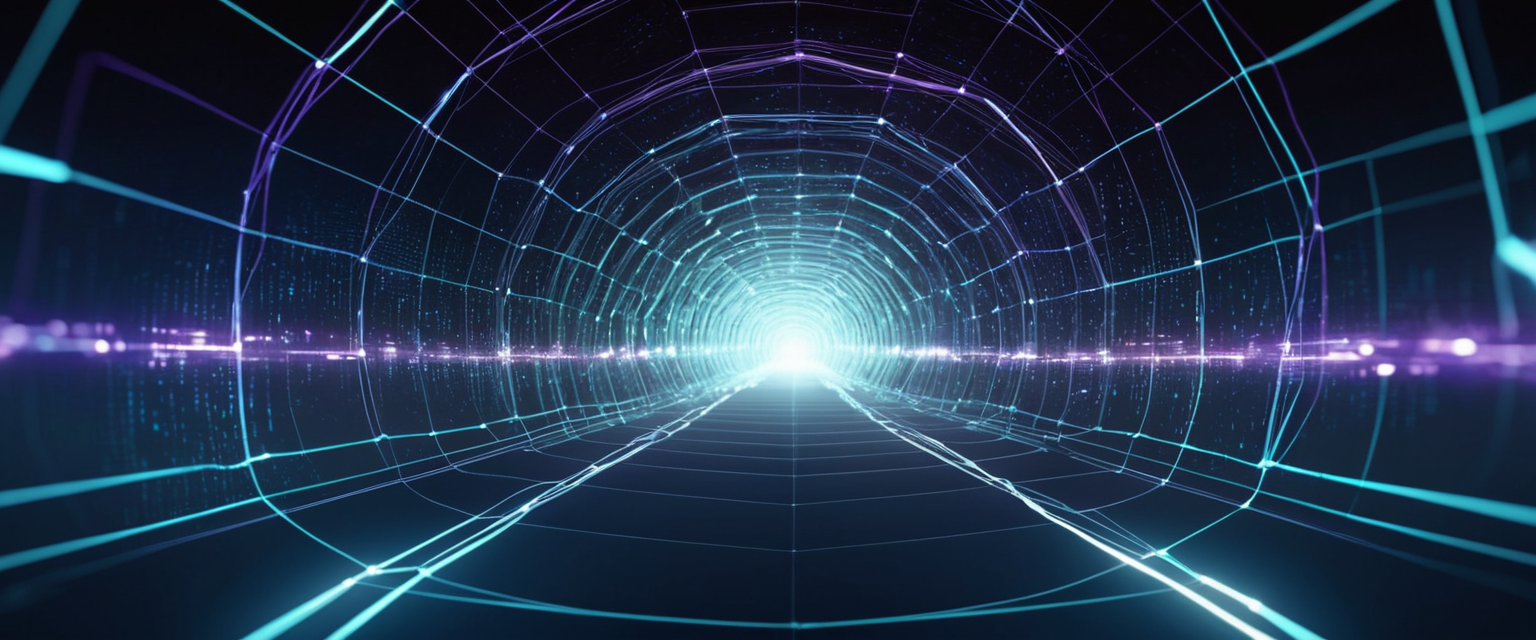
VPN Usage Considerations for Organizations and Remote Workers
Organizations deploying VPNs for remote workers on public Wi-Fi networks face additional considerations beyond those for individual users, as organizational deployments require managing security across multiple devices and users while maintaining productivity and usability. One key organizational consideration involves selecting enterprise VPN solutions that provide centralized management capabilities, allowing IT administrators to enforce security policies consistently across all remote workers. Enterprise VPNs should provide granular access controls based on user roles and job functions, implementing the principle of least privilege where users have access only to the specific resources necessary for their job functions. This approach limits the damage that could occur if a user’s credentials are compromised or if their device is infected with malware.
Another key organizational consideration involves balancing security with user experience and performance. While VPNs provide essential security benefits, they can also slow down internet connections and increase latency, particularly when routing all traffic through a central point of presence. Organizations should evaluate VPN solutions that offer performance optimization, such as dedicated high-speed servers, local server deployment, or the use of modern protocols like WireGuard that are specifically designed for high performance. For organizations with distributed workforces, cloud-native VPN solutions may provide better performance and scalability compared to traditional hardware-based VPN appliances.
Additionally, organizations should implement monitoring and logging capabilities that provide visibility into VPN usage while respecting user privacy. VPN logs should be monitored for unusual patterns such as login attempts from unexpected geographic locations, logins outside normal business hours, or multiple failed authentication attempts that could indicate compromised credentials. However, organizations should be cautious about storing excessive user activity logs, as this creates privacy risks and potential regulatory compliance issues. The 2023 VPN Risk Report by Zscaler indicated that 77% of employees use VPN for their work nearly every day, yet 45% of organizations experienced at least one attack that exploited VPN vulnerabilities in the last 12 months, underscoring the importance of comprehensive VPN security implementation.
Organizations should also consider implementing Zero Trust Network Access (ZTNA) as an alternative or complement to traditional VPN solutions, particularly for larger deployments or organizations with sophisticated security requirements. ZTNA operates on the principle that no one, whether inside or outside the network, should be automatically trusted by default, and instead continuously verifies user identity, device security posture, and access appropriateness before granting access to resources. ZTNA provides more granular access controls compared to traditional VPNs, which typically grant users access to the entire network once authenticated. However, ZTNA implementations are often more complex and costly than traditional VPN deployments, making them most appropriate for larger organizations with substantial IT resources.
DNS Leaks, Split Tunneling, and Advanced VPN Configuration Concerns
Advanced users and organizations deploying VPNs on public Wi-Fi networks should be aware of several technical vulnerabilities that can undermine VPN protection if not properly configured and monitored. DNS leaks represent a particularly common vulnerability where a user’s Domain Name System queries bypass the VPN tunnel and are instead sent to the user’s internet service provider’s DNS servers, potentially revealing the websites the user is visiting even though the rest of their traffic is encrypted. DNS leaks can occur through several mechanisms, including misconfiguration of VPN settings, incompatibilities between the VPN client and the user’s operating system, manual DNS configuration that overrides the VPN’s DNS settings, or attacks where malicious attackers on the public Wi-Fi network trick the user’s device into sending DNS queries outside the VPN tunnel. Users should regularly test for DNS leaks using online tools that verify whether their DNS requests are routed through their VPN provider or their internet service provider.
Split tunneling, while offering performance benefits by allowing some traffic to bypass the VPN tunnel, introduces significant security risks if not carefully configured. Split tunneling allows users to specify which applications or traffic types route through the VPN and which access the internet directly, potentially improving performance for non-sensitive activities like streaming video while protecting sensitive traffic like banking through the VPN. However, misconfigured split tunneling can result in sensitive information being transmitted outside the VPN tunnel, defeating the purpose of using the VPN on public Wi-Fi. Additionally, if an attacker compromises one application that bypasses the VPN tunnel, they may be able to exploit that application to access other data on the user’s device or to inject malware. For public Wi-Fi usage, split tunneling should generally be disabled entirely, ensuring that all traffic passes through the VPN tunnel. If split tunneling is absolutely necessary, it should be configured using an inverse approach where all traffic is encrypted by default and only specifically approved non-sensitive traffic is excluded from the VPN tunnel.
WebRTC leaks represent another technical vulnerability where a user’s real IP address can be revealed even while using a VPN, through requests made by web browsers to establish peer-to-peer connections for services like video conferencing or real-time communication. To prevent WebRTC leaks, users should disable WebRTC in their browser settings or use browser extensions specifically designed to prevent WebRTC leaks.
The Evolving Threat Landscape and Emerging VPN Vulnerabilities
The threat landscape for public Wi-Fi networks and VPN implementations continues to evolve as both attackers and defenders develop new techniques and countermeasures. One emerging concern involves increasingly sophisticated attacks targeting VPN infrastructure itself, rather than just the data passing through VPNs. Research indicates that 45% of organizations experienced at least one attack that exploited VPN vulnerabilities in the last 12 months, with recent examples including the ransomware attack on UnitedHealth Group linked to compromised credentials on a remote system access application, and large-scale brute force attack campaigns targeting multiple remote access VPN services. These attacks often exploit weak authentication mechanisms where only a username and password protect VPN access, emphasizing the critical importance of multi-factor authentication for VPN deployments.
Another emerging threat involves the quantum computing threat to current encryption standards. While quantum computers with sufficient processing power do not yet exist, researchers warn that adversaries may be implementing “Harvest Now, Decrypt Later” attacks where they steal encrypted data today with the intention of decrypting it in the future using quantum computers. This threat is particularly concerning for long-lived data that will remain sensitive for many years, such as government secrets, military communications, and proprietary business information. VPN providers and organizations are beginning to implement post-quantum cryptography standards designed to resist attacks from quantum computers, though widespread adoption of post-quantum cryptography is still in its early stages.
Additionally, while traditional VPNs remain valuable for public Wi-Fi security, security experts increasingly advocate for adopting Zero Trust Network Access architectures that complement or replace traditional VPN deployments, particularly for organizations with sophisticated security requirements and distributed workforces. The shift toward ZTNA reflects recognition that traditional VPNs provide only a perimeter-based security model that assumes once a user authenticates and connects to the VPN, they should be trusted to access network resources—an assumption that is increasingly problematic in complex, distributed IT environments.

Recent Developments and Practical Implementation Guidance
Recent cybersecurity research and industry trends indicate several important developments regarding VPN usage on public Wi-Fi that users and organizations should consider. First, while VPN usage among consumers has declined somewhat in recent years, declining from 46% in 2024 to 32% in 2025 according to recent surveys, VPN adoption remains substantial among privacy-conscious users, with nearly two-thirds of VPN users identifying privacy protection and enhanced general online security as their primary concerns. The most popular VPN providers in the United States are NordVPN, Proton VPN, and ExpressVPN, reflecting user preferences for providers with strong reputations, transparent privacy policies, and robust security features.
Second, organizations are increasingly moving away from traditional hardware-based VPN appliances toward cloud-native VPN solutions and Zero Trust Network Access platforms that offer better scalability, performance, and compatibility with modern distributed IT environments. This transition is driven by recognition that traditional VPN architectures struggle with performance in large-scale deployments and fail to address more sophisticated threats to organizational security.
Third, users should be aware that while VPNs provide substantial protection for public Wi-Fi security, they are not a complete security solution and should be combined with other protective measures including multi-factor authentication, HTTPS usage, firewall protection, antivirus software, and behavioral security awareness. No single security tool can address all potential threats, and comprehensive security requires implementing multiple complementary protective measures.
For practical implementation of VPN protection on public Wi-Fi, users should follow these steps: first, select a reputable paid VPN provider offering strong encryption, modern protocols, comprehensive security features, and transparent privacy policies; second, download and install the VPN application on all devices that will access public Wi-Fi; third, enable all available security features including kill switches, DNS leak protection, and auto-connect functionality; fourth, disable automatic Wi-Fi connections to prevent connecting to malicious networks; fifth, regularly update the VPN application and operating system software; sixth, verify VPN functionality through DNS leak tests and IP address verification; seventh, restrict sensitive activities on public Wi-Fi even while using VPN; and eighth, implement complementary security measures including multi-factor authentication, HTTPS verification, firewall protection, and careful attention to suspicious emails or websites.
Your Blueprint for Public Wi-Fi Safety
The analysis of VPNs on public Wi-Fi reveals that while public Wi-Fi networks present substantial and multifaceted security threats to users and organizations, these threats can be substantially mitigated through comprehensive implementation of VPN solutions combined with complementary security measures. The evidence clearly demonstrates that public Wi-Fi networks, which lack robust encryption and access controls, create environments where cybercriminals can easily employ packet sniffing, man-in-the-middle attacks, evil twin attacks, session hijacking, and malware distribution techniques to compromise user security and privacy. These threats are not theoretical risks but represent actual attack patterns that security researchers observe regularly in networks around the world.
Reputable VPN services, particularly paid services employing strong encryption standards like AES-256, modern protocols like WireGuard or OpenVPN, and comprehensive security features such as kill switches and DNS leak protection, provide substantial and measurable protection against the threats posed by unsecured public Wi-Fi networks. The encryption implemented by quality VPN services makes intercepted data unreadable to attackers, the IP address masking prevents identification of the user’s true location, and additional security features ensure that technical failures do not result in data being transmitted without protection.
However, the research also reveals that VPN protection alone is insufficient to ensure security on public Wi-Fi networks, and comprehensive protection requires implementing multiple complementary security measures including multi-factor authentication, HTTPS usage verification, firewall protection, software updates, and behavioral security awareness. Users and organizations should select VPN providers carefully, avoiding free services that frequently compromise user privacy, and should configure VPN security features appropriately rather than relying on default settings.
For organizations deploying VPN solutions for remote workers using public Wi-Fi, the evidence suggests that comprehensive approaches combining traditional VPN technology with Zero Trust Network Access principles, multi-factor authentication, continuous monitoring, and granular access controls provide the most robust protection for organizational security while maintaining acceptable user experience. The continuing intensification of attacks targeting VPN infrastructure underscores the importance of viewing VPN implementation as an ongoing process requiring regular updates, monitoring, and adaptation to emerging threats rather than a one-time configuration decision.
As the threat landscape continues to evolve and attack techniques become more sophisticated, users and organizations should remain vigilant about VPN security, maintaining awareness of best practices, emerging threats, and new protective technologies. The fundamental principle guiding VPN usage on public Wi-Fi remains constant: never assume public Wi-Fi networks are secure, always employ a quality VPN when accessing public networks, and implement complementary security measures that address vulnerabilities beyond VPN protection. By following these principles and adhering to the comprehensive best practices outlined in this analysis, users and organizations can substantially reduce their security risks while maintaining the convenience and flexibility that public Wi-Fi networks provide.






