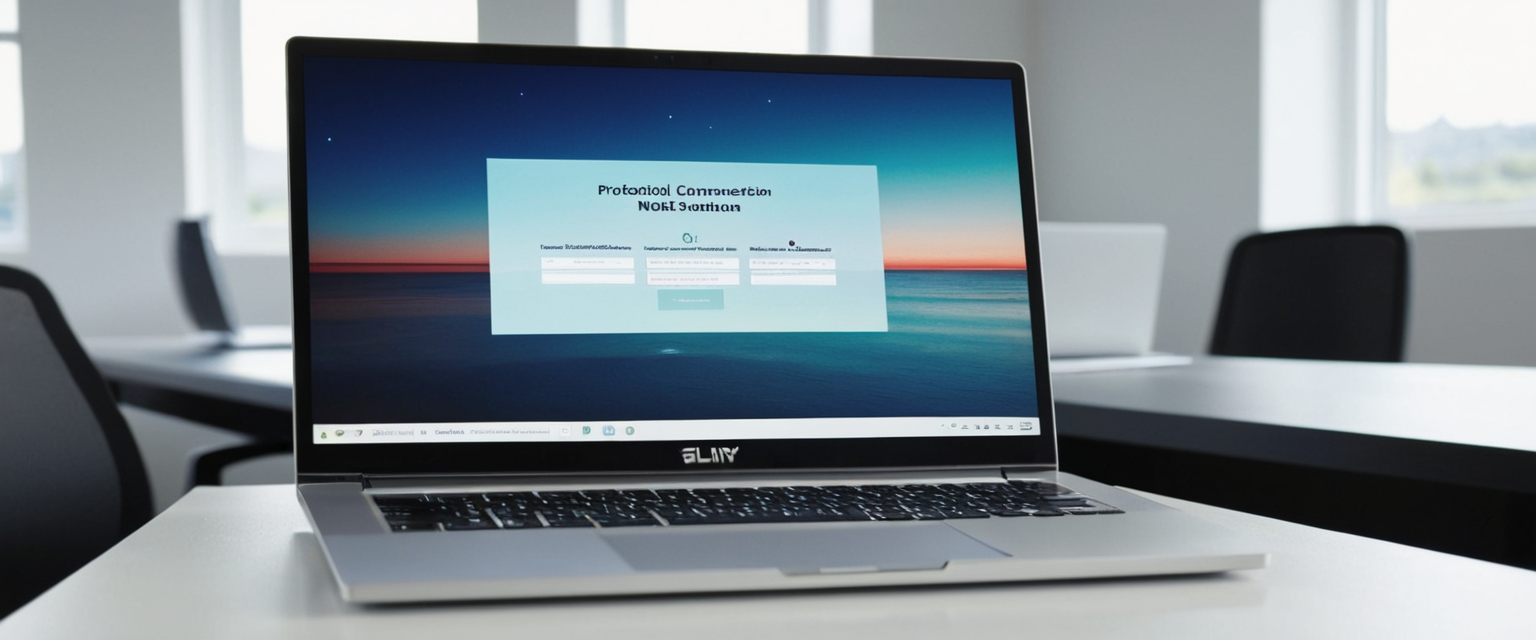
ExpressVPN serves as a leading virtual private network provider with over 4 million active subscribers as of 2023, known for its blazing-fast speeds, robust encryption, and extensive server network across 105 countries. However, users may find themselves needing to cancel their subscription for various reasons including budgetary constraints, exploring alternative VPN services, reduced usage needs, or finding competitors that better suit their requirements. Understanding the cancellation process is essential because it involves multiple pathways depending on how you purchased the service, ranging from website subscriptions to app store acquisitions and cryptocurrency payments. Fortunately, ExpressVPN offers a straightforward 30-day money-back guarantee and transparent cancellation procedures that ensure users can discontinue their service without undue complications. This comprehensive guide explores all aspects of cancelling an ExpressVPN subscription, including payment method-specific procedures, refund policies, platform differences, account deletion options, and important post-cancellation considerations that subscribers should understand before taking action.
Understanding Why Users Cancel and ExpressVPN’s Cancellation Framework
The decision to cancel a VPN subscription rarely stems from service dissatisfaction alone, as ExpressVPN maintains an excellent reputation for reliability and performance. Instead, users cite diverse reasons for discontinuing their service, ranging from financial considerations to shifting privacy needs in an increasingly complex digital landscape. Some subscribers find they are not utilizing the VPN service as frequently as anticipated when they made their purchase, while others are actively exploring alternative VPN providers that might offer superior features or more competitive pricing structures. Budget-conscious consumers frequently discover that competitors like Surfshark, NordVPN, or CyberGhost provide comparable security and speed at significantly lower monthly rates, making the premium price of ExpressVPN difficult to justify for cost-sensitive users. Additionally, some individuals subscribe to ExpressVPN for specific use cases—such as bypassing internet censorship in particular countries or temporarily accessing region-locked streaming content—and no longer require the service once their immediate objective has been accomplished.
Understanding the reasoning behind cancellation decisions is contextually important because ExpressVPN’s support team may present retention offers if you indicate dissatisfaction with pricing or feature limitations. The company’s cancellation framework is deliberately designed to be transparent and accessible, recognizing that even customers who leave might return in the future should circumstances change. To facilitate this approach, ExpressVPN ensures that the cancellation process remains straightforward regardless of how you originally purchased your subscription. The critical distinction lies in the fact that you cannot cancel ExpressVPN directly within the mobile application itself—a limitation that sometimes confuses users who expect to manage all account functions through the app interface. Instead, you must navigate to either the ExpressVPN website or the specific app store platform through which you made your purchase to complete the cancellation process. This requirement exists because subscription management and billing are handled through centralized platforms rather than within individual app installations.
Payment Method-Specific Cancellation Procedures
The cancellation process for ExpressVPN subscriptions varies significantly depending on your original payment method, and following the correct procedure for your specific situation ensures immediate termination of automatic renewals and prevents unwanted charges. ExpressVPN supports multiple payment options including credit cards, PayPal, Apple Pay, Google Pay, and cryptocurrency solutions like Bitcoin and PaymentWall, with each method requiring slightly different cancellation steps. Understanding which category applies to your subscription is the essential first step toward successful cancellation, as attempting to cancel through the wrong platform may result in continued billing or confusion about your account status.
Cancelling Subscriptions Purchased with Credit Cards, PayPal, Apple Pay, or Google Pay
For subscriptions purchased directly through ExpressVPN’s website using traditional payment methods such as credit cards, PayPal, Apple Pay, or Google Pay, the cancellation process begins by accessing your account dashboard through the ExpressVPN website. You must navigate to expressvpn.com and locate the “My Account” button positioned in the top-right corner of the page, then enter your email address and password to authenticate your session. After successfully logging in, you will be directed to your account dashboard where the left-hand sidebar contains navigation options including a “Subscription” menu item. Clicking on the Subscription option reveals your current subscription details, including your plan type, billing amount, and auto-renewal status.
To proceed with cancellation, you must locate and click the “Cancel Subscription” button situated under the “Subscription details” section. Following this action, ExpressVPN will present you with a series of on-screen prompts confirming your cancellation intent. You should continue following these prompts until you receive a confirmation message stating “Your subscription has been canceled”. Importantly, after you complete this cancellation process, you will not be billed automatically for any subsequent subscription cycle. However, you retain the right to continue using ExpressVPN until the final day of your current billing period, ensuring you receive the full value of any pre-paid subscription time.
For mobile device users who prefer to manage their subscriptions through a browser on their smartphones or tablets, the process follows essentially the same workflow with minor interface adjustments. You would open your mobile web browser, navigate to expressvpn.com, sign into your account, and follow the identical steps described above to reach the subscription cancellation interface. The mobile experience maintains functional parity with the desktop version, though some buttons and menu items may appear in slightly different screen positions due to responsive design considerations.
Cancelling App Store Subscriptions (Apple App Store and Google Play Store)
The cancellation procedure differs substantially for subscriptions purchased through app store platforms because these payment systems are independently managed by Apple and Google rather than by ExpressVPN. If you acquired your ExpressVPN subscription through the Apple App Store (iTunes) or Google Play Store, you must cancel through the respective platform’s subscription management interface rather than through the ExpressVPN website. This distinction is crucial because ExpressVPN does not maintain direct access to payment information for subscriptions billed through these third-party app platforms, preventing the company from canceling or managing billing on your behalf.
For iOS users who subscribed through the Apple App Store, the cancellation process requires opening the App Store application on your iPhone, iPad, or other Apple device. Within the App Store, you must tap the profile icon displayed in the top-right corner of the screen to access your account menu. From the account menu, you should locate and tap on “Subscriptions” to view all active subscriptions associated with your Apple ID. You will then see a complete list of your active subscriptions, and you must identify and select ExpressVPN from this list. Once you have selected ExpressVPN, a detailed subscription information screen will display, providing options to manage or cancel your subscription. Tapping the “Cancel Subscription” button will proceed with cancellation, and you will be asked to confirm your decision. After confirmation, your subscription will be marked as canceled, though you will retain access to ExpressVPN until the end of your current billing cycle.
For Android users who purchased their subscription through Google Play Store, the process follows a similar logical sequence with interface differences reflecting Google’s design conventions. You must open the Google Play Store application on your Android device and ensure you are signed into the Google account associated with your ExpressVPN subscription. Within the Play Store, you should tap your profile icon in the top-right corner to access your account menu. From the account menu, you need to navigate to “Payments & subscriptions” and then select “Subscriptions” to view your active subscription list. Locating ExpressVPN in this list and selecting it will display your subscription details and cancellation options. Tapping “Cancel subscription” and confirming your choice will terminate automatic renewal, though service continues through the end of your current billing period.
Critical Timing Consideration: Both iOS and Android users must complete their app store cancellation at least 24 hours before the end of their free trial period or their next scheduled billing date to prevent unwanted charges. Failing to observe this 24-hour advance cancellation window will result in automatic billing according to your selected subscription plan—whether monthly, six-monthly, or annual. Should you accidentally miss this deadline and incur charges despite your cancellation intent, you remain protected by ExpressVPN’s 30-day money-back guarantee for new subscriptions or 14-day guarantee for renewal charges, allowing you to request a refund if you notify the company promptly.
Cancelling Subscriptions Purchased with Bitcoin or PaymentWall
Cryptocurrency and alternative payment method subscriptions operate under fundamentally different renewal mechanics than traditional credit card or app store subscriptions. Specifically, subscriptions purchased using Bitcoin or PaymentWall do not feature automatic renewal functionality. These payment methods are typically processed as one-time transactions rather than recurring charges, meaning your subscription will naturally expire at the end of the billing period without any action required from you to prevent continued charges.
Because automatic renewal is disabled by default for these payment types, you technically do not need to manually cancel your subscription through the website or app store platforms. When your subscription period expires, the service will simply stop functioning unless you choose to make a new payment to continue using ExpressVPN. However, if you desire explicit confirmation that your subscription will not renew or if you want to document the cancellation for your records, you can still contact ExpressVPN’s customer support team through live chat or email to formally request subscription termination and receive written confirmation. This approach provides additional peace of mind that your account will not inadvertently continue billing through any billing system error or misconfiguration.
Understanding the Difference Between Cancellation and Auto-Renewal Termination
An important conceptual distinction exists between completely canceling your ExpressVPN subscription and simply turning off automatic renewal. Many users are unaware that they can disable automatic renewal while retaining active service through the end of their paid billing cycle, effectively creating a more gradual transition away from the service. This distinction becomes relevant for individuals who have already paid for several months of service but desire to prevent future charges while continuing to use the service they have already purchased.
When you turn off automatic renewal without fully canceling your subscription, you prevent future billing while maintaining full VPN access until your current subscription period expires. This approach is particularly useful for users who are uncertain whether they might want to resume VPN service in the future, as it avoids the permanence of complete cancellation while still protecting against unexpected charges. To implement this option, you would access your subscription settings through your ExpressVPN account dashboard, locate the “Edit Subscription Settings” option, and select “Turn Off Automatic Renewal“. Following this action, you will see a confirmation message, and the “Turn On Auto-Renewal” button will appear once the auto-renewal has been successfully disabled. You maintain the option to re-enable automatic renewal at any time before your subscription expires if circumstances change and you decide to continue your ExpressVPN service.
In contrast, completely canceling your subscription represents a more definitive action that typically results in more immediate service termination compared to simply disabling auto-renewal. However, it is important to note that even complete cancellation through the “Cancel Subscription” option still permits you to use ExpressVPN through the end of your billing period—you are not immediately logged out or denied access. The distinction between these two approaches is subtle but meaningful: canceling immediately stops any future billing and formally terminates your subscription agreement, whereas turning off auto-renewal simply prevents future charges while preserving the subscription relationship.
The 30-Day Money-Back Guarantee and Refund Claims
ExpressVPN distinguishes itself through its generous 30-day money-back guarantee, which provides first-time users with comprehensive protection and eliminates financial risk when evaluating the service. This guarantee represents one of the most attractive features of ExpressVPN’s business model, as it effectively functions as an extended free trial that grants access to the complete feature set across all devices rather than offering a limited demo version. The 30-day guarantee period begins from the moment you make your initial purchase and extends for exactly 30 calendar days, meaning if you purchase a subscription at 8:00 AM on one date, you have until 8:00 AM on the corresponding date 30 days later to request a refund.
Protect Your Digital Life with Activate Security
Get 14 powerful security tools in one comprehensive suite. VPN, antivirus, password manager, dark web monitoring, and more.
Get Protected NowTo qualify for the 30-day money-back guarantee, you must be a first-time user who has not previously received a refund on an ExpressVPN account or payment method. Additionally, refunds only apply to subscriptions purchased directly from ExpressVPN or through Google Play Store; subscriptions acquired through the Apple App Store are subject to Apple’s separate refund policies and cannot be refunded directly by ExpressVPN. The reasoning behind this limitation is that Apple manages all App Store billing independently and does not provide ExpressVPN with the ability to process refunds for in-app purchases. For users who subscribed through Apple’s platform, refund requests must be submitted directly to Apple Support, which processes them at its sole discretion.
Requesting a Refund Within the 30-Day Window
If you decide within your 30-day evaluation period that ExpressVPN does not meet your expectations regarding speed, security, privacy features, or overall value, you can request a full refund through several convenient channels. The most efficient approach is to contact ExpressVPN’s customer support team via the live chat feature, which is available 24 hours per day, 7 days per week. To access live chat, navigate to the ExpressVPN website and click the “Need Help? Chat with Us” button typically positioned in the bottom-right corner of the screen. A live chat window will open, and if you already have an account, you can enter your email address to identify yourself; if you don’t have an account yet, you can click “Start the Chat” to begin a conversation with a support representative.
When contacting support to request a refund, be prepared to provide certain essential information to expedite the process. You should provide your ExpressVPN username or the email address associated with your account, the date on which you made your purchase, the amount you paid for the subscription, the payment method you used (credit card, PayPal, Bitcoin, etc.), and a brief explanation of your reason for requesting cancellation. While ExpressVPN’s support team may inquire about your cancellation reasons, these questions are purely informational and do not determine your eligibility for a refund within the 30-day window. Providing honest feedback about what didn’t work for you can sometimes result in a retention offer with discounted pricing if the support representative believes you might reconsider based on adjusted pricing.
Refund processing typically requires five to seven business days after your request has been approved, with timing varying based on your payment method. PayPal users typically experience the fastest refund processing, often seeing funds returned within one to two business days, while credit card refunds generally take five to ten business days as they must pass through your financial institution’s processing system. Users who paid through cryptocurrency-based methods like Bitcoin receive refunds in the same cryptocurrency and amount as their original purchase, preserving them from currency exchange fluctuation risks. Once your refund request is processed, you will receive a confirmation email, and the funds will be credited to the original payment method you used for your subscription purchase.

The 14-Day Renewal Guarantee
Beyond the initial 30-day guarantee for new subscribers, ExpressVPN offers an additional layer of protection for situations where subscriptions renew automatically without your explicit intent. If your subscription renews despite your intention to prevent renewal, you have 14 calendar days from the moment the renewal transaction occurs to request a full refund. This renewal guarantee provides safeguards for users who might have overlooked the subscription renewal date or experienced payment processing issues. Like the initial 30-day guarantee, the 14-day renewal guarantee applies only to subscriptions purchased directly from ExpressVPN or through Google Play Store, with Apple App Store subscriptions subject to Apple Support’s discretion.
Limitations and Special Considerations
Several important limitations apply to the money-back guarantee program that users should understand before making their cancellation and refund decisions. First, the guarantee is strictly limited to first-time users, and the company explicitly reserves the right to deny refunds to subscribers who have previously received a refund on the same account or payment method. This policy prevents individuals from repeatedly testing the service by exploiting the guarantee window. Second, the guarantee does not apply to subscriptions purchased using redemption codes, gift cards, or promotional codes, as these typically represent subsidized pricing or third-party gifts rather than direct purchases from ExpressVPN. Third, any modification to your original purchase—such as upgrading to an extended billing term or purchasing additional licenses or add-ons like the dedicated IP service—does not create a new money-back guarantee period; you remain subject only to the guarantee period of your original purchase.
For non-crypto purchases, ExpressVPN processes refunds exclusively in USD, meaning that if you made your original purchase in a foreign currency, your refund amount may differ slightly from your original payment due to currency exchange rate fluctuations and associated processing charges linked to your payment method. This discrepancy is beyond ExpressVPN’s control and reflects standard banking practices for international transactions. Users should be aware of this possibility when requesting refunds and should verify their refund amount against their original charge accounting for potential currency conversion fees.
Platform-Specific Cancellation Guidance and Technical Considerations
While the fundamental cancellation process remains consistent across platforms, specific technical implementations vary depending on whether you are using desktop browsers, mobile browsers, or native mobile applications. Understanding these platform-specific nuances ensures you can successfully navigate to the correct cancellation interface regardless of your device or preferred access method.
Desktop Browser Cancellation Process
Canceling ExpressVPN through a desktop web browser provides the most straightforward cancellation experience, as it directly accesses the full web interface with all subscription management features fully visible and accessible. Begin by opening any web browser—whether Chrome, Safari, Firefox, Edge, or another alternative—and navigating to expressvpn.com. Once the website loads, locate the “My Account” button in the top-right corner of the page and click it. You will be prompted to enter your login credentials, specifically the email address associated with your ExpressVPN account and your account password. After successfully authenticating, you will be taken to your account dashboard, which displays various account management options.
From the dashboard, locate the left-hand sidebar menu and click on “Subscription”. This action will display your current subscription details, including your plan tier, monthly cost, billing frequency, and next billing date. Scroll down until you clearly see the “Subscription details” section, which contains a “Cancel Subscription” button positioned at the right side of the subscription information box. Click this “Cancel Subscription” button to initiate the cancellation process. You will then be presented with on-screen prompts that confirm your cancellation intent and may inquire about your reasons for leaving. Continue following these prompts, which typically require you to confirm your decision, until you receive a final confirmation message stating “Your subscription has been canceled”.
Mobile Browser Cancellation Process
The mobile browser cancellation process follows the same fundamental workflow as desktop cancellation, though interface elements appear in different screen positions due to responsive design adaptations. Open your mobile web browser and navigate to expressvpn.com just as you would on a desktop computer. Upon reaching the ExpressVPN website on mobile, you may notice that the “My Account” button appears in a different location than on desktop—often accessible through a hamburger menu icon (three horizontal lines) in the top-right or top-left corner of the screen. Tap this menu icon to reveal navigation options and then tap “My Account” from the expanded menu.
Enter your authentication credentials as you would on desktop, then navigate to the Subscription section using the same left sidebar menu or through a mobile-adapted menu interface. Scroll down to locate the “Subscription details” section and tap “Cancel Subscription”. Follow the on-screen confirmation prompts until your subscription cancellation is complete. The mobile experience maintains functional parity with desktop cancellation despite visual differences, ensuring you can successfully cancel regardless of device.
iOS Native App Considerations
Although you cannot cancel directly through the ExpressVPN iOS app, the app does provide a convenient pathway to access subscription management through the native iOS interface. If you open the ExpressVPN app on your iPhone or iPad and desire to manage your subscription, you should navigate to the app’s settings or account menu—typically labeled “Profile” or “Options”—and locate a “Manage Subscription” or “Go to Account” button. Tapping this button will open your default web browser and direct you to the ExpressVPN account login page, where you can then proceed with the website-based cancellation process described previously. Alternatively, if you subscribed through the Apple App Store, you can manage your subscription directly through the native App Store application by following the iOS app store cancellation procedures outlined earlier.
Permanent Account Deletion and Data Management
While canceling an ExpressVPN subscription discontinues billing and access to VPN services, it does not automatically result in the deletion of your account or associated data. This distinction between cancellation and account deletion is important because it means your account will remain in an inactive state, and personal information you provided during registration will persist in ExpressVPN’s systems unless you explicitly request account deletion. Understanding your options for permanent account removal is essential if you desire complete separation from the service and removal of your data.
How to Delete Your ExpressVPN Account
If you want to completely delete your ExpressVPN account in addition to canceling your subscription, you must first ensure that any active subscription is canceled to prevent continued billing. Once your subscription is canceled, you can proceed with account deletion through the website interface. Navigate to your ExpressVPN account dashboard by visiting expressvpn.com and logging in with your credentials. From the left-hand sidebar menu, select “Account & Billing”. Scroll down the page until you locate the “Account management” section, where you will find a “Delete account” option. Click this option to proceed with permanent account deletion.
Upon clicking “Delete account,” ExpressVPN will present you with three distinct options depending on your preference and circumstances. The first option, “Cancel Subscription,” will disable automatic renewal but will not delete your account; your account will remain active and accessible. The second option, “Delete After Expiry (In xxx Days),” will turn off automatic renewal and schedule your account for deletion after your current subscription period expires. The third option, “Delete Now,” will immediately turn off automatic renewal and delete your account without waiting for your subscription to expire. Choose whichever option aligns with your preferences regarding whether you want to retain access through the end of your paid period or delete immediately.
Regardless of which deletion option you select, ExpressVPN will require verification of your deletion request through an email-based confirmation process. A verification code will be sent to the email address associated with your account, and you must enter this code into the specified field on the deletion confirmation page and select “Continue” to proceed. If you mistakenly initiate the deletion process or change your mind, you can select “Keep My Account” to cancel the deletion request before confirming the verification code. Once your account deletion is finalized, you will receive a confirmation email from ExpressVPN documenting the deletion request.

Special iOS Account Deletion Process
iOS users have the additional option to delete their ExpressVPN account directly through the native app without accessing the website. To perform this deletion, open the ExpressVPN app on your iOS device and navigate to the “Profile” section typically found at the bottom of the app interface. Within the Profile menu, you will see a “Delete Account” option. Tapping this option will present the same three deletion choices described above: “Delete After Expiry (In xxx Days)” or “Delete Now”. Select your preferred option and then complete the email verification process as described previously. This in-app deletion method provides convenient account deletion without requiring you to access the website through a browser.
Data Removal and Privacy Implications
One important implication of canceling your ExpressVPN subscription involves what happens to your personal data and browsing logs. According to ExpressVPN’s policy and Terms of Service, the company maintains a strict no-logs policy, meaning they do not store records of your internet activity, browsing history, or online behavior while you use the VPN service. Following cancellation, ExpressVPN commits to removing your personal account data and any associated logs from their systems. Additionally, your account status will change to “inactive,” distinguishing it from active accounts while potentially preserving certain data for legitimate business purposes such as dispute resolution or fraud prevention.
If you request permanent account deletion rather than simple cancellation, ExpressVPN will undertake more comprehensive data removal efforts as required by data protection regulations such as GDPR and CCPA. If you need formal assurance regarding data deletion or wish to exercise data privacy rights available in your jurisdiction, you can contact ExpressVPN’s Data Protection Officer directly at [email protected] to request official confirmation that your data has been removed from their systems.
Post-Cancellation Considerations and Lingering Service Aspects
After you cancel your ExpressVPN subscription, several important considerations affect what you can continue to access and what features remain available to you during the remainder of your paid subscription period.
Continued Service Access Through Billing Period
A critical point that surprises some users is that canceling your subscription does not immediately terminate your VPN service or log you out of connected devices. Instead, you retain full access to all ExpressVPN features until the final day of your current billing cycle. This means if you cancel your subscription on the 5th of a month but your billing cycle extends to the 20th, you will continue to have full VPN access through the 20th at no additional cost. This arrangement ensures you receive the complete benefit of any subscription period you have already paid for, and it represents a customer-friendly policy that prevents service interruption due to administrative scheduling issues.
ExpressVPN Keys Password Manager Continued Access
An interesting and often overlooked aspect of canceling ExpressVPN is that you can continue to access ExpressVPN Keys, the company’s integrated password manager, even after your VPN subscription has expired. ExpressVPN Keys functions independently from the VPN service, and your login credentials stored within Keys remain accessible to you indefinitely, requiring only that you keep the ExpressVPN app installed on your device or maintain the Keys browser extension. This continued access to Keys represents a valuable benefit, as you can manage your stored passwords without maintaining an active VPN subscription. However, this continued access applies only to the Keys password manager functionality and does not extend to VPN service features.
Account Accessibility and Reactivation Options
After your subscription expires following cancellation, your ExpressVPN account remains in an inactive state but remains accessible to you. You can reactivate your account at any time by purchasing a new subscription through the website or app store, and you can change your subscription plan or select a different billing duration than your original plan. Importantly, if you were considering canceling due to price concerns, you might inquire with customer support whether promotional discounts or retention offers are available to you before finalizing cancellation, as the support team occasionally provides special pricing to prevent subscriber loss.
Contacting Customer Support for Cancellation Assistance
While the self-service cancellation process is straightforward, ExpressVPN provides robust customer support options for users who encounter difficulties, have questions about their subscription, or need assistance navigating the cancellation process. ExpressVPN maintains 24-hour live chat support available directly from its website, representing the most convenient way to contact the team for cancellation-related assistance. To access live chat, visit the ExpressVPN website and locate the chat icon in the bottom-right corner of the page. Clicking or tapping this icon opens a live chat window where you can communicate with a support representative in real-time.
The support team can provide guidance on the appropriate cancellation method for your specific payment method, can manually process cancellations if you experience technical difficulties with the website interface, and can immediately process refund requests if you are within the 30-day money-back guarantee window. Additionally, support representatives can clarify the distinction between cancellation and auto-renewal termination, answer questions about what happens to your data after cancellation, and provide information about account deletion procedures. If you prefer not to use live chat, you can also contact the support team via email, though this method typically requires longer response times compared to live chat.
Exploring ExpressVPN Alternatives and Transitioning to Competing Services
For users who have decided that ExpressVPN no longer meets their needs, numerous high-quality alternative VPN providers exist that offer comparable or superior features at more competitive pricing points. Understanding the landscape of available alternatives can help ensure that you transition to a VPN service that better aligns with your specific requirements and budget constraints.

Leading ExpressVPN Alternatives
NordVPN emerges as the most frequently recommended ExpressVPN alternative, offering exceptional speed performance, advanced security features, and significantly lower pricing. Recent speed tests demonstrate that NordVPN actually outperforms ExpressVPN in raw connection speed, making it an excellent choice for users prioritizing performance. NordVPN provides over 5,000 servers across 120+ countries, maintains a strict no-logs policy comparable to ExpressVPN, and includes advanced features like double VPN, Onion over VPN, and specialty servers for torrenting. Most importantly, NordVPN’s pricing starts at approximately $2.99-$3.99 per month for longer-term plans, substantially undercutting ExpressVPN’s pricing structure.
Surfshark stands out as an exceptionally budget-conscious option while maintaining premium security standards and comprehensive features. Surfshark distinguishes itself through its unlimited simultaneous device connections, a significant advantage over ExpressVPN’s 8-device limit. The service provides over 3,200 servers across 100+ countries, unlimited bandwidth, and distinctive features like URL-based split tunneling not offered by competing services. Surfshark’s pricing begins at roughly $1.99-$2.99 per month on long-term plans, making it one of the most affordable premium VPN options available while maintaining strong security credentials.
CyberGhost represents another compelling alternative, particularly for users seeking abundant server options and competitive pricing. Interestingly, CyberGhost is owned by the same parent company as ExpressVPN (Kape Technologies), but operates independently with its own service infrastructure and feature set. CyberGhost provides over 9,000 servers across 90+ countries—roughly three times more than ExpressVPN—along with useful features like an integrated ad blocker and support for dedicated IP addresses. CyberGhost’s 2-year plan costs approximately $2.11 per month, and importantly, the service offers a 45-day money-back guarantee, substantially longer than ExpressVPN’s 30-day window.
Proton VPN appeals to privacy-conscious users who prioritize security above all other considerations. Operated by the same company that provides Proton Mail encrypted email services, Proton VPN emphasizes transparency, maintains strict no-logs policies verified by independent audits, and provides 15,000+ servers across 120+ countries. Proton VPN offers competitive pricing starting around $2.49 per month on extended plans and maintains an excellent reputation for privacy advocacy.
Finalizing Your ExpressVPN Cancellation
Canceling an ExpressVPN subscription is a straightforward process designed to be accessible regardless of how you originally purchased your service, whether through the ExpressVPN website, a mobile app store, or cryptocurrency payments. The essential steps involve identifying your payment method, accessing the appropriate cancellation interface—whether through the ExpressVPN website for direct subscriptions or through the specific app store for mobile purchases—and confirming your cancellation through on-screen prompts. Understanding these distinct pathways prevents confusion and ensures rapid cancellation completion. Importantly, even after canceling, you retain full service access through the end of your current billing cycle, providing opportunity to evaluate whether you might reverse your cancellation decision before your paid period expires.
The 30-day money-back guarantee represents ExpressVPN’s signature consumer protection feature, offering first-time users comprehensive risk elimination when evaluating the service. If you cancel within this window, simply contact customer support via live chat to request your refund, providing basic account information to facilitate processing. Refunds typically process within 5-10 business days, with PayPal users experiencing faster turnaround times. For users outside the money-back guarantee window or those whose subscriptions renew unintentionally, the 14-day renewal guarantee still provides protection against unwanted repeat billing.
If you plan to transition to an alternative VPN provider, numerous excellent options exist offering competitive advantages in pricing, server quantity, simultaneous device connections, or specialized features. Research leading alternatives like NordVPN, Surfshark, CyberGhost, or Proton VPN to identify which service aligns best with your specific privacy needs, performance requirements, and budget constraints. Before definitively canceling, consider contacting ExpressVPN support to inquire whether retention offers or promotional pricing adjustments might be available—sometimes the company can address pricing concerns that prompted your cancellation decision.
For users requesting permanent account deletion in addition to subscription cancellation, follow the account deletion procedure through the Account & Billing section of your dashboard or through the iOS app Profile menu, completing the email verification process to finalize deletion. Remember that your personal data will be removed following cancellation or deletion, aligning with ExpressVPN’s privacy commitments and applicable data protection regulations. Finally, after your cancellation is complete and you transition to an alternative VPN provider, ensure that you choose a service that maintains similarly strong privacy policies and security protocols to maintain your online protection. By understanding these comprehensive cancellation procedures and considerations, you can exit ExpressVPN efficiently while making an informed transition to a service that better meets your current needs and priorities.






