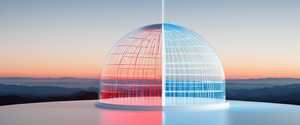Protecting your home computer from malware, ransomware, and other viral infections requires a strategic, multi-phase approach that begins long before an infection occurs and continues well after recovery is achieved. This comprehensive guide provides homeowners and home users with a detailed checklist for responding to cybersecurity incidents involving viruses, malware, and ransomware, drawing from established cybersecurity frameworks adapted for personal use. The incident response process encompasses eight critical phases: preparation through identifying key resources and establishing communication plans, detection through recognizing attack indicators, initial assessment of infection scope, immediate isolation and containment of infected devices, thorough investigation and malware identification, complete remediation and removal, careful system recovery and restoration from clean backups, and finally post-incident review to strengthen future defenses. By understanding and implementing these evidence-based practices, home users can significantly reduce the impact of cybersecurity incidents, protect sensitive personal information, minimize recovery time, and build resilience against future attacks while avoiding common mistakes such as paying ransoms without guarantee of recovery or destroying valuable forensic evidence needed for investigation and prevention.
Understanding Home Cybersecurity Incidents and Their Scope
Before implementing an effective incident response plan, homeowners must first understand what constitutes a cybersecurity incident in the home environment and how different types of malicious software threaten personal devices and data. Cybersecurity incidents at home range from relatively minor infections like adware that displays unwanted advertisements to catastrophic ransomware attacks that encrypt all personal files and demand payment for their restoration. A virus, specifically, is a type of malware that self-replicates by inserting its code into other software programs and spreads from one computer to another, often leaving a path of operational destruction as it propagates. Ransomware represents a particularly devastating category of malware that encrypts the victim’s files and demands ransom payment before providing access to a decryption key, with demands potentially ranging from hundreds to thousands of dollars, typically requested in cryptocurrency. Understanding these distinctions is crucial because different types of infections require different response strategies and remediation approaches.
The spectrum of malware threats affecting home users encompasses numerous forms beyond traditional viruses and ransomware. Spyware infiltrates devices quietly to harvest sensitive data like banking credentials and credit card numbers. Adware generates annoying pop-up advertisements while monitoring online behavior to create targeted advertising profiles. Trojans disguise themselves as legitimate software while enabling unauthorized remote access to systems. Rootkits make stealthy changes to system functionality, hiding their own existence and making detection extremely difficult. Worms self-replicate across networks without requiring user intervention. Infostealers specifically extract authentication credentials and session cookies from browsers to facilitate future account takeovers and ransomware deployment. The sophistication and diversity of these threats mean that home users cannot rely on any single defense mechanism but must instead implement layered protections and maintain vigilance for warning signs of infection.
Home users should recognize that modern malware often operates in fileless forms, existing entirely in system memory without creating persistent files on disk. Living-off-the-land techniques exploit legitimate system tools and services for malicious purposes, making them harder to distinguish from normal system activity. These advanced techniques mean that traditional antivirus signatures alone are insufficient, and behavior-based detection becomes increasingly important for identifying emerging threats. The proliferation of remote work has further expanded the attack surface, with home networks emerging as prime targets for cybercriminals who exploit the typically less robust security posture of residential environments compared to enterprise networks.
Phase One: Pre-Incident Preparation and Prevention
Effective incident response begins long before an infection occurs through comprehensive preparation that establishes the foundation for rapid detection and effective response. The National Institute of Standards and Technology (NIST) emphasizes that preparatory activities are equally significant to active incident handling, requiring organizations—and by extension, home users—to develop detailed plans well before a breach occurs. Preparation for home cybersecurity incidents involves identifying key contacts and resources, understanding communication protocols, establishing backup and recovery procedures, and implementing preventive security measures.
The first critical preparation step involves creating an inventory of personal devices and important data locations. For home users, this means documenting all computers, laptops, tablets, smartphones, and other connected devices, noting their operating systems, software applications, and what sensitive data they contain. Home users should map data flows to understand where important information is stored, including local hard drives, external storage devices, cloud services, and online accounts. This inventory enables rapid scope assessment when an incident occurs and helps identify which systems may be affected by a specific infection.
Establishing key contacts and communication resources represents another essential preparation element. Home users should identify important phone numbers and email addresses including their Internet Service Provider (ISP), antivirus software support, computer repair professionals, and potentially law enforcement contacts for reporting serious incidents. For home users with valuable small business data or significant personal information, consulting with a cybersecurity professional to develop a personalized incident response plan is prudent. Having these contacts readily available in physical form, separate from computers, ensures accessibility even if all devices are compromised.
Backup implementation and testing constitute perhaps the most critical preparatory measures for home cybersecurity resilience. The industry-standard 3-2-1 backup strategy provides a robust framework for home users: maintain three copies of important data, store these copies on two different types of media, and keep at least one copy offline or off-site. For a home user, this might mean keeping the original files on the primary computer, maintaining an external hard drive backup at home, and utilizing cloud-based backup services for critical files. Critically, these backups must be regularly tested to ensure they are functional and free from malware before an incident occurs. Many ransomware incidents cause significantly less damage for victims who maintain working, tested backups because they can restore systems without paying ransom demands or losing data.
Home users should prioritize backing up files containing sensitive personal information such as financial records, tax documents, insurance policies, health information, and irreplaceable personal files like photographs and videos. Regular backup frequency—ideally daily for critical files—minimizes potential data loss in an incident. External hard drives should be disconnected from computers most of the time, remaining physically disconnected to prevent ransomware from encrypting backup files, since ransomware can spread to connected storage devices and even encrypted backups. Cloud-based backups should be encrypted and carefully protected with strong, unique passwords separate from those used for computer logins.
Strengthening security controls before an incident provides the foundation for both prevention and rapid recovery. Home users should ensure operating systems, all software applications, and firmware updates are applied promptly and automatically where possible. Unpatched systems contain known vulnerabilities that cybercriminals routinely exploit, and delaying security updates significantly increases infection risk. Deploying reliable antivirus and anti-malware software with automatic updating and scheduled scanning capabilities protects against many common threats. Setting antivirus software to automatically update virus definitions and perform regular full system scans—ideally scheduled during off-hours—maintains effective protection.
Multi-factor authentication (MFA) should be enabled on all important accounts, particularly email, financial services, and cloud storage services. MFA adds a crucial layer of security by requiring a second verification method beyond passwords, thwarting approximately 99% of automated credential-based attacks. Using authenticator applications rather than SMS-based codes provides stronger protection against interception attacks. Home users should implement strong, unique passwords for every account, utilizing password managers to securely store complex passwords without relying on memory. Reusing passwords across multiple services creates catastrophic risk because compromise of any single service potentially provides access to all accounts using that password.
Personal firewalls and router-level protections provide additional defensive layers. Home users should ensure personal firewalls are enabled on all devices and configure router security settings including changing default passwords, enabling WPA3 encryption on WiFi networks where available, and regularly updating router firmware. Physical security measures like securing access to computers in shared households and preventing unauthorized physical device access help prevent insider threats and direct malware installation.
Phase Two: Detection and Recognition of Infection Indicators
Detecting infections early significantly limits damage and increases the likelihood of successful recovery without ransom payment or catastrophic data loss. Home users should familiarize themselves with common warning signs of malware infection that indicate immediate action is needed. Sudden unexplained system slowdown represents one of the most common indicators of malware infection. When systems become noticeably slower despite no obvious hardware changes or increased legitimate usage, background malware processes consuming system resources may be responsible. Sustained high CPU or disk usage visible in system monitoring tools can confirm this diagnosis.
Unexpected pop-up advertisements, particularly aggressive or pornographic content, frequently indicate adware infections. While some pop-ups result from malicious websites, repeated intrusive pop-ups even with security software and ad blockers enabled suggest locally-installed adware. New browser toolbars or extensions that users do not remember installing often indicate malware browser hijacking. Similarly, unexplained changes to browser homepage settings, default search engines, or new tabs should trigger investigation. Redirects to unfamiliar websites when attempting to access legitimate sites suggest browser infection.
Dramatic changes in system behavior warrant investigation for possible malware. Unexpected automatic program launches or closures, spontaneous system shutdowns without user command, and strange error messages appearing without apparent cause can indicate malware activity. System crashes or blue screens of death, particularly when newly appearing, suggest malware destabilizing system operations. Some malware deliberately fills hard drive storage with large files to trigger system failures or disguise its presence.
Notification of unusual activity from other users or accounts provides indirect but valuable warning of infection. If friends or family members report receiving strange messages appearing to come from a user’s email account or social media profiles, the sending device likely contains credential-stealing malware that compromised account access. Receiving messages purportedly from the user that the user did not send indicates account compromise.
Unexplained increases in internet data usage, particularly outbound traffic, can indicate malware using the infected computer to download additional malicious software, send stolen data, or participate in botnet activities. Some types of malware specifically increase network activity without the user’s knowledge. Files mysteriously disappearing or becoming inaccessible, especially across multiple folders, suggests either malware deletion or encryption consistent with ransomware.
Home users should also watch for security software malfunctions. When antivirus software becomes disabled, unresponsive, or repeatedly crashes after installation, the system may contain malware actively interfering with security protection. Similarly, inability to access Control Panel or Settings menus, especially after those applications function normally, suggests malware intentionally blocking access to security and repair tools.
Some malware infections produce minimal visible symptoms, remaining deliberately hidden while conducting background activities like credential theft or data exfiltration. Home users should therefore conduct regular proactive antivirus scans even when no obvious symptoms appear. Running full system scans at least weekly, or more frequently for systems regularly accessing untrusted content, helps identify asymptomatic infections before they cause major damage.
Phase Three: Immediate Response Actions in the Critical Golden Hour
The minutes immediately following detection or suspicion of malware infection represent the critical “golden hour” where rapid, correct actions can dramatically limit damage. Home users who respond decisively during this period can potentially prevent ransomware from encrypting additional files, stop credential-stealing malware from obtaining more sensitive data, and preserve important evidence for later investigation.
Upon suspecting a malware infection, the immediate first action should be isolating the affected device to prevent spread to other systems and network resources. For home users, this means disconnecting the infected computer from the internet immediately—unplugging ethernet cables and disabling WiFi connectivity. This isolation should be comprehensive, including disconnection from Bluetooth connections, removal of external hard drives or USB storage devices that might be accessible to the malware, and disabling any network-attached storage that the infected device can access. This isolation step prevents ransomware from spreading to network backups, stops credential-stealing malware from accessing cloud services, and prevents the device from communicating with attacker command-and-control servers.
Critically, home users encountering suspected ransomware should NOT immediately shut down the infected computer, despite the natural instinct to do so. Premature shutdown can cause data loss, permanently corrupt encrypted files being encrypted during shutdown, and potentially erase evidence valuable for forensic investigation and decryption key discovery. Instead, the computer should remain powered on, isolated from the network, but otherwise left undisturbed. If the computer is a laptop running on battery, plugging it into power prevents battery exhaustion during the response process.
Home users should immediately preserve evidence of the ransomware attack by documenting all information about the incident. This includes taking photographs or screenshots of any ransom notes, error messages, or unusual screen displays. The filename of ransom note files should be documented exactly, including file extensions and capitalization. Any text from ransom notes should be copied to a document for analysis and variant identification. The encrypted file extensions should be noted—for instance, many ransomware variants append specific extensions like .locked, .encrypted, .crypto, or custom names to affected files. The approximate date and time when the infection was discovered, any peculiar system activity observed immediately before the discovery, and what activities were being performed when the infection occurred should all be documented. This information helps identify the ransomware variant through resources like the id-ransomware.malwarehunterteam.com website, which can indicate whether decryption tools are publicly available.
From a different networked device, home users should begin researching the specific ransomware variant identified. Resources like nomoreransom.org, id-ransomware.malwarehunterteam.com, and services like Crypto Sheriff can help identify the ransomware family and determine if free decryption tools exist. Some ransomware variants, particularly older strains or those for which developers received significant pressure, have available decryption keys released by law enforcement agencies or security researchers. Before attempting any remediation, home users should check these resources to determine if their specific infection can be decrypted without paying ransom.
Protect Your Digital Life with Activate Security
Get 14 powerful security tools in one comprehensive suite. VPN, antivirus, password manager, dark web monitoring, and more.
Get Protected NowImportantly, home users should be aware of the FBI’s official recommendation against paying ransomware demands. The FBI explicitly states that paying ransom does not guarantee data recovery—research shows that approximately one in three ransomware victims who pay are subsequently asked to pay additional amounts before receiving decryption keys. Worse, paying ransom directly funds criminal enterprises, making their operations more effective against future victims and encouraging additional attacks. Research demonstrates that 80% of ransomware victims who paid the ransom were targeted again by ransomware attacks, suggesting that victims who pay become marked targets for repeated exploitation. Without strong evidence that a publicly available decryption tool exists, or facing genuinely catastrophic business consequences, paying ransomware demands should be avoided.
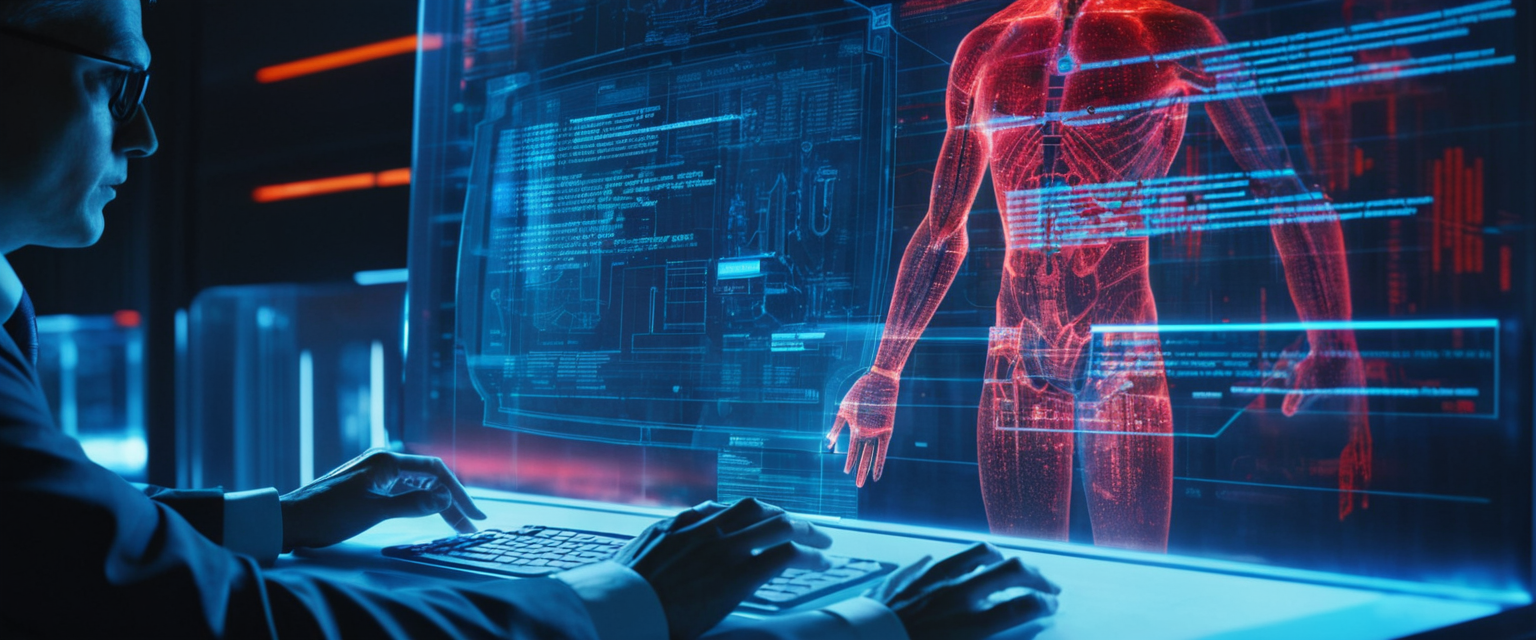
Phase Four: Investigation and Malware Identification
After isolating the infected device and preserving initial evidence, home users should conduct systematic investigation to understand the infection’s nature, scope, and timeline. This investigation phase enables effective remediation planning and helps identify whether other household devices may be compromised.
If the infected device can be accessed through a clean, separate device via network file sharing, or if an external storage device can be examined, home users should review endpoint security logs and system event logs. These logs often contain timestamps indicating when security software first detected suspicious activity and may identify the malware family involved. If antivirus software remains functional on the infected device, reviewing the quarantine or threat history may reveal when infections were detected and blocked.
For devices with functioning antivirus software, running a modern antivirus solution to detect the malware family involved provides valuable information. Security tools like VirusTotal can confirm the typical behavior, capabilities, and risk associated with identified malware. Once the malware type is identified, home users should consult resources explaining that malware’s characteristics—different ransomware variants employ different encryption mechanisms, some delete files rather than encrypting them, and others transmit data to attackers before encryption. Understanding these characteristics guides subsequent response decisions.
Home users should review networked devices and file systems that the infected device had access to, examining system logs on network-attached storage, routers, and other household devices for evidence of lateral movement attempts. Modern malware frequently attempts to spread across local networks and compromise additional devices, so determining whether other household devices show evidence of infection or unauthorized access is critical. This investigation may require assistance from a technical professional if home users lack expertise in examining system logs.
Documenting the infection timeline helps understand exposure scope. When did suspicious activity first begin appearing in system logs? When was the malware likely acquired—through email attachment, malicious download, compromised website, or other vector? How long was the malware present before detection occurred? Extended infections may have resulted in credential theft, data theft, or installation of additional malware tools for future exploitation. Home users should examine browser history and recently accessed files around the infection discovery date to identify potential infection vectors.
Phase Five: Evidence Preservation and Forensic Preparation
Before beginning remediation that will alter or destroy evidence, home users should create forensic images of infected systems that preserve evidence for potential investigation or future analysis. This step is particularly important if criminal activity is suspected or if a home-based small business loss justifies insurance claims or law enforcement investigation.
Once the device is isolated from the network, creating a system image involves copying the entire contents of the hard drive or storage device to an external drive or cloud storage, preserving all files exactly as they existed at the moment of infection. This image serves two purposes: it provides a backup of the encrypted or infected system state that can be analyzed later if decryption is attempted or if recovery methods emerge, and it preserves evidence for forensic investigation. For ransomware specifically, keeping encrypted files and ransom notes provides valuable information for analyzing the attack and checking against evolving decryption tools.
Creating system images requires using write-blocking devices to ensure the source drive is not modified during imaging, protecting the legal integrity of the evidence. Home users without write-blocking technology should understand that evidence integrity is compromised if the infected drive is directly accessed for copying. Consultation with computer repair professionals or forensic specialists is advisable if potential legal proceedings might result from the incident.
For home users without advanced technical expertise, basic evidence preservation involves photographing or screenshotting ransom notes, documenting the encryption status of important files, and preserving ransom note files themselves. These minimal steps provide information valuable for variant identification and researching decryption options without requiring complex technical procedures.
Phase Six: Remediation and Complete Malware Removal
Removing malware completely from infected systems represents a critical phase requiring careful planning because different malware types and infection severities warrant different removal approaches. Home users must balance the desire to preserve system functionality against the certainty of complete malware removal.
For relatively straightforward malware infections detected and addressed quickly, quality antivirus software may successfully remove threats through quarantine and deletion. Home users should ensure antivirus software is updated with the latest definitions and run comprehensive full system scans with all security features enabled. When antivirus software identifies malware, the infected files should typically be quarantined rather than immediately deleted, allowing later analysis if needed. However, antivirus software alone cannot guarantee complete removal of sophisticated malware infections, particularly those involving rootkits, backdoors, or persistent malware that hides in system files or boot sectors.
For more complex infections—particularly those involving ransomware, backdoors, rootkits, or infections that persisted for unknown durations—complete system remediation requires more aggressive approaches. For home users with significant data loss concerns or confirmed ransomware infections, the most reliable approach is complete system reinstallation: wiping the infected hard drive completely and performing a fresh installation of the operating system from trusted installation media. This approach guarantees that no malware persists in system files, boot sectors, or hidden firmware locations. While time-consuming, a complete reinstallation provides absolute confidence that the system is clean before restoring data from backups.
Home users choosing system reinstallation should backup any files not previously backed up before wiping the drive, being careful not to backup malware-infected or suspicious files. Only restore data from backups known to predate the infection, using timestamps to confirm the backup is from before malware was present. Backups contaminated with malware must not be restored onto the cleaned system, as this reinfects the system.
For simpler malware infections where system reinstallation is impractical, intermediate remediation approaches include using antivirus removal tools, specialized malware removal utilities like Malwarebytes, and multiple scans with different security tools. Home users should run scans from safe mode to prevent malware from defending itself, using both original antivirus software and supplemental specialized malware removal tools. Quarantined malware should be retained for analysis rather than permanently deleted. Some malware requires manual removal of specific registry entries, browser extensions, or startup services in addition to file deletion.
Importantly, home users should avoid relying on system restore functionality as a complete malware removal solution. System Restore only replaces important system files and registry entries, not all files malware may have infected, and sophisticated malware can hide in files that System Restore does not modify. While System Restore might help undo system configuration changes caused by malware, it is not a substitute for comprehensive antivirus scanning or system reinstallation.
Phase Seven: System Recovery and Data Restoration
After confirming that malware has been completely removed from the system—either through successful antivirus remediation, specialized malware removal tools, or complete system reinstallation—home users can restore critical functionality by recovering data from clean backups.
Before restoring data, home users must verify that their backups are completely free from malware. For offline backups on external drives, this involves scanning the backup with current antivirus software to detect any malware that may have infected the backup before being disconnected. For cloud backups, checking cloud providers’ virus scanning results and reviewing the backup history to identify versions created before the infection occurred ensures restoration from clean data. Only after confirming backup integrity should restoration proceed.
Restoration should begin with system-level files and configuration, followed by gradually restoring user data and applications. This phased approach allows detection of any issues with specific restored files before too much data is recovered. Critical files like financial records, irreplaceable documents, and essential configuration files should be restored and verified before less critical files.
Once data restoration is complete, home users should update all software applications and operating systems to the latest available versions, install any pending security patches, and validate that all security software is functioning correctly. This ensures maximum protection against exploitation of remaining vulnerabilities or reinfection through previously compromised systems.

Phase Eight: Credential Reset and Account Security Hardening
Malware frequently captures credentials including passwords, security question answers, authentication tokens, and session cookies during the infection period. Home users must assume that any credentials used on infected systems while malware was present may have been compromised and require replacement.
Home users should identify all accounts that may have been compromised, prioritizing accounts providing access to sensitive information or financial services. For each compromised account, passwords must be changed to complex, unique passwords different from those previously used. Password managers should be used to generate and securely store these new passwords. Home users should change not only the password but also security question answers, recovery email addresses, and recovery phone numbers if these are accessible through the account settings.
Crucially, home users should change all variations of compromised passwords, not merely making slight modifications to old passwords. Cybercriminals frequently expect users to slightly modify compromised passwords and automatically test variations. Completely new passwords with no relationship to previous passwords provide substantially better protection.
For accounts with multi-factor authentication capabilities, MFA should be enabled or reconfigured to use new authenticator devices or methods. Session cookies and active login sessions on any web-based accounts should be invalidated or logged out everywhere, forcing re-authentication with new credentials. This prevents attackers from maintaining access through stolen session cookies.
For email accounts specifically, since email typically provides access to reset passwords for other accounts through password recovery links, email security is critical. Email accounts should receive particular attention: strong, unique passwords, MFA enabled, security questions and recovery options updated, and previous login sessions terminated. Home users should review connected apps or services authorized to access their email and revoke access for any unrecognized applications.
Financial accounts warrant immediate attention including banks, credit card companies, investment accounts, and payment services. Beyond password changes, home users should consider placing fraud alerts or credit freezes with credit bureaus if personal financial information was compromised. Monitoring credit reports for unauthorized account openings and fraudulent transactions is important for at least one year following credential compromise. Credit cards should be monitored closely for unauthorized charges, and strongly considered for replacement if genuinely compromised.
Phase Nine: Post-Incident Analysis and Long-Term Prevention
After system remediation and restoration is complete, home users should conduct post-incident analysis examining what enabled the infection and implementing improvements to prevent recurrence. This analysis provides valuable learning opportunities that strengthen defenses against future incidents.
Home users should honestly assess how the infection occurred: was it through email attachment, suspicious website, infected software download, or other vector? Did security awareness failures enable the infection—clicking suspicious links, downloading from untrusted sources, or ignoring security warnings? Were system vulnerabilities involved—outdated software, unpatched security holes, or disabled security software? Understanding the root cause enables targeted improvements.
For email-based infections, home users should examine the malicious email, noting sender addresses and any social engineering techniques employed. This information helps recognize similar attempts in the future. Organizations like their email provider or security software vendor may investigate these emails to block similar attacks for other users.
For web-based infections acquired through compromised websites or malicious advertisements, home users should reflect on what led them to that website. Was it through search results, legitimate links, or deliberate navigation? Understanding this helps inform future browsing decisions.
Backup procedures should be evaluated to ensure they remain functional and separate from infected systems. If backups proved inadequate during the incident, procedures should be updated to more frequent backups, additional backup locations, or improved backup testing practices. If offline backups became infected despite disconnection, procedures should be reviewed to ensure proper offline storage isolation.
Home users should update their incident response procedures and checklists based on lessons learned. What went well during response? What proved difficult or time-consuming? What information or tools were needed but unavailable? Updating procedures incorporates these lessons so future responses are faster and more effective.
Software security practices should be strengthened: implementing automatic updates, enabling real-time scanning, scheduling regular antivirus scans, or upgrading to more robust security software. Browser security settings should be reviewed and enhanced: disabling plugins that enabled the infection, tightening privacy settings, enabling additional security features.
Network security should be evaluated: updating WiFi encryption, changing router passwords, reviewing connected devices, or implementing segmentation to isolate devices with sensitive data. Physical security should be considered: preventing others from accessing home computers without permission, securing storage containing sensitive information, or using device lock screens and passwords for all user accounts.
Specialized Considerations: Ransomware Recovery Without Decryption
When home users face ransomware infections without available free decryption tools, and when they possess maintained backups and determine ransom payment is not justified, recovery requires patience and comprehensive system restoration. Understanding this path is essential for making informed decisions about whether paying ransom is truly necessary.
Home users with encrypted files and no available decryption key face fundamentally three options: pay the ransom in hopes of receiving a working decryption key, locate and use a free decryption tool if one emerges for their specific ransomware variant, or restore data entirely from backups while accepting any data created after the backup as lost. The FBI’s strong recommendation against ransom payment reflects the statistical reality that payment does not guarantee data recovery and frequently encourages future attacks. Home users with maintained backups should almost never justify paying ransom because complete recovery through restoration is possible.
For home users without adequate backups, paying ransom involves substantial risk: the decryption key provided may not work, additional ransom payments may be demanded, or the experience may mark the user for future exploitation. Home users in this situation who choose to engage with attackers should do so understanding these risks and with assistance from experienced professionals. Under no circumstances should home users pay ransom without exhausting free decryption options and exploring all recovery alternatives.
For homes with both encrypted files and maintained backups, the path forward involves accepting the loss of files created between the last backup and infection occurrence, restoring the system to the known-clean backup state, and in the future maintaining more frequent backups to minimize potential loss windows. While this involves some data loss, it is almost always less destructive than paying ransom with no guarantee of recovery.
Home users should check emerging decryption tools regularly: resources like nomoreransom.org and Avast’s free ransomware decryption tools library provide regularly-updated tools for specific variants. Some ransomware developers eventually shut down their operations and release encryption keys, enabling later decryption of files. Monitoring these resources allows eventual recovery even months or years after initial encryption.
Important Considerations: What Home Users Should Avoid
Understanding critical mistakes to avoid proves equally valuable as understanding proper procedures. Home users should never attempt complex remediation procedures if unsure of their skills, as improper procedures can worsen situations or destroy evidence. Professional assistance through reputable computer repair services can be justified in complex situations.
Home users should never disconnect power from infected laptops or hibernate laptops in an attempt to “freeze” the malware. Modern malware survives power cycling and hibernation, reactivating when the system restarts, and disconnecting power without proper shutdown risks data corruption or malware activation during restart.
Home users should never restore from backups known to be infected or compromised. Doing so reinfects the newly cleaned system with the original malware. Only restore from backups confirmed to predate the infection.
Home users should never assume that system restore or disk defragmentation removes malware completely. While these utilities may help improve system performance after malware removal, they are insufficient as primary malware removal tools.
Home users should never ignore security software warnings about malware threats or disable security software because it is slowing down system performance. The performance impact of security software is negligible compared to the cost of dealing with malware infections.
Home users should never use the same compromised passwords again after infection, even in modified form. Attackers expect this and automatically test password variations. Only completely new passwords unrelated to previous ones provide adequate protection.

Reporting and Seeking Assistance
Home users encountering serious cybercrimes should report these incidents to appropriate authorities. The FBI’s Internet Crime Complaint Center (IC3) accepts reports at ic3.gov for ransomware attacks, data theft, and other cybercrime. Local law enforcement agencies can also investigate significant cybercrimes, though investigative capacity varies widely. Reports to these agencies assist with trend analysis, identification of criminal networks, and potential recovery of stolen cryptocurrency or asset seizure.
Home users uncertain about whether an incident justifies law enforcement involvement should contact local police non-emergency lines to discuss. Cybercrime specialists within police departments can evaluate whether incidents meet thresholds for investigation.
For technical assistance, home users can consult computer repair professionals, particularly those experienced with malware removal and incident response. Professional forensic consultants can assist with complex investigations if insurance claims or legal action might result from incidents.
Your Home’s Incident-Ready Foundation
Home cybersecurity incident response represents a comprehensive, multi-phase process spanning preparation through prevention, detection and response during active incidents, recovery and restoration, and finally post-incident analysis and hardening. Home users who understand and implement these phases transform themselves from passive victims into active defenders capable of minimizing damage from cybersecurity incidents. The preparation phase establishes the foundation for response through developing backup procedures, creating asset inventories, establishing contacts, and implementing preventive security controls. Detection and recognition of infection indicators enables rapid response during critical minutes when actions prevent spread and contain damage. Immediate isolation, evidence preservation, and professional investigation transform chaotic crises into manageable problems. Systematic remediation removes threats comprehensively, while careful restoration from verified backups recovers functionality and data without reinfection. Credential reset and account hardening close the exploitable access windows attackers maintain. Post-incident analysis and improvement transform individual incidents into learning opportunities that strengthen long-term defenses. Throughout this process, maintaining proper backup procedures and resisting ransom demands protects home users’ financial interests while depriving attackers of incentive to maintain these criminal enterprises.
The home cybersecurity incident response checklist provided by this comprehensive analysis offers home users a structured approach to handling the inevitable infections that occur in our increasingly connected world. By implementing these practices proactively through preparation and systematically during actual incidents, home users can achieve the primary objective of cybersecurity incident response: minimizing damage, recovering swiftly, learning from experiences, and emerging more resilient against future threats. The cost of preparation pales compared to the cost of dealing with unmitigated infections. Home users who invest effort in understanding these procedures and implementing preventive measures protect not only their personal information and financial interests but also contribute to disrupting the criminal ecosystems that profit from poorly-prepared victims. As cyberattacks become increasingly common and sophisticated, home user cybersecurity competency becomes not a technical curiosity but a practical necessity for protecting personal privacy and financial security in the digital age.