
This report provides an exhaustive examination of ZIP file encryption methods, examining the cryptographic standards, platform-specific implementation techniques, software tools, security vulnerabilities, and best practices for protecting compressed archives. The analysis reveals that while ZIP files offer a convenient compression format available across all major operating systems, encryption capabilities vary significantly depending on the platform and tools employed. Modern AES-256 encryption provides government-grade security, yet many systems default to the obsolete ZipCrypto standard, which can be compromised quickly using widely available tools. Successful ZIP encryption implementation requires careful selection of encryption algorithms, strong password generation, secure password transmission mechanisms, and an understanding of cross-platform compatibility constraints. Organizations and individuals seeking to protect sensitive data through ZIP encryption must balance security requirements with usability and recipient compatibility concerns.
Understanding ZIP Files and Their Role in Data Protection
The ZIP file format represents one of the most ubiquitous compression technologies in modern computing, serving as the standard for bundling multiple files into a single compressed archive. The fundamental purpose of ZIP files extends beyond mere compression; they provide a mechanism for organizing, transporting, and protecting collections of files through a single container. When files are compressed into a ZIP archive, the data becomes more efficient for storage and transmission, reducing both bandwidth consumption and transfer time. This compression capability has made ZIP files the default choice for sending large information packets across networks, particularly through email systems where file size limitations are common.
The convenience of ZIP files stems from their near-universal support across computing platforms. Whether using Windows, macOS, or Linux systems, users can create and extract ZIP files using built-in system utilities or third-party applications. This cross-platform compatibility has made ZIP archives the de facto standard for file distribution, software updates, and data sharing in professional and personal contexts. However, this accessibility has created a significant security challenge: the native compression functionality provided by operating systems does not inherently include robust encryption capabilities.
Password protection serves as the primary mechanism through which ZIP files can be secured against unauthorized access. When a ZIP file is password-protected, the contents become encrypted, transforming the data into ciphertext that remains unreadable without the correct decryption key. This encryption process transforms readable files into mathematically scrambled data that provides meaningful protection against casual access attempts. However, the strength of this protection depends entirely on the encryption algorithm employed and the complexity of the password used. The distinction between strong and weak encryption methods represents perhaps the most critical factor in ZIP file security, as this choice directly determines whether a file can be protected for years or compromised in minutes.
Encryption Standards and Cryptographic Methods for ZIP Files
ZipCrypto: Legacy Encryption and Its Limitations
The traditional ZIP encryption standard, known as ZipCrypto or Zip 2.0 encryption, represents an older cryptographic approach that has become increasingly problematic in modern security contexts. This encryption method provides basic password protection and offers compatibility with the vast majority of ZIP file utilities, including much older software versions. However, ZipCrypto is fundamentally cryptographically broken and is considered weak by modern standards. The vulnerability of ZipCrypto stems from weaknesses in its underlying algorithm, which can be cracked using widely available tools within relatively short timeframes, often measured in minutes for weak passwords or hours for moderately complex passwords.
ZipCrypto offers minimal protection against determined attackers with access to modern computational resources. The algorithm’s design flaws have been well-documented in academic literature and security research, making it susceptible to both brute-force attacks and more sophisticated cryptanalytic techniques. While ZipCrypto may provide adequate protection against casual observers who lack specialized tools, it should never be relied upon for securing sensitive or confidential information. The primary advantage of ZipCrypto remains its universal compatibility; files encrypted with this method can be opened on virtually any system that supports ZIP files, regardless of the available tools or software.
AES-256 Encryption: Modern Industry Standard
Advanced Encryption Standard with a 256-bit key length, referred to as AES-256 encryption, represents the modern alternative to ZipCrypto and provides substantially superior security. AES-256 is the result of a competition sponsored by the United States government’s National Institute of Standards and Technology (NIST) and has been adopted as a Federal Information Processing Standard. This encryption method is employed by governments, security professionals, and military organizations worldwide for protecting highly sensitive data. The strength of AES-256 derives from its use of a 256-bit encryption key, which provides \(2^{256}\) possible combinations, making brute-force attacks virtually impossible with current and foreseeable technological capabilities.
WinZip implements AES encryption in two different strengths: 128-bit AES and 256-bit AES. While 128-bit AES provides faster encryption and decryption processes, 256-bit AES offers stronger security and is recommended for protecting highly sensitive information. The implementation of AES encryption in ZIP files follows technical specifications documented by WinZip, which uses the PBKDF2 algorithm with an iteration count of 1000 to derive encryption keys from passwords. This key derivation process incorporates salt values that help ensure different encryption keys are generated even when the same password is used for multiple files.
The primary disadvantage of AES-256 encryption is reduced compatibility with older software and systems that predate AES support. Files encrypted with AES-256 require compatible decompression tools such as 7-Zip, WinRAR, or PeaZip. However, this compatibility limitation has diminished significantly as most modern archive software now supports AES-256 encryption. For users encrypting and decrypting files exclusively within their own workflows using compatible tools, AES-256 is unequivocally the superior choice.
Windows Platform: Native Capabilities and Third-Party Solutions
Built-in Windows ZIP Functionality and Its Limitations
Windows operating systems include native ZIP file compression and decompression capabilities accessible through the graphical user interface and command-line interfaces. However, this built-in functionality represents a significant limitation in terms of encryption: Windows does not natively support password-protected ZIP file encryption using modern standards such as AES-256. When users compress files using Windows File Explorer, the resulting ZIP archive contains no encryption whatsoever, regardless of the file contents or sensitivity level. This lack of native encryption capability represents a considerable security gap for Windows users who wish to protect their data through ZIP compression.
Windows does offer an alternative called Encrypting File System (EFS), which provides file-level encryption at the filesystem level rather than within the ZIP file itself. Encrypting File System works by right-clicking on a file or folder, selecting Properties, clicking Advanced, and then checking the “Encrypt contents to secure data” option. However, EFS encrypts files at the operating system level and is not available in Windows 10 Home or Windows 11 Home editions, limiting its applicability for many users. Additionally, EFS encryption is tied to the Windows user account, meaning that if the account is compromised or the encryption certificate is lost, file recovery becomes extremely difficult.
Third-Party Tools for Windows ZIP Encryption
The absence of native password protection functionality has spawned a robust ecosystem of third-party tools designed specifically to address this limitation. Seven-Zip represents the most widely recommended solution for Windows users seeking free, open-source ZIP encryption capabilities. To encrypt a ZIP file using 7-Zip, users select the files or folders to be protected, right-click them, hover over 7-Zip from the context menu, and select “Add to Archive”. The Add to Archive dialog that appears allows users to specify the archive format as ZIP, enter a password in the appropriate fields, and crucially, select AES-256 as the encryption method.
WinRAR provides another commercial alternative that supports strong encryption and offers additional features beyond basic compression. WinRAR users can right-click files and select “Add to archive,” then click “Set Password” to specify their encryption credentials. WinRAR allows users to check an option to encrypt filenames, providing additional privacy protection by hiding not just file contents but also the names of files within the archive. For organizations with licensing budgets, WinRAR offers commercial support and additional functionality such as damaged data recovery capabilities.
WinZip represents the commercial standard for ZIP file management and supports both 128-bit and 256-bit AES encryption. Users can encrypt files within WinZip by selecting all files in an open archive using Ctrl+A, clicking the Encrypt button in the Tools tab, entering their password in both the “Enter password” and “Re-enter password (for confirmation)” fields, and clicking OK. WinZip’s implementation includes sophisticated key derivation using PBKDF2 and HMAC-SHA-1 functions to generate cryptographically strong keys from user passwords.
macOS Platform: Native Terminal Methods and Graphical Applications
Terminal-Based ZIP Encryption on macOS
The macOS operating system provides native command-line capabilities for creating password-protected ZIP files through the Terminal application. The standard approach involves using the native ZIP command with the -e flag to enable encryption, which prompts users to enter and verify a password. The basic command syntax requires users to type “zip -e” followed by the desired ZIP filename and the files to be compressed. For example, the command “zip -e encrypted.zip file.txt” creates an encrypted ZIP file named encrypted.zip containing the file file.txt.
However, it is crucial to understand that macOS’s native ZIP command defaults to ZipCrypto encryption rather than the more secure AES-256 standard. This represents a significant security limitation, as ZipCrypto can be compromised relatively quickly using specialized tools. While the Terminal method provides convenient access to password-protected ZIP files without requiring additional software installation, the trade-off involves accepting substantially weaker security compared to what modern encryption standards can provide. For casual use or non-sensitive files, the Terminal method offers adequate protection against incidental access, but it should be avoided when securing confidential or sensitive data.
Keka and Other Graphical Applications for macOS
Keka represents the primary graphical alternative for macOS users seeking to create strongly encrypted ZIP files. This application provides a user-friendly interface that eliminates the need for command-line interaction while offering robust AES-256 encryption capabilities. Users launch Keka and select ZIP as the desired format type, enter a strong password, check the “Use AES-256 encryption” option, and then drag and drop their files into the Keka window. Keka will then create a securely encrypted ZIP file ready for distribution or secure storage.
Protect Your Digital Life with Activate Security
Get 14 powerful security tools in one comprehensive suite. VPN, antivirus, password manager, dark web monitoring, and more.
Get Protected NowThe Archiver application provides another graphical solution for macOS users, offering quick and intuitive encryption functionality. Users can download and open Archiver, drag the folder or file they wish to zip into the application window, click Archive, select the compression format and level, check the Encrypt box, create and confirm a password, and click Archive again. Archiver also allows users to set default encryption preferences for future archives, with recommended use of the Strong (AES-256) encryption method. This approach streamlines the encryption process for users who regularly need to create protected archives.
BetterZip provides an alternative that allows users to set a master password applicable to future ZIP files created through the application. Users install and launch BetterZip, access Settings, navigate to Presets, and select the Save tab. By selecting Clean and Zip and choosing Strong (AES-256) encryption, users can set a password that will be automatically applied to subsequent archives. This approach reduces the friction associated with repeatedly entering passwords for individual files while maintaining consistent security practices.
Linux Platform: Command-Line and Advanced Encryption Tools
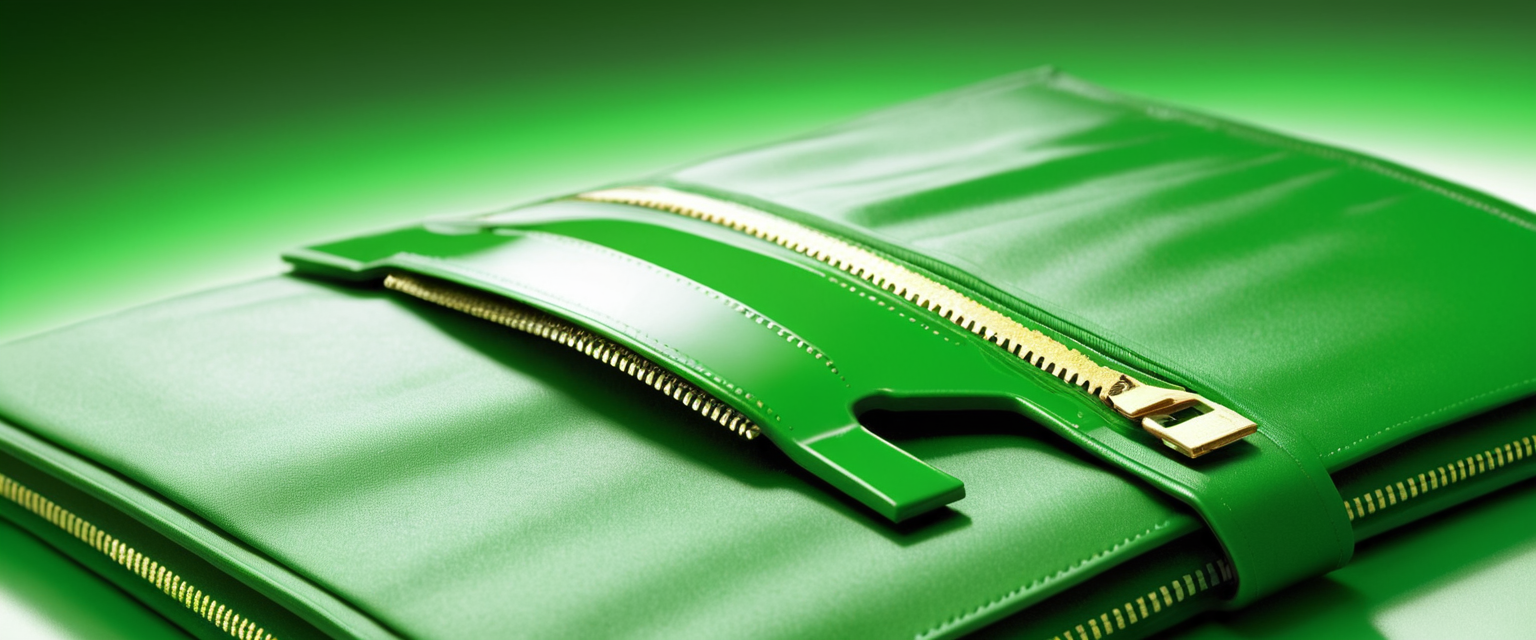
Native ZIP Command Limitations on Linux
Linux distributions include the ZIP command by default on most systems, providing quick access to password-protected archive creation without requiring additional software installation. However, like macOS’s native ZIP command, the default Linux implementation employs ZipCrypto encryption rather than the stronger AES-256 standard. The command “zip -e encrypted.zip myfile.pdf” creates a password-protected archive, but users should understand that this method implements weak encryption unsuitable for sensitive data.
The convenience of the native ZIP command must be weighed against its security limitations. While the method provides adequate protection against casual access attempts and requires no additional software, it falls short of modern security standards. Linux users who need stronger encryption should consider alternative approaches rather than relying on the default ZIP command for protecting sensitive information.
7-Zip and Advanced Encryption on Linux
For Linux users requiring strong encryption, the 7-Zip tool (accessed through the 7z command from the p7zip-full package) represents the preferred choice. Seven-Zip provides robust AES-256 encryption capabilities and delivers substantially superior security compared to the native ZIP command. To use 7-Zip for encryption on Linux, users first install the p7zip-full package using their distribution’s package manager, then employ the command syntax “7z a -tzip -p -mem=AES256 encrypted.zip myfile.pdf” to create a strongly encrypted archive.
This approach offers reliable, cross-platform security suitable for protecting sensitive files. The resulting archives can be opened on Windows and macOS systems using compatible tools such as 7-Zip, WinRAR, or PeaZip, making 7z-encrypted files highly portable across different platforms. For organizations and individuals working in Linux environments and needing to share encrypted files with users on other platforms, this represents the optimal solution.
Advanced Encryption Techniques and Considerations
Double-Zipping for Enhanced Filename Protection
One sophisticated technique for protecting archived data involves creating what is known as a “double-zipped” file, which provides an additional layer of protection for both the file contents and the filenames themselves. Standard ZIP encryption protects the contents of files but does not hide the list of files contained within the archive; anyone can open a ZIP file and see the filenames even without the password to decrypt the contents. Double-zipping addresses this limitation by first creating an unencrypted ZIP file, then creating a second encrypted ZIP file containing the first one.
This process involves first zipping files without encryption into a ZIP file with a meaningless or obscure name, then creating a second ZIP file containing the first one and applying encryption to the outer archive. The result is that users cannot see the contents of the original ZIP file or the actual files within it without first entering the password and extracting the outer archive, then extracting the inner archive. The double-zipping approach sacrifices some efficiency due to the creation of two archive layers, but it provides superior privacy by hiding not only the file contents but also information about what files exist.
Filename Encryption and Archive Browsing Prevention
Different encryption standards provide varying levels of protection regarding filenames. While standard ZipCrypto and basic AES encryption in ZIP files protect file contents, the archive structure that contains filenames may remain visible. Some advanced tools provide filename encryption capabilities that prevent users from viewing the list of files in an archive without providing the correct password. Archive formats such as 7Z, PEA, ARC, RAR, and ZPAQ support filename encryption where available. When encryption is properly applied to these formats, the table of contents remains hidden until password verification occurs.
WinRAR specifically includes an option to “Encrypt file names” in addition to file contents, providing enhanced privacy. Users creating archives with WinRAR can check this option when setting passwords to ensure that filenames remain hidden from unauthorized viewers. This capability provides a more comprehensive privacy solution than basic file content encryption alone, particularly for scenarios where the existence or nature of specific files constitutes sensitive information.
Password Creation and Security Best Practices
Password Strength and Complexity Requirements
The security provided by any encryption implementation depends fundamentally on the strength of the password protecting the encrypted archive. Weak passwords can be compromised through brute-force attacks that systematically try potential combinations until the correct password is found. Security professionals and organizations consistently recommend passwords of at least 12 characters in length, combining uppercase letters, lowercase letters, numbers, and special characters. A password containing 12 characters mixing different character types creates \(94^{12}\) possible combinations, making brute-force attacks computationally infeasible with current technology.
Personal information should never be incorporated into passwords, as this information is often publicly available or easily guessable by those familiar with the individual. Simple words and proper names are likewise vulnerable to dictionary-based attacks that systematically attempt known words rather than randomly trying character combinations. Instead, passwords should appear random and contain no recognizable patterns. Punctuation marks such as “#,” “%,” “@,” “*” and “!” should be incorporated throughout the password rather than added only at the beginning or end. Users can often employ online password generators to create strong passwords meeting these requirements, storing them in secure password managers rather than writing them down or using the same password across multiple contexts.
Password Transmission and Sharing Protocols
Creating a secure password represents only half the security challenge; the password must also be transmitted to the intended recipient through a secure channel that prevents interception by unauthorized parties. Best practices mandate that passwords should never be transmitted through the same channel as the encrypted file. If an email account becomes compromised and both the encrypted ZIP file and its password are contained in separate emails, an attacker accessing the compromised account would possess all necessary information to decrypt the file.
Instead, passwords should be shared through alternative communication channels such as phone calls, text messages, or other methods that provide independence from the file transmission mechanism. Organizations implementing secure file sharing protocols often mandate that passwords be communicated verbally or through dedicated secure messaging systems completely separate from email infrastructure. This approach ensures that even if email communications are compromised, the encrypted files remain protected because the attacker cannot obtain the password through the same compromised channel.
Opening and Decrypting Password-Protected ZIP Files
Standard Decryption Across Platforms
Accessing password-protected ZIP files on most modern systems is straightforward when the correct password is known. On Windows systems using 7-Zip, users right-click the encrypted ZIP file, select “7-Zip,” and choose “Extract Files” from the context menu. The 7-Zip extraction window then prompts for the password; users enter the correct password and click OK. On macOS systems using Keka, users right-click the encrypted ZIP file, hover over “Open With,” select Keka from the submenu, and enter the password when prompted. The system then extracts the files and places them in the same directory as the original encrypted archive. Linux users employing 7-Zip can extract files through the command line by navigating to the directory containing the encrypted file and entering “7z x encrypted.zip” followed by the password when prompted.
Recovery and Access When Password Is Unknown
Scenarios occasionally arise where password-protected ZIP files cannot be opened because the password has been forgotten or lost. Several methods exist for potentially recovering access to these files, though their effectiveness depends on password strength and encryption method employed. For ZIP files encrypted with the weak ZipCrypto standard, online password recovery services can attempt to crack the password using dictionary attacks and brute-force techniques. Services such as “Lost My Pass” accept ZIP file uploads and work to recover passwords for weaker encryption implementations.
Command-line tools such as John the Ripper can also attempt password recovery through systematic brute-force attacks, though the time required increases exponentially with password length and complexity. More sophisticated recovery might involve specialized tools that exploit weaknesses in specific encryption implementations. However, for files encrypted with modern AES-256 encryption and protected by strong passwords, recovery becomes essentially impossible without the correct password. This reality reinforces the importance of maintaining secure records of passwords for important encrypted files or backing up encryption keys through secure mechanisms.

Security Vulnerabilities and Practical Limitations
Zip Path Traversal and ZipSlip Vulnerability
Beyond password strength and encryption algorithm selection, ZIP files face certain structural vulnerabilities that security professionals must understand. The Zip Path Traversal vulnerability, also known as ZipSlip, relates to how compressed archives handle file paths. Within ZIP archives, each packed file is stored with a fully qualified name, which can include special characters such as slashes and dots that allow directory traversal. If extraction processes do not properly validate archive entry names, malicious actors could craft ZIP files containing specially formatted filenames that escape the intended extraction directory and overwrite files elsewhere on the system.
Mitigation of the ZipSlip vulnerability requires that extraction code verify target paths exist as children of the destination directory before extraction. Defensive programming practices mandate checking that the canonical path of extracted files remains within the target extraction directory. This vulnerability illustrates that ZIP file security extends beyond encryption to encompassing the broader security properties of file extraction processes themselves.
Compatibility and Encryption Method Trade-offs
The choice between ZipCrypto and AES-256 encryption involves fundamental trade-offs between security and compatibility. ZipCrypto offers maximum compatibility with essentially all systems capable of reading ZIP files but sacrifices security through weak encryption. AES-256 provides substantially superior security but requires compatible tools, which while increasingly prevalent, may not exist on older systems or specialized devices. Organizations must carefully evaluate their recipient base and determine whether maximum compatibility or maximum security takes priority.
In scenarios where files must be shared with users of unknown technical sophistication or on unknown systems, ZipCrypto may represent the only viable option despite its security limitations. In such cases, relying on strong passwords becomes even more critical, as the weak encryption method means password complexity becomes the primary barrier to unauthorized access. Conversely, when distributing files within an organization where all recipients have access to modern software, AES-256 encryption should always be selected.
Header Encryption and Filename Visibility
A limitation of basic ZIP encryption involves the visibility of directory headers containing filenames even when file contents are encrypted. Standard ZIP encryption as currently implemented in most tools protects file contents but not the archive directory structure or filenames. While 7-Zip does not currently support header encryption in ZIP archives, it does provide filename encryption in its native 7Z format. This distinction means that users examining a password-protected ZIP file can view the names and structure of contained files without knowing the password, though they cannot access the file contents themselves.
For scenarios where even the list of contained files constitutes sensitive information, this limitation necessitates alternative approaches such as double-zipping or using archive formats that support filename encryption. Organizations handling highly classified or sensitive information should recognize that standard ZIP filename encryption limitations may require employing alternative strategies or file formats.
Compliance, Standards, and Organizational Implementations
NIST and Government Standards
Government agencies and organizations handling sensitive information must comply with specific cryptographic standards established by authoritative bodies. The National Institute of Standards and Technology (NIST) has adopted AES as a Federal Information Processing Standard suitable for protecting classified information. FIPS 140-2 compliance represents a standard that many organizations must meet, specifying validated cryptographic implementations. WinZip Enterprise meets FIPS 140-2 compliance requirements by employing validated AES algorithms with 128-bit and 256-bit key lengths.
Organizations handling HIPAA-protected health information, GDPR-regulated personal data, or other sensitive information categories must employ encryption standards meeting applicable regulatory requirements. These requirements typically mandate AES-128 minimum encryption, with AES-256 recommended for information with extended sensitivity periods. ZIP file encryption using ZipCrypto explicitly fails to meet these regulatory standards and should never be employed when compliance is required.
Enterprise File Protection Solutions
Large organizations often employ comprehensive file protection solutions that extend beyond basic ZIP encryption. WinZip Enterprise represents a commercial solution providing centralized control, encryption enforcement, and security policy implementation for organizations. WinZip Enterprise supports FIPS 140-2 compliant AES algorithms, offers centralized administration tools for setting encryption standards and password requirements, and provides reporting and analytics capabilities. Integration with cloud storage services and collaboration platforms allows organizations to maintain security across diverse file locations and sharing scenarios.
Secure file transfer platforms such as TitanFile automate encryption processes, eliminating manual ZIP creation by automatically encrypting files upon upload. These platforms track file access, enforce password policies, enable access revocation, and provide audit trails documenting who accessed which files and when. For organizations managing multiple sensitive file transfers daily, such specialized solutions often provide superior security outcomes compared to relying on individual user compliance with manual encryption procedures.
Practical Use Cases and Implementation Scenarios
Email and Secure File Sharing
The most common scenario motivating ZIP file encryption involves sharing sensitive files through email or other internet transmission channels. Email systems inherently lack built-in encryption for file attachments, leaving files vulnerable to interception during transmission. Creating a password-protected ZIP file before attachment adds a protective layer ensuring that even if email is intercepted or stored on unsecured servers, the file contents remain encrypted. Organizations with information security policies should establish explicit requirements for encrypting files before email transmission, particularly for files containing sensitive information.
Users encrypting files for email should select AES-256 encryption rather than ZipCrypto, employ strong passwords containing at least 12 characters and mixed character types, and communicate passwords through channels separate from the email system. The sender should verify that the recipient possesses compatible software before transmission to avoid situations where the recipient cannot access the file. For files too large for email attachment limitations (typically 20-25 megabytes on many systems), encrypted ZIP files can be uploaded to secure file sharing services instead of attaching them directly.
Data Backup and Storage Protection
Organizations and individuals maintaining data backups can employ ZIP file encryption to protect stored information against unauthorized access if storage devices are lost, stolen, or compromised. Regular backup procedures can incorporate automated ZIP creation with encryption, ensuring that backup data remains protected even if physical storage media reaches untrusted environments. This approach provides a practical mechanism for securing backup data without requiring full-disk encryption on storage devices or the complexity of managing multiple encrypted containers.
Archaeological and long-term data preservation scenarios present particular challenges, as encryption keys and passwords must remain secure across years or decades. Organizations managing such scenarios should implement secure password storage practices such as maintaining encrypted password manager entries, physically secure vaults for printed recovery codes, or splitting password information across multiple trusted individuals. Additionally, organizations should periodically verify that password-protected archives can still be accessed using current software, as encryption algorithm support may change across software versions over extended time periods.
Cross-Platform File Distribution
Software vendors and content distributors often employ ZIP files as the standard distribution format for software updates, patches, and content packages. While the contents of ZIP files are not typically sensitive, IP protection may require preventing casual inspection of software structure or included documentation. ZIP encryption provides a mechanism for controlling access to distributed content, preventing reverse-engineering attempts or unauthorized modifications. When distributing encrypted ZIP files, vendors must ensure compatibility with the widest practical range of decompression tools, often necessitating ZipCrypto encryption despite its security limitations.
Summary and Future Considerations
ZIP file encryption represents a practical and widely accessible mechanism for protecting sensitive data during storage and transmission. The technology remains relevant and effective when proper encryption standards are employed, though significant security improvements result from migrating from the obsolete ZipCrypto standard to modern AES-256 encryption. Cross-platform availability of ZIP tools and increasing support for AES-256 encryption across diverse systems make this transition increasingly feasible for most organizations and individuals.
Successful implementation requires understanding both technical capabilities and limitations of various approaches, selecting appropriate encryption standards for specific security requirements, creating and protecting strong passwords through secure mechanisms, and employing complementary security practices such as separate password transmission channels. The proliferation of specialized encryption tools and secure file sharing platforms provides organizations with options beyond basic ZIP encryption, allowing tailored selection of solutions matching specific security and usability requirements.
Future trends suggest continued evolution toward cloud-based secure file sharing solutions that automate encryption and provide enhanced tracking and access control capabilities. Nevertheless, ZIP file encryption will likely remain relevant as a foundational technology for protecting individual files and small file collections, particularly in scenarios requiring maximum compatibility across diverse systems and user populations. Organizations and individuals managing sensitive information should implement comprehensive encryption strategies incorporating ZIP file protection as one component of broader data security practices encompassing encryption in transit, encryption at rest, access controls, and secure key management.






