
Private internet browsing has become increasingly essential in an era where digital surveillance, data collection, and online tracking have reached unprecedented levels. This comprehensive report examines the multifaceted landscape of private browsing, distinguishing between genuine privacy solutions and commonly misunderstood tools like incognito mode, while analyzing the technical mechanisms that enable true online privacy. The analysis reveals that effective private browsing requires a layered approach combining multiple technologies—including Virtual Private Networks (VPNs), privacy-focused browsers like Tor, encrypted DNS protocols, tracker-blocking extensions, and fundamental behavioral changes—rather than relying on any single tool. Furthermore, research demonstrates that browsers are being tracked through sophisticated techniques such as browser fingerprinting that circumvent traditional cookie-based tracking, and that even users who have opted out of tracking under privacy regulations like GDPR and CCPA may still be silently profiled through fingerprinting methods. This report synthesizes current knowledge about private browsing to provide users, privacy advocates, and security professionals with a detailed understanding of available technologies, their capabilities and limitations, and practical strategies for achieving meaningful privacy in an increasingly monitored digital environment.
Understanding Private Browsing: Fundamentals and Misconceptions
Private browsing represents one of the most misunderstood concepts in digital privacy, with many users believing that enabling private or incognito mode provides comprehensive protection against tracking and surveillance. The reality, however, is considerably more complex. Private browsing is fundamentally a feature that prevents a web browser from storing certain data locally on your device—specifically, browsing history, cookies, cache files, and search queries are deleted when you close the private browsing window. This creates the illusion of privacy because other people using your computer cannot see what you were browsing, which is indeed useful in shared device scenarios such as public libraries, hotels, or family computers where multiple people have access to the same machine.
However, this localized form of privacy protection should not be confused with broader protections against online tracking and surveillance by external parties. When you browse in private mode, your Internet Service Provider (ISP) continues to maintain complete visibility into which websites you visit and what content you access. Similarly, the websites you visit have full knowledge of who is accessing them, and third-party advertisers, analytics companies, and data brokers can continue tracking your behavior across the web. The fundamental misconception stems from conflating “private” in the sense of “not stored locally on my device” with “private” in the sense of “hidden from external surveillance,” which are entirely different concepts.
The distinction between local privacy and comprehensive privacy protection becomes critically important when understanding the limitations of browser-based privacy modes. Private browsing does prevent browser plugins from installing tracking software on your system and does delete cookies that might otherwise accumulate and be used for tracking purposes. Additionally, by clearing form data and autofill information, private browsing prevents saved credentials from being filled in automatically, which provides some protection against unauthorized access on shared devices. However, these local protections have minimal bearing on what external actors—including your ISP, website operators, advertisers, and cybercriminals on the same network—can observe about your online behavior.
Another critical misconception involves the relationship between private browsing and encryption. Many users assume that private browsing mode encrypts their internet traffic, similar to how HTTPS websites encrypt data transmitted to and from servers. This is entirely false. Private browsing mode provides absolutely no encryption of data in transit and makes no changes to network-level security. Your unencrypted web traffic remains visible to anyone positioned to observe your network communications, whether they are your ISP, hackers on a public WiFi network, or corporate network administrators. The privacy that private browsing provides is strictly local to your device—preventing the browser from storing data about your activities on your computer’s hard drive.
The existence of private browsing modes across all major browsers—including Chrome’s Incognito mode, Firefox’s Private Window, Safari’s Private Browsing, Microsoft Edge’s InPrivate mode, and Opera’s Private Window—suggests a universal commitment to user privacy protection. Yet this very ubiquity may contribute to misconceptions about their effectiveness, as users see the privacy-focused terminology and assume comprehensive protection. The reality is that these features serve a specific and limited purpose: local device privacy in multi-user environments. For genuine comprehensive privacy protection against ISPs, advertisers, and online trackers, additional tools beyond incognito mode are essential.
Private Browsers vs. Incognito Mode: A Critical Distinction
The privacy ecosystem divides into two fundamentally different approaches to protecting online activity: private browsing modes that exist within standard browsers, and fully fledged private browsers that are built from the ground up with privacy protections as their central design principle. Understanding this distinction is crucial for anyone seeking to browse privately, as the capabilities and protection levels differ dramatically between these two categories.
Private browsing modes operate as features embedded within mainstream browsers like Google Chrome, Mozilla Firefox, Microsoft Edge, Apple Safari, and Opera. These modes implement consistent functionality across browsers: they do not save browsing history, automatically delete cookies when the private window closes, clear cached images and files, and prevent the storage of form data and autofill information. To access these modes, users employ standard keyboard shortcuts—Control+Shift+N on Windows and Linux, Command+Shift+N on Mac for most browsers—or navigate through the browser’s menu system. This accessibility and ease of use have made private browsing the default privacy measure for many casual internet users.
However, private browsing modes consistently fail to provide protection against the most pervasive threats to online privacy in contemporary internet usage. They do not block tracking cookies placed by third-party advertisers and analytics companies. They do not prevent website operators from identifying you through your IP address and other identifying information sent in HTTP headers. They do not prevent fingerprinting, a sophisticated tracking technique that creates a unique identifier for your browser based on your device’s technical specifications. They do not hide your activity from your ISP, which continues to observe all network traffic regardless of whether you’re in private mode. They do not encrypt your web traffic, leaving all data transmitted in plaintext vulnerable to interception by network eavesdroppers. And critically, they do not prevent malware distribution or protect against man-in-the-middle attacks on unsecured networks.
In contrast, fully private browsers are constructed specifically around privacy protections and fundamentally alter how users interact with the web. These browsers, which include Tor Browser, Brave Privacy Browser, DuckDuckGo browser, Epic Privacy Browser, and others, incorporate privacy protections at the architectural level rather than as an afterthought feature. The Tor Browser, for instance, routes all traffic through multiple layers of encryption via the Tor network’s volunteer-operated relay system, encrypting and re-encrypting traffic through at least three separate relays so that no single point can observe both the origin and destination of communications. This multi-layered approach, known as onion routing, provides dramatically stronger anonymity protections than anything available through private browsing modes.
The Brave browser implements privacy protections through aggressive blocking of third-party tracking cookies, fingerprinting prevention mechanisms, and built-in ad-blocking that removes most tracking-affiliated advertising infrastructure before content ever reaches your device. Unlike private browsing modes which do nothing to interfere with tracker operations, Brave actively identifies and blocks tracking scripts that attempt to follow your behavior across websites. The DuckDuckGo browser, while more limited in some respects than Brave, encrypts all search queries and blocks many intrusive forms of tracking, though it provides less comprehensive protection than Tor in terms of identity masking. These differences in capability represent fundamentally different design philosophies: private browsing modes are privacy tools bolted onto existing browser architectures, while fully private browsers are built from first principles with privacy as the foundational requirement.
A critical comparative advantage of private browsers emerges when examining their relationship with encryption. While private browsing modes provide zero encryption of your traffic, even the most basic private browsers like DuckDuckGo employ encrypted connections to their backend services. More sophisticated private browsers like Brave and Tor implement encryption at multiple layers, securing your traffic from observation by ISPs, network administrators, and external eavesdroppers. Furthermore, private browsers typically include security features entirely absent from private browsing modes, such as built-in script blockers that prevent malicious code execution, anti-malware protections, and in some cases, integrated VPN services.
The performance implications of choosing between private browsing modes and private browsers merit consideration. Private browsing modes generally perform identically to normal browsing since they implement minimal additional processing—essentially just deleting stored data when the window closes and preventing certain types of storage. In contrast, fully private browsers may exhibit performance degradation because the privacy protections require continuous processing: tracking script identification and blocking, fingerprinting prevention mechanisms, and encryption operations all consume computational resources. However, this performance tradeoff represents a conscious decision to prioritize privacy over speed, and most users find the performance impact acceptable.
Website compatibility issues also differentiate the two approaches. Private browsing modes have virtually identical compatibility with websites as normal browsing, since they make no alterations to how browsers interact with web servers. Private browsers, by contrast, sometimes encounter compatibility problems when their aggressive privacy protections block necessary website functionality—for instance, when fingerprinting prevention mechanisms interfere with legitimate website operations, or when ad-blocking removes functional elements that depend on advertising infrastructure. Users of private browsers occasionally need to whitelist specific sites or disable certain protections to achieve functionality, whereas private browsing mode requires no such compromises.
VPNs: The Foundation of Internet Privacy Protection
Virtual Private Networks represent perhaps the most straightforward and universally applicable privacy tool available to internet users, functioning as a fundamental building block upon which comprehensive privacy strategies are constructed. The core function of a VPN is elegantly simple in concept but powerful in practice: the VPN client on your device encrypts all your internet traffic and routes it through a VPN server operated by a VPN service provider, effectively shifting your network exit point from your home ISP to the VPN provider’s servers located elsewhere in the world. From the perspective of any observer attempting to monitor your network traffic, it appears that the VPN server is the source of all your internet communications, with the result that your actual IP address and device become invisible to external observers.
The encryption mechanisms employed by VPN services encrypt all data traveling between your device and the VPN server through a secured tunnel, rendering it unreadable to anyone attempting to intercept your connection. This encryption occurs in real-time as data is transmitted, providing ongoing protection rather than periodic snapshots of security. The encryption functions like a filter that converts all transmitted data into “gibberish”—that is, cryptographically scrambled data that would be useless to anyone who managed to intercept it. Even if a malicious actor were to capture the encrypted traffic flowing between your device and the VPN server, they would obtain nothing but meaningless encrypted data that would take millions or billions of years to decrypt through brute-force methods.
The mechanics of how VPNs accomplish this transformation involve sophisticated cryptographic protocols that establish a secure tunnel through which your traffic travels. When you connect to a VPN, your device’s VPN client initiates an authentication handshake with the VPN server to verify that both parties are legitimate and authorized to communicate. During this handshake, the client and server negotiate which encryption protocols they will use, agree upon a cipher suite that specifies the exact encryption algorithms employed, and generate session-specific cryptographic keys that are used to encrypt subsequent communications. This process ensures that each VPN session has its own unique encryption, meaning that even if someone intercepted one session, they could not use that information to decrypt other sessions.
The practical implications of VPN protection manifest across multiple dimensions of internet privacy. Most obviously, your ISP loses the ability to see which websites you visit, since all traffic appears to go to the VPN server rather than directly to websites. Your ISP can observe that you are connected to a VPN but can see absolutely nothing about your actual online activities through that VPN connection. Similarly, website operators can no longer determine your true location or identify your device, since your traffic arrives from the VPN server’s IP address rather than your actual IP address. Third-party advertisers and tracking companies lose the ability to correlate tracking data across websites by your IP address, significantly undermining their behavioral profiling capabilities.
The adoption of VPNs has experienced dramatic growth in recent years, with estimates suggesting that approximately thirty-one percent of internet users worldwide now employ VPN services, despite VPN use being restricted or blocked in numerous countries. The motivations driving VPN adoption divide roughly equally between privacy enhancement—cited by forty-seven percent of personal VPN users as their primary reason for using VPNs—and accessing geographically restricted content like streaming services available in other countries—cited by forty-six percent of users. This dual motivation reflects both privacy-conscious users seeking protection from surveillance and users attempting to circumvent geographic restrictions implemented by content providers and governments.
However, it is essential to understand the specific protections that VPNs do and do not provide. VPNs encrypt all data between your device and the VPN server, meaning your ISP cannot see your traffic. However, VPNs do not add encryption beyond the VPN server to your destination website. If you access an unencrypted HTTP website through a VPN, the VPN provider can observe your traffic on their end—that is, they can see what you access after the traffic exits their servers. This critical distinction means that VPNs must be combined with HTTPS website connections for full end-to-end encryption. When you access an HTTPS website through a VPN, you receive multiple layers of protection: the VPN encrypts your traffic to the VPN server, and then HTTPS provides an additional layer of encryption from the VPN server to the website.
The trust model inherent in VPN usage requires careful consideration. By using a VPN, you are essentially shifting the trust you place in your ISP to the VPN provider instead. Your ISP can no longer see your traffic, but the VPN provider can observe all traffic flowing through their servers, unless that traffic is additionally encrypted through HTTPS or other encryption mechanisms. This reality means that selecting a trustworthy VPN provider is absolutely critical—an unscrupulous VPN provider with a “logs everything” policy could be nearly as bad as having no VPN at all, since all your privacy protection would be undermined by the provider themselves. The best VPN providers implement strict no-logs policies, meaning they do not retain records of user activities, and employ multiple layers of encryption that ensure even the VPN provider cannot observe user traffic in certain scenarios.
A comprehensive VPN solution should incorporate several critical security features beyond basic encryption. Kill-switch functionality, for instance, detects sudden interruptions to the VPN connection and terminates preselected programs rather than allowing data to transmit through an unprotected connection. Two-factor authentication provides additional security for VPN provider accounts by requiring multiple forms of authentication before login is permitted. These additional features represent the difference between a basic VPN that provides encryption and a comprehensive VPN solution that provides encryption plus defense against multiple categories of threats.
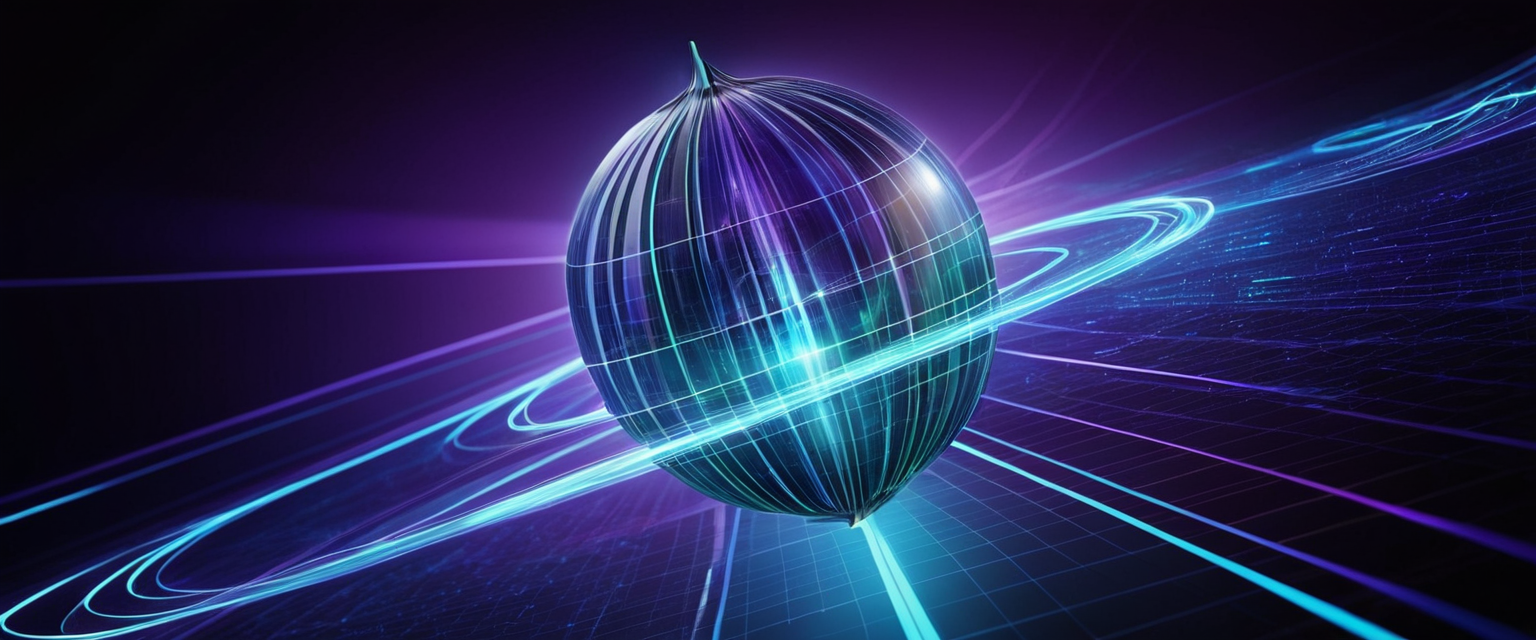
Advanced Private Browsing: Tor and Onion Routing
The Tor network represents the most advanced privacy technology currently available to ordinary internet users seeking anonymity online, employing sophisticated cryptographic techniques and network architecture that provide protection against even well-resourced adversaries attempting to track user activities. The name “Tor” is both an acronym for “The Onion Router” and a metaphor for the multi-layered encryption approach that defines its operation. Unlike VPNs which typically route your traffic through a single server operated by a VPN provider, Tor routes your traffic through a series of volunteer-operated relays distributed globally, with each relay adding an additional layer of encryption that is removed only when the traffic reaches the subsequent relay.
Protect Your Digital Life with Activate Security
Get 14 powerful security tools in one comprehensive suite. VPN, antivirus, password manager, dark web monitoring, and more.
Get Protected NowThe operational mechanism of Tor transforms every user’s traffic through what is termed “onion routing”. When you create a connection through Tor, the Tor software on your device generates a virtual circuit consisting of at least three randomly selected relays from the global Tor network. The initial part of your traffic is encrypted with cryptographic keys specific to each relay in the circuit, creating multiple nested layers of encryption—hence the onion metaphor. The traffic travels from your device to the first relay (called an entry relay or guard relay), which can see that traffic is coming from you but cannot see where it is ultimately destined because that information is encrypted in layers beneath its own encryption key. The traffic then travels to the middle relay, which can see that it received traffic from the entry relay and that it sends traffic to an exit relay, but cannot see where it originated or where it ultimately goes. Finally, the traffic reaches the exit relay, which can see where the traffic is destined but cannot trace it back to you because the information about preceding relays is encrypted in layers above its own encryption key.
This architectural design accomplishes what is termed “perfect forward secrecy”—a state in which even if an adversary were to compromise a Tor relay, they could not use that compromise to decrypt past traffic or future traffic through that relay. The use of distinct encryption keys at each layer means that compromising one relay does not compromise the security of other relays. Furthermore, because your initial circuit is frequently changed—the Tor browser creates new circuits every ten minutes and for every new destination—an adversary would need to compromise multiple relays across multiple time periods simultaneously to track a user’s full activity.
The Tor Browser, which is the official application for accessing the Tor network, combines Tor’s networking protections with browser-level privacy features that prevent identifying information from leaking to websites. The Tor Browser is based on the Firefox browser but includes numerous modifications specifically designed to maximize anonymity. These include disabling JavaScript by default to prevent scripts from executing code that might reveal your IP address, blocking plugins that could bypass Tor and connect directly to the internet, implementing features that prevent browser fingerprinting, and displaying all Tor users with identical browser characteristics to prevent identification based on unique browser configurations.
Using Tor Browser correctly requires understanding its genuine protections and important limitations. Tor Browser successfully prevents observers on your network from seeing which websites you visit—your ISP, WiFi network operator, or corporate network administrator all see only that you are using Tor but cannot observe your destination websites. However, the websites you visit through Tor still know your identity if you log into user accounts or provide personally identifying information through web forms. This fundamental limitation means that if you access Facebook through Tor while logged into your personal account, Facebook knows exactly who you are despite Tor’s anonymity protections. Similarly, if you download documents through Tor that are handled by external applications, those applications might make connections outside of Tor and reveal your IP address. Users must be exceedingly careful not to download documents they plan to open while Tor is active, unless they use Tor Browser’s built-in PDF viewer or specialized tools like Dangerzone that safely convert documents.
Another critical limitation of Tor involves torrent applications. While Tor encrypts your web browsing, torrent applications have been observed to ignore proxy settings and make direct connections to torrent trackers using your real IP address. Even if a user configures a torrent application to use Tor, the tracker GET request in the torrent protocol often reveals the user’s real IP address. Consequently, mixing torrent applications with Tor usage represents a catastrophic privacy failure that not only deanonymizes the user but also degrades the entire Tor network’s performance for other users.
The Onion Services feature of Tor extends anonymity protection to website operators and service providers, not just users. Onion services are websites and other services that can be reached through the Tor network using .onion addresses, providing anonymity to both the user accessing the service and the operator hosting the service. When you access an onion service, your connection never leaves the Tor network—both your device and the remote server are connected to Tor, ensuring end-to-end encryption. These onion services are inherently unlisted and can only be discovered if you already know the specific onion address, which addresses are often shared through forums, social media, or specialized catalogs. Onion services enable censorship-resistant publishing, allowing individuals and organizations to maintain web presences in countries with strict internet censorship while remaining anonymous.
Despite Tor’s significant technical sophistication, perfect anonymity is impossible even with Tor. Traffic analysis attacks can sometimes determine likely relationships between Tor users and their destinations by analyzing timing patterns and data volumes, even if the specific content of communications remains encrypted. Correlating multiple data sources can sometimes enable de-anonymization if users make mistakes in how they use Tor. Malicious exit relay operators could theoretically intercept unencrypted traffic exiting from their relays and observe user activity. The most effective defense against these threats is user education about best practices: avoiding logging into personal accounts while using Tor, using HTTPS versions of websites whenever possible to encrypt traffic even after it exits Tor, being cautious about what information you provide through web forms, avoiding downloading documents that will be opened with external applications, and never combining Tor with torrent applications.
Protecting Against Tracking Technologies: Cookies, Fingerprinting, and Trackers
The infrastructure of modern online advertising and data collection rests upon sophisticated tracking technologies that operate largely invisible to users, creating detailed profiles of individual behavior that enable targeted advertising, price discrimination, and behavioral manipulation. Understanding these tracking technologies and the mechanisms available to defend against them represents an essential component of any comprehensive privacy strategy. While many users are familiar with cookies as a tracking mechanism, contemporary research reveals that websites employ far more sophisticated techniques, including browser fingerprinting, that circumvent traditional privacy protections like cookie deletion.
Cookies represent the oldest and most widely understood tracking mechanism, consisting of small text files that websites store on your browser to remember information about you across multiple visits. From a functional perspective, cookies serve legitimate purposes: they allow websites to remember your login status so you don’t have to log in repeatedly, they store your language preferences, they remember items in your shopping cart, and they maintain other useful personalization data that improves the user experience. However, third-party cookies—cookies placed by advertising companies, analytics providers, and data brokers rather than by the website you’re directly visiting—enable systematic tracking of user behavior across thousands of websites. An advertising company might place a tracking cookie in your browser when you visit a news website, and then recognize that same cookie when you subsequently visit an e-commerce site, allowing the advertiser to build a profile connecting your interests in news articles to your shopping behavior.
This tracking practice has become so pervasive that Google’s announced intention to phase out third-party cookies in its Chrome browser prompted the company to develop an alternative tracking mechanism called the Privacy Sandbox, which the company markets as privacy-preserving but which actually maintains Google’s control over user profiling. The Privacy Sandbox features a capability called “Topics” that tracks your browsing history and generates advertising categories based on the websites you visit, placing users into categories like “Student Loans & College Financing,” “Parenting,” or “Undergarments” based on their web activity. Rather than allowing individual advertisers to place tracking cookies, Google itself performs the tracking within the browser and provides advertisers with your assigned topics, a system that actually increases Google’s power over the advertising ecosystem while maintaining behavioral targeting. Users can disable the Privacy Sandbox through Chrome’s privacy settings, though Google makes this three-step process intentionally confusing by distributing the relevant controls across multiple menu pages.
Browser fingerprinting represents a more sophisticated and insidious tracking technology that circumvents traditional cookie-based defenses entirely. When you visit a website, your browser automatically transmits substantial amounts of information about your device and browser configuration, including your screen resolution, operating system version, installed fonts, browser type and version, timezone, device model, and numerous other technical details. Researchers at Texas A&M University discovered through their FPTrace measurement framework that websites correlate these technical details to create a unique “fingerprint” of your browser that can be used to identify you and track your behavior across websites even after you have deleted cookies, cleared your browser cache, or used private browsing mode. Crucially, the researchers found that browser fingerprinting is actively used for tracking purposes in real-world scenarios, correlating fingerprint data with online advertising behavior.
The implications of fingerprinting-based tracking are particularly troubling from a privacy perspective because unlike cookies, fingerprints cannot be easily deleted or blocked by users. Even privacy-focused browser designs struggle to fully defeat fingerprinting because it relies on legitimate technical information that browsers must transmit to function properly. The Texas A&M research revealed that even users who have explicitly opted out of tracking under regulations like Europe’s GDPR and California’s CCPA may still be silently tracked through fingerprinting mechanisms, meaning that existing privacy regulations do not adequately protect against this technique. The researchers emphasized that current privacy tools and policies are insufficient to address fingerprinting-based tracking and called for stronger browser-level defenses and new regulatory attention on fingerprinting practices.
Multiple categories of tools exist to defend against various tracking technologies, though no single tool provides complete protection. Privacy extensions like Privacy Badger, created by the Electronic Frontier Foundation, automatically analyze and block trackers that appear to be tracking users across multiple websites without permission. Unlike traditional ad-blocking extensions that rely on human-curated lists of domains to block, Privacy Badger uses algorithmic analysis to determine what constitutes “tracking” based on how specific domains actually behave. The extension sends the Do Not Track signal and the Global Privacy Control signal to websites requesting that they not track the user, and if trackers ignore these signals, Privacy Badger learns to block them. An advantage of Privacy Badger’s algorithmic approach is that it automatically adapts to new trackers without requiring manual list updates.
The Electronic Frontier Foundation’s Privacy Badger also implements additional protections including cookie blocking for third-party tracking cookies, click-to-activate placeholders for potentially useful tracker widgets like video players and comment sections, and outgoing link click tracking removal on Facebook and Google. These features work together to defend against multiple categories of tracking without breaking website functionality, since Privacy Badger’s approach focuses specifically on blocking trackers rather than blocking all advertising. This targeting of actual tracking behaviors rather than all advertising represents a philosophy aimed at incentivizing advertisers to adopt privacy-respecting practices rather than simply eliminating advertising altogether.
The Do Not Track header, implemented in most browsers as a user-configurable setting, represents a behavioral approach to privacy protection. When enabled, the Do Not Track setting instructs your browser to include a “DNT: 1” header in all HTTP requests, signaling to websites that you do not wish to be tracked. However, the effectiveness of Do Not Track is severely limited by the fact that most websites and services do not honor the signal. Google explicitly states that Do Not Track does not change its data collection behavior, and most major websites treat Do Not Track as merely advisory rather than binding. The researchers behind Private Badger use Do Not Track alongside algorithmic tracking detection, enabling the extension to learn which trackers respect the signal and which ones ignore it, then automatically blocking those that ignore it.
DNS (Domain Name System) encryption represents a complementary tracking prevention technology that operates at the network level rather than the browser level. By default, DNS queries and responses are sent in plaintext, meaning that any observer on your network—your ISP, WiFi network operator, or network administrator—can see exactly which websites you attempt to visit simply by observing which domain names you query. Even if a website uses HTTPS encryption, the DNS query required to navigate to that website remains visible in plaintext. Two standards exist for encrypting DNS traffic: DNS over TLS (DoT) and DNS over HTTPS (DoH). DoT uses the same TLS encryption protocol that HTTPS websites use, adding encryption on top of the UDP protocol normally used for DNS queries. DoH, in contrast, sends encrypted DNS queries via HTTP or HTTP/2, which has the advantage that DNS traffic appears indistinguishable from normal HTTPS traffic to network observers. Both approaches prevent ISPs and network eavesdroppers from seeing which websites you’re attempting to access.
Private Search Engines and Alternative Search Approaches
The default search engines built into web browsers—Google Search in Chrome, Bing in Microsoft Edge, and similar implementations—collect extensive data about user searches and combine it with browsing history data to create detailed behavioral profiles. Search queries reveal intimate information about users’ interests, health concerns, financial situations, political beliefs, and personal circumstances, making search history one of the most sensitive categories of personal data. Privacy-focused search engines represent an alternative approach that performs web searches without collecting user data, storing search histories, or personalizing results based on previous searches.
Startpage exemplifies the privacy-focused search engine model by delivering Google search results through its proprietary data protection technology that removes user IP addresses from all server connections. This approach provides users with the comprehensive search quality of Google’s index while preventing Google from correlating search queries with individual users. Startpage implements encrypted connections to prevent ISPs from observing which searches you perform, blocks price trackers that would otherwise profile your shopping interests, prevents retargeting advertisers from accessing your personal data, and offers an Anonymous View proxy feature that masks your identity while browsing websites discovered through searches. Critically, Startpage has received endorsements from prominent privacy advocates including Edward Snowden of the Freedom of the Press Foundation, who has publicly recommended considering alternatives like Startpage rather than trusting personal data to large technology corporations.
DuckDuckGo operates a similarly privacy-focused search model where all search queries are encrypted so that only you and DuckDuckGo know what you searched for, and search results are not personalized based on previous search history. Unlike Startpage which returns Google’s search results, DuckDuckGo returns results from its own index and other sources, which means some users may find slightly different result quality than they’re accustomed to from Google. However, DuckDuckGo has achieved significant mainstream adoption, partly because the company has promoted privacy concerns to users and positioned itself as the privacy alternative to Google. In browser comparisons, DuckDuckGo’s browser implementation provides limited privacy protections compared to more comprehensive options like Brave, though DuckDuckGo’s search engine itself provides solid privacy protection.
Mojeek represents perhaps the most privacy-preserving search engine implementation available, as it uses completely independent infrastructure with its own proprietary search index rather than relying on Google’s data or any other third-party search provider. This architectural independence is critically important from a privacy perspective because any search engine that relies on a third-party search index must share at least some user data with the larger provider it depends on. Mojeek’s completely insular infrastructure ensures that user searches are never shared with other companies, and the search engine’s stellar privacy policy explicitly prohibits user tracking, personal data collection, and behavioral profiling. While Mojeek’s search results may not be quite as comprehensive as those from dominant search engines for very niche or obscure queries, the search engine successfully finds most websites and provides objective results that are not distorted by algorithmic filtering based on previous searches.
However, it is crucial to understand that no search engine alone provides complete online privacy, since search engines cannot prevent tracking by the websites you visit through their search results. The most comprehensive privacy strategy combines a private search engine with a VPN, which together encrypt your searches and hide your IP address from the search engine provider, while the VPN hides your traffic from ISPs and network administrators. This combination protects your search queries from multiple categories of observers simultaneously. Furthermore, clearing browser cache and cookies regularly provides an additional layer of protection that removes locally stored tracking data.

Comprehensive Privacy Architecture: Combining Technologies for Maximum Protection
Achieving meaningful online privacy in the contemporary internet environment requires recognizing that no single tool provides comprehensive protection, and instead constructing a layered defense that combines multiple complementary technologies. The most effective privacy strategies involve simultaneous use of VPNs for network-level encryption, private browsers or browser extensions for tracking prevention, private search engines, encrypted messaging applications, and careful behavioral practices regarding what personal information is shared online.
The specific combination of tools should reflect individual threat models and privacy requirements. Users concerned primarily about ISP surveillance and public WiFi eavesdropping benefit most from VPN use, which encrypts all network traffic and hides activity from ISPs and network operators. Users concerned about website tracking and behavioral profiling benefit from using private browsers like Tor that obscure identifying information, combined with tracker-blocking extensions, cookie management, and fingerprinting prevention. Users concerned about search data collection should employ private search engines rather than Google, Bing, or other tracking-focused search providers. Users concerned about email privacy should use encrypted email services like ProtonMail that employ end-to-end encryption.
Basic privacy hygiene applicable across all user scenarios includes several practices that substantially reduce tracking without requiring technical expertise. First, disabling app permissions on mobile devices restricts applications from accessing sensitive data they don’t need—for instance, a flashlight app should not have permission to access location data or camera feeds. Second, carefully reviewing and configuring browser privacy settings reduces data collection by default, including disabling data sharing in browser settings, disabling location tracking, clearing cookies and cache regularly, and using HTTPS-only mode to force encrypted connections. Third, enabling multi-factor authentication on important accounts dramatically reduces the risk that compromised passwords will lead to account takeover. Fourth, avoiding oversharing personal information on social media reduces the data available to data brokers and malicious actors.
The role of password managers in comprehensive privacy strategies deserves special emphasis, as strong unique passwords represent a foundational element of account security upon which other privacy protections depend. A compromised password that is the same across multiple accounts enables attackers to quickly gain access to email accounts, social media profiles, financial institutions, and other sensitive services, potentially undermining all other privacy protections. Password managers generate and securely store strong random passwords specific to each account, with users needing to remember only a single master password. Reputable password managers employ zero-knowledge encryption protocols where passwords are encrypted on the user’s device before being transmitted to servers, meaning that even the password manager provider cannot access the user’s passwords. This architectural approach ensures that even if the password manager service is compromised, user passwords remain protected.
Encrypted messaging applications represent a critical component of privacy protection for communications, as ordinary text messages and emails transmitted without encryption are vulnerable to interception and analysis. Signal implements end-to-end encryption using the Signal Protocol, which has become so cryptographically rigorous that other major services including WhatsApp have based their own encryption on it. Unlike many messaging services that require email addresses or other personally identifying information for account creation, Signal can be used with a phone number and supports disappearing messages, making it highly suitable for privacy-conscious communication. The Electronic Frontier Foundation recommends Signal specifically and notes that encryption protocols like Signal’s represent the best current practice for secure messaging.
The implementation of specific privacy practices depends on individual circumstances and security requirements. Users on public WiFi networks should activate VPNs before transmitting any sensitive data, as public networks present extreme risks for data interception through packet sniffing, man-in-the-middle attacks, and other network eavesdropping techniques. Users on corporate networks should be especially cautious about network administrator observation, using VPNs whenever possible despite corporate security policies, and avoiding logging into personal accounts through corporate connections. Users on home networks with stable ISP connections can rely more on browser-level privacy controls and still achieve substantial privacy improvements. However, in all scenarios, using HTTPS versions of websites when available provides an additional encryption layer that protects communications from ISP observation even without VPNs.
Limitations and the Reality of Online Anonymity
Despite the sophisticated privacy tools available, complete online anonymity remains effectively impossible for anyone who participates meaningfully in online commerce, communication, or social interaction. This limitation stems from fundamental trade-offs between privacy, functionality, and usability—achieving perfect anonymity would require abandoning email accounts, never purchasing anything online, never creating social media accounts, never entering personal information on any website, and operating a truly isolated digital life disconnected from most online services. For ordinary users who must maintain email addresses for work, purchase items online, access financial services, and participate in digital communication, perfect anonymity is incompatible with functional internet use.
The limits of private browsing are particularly important to acknowledge. Private browsing mode in any browser cannot prevent ISPs from observing your activity because ISP monitoring occurs at the network level before traffic even reaches your browser. Private browsing cannot prevent tracking by the websites you visit, who log your IP address and other identifying information regardless of your browser mode. Private browsing provides absolutely no protection on public WiFi networks vulnerable to packet sniffing and man-in-the-middle attacks. Private browsing cannot prevent malware infection or other malicious activities on your device or network. Therefore, relying exclusively on private browsing mode while ignoring other privacy measures provides almost no meaningful privacy protection against surveillance by ISPs, advertisers, or sophisticated attackers.
Even comprehensive privacy measures have limitations and can be defeated through sufficiently determined adversaries. Tor Browser itself cannot guarantee perfect anonymity if users make mistakes like logging into personal accounts or providing identifying information through web forms. Traffic analysis attacks against Tor networks may sometimes enable determination of likely relationships between Tor users and their destinations through timing analysis and data volume analysis even though specific communications remain encrypted. If users connect to a malicious exit relay on the Tor network, that relay operator could potentially intercept unencrypted traffic exiting the network. Fingerprinting-based tracking can defeat privacy measures by creating permanent identifiers based on device characteristics that cannot be easily changed.
The concept of “acceptable risk” rather than “perfect privacy” should guide realistic privacy strategies. Users should focus on making their tracking sufficiently difficult and expensive that most ordinary trackers abandon the effort—making themselves a harder target than easier alternatives. This might involve using a VPN to prevent ISP monitoring, using a private search engine to prevent search history collection, using tracker-blocking extensions to prevent behavioral profiling, and clearing cookies regularly to prevent persistent tracking through those mechanisms. These measures together make tracking substantially more difficult without requiring paranoid operational security practices that are incompatible with ordinary internet use.
The technical sophistication available to different categories of adversaries varies dramatically. Mass surveillance by ISPs or advertisers can be defeated with relatively modest privacy measures like VPNs and tracker-blocking software. Targeted surveillance by employers or school network administrators requires more advanced measures and might necessitate personal VPN use despite institutional policies. Targeted surveillance by sophisticated nation-states with resources to conduct traffic analysis attacks, compromise network infrastructure, and conduct forensic analysis of devices requires substantially more advanced operational security. However, for the vast majority of users concerned about ordinary ISP monitoring, advertising tracking, and data broker surveillance, practical privacy improvements are readily achievable through reasonable use of available tools.
The regulatory context surrounding privacy is evolving, with some jurisdictions implementing protections like Europe’s General Data Protection Regulation that limit what data can be collected from users. Data minimization as a regulatory principle requires organizations to collect only the minimum data necessary for specific purposes. However, enforcement of these protections remains inconsistent, and companies frequently violate privacy regulations with minimal penalties. Users cannot rely solely on regulatory protections and must implement technical privacy measures directly.
Practical Recommendations for Different User Scenarios
The appropriate privacy strategy depends significantly on individual circumstances, threat models, and daily online activities. Users whose primary concern is preventing their ISP from observing their web browsing should prioritize VPN adoption as their first step, selecting a paid VPN service with a verified no-logs policy. ExpressVPN, SurfShark, and other established VPN providers maintain documented privacy practices and have been audited by independent security researchers. Once a VPN is active, that user’s ISP can observe only that they are connected to a VPN and can observe absolutely nothing about their actual online activities.
Users concerned about advertising tracking and behavioral profiling should focus on browser-level protections, particularly using fully private browsers like Brave or Tor rather than relying on incognito mode in standard browsers. If a user chooses to use a standard browser like Chrome or Firefox rather than switching to a privacy-focused browser, they should at minimum install Privacy Badger and configure their browser’s tracking protection settings to maximum levels. Using a private search engine like DuckDuckGo or Mojeek instead of Google substantially reduces search data collection. Regularly clearing cookies, cache, and browsing history further reduces the data available for tracking.
Users who prioritize anonymity above all other considerations and can accept the performance impacts and potential usability compromises should consider using Tor Browser for their primary browsing. However, Tor Browser is generally not recommended as a replacement for incognito mode in everyday browsers, since it introduces performance degradation and website compatibility issues that are unnecessary for users whose primary concerns are local device privacy or preventing ISP surveillance. Tor represents a more appropriate choice for users in countries with severe internet censorship or surveillance regimes, activists and journalists conducting sensitive work, and others with specific threat models that justify its complexity.
Users on public WiFi networks should activate VPNs before accessing any sensitive information, since public networks present severe risks for man-in-the-middle attacks and packet sniffing regardless of what privacy measures are employed on the device level. The combination of a reliable VPN with HTTPS website connections provides dual encryption that protects both the traffic between the device and VPN server and the traffic from the VPN server to the destination website. Users should verify that websites display HTTPS in the URL bar and display a padlock icon before entering sensitive information.
Users seeking comprehensive privacy across all online activities should implement a layered approach combining VPN use for network-level encryption, private browsers or tracker-blocking extensions for tracking prevention, private search engines to prevent search data collection, encrypted messaging applications for communication privacy, strong unique passwords managed by password managers for account security, and mindful behaviors regarding personal information sharing. This comprehensive approach substantially increases privacy without making internet use entirely impractical, representing a reasonable balance between privacy protection and functional internet participation.
Securing Your Digital Footprint
Private internet browsing encompasses a complex landscape of technologies, tools, and practices that collectively enable meaningful privacy protection in an era of pervasive digital surveillance and data collection. The analysis presented in this report demonstrates that effective private browsing requires understanding the fundamental distinction between local privacy protections like incognito mode and comprehensive privacy protections like VPNs and private browsers, recognizing the capabilities and limitations of each tool, and combining multiple complementary technologies into a coherent privacy strategy.
Private browsing modes such as Chrome’s Incognito, Firefox’s Private Window, and similar features in other browsers serve legitimate but limited purposes—they provide local device privacy in multi-user environments and prevent the browser from storing history, cookies, and form data locally. However, they provide absolutely no protection against ISP surveillance, website tracking, third-party data collection, or threats on public WiFi networks. Users should understand that private browsing is not a comprehensive privacy solution but rather one component of a broader privacy strategy.
Virtual Private Networks represent perhaps the most straightforward and universally applicable privacy tool, encrypting all network traffic and hiding activity from ISPs, network administrators, and eavesdroppers on unsecured WiFi networks. However, VPNs do not prevent websites from identifying users through IP addresses and other identifying information, do not prevent tracking through fingerprinting or other client-side tracking mechanisms, and require trusting VPN providers with access to all network traffic. VPNs function most effectively when combined with HTTPS website encryption, private search engines, tracker-blocking extensions, and careful user practices.
Tor Browser and the Tor network provide the strongest anonymity protections available to ordinary users through sophisticated multi-layered encryption and traffic routing that prevents correlation of user identity with activity. However, Tor introduces performance penalties, website compatibility issues, and requires careful user practices to avoid de-anonymization through mistakes like logging into personal accounts. Tor represents an appropriate choice for users with specific threat models that justify its complexity rather than a practical solution for all users’ everyday browsing.
Contemporary tracking technologies including browser fingerprinting pose threats that exceed the protection capabilities of traditional privacy measures like cookie deletion and private browsing modes. Research demonstrates that browsers are systematically tracked through fingerprinting even by users who believe they are using privacy protections, and that even users who have explicitly opted out of tracking under privacy regulations like GDPR and CCPA may still be tracked through these mechanisms. This reality demands new approaches to browser-level privacy protection and regulatory attention on fingerprinting practices.
Private search engines like DuckDuckGo, Startpage, and Mojeek prevent search data collection while maintaining search functionality, though they function most effectively when combined with VPNs and other privacy measures. The choice between search engines with independent infrastructure like Mojeek and those that use third-party indexes like Startpage depends on individual priorities around result quality and privacy. Regardless of which private search engine is selected, switching from Google search represents a meaningful privacy improvement that prevents at least one of the largest technology companies from systematically profiling search behavior.
The practical reality is that complete online anonymity remains incompatible with meaningful internet participation in contemporary digital society. Email addresses must be maintained for work and communication, financial transactions must occur through identified accounts, and social participation often requires providing at least some personal information. However, substantial privacy improvements remain achievable through reasonable implementation of available tools and practices. A VPN to prevent ISP monitoring, a private browser or tracker-blocking extensions to prevent advertising tracking, a private search engine to prevent search data collection, strong unique passwords to prevent account compromise, encrypted messaging to protect communications, and mindful information sharing collectively create a privacy-protective online environment that dramatically reduces data collection and surveillance while remaining compatible with functional internet use.
The path toward improved online privacy requires both individual action through use of available tools and broader societal changes including regulatory protections for privacy as a fundamental right, corporate accountability for privacy violations, transparency in data collection practices, and technical innovations that embed privacy protections at architectural levels rather than adding them as afterthoughts. Individual users implementing privacy protections described in this report can meaningfully reduce their exposure to surveillance and tracking. Simultaneously, the existence of privacy tools and practices that make surveillance more difficult creates demand for privacy-protective regulatory frameworks and incentivizes companies to develop more privacy-respecting services. The most effective path forward combines individual privacy measures with advocacy for regulatory protections, technical standards, and corporate accountability, recognizing that privacy protection ultimately requires changes at both individual and systemic levels.






