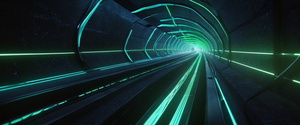Airport security extends far beyond physical checkpoints and luggage screening. As airports modernize their infrastructure to handle increasing passenger volumes and operational demands, the digital dimension of airport security has become equally critical. This report examines the multifaceted relationship between airport kiosks, virtual private networks (VPNs), and cybersecurity practices that travelers and airport operators must implement to protect sensitive data and maintain operational integrity. The rapid expansion of self-service technology and public wireless networks at airports has created new attack surfaces for cybercriminals while simultaneously offering unprecedented convenience. Understanding how to navigate these systems securely requires comprehensive knowledge of both the technological systems involved and the practical strategies individuals can employ to mitigate risk exposure.
The Evolution of Airport Infrastructure and Digital Connectivity
Airports have undergone a dramatic technological transformation over the past two decades, evolving from primarily physical infrastructure hubs into complex digital ecosystems that rival small cities in their operational sophistication. Every airport nowadays functions much like a small city, providing connectivity for goods and services, driving tourism, and fueling local economies through an intricate web of interconnected systems. This digitalization encompasses everything from biometric boarding systems and baggage handling networks to passenger information displays and customer-facing technology platforms. The infrastructure that supports modern airports includes both operational technology systems that handle baggage, lighting, and facility management, and information technology systems that support email, scheduling, ticketing, and data management.
At least 40 million people worldwide identify as digital nomads, with more flexible and remote working patterns allowing people to pick up their laptops and work from almost anywhere, including airports during layovers. This trend has transformed airports into functional work environments where travelers expect reliable internet connectivity comparable to corporate offices or dedicated workspaces. The convergence of increasing passenger volumes with rising expectations for digital connectivity has created a paradoxical situation: airports must provide seamless public wifi access to satisfy customer expectations while simultaneously protecting travelers from the cybersecurity risks inherent in public networks. With 5G still proving to be patchy and higher fees for roaming abroad, many travelers have come to rely on public WiFi services, but our need to stay connected comes with hidden dangers.
The infrastructure challenges are compounded by the fact that many airports outsource their WiFi management to third-party providers, creating layers of responsibility that can obscure accountability for security failures. When travel platforms—not just airports but airlines, hotels, and the entire travel community—make cybersecurity a priority, they send a clear signal that they care about their customers’ digital safety. However, the fragmented nature of airport technology management across multiple vendors, operators, and service providers makes coordinated security efforts complex and sometimes ineffective.
Understanding the Security Landscape of Public Airport WiFi
The vast majority of travellers depend on free airport WiFi networks to stay connected for work, general communication, and entertainment, with surveys showing that over half of travellers connect to public networks at least weekly. This widespread usage creates a compelling target for cybercriminals, as airports concentrate large numbers of potential victims in high-traffic areas where people are often distracted, tired, or stressed. Public Wi-Fi networks are often much less secure than private networks, making them attractive targets for hackers and cybercriminals. The combination of higher traveller volumes and lax WiFi security underscores the urgent need for stronger protections.
Airport WiFi networks typically lack the robust encryption standards that characterize enterprise or home network security architectures. Many public WiFi networks don’t use WPA2 encryption, making it easy for hackers to eavesdrop on communications. Even when encryption is technically present, the open nature of public networks means that while data traveling between a device and the airport’s access point might be encrypted, the connection from the access point to the broader internet may not maintain the same level of protection. This creates vulnerability windows where data can be intercepted even if the initial connection point appears secure.
The operational constraints of airport WiFi systems further complicate security. Free public networks typically require minimal authentication to join—often only an agreement to terms and conditions—which reduces friction for users but eliminates an important security checkpoint. Even something as small as requiring a registration or access code can help reduce risks significantly compared to completely open networks. The simplest way for airports to upgrade their public WiFi security is by implementing strong encryption over the top of their network. When a user connects to the WiFi network, their connection is then automatically encrypted and secured, so a hacker trying to get access to that person’s connection will see only gibberish rather than readable personal information.
A CNBC article in late 2024 highlighted a particular rise in cyber attacks on public WiFi systems at airports and coffee shops. These attacks have become increasingly sophisticated, leveraging techniques that exploit the inherent trust users place in airport infrastructure and the distracted state of minds that characterizes the travel environment. The way we use our devices while travelling also compounds the risk. Driven by hybrid working, when being online on the move or outside of working hours is sometimes a given, many people have become accustomed to using their business devices as their personal ones, and vice versa. This crossover means that if a device is compromised on an insecure network, both personal and corporate data are at risk, creating ripple effects that extend far beyond the individual traveler.
Malicious Attack Vectors: From Evil Twins to Man-in-the-Middle Exploits
The airport environment presents unique opportunities for a specific category of cyber attacks known as “evil twin” networks, a sophisticated form of man-in-the-middle attack that exploits the familiarity of airport branding and passenger expectations. An evil twin attack takes place when an attacker sets up a fake Wi-Fi access point hoping that users will connect to it instead of a legitimate one. When users connect to this access point, all the data they share with the network passes through a server controlled by the attacker, creating a complete interception channel for sensitive information. The attack demonstrates particularly how airports, in particular, offer a vast pool of potential victims where travelers are in a hurry, tired, or stressed, and therefore more likely to connect to a Wi-Fi network without thinking twice.
A particularly notable incident illustrates the practical mechanics of these attacks: a passenger in Australia was arrested for setting up fake WiFi networks at an airport and even mid-flight to steal users’ passwords. The ease with which modern technology enables such attacks underscores the vulnerability of unsuspecting travelers. Hackers typically look for busy locations with free, popular Wi-Fi, such as coffee shops, libraries, or airports, which often have multiple access points with the same name, making it easy for the hacker’s fake network to go undetected. The hacker takes note of the legitimate network’s Service Set Identifier (SSID) and sets up a new account with the same SSID, and connected devices can’t distinguish between genuine connections and fake versions.
The mechanics of evil twin attacks involve several deliberate steps designed to maximize the probability of successful interception. First, the hacker may move closer to their victims to create a stronger connection signal than the legitimate versions, which convinces people to select their network over the weaker ones and forces some devices to connect automatically. Once users have connected to the fake network, the hacker may set up a copy of the legitimate login page, hoping to trick unsuspecting victims into disclosing their login credentials. Once the hackers have those credentials, they can log in to the network and control it completely, or more importantly, they can use those credentials to gain access to the victim’s actual accounts through credential stuffing and other authentication bypass techniques.
Anyone who logs in connects via the hacker, creating a classic man-in-the-middle attack that allows the attacker to monitor the victim’s online activity, whether scrolling through social media or accessing their bank accounts. If a user logs in to any of their accounts, the hacker can steal their login credentials—which is especially dangerous if the victim uses the same credentials for multiple accounts. Man-in-the-Middle is an umbrella term for various phishing-type attacks involving data interception, and evil twin attacks represent just one tactical manifestation of this broader attack category. Other MITM attack variations include DNS spoofing, SSL stripping, and ARP spoofing, each exploiting different technical layers of network communication to achieve similar goals of data interception and credential theft.
DNS spoofing involves cybercriminals infiltrating DNS cache or a DNS server to change settings for a domain or inject a “poisoned” address, redirecting users to malicious sites. SSL stripping allows attackers to intercept SSL certification and create an unencrypted HTTP connection between the user and themselves while maintaining a secure HTTPS connection with the legitimate server, retaining complete visibility over the user’s data throughout the session. ARP spoofing exploits Local Area Networks to send false Address Resolution Protocol messages that link the cybercriminal’s media access control address to an authentic IP address on the network. Once connected, the attacker receives messages intended for that IP address and can intercept data intended for legitimate network destinations.

Self-Service Kiosks: Convenience versus Security
Self-service kiosks have become ubiquitous components of airport infrastructure, representing a fundamental shift in how passengers interact with airline and airport systems. These automated machines offer a range of functions, from check-in and baggage drop to security checks and boarding passes, enabling travelers to spend less time waiting in lines and more time navigating their journeys. Self-service kiosks have revolutionized the way travelers navigate through airports, eliminating long queues and reducing waiting times by shifting responsibility for data entry and decision-making from staff to passengers themselves. With the automation of various tasks, airports can optimize staff resources and allocate them to critical areas that require human intervention.
However, the proliferation of self-service kiosks has introduced new security vulnerabilities that require careful management and monitoring. Kiosks are computing platforms where the user interface is necessarily limited to serve a specific purpose, whether it is buying a train ticket, checking out a library book, or in the airport context, checking in for a flight and dropping baggage. The common theme is that the user is constrained to undertake very specific tasks with that device, meaning the device itself might have a full-blown operating system but all the user can see is the app and what they need to do. This architectural approach prioritizes ease of use and intuitiveness for passengers, but security often becomes a secondary consideration, with many kiosk software providers paying lip service to security while focusing primarily on ease of use and ease of management.
Thinking of a kiosk as just a terminal that wouldn’t be of interest to a hacker is precisely why they are so attractive to attacks. Hackers view kiosks as potential entry points into airport networks and as direct targets for data harvesting from passengers who input personal information including passport numbers, credit card details, and travel itineraries. Most kiosk software platforms just provide a management layer to configure an endpoint device in that kiosk, without the sophisticated defense tools deployed on traditional endpoint devices like laptops. Kiosks are becoming more of a target and an attractive platform for cyber adversaries to attack, particularly because business justifications for implementing full-blown operating systems and sophisticated defense tools on kiosk platforms are difficult to make when facing large numbers of kiosks deployed across geographically dispersed locations.
Real-world incidents demonstrate the tangible risks posed by inadequately secured kiosks. In 2017, Avanti Markets, a self-service kiosk vendor, faced a severe security breach where malware infected approximately 1,900 of its machines, with attackers stealing sensitive information including payment card details and email addresses of users. Notable incidents like the hacking of a touchscreen kiosk in the US, where the hacker manipulated the content, and the breach of a McDonald’s self-service kiosk in Australia to alter pricing, demonstrate the vulnerabilities in kiosk systems and how attackers can exploit weaknesses to access or manipulate sensitive data. These breaches not only expose customer information but pose significant risks to business operations, reputation, and regulatory compliance.
Modern airports increasingly integrate biometric enrollment into self-service kiosks, adding another layer of technological complexity and associated security considerations. Passengers can complete multiple tasks such as check-in, baggage drop, and security checks all in one location by utilizing biometric authentication through fingerprints or facial recognition. By leveraging biometrics, airports can enhance security measures, ensuring that only authorized individuals gain access to restricted areas, and biometric enrollment eliminates the need for physical documents such as passports or boarding passes, reducing the risk of identity theft and fraud. The integration of biometric technology into kiosks offers significant security and operational benefits but simultaneously introduces risks related to biometric data collection, storage, and potential misuse.
Virtual Private Networks: Technology, Architecture, and Implementation
A Virtual Private Network represents one of the most effective tools available for travelers seeking to protect their data while using public networks, including those at airports. A VPN is a virtual network, built on top of existing physical networks, that can provide a secure communications mechanism for data and other information transmitted between networks. Because a VPN can be used over existing networks, such as the Internet, it can facilitate the secure transfer of sensitive data across public networks, often at far less expense than alternatives such as dedicated private telecommunications lines between organizations or branch offices. VPNs can also provide flexible solutions, such as securing communications between remote telecommuters and the organization’s servers, regardless of where the telecommuters are located.
A VPN masks your IP address to create a secure tunnel between your device and the internet, shielding your connection from hackers, ISPs, and other prying eyes. The encryption mechanism employed by VPNs ensures that data traveling through public networks remains unreadable to potential interceptors, transforming network traffic into ciphertext that appears as gibberish to anyone without the decryption keys. When a user connects to a VPN before accessing airport WiFi, all subsequent data transmission occurs through an encrypted tunnel, preventing hackers from observing what websites are visited, what information is submitted, or what files are downloaded.
However, it is important to understand that VPNs do not remove all risk from networking. While VPNs can greatly reduce exposure to certain threat categories, particularly packet sniffing and man-in-the-middle attacks, they introduce their own set of considerations and limitations that users must understand. The responsibility for data security shifts from the user’s Internet Service Provider to the VPN service provider, creating a new dependency relationship with unknown third parties. When you connect to a VPN server, the responsibility for your data shifts from your ISP to the VPN company, and you’re trusting that the company’s claims about its logging policy are honest, and that the VPN truly encrypts your data and hides your IP address without leaks.
Protect Your Digital Life with Activate Security
Get 14 powerful security tools in one comprehensive suite. VPN, antivirus, password manager, dark web monitoring, and more.
Get Protected NowVPN technology operates according to several distinct architectural models, each with particular strengths and weaknesses suited to different deployment scenarios. SSL Portal VPNs allow a user to use a single standard SSL connection to a web site to securely access multiple network services, with the site accessed typically called a portal because it serves as a single page that leads to many other resources. The remote user accesses the SSL VPN gateway using any modern web browser, identifies himself or herself to the gateway using an authentication method supported by the gateway, and is then presented with a web page that acts as the portal to the other services.
SSL Tunnel VPNs represent an alternative architectural approach, allowing a user to use a typical web browser to securely access multiple network services, including applications and protocols that are not web-based, through a tunnel that is running under SSL. SSL tunnel VPNs require that the web browser be able to handle active content, which allows them to provide functionality that is not accessible to SSL Portal VPNs, making them suitable for more complex enterprise environments where legacy application support is required. Both SSL Portal and SSL Tunnel VPNs offer granular control for a range of users on a variety of computers accessing resources from many locations, providing versatility and ease of use because they use the SSL protocol, which is included with all standard web browsers, and the client usually does not require configuration by the user.
Different VPN protocols employ distinct encryption mechanisms and operational approaches. OpenVPN is a robust, secure VPN protocol favored in enterprise environments for its strong encryption and configurability, working by creating secure point-to-point or site-to-site connections in routed or bridged configurations using custom security protocols that utilize SSL/TLS for key exchange. OpenVPN operates by encapsulating data in SSL/TLS encrypted packets, which are then transmitted over the network, and can run over either TCP (Transmission Control Protocol) or UDP (User Datagram Protocol) internet protocols, with TCP ensuring reliable delivery of data packets while UDP prioritizing speed. Businesses use OpenVPN for its adaptability to various network types and ability to establish a secure, reliable connection over intranet and internet, proving useful for organizations with remote workforces or high security requirements.
WireGuard represents a cutting-edge VPN protocol known for its simplicity and high-speed performance, designed to be much simpler and faster than legacy protocols while using state-of-the-art cryptographic techniques. As an open-source project, WireGuard’s streamlined approach results in better efficiency and ease of use, functioning through a unique mechanism called cryptokey routing that establishes secure VPN connections with remarkable speed and agility. WireGuard works by assigning static IP addresses to VPN clients and managing traffic through cryptographic keys, an approach that simplifies the setup process, reduces latency, and increases protocol performance over traditional VPN protocols. WireGuard is beneficial for businesses with a mobile workforce or requirements for fast, reliable connections for cloud services, and since WireGuard is lightweight, it can run on various devices including embedded systems and full-fledged servers.
IKEv2/IPSec represents another widely deployed protocol that offers moderate speed and security characteristics suitable for various deployment scenarios. The protocol has gained acceptance in enterprise environments due to its balance of security and ease of implementation, supporting different levels of AES encryption and using IPSec to handle encryption itself. However, IPSec-based protocols have faced scrutiny since the Edward Snowden leaks in 2013, with suggestions that the NSA may have worked to insert vulnerabilities allowing agency monitoring of VPN users. PPTP, the oldest VPN protocol developed by Microsoft, is now considered insecure and should be avoided for any applications involving sensitive data due to documented cryptographic vulnerabilities, particularly in its use of challenge/response authentication protocol (CHAP) and MPPE encryption standard.
Practical VPN Usage Guidelines for Airport Travelers
Implementing effective VPN usage at airports requires understanding both technical configuration and behavioral practices that maximize security without unduly sacrificing convenience. An ideal case for using a VPN is when connecting to public Wi-Fi at the airport, a café, hotel, or just about any place “free Wi-Fi” is offered, as these are open networks where any somewhat enterprising cybercriminal can tap into these networks and harvest sensitive information as a result. One survey showed that 39% of internet users worldwide understand public Wi-Fi is unsafe, yet some users still bank, shop, and do other sensitive things on public Wi-Fi despite the understood risks.
Before traveling to an airport, users should select a reputable VPN provider and ensure the service is installed and configured on all devices they plan to bring. Choosing a reputable VPN provider requires careful research and should prioritize verified strong security measures and private logging policies, as not all VPNs are trustworthy. Many free VPNs, for example, put users at greater risk than using no VPN at all, with some popular free services selling user data to third parties, leaking true IP addresses, and even making users vulnerable to malware. NordVPN is undoubtedly the best overall VPN available and is particularly recommended for travelers given its affordability, fastest speeds, largest quantity of servers and most countries represented in its network, ability to be used on up to 10 devices, and additional extra features.
The VPN should be activated before connecting to any airport WiFi network, establishing the encrypted tunnel before any unprotected traffic flows across the public network. Turn on the VPN before connecting to airport WiFi, and ensure the VPN is always active when accessing sensitive information. Travelers should verify that the VPN connection is fully established and active before opening any applications that transmit sensitive data such as email clients, banking applications, or cloud storage services. If you turn the VPN on (this is as simple as throwing a switch) it encrypts all your online data so that it can’t be hacked, and you can use your credit card to book hotels, move money from savings accounts to travel accounts with online banking, and go into secure accounts like email or even tax accounts without concern that someone can see your personal information.
Many modern VPN applications include auto-connect features that automatically establish VPN connections when devices join untrusted networks. With auto-connect enabled, the VPN automatically connects to your preferred network in key scenarios, such as when using an unsecured network (like public Wi-Fi) or when your device starts up. This provides continuous protection without requiring manual action, reducing the likelihood of accidentally accessing sensitive information without VPN protection. Users can configure auto-connect to activate on all networks or selectively activate only when joining unsecured networks, allowing trusted home or office networks to remain unprotected to preserve bandwidth and performance.
VPN kill switch features provide critical protection in scenarios where the VPN connection unexpectedly drops. A VPN kill switch is a security feature that protects your IP address in case you unexpectedly lose the connection to a VPN server. In case the connection is interrupted, a kill switch blocks all external network traffic to and from your device until the connection is automatically re-established to the same VPN server. This means that even though you cannot use the Internet until the VPN reconnects, your IP address and DNS queries are safe from being exposed. A kill switch is a simple backup measure that prevents users from accessing the internet when their connection is not secure, ensuring that their connection remains secure before letting them surf the internet.
Different VPN providers implement kill switches with varying levels of sophistication and configuration options. Standard kill switches activate only when a VPN connection is lost, terminating internet access until the secure connection is reestablished. Advanced kill switch features prevent users from accidentally using the internet without the VPN turned on and will persist when shutting down and restarting the device, preventing a user from accidentally using the internet without the VPN enabled. Users unable to tolerate complete internet disconnection during VPN failures can enable whitelisting, a feature that allows non-sensitive applications to bypass kill switches so internet activity can continue for low-risk activities while protecting sensitive transactions.
Additional device-level precautions complement VPN usage to create layered security protection for airport travelers. Turn off auto-connect to Wi-Fi to prevent joining available wireless networks automatically, as many devices have automatic connectivity settings that allow devices to conveniently connect to nearby networks. This setting is okay with trusted networks, but it can also connect devices to networks that may be unsafe. Disabling this feature gives travelers explicit control over which networks they connect to, preventing automatic connections to spoofed networks with familiar names. Additionally, travelers should disable Bluetooth connectivity while at airports, as Bluetooth connectivity allows various devices to communicate with each other, and a hacker can look for open Bluetooth signals to gain access to devices. Keep Bluetooth functionality on phones and other devices turned off when in unfamiliar areas.
File sharing features should be disabled while connected to airport networks to prevent unauthorized access to personal files and documents. Make sure to turn off the file sharing option while on public Wi-Fi, as you can turn off file sharing from the system preferences or control panel, depending on your operating system, with AirDrop representing an example of a file sharing feature to turn off. Some operating systems like Windows/PC will turn off file-sharing automatically when you choose the “public” option when connecting to a new public network for the first time. For Apple devices, users should navigate to System Preferences, choose Sharing, unselect everything, and in Finder click on AirDrop and select “Allow me to be discovered by: No One.”
Firewall enablement provides another critical protection layer for devices connected to airport networks. If you are using a laptop, keep your firewall enabled while on public Wi-Fi, as a firewall acts as a barrier that protects your device from malware threats. Users may disable the Windows firewall because of pop-ups and notifications and then forget about it, creating extended periods of vulnerability. If you want to restart it on a PC, go to the Control Panel, “System and Security” and select “Windows Firewall”. If you are a Mac user, go to “System Preferences”, then “Security & Privacy”, then “Firewall” tab to enable the feature.

Institutional and Infrastructure-Level Security Measures
While individual travelers implement VPNs and security precautions, airport operators and security agencies bear responsibility for architecting infrastructure and implementing systems that protect passengers from cyber threats. Airports have been the target of several attacks ranging from distributed denial of service attacks meant to take specific systems offline to ransomware attacks in which attackers lock key systems and demand payment for an unlock key, and because of these attacks, the Transportation Security Administration (TSA) was forced to establish cybersecurity requirements for airports in an effort to standardize security across the board.
The TSA Cybersecurity Requirements include developing network segmentation policies and controls to ensure that operational technology systems can continue to safely operate in the event that an information technology system has been compromised, and vice versa. Network segmentation prevents malware from spreading laterally across systems, containing the impact of a breach and reducing the likelihood of cross-system compromise. Creating access control measures secures and prevents unauthorized access to critical cyber systems, with implementation of continuous monitoring and detection policies and procedures helping defend against, detect, and respond to cybersecurity threats and anomalies that affect critical cyber system operations. Reducing the risk of exploitation of unpatched systems through the application of security patches and updates for operating systems, applications, drivers and firmware on critical cyber systems in a timely manner using a risk-based methodology provides essential protection against known vulnerabilities.
Airports must maintain updated inventories of hardware and software assets to identify and track unsupported systems and ensure alignment with current security standards, enabling airports to identify potential vulnerabilities before they can be exploited by attackers. Replacing ageing systems through phased upgrades reduces operational disruption and downtime while providing safer, more controlled alternatives to full-scale overhauls that could impact operations. Isolating legacy systems from core infrastructure using network segmentation or air-gapping helps contain potential vulnerabilities when immediate upgrades aren’t feasible. Prioritizing patches using the Common Vulnerability Scoring System (CVSS) and NIST Configuration Management and System Integrity controls ensures that updates are risk-driven and strategically applied, avoiding reactive or ad hoc decisions that leave gaps in coverage.
Regular and immutable backups performed frequently and stored in ways that prevent tampering or encryption by ransomware, such as air-gapped or offline storage, ensure data can be restored even if production systems are compromised. Immutable storage prevents tampering or encryption by ransomware, ensuring recovery options remain available even during sophisticated attacks. Endpoint Detection and Response (EDR) solutions provide real-time visibility into device behavior, enabling rapid detection and response to suspicious activity before it escalates. Strict access controls enforcing least-privilege principles limit user and system access to only what’s necessary, with multi-factor authentication (MFA) securing privileged accounts and preventing unauthorized access.
Tabletop exercises and incident response plans validate incident workflows, test decision-making procedures, and reveal weaknesses in both technical and procedural defenses. Well-developed IR plans should define clear roles, escalation paths, communication protocols, and recovery objectives, ensuring teams can respond efficiently and effectively if a real incident occurs. Vulnerability assessments proactively identify weaknesses in systems and applications to guide patching and upgrade efforts, with regular assessments reducing the window of opportunity for ransomware to exploit known vulnerabilities.
Supply chain security represents an increasingly critical concern for airport cybersecurity, particularly given the interconnected nature of modern airport operations where vulnerabilities in third-party systems can cascade throughout the entire infrastructure. In September 2025, major European airports including Heathrow were thrown into chaos when thousands faced delays and cancellations after a major cyber-attack hit systems used for check-in and boarding, causing hours-long queues on Saturday as airlines were forced to check passengers in manually after the attack hit systems used for check-in and boarding. The cyberattack on Heathrow and other airports was rooted in a supply-chain attack, which targeted the MUSE check-in/boarding software provided by Collins Aerospace, with supply-chain cyberattacks working by targeting third-party technology used by critical national infrastructure. The attacks targeted technology used by Collins Aerospace, demonstrating how defenders of cyberattacks face an asymmetric fight, where defenders must address every threat while attackers need only succeed once.
Vendor management requires airports to identify what access third party tools need to function, being wary of tools that require global admin rights to properly operate. Requesting risk assessments and penetration test results conducted against vendors ensures vendors maintain security standards, and if vendors have not conducted assessments in the last year, airports should conduct their own risk assessments based on established frameworks such as the NIST Cybersecurity Framework or ISO 27001:2022. Reviewing current vendors’ contractual obligations and service level agreements ensures vendors are doing what they are supposed to do, while establishing patch management processes tied to change management processes ensures all changes to critical systems go through review and planned implementation.
Emerging Threats and Privacy Concerns
As airport infrastructure becomes increasingly sophisticated and digitally dependent, new threat categories emerge that challenge traditional cybersecurity approaches and create novel attack surfaces. The ongoing and accelerating process of airport digitalization opens the door to a growing number of potential cyber risks, particularly as critical infrastructure targets attract diverse threat actors ranging from cybercriminals seeking ransom, to nation-states conducting espionage or sabotage, to “hacktivist” groups aiming for disruption. Regardless of the aim, a successful cyber-attack may not just delay flights at a single airport—it can potentially impact global commerce, compromise sensitive data, and maybe even endanger lives.
Artificial intelligence systems embedded throughout airport infrastructure present novel vulnerabilities that traditional cybersecurity approaches may not adequately address. As airports modernize, they integrate artificial intelligence to enhance efficiency, process passengers, and analyze potential security risks, but this technological leap introduces a new and vastly underregulated attack surface. A helpful chatbot at an information kiosk, a biometric facial recognition scanner at a boarding gate, or a voice-activated assistant can all become entry points for sophisticated adversaries seeking to exploit AI system vulnerabilities. Generative AI systems embedded throughout airport infrastructure pose new cybersecurity risks, particularly when these systems are “helpful” and appear trustworthy to users but may be compromised or designed to maliciously intercept or alter information.
Biometric data collection at airports creates privacy concerns alongside the security benefits these technologies provide. The collection and storage of biometric data, including facial scans, raises concerns about surveillance, data security, and potential misuse by both government agencies and private contractors. The Transportation Security Administration and U.S. Customs and Border Protection are increasingly integrating biometric identification systems to streamline passenger verification and reduce wait times, offering promising improvements in efficiency but introducing profound privacy risks. These technologies offer promising improvements in efficiency, but they also introduce profound privacy risks.
The Privacy and Civil Liberties Oversight Board has initiated a review of the use of facial recognition technology in airports to evaluate the impact on privacy and civil liberties with the aim to determine whether current regulations adequately protect travelers’ biometric data or if additional safeguards are necessary. The expansion of facial recognition technology at airport security checkpoints and border control ports of entry creates an environment where safety and security are assured but raises significant concerns about surveillance overreach and the potential for discriminatory profiling. Civil liberties organizations such as the American Civil Liberties Union and the Brennan Center for Justice have expressed concerns that expanding biometric tracking at airports could establish a dangerous precedent for broader government surveillance.
The lack of transparency regarding how biometric systems are trained and whether they are susceptible to biases exacerbates these concerns, particularly given evidence that biometric systems can exhibit demographic disparities in accuracy rates. The Department of Homeland Security’s Inspector General recently found that the department’s compliance with AI privacy and civil liberties requirements is lacking, raising questions about adequate oversight and accountability for biometric systems deployed at airports.
Biometric exit tracking represents another emerging concern, with the Commission on Seamless and Secure Travel recommending that CBP complete the biometric exit system within two years to strengthen protections against visa overstays through facial recognition technology that verifies the identity of departing travelers. The system would use facial recognition technology to verify the identity of departing travelers, eliminating the need for physical interaction with border officers, but the collection of biometric exit data raises questions about how long such information will be retained, who will have access to it, and how it may be used beyond its intended purpose. Expanding biometric tracking at airports could establish a dangerous precedent for broader government surveillance, with potential for AI to analyze travel patterns and lead to discriminatory profiling that disproportionately impacts certain demographic groups.
Airlines themselves engage in extensive data collection practices that raise privacy concerns regarding passenger information. Invasive and expansive consumer data collection is a common practice across most airlines, with this data widely distributed to third-party companies in ways that exceed the scope of what is necessary to serve a consumer. Airlines collect a vast amount of consumer information including booking details like name, passport number, and license number, but also credit card information, tax ID, luggage weight, travel patterns, seat selections, meal choices, flight history, internet sites customers visit on the airline’s Wi-Fi, and complaints. Airlines also collect much more sensitive personal information like images, biometric, and health information, with Southwest Airlines collecting consumer “social media account information” and more sensitive information like “present and future health status, and genetic information.”
Airlines share consumer data widely with data centers, biometric verification services, online tools, others acting on behalf of consumers, airline partners, promotional partners like Starbucks and Lyft, travel agencies, banks, financial firms, payment services, and government agencies. This distribution of personal information exceeds the scope of what passengers expect or would consent to if fully informed, creating risks related to data security breaches, identity theft, and inappropriate use of sensitive information for profiling or surveillance purposes.
Comprehensive Best Practices for Travelers and Institutions
Effective cybersecurity in airport environments requires coordinated efforts across multiple stakeholders implementing both individual practices and institutional safeguards. Education represents a critical area where airports can play a pivotal role in reducing cyber attack risks. Using signage, login portals, and announcements to inform travellers about WiFi safety can help highlight the potential pitfalls, and some airports are even incorporating cybersecurity tips into their apps to help raise awareness of common scams. Industry collaboration for safer travel requires a joint effort across industries where travel platforms including not just airports but airlines, hotels, and the entire travel community make cybersecurity a priority, sending a clear signal that they care about their customers’ digital safety.
The more collaboration on cybersecurity and privacy, the better it becomes, recognizing that convenience of free public WiFi should not come at the expense of users, requiring precautions people and businesses should take. Individuals should be aware of how to keep personal and corporate data safe, including using tools such as VPNs and taking care when connecting to unsecured networks, while airport operators must consider what they can do to prioritize cybersecurity in every step of the travel experience.
Before traveling, users should perform several preparatory steps to secure devices against travel-related threats. Update operating system software, apps, and security software on all devices before trips, installing mobile software updates across all internet-enabled mobile devices, laptops, or work-related tools to patch security vulnerabilities. Travel with encrypted devices whenever possible, ensuring that data stored on devices receives protection against unauthorized access even if devices are physically compromised. Enable multifactor authentication (MFA) for all critical accounts, especially financial accounts, cloud services, and email, reducing login risk significantly. Only enable location services for apps that absolutely require them while traveling, keeping them off otherwise to reduce background tracking and potential location disclosure.
Disable auto-connect to Wi-Fi to prevent joining available wireless networks automatically, remove sensitive information unnecessary for the trip, and avoid storing login credentials or access tokens on travel devices unless absolutely necessary. Activate Find My Device or similar tracking tools on mobile phones, tablets, and laptops to enable device tracking, locking, and remote wipe capabilities if devices are lost or stolen. Knowing how to wipe data remotely if a device is lost prevents data breaches from compromised devices.
During travel at airports, users should verify the official airport WiFi network before connecting, asking airport employees for the exact name of legitimate WiFi networks. Confirming the legitimate network name prevents connections to evil twin networks with deceptively similar names. Avoid generic names like “Free_Airport_WiFi”—these are common traps set by hackers. Look for WiFi that requires login credentials, as these networks tend to have more security than completely open networks.
Use your phone’s hotspot instead of airport WiFi whenever possible, as personal hotspots provide cellular-based connectivity that bypasses public network risks entirely. If you have a mobile data plan with hotspot capabilities, this is a much safer alternative to public WiFi. To make your hotspot more secure, use a strong password (avoid easy-to-guess words like “password123”) and turn it off when you’re done to prevent unauthorized connections.
Avoid performing sensitive activities over airport WiFi even with VPN protection active. Do not access personal bank accounts or access similar sensitive personal data like social security numbers on unsecured public networks. Even with a VPN, it is still not recommended to access personal bank accounts or similar sensitive personal data on unsecured public networks, so use your best judgment if you must access these accounts on public Wi-Fi. For financial transactions, it may be better to use your smartphone’s hotspot function instead. Do not simply trust the name on an email; question the intent of the email content, and if you receive a suspicious email with a link from a known contact, confirm the message is legitimate by calling or emailing the contact.
Check websites carefully before entering sensitive information, ensuring website addresses begin with “HTTPS” and checking address bars for lock icons indicating secure connections. Be cautious of subtle variations in web addresses meant to trick users, for example, misspellings of “google.com” as “gooogle.com.” FBI has warned about websites with addresses that start with “https,” with the presence of “https” and lock icons supposed to indicate web traffic is encrypted and visitors can share data safely, but cyber criminals now bank on public trust by luring people to malicious websites that incorporate https and appear secure when they are not.
Install and maintain current antivirus software on all devices to help protect against malware threats, detecting malware that might get into systems while using shared networks. Regularly update software and operating systems to patch any security vulnerabilities, ensuring latest patches and software updates are installed on devices to protect against known issues. Use strong passwords, encrypt devices, beware of phishing emails, be careful what you post on social media as too many personal details can help hackers guess passwords, and delete old information that doesn’t need to be retained anymore.
Securing Your Airport Digital Experience
Airport security in the modern era extends far beyond checkpoint screeners and luggage scanners, encompassing a complex digital infrastructure vulnerable to sophisticated cyber threats that can disrupt operations, compromise traveler data, and create cascading effects throughout the travel ecosystem. The intersection of airport kiosks, public wireless networks, and traveler practices creates a multifaceted security landscape requiring coordinated efforts across technology providers, airport operators, airlines, security agencies, and individual travelers. Securing peace of mind for travellers is the ultimate goal, and by ensuring traveller data and information remains private, airports can reduce the potential dangers and focus on providing a pleasant, stress-free experience digitally and in person.
Travelers must recognize that airport WiFi networks, despite their convenience, present inherent security risks that require protective measures including VPN usage, network awareness, and disciplined security practices. Virtual Private Networks represent essential tools for travelers seeking to protect their data from interception and unauthorized access, but their implementation requires understanding both proper configuration and behavioral practices. The selection of reputable VPN providers with verified security credentials and transparent privacy policies ensures users receive genuine protection rather than introducing additional vulnerabilities through compromised services. Auto-connect features and kill switch functionality enhance protection by reducing the likelihood of accidentally accessing sensitive information without encryption.
Airport operators must implement robust cybersecurity frameworks addressing network segmentation, access controls, continuous monitoring, and timely patch management to protect critical infrastructure from increasingly sophisticated attacks. Supply chain security requires careful vendor management and oversight of third-party systems that can create vulnerabilities extending far beyond individual airport installations. Emerging technologies including artificial intelligence and biometric systems introduce novel security and privacy considerations requiring proactive governance and transparent accountability mechanisms.
Strengthening digital security through coordinated institutional and individual actions will not only protect data but also increase trust, confidence, and excitement in the wider travel industry. By implementing proactive measures now, airports, airlines, and travelers can ensure that personal data and information stay safe wherever they go, maintaining the functionality and safety of global air travel infrastructure while protecting the privacy and security of the hundreds of millions of passengers who depend on airports daily to connect them to their destinations, their families, and their opportunities.