
The question of whether iPhone users require additional antivirus protection has become increasingly nuanced in 2025, reflecting both the genuine security strengths of Apple’s iOS platform and the evolving nature of digital threats. While Apple’s built-in security features provide exceptional baseline protection against traditional malware, iPhone users face a complex threat landscape that includes sophisticated phishing attacks, social engineering scams, and targeted spyware operations that standard antivirus solutions cannot address. The consensus among security experts and Apple itself remains that non-jailbroken iPhones do not require traditional antivirus software due to iOS’s architecture, yet emerging research suggests that many iPhone users adopt riskier online behaviors than Android counterparts, potentially undermining the device’s inherent security advantages. This comprehensive analysis examines the fundamental architecture of iOS security, evaluates the actual threats iPhone users face, assesses the capabilities and limitations of available security tools, and provides evidence-based guidance on when additional protection might be considered valuable.
The Architecture of iOS Security: Hardware and Software Foundations
Apple’s iOS operating system represents one of the most comprehensively secured mobile platforms available to consumers today, built upon multiple reinforcing layers of both hardware and software protection that make it exceptionally difficult for malware to take root on the device. The foundation of iOS security begins at the silicon level, where Apple’s custom processors include dedicated security hardware that operates independently from the main processor, creating a true separation of concerns that prevents compromised system components from accessing sensitive data. The Secure Enclave, a hardened subsystem present on all modern iPhones and iPad models dating back to the iPhone 5s, functions as an isolated coprocessor that handles the encryption and decryption of user data using its own dedicated AES engine that exists directly on the memory access path between storage and RAM. This architectural choice means that sensitive data like biometric information, encryption keys, and payment credentials never exist in their unencrypted form outside this fortified processor, rendering them inaccessible even if the main processor is compromised by sophisticated exploits.
The secure boot process that activates each time an iPhone powers on or restarts represents another critical security layer, establishing a cryptographic chain of trust that verifies every component of the operating system before it executes, ensuring that no unauthorized code has modified the system software. Apple’s implementation of this verification chain extends through every layer, from the boot ROM—immutable code literally burned into the silicon—through the kernel, system libraries, and all system processes, with each step engineered to verify the integrity of the next before proceeding. This approach contrasts sharply with more permissive operating systems where modified system files can execute without verification. Additionally, iOS utilizes a technique called Address Space Layout Randomization (ASLR) that places executable code and memory structures in random locations each time an app launches, making it far more difficult for attackers to craft exploits that reliably overwrite memory in predictable ways. Combined with the Execute Never feature that marks entire memory pages as non-executable, these techniques create multiple barriers against buffer overflow attacks and other memory corruption exploits that have historically been effective attack vectors.
The encryption mechanisms protecting data at rest represent perhaps the most visible security accomplishment, with iOS employing a hardware-accelerated AES-256 implementation that exists at the DMA path between flash storage and system memory, making encryption and decryption operations exceptionally efficient while preventing the unencrypted data from ever being visible to software running on the main processor. When a user sets a passcode on their iPhone, all user data on the device becomes encrypted using this hardware engine, and Apple’s implementation of “crypto-shredding” means that when users choose to erase their device entirely, the system simply obliterates the encryption keys in a special “effaceable storage” area, rendering all user data cryptographically inaccessible even if the storage media is recovered by physical attackers.
App Sandboxing and Ecosystem Control: iOS’s Defense-in-Depth Approach
The application sandboxing system implemented across iOS represents one of the most significant factors contributing to the platform’s exceptional security posture, isolating each app into its own restricted environment where it cannot access data belonging to other applications or modify the operating system itself. When a user installs an app from the App Store, iOS assigns that application a unique home directory located in a randomly selected storage location, and all of that app’s data remains confined to this sandbox unless the user explicitly grants permission for the app to access other resources. Even if a malicious app successfully executes code within its sandbox, it cannot escape to access the Files app, Photos library, Messages database, Safari history, or any other protected system resources without first requesting and receiving explicit user permission.
This architectural decision fundamentally changes the economics of mobile malware compared to more permissive operating systems where malicious software can often access all user data simply by gaining execution on the device. On Windows or Android systems, malware typically aims to escape restrictions and gain broad system access, but iOS’s sandboxing prevents this progression entirely. Apple strengthens this isolation further through the use of entitlements, which are digitally signed key-value pairs that specify exactly which sensitive resources an app can access. These entitlements are cryptographically signed during app development and cannot be modified, preventing apps from escalating their own privileges or accessing resources beyond what was explicitly declared in the app’s entitlement file.
The App Store review process adds another layer of control, with every single app and each app update submitted to Apple undergoing both automated scanning and human review before becoming available to users. The automated component checks apps for private API calls, code that attempts to hide its true functionality, and signatures matching known malware patterns, while the human review process examines app descriptions, marketing materials, and screenshots to detect obvious scams like cloned versions of popular apps masquerading under false names. Apple’s guidelines specifically prohibit apps that attempt to disable iOS security features, apps designed to scare users into believing their device is compromised, and apps that deceive users about functionality, all of which help prevent common malware distribution techniques.
Notably, Apple prevents app sideloading on iPhone in most regions, meaning users cannot install applications from untrusted sources or circumvent the App Store’s review process except in the European Union where digital market regulations now require alternative app distribution methods. This restriction, while sometimes criticized by users who want greater freedom, represents a deliberate security tradeoff that prevents many categories of attacks that plague more open ecosystems where any downloaded file can be executed with few questions asked.
Can iPhones Actually Get Viruses? Understanding True Malware Risk
Despite iOS’s formidable security architecture, the question of whether iPhones can genuinely be infected with viruses remains relevant to understanding the complete threat picture, and the technically accurate answer is both reassuring and nuanced: while traditional viruses (self-replicating programs that attach copies of themselves to other programs) are extraordinarily rare on iOS, other forms of malicious software can theoretically compromise an iPhone under specific circumstances. The distinguishing factor centers almost entirely on whether the device has been jailbroken, which refers to the process of deliberately bypassing iOS security restrictions to gain administrator-level access to the operating system and its underlying UNIX file system.
When a user jailbreaks an iPhone, they fundamentally alter the security model by removing the sandboxing restrictions, disabling code signing verification, and allowing the installation of apps from sources outside the App Store, none of which undergo Apple’s security review processes. Once jailbroken, a device loses essentially all of the platform-level protections that make iOS secure, exposing it to exactly the same categories of malware that affect less restricted operating systems, including spyware that can monitor all user activity, ransomware that can encrypt or lock access to user data, and trojans that can steal credentials. Jailbreak tools themselves have become increasingly sophisticated and difficult to maintain as Apple strengthens iOS security with each release, with most current jailbreaks targeting only older iPhone models running outdated iOS versions, requiring users to forgo security patches and modern features to maintain their jailbreak.
For non-jailbroken iPhones—which represents the vast majority of devices in use—the genuine risk of traditional malware infection is exceptionally low, though not quite zero under extremely specialized circumstances. Exceptionally sophisticated adversaries with resources comparable to state security agencies have periodically discovered zero-day vulnerabilities (previously unknown security flaws) in iOS components that theoretically could allow remote exploitation without user interaction, though Apple typically patches these vulnerabilities within days of discovering them, and they remain targeted at specific high-value individuals rather than deployed against mass populations. The most famous example involves Pegasus spyware from NSO Group, which has been used in targeted attacks against journalists, activists, and politicians, but such attacks remain extraordinarily rare and economically impractical for common cybercriminals.
More commonly, what appears to be “iPhone viruses” reported by average users turns out to be either scareware (fake warning pop-ups designed to frighten users into downloading malicious software or paying for fraudulent services) or legitimate apps that exhibit behaviors users find concerning but do not constitute actual infection. The distinction matters because understanding actual risks allows users to focus protective efforts where they provide genuine value rather than wasting resources on protections against threats that fundamentally cannot manifest on their device.
The Limitations of Traditional Antivirus on iOS: Architectural Constraints
To understand why antivirus software has limited effectiveness on iOS compared to other platforms, one must recognize that the same sandboxing system protecting users from malicious apps also prevents even benign security apps from performing the comprehensive scans that characterize traditional antivirus products on desktop and Android devices. A traditional antivirus program typically operates by scanning the entire file system, examining each executable file and comparing it against a database of known malware signatures, monitoring all network connections for suspicious activity, and intercepting file executions to verify them in real-time before they can cause damage. On iOS, Apple’s security architecture deliberately prevents any third-party app—regardless of whether it originates from a trusted security company—from accessing the system’s core files, examining other apps’ data, or intercepting execution at the operating system level that would be necessary to perform these scans.
Protect Your Digital Life with Activate Security
Get 14 powerful security tools in one comprehensive suite. VPN, antivirus, password manager, dark web monitoring, and more.
Get Protected NowApps available on the Apple App Store operate within their own sandbox and can generally only scan the contents of their own data directories, scan URLs visited in Safari through a cloud-based service, or monitor for whether users’ email addresses appear in known data breaches, but they cannot perform file-system-wide scans or directly examine other applications for malicious code. This architectural limitation means that when an iOS “antivirus” app presents a user with a “full system scan” report claiming to have scanned the device comprehensively and removed threats, it is operating under significant restrictions compared to what the term “antivirus scan” implies on other platforms. Various security companies employ different approaches to work within these constraints, such as scanning only the web traffic passing through their VPN proxy, checking cloud services for data breach exposure, or performing basic device health checks that examine iOS version and update status rather than scanning for malware directly.
The inability to perform true system-wide scanning creates an uncomfortable situation where iOS antivirus apps cannot verify whether even benign third-party applications are behaving safely in ways that would be routine on other platforms, since each app sandbox is opaque to outside inspection. This has led some experts to conclude that iOS antivirus products primarily add value through features not dependent on scanning—specifically VPN encryption, phishing website blocking, and identity theft monitoring—while their antivirus capabilities per se remain severely limited by platform architecture.
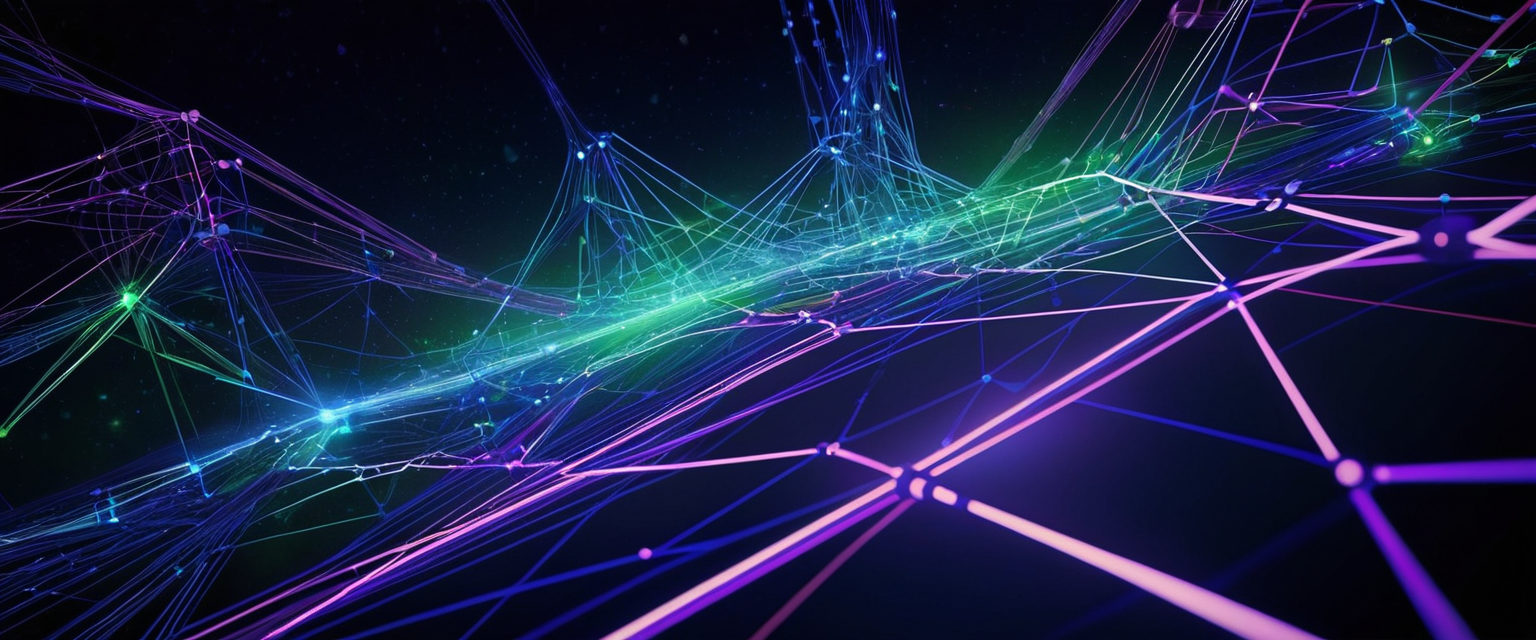
Emerging and Evolving Threats: Beyond Traditional Malware
While traditional malware remains uncommon on non-jailbroken iPhones, iPhone users face an array of more sophisticated threats that exploit human psychology and behavioral patterns rather than technical vulnerabilities in the operating system, and research from 2025 reveals concerning patterns of how iPhone users engage with these threats differently than Android counterparts. The emerging threat landscape includes phishing attacks via email and web browsers, smishing attacks using text messages with malicious links or credential-harvesting forms, social engineering scams, and credential theft attacks targeting users’ passwords and authentication codes.
Notably, recent research from Malwarebytes found that iPhone users actually fall victim to scams at higher rates than Android users, with 53 percent of iPhone users reporting they have been victimized by scams compared to 48 percent of Android users, despite iOS having superior built-in security features. This discrepancy reflects a behavioral phenomenon where iPhone users’ confidence in their device’s security appears to create false confidence in their personal judgment, leading them to take risks they might otherwise avoid. The research found that iPhone users are more likely to purchase items from unknown sources (47 percent versus 40 percent for Android), more likely to reuse passwords across accounts (35 percent choosing unique passwords versus 41 percent for Android), and substantially less likely to install security software (21 percent versus 29 percent for Android).
Phishing attacks represent the single most significant threat vector, with research indicating that 80 percent of phishing attacks now target mobile devices specifically because users are less cautious on phones than on desktop computers, and the nature of SMS-based phishing (smishing) appears particularly effective at manipulating users. Unlike desktop email, which is typically filtered at the network level before reaching users, SMS messages are delivered directly to phone numbers through mobile carrier networks that were not designed with modern security in mind, making filtering difficult and user-side responsibility critical. During 2024, smishing attacks reached record frequency, with criminals crafting increasingly convincing fake messages that impersonate delivery services, financial institutions, or even colleagues, tricking users into clicking links that lead to credential-harvesting pages or URLs containing exploit code.
The targeted spyware threat, while affecting an infinitesimal percentage of users, represents genuinely sophisticated attacks against political activists, journalists, and other high-profile individuals whom Apple has notified in 92 countries as of 2024 about potential mercenary spyware targeting. These attacks typically employ zero-day vulnerabilities unknown to Apple that are fixed within days of discovery, making them impractical for criminals but concerning for individuals engaged in potentially sensitive activities. Apple has responded to this specific threat category by introducing Lockdown Mode, an extreme security setting available since iOS 16 that substantially restricts device functionality in exchange for dramatically reduced attack surface, though it remains intended only for the vanishingly small population of users who have genuine reason to believe they are targeted by state-sponsored attackers.
Identity Theft and Data Breach Threats
Beyond direct device compromise, iPhone users face substantial risk from identity theft and credential compromise resulting from data breaches, password reuse, and social engineering attacks that have nothing to do with malware but can cause severe financial and personal damage. More than one million identity theft incidents were reported in the United States alone in 2023, with identity theft resulting from credential compromise representing a more common threat than any form of device infection. Many of these incidents begin with phishing emails or smishing texts that trick users into entering credentials on fake login pages, after which attackers use those credentials to access the user’s real accounts, reset passwords, lock the original user out, and maintain persistent access to steal further information.
The economics of credential theft have made it an exceptionally attractive target for criminals compared to developing zero-day exploits, since phishing campaigns can scale to reach millions of people at trivial cost, with even very low success rates producing substantial returns. Attackers frequently deploy phishing emails that contain links to websites nearly indistinguishable from the genuine versions of Apple ID login, Gmail login, or banking sites, capturing credentials that then provide access to email accounts, which can in turn be used to reset passwords for other services like Apple ID or financial accounts. The illusion of security that many iPhone users feel appears to make them less cautious about clicking links in messages, with some research suggesting they may be more likely to engage with suspicious content because they believe their device cannot be compromised.
Reconsidering the Antivirus Question: When Additional Protection Might Provide Value
Given the architectural realities that prevent iOS antivirus apps from performing true malware scanning, the genuine question for most users becomes not whether they should install antivirus software per se, but rather whether supplementary security tools offering capabilities beyond what iOS provides natively could provide practical value in their specific circumstances. For the typical iPhone user whose device is not jailbroken, receives regular iOS updates, uses App Store apps exclusively, and practices basic security hygiene like using unique passwords and two-factor authentication, the evidence overwhelmingly suggests that iOS’s built-in protections provide sufficient protection against the malware-related threats that security software on that platform can theoretically address.
However, certain user populations or specific circumstances might rationally warrant consideration of additional protective tools. Users who frequently receive sensitive work communications and store valuable business information on their iPhones might reasonably value phishing email protection that some third-party security apps provide through browser integration that scans emails and messages for suspicious links. Users who work for organizations handling intellectual property or sensitive information might benefit from identity monitoring services that track whether their credentials appear in data breaches, allowing them to change passwords before criminals attempt to exploit them. Users who receive communications from higher-risk regions or engage in activism, journalism, or other activities associated with elevated state-sponsored targeting might seriously consider enabling Lockdown Mode.
iPhone users who regularly connect to unsecured public Wi-Fi networks at airports, coffee shops, and hotels face legitimate risk from network-based threats like credential interception, even though iOS’s use of HTTPS encryption for web traffic provides protection against passive monitoring of content. While Apple’s privacy-focused Private Relay feature (included with iCloud+ subscriptions) addresses this for Safari browsing specifically, users accessing other protocols or applications might rationally choose to use a reliable third-party VPN service to encrypt all network traffic to a trusted server, ensuring that network sniffing attacks cannot capture their communications. The selection of VPN providers requires substantial care, since VPN services can observe all traffic passing through them, potentially creating new privacy risks if the provider is untrustworthy or engages in data collection, but this remains a legitimate consideration for security-conscious users.
The Ecosystem of Scams and Fraudulent Security Products
An often overlooked but critically important dimension of the iPhone antivirus question involves the ecosystem of scams surrounding iPhone security itself, where fraudulent “security” products and fake warning messages cost consumers millions annually while providing no legitimate protection. Pop-up advertisements claiming that the device is infected with viruses, that the Apple Account has been compromised, or that security software subscriptions are expiring represent pervasive scareware tactics that deliberately exploit the average user’s lack of technical knowledge about iOS security to create panic and prompt payment for fraudulent services. These fake warnings deliberately mimic the appearance of legitimate Apple notifications and system alerts, often displaying alarming messages about “13 viruses detected” or “You are in danger” to trigger fear rather than genuine concern.
The unfortunate reality is that these scams work with depressing frequency, converting anxious users into customers for valueless products or extracting payment for services that perform no beneficial function. Many users who encounter fake security warnings become so convinced their device is compromised that they download apps that claim to remove these nonexistent threats, apps that may themselves be legitimate but ineffective security software, or in some cases genuinely harmful applications. This dynamic has created a perverse situation where some of the most actively promoted “antivirus” products available are themselves the scam, or at minimum are products heavily advertised through the same fraudulent channels as obvious scams, creating legitimate questions about their legitimacy and trustworthiness.
Apple explicitly states that the company never sends security warnings through pop-up advertisements in Safari or through unexpected notifications, that Apple security alerts come only through direct login to account.apple.com, and that any pop-up warning about device infection should be disregarded as a scam. Despite this clear guidance, millions of users continue to fall for these scams annually, suggesting that user awareness remains a substantial gap in the security ecosystem.

Best Practices for iPhone Security: Evidence-Based Recommendations
Rather than relying on antivirus software with inherent limitations on iOS, security experts and Apple itself recommend an evidence-based approach to iPhone security centered on behaviors and practices that address the actual threats users realistically face. The foundation of this approach begins with keeping the device itself secure through consistent installation of iOS updates, which typically arrive monthly and include patches for newly discovered vulnerabilities. Apple’s security research teams and external researchers continuously discover bugs in iOS components, and Apple patches these vulnerabilities promptly, but users who delay or skip iOS updates remain exposed to known threats that attackers actively exploit. Enabling automatic iOS updates, available through Settings > General > Software Update > Automatic Updates, ensures that patches install in the background without requiring user action.
Securing the Apple Account itself through strong, unique passwords and two-factor authentication represents another critical practice that prevents account takeovers that could allow attackers to remotely access the device, change security settings, or access sensitive iCloud data. Two-factor authentication, which requires possession of a second device or factor beyond just the password, dramatically increases the difficulty of account compromises. Using a dedicated password manager like 1Password, Dashlane, or even Apple’s built-in iCloud Keychain helps users maintain unique, strong passwords for every online account, preventing the common pattern of password reuse where a breach at one service compromises accounts everywhere.
Establishing careful discipline about clicking links in messages and emails represents perhaps the most practically important security behavior, since phishing attacks via SMS or email remain the most common vector through which criminals ultimately compromise accounts. This includes being suspicious of unexpected urgent messages, avoiding clicking links in messages and instead navigating directly to websites through bookmarks or manual URL entry, and calling companies directly using known phone numbers rather than using numbers provided in suspicious messages. For business users, Apple’s Safety Check feature, available on iPhones with iOS 16 or later, allows rapid review and adjustment of security settings and access permissions.
For users who determine that specific threats warrant additional protective layers, selecting tools from established security vendors with transparent business models—rather than downloads from unknown sources—provides reasonable assurance against tools that might themselves be malicious. Third-party security apps from companies like Norton, Avira, McAfee, Bitdefender, and others available through the App Store offer features like web protection that blocks phishing websites, identity monitoring that alerts users when their credentials appear in data breaches, and VPN capabilities that encrypt traffic on untrusted networks. However, selection should focus on specific valuable capabilities rather than misplaced confidence that such tools provide comprehensive device scanning, since architectural constraints prevent true system-wide antivirus functionality.
Recent Security Developments and Emerging Patterns
The threat landscape for iOS evolved noticeably during 2024 and early 2025, with several patterns becoming increasingly evident in the aggregate security landscape. Apple disclosed and patched multiple zero-day vulnerabilities including two in April 2025 affecting CoreAudio and RPAC that were being exploited in extremely sophisticated attacks against specific targets, confirming that despite iOS security generally being exceptional, targeted exploitation remains an ongoing concern for individuals of sufficient interest to well-resourced adversaries. The frequency of these zero-day disclosures—Apple has already fixed five zero-days in 2025 as of April—suggests that while mass exploitation remains impractical, sophisticated attackers continue discovering ways to compromise iOS when sufficient resources and time are devoted to the effort.
Data from 2024 and 2025 consistently shows that phishing attacks represent the dominant actual threat vector rather than malware, with recent statistics indicating that 80 percent of phishing attacks now target mobile devices, and smishing (SMS phishing) appearing particularly effective at manipulating users into clicking malicious links or entering credentials. The success rate of phishing depends far more on user behavior than device architecture, explaining why iPhone users fall victim to scams at marginally higher rates than Android users despite their device’s superior technical security. This suggests that user education about recognizing phishing attempts and establishing careful link-clicking discipline provides more practical protection than device-level tools can offer.
Apple’s continued development of privacy and security features beyond core operating system protections demonstrates recognition that users need protection against sophisticated social engineering and user-targeted attacks that technical security features cannot fully address. Lockdown Mode, introduced in iOS 16 and substantially expanded in iOS 17 and 18, represents Apple’s response to state-sponsored spyware threats, while features like Communication Safety for children and Safety Check for domestic abuse survivors reflect Apple’s attempt to address abuse vectors that technical malware scanning cannot prevent.
Nuanced Assessment: Contextual Guidance for Different Users
After examining the evidence comprehensively, a nuanced framework emerges that acknowledges both iOS’s exceptional baseline security and the evolving threats that exist outside traditional malware categories. For the vast majority of iPhone users—casual users who want their device to work securely without complex configurations—the answer to whether antivirus is needed remains straightforward: no, iOS’s built-in security provides excellent protection against malware-class threats, and the architectural limitations of iOS prevent traditional antivirus apps from providing their typical value proposition anyway. These users derive maximum benefit from simply keeping their device updated, using App Store apps exclusively, maintaining a strong unique password on their Apple Account with two-factor authentication enabled, and practicing basic caution about clicking links in unexpected messages.
For business users handling sensitive information, particularly those in high-risk industries like finance, healthcare, or those dealing with intellectual property, more sophisticated consideration becomes reasonable. These users might rationally implement identity monitoring services that proactively alert them when their credentials appear in data breaches, allowing them to change passwords before criminals exploit them. They might reasonably deploy VPN services for network encryption when accessing corporate resources from public networks, recognizing that iOS encryption alone may not address all threat vectors in their specific context. However, even these users rarely derive genuine value from traditional antivirus functionality due to platform constraints.
Users who receive Apple threat notifications indicating mercenary spyware targeting should take such notifications very seriously indeed, as they represent high-confidence alerts from Apple’s threat intelligence teams indicating sophisticated attacks have detected the user’s device as a target. These users should immediately enable Lockdown Mode, consider consulting with digital security specialists like the Digital Security Helpline provided by Access Now, and ensure their devices receive the absolute latest iOS updates. For this population, the threat level is genuinely exceptional and warrants exceptional measures including both device-level hardening and potentially physical security measures.
Individuals and organizations managing systems at scale should employ Mobile Device Management solutions that provide enterprise-level monitoring and enforcement of security policies across fleets of devices, capabilities far beyond what consumer-oriented antivirus apps provide, though these enterprise solutions operate on fundamentally different architectures than consumer security software.
The iPhone Antivirus Verdict
The question of whether iPhones need antivirus software ultimately reflects an outdated framework inherited from desktop and Android security models where antivirus represents the primary security approach, a framework that does not cleanly map to iOS’s fundamentally different threat model and architecture. iOS remains genuinely secure against traditional malware due to sandboxing, code signing, secure boot, and other architectural features that fundamentally prevent the common attack vectors against less restricted platforms. The limitations inherent in iOS architecture prevent even capable security vendors from implementing comprehensive antivirus scanning in the way users might expect from other platforms.
However, recognizing that iPhone security fundamentally differs from traditional malware-centric security models need not mean dismissing additional protective tools entirely. Rather, it requires reframing the question from “Do I need antivirus?” to “Are there specific security capabilities that address my particular threat model and use case?” For most users, the answer remains no—iOS’s built-in security combined with reasonable personal security practices provides robust protection. For specific user populations and particular risk profiles, features like identity monitoring, phishing protection, and VPN services may offer genuine value when provided through reputable established security vendors.
The single most important security action iPhone users can take remains neither antivirus installation nor any software-based solution, but rather keeping their device updated with the latest iOS version, maintaining a strong unique password on their Apple Account with two-factor authentication enabled, exercising skepticism about unexpected links and messages, and avoiding the pervasive scams that exploit fear about iPhone security itself. These practices address the actual threats iPhone users realistically face far more effectively than traditional antivirus functionality could ever accomplish on a platform where true malware infection remains exceptionally rare but human psychology remains predictably exploitable. In the 2025 security landscape, understanding that your iPhone is fundamentally secure but that you as a user remain a target provides clearer protection guidance than either reflexively installing antivirus software or dismissing security considerations entirely.






