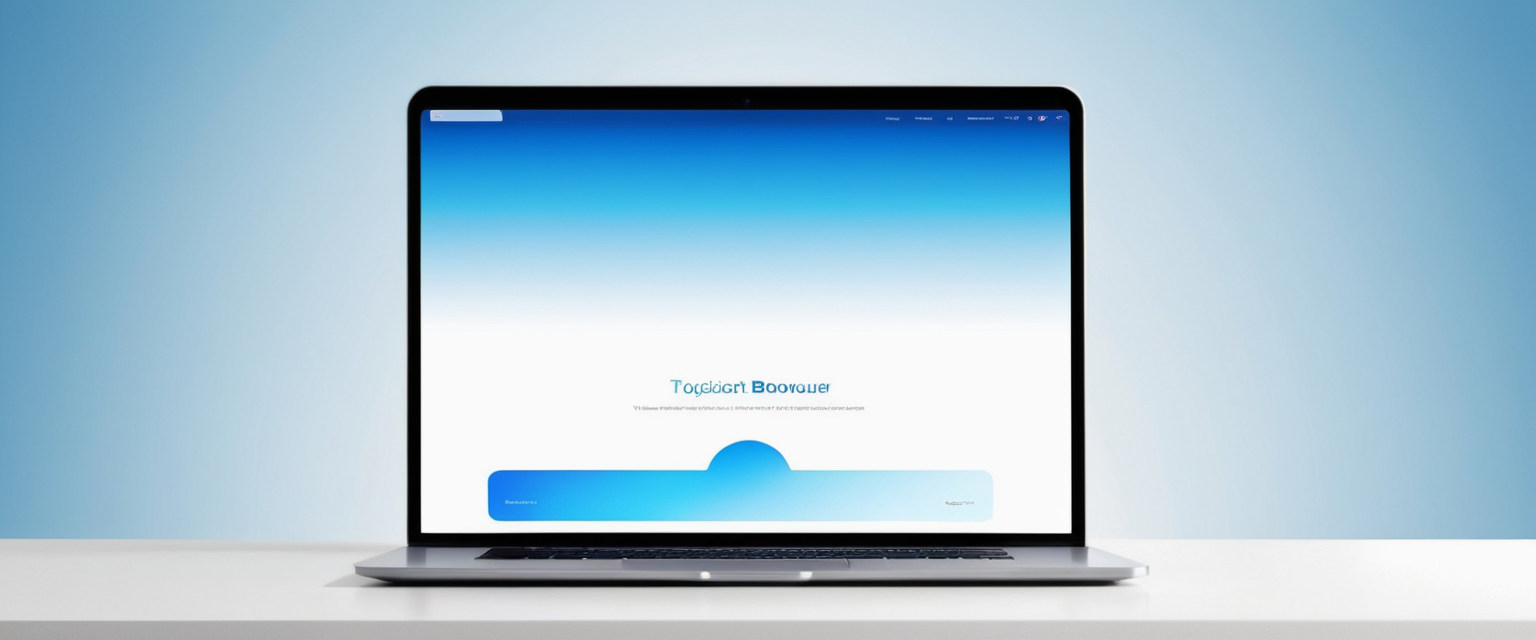
The digital advertising landscape continues to present increasingly sophisticated challenges to internet users, with approximately 42.7% of internet users now actively blocking ads through dedicated software. This comprehensive analysis examines the current state of ad-blocking technology, evaluating the leading solutions available to users seeking to improve their browsing experience while maintaining privacy and security online. Through rigorous testing and comparison of the most prominent ad blockers available in 2025, this report identifies which tools offer the strongest overall performance, specialized capabilities, and optimal value for different user profiles and device platforms.
Understanding Ad Blockers: The Evolution of Digital Defense
Ad blockers have evolved from simple curiosities into essential tools for millions of internet users worldwide, fundamentally reshaping how the digital advertising ecosystem operates. The motivation behind ad blocker adoption remains consistent despite years of technological advancement. Users cite multiple compelling reasons for installing these tools, with 71% of users blocking ads specifically to remove banner advertisements, while 41% prioritize faster browsing speeds and 31% of U.S. adults focus on privacy concerns to avoid tracking. These motivations reveal that ad blockers serve functions far beyond mere aesthetic preference, addressing genuine usability concerns and security vulnerabilities inherent in modern web design.
The impact of widespread ad blocker adoption cannot be overstated. Publishers and content creators face significant revenue pressure, with the industry experiencing $54 billion in lost ad revenue expected in 2024 alone, representing approximately 8% of total digital ad spending. Despite this substantial market disruption, the global advertising industry continues to expand, projected to reach $870.85 billion by 2027, demonstrating that alternative monetization strategies and improved advertising approaches continue to drive market growth even in the presence of pervasive ad blocking. This tension between user privacy preferences and industry economics has created a dynamic marketplace where ad blockers must constantly evolve to maintain effectiveness against increasingly sophisticated advertising technologies.
An interesting demographic shift has emerged in ad blocker usage patterns. Mobile ad blocking has now overtaken desktop usage for the first time, with 54.4% of ad blocker users on mobile devices compared to 45.6% on desktop, representing a substantial increase from just 99 million mobile ad blocker users in 2014 to 496 million in 2023. This migration reflects user frustration with mobile advertising interruptions, as pages load twice as fast with ad blockers enabled, particularly benefiting mobile users with limited data plans. Geographic variations in adoption demonstrate pronounced regional differences, with 40.6% of Indonesians using ad blockers, followed by Vietnam at 38.1% and China at 38.5%, indicating that ad blocking adoption correlates strongly with mobile-first internet usage patterns and data limitation concerns.
How Ad Blockers Work: Technical Mechanisms and Approaches
Ad blockers operate through fundamentally different network-filtering approaches that directly impact their effectiveness and resource consumption. The most sophisticated solutions intercept requests before they’re made rather than hiding elements after page load, resulting in faster browsing and reduced data usage compared to less efficient alternatives. This distinction proves crucial in evaluating ad blocker performance, as request-level blocking prevents wasteful bandwidth consumption before advertisement files download, benefiting both user experience and device resources.
Beyond simple request blocking, advanced ad blockers leverage cosmetic filtering through element-hiding rules, allowing them to remove visual advertisements that might otherwise slip through network-level blocking mechanisms. These layered filtering approaches enable robust protection against multiple advertisement delivery methods. Additionally, sophisticated ad blockers often incorporate granular control through customizable category-based filter lists, permitting users to block specific content types such as crypto promotions, phishing attempts, scam websites, or adult content, giving users precise control over their browsing experience beyond traditional advertisement removal.
Modern ad blockers increasingly employ anti-ad-block circumvention technologies to counter websites deploying scripts designed to detect and disable ad-blocking extensions. This arms race between publishers seeking to display advertisements and users seeking to block them has driven continuous innovation in filter technology. Furthermore, robust whitelisting capabilities enable users to selectively support websites they trust by enabling advertisements on those sites, ensuring content creators can still earn revenue while maintaining protection elsewhere. The most effective ad blockers today combine multiple filtering approaches, providing subscribers with management tools for various filter lists including EasyList, EasyPrivacy, and uBlock Filters, allowing users to fine-tune blocking capabilities for different content and tracking methods.
Top-Performing Ad Blockers in 2025: Comprehensive Evaluation
Total Adblock: The Comprehensive Solution for Ease of Use
Total Adblock has emerged as a consistently top-performing ad blocker throughout 2025, achieving a perfect 100/100 score on AdBlock Tester and earning recognition across multiple independent testing platforms. Its strength lies in remarkable simplicity—the software operates effectively in the background without requiring complex configuration, making it accessible even for users with limited technical expertise. The platform successfully removes all types of advertisements, from pop-ups to video ads to YouTube advertisements, demonstrating comprehensive blocking capabilities. When tested on Forbes, an exceptionally ad-heavy website, Total Adblock blocked all target advertisements and received 3/3 on Can You Block It testing and 2/3 on Cover Your Tracks testing, though it notably achieved only partial protection against browser fingerprinting, a limitation shared with most premium ad blockers.
The integration with TotalAV, an award-winning antivirus provider, distinguishes Total Adblock from dedicated standalone ad blockers. Users upgrading to the premium plan receive access to comprehensive antivirus protection alongside ad blocking, creating exceptional bundled value. This combination becomes particularly valuable for users seeking an integrated security solution rather than managing multiple separate tools. At $1.59 per month with a yearly subscription, Total Adblock offers competitive pricing that makes it one of the most affordable premium options available. However, prospective users should understand that the free version contains significant limitations, failing to block ads on the top 15,000 most-visited websites, effectively rendering it unsuitable for most users without upgrading to premium.
Installation and setup present pleasingly straightforward experiences, with both browser extensions and mobile applications proving intuitive for beginners. Browser extensions for Chrome, Edge, Safari, and Opera install with minimal configuration, while the Android and iOS apps function seamlessly across devices. The interface provides an ads-blocked counter displaying real-time statistics, offering satisfying visual feedback to users regarding blocked content. Despite these strengths, some users report the Windows application setup requiring navigation to the TotalAV website, license reassignment, and activation waiting periods, processes that some consider unnecessarily complex compared to simpler browser extension installation.
Surfshark CleanWeb 2.0: Multi-Device Protection with VPN Integration
Surfshark CleanWeb 2.0 represents a significant upgrade from the original CleanWeb feature, achieving 98/100 on AdBlock Tester testing and delivering exceptional real-world performance across multiple testing platforms. As a component of Surfshark’s broader VPN service rather than a standalone ad blocker, CleanWeb 2.0 functions as a browser extension operating independently from VPN activation, providing ad blocking whether or not the VPN remains connected. This flexibility distinguishes Surfshark from competitors bundling ad blocking exclusively with VPN functionality, allowing users seeking ad blocking without VPN services to access the feature.
The distinguishing advantage of Surfshark involves support for unlimited simultaneous device connections through a single subscription, enabling users to protect every household device without purchasing multiple licenses. This feature proves particularly valuable for families seeking comprehensive protection across computers, tablets, and smartphones. CleanWeb 2.0 blocks video ads, banners, pop-ups, trackers, and even malicious sites across YouTube, social media platforms, and general websites. The extension additionally provides breach alerts when visiting websites that experienced data compromises, enhancing security beyond standard ad blocking.
Testing results demonstrate exceptional YouTube ad blocking, with CleanWeb 2.0 blocking all pre-roll, mid-roll, and banner advertisements for completely ad-free experiences, performance substantially matching dedicated ad blockers in real-world scenarios. Performance testing revealed interesting variations between different platform implementations, with the browser extension achieving 88/100 on Chrome and 100/100 on Firefox on AdBlock Tester, while the Mac app achieved slightly lower scores. This variation suggests that browser extension implementations may offer superior performance compared to VPN-integrated applications, an important consideration for users evaluating implementations across multiple devices.
uBlock Origin: The Free, Open-Source Champion
uBlock Origin maintains its reputation as the most capable free ad blocker available, achieving a perfect 100/100 on AdBlock Tester while remaining completely free and open-source. This remarkable achievement positions uBlock Origin as an exceptional value proposition, particularly for users comfortable with technical configurations and seeking to avoid subscription costs. The extension emphasizes CPU and memory efficiency as primary features, consuming minimal system resources compared to resource-intensive alternatives. This efficiency proves particularly valuable on older devices or systems with limited computing power, where lighter-weight solutions prevent noticeable performance degradation.
The customization capabilities of uBlock Origin exceed most competing ad blockers, offering unique features for tech-savvy users including the ability to create custom content filters, allowing granular control over blocking preferences. Users can create custom filter lists specifying blocking criteria such as size, type, or storage methods, providing unprecedented control over filtering behavior. The extension provides preselected filter lists blocking ads, trackers, malware sites, and more by default, while advanced users can access element zapper and element picker tools for temporarily or permanently removing annoying page elements. Additionally, uBlock Origin enables users to block JavaScript, large media files, and web fonts, providing optimization capabilities extending beyond advertisement blocking to improve overall browsing experience and page loading speed.
However, prospective users should understand that uBlock Origin performed inconsistently across different browser environments due to Google’s Manifest V3 update killing most free community-run ad blockers. The extension remains unavailable on Chrome due to platform limitations, with only uBlock Origin Lite available as a compatible alternative lacking the same anti-tracker capabilities as the original. Firefox users continue accessing the full-featured original version, while users can employ uBlock Origin on Firefox, Edge, Opera, and older Safari versions (prior to version 13). This limitation represents a significant constraint for Chrome users, requiring alternative solutions or browser switching for accessing uBlock Origin’s full capabilities.
Protect Your Digital Life with Activate Security
Get 14 powerful security tools in one comprehensive suite. VPN, antivirus, password manager, dark web monitoring, and more.
Get Protected NowAdGuard: The Feature-Rich Comprehensive Solution
AdGuard provides one of the most feature-rich ad blocking solutions available, with free and premium versions offering system-wide protection on multiple platforms including Windows, macOS, Android, iOS, routers, gaming consoles, and smart TVs. This cross-platform compatibility enables users to protect entire device ecosystems through unified account management. The free browser extension version delivers full advertisement and tracker blocking on Chrome, Firefox, Safari, and Edge without requiring premium subscriptions for basic functionality, a generous free tier compared to competitors. The premium subscription introduces Stealth Mode with advanced options for blocking analytics tools, hiding search queries, protecting IP addresses, and limiting cookies, providing granular privacy controls exceeding most competitor offerings.
Testing results demonstrate exceptional performance, with AdGuard achieving 100/100 on AdBlock Tester and 2.5/3 on Cover Your Tracks testing, matching or exceeding most competing solutions. The extension provides custom filter and rules support even in the free version, enabling advanced filtering adjustments without premium requirement. System-wide ad blocking on desktop and mobile applications distinguishes AdGuard from browser-extension-only competitors, allowing ad blocking protection across apps, games, streaming services, and online content beyond traditional web browsing. This comprehensive approach enables users to block advertisements and trackers in YouTube mobile app views, Twitch streams, and other in-app advertising not accessible to browser-extension-based solutions.
AdGuard’s pricing structure offers flexibility with lifetime license options at competitive rates compared to perpetual subscription models, appealing to users seeking long-term value. The free version provides remarkable utility for casual users seeking basic ad blocking without premium features. However, some technical users report that AdGuard’s interface feels more complex than competitors, potentially presenting a steeper learning curve for non-technical users accustomed to simpler solutions. Additionally, concerns regarding data collection practices have emerged in some reviews, suggesting that AdGuard’s data collection and usage policies merit examination by privacy-conscious users, particularly for those considering system-wide protection options accessing substantial device data.
Aura Ad Blocker: Identity Protection Integration
Aura Ad Blocker distinguishes itself from competitor offerings through integration with Aura’s comprehensive identity theft security bundle, combining ad blocking with password manager, VPN, anti-phishing protection, and antivirus software. Testing revealed that Aura blocked over a hundred more advertisements than Total Adblock on Forbes, an exceptionally ad-heavy website, demonstrating superior ad blocking performance in challenging environments. The extension proves user-friendly with intuitive setup requiring minimal configuration, featuring an easy-to-use dashboard providing quick access to protection statistics and settings.
The security suite approach differentiates Aura from dedicated ad blockers, enabling comprehensive protection against security threats beyond advertisement removal. The password manager component provides advanced breach notification, automatically updating compromised or weak passwords to maintain account security. However, the security suite approach requires subscription commitment to access the full protection suite, with the premium plan bundling all components rather than allowing independent ad blocker subscriptions. This bundled approach means users seeking ad blocking alone without password manager or VPN features pay for unused components, reducing value for users with minimal security requirements.
Adblock Plus: The Established Standard
Adblock Plus maintains its position as one of the most popular ad blockers with over 500 million downloads and consistent 100/100 performance scores on AdBlock Tester assessments. The extension provides straightforward ad blocking capability with toggles enabling per-website or per-page disabling, providing granular control over blocking preferences. The browser extension provides an overview of blocked advertisements on each page and cumulative totals since installation, offering satisfying visual feedback regarding blocking effectiveness. Compatibility extends across Firefox, Chrome, Safari, Edge, Opera, and the Yandex Browser, ensuring accessibility for users across platform ecosystems.
The controversial “Acceptable Ads” program represents both strength and weakness depending on user preferences. The program allows non-intrusive advertisements by default unless users disable the feature, a design choice enabling content creators to maintain some advertisement revenue while still blocking intrusive advertisements. Some users view this approach as balanced and ethical, while others see it as compromising ad blocking fundamentals. The feature remains easily disabled in settings for users preferring completely ad-free experiences without exceptions.

AdBlocker Ultimate: Open-Source Commitment
AdBlocker Ultimate scored 92/100 on AdBlock Tester while emphasizing privacy protection and refusing to participate in “acceptable ads” programs that allow certain advertisements through. The open-source extension takes a hardline stance against whitelisted advertisements, blocking all ads unless users explicitly allow them on specific sites. Built-in HTTPS filtering allows interception and analysis of encrypted traffic to block harmful elements while maintaining data security, addressing an important security gap in many ad blockers. The extension updates filters constantly to counter anti-adblock techniques deployed by websites detecting ad blockers and restricting content access.
Installation proves straightforward for Chrome and Firefox, accessible through standard browser extension stores without requiring technical expertise. The user interface presents as clean and intuitive, providing toggle buttons enabling per-site blocking adjustments alongside element blocker tools and settings page access. However, some complex features require technical knowledge, potentially creating barriers for non-technical users seeking advanced customization beyond basic blocking functionality.
Platform-Specific Recommendations and Capabilities
YouTube Ad Blocking Performance
YouTube advertisement blocking capabilities vary significantly across available ad blockers, representing a critical evaluation criterion for streaming-focused users. Total Adblock successfully blocks YouTube video ads, achieving comprehensive blocking across pre-roll, mid-roll, and end-card advertisements. Surfshark CleanWeb 2.0 similarly blocks all YouTube advertisements when accessing YouTube through compatible browsers, providing completely ad-free streaming experiences. uBlock Origin effectively blocks YouTube ads when accessed through browsers though not when using the native YouTube application, a limitation affecting mobile-first users relying on the YouTube app. AdGuard provides exceptional YouTube ad blocking through browser extensions while offering in-app YouTube ad blocking for mobile applications, a capability unavailable in browser-only solutions.
NordVPN Threat Protection presents an interesting limitation, as it no longer blocks YouTube video ads despite robust performance on other advertising categories, representing a notable shortcoming for streaming enthusiasts. Brave Browser’s built-in ad blocking successfully blocks ads on video sites like YouTube, including on-page ads, pre-roll and mid-roll ads, and end-card advertisements. These varying capabilities suggest that users prioritizing YouTube ad blocking should specifically verify native YouTube app compatibility versus browser-only functionality when selecting ad blockers.
Mobile Ad Blocking Solutions
Mobile ad blocking options present different architectures than desktop browser extensions, with several solutions specifically designed for mobile environments. Total Adblock provides Android and iOS apps enabling system-wide ad blocking across browsers and applications, avoiding the limitation of browser-extension-only solutions restricted to Safari on iOS devices. Surfshark CleanWeb operates on Android devices through the Surfshark VPN app with unlimited simultaneous device connections, enabling comprehensive protection across mobile devices without per-device subscriptions.
NordVPN Threat Protection operates on Android, iOS, Windows, macOS, and Linux, providing cross-platform protection including mobile environments. AdGuard offers robust mobile solutions on both Android and iOS with DNS-level filtering capabilities enabling system-wide blocking beyond browser-limited approaches. For Android users specifically, Blokada provides excellent system-wide ad blocking by creating local VPN connections and comparing ads against extensive blocklists, though some users report reliability issues requiring periodic app restarts. iOS users face more limited options due to Apple’s architecture restrictions, with apps requiring Safari integration rather than providing true system-wide blocking.
Safari and macOS-Specific Solutions
Safari users enjoy particular advantages through specialized ad blocking solutions designed specifically for Apple platforms. 1Blocker operates exclusively on Apple devices with paid subscriptions ranging from $1.25 to $2.99 per month or lifetime purchases at $39.99, featuring custom rules, regional filters, and YouTube ad blocking capabilities. Wipr 2 represents a simpler Safari-specific option providing “set-it-and-forget-it” functionality through one-time purchases without ongoing subscription requirements, though sacrificing customization options and lacking advanced features. Total Adblock provides Safari compatibility on both Mac and iOS through dedicated apps and browser extensions, making it an excellent cross-platform option for users invested in Apple ecosystems.
Security and Privacy Considerations in Ad Blocking
Protection Against Malvertising and Threats
The security landscape surrounding online advertising has fundamentally deteriorated, with malvertising campaigns surging by 42% in the past year according to cybersecurity firm Malwarebytes. This dramatic increase transforms ad blocking from mere convenience into essential security infrastructure. Sophisticated malvertising techniques now embed malware and phishing traps in seemingly legitimate sponsored advertisements, appearing as authentic search engine results or trusted website banners. Organizations face particular vulnerability to corporate-targeted malvertising, with attackers creating fake advertisements mimicking official company portals and workplace collaboration tools like Slack, potentially bypassing traditional security measures through social engineering.
Comprehensive ad blocker testing reveals that top solutions provide robust protection against these emerging threats. Total Adblock includes malware and scam site protection as additional security layers beyond standard advertisement removal. Surfshark CleanWeb detects and alerts users about malicious sites and data breaches, providing real-time warnings when visiting compromised websites. NordVPN Threat Protection features anti-phishing protection and real-time malware scanning, identifying potentially dangerous links before users encounter threats. These enhanced security features prove increasingly crucial as cybercriminals leverage advertising networks to distribute malware and execute phishing attacks at unprecedented scale.
Data Collection and Privacy Practices
Ad blocker selection carries meaningful implications for personal data security, as users installing privacy-focused tools should understand the data collection practices of these applications themselves. AdGuard has drawn privacy concerns regarding data collection and usage practices, with some reviews suggesting that users prioritizing privacy should verify data policies before installation. Conversely, uBlock Origin operates as a completely open-source, community-driven project without corporate backing, ensuring transparent development and eliminating concerns about proprietary data collection. Total Adblock maintains commitments to not selling user data to third parties, though like most applications it collects analytics data.
AdLock has faced criticism for extensive data collection, with users reporting that the application records data regardless of device type and admits using analytics, geo-services, and marketing purposes, concerns particularly acute given the sensitive nature of ad blocking permissions accessing substantial browsing data. Privacy-conscious users should prioritize ad blockers demonstrating transparent no-logs policies and avoiding third-party data sales, characteristics consistently present in open-source solutions like uBlock Origin and increasingly emphasized by commercial solutions recognizing privacy’s competitive importance.
Impact of Browser Architecture Changes on Ad Blocking
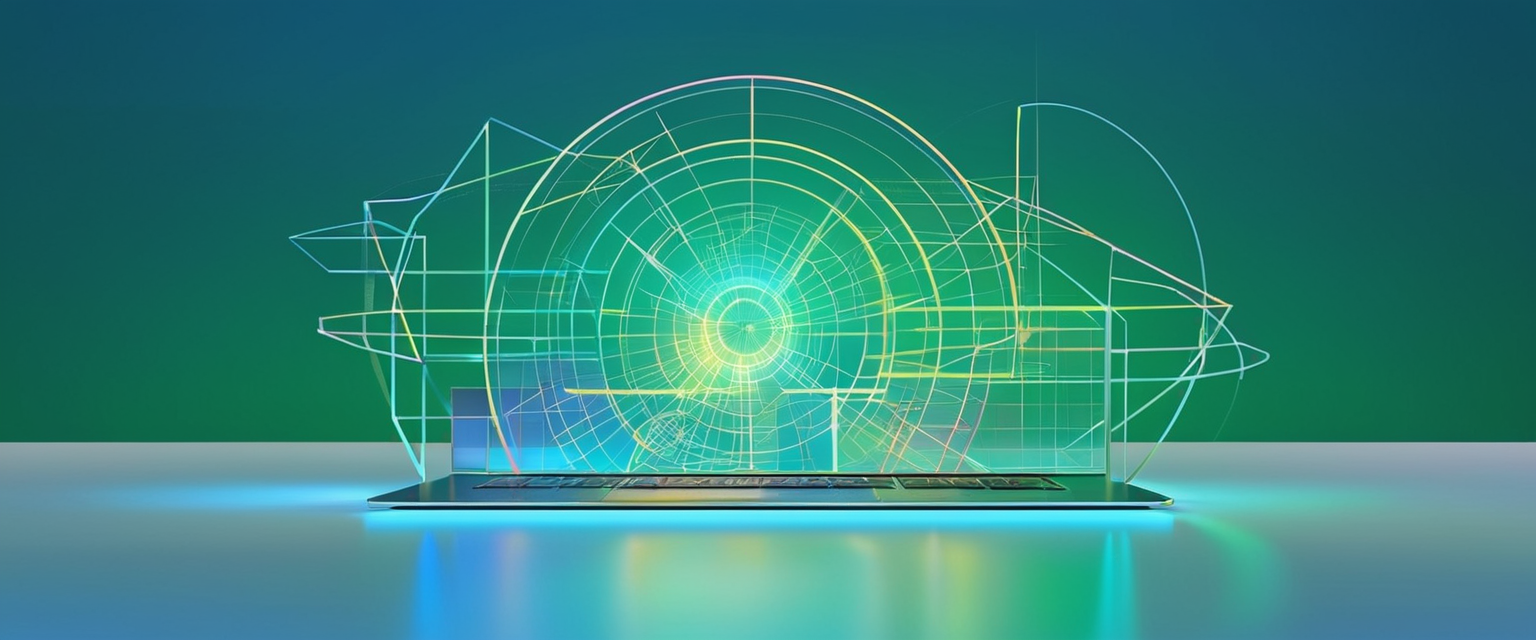
Manifest V3 and Chrome’s Extension Platform Transformation
Google’s controversial Manifest V3 update represents perhaps the most consequential recent development affecting ad blocker functionality, fundamentally altering the Chrome extension platform architecture in ways that significantly limit free community-run ad blockers while affecting advanced functionality in all extensions. The platform modification restricts the webRequest API that many content blockers use to intercept and modify network requests, forcing extensions to use the new declarativeNetRequest API with substantially reduced dynamic capabilities. This technical limitation means that extensions like uBlock Origin cannot function at full capacity, as the new API fails to provide the dynamic capabilities that made these ad blockers so effective.
The transition’s impact has proven severe for free ad blocker users, particularly on Chrome. Manifest V3 has killed pretty much all free community-run ad blockers, according to independent testing, with only specifically adapted solutions continuing to function effectively. Premium ad blockers including Total Adblock, Surfshark CleanWeb 2.0, and NordVPN Threat Protection continue removing notifications, pop-ups, and ad banners without significant issues despite platform restrictions. This distinction suggests that commercial entities maintaining significant development resources can adapt to platform limitations while open-source projects struggle with resource constraints.
Strategic Alternatives to Chrome
Users prioritizing ad blocking effectiveness increasingly consider browser alternatives uncommitted to Manifest V3 restrictions. Firefox remains fully compatible with uBlock Origin’s complete feature set, enabling users to access the highest-quality free ad blocker without limitations. Brave Browser provides built-in ad blocking through its Shields feature, implemented directly in browser code rather than extensions, thereby avoiding Manifest V3 limitations entirely. This browser-native approach delivers reliable ad blocking protection while preventing websites from deploying extensions-detection techniques against standalone browser extensions. For users seeking comprehensive privacy protection alongside ad blocking, privacy-focused browsers like Brave and DuckDuckGo offer increasing adoption, attracting users wanting built-in ad blocking instead of relying on extensions.
Specialized Evaluation Criteria and Advanced Features
Performance Testing Methodology
Rigorous testing frameworks have emerged to evaluate ad blocker effectiveness across diverse advertising formats and blocking techniques. AdBlock Tester provides comprehensive assessments including contextual advertising, analytics tools, banner ads, and error monitoring services, enabling users to compare blocking capabilities against standardized metrics. Cover Your Tracks testing specifically evaluates tracker blocking, invisible tracking prevention, and fingerprinting protection, revealing limitations in browser fingerprinting defenses shared across most ad blockers. Can You Block It testing assesses capability against interstitial advertisements, banner advertisements, and disable-adblock warnings, providing practical real-world performance validation.
Independent testing consistently reveals that most popular ad blockers achieve perfect or near-perfect scores on AdBlock Tester, with variations emerging primarily in tracker protection and fingerprinting defense categories. This consistency suggests that basic advertisement blocking has become commoditized with most solutions providing adequate foundational functionality, with differentiation increasingly occurring in privacy features, customization options, and security enhancements rather than core blocking capabilities.
Feature Comparison Across Major Platforms
The ad blocker landscape encompasses remarkably diverse feature sets that merit careful evaluation based on individual requirements. Whitelisting capabilities enabling selective ad allowance on trusted websites appear across nearly all solutions, though implementation sophistication varies considerably. Custom filtering capabilities distinguishing advanced options like uBlock Origin from simplified alternatives provide power users with unprecedented control. Cookie blocking and consent management features increasingly common across newer ad blockers automate the tedious process of accepting cookie policies across websites. Anti-adblock circumvention capabilities preventing websites from detecting ad blockers and restricting content have become essential given widespread deployment of such detection techniques.
System-wide versus browser-limited blocking represents perhaps the most significant architectural distinction, with solutions like AdGuard and Aura providing device-level protection across applications, games, and streaming services, contrasting with browser-extension-only solutions limited to web browsing. Built-in security features including malware detection, phishing protection, and data breach alerts increasingly characterize premium solutions, moving beyond pure advertisement blocking toward comprehensive security suites. Integration with VPN services offered by Surfshark, NordVPN, and others provides bundled protection though potentially limiting flexibility for users seeking ad blocking independently.
Market Trends and Evolving Usage Patterns
Demographic Insights and Regional Variations
Ad blocker adoption patterns reveal interesting demographic trends that inform expectations regarding future trajectory and market development. Male users block ads substantially more frequently than female users, with 49% of males versus 33% of females blocking advertisements, a gender gap notably larger than global averages. Younger users lead adoption with 41% of 18-24-year-olds using ad blockers compared to 32% of Baby Boomers, though the aging population increasingly adopts ad blocking as digital literacy expands. This demographic expansion suggests continued growth as older populations gain technical competency and recognize ad blocking benefits.
Geographic variation in adoption demonstrates 40.6% of Indonesians using ad blockers, compared to 38.1% in Vietnam and 38.5% in China, suggesting that mobile-first regions with limited data availability lead ad blocker adoption. These statistics reflect the dual value proposition of ad blocking for data-limited mobile users: both privacy protection and measurable data consumption reduction. Mobile users achieving twice the page loading speed with ad blockers enabled creates particularly compelling value propositions in regions where mobile devices represent the primary or exclusive internet access method.
Emerging Technologies and Future Directions
The ad blocking landscape continues evolving with emerging technologies reshaping how blocking systems function and adapt to circumvention attempts. Artificial intelligence integration enables real-time ad detection and behavioral analysis rather than relying exclusively on static filter lists, allowing ad blockers to identify novel ad formats automatically. Machine learning algorithms detect ad-like behavior, enabling adaptive blocking that anticipates advertiser techniques before widespread deployment. Deep learning integration promises improved blocking of sophisticated advertisements through pattern recognition and contextual analysis.
AI-powered privacy suites increasingly integrate ad blocking with encryption, tracker blocking, and malware detection into unified security platforms. Context-aware blocking focusing on the context in which advertisements appear ensures that blocking remains precise while allowing non-disruptive advertisements when appropriate. These technological advances suggest that future ad blockers will increasingly employ intelligent algorithms supplementing traditional filter lists, providing more adaptive and effective protection as advertising techniques continue evolving.
Guidance for Selecting the Optimal Ad Blocker
Selecting an appropriate ad blocker requires evaluating individual requirements against available solutions’ distinctive strengths. Users prioritizing simplicity and bundled security should strongly consider Total Adblock, which delivers comprehensive protection through an intuitive interface combined with antivirus protection bundling. Users seeking maximum customization and zero cost should explore uBlock Origin on Firefox, accepting browser limitations to access the most configurable free solution available. Users with multiple devices requiring simultaneous protection benefit substantially from Surfshark CleanWeb 2.0, leveraging unlimited concurrent connections rather than purchasing multiple licenses.
Users requiring system-wide blocking across applications and streaming services should evaluate AdGuard, accepting subscription costs for protection extending beyond browser limitations. Users preferring set-it-and-forget-it simplicity without customization on Apple platforms should consider Wipr 2, accepting higher cost through one-time purchasing without ongoing subscriptions. Users prioritizing maximum security against malvertising and phishing threats should examine NordVPN Threat Protection, combining ad blocking with comprehensive threat detection and anti-phishing capabilities. Users seeking comprehensive privacy protection alongside ad blocking should consider Brave Browser, combining built-in ad blocking, VPN integration, and privacy-first features through browser-native implementation.
Choosing Your Best Ad Blocker
The question of identifying the “best” ad blocker in 2025 lacks a universally optimal answer, as different solutions excel in distinct areas reflecting different user priorities and device ecosystems. Total Adblock emerges as the most compelling general-purpose recommendation, combining ease of use, comprehensive blocking capabilities, security features, affordable pricing, and reasonable customization into an accessible package serving mainstream users effectively. The solution’s 100/100 AdBlock Tester score and comprehensive feature set demonstrate technical excellence while remaining approachable for non-technical users.
However, specialized use cases merit careful consideration of alternatives. Firefox users seeking maximum customization and zero cost should prioritize uBlock Origin, accepting browser limitations while accessing the most powerful free solution available. Users with multiple devices requiring simultaneous protection benefit substantially from Surfshark CleanWeb 2.0’s unlimited device connections despite marginally higher costs. macOS and iOS users prioritizing simplicity should examine Safari-specific options like Wipr 2 or 1Blocker designed specifically for Apple platforms. Users requiring system-wide blocking across applications and games should invest in AdGuard Premium, accepting additional subscription costs for comprehensive protection beyond browser limitations.
The ad blocking landscape will continue evolving as advertisers develop increasingly sophisticated techniques, browsers implement architectural changes affecting extension functionality, and artificial intelligence reshapes how blocking systems identify and neutralize advertisements. Users should periodically reassess their ad blocker selections** as new technologies emerge and market offerings evolve, ensuring continued alignment between tool capabilities and individual requirements. The democratization of ad blocking through numerous free and affordable solutions has fundamentally empowered users to reclaim agency over their browsing experiences, transforming what began as technical innovation into essential digital hygiene across global internet populations approaching half of all users.






