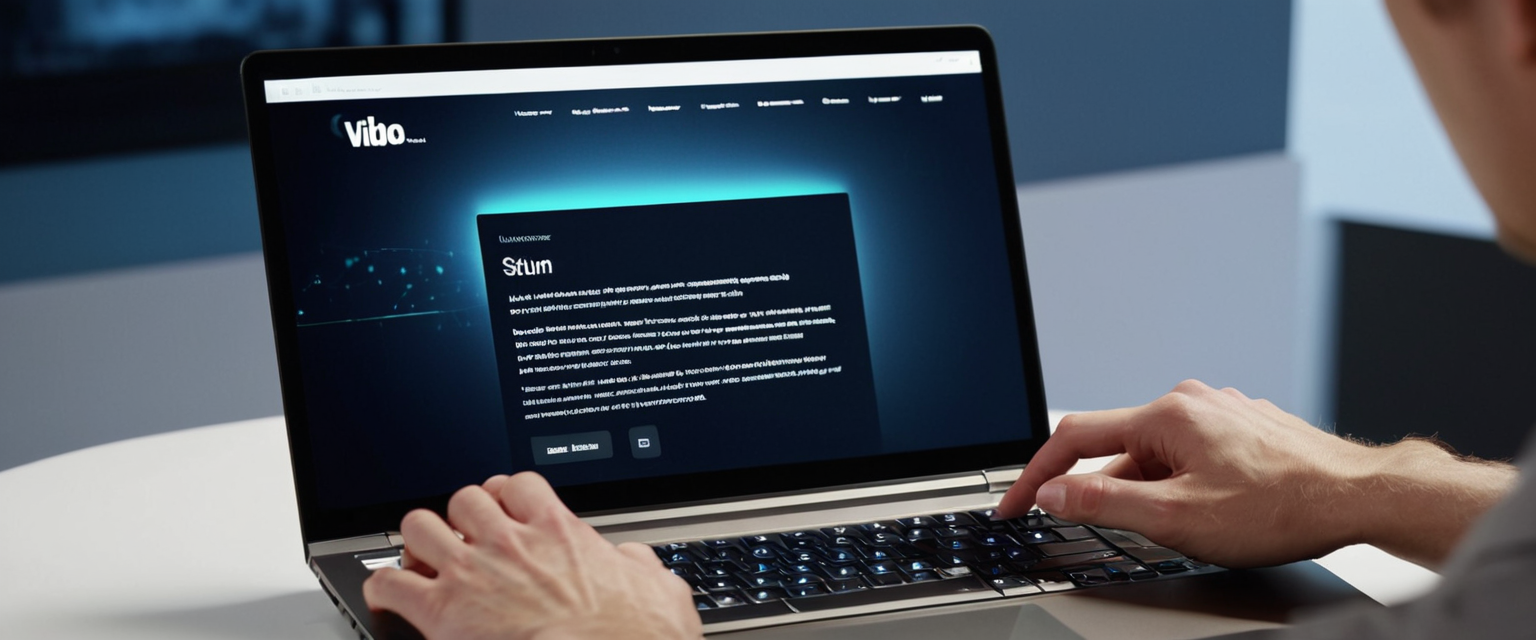
YouTube’s implementation of anti-adblock detection systems has created an ongoing technical conflict between the platform and users seeking advertisement-free viewing experiences, necessitating a thorough examination of the notification mechanisms, their underlying technology, and the various legitimate approaches available to address or bypass these warnings. This report synthesizes current knowledge regarding YouTube’s adblock detection notifications, evaluating multiple methodologies for disabling or circumventing these alerts while examining the technical infrastructure supporting such notifications, the effectiveness of different ad blocking solutions, browser-based workarounds, scripting solutions, and emerging alternatives to traditional ad blocking approaches. Through an analysis of these diverse strategies, this document provides a comprehensive guide to understanding and managing YouTube’s anti-adblock notifications in the contemporary digital landscape.
Understanding YouTube’s Anti-Adblock Detection System and Its Operational Mechanisms
YouTube’s journey toward implementing aggressive anti-adblock measures began as a controlled experiment in May 2023, when the platform first started warning users that ad blockers violated its Terms of Service. What began as a limited test has evolved into a sophisticated, globally deployed system designed to detect the presence of ad-blocking software and restrict content access accordingly. The platform’s motivation for implementing these restrictive measures is fundamentally rooted in its revenue model, as YouTube and its parent company Google depend heavily on advertising income to sustain the platform’s infrastructure and compensate content creators. The platform hosted approximately 2.49 billion users as of 2024, generating approximately eight billion dollars in quarterly revenue through advertising alone.
YouTube’s anti-adblock detection system employs multiple technical approaches working in concert to identify when users have installed ad-blocking extensions or are using privacy-protective browser features. The primary detection method relies on verification of advertising elements on the page, whereby YouTube expects certain scripts and ad containers to load alongside video content. When these elements do not appear or have been removed by an extension, the system detects the anomaly and triggers appropriate warning messages or access restrictions. This approach represents a fundamental shift from YouTube’s historical tolerance of ad blockers, reflecting the platform’s acknowledgment that a significant portion of its user base was successfully circumventing its primary monetization mechanism. Research from 2023 indicated that approximately 912 million users worldwide employed ad-blocking software, and around 31 percent of United States adults used ad blockers. These statistics underscore YouTube’s growing concern about the impact of ad blocking on its revenue streams and creators’ compensation.
The technical sophistication of YouTube’s detection system extends beyond simple element verification to include progressive blocking strategies. Rather than immediately preventing all video playback upon detecting an ad blocker, YouTube initially displays staggered warnings alerting users to the presence of blocking software, requesting that users either disable their extensions or subscribe to YouTube Premium. After multiple viewing attempts with these warnings displayed, the system may escalate to more severe restrictions, eventually preventing video playback entirely unless the user either disables their ad blocker or subscribes to the paid premium service. This graduated response reflects a calculated strategy designed to encourage compliance while initially preserving user engagement rather than implementing immediately restrictive policies that might drive users to competing platforms entirely.
YouTube’s ability to implement these detection mechanisms has been significantly enhanced by changes to browser extension architecture, particularly Google’s transition to Manifest V3 (MV3) for Chrome and Chromium-based browsers. MV3 represents a fundamental restructuring of how browser extensions interact with web content, replacing the previous Manifest V2 architecture that allowed extensions to directly intercept and modify network requests. Under MV3, extensions are limited to using predefined rules through the declarativeNetRequest API, which substantially constrains the dynamic capabilities that ad blockers historically relied upon to adapt to YouTube’s constantly evolving detection mechanisms. This transition has been particularly advantageous to Google, since the company simultaneously operates YouTube while controlling the browser extension platform standards. Privacy advocates and organizations such as the Electronic Frontier Foundation have criticized this arrangement as creating a conflict of interest, whereby Google benefits from reduced ad blocker effectiveness while maintaining the appearance of platform-wide security improvements.
Methods to Disable or Bypass YouTube’s Anti-Adblock Notification
The most straightforward approach to addressing YouTube’s anti-adblock notification involves identifying and updating ad blocker extensions to their latest versions that incorporate YouTube-specific countermeasures. AdBlock and AdBlock Plus, two of the most widely used ad blocking extensions, have implemented automatic strategies for managing YouTube’s notifications as of December 2024. When these extensions detect YouTube’s anti-adblock warning, they automatically pause the blocking functionality temporarily, allowing users to continue watching without disruption. The pause mechanism implemented by these tools is designed to be temporary; once users leave YouTube and return later, the blocking functionality remains unpaused until the warning is detected again, at which point the automatic pause reactivates.
This technical accommodation represents an interesting compromise where ad blocker developers have prioritized user experience continuity over absolute ad blocking effectiveness. However, filter list maintainers and extension developers continue working to address the increasingly complex technical challenges posed by YouTube’s detection systems, though AdBlock specifically notes that this represents a complicated technical effort since YouTube now displays the anti-adblock notification within the video player itself rather than as a separate popup. This shift in notification placement has made it substantially more difficult for ad blockers to automatically circumvent or disable the warnings, as the notification now occupies space reserved for content delivery rather than appearing as independent browser interface elements.
Users experiencing YouTube’s anti-adblock warnings are advised to first ensure that secondary ad blocking extensions are not simultaneously active, as multiple competing blocking tools can trigger detection more reliably than single extensions operating alone. The troubleshooting process should begin by disabling any secondary ad blocking extensions and other privacy-related extensions that might contribute to detection triggering. Once confirmed that only a primary ad blocker remains active, users should manually update filter lists within their ad blocker to ensure they possess the most recent updates addressing YouTube-specific detection mechanisms. Most ad blockers provide this functionality through their options or settings pages, where users can locate a filter list management section and manually trigger cache purging and list updates.
Private or Incognito mode browsing represents another potential solution, as these browsing modes operate within a sandboxed environment isolated from the browser’s standard cookie storage and tracking mechanisms. Many websites, including YouTube, rely partially on cookies to track browsing behavior and maintain state information related to ad blocker detection. By using Incognito or Private mode, users ensure that no stored cookies from previous sessions influence the current browsing environment, potentially bypassing detection systems that rely on persistent tracking mechanisms. However, this approach provides only temporary relief, as detection will likely resume in regular browsing mode once users exit the private session.
An additional troubleshooting step involves clearing the browser’s cache and cookies and then signing out of YouTube, followed by clearing browser data again and subsequently signing back in. This multistep process ensures that any stored information YouTube uses to maintain ad blocker detection state between sessions is completely eliminated, providing a fresh state against which YouTube’s detection systems must recalibrate. Some users report that this complete clearing and re-authentication procedure effectively resets YouTube’s detection state, at least temporarily, though the results appear inconsistent across different user accounts and browser configurations.
Browser-Specific Solutions and Extension Management Approaches
Different browsers present varying compatibility challenges regarding ad blocker functionality due to their distinct relationships with browser extension standards and their individual approaches to content filtering. Firefox remains the most supportive browser environment for ad blocking functionality, as Mozilla has committed to maintaining support for Manifest V2 extensions alongside the newer Manifest V3 standard. This dual-standard support means that advanced ad blockers leveraging the more powerful capabilities of Manifest V2, such as uBlock Origin, continue functioning effectively on Firefox despite their reduced effectiveness on Chromium-based browsers. Users prioritizing ad blocking functionality would therefore benefit from evaluating whether Firefox usage represents a viable alternative to Chrome-based browsers, as the additional ad blocking capability may justify the browser switch for users whose primary concern is eliminating YouTube advertisements.
Chrome, Edge, Opera, and other Chromium-based browsers present more restrictive environments for ad blocking due to Google’s Manifest V3 implementation. While many ad blockers have adapted to work within MV3’s constraints, their effectiveness remains substantially reduced compared to Manifest V2 implementations. Users on Chromium-based browsers should specifically seek ad blockers that have been explicitly designed or substantially updated to function effectively within the MV3 framework, as older extensions or those primarily developed for MV2 will likely prove less effective at circumventing YouTube’s detection systems.
Safari users face particular challenges, as technical limitations with Safari’s ad blocking architecture have prevented some extensions, such as AdBlock for Mac, from addressing YouTube’s anti-adblock wall. For Safari users experiencing YouTube’s anti-adblock notifications, the most practical recommendation is to utilize alternative browsers such as Chrome, Edge, or Firefox, or alternatively to allowlist YouTube in their Safari-based ad blocker, accepting that YouTube videos will display advertisements while other websites continue to receive ad blocking protection.
Brave Browser represents a specialized case, as it incorporates ad and tracker blocking directly into its core functionality rather than relying on separately installed extensions. Brave’s native ad blocking functionality, enabled by default through the browser’s Shield settings, blocks YouTube advertisements without requiring separate extension installation. However, recent reports from November 2025 indicate that Brave users have begun experiencing YouTube advertisements appearing between videos, suggesting that YouTube may have identified and begun circumventing Brave’s native blocking mechanisms. This development demonstrates the ongoing technological competition between YouTube’s detection and blocking mechanisms and the defenses deployed by browser developers and ad blocking extension creators.
Browser extensions are typically managed through the browser’s extension menu or settings interface. For Chrome-based browsers, users can access the extension management interface through the three-dot menu in the browser’s upper right corner, selecting “Extensions” and then “Manage extensions.” From this management interface, users can enable or disable extensions, remove them entirely, or access individual extension settings and options. For Firefox, extensions are managed through the Firefox add-ons interface, accessible through the browser menu or through visiting the Firefox add-ons website directly. Understanding how to effectively access and manage extensions provides users with the capability to install new ad blockers, update existing ones, or disable extensions that may be triggering false positive detection signals.
Technical Solutions Using User Script Managers and Tampermonkey
A sophisticated technical approach to managing YouTube’s anti-adblock notification involves the installation and configuration of user script managers, with Tampermonkey being the most widely recommended option. Tampermonkey is a browser extension available for Chrome, Firefox, Edge, Opera, and other browsers that provides a framework for running custom JavaScript code on specified websites. This functionality allows technically proficient users to execute custom scripts that can modify website behavior, including disabling or circumventing YouTube’s anti-adblock detection mechanisms.
The process of installing and configuring Tampermonkey begins with downloading the extension from the appropriate browser store. Firefox users would access the Mozilla Firefox add-ons store to install Tampermonkey, while Chrome users would obtain it from the Chrome Web Store, with similar processes applying to other browsers. Once Tampermonkey is installed, users access the script management dashboard through the Tampermonkey icon in their browser toolbar.
Community developers have created purpose-built scripts designed specifically to remove YouTube’s anti-adblock notification popup. The most widely referenced script is available through GitHub repositories, with the “RemoveAdblockThing” script being particularly well-documented. This script, which users can access and install through Tampermonkey’s built-in script installation interface, modifies YouTube’s webpage behavior to prevent the anti-adblock popup from displaying. The installation process involves copying the script’s source code, accessing Tampermonkey’s dashboard, and creating a new script file into which the copied code is pasted and saved.
Protect Your Digital Life with Activate Security
Get 14 powerful security tools in one comprehensive suite. VPN, antivirus, password manager, dark web monitoring, and more.
Get Protected NowUsers should exercise appropriate caution when installing scripts from community sources, as malicious scripts could potentially capture sensitive information or compromise browser security. However, the RemoveAdblockThing script is widely used, frequently reviewed by the technical community, and available through well-established GitHub repositories, making it substantially lower risk than arbitrary scripts obtained from unknown sources. Developers hosting the script maintain documentation regarding its functionality and update it as YouTube modifies its anti-adblock detection mechanisms.
An important consideration regarding Tampermonkey scripts is that they require the user’s primary ad blocker to be disabled or at least allowlisted for YouTube, as the script alone does not actively block advertisements but rather prevents the notification popup from appearing while allowing YouTube’s ads to load. Users who wish to combine script-based notification removal with actual ad blocking would need to simultaneously employ both Tampermonkey scripts and a secondary ad blocking solution, creating a multi-layered approach to both removing the notification and filtering advertisements. This dual-approach solution, however, increases browser complexity and resource consumption.

JavaScript Disabling and Site-Specific Blocking Approaches
Another technical methodology for circumventing YouTube’s anti-adblock notification involves disabling JavaScript execution specifically on the YouTube domain. Since YouTube’s detection mechanisms rely heavily on JavaScript-based scripts that run in the user’s browser to identify ad blocker presence, preventing JavaScript from executing on YouTube effectively disables most detection systems. However, this approach carries substantial trade-offs, as YouTube’s core functionality, including video playback controls, recommendation algorithms, and the user interface itself, depends critically on JavaScript execution.
The process of disabling JavaScript on Chrome involves accessing browser settings through the three-dot menu, navigating to “Privacy and security,” selecting “Site settings,” locating the “JavaScript” option, and adding YouTube’s URL to the “Not allowed to use JavaScript” category. Firefox users implement similar functionality by entering “about:config” in the address bar, accepting security warnings, searching for “javascript.enabled,” and toggling the setting to disable JavaScript globally or through alternative extensions that provide site-specific JavaScript control. Opera and Edge implement comparable procedures through their respective settings interfaces.
The practical utility of this approach is significantly limited by the extent to which YouTube’s functionality degrades when JavaScript is disabled. While some users report that disabling JavaScript successfully prevents the anti-adblock notification from displaying, the resulting YouTube experience becomes substantially diminished, with limited video player controls, no personalized recommendations, and a simplified user interface that many users would find frustrating to navigate repeatedly. Therefore, while JavaScript disabling represents a technically viable approach for temporarily accessing YouTube when ad blocker detection occurs, it is unlikely to represent a sustainable long-term solution for regular YouTube viewers.
Updating and Selecting Effective Ad Blockers in the MV3 Era
The transition to Manifest V3 has fundamentally altered the landscape of effective ad blocking solutions, necessitating careful selection of ad blockers specifically designed or substantially updated to function within MV3’s constraints. uBlock Origin, which historically represented the gold standard for effective ad blocking across all platforms, has experienced reduced effectiveness on YouTube specifically within Chrome and other Chromium-based browsers due to MV3 limitations, though it continues functioning effectively on Firefox. This situation has created a fragmented landscape wherein the most effective ad blocking solution depends significantly on the user’s chosen browser.
Ghostery has emerged as a leading alternative ad blocker specifically optimized for MV3 compatibility and YouTube effectiveness. Ghostery distinguishes itself through its approach to ad blocking, functioning not merely as a simple advertisement filter but as a comprehensive tracker and privacy protection tool that simultaneously identifies and blocks both advertisements and the tracking scripts associated with them. In testing conducted during 2025, Ghostery demonstrated consistent effectiveness at removing pre-roll advertisements, mid-roll advertisements inserted during video playback, and banner advertisements displayed alongside video content. Ghostery’s interface provides transparency regarding blocking activities, displaying real-time information about which ads and trackers it has identified and blocked, providing users with visibility into its protective mechanisms.
AdGuard represents another MV3-compatible solution offering comprehensive ad blocking alongside privacy protection features. AdGuard provides both free and premium versions, with the free extension offering limited functionality and the premium subscription providing device-wide protection across all applications rather than solely within the browser. AdGuard’s stealth mode provides advanced privacy settings, including hiding search queries and removing tracking parameters from URLs, extending its functionality beyond simple advertisement blocking.
Stands AdBlocker has been specifically highlighted as effective at adapting to YouTube’s evolving detection mechanisms through regularly updated dynamic filter lists designed to match the latest versions of YouTube’s anti-ad blocker detection scripts. This responsive approach to filter list updates provides users with reasonable assurance that their ad blocker will continue functioning effectively as YouTube modifies its detection systems, though the reactive nature of such updates means that temporary periods of reduced effectiveness may occur between YouTube updates and subsequent ad blocker filter list updates.
AdBlock Plus has implemented December 2024 updates specifically addressing YouTube’s anti-adblock system. Similar to AdBlock, the AdBlock Plus extension now automatically detects YouTube’s anti-adblock warning and temporarily pauses the extension’s blocking functionality to allow continued video viewing without disruption. This accommodation strategy prioritizes user experience continuity while acknowledging that achieving perfect ad blocking against YouTube’s sophisticated detection systems represents an increasingly challenging technical objective.
Browser-Based and Built-In Ad Blocking Features
Beyond standalone ad blocker extensions, several browsers offer built-in or closely integrated ad blocking capabilities that may provide viable alternatives to separately installed extensions. Brave Browser’s native ad and tracker blocking represents the most comprehensive browser-native solution, with blocking functionality enabled by default and integrated into the browser’s Shield settings. However, the recent emergence of advertisements on Brave despite its native blocking features suggests that YouTube may be successfully circumventing browser-native blocking mechanisms more effectively than it circumvents extension-based solutions.
Opera Browser includes an integrated ad blocker accessible through the browser’s settings, though many users report that Opera’s native blocking alone proves insufficient against YouTube’s detection and ad insertion mechanisms, necessitating additional extension-based solutions for comprehensive YouTube ad blocking. Firefox’s approach differs substantially, as it does not include comprehensive native ad blocking but instead maintains strong support for Manifest V2 extension architecture, allowing more powerful ad blocking extensions to function effectively on Firefox compared to Chromium-based browsers.
Chrome’s native ad blocking, distinct from YouTube’s anti-adblock system, addresses “intrusive ads” that violate Google’s Better Ads Standards, focusing on webpage ads that meet specific criteria regarding animation, auto-play, and visual intrusiveness. This native feature does not address YouTube video advertisements specifically, as YouTube’s advertising is considered by Google to meet acceptable standards under its own criteria.
Alternative YouTube Access Methods and Third-Party Applications
As YouTube’s anti-adblock detection becomes increasingly sophisticated and aggressive, users have begun exploring alternative methods for accessing YouTube content that circumvent the detection systems entirely by utilizing different platforms or applications to view YouTube videos. FreeTube represents an open-source YouTube client available for Windows, macOS, Linux, and Android that leverages alternative APIs to access YouTube content without connecting directly through Google’s servers. FreeTube provides ad-free video viewing, supports background playback, enables offline video downloading, and integrates the SponsorBlock API, allowing users to skip sponsored segments within videos. By default, FreeTube does expose the user’s IP address to Google’s servers during video requests, though users can configure proxy settings to mitigate this exposure, with VPN usage being the simpler alternative for achieving complete privacy.
NewPipe provides another open-source alternative, available as an Android application that can be sideloaded or obtained through the F-Droid application store. NewPipe emphasizes privacy by avoiding Google API usage, provides background audio playback, supports offline downloading, and integrates with the SponsorBlock API for sponsored content skipping. The primary limitation of NewPipe is its lack of Chromecast or screen mirroring support, making it unsuitable for users who wish to view YouTube content on larger displays through casting functionality.
LibreTube offers Android-based YouTube access with optional privacy-preserving proxy routing through the Piped API, with newer versions supporting a full local mode that retrieves content directly from YouTube without intermediary proxies. This flexibility provides users with the option to balance privacy concerns against connection speed and reliability, selecting between proxied connections for maximum privacy or local mode for optimal performance.
Invidious represents a web-based YouTube alternative frontend requiring no installation, with multiple public instances available at domains such as invidiou.site and yewtu.be. Invidious requires no registration or JavaScript execution, provides comprehensive ad-free viewing, supports video downloading and audio extraction, and operates across multiple languages. The advantage of Invidious’s web-based approach is its accessibility across any device with a web browser, eliminating the need for platform-specific applications or technical configuration.
These alternative viewing platforms offer paths for users fundamentally opposed to supporting YouTube’s advertising model or interested in privacy-preserving YouTube access. However, they come with notable limitations including lack of integration with personal YouTube accounts and subscription information, reduced feature parity compared to official YouTube clients, and potential reliability concerns for public instances operated by volunteers or community organizations.

VPN-Based Solutions and Network-Level Ad Blocking
Virtual Private Network services have been proposed as potential ad blocker alternatives, though technical analysis reveals that VPNs alone do not effectively block YouTube advertisements without supplementation from additional ad blocking mechanisms. VPNs operate by encrypting network traffic and routing it through remote servers, providing benefits regarding privacy and geographic location masking but not inherently filtering advertisements. Some commercial VPN providers, such as Surfshark, have integrated ad blocking functionality called CleanWeb that operates at the network level, blocking advertisements across all applications and devices connected through the VPN rather than solely within the browser. However, VPN-based ad blocking remains less effective than extension-based solutions at blocking video advertisements served from the same domain as the content, as network-level filtering struggles to distinguish between content delivery and advertisement delivery when both originate from identical domains.
DNS-based ad blocking through services such as Pi-hole represents another network-level approach whereby DNS requests to known advertising domains are blocked or redirected, preventing advertisement content from loading on all connected devices. Pi-hole operates as a local network DNS server that users configure their devices to use rather than their Internet Service Provider’s default DNS service. However, Pi-hole suffers from similar limitations to VPN-based approaches, as it struggles to block pre-roll and mid-roll YouTube video advertisements due to the technical reality that these advertisements are served from the same infrastructure as video content, making DNS-level filtering ineffective.
These network-level approaches provide certain benefits for general browsing privacy and convenience, as they protect all devices on a network simultaneously without requiring individual device configuration, but they represent inferior solutions to browser-based ad blocking specifically for YouTube advertising.
Legal Considerations and Privacy Implications of Anti-Adblock Detection
YouTube’s anti-adblock detection technology has generated legal challenges from privacy advocates who contend that the detection mechanisms violate privacy regulations, particularly the European Union’s General Data Protection Regulation (GDPR). The complaint filed by privacy advocates argues that YouTube’s JavaScript-based detection scripts running on users’ local devices to identify ad blocker presence constitute unauthorized processing requiring explicit user consent under GDPR requirements. These detection scripts examine specific HTML page elements rendered by the user’s browser to determine whether particular software is operating, and because this processing occurs on the user’s computer rather than YouTube’s servers, activists argue it violates GDPR’s explicit permission requirements for accessing information stored in users’ terminal equipment.
The Irish Data Protection Commissioner’s Office has initiated an investigation into YouTube’s ad blocker detection practices, examining whether the implementation represents necessary functionality for service provision or constitutes unauthorized privacy invasion. Activists have petitioned the European Commission to determine whether ad blocker detection technology should be deemed “absolutely necessary” to provide a service equivalent to YouTube, with EU courts potentially declaring GDPR-violating provisions within YouTube’s Terms of Service as invalid.
Beyond GDPR concerns, Germany’s Federal Supreme Court issued a 2025 ruling that partially overturned a previous 2022 decision regarding ad blocker use, creating potential liability for web publishers and ad blocker developers. Mozilla has warned that this German court decision could have international implications, pressuring browser vendors to limit extension functionality and potentially triggering similar legal challenges in other jurisdictions. The prospect of ad blocker functionality being deemed unlawful in major jurisdictions represents a significant threat to the ad blocking ecosystem and suggests that the technical conflict between ad blockers and website restrictions may ultimately be resolved through legal frameworks rather than through technological innovation alone.
China currently represents the only country implementing explicit government-level bans on ad blocker usage, though concerns exist that other countries might follow similar approaches if legal precedents establish that ad blockers violate publisher rights or represent unfair business practices. This legal landscape remains fluid and uncertain, suggesting that users relying on ad blockers for YouTube access should remain informed regarding evolving legal developments that may impact ad blocker availability or functionality.
Practical Troubleshooting, Maintenance, and User Experience Considerations
Effective ad blocker maintenance requires regular engagement with filter list updates and awareness of how competing extensions may interfere with functionality. Users maintaining multiple ad blocking extensions simultaneously report that such configurations frequently trigger false positive detection signals more reliably than single extensions operating alone, suggesting that YouTube’s detection systems identify cumulative blocking evidence rather than relying on singular detection methods. Best practice recommendations therefore suggest maintaining only one primary ad blocking extension at a time while disabling secondary ad blocking tools, even if those secondary tools focus on different blocking categories such as tracker blocking versus advertisement blocking.
Some browser extensions specifically designed to enhance YouTube functionality, such as Enhancer for YouTube, have been identified as potential triggers for YouTube’s anti-adblock detection even when used alongside ad blocking extensions. This suggests that YouTube’s detection system recognizes not only advertisement blocking but also certain forms of webpage modification as indicative of ad blocker usage, potentially identifying users modifying the YouTube interface through enhancement tools as suspicious of overall ad blocking usage patterns.
Cache and cookie clearing represents another important maintenance step, as YouTube appears to maintain state information regarding ad blocker detection in stored cookies, allowing the platform to remember which user accounts have previously triggered detection warnings. Users reporting that YouTube’s notification persists despite updated ad blockers and filter lists often find success through the systematic process of signing out of YouTube, clearing browser cache and cookies completely, and then signing back into their account, effectively resetting YouTube’s stored information regarding their account’s ad blocker status.
For users experiencing severe disruption from YouTube’s anti-adblock system, periodic switching between primary browsers provides a practical workaround. Users might operate Firefox as their primary YouTube browser where Manifest V2 ad blockers function optimally, while reserving Chromium-based browsers for other browsing purposes where MV3 functionality proves sufficient. This browser-diversification approach increases overall complexity but acknowledges the reality that different browsers provide substantially different ad blocking functionality due to architectural differences in their extension platforms.
Recent Developments and Future Outlook for YouTube Ad Blocking
Recent updates as of December 2024 demonstrate that ad blocker developers and YouTube continue their technological competition, with ad blocker extensions implementing increasingly sophisticated countermeasures against detection systems while YouTube simultaneously develops new detection methodologies. AdBlock’s December 2024 announcement regarding automatic pausing upon detection represents a tactical shift toward acknowledging that perfect, undetectable ad blocking represents an increasingly unrealistic objective, and therefore prioritizing user experience continuity over perfect ad blocking represents a more pragmatic approach to the ongoing conflict.
YouTube’s integration of anti-adblock notifications directly into the video player rather than displaying them as separate popup windows represents a significant tactical escalation, as this approach makes it substantially more difficult for ad blockers to automatically suppress the notification through content filtering. Instead, users must resort to more sophisticated technical approaches such as Tampermonkey scripts specifically targeting video player notifications, or they must simply accept the notification’s presence as an unavoidable element of their YouTube experience.
The broader transition to Manifest V3 suggests that YouTube’s anti-adblock effectiveness will likely continue improving, as the architectural limitations of MV3 constrain ad blocker developers’ ability to deploy sophisticated, dynamically adaptive countermeasures. However, the continued popularity of Firefox and other browsers maintaining Manifest V2 support suggests that determined users willing to switch browsers or employ multiple browser profiles can maintain effective ad blocking functionality despite YouTube’s restrictive measures.
Reclaiming Your YouTube Peace
YouTube’s anti-adblock notification system represents a sophisticated technological implementation designed to restrict advertisement-free viewing and encourage subscription revenue generation through YouTube Premium. The platform’s detection mechanisms employ multiple technical approaches including advertisement element verification, progressive warning systems, and integration with browser extension architecture changes. Users seeking to address YouTube’s anti-adblock notifications possess multiple viable approaches spanning from simple filter list updates through more sophisticated technical solutions utilizing user script managers and browser configuration modifications, though each approach presents distinct trade-offs regarding technical complexity, sustainability, and user experience quality.
The most immediately accessible solution involves updating primary ad blockers to their latest versions and ensuring that filter lists incorporate the most recent YouTube-specific updates addressing detection mechanisms. This straightforward approach succeeds for many users and requires minimal technical expertise, making it the appropriate starting point for users encountering YouTube’s anti-adblock notifications for the first time.
Users willing to employ more sophisticated technical approaches can implement Tampermonkey scripts specifically designed to remove the anti-adblock notification popup, though this approach should be coupled with an awareness that the script prevents notification display rather than actually blocking advertisements. Alternatively, Firefox users can leverage Manifest V2 ad blocker functionality to achieve more robust ad blocking compared to Chromium-based browser users, potentially justifying a browser switch for users for whom YouTube represents a primary use case.
The longer-term outlook suggests that technical approaches to ad blocking will likely become progressively less effective as YouTube continues refining its detection systems and as Manifest V3 deployment on all browsers eventually constrains ad blocker capabilities comprehensively. Legal and regulatory developments, particularly regarding GDPR compliance and German court rulings on ad blocker legitimacy, may ultimately impact the ad blocking landscape more substantially than technological innovation, potentially restricting ad blocker availability in certain jurisdictions or limiting the functionality of ad blocking tools. Users concerned about sustainable access to ad-free YouTube should therefore consider diversifying their approach by exploring alternative YouTube clients and applications that provide fundamentally different access pathways not subject to YouTube’s detection systems, even if such alternatives currently carry trade-offs regarding feature completeness and interface familiarity.
The ongoing conflict between YouTube’s monetization interests and users’ preferences for advertisement-free viewing reflects broader questions regarding internet business models, user agency, and the balance between publisher rights and consumer preferences. While technological solutions currently provide viable approaches for circumventing YouTube’s restrictions, the trajectory of development suggests that long-term sustainability may require either acceptance of advertisement viewing as an unavoidable cost of free YouTube access, investment in subscription-based access through YouTube Premium at increasing cost levels, or fundamental migration toward alternative video platforms or clients operating outside YouTube’s detection infrastructure.






