
This comprehensive report examines the multifaceted landscape of blocking advertisements on Hulu in 2025, analyzing the various technological approaches available to users who wish to minimize or eliminate commercial interruptions during their streaming experience. As Hulu has evolved into one of the most advertisement-heavy streaming platforms, with studies showing the service now allocates approximately 3.7 minutes per hour of content for advertisements, effectively matching Disney+ for commercial density, users increasingly seek alternative solutions beyond premium subscription upgrades. This analysis synthesizes current methodologies including browser-based extension technology, virtual private network integration, specialized ad-blocking applications, and alternative technical approaches while examining their effectiveness, reliability, legal implications, and practical implementation across multiple device platforms. The report addresses not only the technical mechanisms that enable ad blocking but also explores the evolving arms race between Hulu’s anti-ad-blocking detection systems and the ad-blocking community’s adaptive responses, providing readers with a thorough understanding of each available option’s advantages, limitations, and suitability for different user scenarios.
The Advertising Crisis on Hulu and User Motivations for Ad Blocking
Hulu’s relationship with advertising has fundamentally shaped the user experience on the platform since its inception, creating a complex tension between the service’s business model and viewer preferences. Founded in 2007 as a platform for streaming recent television episodes, Hulu distinguished itself from competitors like Netflix by incorporating commercial advertising as a revenue stream, modeling its approach after traditional television broadcast structures. However, over the past several years, particularly following Disney’s acquisition and subsequent strategic decisions, the platform has dramatically increased its advertising load. Hulu now qualifies as one of the most advertisement-saturated streaming services available, sometimes consuming up to seven minutes of every sixty-minute hour of content for commercial breaks. This represents a substantial increase from its earlier years, reflecting a strategic pivot toward maximizing advertising revenue as subscription competition intensifies across the streaming industry.
The motivation for users to block advertisements on Hulu extends beyond simple annoyance at commercial interruptions. According to comprehensive analysis of streaming service advertising patterns across 2025, Hulu and Disney+ share the distinction of hosting the longest advertisement breaks among major subscription platforms, both featuring approximately 3.7 minutes of advertising per hour when examining year-over-year trends. This exceeds competing services like Peacock, which averages 3.19 minutes hourly, and dramatically surpasses Netflix, which reduced its advertisement footprint to just 0.6 minutes per hour after initially peaking at 3.72 minutes in 2023. For users who selected Hulu’s lower-cost, ad-supported tier to economize their streaming expenditure, the accumulated interruption time can transform a casual viewing experience into one interrupted by approximately 40 to 48 minutes of advertising during a typical evening’s entertainment consumption.
Beyond the sheer temporal disruption, users cite several interconnected concerns that motivate ad-blocking adoption. The viewing experience itself becomes fragmented as advertisements interrupt narrative flow at seemingly random intervals, despite Hulu’s technical specifications that prohibit repetition of the same advertisement more than twice per hour per user, with a maximum of five repetitions daily. Additionally, targeted advertising mechanisms depend on sophisticated data tracking infrastructure that monitors user viewing patterns, search histories, and device characteristics to deliver behavioral advertising—a practice many users regard as an invasion of privacy. The technical implementation of such tracking systems motivates privacy-conscious users toward ad-blocking solutions that simultaneously eliminate advertisements and prevent the underlying surveillance apparatus from collecting personal data. Finally, some users report that aggressive advertising actually impairs system performance, as unblocked advertisements consume additional bandwidth and computational resources, potentially degrading streaming quality or extending initial loading times.
Hulu’s Subscription Architecture and Official Solutions
To fully appreciate the motivations behind ad-blocking adoption, one must understand Hulu’s official subscription offerings and the premium pricing required to achieve an advertisement-free experience. Hulu operates a tiered subscription model that provides users with choices regarding advertising intensity, though each tier involves financial tradeoffs. The company’s most economical option, Hulu (With Ads), currently prices at $9.99 monthly, with pricing scheduled to increase to $11.99 per month as of October 21, 2025, according to current promotional materials. This entry-level tier exposes viewers to regular advertising breaks positioned before, during, and after program content, effectively implementing a traditional television-like commercial structure adapted for streaming.
For users seeking to eliminate advertising from on-demand content, Hulu offers the Hulu (No Ads) plan at $18.99 monthly, representing a nearly 100 percent premium over the ad-supported tier. This plan removes commercial interruptions from the vast majority of Hulu’s original programming, movies, and television show library—content that is exclusive to Hulu or licensed specifically for their on-demand service. Significantly, however, even the premium ad-free tier maintains exceptions due to licensing requirements and contractual obligations. Subscribers to Hulu (No Ads) will still encounter advertisements in live television programming, on-demand content from live television partners, and most ESPN+ live sports content, reflecting the licensing agreements that require certain broadcast standards compliance. Furthermore, Hulu reserves the right to introduce advertisements in select original programming when circumstances warrant, such as special event broadcasts or licensed content with specific advertising requirements.
Hulu also offers bundled options that integrate with Disney+ and ESPN+, allowing subscribers to customize their advertising preferences across multiple platforms. The combined Disney+ (No Ads), Hulu (No Ads), ESPN+ (With Ads) bundle prices at $29.99 monthly, providing an economical option for users interested in multiple Disney properties while maintaining ad-free viewing for both Disney+ and Hulu’s primary on-demand library. For viewers prioritizing live television, Hulu + Live TV packages begin around $54.99 monthly with ads, though pricing varies based on current promotional offers, and all live television content includes advertising regardless of plan tier.
The mathematical reality facing budget-conscious consumers creates the fundamental economic argument for ad-blocking adoption. A user subscribed to Hulu (With Ads) at $11.99 monthly facing nearly four minutes of advertisements per viewing hour across a typical week of ten hours streaming would observe approximately 80 minutes of unwanted commercial content—nearly equivalent to watching an entire additional program composed solely of advertisements. The price differential between the ad-supported and ad-free tiers amounts to nine dollars monthly, or $108 annually. For many users, this substantial premium becomes economically unjustifiable, particularly when exploring ad-blocking alternatives that cost significantly less or are available free of charge.
Browser Extension-Based Ad Blockers: Architecture and Implementation
The most accessible and widely adopted methodology for blocking advertisements on Hulu involves installing browser extensions specifically designed to detect and prevent advertisement content from rendering within the user’s browsing session. Browser extensions operate as lightweight software programs that integrate directly into popular web browsers including Chrome, Firefox, Edge, Safari, and Opera, functioning as intermediary filters between the user’s local device and the streaming service’s content delivery infrastructure. These extensions examine the code comprising each webpage and detect known advertisement-serving domains, tracking technologies, and advertising scripts, then prevent those elements from loading or executing within the browser environment.
Total Adblock represents one of the most comprehensively reviewed and extensively tested solutions available for Hulu-specific ad blocking through browser extension architecture. Developed by TotalAV, a recognized cybersecurity company with substantial reputation in the antivirus software market, Total Adblock achieves approximately 95 percent effectiveness in blocking Hulu advertisements according to independent testing data, with successful blocking occurring in more than 95 of every 100 typical streaming sessions. The extension accomplishes this through multiple complementary mechanisms operating simultaneously: it blocks advertisement scripts before they execute, prevents tracker cookies from deploying, and implements element-level filtering that removes individual advertisement components from the page structure. Total Adblock includes distinctive features such as script-blocking functionality that intercepts and prevents advertisement-serving JavaScript from executing before the webpage completes rendering, whitelisting capabilities that permit users to allow advertisements on specific trusted websites, and comprehensive activity logging that displays statistics regarding blocked advertisements and preserved data.
Installation of Total Adblock requires minimal technical knowledge. Users navigate to their browser’s extension marketplace—the Chrome Web Store for Google Chrome, the Firefox Add-ons portal for Mozilla Firefox, the Microsoft Edge Add-ons store for Edge, the Safari Extensions Gallery for Apple Safari, or Opera’s add-ons page for Opera browsers—search for “Total Adblock,” and click the installation button. Once installed, the extension activates automatically and begins filtering advertisements across all websites visited, including Hulu. The service offers a free seven-day trial permitting evaluation before subscription commitment, with subsequent premium plans beginning at $1.59 monthly when committing to extended billing periods, and includes a 14-day money-back guarantee.
Surfshark CleanWeb constitutes an alternative approach to extension-based ad blocking, bundled within Surfshark’s comprehensive security suite rather than existing as a standalone product. In comprehensive testing of Surfshark CleanWeb on Hulu’s premium streaming plans, the tool consistently eliminated advertisements entirely, resulting in completely uninterrupted streaming sessions without any visible commercial content. This performance level represents optimal blocking effectiveness. Surfshark CleanWeb integrates into the security suite infrastructure alongside VPN functionality, providing users with both advertisement blocking and encrypted tunneling capabilities simultaneously. The browser extension version specifically works on Chrome, Firefox, and Edge, with the broader Surfshark platform supporting Windows, macOS, Linux, Android, iOS, FireTV, and Android TV devices. As a component of Surfshark’s security suite, CleanWeb provides supplementary features including cookie consent blocking, dark web monitoring, and personal information removal from databases through the integrated Incogni service. Pricing begins at $1.99 monthly for Surfshark CleanWeb with unlimited simultaneous connections across devices, and the service provides a 30-day money-back guarantee.
Ghostery offers a distinctive approach to ad blocking that emphasizes privacy protection alongside advertisement elimination. As a completely free ad-blocking extension available for Chrome, Firefox, Safari, Edge, Opera, Android, iOS, and iPadOS, Ghostery requires no subscription payment or premium tier to access its full functionality. The extension operates by accessing constantly-updated open-source blocklists maintained by a distributed community of developers worldwide who identify emerging advertising domains and tracking technologies. These community-maintained lists form the foundation of Ghostery’s blocking capabilities, allowing the extension to prevent advertisements from loading as users watch Hulu content. During comprehensive performance testing, Ghostery achieved an AdBlock Tester score of 99 out of 100, demonstrating exceptional effectiveness at blocking various advertisement categories. The extension provides additional functionality beyond advertisement blocking, including cookies and tracker blocking, pop-up prevention, and account credential monitoring. Users appreciate Ghostery’s ready-to-use functionality—installation immediately activates protective features without requiring customization or configuration, making it ideal for users seeking simplicity.
Hulu Ad Skipper represents a highly specialized tool designed specifically for Hulu streaming rather than functioning as a general-purpose ad blocker. Available as a free browser extension for Chrome with a 4.0 rating based on over 460 user reviews, Hulu Ad Skipper operates through a distinctive mechanism—rather than preventing advertisements from loading entirely, the extension detects when ads begin playing, automatically mutes the video stream, and accelerates playback through the commercial segment at high speed, resuming normal playback once the advertisement concludes. This approach differs fundamentally from traditional ad blockers; instead of blocking ads at the network or script level, it allows the advertisement to load but provides automated fast-forwarding through the content. The extension recently expanded its capabilities to support fast-forwarding through ads in Hulu+ Live recordings, making it particularly valuable for users who record live television content. Installation and usage prove straightforward—users download the extension, and once activated, it automatically detects Hulu advertisements and applies its muting and fast-forwarding function without requiring user intervention.
uBlock Origin operates as a lightweight, open-source ad-blocking extension available free of charge and maintained by the volunteer-driven community rather than any commercial entity. Available for Chrome, Firefox, Edge, and other Chromium-based browsers, uBlock Origin achieves exceptional ad-blocking performance despite consuming minimal system resources. The extension achieved particular recognition for refusing to participate in the “acceptable ads” program—a controversial model where some ad blockers accept payments from advertisers to display their advertisements despite supposedly blocking ads. uBlock Origin blocks all advertisements indiscriminately unless users explicitly whitelist specific sites, operating on the principle that all advertisements require blocking by default. The tool provides extensive customization capabilities for advanced users comfortable editing filter lists, implementing dynamic filtering rules, and using the element picker tool to remove specific page elements. Performance benchmarking demonstrated that uBlock Origin processes blocking decisions with a median of 0.007 milliseconds per request, representing exceptional efficiency.
AdGuard presents another comprehensive solution featuring both free and premium versions available across Windows, macOS, Linux, Android, and iOS platforms. AdGuard functions as a robust ad blocker with demonstrated effectiveness across numerous streaming platforms including Hulu, YouTube, Facebook, and other major websites. The extension offers free access for fourteen days, permitting users to evaluate effectiveness before deciding on premium subscription commitment. AdGuard’s advertising blocking operates through sophisticated filtering mechanisms that identify and prevent various advertisement categories from rendering, while simultaneously protecting against malware, phishing attempts, and tracking technologies. The service provides a dashboard displaying detailed statistics regarding advertisements blocked, data saved through prevention of unnecessary content downloads, and tracking attempts intercepted.
Protect Your Digital Life with Activate Security
Get 14 powerful security tools in one comprehensive suite. VPN, antivirus, password manager, dark web monitoring, and more.
Get Protected Now
VPN-Integrated Ad Blocking: Combining Privacy and Advertisement Prevention
Virtual Private Networks (VPNs) equipped with integrated ad-blocking functionality represent a complementary approach to browser-extension-based solutions, offering users simultaneous benefits of encrypted tunnel protection, geographic IP masking, and systematic advertisement prevention across all network traffic rather than merely within a single browser. VPNs function by routing all internet traffic through an encrypted tunnel connecting to a remote server operated by the VPN provider, thereby masking the user’s actual IP address and replacing it with an address associated with the VPN provider’s server location. Many premium VPN services have integrated ad-blocking capabilities operating through DNS filtering—a technique that intercepts domain name system requests and prevents connections to known advertising domains before they reach the user’s device.
NordVPN stands as perhaps the most frequently recommended VPN service for combined privacy protection and Hulu ad blocking, offering a feature named Threat Protection that integrates comprehensive security scanning with aggressive ad-blocking functionality. NordVPN maintains an extensive server network with particular geographic distribution across the United States and Japan—strategically important for Hulu access, since Hulu restricts streaming to users with IP addresses originating from these two countries. NordVPN’s Threat Protection feature blocks advertisements through DNS filtering, tracker interception, and malware domain blocking, with an optional advanced version called Threat Protection Pro available on Windows and macOS that includes additional functionality like malware scanning of downloaded files. During extensive testing, NordVPN Threat Protection successfully removed approximately 92 percent of advertisements encountered on Hulu, with users experiencing fewer than ten advertisements across more than 100 streaming sessions. The service currently offers a substantial promotional discount of 76 percent off normal subscription pricing plus three free months, with standard pricing beginning at $4.39 monthly for extended plans. NordVPN provides a 7-day free trial and maintains a comprehensive 30-day money-back guarantee.
Surfshark, previously discussed as a browser extension, functions equally effectively as a complete VPN solution with integrated ad-blocking capability. The service’s CleanWeb feature blocks advertisements, trackers, and malware domains through DNS-level filtering across all devices and applications, not merely within a single browser. Surfshark distinguishes itself through exceptional pricing—offering service beginning at $1.99 monthly with unlimited simultaneous connections, permitting device-independent protection across an entire household’s connected devices. The VPN’s Bypasser feature (also called split tunneling) enables selective routing of specific applications through the VPN’s encrypted tunnel while allowing other applications direct internet connections, particularly useful for applications that detect and block VPN connections. Surfshark provides comprehensive server coverage across major international markets and includes a 30-day money-back guarantee alongside a 7-day free trial.
ExpressVPN emerges as the most frequently recommended VPN for Hulu streaming according to multiple independent evaluations. The service provides optimized servers specifically configured for reliable streaming performance and features Lightway—a proprietary VPN protocol designed specifically for fast, stable connections ideal for video streaming applications. ExpressVPN’s ad-blocking integration, combined with its exceptional streaming reliability, makes it particularly suitable for users prioritizing both privacy protection and advertisement elimination without accepting performance degradation. The service offers comprehensive support across Windows, macOS, Linux, Android, and iOS platforms.
IPVanish Threat Protection rounds out the premium VPN options, offering solid ad-blocking functionality powered by VIPRE Advanced Security technology. IPVanish successfully removed most advertisements on Hulu during comprehensive testing, including banners and tracking advertisements, with overall interruption reduction of substantial magnitude despite occasional advertisements potentially appearing during live television broadcasts. The service includes split tunneling, automatic connection kill switches preventing data leakage upon connection loss, and optional encrypted cloud storage on advanced plans. IPVanish subscriptions begin at $2.19 monthly for extended billing periods, with 7-day free trials available for mobile devices and 30-day money-back guarantees across all plans.
The fundamental mechanism through which VPN-integrated ad blockers prevent Hulu advertisements differs from browser extension approaches. Rather than detecting and blocking individual advertisements at the script level within the browser, VPN-based solutions operate at the DNS level, preventing the user’s device from resolving domain names associated with known advertising services. When a user attempts to access Hulu content, the VPN’s DNS filtering system intercepts requests to advertising domains—such as those operated by Hulu’s own advertising infrastructure—and refuses to resolve those domains, thereby preventing advertisement content from ever reaching the user’s device. This approach provides comprehensive protection across all applications on the device, not merely within the web browser, while simultaneously protecting the user’s privacy through encryption and geographic IP masking. However, it may prove less effective against advertisements that Hulu has engineered directly into the video stream content itself, as these cannot be prevented through DNS filtering alone.
Alternative and Complementary Ad-Blocking Methodologies
Beyond commercial software solutions, numerous alternative technical approaches enable users to reduce or eliminate Hulu advertisements, though each technique presents varying degrees of effectiveness, technical complexity, and reliability. These methods address different user scenarios and technical comfort levels, providing options from extremely simple to technically sophisticated.
Browser-based ad-blocking solutions encompass built-in features within certain web browsers themselves, eliminating the need for separate extensions. The Brave browser implements particularly aggressive ad-blocking through its default Shields feature, which provides customizable protection levels against tracking, scripts, and advertisements. Brave’s architecture deliberately removes advertisements during rendering before they appear to the user, fundamentally differing from extension-based approaches. Users can customize Brave’s Shield settings specifically for Hulu by clicking the Shields icon within the address bar while visiting Hulu.com, then adjusting cross-site tracking blocking to “aggressive” and enabling script blocking. However, excessively aggressive settings may interfere with Hulu’s core functionality, so users finding playback issues should adjust settings to balance ad-blocking effectiveness with streaming reliability. Other browsers offering built-in ad controls include Firefox (with optional privacy controls), Microsoft Edge (with tracking prevention), and Opera (featuring both ad-blocking and integrated VPN functionality).
The dual-tab methodology represents one of the most creative low-tech approaches to minimizing advertisement interruptions without requiring any software installation. Users open Hulu in two separate browser tabs, beginning playback of the same program in both tabs simultaneously. As advertisements begin in the first tab, users mute that tab’s audio and switch to the second tab to continue watching undisturbed content. When the second tab encounters advertisements, users perform the reverse action, switching back to the first tab (which should have completed the advertisement by this point) and unmuting audio. While not providing complete ad elimination, this technique dramatically reduces the user’s direct exposure to advertisements through strategic tab-switching.
Page reloading exploits a technical characteristic of Hulu’s advertisement delivery system. When a user refreshes their Hulu page after an advertisement begins playing, Hulu’s streaming infrastructure often replaces the long advertisement with multiple shorter advertisements consuming less total time. While this method does not eliminate advertisements entirely, it provides modest time savings, particularly effective when encountering particularly lengthy commercial breaks.
Router-level DNS filtering represents a sophisticated approach particularly suitable for technically proficient users seeking to protect their entire home network against advertisements across all devices simultaneously. By modifying DNS settings at the router level to utilize ad-blocking DNS services rather than default providers, users can block advertisements on every device connected to their network—not merely Hulu, but across all internet-based services. Services like Alternate DNS provide custom DNS server addresses (such as 76.76.19.19 and 76.223.122.150) that automatically block known advertising domains at the DNS resolution level. This technique provides comprehensive protection but requires accessing router configuration interfaces and understanding DNS settings, making it suitable primarily for technically sophisticated users. Additionally, some aggressive router-level filtering may inadvertently block legitimate services requiring access to certain domains.
Manual host file editing represents an extremely technical approach accessible only to users with operating system administration knowledge. By editing device host files to block specific advertising domains operated by Hulu, advanced users can prevent those domains from resolving. However, Hulu periodically changes advertising domain infrastructure to circumvent such blocking, necessitating ongoing maintenance of host file entries. This approach provides minimal practical advantage to the average user compared to simpler extension-based solutions.
Mobile Device Ad Blocking: Platform-Specific Challenges and Solutions
Blocking advertisements on Hulu while streaming content through mobile devices—smartphones and tablets operating iOS or Android—presents distinct technical challenges compared to desktop browsing. Mobile application architecture differs fundamentally from web browsers, with Hulu’s native mobile apps implementing stricter controls over content delivery, enhanced detection mechanisms for ad-blocking attempts, and technical restrictions preventing many standard ad-blocking techniques. Additionally, mobile operating systems implement different permission models and sandboxing architectures that limit the reach of ad-blocking tools.
Hulu’s mobile applications, available through the Apple App Store for iOS devices and Google Play Store for Android devices, provide the optimized experience for streaming on smartphones and tablets. However, these native applications implement particularly robust advertising integration that resists block-blocking attempts more effectively than web-based streaming. The official recommendation from Hulu support acknowledges that mobile app ad blocking proves substantially less effective than desktop browser solutions, directing users toward either subscription upgrades to the Hulu (No Ads) plan or access through web browsers rather than native applications. This represents a strategic business decision by Hulu—the company has intentionally engineered its mobile applications with stronger anti-ad-blocking measures, creating an incentive for users to either pay for premium subscriptions or utilize web-based access where ad blockers function more reliably.
For users determined to minimize mobile device advertisements, several approaches exist despite limitations. Dedicated ad-blocking applications for Android—such as AdAway (which requires device rooting and provides system-level ad blocking), Blokada (available for both Android and iOS with VPN integration), and AdLock (offering both free and premium versions)—provide varying degrees of success. On iOS, app-based ad blocking faces particular restrictions due to Apple’s sandboxing architecture, limiting these tools primarily to content filtering within Safari browsing rather than across all applications. Solutions for iOS include AdLock, 1Blocker, and VPN services with ad-blocking features like NordVPN and Surfshark. However, these solutions typically work more effectively when accessing Hulu through the mobile Safari browser rather than the dedicated Hulu application, since browser-based approaches achieve greater control over network traffic.
The most reliable approach for mobile users seeking ad-free streaming involves either upgrading to a Hulu subscription without advertisements or accessing the service through a web browser (such as Safari on iOS or Chrome on Android) equipped with ad-blocking extensions rather than relying on the native mobile application. While native applications provide optimized performance and additional features unavailable through browsers, the web-based approach dramatically improves ad-blocking effectiveness due to the less restrictive environment compared to native application sandboxing.
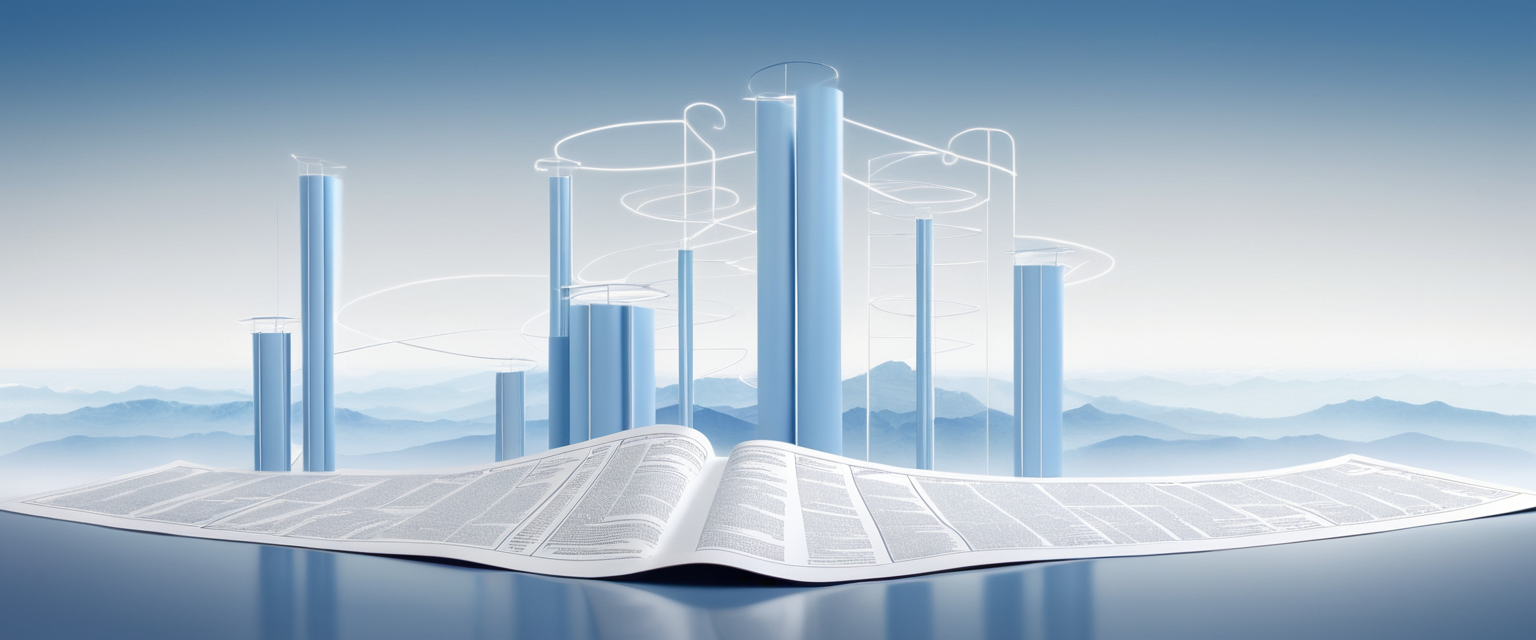
The Legal and Terms of Service Landscape
The legality and ethical considerations surrounding advertisement blocking on Hulu exist within a complex terrain shaped by terms of service agreements, licensing law, and evolving legal precedent. Understanding the legal status of ad-blocking practices proves essential for informed user decision-making.
Hulu’s subscriber agreement explicitly prohibits attempts to circumvent advertisement delivery mechanisms. The company’s terms specifically state that subscribers agree not to “remove, modify, disable, block, obscure or otherwise impair any advertising in connection with the Services” without express written permission. This contractual language extends beyond mere recommendations or suggestions—it constitutes a binding legal obligation that subscribers implicitly accept upon account creation. The agreement further specifies that users shall not “disable, reverse engineer, modify, interfering with or otherwise circumvent the Video Player in any manner that enables users to view the Content without…having full access to all functionality of the Video Player, including…all video quality and display functionality and all interactive, elective, or click-through advertising functionality”. Violation of these terms provides Hulu with contractual grounds to restrict or terminate accounts and pursue legal remedies for damages.
However, the actual legal status of ad blocking extends beyond contractual terms of service into more ambiguous territory. Using ad blockers does not constitute copyright infringement, since blocking advertisements does not involve copying or distributing copyrighted works. No current federal statute explicitly criminalizes advertisement blocking. The Computer Fraud and Abuse Act potentially could be interpreted as applying to circumvention of Hulu’s anti-blocking measures in certain narrow circumstances, though such interpretations remain contested and untested in court. While Hulu’s terms of service prohibit ad blocking, the actual legal enforceability of contractual restrictions on ad blocking remains unclear, particularly regarding claims that blocking advertisements constitutes “damages” in the sense contemplated by the Computer Fraud and Abuse Act.
In practical terms, Hulu rarely pursues legal action against individual users for ad blocking. Instead, the company employs technological countermeasures—detecting ad-blocking software and either displaying error messages requesting users disable blocking tools or displaying black screens preventing playback. Hulu does not actively ban users merely for using ad blockers; the more common scenario involves Hulu triggering anti-ad-blocking detection requiring users to disable blocking tools or subscribe to premium plans. If Hulu detects patterns suggesting systematic ad blocking across multiple accounts, the company retains contractual rights to restrict accounts, but individual casual use typically triggers technological countermeasures rather than account termination.
The ethical considerations surrounding ad blocking remain genuinely contested among reasonable people. Critics argue that blocking advertisements undermines the economic model supporting streaming services and content creators, representing a form of theft of the intended revenue stream. Supporters counter that aggressive, intrusive advertising represents unethical business practice that violates user privacy and wastes increasingly scarce user attention, making ad blocking a justified consumer response to unreasonable advertising practices. Some ethicists characterize ad blocking as a “rational response to unethical behavior of some advertisers and publishers” rather than unethical conduct in itself, arguing that responsibility for advertising proliferation lies with services that employ invasive practices rather than with users blocking such practices.
Detecting and Circumventing Hulu’s Anti-Ad-Blocking Measures
As ad-blocking adoption has increased, Hulu and other streaming platforms have implemented increasingly sophisticated countermeasures specifically designed to detect advertisement-blocking tools and prevent access when blocking is detected. Understanding Hulu’s detection mechanisms and the techniques users employ to circumvent them remains important context for comprehending the ongoing adversarial relationship between ad-blocking communities and streaming services.
Hulu’s anti-blocking detection system operates primarily through JavaScript-based mechanisms that actively probe the browser environment to detect ad-blocking infrastructure. The system checks for the presence of ad-blocking extensions, analyzes whether specific advertisement domains have successfully resolved, and monitors whether expected ad-laden elements have rendered to the page. When detection triggers, Hulu may display error messages requesting users disable their ad blocker, prevent content from playing entirely through a black screen, or restrict functionality in ways making streaming impractical. Recent platform updates have introduced enhanced JavaScript detection capabilities making blocking more sophisticated and harder to circumvent.
Users and ad-blocking developers employ several counter-techniques to overcome Hulu’s detection:
Selective filter disabling involves temporarily disabling specific filtering lists within ad-blocker settings to identify which particular filters trigger Hulu’s detection, then maintaining core ad-blocking while disabling only the problematic filters. For instance, users might disable “annoyances” and “social media” filter lists while maintaining core advertisement and tracker blocking, achieving partial blocking while avoiding detection. Script-blocking customization involves adjusting ad-blocker settings to employ less aggressive script-blocking approaches that prevent the most obvious ads from rendering while avoiding suspicious patterns that trigger anti-blocking detection. Browser cache and cookie clearing can reset detection state that Hulu maintains, allowing users to bypass error pages and regain access. Updating ad-blocking tools remains critical, as ad-blocking developers actively update filter lists and detection-circumvention techniques in response to Hulu’s latest measures. Switching between ad-blocking extensions sometimes proves effective, as Hulu may have optimized detection for specific popular blockers while not detecting alternatives.
However, users should recognize that the ongoing technical arms race between Hulu and ad-blocking communities means no solution provides permanent, guaranteed ad blocking. Hulu periodically updates its anti-blocking detection mechanisms, requiring corresponding updates from ad-blocking developers. Users employing ad-blocking tools should anticipate occasional temporary service disruption when Hulu releases new detection approaches before ad-blocking developers release counter-updates.
Comparative Effectiveness and Performance Analysis
Comprehensive testing of various ad-blocking solutions on Hulu provides valuable data regarding comparative effectiveness, though results vary based on testing methodology, Hulu’s current blocking detection approaches, and timing of evaluation.
Performance benchmarking of ad-blocking extensions themselves (not specifically measuring Hulu effectiveness, but indicating overall efficiency) demonstrates that most popular ad blockers achieve sub-millisecond median decision time per network request, with Ghostery processing requests in 0.007 milliseconds—approximately 2.7 times faster than uBlock Origin and 2.9 times faster than Adblock Plus. This suggests performance concerns about ad blockers degrading browsing speed are largely unfounded; modern ad blockers operate with negligible performance overhead. Additionally, ad blocking actually improves overall page loading speed, with studies demonstrating that blocking ads and trackers reduces website loading times by up to a factor of 2, since advertising infrastructure and tracking systems represent substantial bandwidth consumption.
Regarding Hulu-specific effectiveness, testing results demonstrate:
Surfshark CleanWeb achieved the highest reported effectiveness, with tests indicating complete advertisement elimination on Hulu premium plans, resulting in completely uninterrupted streaming sessions. Total Adblock achieved approximately 95 percent blocking effectiveness with fewer than five advertisements appearing across 100+ streaming sessions. NordVPN Threat Protection successfully removed approximately 92 percent of advertisements, with fewer than ten advertisements observed during 100+ streaming sessions. Ghostery achieved a 99 out of 100 AdBlock Tester score, indicating exceptional overall ad-blocking capability, though Hulu-specific performance data remains less extensively documented. IPVanish Threat Protection removed most Hulu advertisements including banners and tracking ads, though occasional advertisements may appear during live television broadcasts. Hulu Ad Skipper operates through fast-forwarding rather than blocking, completely eliminating user attention to advertisements through rapid playback, though advertisements technically still load.
Reclaiming Your Hulu Experience
The landscape of advertisement blocking on Hulu in 2025 encompasses numerous methodologies ranging from straightforward software installation to technically sophisticated network configuration, each presenting distinct tradeoffs regarding effectiveness, ease of use, cost, privacy protection, and legal considerations. Users selecting among options should carefully evaluate their priorities and technical comfort level.
For users prioritizing simplicity and free solutions, Ghostery or uBlock Origin provide exceptional ad-blocking capability without any subscription cost, requiring only browser extension installation and delivering immediate protection across all web browsing. For users willing to invest moderate expense ($1.59-$1.99 monthly), Total Adblock or Surfshark CleanWeb provide superior Hulu-specific effectiveness alongside additional security features. For users concerned with comprehensive privacy protection and geographic IP masking, NordVPN or Surfshark VPNs provide integrated ad-blocking alongside encryption and anonymity protection, though at slightly higher monthly cost ($4.39-$1.99 depending on service and billing term). For technically sophisticated users, DNS-level router configuration provides household-wide protection at minimal ongoing cost but requires technical knowledge.
Ultimately, users should recognize that while ad-blocking solutions remain effective, Hulu maintains contractual rights to restrict accounts employing such tools, and the company continues advancing anti-blocking detection mechanisms. The most legally and ethically unambiguous solution remains upgrading to Hulu’s ad-free subscription plan, which directly compensates content creators and platform operators for ad-free content access. However, for users for whom the $9 monthly premium represents genuine economic hardship, ad-blocking solutions provide practical alternatives despite contractual violations and ongoing circumvention challenges as Hulu evolves its detection capabilities.






