
macOS Transparency, Consent, and Control represents one of Apple’s most consequential privacy frameworks, fundamentally reshaping how applications access sensitive user data including camera and microphone resources. At its core, TCC operates as a mandatory permission system that prevents unauthorized access to privacy-sensitive hardware and personal information, requiring explicit user approval before any application can interact with these resources. This comprehensive framework has evolved significantly since its introduction in 2012, expanding from basic location controls to encompassing over one hundred distinct service categories by macOS 15.0. For users concerned about camera and microphone privacy, understanding TCC permissions is essential to maintaining control over their personal data and preventing unauthorized surveillance through these critical hardware devices.
The Evolution and Historical Development of TCC on macOS
Early Origins and Initial Implementation
The story of TCC begins with macOS Mountain Lion in 2012, when Apple first introduced basic privacy controls focused primarily on location services access. At that early stage, the framework was relatively simple, addressing growing user concerns about location tracking without imposing substantial restrictions on other forms of data access. However, this initial implementation recognized a fundamental principle that would guide TCC’s development: users should have transparent visibility into how applications access their personal information, along with explicit control mechanisms to allow or deny such access. The framework’s name itself—Transparency, Consent, and Control—encapsulates Apple’s design philosophy, emphasizing these three pillars as essential components of privacy protection on personal computing devices.
For the first six years following its introduction, TCC remained relatively narrow in scope, with most macOS users encountering it only when applications attempted to access location data or a few other basic services. Application developers largely remained unaware of TCC’s inner workings because Apple had deliberately abstracted the framework, implementing it as private APIs not exposed to third-party developers. This design decision meant that most developers never needed to interact directly with TCC; instead, when they used Apple’s public frameworks like MapKit for location services or AVFoundation for camera access, those frameworks automatically handled the necessary TCC requests on their behalf. This abstraction layer proved crucial for the framework’s usability, as it prevented developers from attempting to circumvent or manipulate TCC mechanisms while still allowing them to request permissions in a standardized manner.
The Mojave Expansion and Modern TCC
The release of macOS Mojave in 2018 marked a watershed moment in TCC’s development, transforming it from a narrowly scoped location service controller into a comprehensive privacy framework. With Mojave, Apple dramatically expanded TCC’s reach to encompass camera, microphone, location services, calendar, contacts, reminders, photos, mail databases, message history, and Safari data. This expansion reflected a broader industry shift toward privacy-aware computing, driven partly by regulatory pressure from privacy advocates and legal frameworks like the General Data Protection Regulation, but more importantly by a growing recognition among users that their personal data represented valuable digital assets requiring protection.
The expansion to camera and microphone access proved particularly significant for user privacy. Before Mojave, applications could theoretically access these hardware devices with minimal user awareness. With the new requirements, macOS would present explicit user consent dialogs whenever an application first attempted to access either the camera or microphone. These dialogs could not be bypassed or dismissed automatically; the user had to make an explicit choice to allow or deny access. Importantly, Apple ensured that the permission prompt itself could not be rendered or manipulated by the requesting application—the system drew the dialog through separate processes, preventing malicious code from simulating user input or programmatically accepting permissions on behalf of the user.
Ongoing Refinement Through Big Sur and Later Releases
Following Mojave’s foundational changes, subsequent macOS releases through 2019-2021 continued expanding TCC’s scope. Screen recording permissions were added to prevent applications from capturing screen content without user awareness, particularly important given the sensitivity of information displayed on computer screens. File access permissions evolved to provide more granular control over Desktop, Documents, and Downloads folders, recognizing these locations as repositories for particularly sensitive personal information. Automation permissions emerged to control which applications could programmatically control other applications through Apple Events, addressing concerns about malicious automation workflows.
The introduction of these additional permission categories revealed an important architectural principle underlying TCC: the framework could scale to accommodate new service types as privacy concerns evolved and new attack vectors emerged. Each macOS release after Mojave incrementally added new TCC services, demonstrating Apple’s commitment to maintaining TCC as a living framework responsive to emerging privacy threats rather than a static implementation locked in place at a specific point in time.
Understanding TCC Permissions: Fundamental Concepts and Architecture
What TCC Permissions Actually Accomplish
At the most fundamental level, TCC permissions represent explicit user consent records stored in a database, controlling whether specific applications can access specific protected resources. When a user encounters a TCC permission prompt, they are making a binding decision that gets recorded in the TCC database and remains in effect indefinitely until the user explicitly revokes it through System Settings or through command-line utilities. This persistence distinguishes TCC from simple prompt-based systems where every access attempt triggers a fresh authorization question; instead, TCC ensures that users need only make their privacy decision once, unless they specifically choose to revisit that decision later.
The camera and microphone permissions specifically represent some of the most consequential TCC permissions because they control access to hardware devices whose activation can be difficult for users to detect. Unlike file access, where a user might notice missing documents or unexpected modifications, unauthorized camera or microphone access might occur silently without any visible indication to the user. A malicious application could theoretically record video or audio continuously without triggering any obvious system notification. TCC aims to prevent this scenario entirely by requiring applications to request permission before they can invoke the camera or microphone hardware at all, with such requests flowing through Apple’s frameworks rather than directly through system calls that applications could bypass.
From a technical perspective, TCC permissions represent one component of macOS’s layered security model, which also includes System Integrity Protection, application sandboxing, and traditional Unix file permissions. Each layer provides defense in depth: even if an application attempts to bypass TCC through some vulnerability or attack technique, other security layers may still prevent unauthorized access. However, TCC remains the primary mechanism through which users exercise meaningful control over application access to hardware and sensitive data, making it arguably the most direct embodiment of the privacy principle that “users should control their data.”
The TCC Database: Architecture and Data Storage
macOS maintains multiple TCC databases rather than a single centralized database, a design decision that reflects the multi-user nature of the operating system. Each desktop user has their own personal TCC database located at `~/Library/Application Support/com.apple.TCC/TCC.db`, which stores permissions for that specific user. Additionally, a system-wide TCC database exists at `/Library/Application Support/com.apple.TCC/TCC.db`, which stores system-level permissions that apply across all users on the device. This separation proves important because some TCC permissions—particularly Full Disk Access—operate at the system level and have implications for all users, while other permissions like camera or microphone access typically apply only to the specific user who granted them.
Both database files are SQLite databases, a design choice that simplifies both Apple’s implementation and third-party analysis of the databases. The primary table of interest is named `access`, which contains rows representing each permission grant or denial. The schema of this table evolved significantly with the introduction of macOS Big Sur, reflecting Apple’s refinement of the permission system over time. Prior to Big Sur, the `access` table contained relatively simple fields including `service` (identifying which capability was being requested), `client` (identifying which application was requesting access), `client_type` (whether the client was identified by bundle identifier or file path), `allowed` (a simple boolean indicating whether access was granted), and `prompt_count` (tracking how many times the user had been prompted about this permission).
With Big Sur’s introduction, Apple restructured the permission storage to use more expressive fields better suited to representing nuanced permission states. The `allowed` and `prompt_count` fields were removed and replaced with `auth_value` (representing whether access is denied, unknown, allowed, or limited), `auth_reason` (indicating how the permission was set), and `auth_version` (allowing for future schema evolution). This restructuring enabled support for limited permissions—for instance, an application might be allowed access to selected photos rather than the entire photo library—representing a more granular permission model than the simple allow/deny binary that existed previously.
The TCC database structure includes additional fields serving security and management functions. The `csreq` field contains a binary code signing requirement blob that validates the requesting application’s code signature, preventing spoofing where an attacker might attempt to use another application’s bundle identifier to gain access. The `indirect_object_identifier` fields handle services like Apple Events that need to specify not just which application is requesting access, but which application should receive the access (distinguishing between the caller and the target of the operation). The `policy_id` field relates to Mobile Device Management policies that can grant permissions at the organizational level, and `last_modified` tracks when each permission entry was last updated.
The tccd Daemon: Technical Heart of TCC
The actual enforcement of TCC permissions occurs through the tccd daemon (TCC daemon), a system service that runs continuously in the background. This daemon is located at `/System/Library/PrivateFrameworks/TCC.framework/Resources/tccd` or, on newer systems, at `/System/Library/PrivateFrameworks/TCC.framework/Support/tccd`. The daemon exists in two instances on macOS systems: a user-mode daemon running with the privileges of the currently logged-in user, and a system-wide daemon running as root. The system daemon handles system-level permissions like Full Disk Access, while the user daemon manages user-specific permissions.
When an application attempts to access a protected resource like the camera or microphone, it does not make direct system calls to the hardware. Instead, the application invokes an Apple framework like AVFoundation (for camera and audio access), Contacts (for address book access), or others, and these frameworks implement the logic necessary to request permission from tccd before allowing hardware access. The frameworks communicate with tccd over Apple’s XPC (Inter-Process Communication) mechanism, sending message dictionaries containing keys that specify what action the daemon should perform. For instance, when an application needs camera access for the first time, the framework sends a message with the `function` key set to `TCCAccessRequest` and additional keys specifying the camera service.
Upon receiving such a message, tccd performs a series of critical functions. First, it consults the TCC database to determine whether a permission record already exists for this application and service combination. If the application previously asked for camera access and the user denied it, or if the user granted it, the recorded decision is applied without prompting the user again. If no prior decision exists, tccd initiates the permission prompt workflow. Rather than having the requesting application display the prompt (which could be manipulated), tccd communicates with a separate system process responsible for displaying notifications and dialogs. This notification center process renders the permission prompt, ensuring that the appearance and options presented to the user cannot be altered by the requesting application.
The user’s response to the permission prompt is communicated back to tccd, which then updates the TCC database with the new permission record and informs the requesting application whether permission was granted. Going forward, until the user explicitly changes the permission, tccd will apply the stored decision without prompting again. This architecture ensures that TCC permissions work securely even against sophisticated attackers who might try to manipulate the permission system; because the application never has direct control over the permission prompt, and because the tccd daemon validates permissions through a secure database, attackers cannot trick the system into granting permissions they shouldn’t have.
Protect Your Digital Life with Activate Security
Get 14 powerful security tools in one comprehensive suite. VPN, antivirus, password manager, dark web monitoring, and more.
Get Protected Now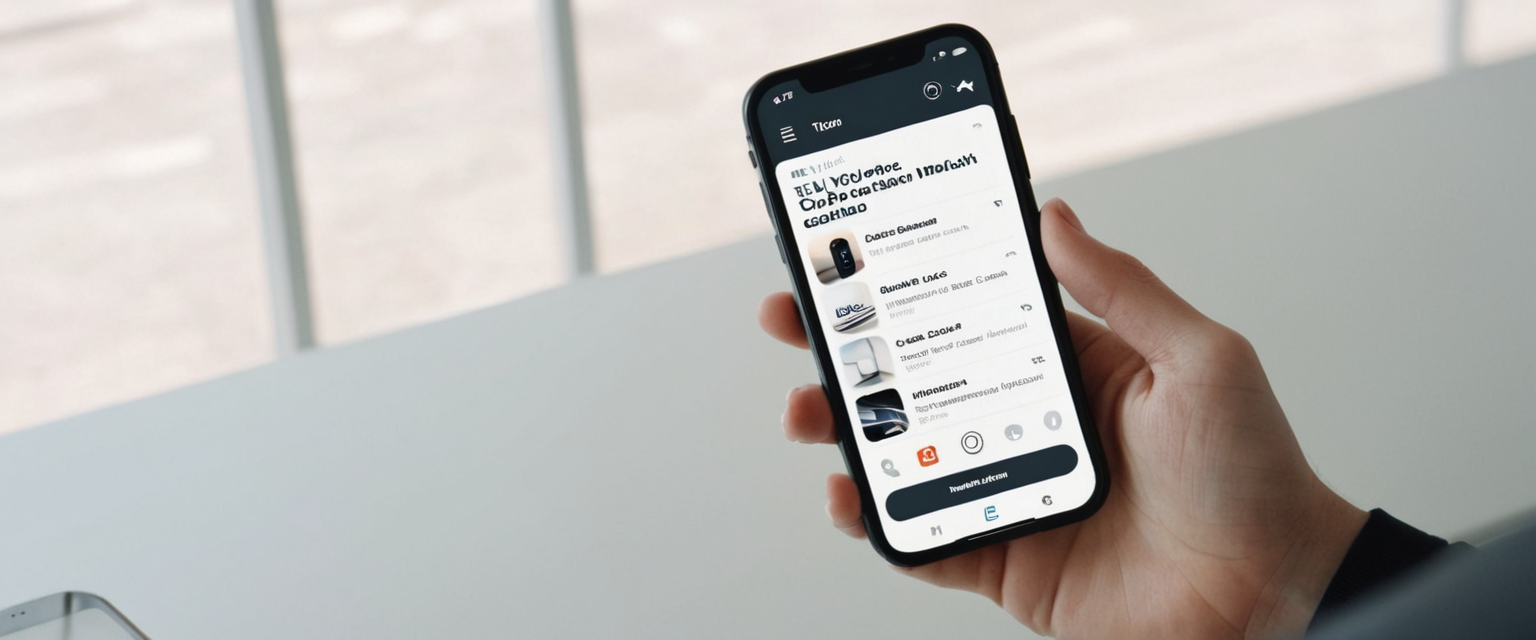
Camera and Microphone Permissions: Specific Implementation and User Experience
How Camera and Microphone Permissions Work in Practice
For end users, camera and microphone permissions represent the most commonly encountered TCC permissions because video conferencing, voice calling, and multimedia recording applications have become ubiquitous. The first time a user launches an application that attempts to access the camera or microphone—such as Zoom, FaceTime, or Google Meet—macOS displays a clear permission prompt. On modern versions of macOS, this prompt states something like “Zoom would like to access your camera” or “FaceTime would like to access your microphone,” presented in a system dialog that cannot be dismissed without making an explicit choice.
The user encounters three basic options: “Allow” to grant the application permission, “Don’t Allow” to deny permission, or closing the dialog without choosing (which is typically treated as a denial). Once the user makes this choice, the decision gets recorded in the TCC database with a notation of when the decision was made, the application’s code signature, and which service was involved. Critically, if the user denies access, most applications cannot access the camera or microphone hardware at all; the frameworks that applications use to access these devices will raise an error rather than allowing hardware access. This differs from some other operating systems where applications might continue to attempt access and potentially bypass permission restrictions through technical exploits; on macOS, the frameworks themselves enforce the permission, making it difficult for applications to circumvent the restrictions.
From the user’s perspective in System Settings (or System Preferences on older macOS versions), they can review camera and microphone permissions by navigating to Privacy & Security and viewing the Camera and Microphone sections. Here they see a list of applications that have previously requested access, along with a toggle for each application indicating whether access is currently allowed or denied. Users can switch permissions on or off from this interface without needing to reinstall applications or reset their system. This interface provides what Apple terms the user’s “control” aspect of Transparency, Consent, and Control—users retain the ability to revoke permissions they previously granted, or to grant permission to applications that previously requested it.
The Distinction Between Camera and Microphone Permissions
While camera and microphone permissions serve similar purposes in the TCC framework, they represent distinct services with separate permission records. An application might have permission to access the microphone but not the camera, or vice versa. This granularity reflects the reality that different applications have different legitimate needs: a voice recording application needs microphone access but not camera access, while a photography application might need camera access but not microphone access. By treating them as separate services, TCC enables users to make more specific decisions about which capabilities each application can access, rather than presenting an all-or-nothing choice.
In the TCC database, these services are represented as `kTCCServiceCamera` and `kTCCServiceMicrophone` respectively. When an application requests access to either service, tccd checks the appropriate database field to determine whether the user has previously granted or denied access. The actual framework-level APIs that applications use to request camera or microphone access differ as well; applications use AVFoundation for camera and audio capture, with different framework methods depending on whether they need video or audio. This architecture ensures that applications can only access the specific hardware resources they have permission to use.
Limited Permissions and Granular Control
Beginning with iOS 14 and subsequently implemented on macOS, Apple introduced the concept of “limited” permissions to provide even more granular control over sensitive resources. For photo library access, users can now choose to grant applications access to specific photos rather than their entire photo library. The TCC database represents this through the `auth_value` field, which can indicate not just that access is allowed or denied, but that it is “limited”—meaning the application has access to only a subset of the resource.
For camera and microphone, the implementation of limited permissions has been somewhat different than for photos. While the underlying database structure supports limited permissions for these services, in practice camera and microphone access tends to be binary: either an application can access the hardware device or it cannot. The complexity of implementing partial camera or microphone access (recording only during certain times, or capturing only partial audio) has meant that most camera and microphone permissions remain simple allow/deny decisions rather than offering the granular limited permission option. However, the database schema’s support for limited permissions means Apple could expand this functionality in future macOS releases if technical approaches to partial hardware access become feasible.
Common Problems and Permission Management Issues
Applications Failing to Prompt for Camera or Microphone Permission
One of the most frequently reported TCC-related problems involves applications that continuously request camera or microphone permission without ever offering to save the user’s decision. Users report that applications like Zoom keep asking for permission every time they launch, or that permission prompts appear in the settings panel but not in the application itself, creating a confusing and frustrating experience. This issue typically stems from one of several root causes, each reflecting different aspects of how TCC operates.
In many cases, the problem arises because the application fails to properly register itself with the TCC system when it first launches. When an application makes its initial request for camera or microphone access, it should trigger the permission prompt if no prior decision exists. However, if the application is unable to communicate properly with tccd, or if the application was obtained from outside the App Store and lacks certain code signing requirements, the permission prompt might not appear. Users then find themselves unable to grant permission through the usual mechanism—the permission prompt simply never appears, even though the application keeps requesting access.
The most reliable solution to this problem involves resetting the TCC permissions for the affected service using the `tccutil` command-line utility. Running `tccutil reset Camera` or `tccutil reset Microphone` clears all TCC decisions for that service across the entire system, forcing applications to re-prompt on their next access attempt. This approach essentially resets the TCC database entries for that service, allowing applications to re-establish their permission records from scratch. After resetting permissions, users should reboot their systems and relaunch the affected applications, which should then trigger fresh permission prompts.
In cases where even `tccutil reset` fails with a “failed to reset” error message, the problem typically indicates a corrupted TCC database file. Because TCC database files are protected by System Integrity Protection (SIP) on macOS systems with SIP enabled, users cannot directly delete or modify these files. Resolving a corrupted TCC database requires disabling SIP, deleting the problematic TCC database folder, and then re-enabling SIP. While this approach is more involved than a simple `tccutil reset`, it reliably resolves corrupted database issues by allowing the system to regenerate a fresh TCC database on next boot.
Persistent Permission Prompts and Repeated Requests
Another frequently encountered problem manifests in the opposite direction: users report that they grant permission for an application to access the camera or microphone, yet the system continues to prompt them repeatedly. With each use of the application, particularly after restarting the system or relaunching the application, the permission prompt reappears as if the previous decision had not been saved. This issue suggests that the TCC database is storing permission decisions but the application is somehow unable to read or apply the cached permission decision, or that a mismatch exists between how the application identifies itself and how the TCC database records the permission.
The root cause of persistent permission prompts often relates to how applications identify themselves to the TCC system. Applications are identified by their bundle identifier (for applications with proper code signing) or by their file path (for command-line tools). If an application updates to a new version with a different code signature, or if the application is moved to a different location on the file system, the TCC system might not recognize it as the same application and might require fresh permission grant. Similarly, if an application is launched from different locations or through different mechanisms (such as from a terminal shell rather than directly from the Finder), the “responsible process” determination might differ, causing TCC to attribute the permission request to a different application.
Technical solutions to persistent permission prompts include ensuring applications are fully updated to current versions (which may resolve signature mismatches), resetting the specific application’s permissions and regranting them, or in cases of stubborn issues, resetting all TCC permissions for the relevant service and regranting them for all applications that need them. Users experiencing this issue should verify that they are running the latest version of the problematic application, as developers frequently release updates specifically to fix TCC-related issues.
Missing Applications in TCC Permission Lists
Some users report that they encounter persistent camera or microphone permission requests from applications, but when they navigate to System Settings to grant permission, the application does not appear in the list of applications requesting access. This situation creates a paradoxical experience: the application keeps asking for permission, but there is no way to grant permission through the expected interface. This problem particularly affects applications obtained from outside the App Store, applications that did not go through Apple’s code signing validation process, or applications that are outdated and do not properly implement modern TCC request mechanisms.
The underlying reason applications might not appear in the System Settings permission list relates to how the TCC system distinguishes between applications that have a proper application bundle and code signature versus command-line tools or other executables that might be running without proper application identification. The System Settings interface preferentially displays applications with valid bundle identifiers and code signatures, as these represent the standard form of macOS applications. Applications that lack proper signatures or that attempt to request permissions in non-standard ways might be able to trigger permission prompts, but they might not generate database entries that appear in the System Settings list.
Users encountering this situation should first ensure the application is fully updated and obtained from the developer’s official website or the App Store. Updating applications often resolves TCC-related issues because developers have had time to update their code signing and TCC request mechanisms. If updating does not resolve the issue, users can attempt to manually trigger the permission prompt by using the problematic application’s core functionality (attempting to start a video call or record audio), which should generate a fresh permission prompt that can be acknowledged. After granting permission through the prompt, the application should then appear in the System Settings permission list.

Security Implications and Known Vulnerabilities
The Design Strengths of TCC
From a security architecture perspective, the TCC framework demonstrates several sophisticated design choices that make it resistant to attack. By implementing permission prompts through a separate system process rather than allowing applications to render their own prompts, Apple prevents the possibility of applications simulating user input or programmatically accepting permissions without actual user interaction. By storing permissions in a database protected by System Integrity Protection, Apple prevents unprivileged processes from modifying their own permissions or granting themselves access to resources they should not be able to access.
By requiring applications to request permissions through Apple’s frameworks rather than through direct system calls, Apple creates a chokepoint where permission checks can be enforced consistently across all applications. This design means that even if a single application has a vulnerability that allows code execution, the vulnerability exists within a permission-constrained environment; the compromised application cannot exceed the permissions that had been granted to it through TCC. For users who have carefully managed their TCC permissions and not granted an application camera or microphone access, even complete compromise of that application would not allow the attacker to access these hardware devices.
Known Vulnerabilities and Bypass Techniques
Despite these design strengths, security researchers have discovered multiple vulnerabilities in TCC that can allow applications to access camera, microphone, or other protected resources without user authorization. These vulnerabilities range from design flaws in the TCC system itself to improper implementations in third-party applications. Understanding these vulnerabilities is important for users to appreciate TCC’s limitations and to make informed decisions about which applications to trust with access to camera and microphone resources.
One class of vulnerability involves Full Disk Access (FDA) permission cascading. Applications granted Full Disk Access can theoretically access any file on the system, bypassing TCC’s more granular file access restrictions. More problematically, if a user or administrator grants Full Disk Access to one application, all processes spawned by that application inherit that access, and potentially all processes spawned by other unprivileged users also gain the benefit of that access. This means a single administrator granting themselves Full Disk Access actually grants Full Disk Access to all users on the system, a consequence many administrators do not fully appreciate.
Another vulnerability class involves Application Child Process Inheritance. When an application with camera or microphone permissions spawns a child process, the child process inherits the parent’s permissions, potentially allowing a malicious payload embedded in an application to access camera and microphone without having requested these permissions itself. This vulnerability has been found in multiple third-party applications, particularly those that bundle interpreters (like Python or other runtime environments) within their application bundles.
TCC Database Manipulation represents another attack vector, though one that typically requires administrator privileges or SIP to be disabled. If an attacker can gain sufficient privileges to directly modify the TCC database, they could add permission records granting an application access to camera or microphone without user consent. While this attack requires significant system compromise, security researchers have demonstrated its feasibility, highlighting that TCC’s security depends not just on the framework itself but on the security of the broader system architecture.
Spotlight Plugin Abuse (CVE-2025-31199) represents a more recent vulnerability where privileged Spotlight plugins can be abused to bypass TCC protections and exfiltrate data from protected locations including information cached by Apple Intelligence. This vulnerability illustrates that even system components designed with strong isolation can become TCC bypass vectors if they have legitimate reasons to access protected data and if their security is compromised.
Process Injection and Responsible Process Confusion
One subtle but important vulnerability involves the concept of the “responsible process” in TCC. When an application spawns a child process, TCC must determine which process is responsible for a particular action. If a user launches an application from a terminal shell, TCC might attribute permission requests to the shell rather than the application itself. Similarly, if one application launches another application as a subprocess, TCC might attribute the child application’s permission requests to the parent. This “responsible process” determination can be manipulated in certain scenarios, potentially allowing an attacker to trick TCC into granting permissions to a malicious application while displaying a permission prompt that appears to come from a benign system application.
Troubleshooting and Best Practices for Camera and Microphone Permissions
Systematic Troubleshooting Approaches
When camera or microphone applications are not functioning correctly, users should follow a systematic troubleshooting approach that addresses TCC permissions as one component of a broader check. First, users should verify that the application is fully updated to the current version, as developers frequently release updates specifically to address TCC compatibility issues. Next, users should navigate to System Settings > Privacy & Security > Camera (or Microphone) and verify that the problematic application appears in the list and that the toggle is set to allow access.
If the application does not appear in the permissions list, users should reboot their system and relaunch the application to trigger a fresh permission request. When the permission prompt appears, users should verify that they are clicking the “Allow” button rather than dismissing the prompt, as dismissing it is typically treated as a denial. If the application genuinely is not appearing even after attempting to use its camera or microphone features, users should consider whether they are using web-based versions of applications (which have separate permission systems) versus native applications.
For persistent problems that do not respond to these basic troubleshooting steps, users should consider whether third-party security software, antivirus applications, or system optimization utilities might be interfering with TCC. Such utilities sometimes modify TCC database files or intercept permission requests, causing unexpected behavior. Uninstalling these utilities and testing whether the problematic behavior resolves can help identify whether they are the root cause.
Command-Line Tools for TCC Management
For users comfortable with command-line interfaces, the `tccutil` utility provides direct access to TCC management functions. The basic syntax is `tccutil reset [service]`, where service is replaced with the specific TCC service to reset (such as Camera or Microphone). Running `tccutil reset Camera` clears all camera permission decisions, requiring all applications to re-prompt on their next access attempt. Similarly, `tccutil reset Microphone` resets all microphone permissions.
More advanced TCC inspection can be performed using sqlite3 directly on the TCC database files, allowing users to examine the exact contents of permission records. With appropriate permissions, users can query the database using commands like `sqlite3 ~/Library/Application\ Support/com.apple.TCC/TCC.db “SELECT client,auth_value FROM access WHERE service==’kTCCServiceCamera'”`. This reveals which applications have permission to access the camera and the current permission status of each. Such direct database inspection can be valuable for troubleshooting scenarios where the System Settings interface is not clearly showing permission statuses.
Administrative and Organizational Management of TCC
In organizational contexts, administrators can deploy TCC permission settings through Mobile Device Management (MDM) systems using Privacy Preferences Policy Control (PPPC) profiles. These profiles allow administrators to pre-configure TCC permissions so that when managed Macs are deployed to users, camera and microphone access for approved applications is already configured without requiring individual users to respond to permission prompts. This approach significantly streamlines deployment of video conferencing and communication applications in corporate environments while still maintaining the security principle that permissions are explicitly configured rather than defaulting to deny.
Administrators should be particularly careful to configure only the minimum necessary permissions for each application, following a principle of least privilege. If users need camera and microphone access, but do not need Full Disk Access or other broad permissions, the PPPC profile should grant only the specific services required. This approach maintains the privacy protection benefits of TCC even in managed environments.
Ultimately, What TCC Permissions Do
macOS TCC permissions for camera and microphone access represent far more than just annoying prompts that appear when applications launch; they embody a sophisticated technical implementation of the privacy principle that users should maintain transparent visibility into and control over their personal information and hardware devices. By requiring explicit user consent before applications can access cameras or microphones, TCC prevents the silent surveillance that could otherwise occur if applications could access these devices without user knowledge.
The technical architecture underlying TCC—with its separate tccd daemon, SQLite database protected by System Integrity Protection, and secure permission prompt implementation—creates multiple layers of defense against unauthorized access. Even if a single application is compromised or contains vulnerabilities, TCC’s architectural design constrains what that compromised application can accomplish; an attacker cannot exceed the permissions that were explicitly granted to the application through the TCC system.
However, TCC’s implementation is not perfect, and security researchers have identified several classes of vulnerabilities that can allow bypass of TCC protections under certain circumstances. Users should recognize TCC as an important privacy protection tool but not as an absolute guarantee against all forms of unauthorized access. Sensible privacy practices remain essential, such as regularly reviewing camera and microphone permissions in System Settings, keeping applications updated to current versions that properly implement TCC, and avoiding granting unnecessary permissions to applications that do not genuinely require camera or microphone access.
For users concerned about camera and microphone privacy specifically, TCC provides the primary technical mechanism through which they can control access to these hardware devices. Understanding how TCC permissions work, how to review and modify permissions through System Settings, and how to troubleshoot common problems enables users to exercise meaningful control over their personal privacy. As Apple continues to evolve macOS and TCC in response to emerging threats and vulnerabilities, users who maintain foundational understanding of TCC permissions will be better positioned to make informed decisions about their privacy and security on macOS systems.






