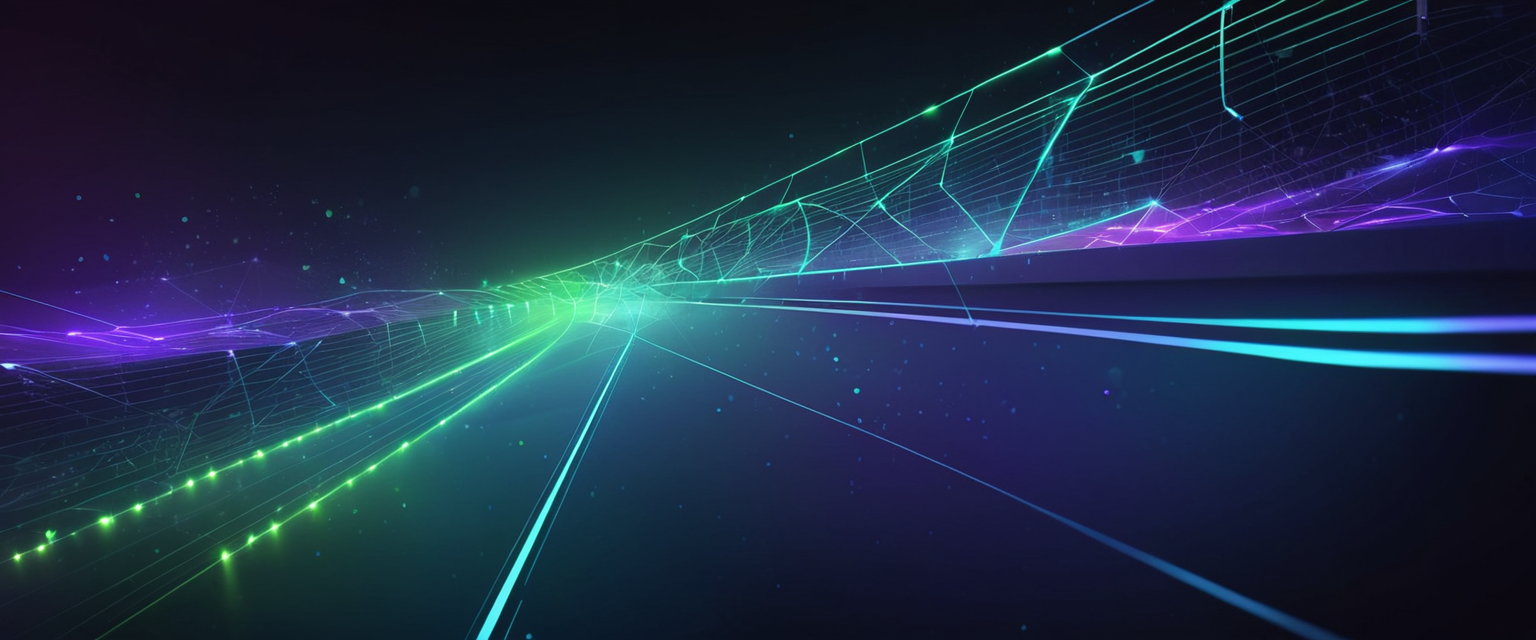
Virtual Private Networks have become essential tools for individuals and organizations seeking to protect their online privacy and security, yet many users remain uncertain whether their VPN connections are functioning as intended. This report provides a thorough examination of VPN testing methodologies, common failure modes, diagnostic techniques, and practical solutions for verifying that a VPN is working correctly. The comprehensive analysis encompasses the various types of data leaks that can compromise VPN effectiveness, the specific testing procedures required to identify such leaks, the tools available for conducting these tests, and the troubleshooting strategies necessary when VPN connections fail to perform as expected. By understanding how to properly test VPN functionality, users can ensure they maintain the privacy and security protections they expect from their VPN service, while organizations can verify that their remote access infrastructure meets security requirements.
Fundamental Concepts and VPN Architecture
Understanding VPN Function and Purpose
Virtual Private Networks operate by creating an encrypted tunnel between a user’s device and a VPN server, fundamentally altering how internet traffic flows through the network. Originally created for enterprises to communicate securely, VPNs have rapidly gained broad commercial appeal as personal internet usage expanded. The VPN creates a secure connection that allows a user to safely access a destination while appearing to originate from the VPN server’s location rather than the user’s actual device. VPN providers can encrypt and authenticate this connection using a number of methods with varying degrees of effectiveness, including OpenVPN, Layer 2 Tunneling Protocol, Internet Protocol Security, and several others. From the perspective of a network eavesdropper, the VPN user’s traffic appears to be coming from the VPN server, as opposed to from the user’s device.
The proper functioning of a VPN requires that multiple components work together seamlessly. The VPN client software on the user’s device must successfully establish a connection to the VPN server, maintain that connection reliably, and properly encrypt all traffic passing through the tunnel. The VPN server must be online and responsive, the network connection between the client and server must be stable, and the encryption protocols must be configured correctly on both ends. Additionally, DNS requests should be routed through the VPN provider’s private DNS servers rather than the user’s Internet Service Provider’s servers, preventing ISP visibility into browsing activity. If any of these components fail or misconfigure, the VPN may appear to be connected while actually leaking data or providing incomplete privacy protection.
Why VPN Testing Matters
Testing VPN functionality is not merely a matter of convenience or curiosity—it represents a critical security practice that directly impacts the effectiveness of privacy protections. Without regular testing, users may operate under the false assumption that their traffic is protected when significant data leaks are occurring. A VPN that appears to be working in terms of displaying a connected status may still be leaking DNS requests, WebRTC information, or IPv6 traffic to external parties who can then track and identify the user. The consequences of undetected VPN failures can be severe, as an IP address leak compromises online privacy and security, allowing the IP address to be used to track location and activity online. For users in countries with restrictive internet policies, organizations concerned about data breaches, or individuals seeking to access region-restricted content, the difference between a working and a non-working VPN can determine whether their security objectives are achieved or completely undermined.
Organizations face even more critical testing requirements, as compromised VPN connections in enterprise settings can expose sensitive company data, customer information, and intellectual property to unauthorized access. The stakes are sufficiently high that major VPN testing services conduct rigorous assessment protocols across hundreds of VPN providers, evaluating not just basic connectivity but also comprehensive security measures including leak detection and threat analysis. For this reason, understanding how to properly test a VPN has become an essential skill for anyone relying on VPN technology for security or privacy purposes.
Essential VPN Testing Procedures
The Basic IP Address Change Test
The most fundamental test that any VPN user should perform is the straightforward verification that their public IP address has changed when the VPN connects. This basic test is quick to perform and provides immediate confirmation that at least the most obvious function of the VPN is working. To conduct this test, users should first disconnect their VPN and visit a website such as WhatIsMyIPAddress.com or What Is My IP to identify their real public IP address, which is the one assigned to them by their internet service provider. After noting this IP address, users should connect to their VPN and select a specific server location, then return to the same website and check whether the displayed IP address has changed. If the displayed IP address now shows a different address that corresponds to the VPN provider’s server location, this indicates that the basic IP masking function of the VPN is operating correctly.
However, this test, while necessary, is far from sufficient for comprehensive VPN verification because it does not detect the various ways that data can leak despite an IP address change. A user might see a different IP address on the IP testing website while simultaneously leaking their real IP address through other vectors such as DNS requests or WebRTC protocols. The test serves as a basic sanity check that confirms the VPN tunnel is at least partially functional, but users who rely only on this test may gain false confidence in their privacy protection. Furthermore, users should test with different server locations to verify that the VPN can successfully connect to multiple servers and that each connection properly masks their real IP address with a different one.
DNS Leak Testing and Its Critical Importance
Domain Name System (DNS) leak testing represents one of the most important VPN verification procedures because DNS leaks are among the most common privacy failures in VPN implementations. The Domain Name System is the system that translates website names into IP addresses, making it easier to type where you are going rather than entering a string of numbers. Every time a user types in a website URL, their device must request its IP address equivalent from a directory called a DNS server, and this request can reveal browsing activity to whoever operates that DNS server. If a VPN fails to route DNS requests to a private DNS server provided by the VPN provider, the result is that whoever owns the DNS server—most likely the user’s internet provider—will see their real IP address and can track which websites they visit.
To conduct a DNS leak test, users should first disconnect their VPN and use an IP address checker to find their real IP address, then connect to their VPN and use a test from DNSLeakTest.com, choosing the Standard Test option. After the test completes, users should check the IP address that shows up in the results, comparing it to the real IP address noted in step two. If the DNS test reveals the same IP address that was identified before connecting to the VPN, this indicates a serious DNS leak where the VPN is failing to protect DNS requests. If the DNS servers shown in the test results are different from those that would typically be used by the user’s ISP, and if they correspond to the VPN provider’s DNS infrastructure, then the DNS leak test passes and indicates proper DNS protection. Users should also test this with multiple VPN servers to ensure that DNS protection is consistent across different connection points.
WebRTC Leak Detection Methods
WebRTC (Web Real-Time Communication) represents a specific and often overlooked vulnerability through which users’ real local and public IP addresses can leak even when connected to a VPN. The WebRTC API is used by web browsers to facilitate real-time communication features like video calls and peer-to-peer connections, and when WebRTC establishes these connections, it may query STUN (Session Traversal Utilities for NAT) servers to determine the user’s public IP address. This STUN query can potentially reveal the real IP address of the user’s device even though the user believes their VPN is protecting their IP address. Websites that utilize WebRTC—including many video conferencing platforms and some streaming services—may inadvertently leak user IP addresses through this mechanism.
Testing for WebRTC leaks requires visiting specialized testing websites such as BrowserLeaks.com or the BrowserScan WebRTC leak test tool, which automatically checks whether WebRTC will leak the user’s real IP address. These tools run WebRTC tests while the VPN is connected and report whether any local or public IP leaks are detected. If the WebRTC test shows only the VPN server’s IP address and not the user’s real IP, then WebRTC protection is functioning correctly. If the test reveals the user’s actual local IP address or public IP address, this indicates a WebRTC leak vulnerability that compromises VPN effectiveness. Users who discover WebRTC leaks should disable WebRTC in their browser settings—in Firefox by accessing about:config and disabling media.peerconnection.enabled, or in Chrome by installing the official Google WebRTC Network Limiter extension.
IPv6 Leak Testing
IPv6 represents another potential vector for data leaks in VPN connections, though it is often overlooked by casual VPN users. While most devices and VPN services currently operate primarily on IPv4, the increasingly common adoption of IPv6 addressing creates situations where users might accidentally connect to websites via IPv6 rather than IPv4, circumventing their VPN tunnel. If a website supports IPv6 connections and a user connects to that website through IPv6 while their VPN only protects IPv4 traffic, their IPv6 address—which may reveal their true location—will be exposed. Researchers have found that most of the popular VPN providers unintentionally leak traffic to websites hosted on IPv6 addresses, demonstrating that this is not a theoretical concern but an actual problem affecting real VPN services.
Testing for IPv6 leaks can be performed using dedicated IPv6 leak test websites such as ipv6leak.com, which checks whether the user’s IPv6 address is being leaked when connected to the VPN. If an IPv6 leak is detected, users can address this by disabling IPv6 on their device or by ensuring that their VPN provider has enabled IPv6 leak protection features. Some VPN providers handle this by blocking all IPv6 traffic while the VPN is connected, ensuring that no IPv6 addresses can leak. Users should verify whether their VPN provider offers and has enabled IPv6 protection, as this feature may not be active by default on all services.
VPN Connection Quality and Performance Testing
Speed Testing and Bandwidth Assessment
Beyond verifying that a VPN is protecting data from leaks, users should also evaluate whether their VPN connection is delivering acceptable performance for their intended purposes. VPN connections inherently involve trade-offs between security and speed because encryption processes consume processor resources and data takes a longer path through the network than it would without a VPN. However, a properly configured VPN should still provide reasonable speeds for most activities, and users can verify this by conducting speed tests both with and without the VPN connected. Tools such as Speedtest.net or Cloudflare’s Internet Speed Test can measure download speeds, upload speeds, and latency with and without the VPN active. Users should note that the speed reduction when using a VPN varies based on many factors including server location, server load, encryption strength, and their own base internet connection speed.
Comparing speeds across different VPN servers can also provide insights into VPN functionality, as some servers may be congested or experiencing technical issues while others function normally. If a user experiences extremely slow speeds on one server, switching to a different server location often results in faster performance and may resolve other connection issues as well. Additionally, different VPN protocols may perform differently on the same network, so users experiencing poor performance should consider switching protocols—trying OpenVPN UDP, OpenVPN TCP, WireGuard, or IKEv2 depending on what their VPN provider supports.
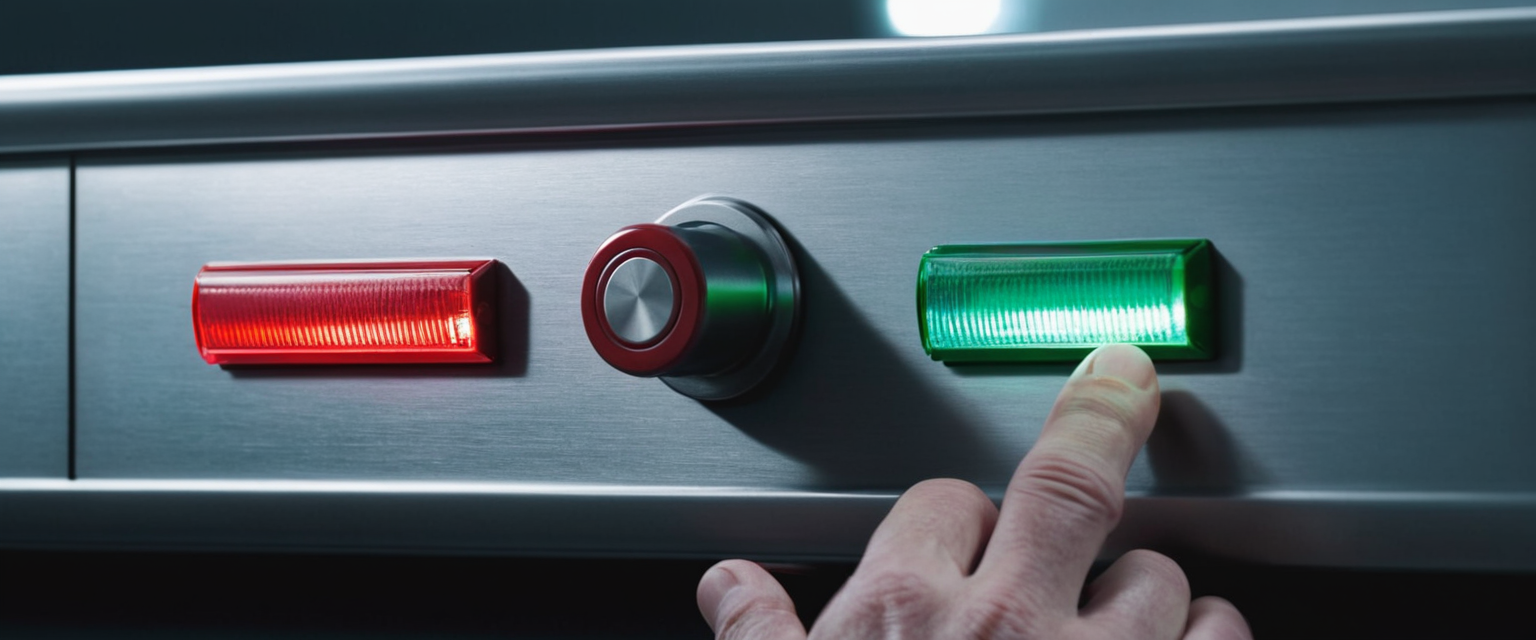
Kill Switch Verification
A kill switch is a critical VPN security feature that automatically blocks all internet traffic if the VPN connection drops unexpectedly, preventing the user from accidentally leaking data through their normal internet connection. Testing whether the kill switch works properly requires deliberately simulating a VPN connection failure and observing whether internet access is blocked. To test this, users can temporarily block the VPN connection while downloading a large file and verify that the download immediately stops, indicating that the kill switch successfully terminated internet access when the VPN disconnected. A more advanced test involves temporarily disabling the VPN process in the Task Manager or equivalent process manager and checking whether the system’s internet connectivity falls back to the ISP connection or remains blocked by the kill switch.
Protect Your Digital Life with Activate Security
Get 14 powerful security tools in one comprehensive suite. VPN, antivirus, password manager, dark web monitoring, and more.
Get Protected NowThe kill switch should ideally prevent any internet connectivity without the VPN active, completely blocking access until the VPN reconnects successfully. Some VPN implementations include application-level kill switches that block only specific applications from accessing the internet, while others block all system-level internet access. Users should verify that their kill switch is properly enabled in the VPN client settings before relying on it for protection, as some VPN providers do not enable it by default. Testing the kill switch in different scenarios—such as when the device first boots, when switching between different VPN servers, and when moving between different networks—helps ensure that the protection remains consistent across various situations that might cause VPN connection failures.
Identifying and Understanding Common VPN Connection Failures
Network Connectivity and Internet Connection Issues
When users experience VPN connection problems, one of the first troubleshooting steps should be to verify that their underlying internet connection is functioning properly. A VPN connection cannot work if the basic internet connection is not active, and many users mistakenly attribute internet connectivity problems to VPN failures when the actual issue lies with their ISP or local network. To test internet connectivity, users should disconnect their VPN and attempt to access websites or use basic internet services through their normal connection. If internet access is unavailable without the VPN, then the problem is with the underlying connection rather than the VPN itself, and users should troubleshoot their router, modem, or contact their ISP.
Internet connectivity problems can stem from various sources including weak Wi-Fi signals, network congestion, ISP outages, or issues with network hardware such as routers or modems. Users experiencing intermittent internet dropouts may find that this instability becomes more pronounced when using a VPN, as VPN tunnels are sensitive to packet loss and will drop connections if even small percentages of data packets fail to arrive. Switching from Wi-Fi to a wired Ethernet connection often reveals whether wireless connectivity issues are responsible for apparent VPN problems, as wired connections are generally more stable than wireless connections.
VPN Server and Provider Issues
VPN connection failures sometimes originate not from the user’s device or internet connection but from problems with the VPN provider’s servers. VPN servers experience maintenance windows, temporary outages, and occasionally persistent technical issues that prevent users from connecting. Before extensively troubleshooting their own system, users should check their VPN provider’s status page or community forums to determine whether other users are experiencing connection issues to the same server or service region. During planned maintenance windows, all connections to affected servers may fail, but users can usually resolve this by connecting to a different server location.
Some servers may become overloaded when many users attempt to connect simultaneously, resulting in slow connections or connection failures even when the server is technically online. In such cases, switching to a different server, preferably one geographically closer to the user’s actual location, often results in successful connection establishment. Additionally, some network environments such as corporate networks, university networks, or certain public Wi-Fi hotspots block connections to specific VPN servers while allowing others, so systematically trying different servers can reveal which ones work in a particular network environment.
Configuration and Authentication Problems
VPN connection failures frequently result from incorrect configuration settings or authentication problems rather than actual service unavailability. Users who recently changed their VPN password may forget to update the password in the VPN client, resulting in authentication failures. Similarly, users may enter their email address instead of their username, or make other simple credential entry mistakes that prevent successful authentication. Resetting the VPN password and attempting to reconnect often resolves these authentication-related issues.
Incorrect VPN protocol settings or port configurations can also prevent connections from establishing successfully. Some networks intentionally block specific ports that VPNs use to establish connections, and in such cases, switching to a different VPN protocol may succeed if that protocol uses different ports. For instance, port 443 used by some VPN protocols is less likely to be blocked than other ports because it is also used by standard HTTPS web traffic. Users experiencing persistent connection failures should try systematically changing their protocol selection and observing whether certain protocols succeed while others fail in their specific network environment.
Tools and Resources for VPN Testing
Online VPN Testing Platforms
Multiple online platforms provide free VPN testing services that help users verify various aspects of their VPN functionality without requiring specialized software or technical knowledge. IPleak.net stands out as a popular VPN test tool that allows checking for IP leaks, DNS leaks, and WebRTC leaks in a single comprehensive test, and if any of these types of leaks are detected, ipleak.net provides detailed information about the leak and guidance on how to fix it. Surfshark operates its own DNS leak test tool that allows users to verify whether their DNS requests are properly routed through the VPN provider’s infrastructure. The BrowserScan WebRTC leak test and BrowserLeaks WebRTC leak test provide specialized testing for WebRTC vulnerabilities.
Additional testing resources include Speedtest.net for measuring VPN connection speeds compared to baseline internet speeds, Perfect Privacy’s multiple specialized leak tests including DNS leak, IPv6 leak, and WebRTC leak tests, and the Geolocation Checker browser extension that provides quick verification of current IP address and geolocation information. These tools collectively allow users to comprehensively test most important aspects of VPN functionality through simple web-based interfaces that require no technical expertise to operate. Many of these tools are available free of charge, and using multiple testing sources helps provide confidence in results since a single tool could potentially have a glitch or incorrect information.
VPN Provider-Specific Testing Features
Many commercial VPN providers have developed their own testing tools and dashboards that users can access directly from the provider’s website or VPN client application. ExpressVPN provides tools for checking DNS leaks and WebRTC leaks, running a series of tests on the connection and reporting any vulnerabilities that are found. Premium VPN services often include detailed connection diagnostic information within their client applications, allowing users to verify connection details such as the current server location, assigned IP address, and encryption protocol being used.
Some VPN providers maintain transparency reports or status pages that provide ongoing information about server uptime, maintenance schedules, and known issues affecting their services. Users experiencing connection problems should check these resources before assuming that their VPN client or device is at fault. Additionally, most commercial VPN providers offer 24/7 customer support through multiple channels such as live chat, email, and community forums, and support staff can often provide specific guidance on testing and troubleshooting for that particular VPN service.
Troubleshooting VPN Connection Problems
Software and Driver Updates
Outdated VPN software represents one of the most common causes of VPN connection failures and performance issues. VPN developers regularly release updates that address security vulnerabilities, fix bugs, and improve compatibility with different systems and networks. Users should enable automatic updates in their VPN client if such a feature is available, or should manually check for updates on a regular basis. The VPN application itself may refuse to connect until an available update is installed, particularly if the update addresses critical security issues.
Beyond the VPN application, users should also ensure that their operating system and network drivers are current, as outdated network drivers can cause incompatibility issues with VPN software. On Windows systems, network driver updates can be obtained through the Device Manager or Windows Update. On macOS, software updates that include all necessary drivers can be checked through System Settings or the App Store. When experiencing persistent VPN connection issues, updating all system software and drivers should be among the first troubleshooting steps attempted.
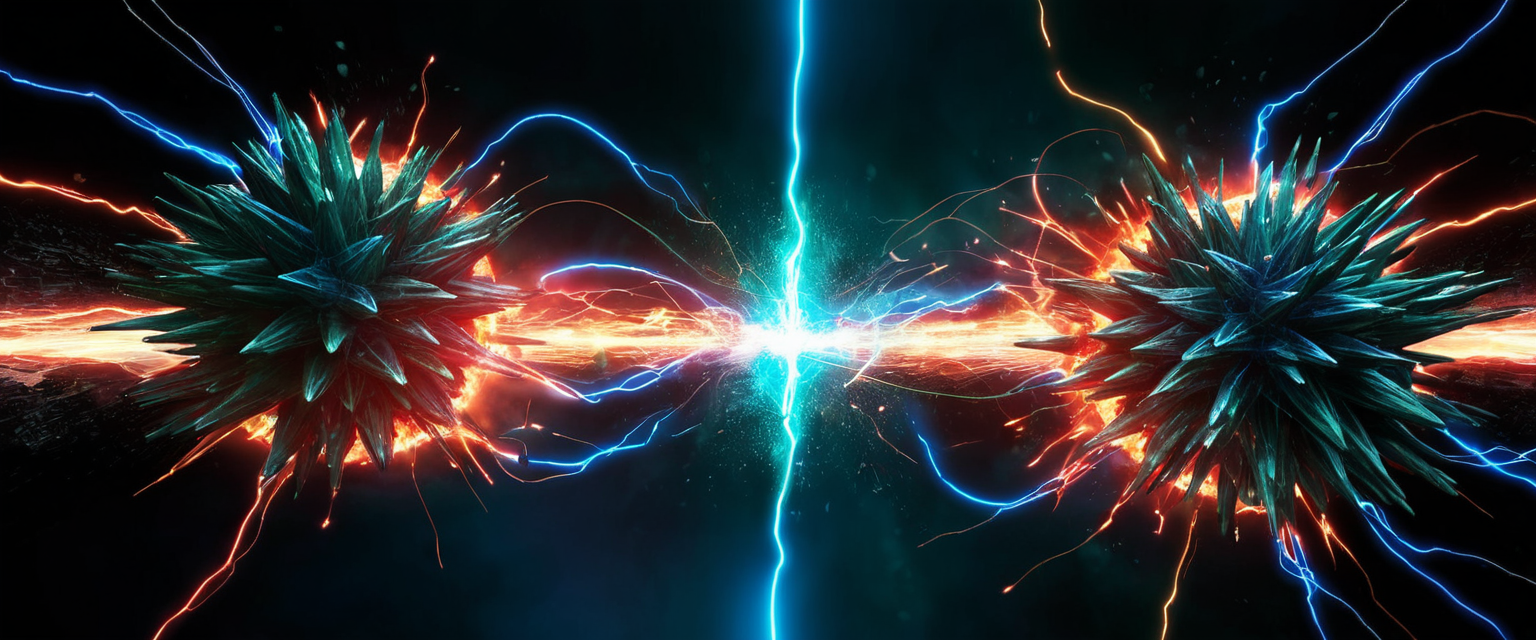
Firewall and Security Software Conflicts
Firewalls and antivirus software, while essential for system security, can sometimes interfere with VPN client operation if the VPN application has not been properly exempted from security scanning or network restrictions. To determine whether security software is causing connection problems, users can temporarily disable their firewall and antivirus software and attempt to connect to the VPN. If the VPN connects successfully after disabling security software, this indicates that the security software was blocking the VPN connection.
Once the source of interference has been identified, users should configure their firewall and antivirus software to allow the VPN application through rather than permanently disabling security features. Most modern security software allows users to create exceptions or whitelist specific applications, and the VPN client can be added to this whitelist to allow it to establish connections without interference. Additionally, some antivirus software includes specific VPN conflict settings that users can adjust to improve compatibility.
Protocol and Port Configuration Adjustments
Different VPN protocols utilize different ports for establishing connections, and certain networks intentionally block traffic on specific ports to prevent VPN usage. Users experiencing consistent connection failures should try changing their VPN protocol setting and observe whether certain protocols succeed while others fail. Common ports used by VPNs include port 1194 for UDP-based OpenVPN, port 443 for TCP-based OpenVPN, and ports used by other protocols such as IKEv2, L2TP, and PPTP.
When a specific protocol fails consistently, switching to a different protocol often resolves the issue if that alternative protocol uses different ports that are not blocked in the user’s network environment. Some networks block UDP traffic entirely while allowing TCP, or vice versa, so trying both UDP and TCP variants of OpenVPN protocol can reveal whether the protocol type is the issue. Corporate networks, educational institution networks, and some public Wi-Fi networks intentionally restrict VPN usage, and users in these environments may find that only certain protocols or specific VPN providers can successfully establish connections.
DNS Configuration Modifications
When VPN connections experience issues specifically related to DNS resolution or when users observe slow network performance after connecting to VPN, manually configuring DNS settings can sometimes resolve the problem. Users can change their DNS settings to use the VPN provider’s designated DNS servers, or alternatively switch to public DNS services such as Google’s 8.8.8.8 or Cloudflare’s 1.1.1.1. On Windows systems, these changes can be made through Network Settings under Internet & Internet options, while on macOS they can be configured through System Settings in the Network section.
In some network environments, the ISP or network administrator may be blocking or interfering with DNS resolution, and changing to alternative DNS services can bypass these restrictions while simultaneously improving privacy since the ISP can no longer log all DNS queries. However, users should be cautious about which DNS services they trust, as switching from their ISP’s DNS to a public DNS service shifts DNS query visibility to the third-party DNS provider instead.
Advanced VPN Security Considerations and Risks
Understanding VPN Data Leakage Vulnerabilities
Research into commercial VPN services has revealed that many providers unintentionally leak traffic in ways that compromise user privacy despite appearing to provide protection. A study of 14 popular VPN providers found that most of these providers unintentionally leak traffic to websites hosted on IPv6 addresses, demonstrating that many VPN implementations fail to completely protect all traffic types. Additionally, research has discovered that off-the-shelf VPN software is susceptible to both passive and active attacks, limiting the ability of these VPNs to provide true anonymity. Studies of VPN apps available in mobile app marketplaces have discovered that many VPNs send data to third-party trackers or have security misconfigurations that expose user information.
Some VPN data collection is intentional rather than accidental, which further highlights the importance of testing and verifying VPN functionality. Research has identified VPN providers that implement transparent proxies, which inspect and modify traffic that users send while appearing to provide complete encryption and protection. These findings underscore that not all VPN providers are equally trustworthy or secure, and users cannot simply assume that using any VPN provides effective privacy protection. Selecting reputable VPN providers that have undergone independent security audits and maintain transparency through warrant canaries or regular transparency reports provides greater assurance of genuine privacy protection.
The Role of VPN Encryption Protocols
The encryption protocols selected by VPN providers and configured by users significantly impact both the security and performance of the VPN connection. VPNs typically employ symmetric encryption algorithms such as Advanced Encryption Standard (AES) for the actual data encryption, with 256-bit AES representing the highest level of encryption commonly used by better VPN services. Both the data channel encryption (which encrypts the actual user data) and the control channel encryption (which secures the connection between the client and VPN server) should employ strong encryption, though some providers use weaker encryption on one channel as a trade-off to achieve faster connection speeds.
OpenVPN represents the most commonly recommended VPN protocol, as it is open source, widely configurable, very secure, and operational on almost all VPN-capable devices. OpenVPN uses TLS protocols and the OpenSSL library in combination with other tools to create reliable and secure connections, utilizing both a data channel and control channel with appropriate encryption on both. Newer protocols such as WireGuard have emerged as faster alternatives that also provide strong security, though they have not been as extensively audited and analyzed as OpenVPN. Users should verify that their VPN provider is using strong encryption algorithms and protocols, particularly if the provider makes security claims that should be verified to apply to both data and control channels rather than just one.
Security Risks in VPN Implementations
Despite the security benefits that properly configured VPNs can provide, several inherent risks and vulnerabilities exist in VPN implementations that users should understand. VPNs can create an “all or nothing” security problem where users either have full access to the VPN provider’s network (potentially allowing access to more resources than necessary) or no access at all, with no fine-grained control over which specific resources users can access. This creates security risks if a VPN account is compromised, as an attacker gains access to all resources that account was permitted to access. Additionally, VPNs provide limited audit records, making it difficult or impossible to determine exactly what actions were performed over a VPN connection or to prove which user performed specific actions if a breach occurs.
Malware and security vulnerabilities in VPN software itself represent another significant risk that users often overlook. Some free or low-quality VPN applications contain malware or security misconfigurations that actually compromise user security rather than improving it. Users should scan downloaded VPN applications with antivirus software and should prioritize VPN services from reputable providers with strong security track records over low-cost or free services that may not prioritize security.
Recommendations and Best Practices for VPN Users
Establishing Regular Testing Routines
Users who rely on VPNs for privacy or security should establish regular testing routines rather than assuming that a one-time successful connection indicates ongoing protection. For the highest level of privacy and security, users should perform quick DNS and WebRTC leak tests before conducting sensitive online activities, as these tests typically require less than one minute to complete. Additional tests such as IP address verification and speed testing can be performed less frequently, such as weekly or monthly, but should still occur on a regular schedule to verify that VPN functionality has not degraded or become compromised. Antivirus scans of VPN applications should happen continuously in the background, with automatic scanning enabled in antivirus software to detect any malware that might be present.
Users should bookmark or save links to the testing websites they prefer to use, such as WhatIsMyIPAddress.com for IP testing, DNSLeakTest.com for DNS leak testing, and BrowserLeaks.com or BrowserScan for WebRTC testing. Creating a personal testing checklist and following it on a regular schedule ensures that all important aspects of VPN functionality receive verification rather than relying on memory or ad-hoc testing. Additionally, users should perform comprehensive testing whenever they change VPN providers, update their VPN software, or notice any changes in VPN performance, as these circumstances may introduce new vulnerabilities.
Selecting and Configuring Appropriate VPN Solutions
Not all VPN providers deliver equivalent levels of security or functionality, and users should carefully evaluate their options based on their specific needs and security requirements. Academic research examining user attitudes about VPN providers found that users feel safest when using university or employer-provided VPNs, followed by paid commercial VPNs, with free commercial VPNs being perceived as least trustworthy. This perception aligns with actual security considerations, as free VPN services often lack the resources to implement robust security measures and may monetize their services through data collection that compromises user privacy.
When selecting a VPN provider, users should prioritize providers with transparent privacy policies, published security audit reports from independent security firms, and demonstrated commitment to user privacy such as maintaining strict no-logs policies. Users should also verify that their chosen VPN provider supports the specific devices and platforms they use, offers multiple server locations for load balancing and redundancy, and provides responsive customer support for troubleshooting. Additionally, users should enable all available security features such as kill switches, DNS leak protection, and IPv6 leak protection rather than relying on default settings.

Integration with Complementary Security Tools
VPNs represent one component of a comprehensive security strategy but should not be relied upon as the sole security measure. VPNs protect traffic in transit but do not protect against malware, viruses, or other threats that may compromise the device itself. Users should combine VPN usage with comprehensive antivirus and anti-malware software that continuously monitors for and removes malicious software. Additionally, users should utilize password managers to create and securely store strong, unique passwords for different accounts, reducing the risk of credential compromise.
Beyond software-based protections, users should practice secure browsing habits such as not clicking links in suspicious emails, not entering sensitive information into untrusted websites, and keeping their operating systems and applications fully updated with the latest security patches. For users concerned about identity theft, identity protection services that monitor the dark web and known data breach databases for personally identifiable information can provide additional layers of protection. The combination of VPN, antivirus software, strong passwords, identity theft protection, and user caution creates a comprehensive security posture that is far more effective than any single tool alone.
Confirming Your VPN’s Operation
Verifying that a VPN is working correctly requires understanding the multiple ways that VPN connections can fail or leak data, combined with the practical ability to test and diagnose those failures when they occur. The most basic test of IP address change provides an initial confirmation of VPN functionality but is insufficient on its own, as comprehensive VPN verification requires testing for DNS leaks, WebRTC leaks, IPv6 leaks, kill switch functionality, and acceptable connection performance. Users should employ a combination of online testing tools and provider-specific diagnostic features to thoroughly evaluate their VPN connections on a regular basis, establishing testing routines that occur before sensitive online activities and continue on a periodic schedule even during normal usage.
When VPN connections fail or perform poorly, systematic troubleshooting starting with basic connectivity verification and progressing through software updates, firewall configuration, protocol changes, and DNS adjustments can resolve most issues. However, users should also recognize that some failures may result from limitations or vulnerabilities in VPN provider services themselves, necessitating selection of reputable providers with proven security practices. The integration of properly tested VPN connections with other security measures such as antivirus software, strong passwords, and cautious user behavior creates the foundation for robust online privacy and security. By understanding both how to test VPN functionality and what to do when tests reveal problems, users can confidently rely on their VPN connections to protect their privacy and security while remaining vigilant against emerging threats and vulnerabilities in the evolving landscape of internet security.






