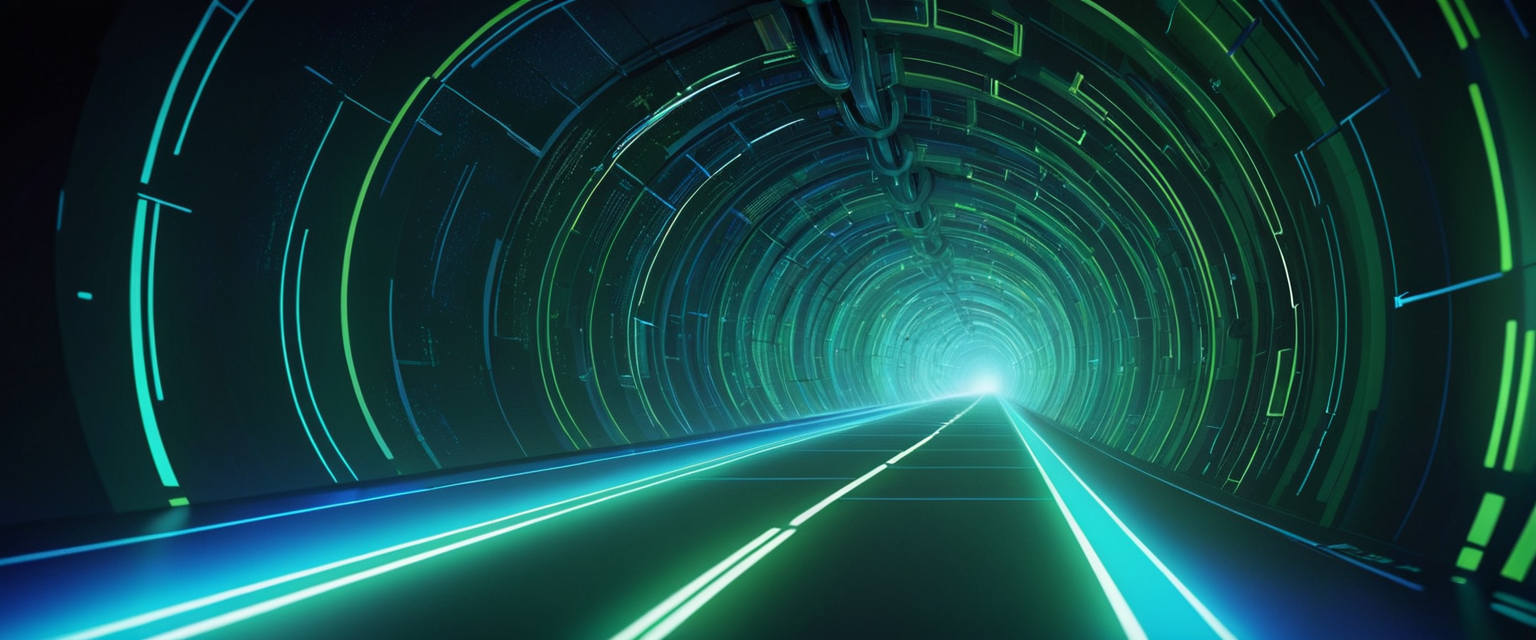
Virtual Private Networks have become increasingly essential in today’s digital landscape, serving diverse purposes from protecting personal privacy on public networks to enabling secure remote work for enterprises. This comprehensive guide explores the practical, technical, and strategic aspects of using a VPN effectively, addressing questions that arise for both novice and experienced users. Whether you’re seeking to enhance your online security, access geo-restricted content, maintain privacy on public Wi-Fi, or enable remote team collaboration, understanding how to properly use a VPN is fundamental to achieving your objectives while maintaining data integrity and security in an increasingly connected world.
Understanding the Fundamentals of Virtual Private Networks
What is a VPN and How It Works
A Virtual Private Network operates by creating an encrypted tunnel between your device and a remote server located elsewhere in the world, fundamentally transforming how your data travels across the internet. When you connect to a VPN, all of your internet traffic is routed through this encrypted tunnel rather than traveling directly from your device to the websites or services you’re accessing. This process accomplishes two critical objectives: your actual Internet Protocol address, which serves as your device’s digital signature and can reveal your location, is masked by the VPN server’s address, and simultaneously, all data moving through the tunnel becomes unreadable to anyone attempting to intercept it.
The mechanics of VPN operation involve several sophisticated processes working in concert. Without a VPN, when you visit a website like Amazon, your browser first contacts a domain name server assigned by your internet service provider, requesting translation of the website domain into an IP address. Your ISP can see that you’re requesting Amazon.com, and Amazon receives your actual IP address, allowing them to determine your location and potentially your identity. However, when using a VPN service, this entire process changes fundamentally. You first connect to a VPN server in a country of your choosing, and the VPN application uses a tunneling protocol to establish an encrypted connection to that VPN server. When you subsequently open Amazon’s homepage, the VPN resolves the DNS query, preventing your ISP from knowing what you’re doing. The VPN then establishes a connection between its server and Amazon’s server, with all traffic flowing from your device to the VPN server, then to Amazon’s server, and back through the same encrypted path.
This three-layered protection model—IP masking, data encryption, and DNS privacy—makes VPNs particularly valuable for protecting sensitive activities. The encryption prevents nearby hackers, websites using cookies, your internet service provider, hotspot operators, and even governments from tracking your online activities. For individuals and organizations alike, this protective tunnel ensures that confidential information, financial transactions, and personal browsing habits remain shielded from unauthorized observation and potential misuse.
Different Types of VPNs and Their Applications
VPNs exist in multiple configurations designed for different use cases and user populations. Remote access VPNs represent the most common type encountered by individual users and remote workers, allowing users to connect temporarily from anywhere in the world to a private corporate network or secure service. These connections are typically used when an employee works from a coffee shop, while traveling, or from their home office, and they require users to install a VPN client application on their device and authenticate with valid credentials before gaining access.
Site-to-site VPNs function differently, serving to permanently connect entire networks rather than individual users. These configurations are commonly deployed when organizations need to link their corporate headquarters with branch offices, connect multiple data centers, or establish secure communication channels between different geographic locations. Unlike remote access VPNs that require individual users to initiate connections, site-to-site VPNs operate continuously between network gateways, creating a transparent encrypted channel through which all communication between the connected networks travels securely.
Business VPNs designed specifically for organizational use differ substantially from consumer-grade VPNs available to individual users. Corporate VPN solutions provide enhanced administrative control, detailed audit logging, device management integration, and the ability to enforce granular access policies based on user roles, device security posture, and other contextual factors. Consumer VPNs, by contrast, prioritize ease of use and privacy, typically offering less sophisticated management capabilities but greater accessibility and simplicity for individual users who simply need to protect their browsing activities and online privacy.
Installing and Setting Up a VPN on Your Devices
Desktop and Laptop Configuration
Getting a VPN operational on desktop computers represents the most straightforward implementation path for most users, with the process varying slightly between Windows and macOS operating systems. On Windows devices, the installation process begins by accessing the Settings application and navigating to Network & Internet, then to the VPN section where you can select “Add a VPN connection.” Users must provide essential information including a connection name they’ll recognize, the VPN server address or hostname, the type of VPN connection required (typically selected by the VPN provider), and the type of sign-in information—which could be a username and password, one-time password, certificate, or smart card depending on the VPN provider’s security requirements. The Windows operating system includes built-in VPN client support for several standard protocols, making this a straightforward process for typical use cases.
For Mac users, the setup process follows a similar logical sequence but uses Apple’s native system settings interface. Users begin by accessing System Settings, clicking on Network in the sidebar, then using the Action pop-up menu to select “Add VPN Configuration.” From there, they can select among several VPN protocols including L2TP over IPSec, Cisco IPSec, or IKEv2, depending on what their VPN provider recommends. After entering the display name, server address, account name, and choosing the appropriate authentication method, users can create the connection and subsequently use the VPN status menu in the menu bar to connect and manage their VPN service.
The alternative approach to manual configuration involves downloading and installing a dedicated VPN application from the provider’s website. This method often simplifies the process significantly, as the application typically guides users through setup with prompts and automatically configures appropriate settings. The provider’s application also typically includes additional security features and optimization tools not available in basic OS-level VPN configurations.
Mobile Device Setup
Android and iOS devices require different approaches to VPN installation, though both ultimately achieve the same objective of protecting mobile internet traffic. On Android devices, users can either download a VPN app from the Google Play Store or configure a VPN manually through the device’s settings. The app-based approach is generally recommended for most users, requiring only that they download the application, sign in with their account credentials, choose a server, and click connect. For manual configuration, users navigate to Settings, then Network & Internet, then Advanced, then VPN, and click the plus sign to add a new VPN profile, entering the VPN information provided by their administrator or service provider.
iPhone and iPad users follow a similar pattern, installing VPN apps from the App Store or configuring VPN manually through Settings. The manual configuration process involves going into Settings, selecting General, then VPN & Device Management (on some iOS versions), and adding the VPN configuration. Most commercial VPN providers emphasize that users should download their official app from the App Store rather than attempting manual configuration, as the dedicated application provides superior security, better battery efficiency, and access to provider-specific features.
Router-Based VPN Installation
For users seeking to protect all devices connected to their home or office network simultaneously without requiring individual installation on each device, configuring a VPN on the Wi-Fi router represents a comprehensive solution. This approach means that smartphones, tablets, smart TVs, gaming consoles, IoT devices, and any other connected device all benefit from VPN protection automatically without requiring individual app installation. Users begin by accessing their router’s control panel by typing the router’s IP address into a web browser—typically found in the device’s network settings as the Default Gateway. Inside the router’s admin panel, users navigate to VPN settings (often found in an Advanced section) and configure the VPN client according to their provider’s specific instructions, which usually involve entering server information, choosing a protocol, and providing authentication credentials.
Many modern routers come with VPN support built in, while others require firmware such as DD-WRT or Tomato to enable VPN functionality. Some providers and retailers offer pre-flashed routers with VPN already configured, providing the most straightforward implementation path for non-technical users. After configuration, users simply verify the VPN connection by visiting a site like “What is my IP” to confirm that their IP address has changed to reflect the VPN server location.
Connecting and Actively Using Your VPN
The Initial Connection Process
Once installed, connecting to your VPN is typically remarkably simple, though the exact process depends on your specific installation method and device type. For Windows users, the connection process begins by selecting the Network icon on the taskbar to reveal network options, then selecting the desired VPN connection from the list and clicking Connect. If prompted, users must enter their credentials—username and password, one-time code, or other authentication information as configured by their VPN provider. Once connected, the VPN connection name displays “Connected” underneath it, and a blue shield icon typically appears on the taskbar indicating active VPN protection.
Mac users access their VPN connection through the VPN status menu in the menu bar, using the same straightforward click-to-connect approach. Mobile users simply launch their VPN application, select their preferred server location, and tap the Connect button; many apps remember the last-used server and can establish connections with a single tap. For applications with multiple server options, users often select from available countries and cities before connecting, allowing them to choose server locations that best suit their needs—whether selecting a server near their actual location for maximum speed or selecting a distant server for accessing geo-restricted content.
Verifying Successful Connection
Before relying on your VPN for sensitive activities, taking a moment to verify that the connection is functioning properly and protecting your data represents essential due diligence. The most basic verification involves confirming that your IP address has changed; visiting any IP-checking website while disconnected from your VPN reveals your actual IP address and location, and revisiting the same site after connecting to your VPN should display a different IP address and location corresponding to your VPN server. However, complete verification requires testing for additional potential data leaks beyond basic IP address masking.
DNS leaks represent a particularly insidious vulnerability where your DNS queries—the requests your device makes to translate domain names into IP addresses—may be routed to your ISP’s DNS servers instead of your VPN provider’s DNS servers, potentially exposing your browsing activity. Testing for DNS leaks involves using specialized online tools such as DNSLeakTest.com, IPLeak.net, or tools provided by your VPN provider that check whether your DNS queries are being properly encrypted and routed through the VPN tunnel. Similarly, WebRTC leaks represent another potential vulnerability where peer-to-peer communication used for voice and video chat may bypass the VPN tunnel and reveal your actual IP address. Using comprehensive leak testing tools that check for IPv4 leaks, IPv6 leaks, DNS leaks, and WebRTC leaks provides confidence that your VPN is functioning properly and actually protecting your data rather than simply appearing to do so.
Selecting and Using VPN Servers
Most quality VPN services maintain dozens or even thousands of servers across numerous countries worldwide, providing users with flexibility in choosing their connection point. Selecting a VPN server near your actual physical location typically results in the fastest connection speeds, as shorter distances between your device and the VPN server result in lower latency and higher throughput. Conversely, selecting a server in a different country allows you to access content restricted to that geographic region, effectively bypassing geo-blocking imposed by content providers, streaming services, and websites.
The most straightforward approach involves using the VPN application’s Quick Connect feature, which automatically connects to the nearest available server based on your location. However, for users with specific needs—such as accessing streaming content from a particular country or optimizing for specific performance characteristics—manually selecting specific servers provides greater control. Most VPN applications display the current server load, ping times, and other performance metrics to help users make informed choices about which server to use. Switching between servers is typically as simple as disconnecting from the current server and selecting a new one from the list, a process that usually takes just a few seconds and can be repeated as often as needed based on your current requirements.
Protect Your Digital Life with Activate Security
Get 14 powerful security tools in one comprehensive suite. VPN, antivirus, password manager, dark web monitoring, and more.
Get Protected Now
Understanding VPN Security Features and Protocols
Encryption Fundamentals and Implementation
The protection that a VPN provides fundamentally depends on the strength and proper implementation of encryption throughout the entire connection process. VPN encryption operates through several cryptographic mechanisms working together to render your data unreadable to unauthorized parties. When you connect to a VPN server, the connection performs a “handshake” between your VPN client and the VPN server, during which hashing is used to authenticate that you’re interacting with a legitimate VPN server, and asymmetric encryption is used to exchange symmetric encryption keys that will protect all subsequent traffic. Once this initial authentication succeeds, symmetric encryption encrypts all data passing between your device and the VPN server.
The most common symmetric encryption cipher used by quality VPNs is Advanced Encryption Standard with 256-bit keys (AES-256), the same type of encryption that financial and government institutions employ to protect their most sensitive information. The encryption process transforms readable data (plaintext) into unreadable encrypted data (ciphertext) using mathematical algorithms and encryption keys; without the correct key, the encrypted data cannot be deciphered or understood by anyone who intercepts it. The length of the encryption key directly impacts security strength, with 256-bit keys providing vastly stronger protection than shorter keys like 128-bit keys, making them far more resistant to brute-force attacks where adversaries attempt to guess the correct encryption key through computational force.
VPN Protocols and Their Characteristics
Different VPN protocols represent different methods of establishing secure connections, each with distinct characteristics regarding security strength, speed, ease of use, and device compatibility. The choice of VPN protocol significantly impacts both security and performance, making it an important consideration when choosing which VPN to use or when troubleshooting connection issues.
OpenVPN represents an open-source protocol that has become an industry standard for VPN connections, offering strong security combined with good performance and broad device support. The protocol’s open-source nature means that security researchers can audit its code, increasing confidence in its security implementation. OpenVPN offers robust encryption capabilities, supporting the highest encryption standards including 256-bit AES, and its security protocols rely on OpenSSL, a cryptographic toolkit of secure communication standards. The protocol’s flexibility allows it to use both UDP (User Datagram Protocol) for faster but less reliable connections and TCP (Transmission Control Protocol) for slower but more reliable connections, giving users options to balance speed and reliability based on their circumstances.
WireGuard represents a newer, modern VPN protocol that prioritizes both speed and security through a streamlined implementation. WireGuard achieves superior speed compared to OpenVPN by using state-of-the-art cryptography while keeping the code implementation minimal—just a few thousand lines compared to OpenVPN’s much larger codebase. This streamlined approach means less potential attack surface and better auditability, though the protocol’s relative newness means less field-testing compared to established protocols. Testing has demonstrated that WireGuard is approximately 57% faster than OpenVPN across most server configurations, making it an excellent choice for users prioritizing performance alongside security.
IKEv2/IPSec (Internet Key Exchange version 2 combined with Internet Protocol Security) represents another established protocol particularly well-suited for mobile devices. IKEv2 excels at establishing quick connections and gracefully handling network changes, such as when a mobile device switches from cellular data to Wi-Fi or vice versa. The protocol uses AES encryption and manages Security Associations that generate encryption keys ensuring safe data flow between client and server. However, concerns emerged following Edward Snowden’s revelations in 2013 regarding NSA involvement in IPSec’s original development, potentially creating vulnerabilities in the protocol’s implementation.
L2TP/IPSec (Layer 2 Tunneling Protocol with IPSec) provides another long-established option that offers good security and compatibility, though it typically operates at moderate speeds compared to newer protocols. The protocol works through an outer L2TP method that creates a secure tunnel while an inner IPSec method handles encryption, creating layered security. However, L2TP has limitations including platform compatibility issues and lower data transfer speeds compared to alternatives, and similar concerns about NSA involvement exist as with other IPSec-based protocols.
PPTP (Point-to-Point Tunneling Protocol) represents one of the oldest VPN protocols, but security researchers have identified serious vulnerabilities in both its challenge/response authentication protocol (CHAP) and its MPPE encryption standard since as early as 1998. The CHAP cryptography has been proven easy to crack, and MPPE encryption provides low-quality protection. While PPTP offers excellent speed, most security experts recommend avoiding it entirely for any situation where privacy and security matter, reserving it only for historical compatibility when no alternatives exist.
Essential VPN Security Features
Beyond the protocol and encryption itself, quality VPN services implement additional security features that provide essential protections against various attack vectors and vulnerabilities. The kill switch, also called a network lock by some providers, represents one of the most important features for protecting user privacy and data security. A kill switch functions by blocking all internet traffic if the VPN connection drops unexpectedly, preventing your device from accidentally sending unencrypted data outside the VPN tunnel and revealing your actual IP address and location. This feature proves particularly important during vulnerable moments such as when switching between VPN servers, when network connectivity temporarily drops, or when background applications attempt to send data while the VPN connection is disrupted. Modern kill switches should remain active through connection disruptions and reconnection cycles, ensuring continuous protection without requiring user intervention.
DNS leak protection prevents your DNS queries from being processed by your ISP’s servers and thereby exposing your browsing activity despite having all other traffic encrypted through the VPN tunnel. Quality VPN providers operate their own DNS servers specifically for this purpose, configuring DNS traffic to route only through their encrypted tunnels rather than allowing any DNS requests to leak outside the VPN connection. Testing for DNS leaks using specialized online tools ensures that this protection is functioning correctly in your specific configuration.
Split tunneling represents an advanced feature that selectively routes some of your device’s traffic through the VPN while allowing other traffic to use your normal internet connection. This feature provides flexibility, allowing you to use a local printer while maintaining VPN protection for sensitive applications, or accessing local network resources while keeping your web browsing encrypted. However, split tunneling reduces security for non-tunneled applications, as those connections travel through your normal internet connection without VPN protection, making it important to understand which applications you’re excluding and why.
Optimizing VPN Performance and Speed
Understanding Performance Trade-offs
One of the most common complaints about VPN services is that they slow down internet connections, a phenomenon that occurs because encryption and decryption processes consume computational resources, and routing traffic through a distant server introduces latency and distance factors that inherently reduce speed compared to direct connections. However, the speed reduction doesn’t need to be dramatic; modern VPN technology has improved substantially, with testing showing that contemporary VPNs typically introduce less than 10% speed reduction compared to non-VPN baselines. The perception of slowness often stems from users selecting distant servers, using older VPN protocols, or choosing congested servers rather than problems with VPN technology itself.
Server Selection Strategies
Choosing the appropriate VPN server fundamentally impacts the speed and performance you experience. Connecting to a server geographically close to your actual location typically minimizes latency and maximizes speed, with many users finding that nearby servers deliver speeds very close to their baseline internet speed. Conversely, connecting to a server thousands of miles away introduces significant latency and additional network hops, which can substantially reduce throughput. When selecting servers, checking the reported server load indicator helps avoid congested servers that are being used by many simultaneous users; connecting to a less-populated server typically results in noticeably better performance than connecting to a heavily-loaded server even if both are geographically similar.
Protocol and Configuration Optimization
Selecting the optimal VPN protocol for your specific circumstances significantly impacts performance. WireGuard consistently outperforms other protocols in testing, delivering speeds significantly higher than OpenVPN, and should be chosen when available. If WireGuard isn’t available, OpenVPN configured to use UDP (User Datagram Protocol) instead of TCP (Transmission Control Protocol) typically provides superior speed, though UDP occasionally sacrifices reliability for speed. When using OpenVPN specifically, disabling compression can improve performance, particularly on servers with limited computational resources. Setting appropriate transmit queue lengths and send/receive buffer sizes can optimize throughput, particularly for users on high-speed connections.
Troubleshooting Common VPN Issues
Connection Failures and Authentication Problems
When a VPN refuses to establish a connection or repeatedly fails during connection attempts, systematic troubleshooting can usually identify the underlying cause. The first troubleshooting step involves verifying that your internet connection is functioning properly by disconnecting from the VPN and attempting to browse normal websites. If basic internet connectivity fails, the VPN connection problem may actually reflect a network issue rather than a VPN problem. Next, verify that all VPN credentials including username and password are entered correctly, as authentication failures represent the most common reason connections fail. Checking that the VPN software is up-to-date by consulting the provider’s website or the software’s update check feature prevents connection failures caused by outdated clients incompatible with current server configurations.
Uninstalling other VPN software that may be installed on the device helps eliminate conflicts between multiple VPN clients, which often prevent connections even when the primary VPN client is configured correctly. Restarting the VPN software after closing it completely through the Task Manager (on Windows) or Force Quit (on Mac) often resolves transient connection problems. If a VPN still won’t connect after these basic steps, reinstalling the VPN software typically resolves deeper compatibility issues. When all else fails, contacting the VPN provider’s support team with detailed information about the connection failure helps ensure rapid problem resolution.
Slow Connection and Performance Issues
When a VPN connection is established but operates at unusually slow speeds or with unacceptable latency for your activities, several troubleshooting approaches can often identify and resolve the underlying cause. Running speed tests both with and without the VPN connected, using free tools like SpeedTest.net, helps quantify the actual speed impact and identify whether the slowness is excessive compared to normal VPN performance. Comparing your VPN speeds to your baseline internet speed reveals whether the VPN is responsible for the slowness or whether other factors like network congestion or ISP throttling are involved. Using VPN-specific throughput testing tools like iperf can help distinguish whether slowness comes from your internet connection, the VPN tunnel itself, or the application you’re using.
Switching to a different VPN server, particularly one geographically closer to your location or one showing lower current load in the server list, frequently improves speeds dramatically. Switching to a faster VPN protocol like WireGuard if your VPN provider offers multiple protocol options can sometimes resolve speed issues related to protocol efficiency. For users on less powerful hardware, disabling VPN features like Secure Core or Tor integration, which add extra security but at a cost of performance, sometimes improves speeds to acceptable levels when VPN security features are unnecessary for the specific use case.

DNS Leaks and Data Leakage Issues
Discovering that your VPN is leaking DNS requests or other data that should be encrypted represents a serious security concern requiring immediate remediation. Testing for DNS leaks using dedicated online tools like DNSLeakTest.com or tools provided by your VPN provider reveals whether DNS queries are being properly handled by the VPN provider’s DNS servers. If a leak is detected, the first remediation step involves enabling DNS leak protection in your VPN settings, a feature included with quality VPN providers but sometimes disabled by default or in special configurations. Manually configuring your VPN client to use only the VPN provider’s DNS servers rather than allowing the operating system to determine DNS servers helps prevent leaks, particularly if you’ve manually configured DNS settings on your device.
Completely reinstalling the VPN software ensures that any incorrect manual configurations from previous attempts are cleared and the VPN restarts with proper default settings that typically prevent DNS leaks. For users with persistent DNS leak issues despite these troubleshooting steps, temporarily disabling antivirus software or firewalls sometimes identifies whether third-party security software is interfering with DNS leak protection.
Dropped Connections and Intermittent Issues
When a VPN connection suddenly drops and reconnects, or remains unstable and frequently disconnects, these issues often stem from network instability, incorrect router configurations, or occasional service problems. Using ping and traceroute commands to test connectivity to the VPN server helps identify whether packet loss, excessive latency, or routing problems are causing the instability. When ping tests reveal high packet loss to the VPN server, this indicates network instability that could justify investigating your ISP connection, router settings, or selecting a different VPN server. Using traceroute to examine the network path to the VPN server sometimes reveals specific network hops with high latency, suggesting that changing servers might improve stability.
Changing to a different VPN protocol can sometimes stabilize connections, particularly when switching to IKEv2, which includes specific capabilities for gracefully handling network changes and re-establishing connections quickly when networks change. Adjusting encryption settings to lower security requirements (such as using 128-bit instead of 256-bit AES) can occasionally improve stability on networks with high latency or packet loss, though this represents a security trade-off. For users constantly switching between cellular data and Wi-Fi on mobile devices, enabling the “Always On” VPN setting ensures the VPN automatically reconnects whenever the network changes, preventing temporary unprotected periods.
Advanced VPN Usage and Best Practices
Multi-Device Protection Strategies
For households or organizations with multiple internet-connected devices, several strategies exist for ensuring comprehensive VPN protection across all devices without requiring individual setup and management on each device. Installing VPN apps on individual devices represents the most straightforward approach but requires installation, login, and management on each device separately, and some devices like smart televisions or IoT devices may not support dedicated VPN apps. Many VPN providers support simultaneous connections across multiple devices, typically allowing between 10 and 14 simultaneous connections on a single subscription, making per-device installation practical for most household situations.
Configuring a VPN on the household or office Wi-Fi router provides a more comprehensive solution, extending VPN protection to every device connected to that network without requiring individual app installation on each device, including devices that lack built-in VPN support like smart televisions, game consoles, or IoT devices. This approach requires one-time configuration on the router but provides ongoing protection for all connected devices automatically. Some VPN providers specifically support router installation, providing guides and sometimes pre-configured router hardware to simplify this deployment model.
Authentication and Access Control
For organizational implementations and remote work scenarios, implementing proper authentication mechanisms proves essential to prevent unauthorized access while maintaining security. Multi-factor authentication (MFA) adds an extra layer of protection requiring users to provide additional verification beyond passwords, such as time-based one-time codes from authenticator apps, biometric authentication, or hardware security keys. Many VPN providers support MFA configuration, and organizations should implement it whenever possible to prevent credential compromise from granting unauthorized access. Some organizations use dedicated identity and access management platforms like Okta or OneLogin in conjunction with VPNs, allowing centralized authentication, automatic sign-off after periods of inactivity, and enforcement of more complex access policies.
For business VPNs specifically, certificate-based authentication using digital certificates stored on smartcards provides stronger authentication than password-based methods alone. This approach requires that authorized users possess the specific certificate, making it significantly harder for attackers to forge access even if they compromise passwords. Organizations should consider certificate-based or hardware-based authentication rather than relying solely on passwords for any VPN protecting sensitive resources or critical infrastructure.
Hardening VPN Security According to Best Practices
Following security recommendations from government and industry security agencies like the NSA and CISA substantially improves VPN security posture, particularly for organizations protecting sensitive information. These guidelines recommend selecting standards-based VPNs like those using IKE/IPSec rather than proprietary implementations, as standards-based approaches receive more scrutiny and peer review. Immediately applying security patches and updates as released by vendors remains critical, as VPN vulnerabilities are frequently exploited within 24 hours of public disclosure. Organizations should maintain close relationships with their VPN vendors, understanding patch guidance and being prepared to implement password changes, certificate regeneration, and other remediation steps when serious vulnerabilities are discovered.
Creating firewall rules that allow only specific ports required by the VPN protocol helps reduce the attack surface and prevent unauthorized access attempts. For IKE/IPSec VPNs, this means allowing only UDP ports 500 and 4500, while SSL/TLS VPNs typically require only TCP port 443. Restricting access to VPN management interfaces to dedicated internal networks prevents compromised user credentials from being leveraged to gain administrator access to the VPN infrastructure. Implementing comprehensive logging and monitoring of all VPN user activity—including authentication attempts, access patterns, and configuration changes—enables detection of suspicious behavior and investigation of security incidents.
Splitting Traffic and Advanced Routing
Split tunneling, where some traffic routes through the VPN while other traffic uses the normal internet connection, provides flexibility for specific use cases though at the cost of reduced security for non-tunneled traffic. Split tunneling becomes useful when you need to access local resources (like home network printers or local servers) while maintaining VPN protection for web browsing and other sensitive activities. Configuring split tunneling involves specifying which applications or IP address ranges should bypass the VPN, while all other traffic routes through the encrypted tunnel.
For advanced users, configuring policy-based routing determines which traffic uses which VPN server or whether certain traffic bypasses the VPN entirely based on destination addresses, ports, or protocols. This approach enables sophisticated setups where different types of traffic receive different handling—for example, all web traffic routes through one VPN server for better speed, while sensitive financial transactions route through a different server for enhanced security. However, such complex configurations require careful planning to avoid accidentally exposing sensitive data by routing it outside the VPN.
Privacy, Legality, and Cost Considerations
Free Versus Paid VPN Services
The choice between free and paid VPN services involves fundamental trade-offs regarding privacy protection, security, speed, and reliability. Free VPN services face the challenge of sustaining operations without revenue from users, leading to several concerning business models that undermine the privacy protection VPNs should provide. Some free VPNs rely on advertising revenue, bombarding users with ads and browser extensions that track their behavior and can themselves contain security vulnerabilities. More problematically, many free VPN services monetize their user base by selling aggregated behavioral data to data brokers and advertisers, or sometimes even directly providing detailed user information to third parties. A common saying in technology reflects this reality: “if something is free, you are the product,” meaning free services profit by leveraging their user base’s data rather than providing genuine privacy protection.
Paid VPN services, particularly quality providers charging $3-5 per month on annual plans, represent genuinely better value than free options despite the cost. Quality paid providers operate dedicated infrastructure specifically for VPN service, implement proper no-logs policies meaning they actively avoid storing user data, use high-performance servers specifically optimized for VPN throughput, and invest in customer support resources to help users troubleshoot issues. Paid VPN providers can afford to implement security features like kill switches, DNS leak protection, and advanced encryption, whereas many free services lack these essential protections. When selecting a paid VPN provider, evaluating their logging policies and checking whether independent security audits have verified their claims about not storing activity data helps ensure the provider genuinely protects privacy rather than merely claiming to.
No-Logs Policies and Privacy Assurance
A no-logs VPN policy represents a commitment by the service provider not to collect, store, or track user activity, meaning the provider doesn’t maintain records of which websites users visit, what files they download, their browsing history, session durations, or other identifying information that could be used to trace their online behavior. When properly implemented and enforced, a true no-logs policy provides genuine privacy assurance because even if law enforcement agencies demand user data or if the VPN provider suffers a data breach, no activity records exist to be provided or stolen. The provider might maintain aggregated, anonymized performance data used for debugging and infrastructure optimization, but this aggregated data cannot be connected to individual users or their specific activities.
However, privacy protection ultimately depends on trust, particularly regarding no-logs policies that cannot be directly verified by users. Some VPN providers who claimed no-logs policies have been caught providing user data to law enforcement agencies, while others like UFO VPN inadvertently exposed user logs online. To build confidence in a provider’s actual no-logs practices, reputable providers undergo independent security audits by established cybersecurity firms, documenting whether their infrastructure actually lacks logging capabilities as claimed. Users should prioritize providers with published audit results from recognized security organizations rather than relying on providers’ unverified claims about their logging practices.
Understanding VPN Legality
The legality of VPN use varies substantially by country and jurisdiction, but in most regions including the United States and European Union countries, using a VPN is perfectly legal. Many organizations and governments encourage VPN use to help protect citizens’ privacy, and businesses worldwide use VPNs as standard security practice. However, some authoritarian countries restrict VPN use, and a small number actively ban VPNs. China technically requires VPNs to be licensed by the state and claims to block unauthorized VPNs, though enforcement remains inconsistent. Russia increasingly restricts VPN access through blocking measures and regulatory requirements. Iran and Turkey have also implemented restrictions, though these may be inconsistent and constantly evolving. If you’re located in or traveling to a country with VPN restrictions, consulting local legal expertise and researching the current regulatory environment becomes important.
Critically, VPN use itself being legal doesn’t exempt users from laws applicable to their specific activities—a VPN doesn’t provide legal immunity for illegal activities. Using a VPN to bypass copyright restrictions, download pirated content, or engage in other illegal activities remains illegal regardless of VPN use. Similarly, using a VPN to bypass banking security measures, engage in fraud, or commit other crimes doesn’t provide legal protection. Laws against such activities apply whether or not a VPN is involved. That said, using a VPN to access geo-restricted content like streaming services is typically a gray area; while technically violating terms of service, law enforcement rarely prosecutes such cases, with the typical consequence being account cancellation rather than legal action.

Cost Considerations and Finding Value
VPN pricing varies substantially, with quality providers typically charging between $2-5 per month on multi-year plans, while monthly subscriptions to the same providers typically cost $10-15. Free VPNs exist but generally don’t provide reliable security or privacy protection. When evaluating VPN costs, considering not just the monthly price but the actual value delivered proves important—a more expensive VPN offering unlimited simultaneous connections, larger server networks, and better speeds might provide better value than a cheaper VPN with frequent speed problems and limited features. Many VPN providers offer money-back guarantees, typically 30 days, allowing users to try services risk-free before committing, a valuable way to test whether a specific provider’s performance and features match your needs before paying for a full subscription term.
Putting Your VPN Knowledge Into Practice
Using a Virtual Private Network effectively requires understanding both the fundamental technology and the practical considerations that determine whether a VPN genuinely protects your privacy and security. From the initial installation process through ongoing usage, testing your connection for leaks, and troubleshooting inevitable issues, each step in the VPN usage journey demands attention to detail and understanding of what protections VPNs provide and, critically, what limitations they have. A VPN encrypts your traffic and masks your IP address, creating a protective tunnel for your data in transit, but it cannot prevent malware infections, cannot guarantee anonymity by itself, and cannot exempt you from the laws of your jurisdiction.
The landscape of VPN options ranges from free services offering minimal protection to enterprise-grade solutions providing comprehensive security infrastructure. Selecting an appropriate VPN for your specific needs requires honestly assessing your threat model and requirements—whether you simply want privacy from your ISP and public Wi-Fi networks, need to access geo-restricted content, or require security for sensitive business communications. Modern VPN protocols like WireGuard offer substantial performance improvements while maintaining strong security, and features like kill switches and DNS leak protection have become standard on quality VPN services.
For remote workers, traveling professionals, and privacy-conscious individuals, implementing a VPN represents a practical security measure that substantially improves privacy and security with minimal friction. For organizations, deploying VPNs for remote worker access, branch office connectivity, or site-to-site communication between data centers has become essential infrastructure. Whether you’re connecting through a single-device app, configuring a router for household protection, or implementing enterprise VPN infrastructure, the same fundamental principles apply: use strong encryption, verify connection security through testing, maintain current software, and understand what protection your VPN actually provides. By following these principles and understanding both the capabilities and limitations of VPN technology, you can effectively leverage VPNs to substantially improve your security posture in an increasingly connected and threatening digital environment.






