
Removing ad blockers from your devices represents an important decision in managing your browsing experience, whether you seek temporary relief from blocking for specific websites or a complete uninstallation of the software itself. As ad-blocking technology continues to proliferate across digital ecosystems, understanding the various methods to disable, pause, or completely remove these tools has become essential knowledge for internet users who find themselves needing to access content on websites with ad-blocking detection systems, supporting content creators through ad revenue, or troubleshooting technical issues that may arise from ad-blocking extensions. This comprehensive report examines the multifaceted approaches to removing ad blockers across different browsers and devices, exploring the technical processes, the reasoning behind such removals, and the broader implications of these actions within the contemporary digital advertising landscape.
Understanding Ad Blockers and the Removal Landscape
Ad blockers function as software applications designed to prevent online advertisements from displaying on web pages, thereby interrupting the connection between content providers and third-party ad networks. These tools can exist as browser extensions, standalone applications, or network-level filters that intercept ads across all internet traffic. The decision to remove an ad blocker can stem from various motivations, ranging from supporting websites that depend on advertising revenue to addressing compatibility issues with specific websites or services. Understanding the taxonomy of ad-blocking removal becomes paramount before proceeding with any action, as the distinction between temporarily disabling functionality and completely uninstalling software differs significantly in both technical implementation and practical consequence.
The landscape of ad-blocking removal has evolved considerably in recent years, particularly following technological developments such as Google’s transition from Manifest Version 2 to Manifest Version 3 for Chrome extensions. This architectural shift has fundamentally altered how ad blockers interact with web content, creating new considerations for users seeking to remove or modify their ad-blocking setup. Moreover, the increasing sophistication of anti-ad-blocking detection mechanisms employed by website publishers has created a scenario where many users find themselves toggling ad-blocking status more frequently, necessitating a clear understanding of the multiple removal methodologies available across diverse technological platforms. The complexity of this landscape underscores the importance of providing detailed guidance across various browsers, operating systems, and user scenarios.
Methods for Removing Ad Blockers on Google Chrome
Google Chrome users represent the largest segment of internet users employing ad blockers, making it essential to understand the specific procedures for removing ad-blocking extensions from this browser platform. The removal process in Chrome operates through several distinct pathways, each appropriate for different user objectives and technical proficiency levels. For users seeking temporary disablement of Chrome’s native ad-blocking functionality, which blocks only intrusive ads that violate the Better Ads Standards, accessing the settings menu provides the most straightforward approach. Users begin by clicking the three-dot menu icon in the upper right corner of the browser, then navigating to Settings, followed by Privacy and Security, then Site Settings, and finally Additional Content Settings where they locate the Intrusive Ads option. From this menu, users can select the option allowing any site to show any advertisement, effectively disabling Chrome’s built-in ad-blocking filter system.
For users with installed ad-blocking extensions such as AdBlock, Adblock Plus, or uBlock Origin, the removal methodology diverges significantly from the native ad-blocking system. To temporarily disable these extensions, users can locate the extension icon in the Chrome toolbar and toggle it off using the switch mechanism, which pause the extension’s functionality without removing it from the browser. Alternatively, users seeking permanent removal of these extensions can right-click the extension icon and select “Remove from Chrome,” which presents a confirmation dialog requiring the user to click “Remove” again to finalize the action. For users unable to locate the extension icon in the toolbar, clicking the puzzle piece icon alongside the three-dot menu reveals a list of all installed extensions, allowing users to access settings for each extension and either disable or remove them.
A more comprehensive approach to managing extensions in Chrome involves navigating directly to the extension management portal by entering “chrome://extensions/” in the address bar. This interface displays all installed extensions with their current status, allowing users to toggle individual extensions on or off using the switch mechanism, or to permanently remove them by clicking the “Remove” button. For extensions such as AdBlock that employ allowlisting or smart allowlisting functionality, users may first need to disable the extension before accessing its customization settings to remove specific domains from allowlist status. The technical implementation of ad-blocking extension removal in Chrome operates relatively consistently across different ad-blocking tools, though variations in user interface design and feature implementation can affect the specific steps required for complete configuration management.
Procedures for Removing Ad Blockers on Firefox
Firefox users enjoy a somewhat different experience regarding ad-blocker removal, partly due to Mozilla’s continued support for both Manifest Version 2 and emerging Manifest Version 3 extension architectures, which provides users with broader compatibility options compared to Chrome’s restrictive Manifest V3 environment. The Firefox browser includes robust built-in tracking protection, which users may confuse with dedicated ad-blocking extensions, requiring clarity about which component requires removal for their particular use case. To disable Firefox’s native Enhanced Tracking Protection, users navigate to the menu button (three horizontal lines), select Settings, then Privacy & Security, and under the “Browser Privacy” section, select “Standard” instead of “Strict” mode to reduce the aggressiveness of the built-in filtering.
For dedicated ad-blocking extensions installed within Firefox, users can access the Add-ons page through multiple methods, including clicking the puzzle piece icon in the toolbar, navigating through the menu to Add-ons, or simply typing “about:addons” into the address bar. Once on the Add-ons page, users click the Extensions section in the left menu, then locate the desired ad-blocking extension and toggle the switch to disable it temporarily, or click the three-dot menu to select “Remove” for permanent uninstallation. Firefox provides a more visually organized interface for extension management compared to Chrome, with clear categorization of installed extensions and straightforward toggle mechanisms that many users find more intuitive. When removing ad-blocking extensions from Firefox, users should verify whether their extension included custom filter rules or allowlist configurations they wish to preserve, as some extensions offer options to export these settings before uninstallation.
Safari Ad-Blocker Removal on Mac and iOS Devices
Safari users on both macOS and iOS devices experience a distinct ad-blocker management workflow due to Apple’s architectural approach to content blockers and extensions. On macOS, removing ad-blocking extensions from Safari begins in the Safari menu, where users select Preferences (or Settings in newer macOS versions), then navigate to the Extensions tab. From this interface, users can uncheck the box adjacent to any ad-blocking extension to disable it, or right-click and select “Uninstall” to permanently remove it from the system. For standalone ad-blocking applications such as AdBlock for Mac, users must navigate to the Applications folder in Finder, locate the application, right-click it, and select “Move to Trash,” then empty the trash to complete removal.
iOS users seeking to remove ad-blocking extensions from Safari face additional complexity due to iOS’s content blocker architecture, which operates differently from extension-based blocking systems. To disable content blockers on iOS, users navigate to Settings, select Safari, then scroll to find Content Blockers, where they can toggle off the ad-blocking content blocker extensions. To completely remove ad-blocking apps from an iOS device, users long-press the app icon until it jiggles, tap the minus or remove icon, and confirm deletion. However, users should note that simply removing the app may not completely eliminate all associated files and data, as iOS applications sometimes store supporting files in the system library. The Safari ecosystem presents unique challenges for ad-blocker removal compared to other browsers, partly due to Apple’s more restrictive approach to extension architecture and app permissions, which some users find either limiting or beneficial depending on their privacy and control preferences.
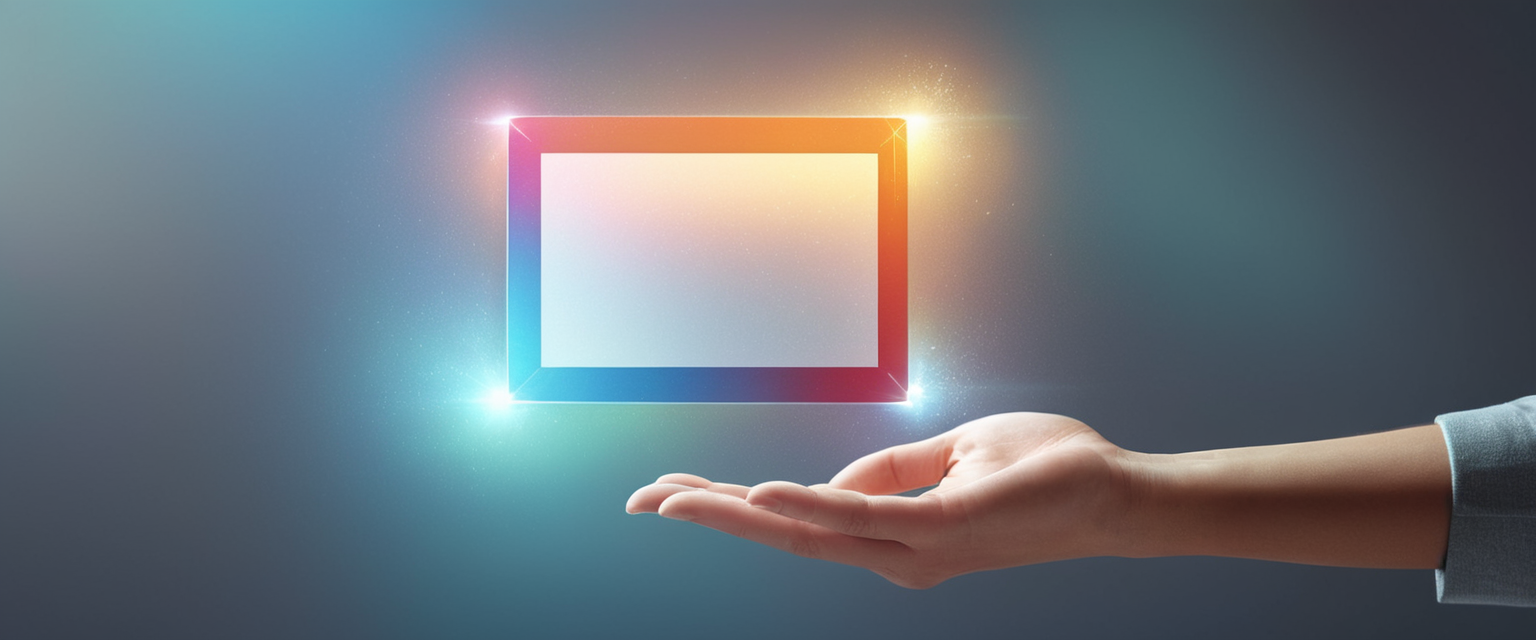
Removing Ad Blockers from Edge, Opera, and Other Chromium-Based Browsers
Microsoft Edge and Opera, both built upon Chromium architecture, implement ad-blocker removal procedures very similar to Google Chrome, though with some interface differences reflecting their distinct design philosophies. In Edge, users can access the extensions menu by clicking the three-dot icon in the upper right corner, selecting “Extensions,” then “Manage extensions” to view their installed ad-blocking tools. From this interface, users can toggle extensions on or off using the switch mechanism, or click the “Remove” button to permanently uninstall them. Alternatively, users can type “edge://extensions/” directly into the address bar to access the extension management portal. Similar workflows apply to Opera, where users click the Extensions icon, select “Manage Extensions,” and from the resulting interface can disable or remove ad-blocking extensions.
For Opera specifically, users can also right-click ad-blocking extension icons and select “Remove extension” or access the removal interface by entering “opera://extensions/” in the address bar. The similarity of removal procedures across Chromium-based browsers reflects the underlying technical architecture these browsers share, though each maintains its own user interface conventions and terminology. Users transitioning between different Chromium-based browsers may find the processes relatively intuitive once they understand the basic workflow of accessing extension management and toggling or removing entries from their extension list. The increasing convergence of Chromium-based browser designs suggests that users familiar with ad-blocker removal in Chrome will quickly adapt to analogous procedures in Edge or Opera.
Protect Your Digital Life with Activate Security
Get 14 powerful security tools in one comprehensive suite. VPN, antivirus, password manager, dark web monitoring, and more.
Get Protected NowMobile Device Considerations for Ad-Blocker Removal
Mobile users encounter a fundamentally different ad-blocker landscape compared to desktop users, with Android and iOS devices presenting distinct technical architectures and removal procedures. On Android devices using Google Chrome, users seeking to disable Chrome’s native intrusive ads blocker navigate to the three-dot menu, select Settings, then Site Settings, and under Content find the Intrusive Ads option where they can toggle the setting to allow ads. For third-party ad-blocking apps installed on Android, users access the Settings application, navigate to Applications or Apps, locate the ad-blocking application, and select “Uninstall.” Some Android browsers, such as Samsung Internet, require users to visit the browser settings or access the browser’s extensions management interface to disable ad-blocking extensions.
iPhone and iPad users operate within iOS’s more restricted environment, where ad-blocking occurs primarily through content blockers accessed via Safari settings rather than traditional extensions. To disable content blockers on an iOS device, users open Settings, select Safari, then scroll down to find Content Blockers, where they toggle off ad-blocking services. To remove ad-blocking apps entirely, iOS users long-press the app icon on the home screen until a menu appears, tap “Remove App,” then confirm deletion. However, the iOS approach to app removal sometimes leaves associated configuration files or cached data on the device, which some users may wish to remove manually for complete uninstallation. The mobile ad-blocking landscape continues to evolve, particularly as browsers implement newer extension architectures and as operating systems refine their approaches to privacy and security features.
Allowlisting and Whitelisting as Alternative Removal Approaches
Rather than completely removing ad-blocking extensions, many users opt for a more nuanced approach through allowlisting or whitelisting specific websites, effectively creating a partial removal scenario where ads display on trusted sites while remaining blocked elsewhere. Allowlisting, the modern terminology replacing the older term “whitelisting,” represents a mechanism where users explicitly permit ad display on specific domains or pages while maintaining ad-blocking protection on all other sites. This approach provides particular value when users wish to support specific content creators or publishers who depend on ad revenue while maintaining privacy and ad-blocking protection on the broader internet.
The allowlisting process varies across different ad-blocking extensions but generally follows similar logical patterns. In AdBlock for Chrome and Firefox, users click the extension icon, select the appropriate pause or exclusion option, and adjust the domain slider to match the specific URL they wish to allowlist, then click “Exclude”. AdBlock Plus offers a similar interface accessible through the extension icon where users toggle a switch to add sites to their allowlist. uBlock Origin, operating with slightly different interface design, requires users to click the blue power button on the extension popup to toggle blocking on or off for the specific page. The administrative interface for managing allowlisted domains typically resides within the extension’s options or settings page, where users can view all currently allowlisted sites and remove domains from their allowlist as their preferences change.
The practice of allowing ads on specific high-trust websites represents a sophisticated middle ground between complete ad-blocking and complete removal of blocking software entirely. Research indicates that allowing ads on specific sites aligns with broader consumer desires for control over their browsing experiences while recognizing the economic realities that sustain many online publishers and content creators. Many users who install ad blockers maintain their extensions indefinitely but customize allowlisting to balance their privacy preferences with support for valuable content sources, suggesting that what appears to be ad-blocker removal in some cases represents simply a shift from universal blocking to more granular, targeted filtering.
Troubleshooting Persistent Ad-Blocker Detection
Users frequently encounter situations where websites continue to display “turn off your ad blocker” messages or block content even after disabling their ad-blocking extensions, a problem rooted in multiple potential causes that require systematic troubleshooting. The most common explanation for continued ad-blocker detection after disabling involves the presence of multiple ad-blocking or privacy-focused extensions running simultaneously, where one extension continues blocking even after the primary ad-blocking tool has been disabled. Users experiencing this issue should disable all extensions related to ad-blocking, privacy protection, or tracking prevention, including tools such as Malwarebytes, DuckDuckGo, Ghostery, Privacy Badger, and Norton Anti-track.
A methodical approach to troubleshooting involves disabling all extensions simultaneously, reloading the problematic website, and noting whether the anti-adblock notification disappears. If the notification persists, the issue likely stems from browser-level settings rather than extensions. For Chrome users, this may involve native tracking prevention settings or intrusive ads blocking settings that continue functioning even after extension disabling. If the notification disappears after disabling all extensions, users then re-enable extensions one at a time, reloading the page after each re-enablement to identify which specific extension triggers the ad-blocker detection. Additionally, users should consider whether security software or VPN applications running on their system might trigger ad-blocker detection, as some websites’ anti-adblock systems interact with these security tools.
Another troubleshooting consideration involves browser cache and cookies, which may retain information about previous visits to a website when ad-blocking was active. Clearing site-specific cookies and cached data, then reloading the page, sometimes resolves persistent detection issues. In some cases, sites may detect ad blockers through JavaScript testing or other detection mechanisms that persist even after disabling extensions, requiring users to clear cookies, restart their browser, or switch to a private/incognito window for successful access. When none of these approaches resolve the issue, users may need to contact website support to determine whether they require additional configuration changes or if technical incompatibilities exist between the site’s anti-adblock system and the user’s browser configuration.

Network-Level and System-Wide Ad-Blocking Removal
Beyond browser-based ad-blocking extensions, some users implement network-level or system-wide ad-blocking through tools such as Pi-hole or DNS-based ad-blocking services, which operate at different technical levels than browser extensions and require distinct removal procedures. Pi-hole, a network-level ad blocker deployed on home networks or routers, requires users to access their router or Pi-hole device’s administrative interface, modify DNS settings or DHCP configuration to remove the blocking service, and potentially restart networking equipment. Removing DNS-based ad-blocking services like AdGuard DNS or other privacy-oriented DNS providers involves changing the DNS server settings on individual devices or routers back to default or alternative servers.
Users whose organizations implement system-wide ad-blocking through network policies may find themselves unable to remove blocking at the individual device level, as administrators maintain control over these settings. In such cases, removing ad-blocking may require contacting IT support or administrators for configuration changes. The removal of network-level ad-blocking affects all devices on the network, making it more consequential than disabling browser extensions, and in some cases may require technical expertise beyond typical user capabilities. Organizations implementing network-level ad-blocking often do so for security purposes, blocking known malware-serving domains and other threats, meaning that removal may reduce security posture for all network users.
The Impact of Manifest V3 on Ad-Blocker Removal and Functionality
Google’s transition from Manifest Version 2 to Manifest Version 3 represents a fundamental architectural shift affecting how ad-blocking extensions function, persist, and can be removed from Chrome and other Chromium-based browsers. The MV3 specification imposes restrictions on how extensions can intercept and modify network requests, shifting from the more powerful WebRequest API to the more limited DeclarativeNetRequest API. This architectural change has profound implications for ad-blocker removal and functionality, as some older MV2-based ad blockers have become incompatible with Chrome’s modern extension system, and users may find their previously functional extensions either disabled or removed entirely during browser updates.
For users with older Manifest V2 ad blockers, the removal process has become partially automatic, as Chrome phases out support for these extensions and prevents their installation from the Chrome Web Store. Some users seeking to maintain MV2-based ad blockers have developed workarounds involving manual extension loading through developer mode, though this approach requires technical knowledge and provides only temporary functionality as Google eventually fully deprecates MV2 support. The MV3 transition has created a dynamic landscape where certain ad-blocking tools that previously worked reliably now provide reduced functionality or cease working entirely, potentially prompting users to remove non-functional extensions and install MV3-compatible alternatives.
Research examining MV3’s impact on ad-blocker effectiveness has produced somewhat reassuring findings, indicating that well-developed MV3 ad blockers maintain comparable blocking performance to their MV2 predecessors in most scenarios. However, the transition period itself creates confusion for users, as some extensions become incompatible, cease receiving updates, or provide reduced functionality, making removal and replacement with compatible alternatives a practical necessity for many users seeking continued ad-blocking protection. The browser extension ecosystem continues adapting to the MV3transition, with developers creating Lite versions of their extensions designed for MV3’s constraints, alternative browsers maintaining MV2 support, or users switching to different browsers altogether to maintain their preferred ad-blocking tools.
Understanding User Motivations for Removing Ad Blockers
The decision to remove ad-blocking software emerges from diverse motivations reflecting the complex relationship between user privacy preferences, support for content creators, and practical browsing requirements. Many users recognize that content creators, journalists, and online publications depend substantially on advertising revenue to sustain their operations, and deliberately remove ad-blocking extensions when visiting favored websites to provide direct financial support. This motivation reflects an implicit social contract acknowledging that creators deserve compensation for their work, and that ad-blocking universally undermines this economic model regardless of the ethical stature of specific publishers.
Practical usability considerations also motivate ad-blocker removal, as some websites implement anti-adblock systems so robust that content becomes inaccessible without disabling ad-blocking software. Rather than accepting that they cannot access desired content, users pragmatically disable their ad blockers for specific sites, effectively surrendering their blocking protection to gain access to content they value more than the privacy benefits of ad-blocking. Technical compatibility issues represent another class of removal motivations, where ad-blocking extensions interfere with video players, form submissions, or other website functionality, prompting users to disable extensions that cause broader usability problems.
Employer or institutional requirements sometimes necessitate ad-blocker removal, particularly in workplace environments where network administrators implement anti-adblock measures or where institutional policies prohibit ad-blocking. Users in educational settings may find that learning management systems or educational content platforms require ad-blocking to be disabled for full functionality. The diversity of motivations for ad-blocker removal underscores the reality that blocking software represents a tool serving particular user objectives rather than a permanent feature of the browsing experience, and that users actively make decisions about when blocking benefits outweigh blocking costs.
The Broader Implications of Ad-Blocker Removal Trends
The prevalence of ad-blocking software, currently used by approximately 32.2% of American internet users and at least 30% of the global internet population, creates significant economic implications for publishers and advertisers. Ad-blocking solutions were forecasted to cost publishers fifty-four billion dollars in lost advertising revenue in 2024, representing a substantial financial impact that encourages increasingly sophisticated anti-adblock detection and enforcement mechanisms. The cat-and-mouse dynamic between ad blockers and anti-adblock systems creates a technological arms race where each side develops increasingly sophisticated tools, with broader implications for the sustainability of ad-supported content models.
Some publishers implement hard walls requiring complete ad-blocker disablement before content access, while others deploy soft walls requesting allowlisting without restricting access. Research indicates that soft walls achieve approximately fifteen to twenty percent conversion rates among ad-blocker users, while hard walls typically convert more than half of visiting ad-blocker users into people who allowlist the domain. This data suggests that many ad-blocker users, when presented with a clear request and value proposition, voluntarily choose to disable blocking on specific sites, indicating that some removal of ad-blocking functionality occurs through intentional user choice rather than technological circumvention.
The legal landscape surrounding ad-blocker removal has become increasingly complex, particularly following court decisions in Germany suggesting that modifying webpage elements through ad-blocking may constitute copyright infringement. These legal developments carry significant implications for the future of ad-blocking technology and user rights to control their browsing experience, potentially restricting not only ad-blocking but also accessibility tools, dark mode extensions, and other modifications users make to website presentations. The broader implications of ad-blocker removal thus extend beyond individual technical decisions to encompass fundamental questions about user control, digital rights, content creator compensation, and the sustainability of internet services that depend on advertising revenue.

Best Practices for Responsible Ad-Blocker Removal and Management
Users seeking to remove or modify their ad-blocking configurations should approach these decisions thoughtfully, considering both their personal privacy preferences and the broader implications for content creators and publishers. Rather than universally disabling ad-blocking, users might consider implementing granular allowlisting strategies where they maintain blocking on most sites but explicitly permit ads on publishers they wish to support. This approach acknowledges both user preferences for privacy and the economic realities facing publishers, creating a more balanced ecosystem where users exercise control without universally undermining the ad-supported content model.
When removing ad-blocking software permanently, users should first carefully consider whether temporary disablement through pausing functionality might serve their needs more effectively than complete uninstallation. Many ad-blocking extensions offer intuitive pause mechanisms allowing users to disable blocking on specific sites or temporarily across all sites, providing flexibility to re-enable protection if needed. Users performing a complete removal should export any custom filter rules or allowlist configurations they wish to preserve, as these customizations typically cannot be recovered after extension uninstallation. Documentation of removed extensions and their configurations provides value for future re-installation if users subsequently determine they desire ad-blocking protection again.
Additionally, users should verify that their ad-blocker removal does not create unintended security vulnerabilities, as some ad-blocking extensions also block malvertising and other malicious ads that could compromise device security. The NSA, CIA, and other U.S. intelligence agencies reportedly deploy ad-blocking technology at scale specifically to protect against malicious advertisements, underscoring the security benefits that extend beyond simple preference for ad-free browsing. Users removing ad-blocking software should consider whether their removed protection affects their exposure to malvertising and security risks, particularly when visiting websites from unfamiliar or potentially untrusted sources.
Ad Blocker Removed: Final Thoughts
The ability to remove, disable, or modify ad-blocking software represents an important component of contemporary digital literacy, reflecting the complexity of contemporary web technologies and the diverse motivations driving user choices about online privacy and content consumption. As the digital landscape continues evolving through technological innovations like Manifest V3, legal developments surrounding user rights, and ongoing tensions between publisher revenue models and user preferences for privacy, understanding how to manage ad-blocking software becomes increasingly valuable. The removal procedures outlined throughout this report span multiple browsers, devices, and technological approaches, providing users with comprehensive guidance regardless of their particular technical context.
The decision to remove ad-blocking software remains fundamentally a personal choice reflecting individual values regarding privacy, support for content creators, and control over browsing experience. Rather than framing ad-blocker removal as a binary decision between complete blocking or complete exposure to advertising, contemporary users benefit from understanding the full spectrum of options available, from complete removal to granular allowlisting to temporary disablement on specific sites. As ad-blocking technology continues advancing in response to anti-adblock measures, as legal frameworks evolve to address the implications of content modification, and as publishers develop increasingly sophisticated ways to request user cooperation, the ability to make informed decisions about ad-blocking software usage becomes a hallmark of digital competence.
The technical procedures for removing ad blockers vary across browsers and platforms but share underlying logical principles reflecting how modern web technologies operate. Chrome users navigate through settings or extension management, Firefox users access the Add-ons interface, Safari users utilize the Extensions tab, and mobile users manage content blockers through device settings. Despite these surface variations, the core concepts remain consistent across platforms, suggesting that users who master ad-blocker removal on one browser can relatively quickly adapt to analogous procedures on other browsers. As browser and extension technology continues to evolve, the fundamental knowledge about accessing extension management interfaces and understanding the distinction between disabling and removing software provides enduring value beyond specific current procedures.
The broader context of ad-blocker removal encompasses economic implications for publishers and content creators who depend on advertising revenue, security considerations regarding malvertising and malicious advertisements, user rights questions about content modification and control, and the ongoing technological innovations through mechanisms like Manifest V3 that shape how ad-blocking operates. Users approaching ad-blocker removal decisions benefit from understanding these broader implications, recognizing that their individual choices collectively impact the sustainability of ad-supported content and the future trajectory of digital business models. Whether users choose to remove ad-blocking entirely, implement selective allowlisting, or temporarily disable blocking for specific sites, informed decision-making grounded in understanding both technical procedures and broader implications represents the most responsible and effective approach to managing ad-blocking in an increasingly complex digital environment.






