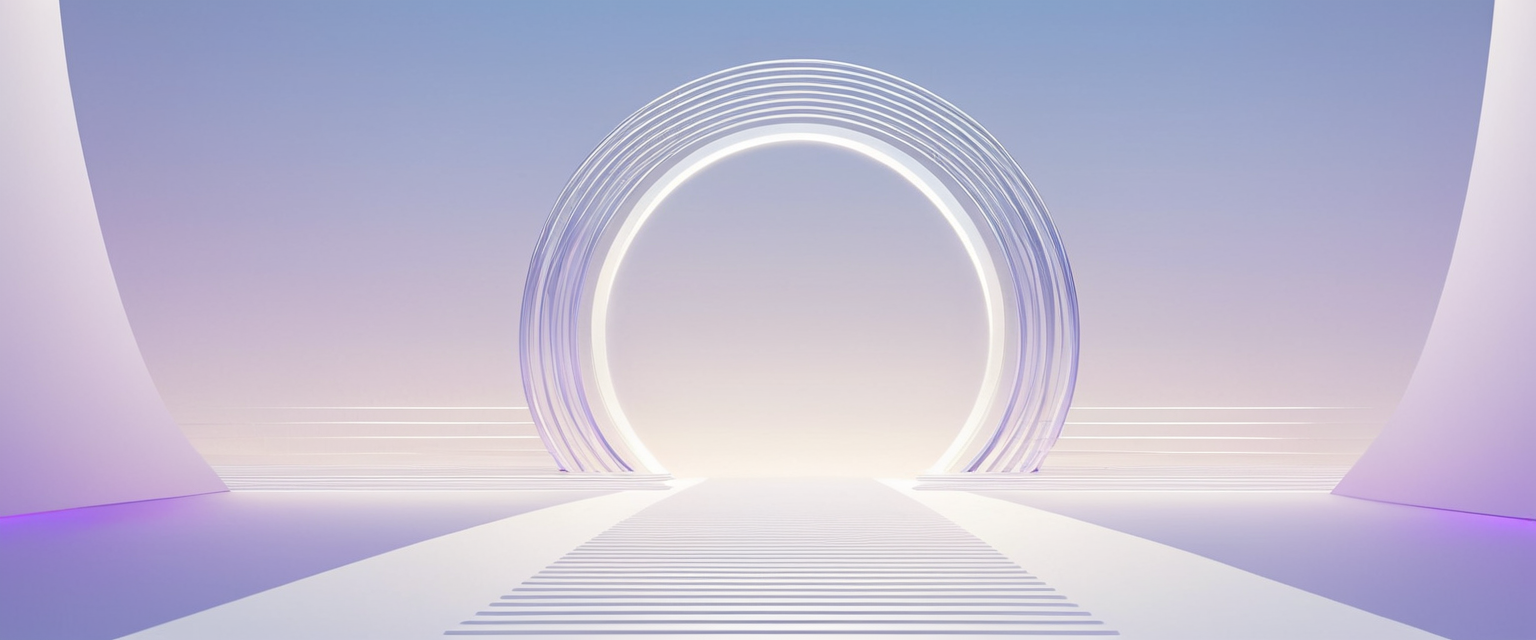
The digital landscape increasingly demands sophisticated approaches to managing authentication credentials and protecting personal identity information across multiple online services. Custom domains for login aliases represent a powerful intersection of password management, email forwarding, identity compartmentalization, and cryptographic security that has emerged as a critical tool for both individual users and enterprise organizations seeking to balance security, privacy, and operational efficiency. This comprehensive analysis examines the technological foundations, security implications, practical implementations, and evolving ecosystem of custom domains used in conjunction with login aliases, authentication systems, and password management infrastructure. Through exploration of DNS architecture, email authentication protocols, integration mechanisms with password managers, and real-world deployment strategies, this report demonstrates how custom domains function as a foundational component of modern identity management practices while highlighting both the significant benefits and substantial challenges that practitioners must carefully consider when implementing these solutions at scale.
Foundational Concepts and Technical Architecture of Custom Domain Aliases
Custom domains for login aliases represent a sophisticated evolution of email forwarding and identity management technology that has been refined over the past two decades. At their core, custom domains provide users with complete control over their own domain namespace, enabling them to create unlimited email addresses under that domain that serve multiple purposes including login credentials, privacy protection, and organizational segmentation. When you own a custom domain such as “yourdomain.com,” you fundamentally own every possible email address within that domain structure, meaning that addresses like “[email protected],” “[email protected],” or “[email protected]” all become valid and controllable by you rather than controlled by any third-party service provider. This architectural approach differs fundamentally from traditional email forwarding services that rely on shared domains, providing users with unprecedented flexibility and long-term portability of their identity infrastructure.
The technical mechanism underlying custom domain aliases requires understanding several interconnected components that work together to create a functioning identity system. First, a domain must be registered through an authorized domain registrar such as GoDaddy, Namecheap, or Hover, with typical costs ranging around fifteen dollars annually for common top-level domains like “.com” or “.net”. Once a domain is registered, the owner gains access to DNS (Domain Name System) management controls where they can configure various records that determine how email and web traffic associated with that domain are handled. The most critical records for email functionality include Mail Exchange (MX) records that specify which mail servers should receive email sent to the domain, SPF (Sender Policy Framework) records that authorize specific IP addresses to send email on behalf of the domain, DKIM (DomainKeys Identified Mail) records that enable cryptographic signing of outgoing emails, and DMARC (Domain-based Message Authentication, Reporting, and Conformance) records that define policies for handling authentication failures.
To make a custom domain functional for receiving and sending emails through a specific service provider, users must typically configure these DNS records to point to the email service’s infrastructure rather than managing their own mail servers. For example, when integrating a custom domain with SimpleLogin, users must add TXT records to verify domain ownership, then configure MX records to route all incoming mail to SimpleLogin’s servers, add SPF records to authorize SimpleLogin’s mail servers to send emails on behalf of the domain, add DKIM records as CNAME entries to enable email signing, and finally add DMARC records to establish authentication policies. This multi-step DNS configuration process, while technically straightforward for those familiar with DNS management, represents a barrier to entry for less technical users but provides substantial benefits in terms of security, authenticity, and control compared to relying solely on shared domain infrastructure.
The relationship between custom domains and login credential management operates through a fundamental principle of identity compartmentalization whereby different online services receive different email addresses, each associated with the user’s custom domain. Rather than using a single primary email address for all online accounts, which creates a single point of failure vulnerable to data breaches, users employing custom domain aliases create unique addresses for each service or category of services. This approach ensures that if any particular service suffers a data breach and emails become exposed, only that one specific alias is compromised, whereas the user’s true primary email address remains protected and unknown to the compromised service. Furthermore, users can immediately identify which service has been breached or sold email lists to spammers simply by observing which specific alias begins receiving unwanted traffic, providing valuable intelligence about where data exposure has occurred.
Security and Privacy Benefits of Custom Domain Aliases for Authentication
The security architecture enabled by custom domains for login aliases operates on multiple layers, each contributing distinct protective mechanisms that collectively create substantial defense-in-depth against various classes of cyber threats and privacy violations. The foundational security benefit derives from the principle that using unique email addresses for each online service prevents the linking of accounts across different platforms and services. When companies and threat actors attempt to build comprehensive profiles of individuals for purposes ranging from behavioral marketing to identity theft, they frequently rely on the availability of consistent email addresses that appear across multiple services and databases. By compartmentalizing identities through unique aliases at a custom domain, users prevent this kind of profile aggregation and force potential adversaries to treat each alias independently rather than as evidence of a single unified identity across multiple contexts.
The second security layer involves breach detection and rapid response capabilities that custom domains enable in ways that traditional email addresses cannot facilitate. When a user has registered a unique alias such as “[email protected]” for a specific online retailer, any subsequent emails to that specific address definitively indicate that either the retailer has legitimately contacted the user or the retailer’s database has been compromised and the email address has been sold, leaked, or used for spam campaigns. This provides certainty rather than ambiguity; traditional shared services where users receive multiple emails to the same address from different sources cannot provide equivalent clarity about which specific service caused exposure. Users employing custom domain aliases frequently subscribe to services like Have I Been Pwned that monitor dark web marketplaces for leaked email addresses, and the ability to identify exactly which service caused each exposure enables targeted response strategies including immediate password changes, credit monitoring activation, and legal reporting where appropriate.
Privacy protection represents another critical security dimension enabled by custom domain architecture. Many online services harvest user email addresses for purposes beyond the user’s explicit intentions, selling email lists to marketing firms, using addresses for behavioral tracking, or sharing data with third-party analytics platforms that build comprehensive behavioral profiles of individuals across hundreds of websites. When users instead provide unique aliases associated with their custom domain, they prevent the service from obtaining their primary email address and instead give the service an address that appears professional and legitimate but reveals nothing about the user’s true identity or primary contact information. This architectural separation maintains privacy boundaries that users explicitly establish rather than having those boundaries circumvented through email address exposure.
Custom domains also provide substantial security benefits through improved control over authentication credential recovery processes. When using a custom domain, users control which specific email address is associated with each online account, and can therefore ensure that password reset procedures must go through addresses they have specifically designated rather than being sent to discoverable primary addresses that may have been leaked in previous breaches. A user might configure their banking services to accept password resets through “[email protected]” while configuring email or social media services to accept resets through entirely different aliases at their custom domain. This segmentation means that compromise of one service’s password reset mechanism does not automatically grant access to other accounts, as each account authenticates to a different email address controlled by the user.
The cryptographic security of aliases themselves can be enhanced through the integration of encryption mechanisms particularly when paired with email services that support PGP (Pretty Good Privacy) encryption. SimpleLogin, for example, enables users to add their own PGP public keys to the service, ensuring that all emails forwarded from aliases to the user’s primary mailbox are encrypted with the user’s public key before being transmitted. This encryption ensures that SimpleLogin itself cannot read the contents of emails being forwarded, and that even if the email forwarding service is compromised, attackers cannot access the plaintext contents of emails that have been encrypted client-side before transmission through the service’s infrastructure. This represents an important security distinction between email alias services that provide only forwarding functionality versus those that provide cryptographic protections that prevent the service provider itself from accessing email contents.
Email Authentication Infrastructure and Deliverability Considerations
The technical infrastructure required to send and receive emails through custom domain aliases depends critically on proper configuration of email authentication protocols that modern mail servers increasingly enforce to prevent spoofing, phishing, and other email-based attacks. SPF records specify which IP addresses are authorized to send emails claiming to be from a particular domain, preventing adversaries from claiming to send emails from a compromised domain without having access to authorized sending infrastructure. DKIM provides cryptographic verification that emails actually originated from systems claiming to send them, with each outgoing email signed using a private key corresponding to a public key published in DNS records. DMARC combines SPF and DKIM results to provide a comprehensive authentication framework while enabling domain owners to specify policies for how receiving mail servers should handle emails that fail authentication checks.
These authentication mechanisms have become increasingly important and are now enforced as mandatory requirements by major email providers including Google and Yahoo Mail for bulk senders, with enforcement having become mandatory starting in February 2024. Email providers now require that bulk senders maintain DMARC records with explicit policies such as “p=reject” or “p=quarantine” that instruct receiving mail servers to take strong actions against unauthenticated emails. Additionally, subdomain authentication has been enhanced such that unauthenticated subdomains of a registered domain can no longer bypass DMARC policies as they could in previous years, meaning that all subdomains must now align with parent domain authentication policies or face rejection. This evolution in email authentication requirements means that users implementing custom domains must properly configure all required authentication records or face severe deliverability problems where their emails are rejected or filtered to spam folders regardless of content legitimacy.
The catch-all functionality available on custom domains enables another dimension of email management that provides both substantial benefits and significant risks that must be carefully managed. A catch-all alias accepts all emails sent to any address at a domain regardless of whether that specific address has been explicitly configured, automatically creating matching aliases upon receipt of the first email. For users, this means they can spontaneously create new aliases without pre-configuration by simply making up an address and providing it to a service; the service sends an email to that address, and the catch-all mechanism automatically creates the alias and forwards the email to the user’s primary inbox. This provides substantial convenience, particularly for services where a user must provide an email address but does not anticipate needing to manage ongoing communication through that particular address.
However, catch-all functionality introduces significant security vulnerabilities related to spam and resource exhaustion that must be addressed through careful policy configuration. Spammers and automated scanning tools systematically attempt to send emails to common email addresses at discovered domains, including patterns like “[email protected],” “[email protected],” “[email protected],” and countless other standard usernames. When catch-all is enabled, every single one of these automated probing attempts creates a new alias and generates an email delivery attempt to the user’s mailbox, potentially overwhelming the user with thousands of spam emails daily. Additionally, email providers have been observed detecting catch-all domains as suspicious and more likely to be used for phishing or spam purposes, potentially affecting email deliverability for legitimate messages sent from catch-all enabled domains. As a result, security-conscious implementations often recommend either disabling catch-all entirely, or implementing sophisticated filtering rules that only allow catch-all to create aliases matching specific regular expression patterns, ensuring that automated scanning attempts do not create unmanageable numbers of aliases.
Integration with Password Managers and Identity Management Systems
The convergence of custom domain email aliases with password management systems represents one of the most powerful combinations in modern identity management architecture, enabling users to maintain comprehensive security through coordinated management of both email identities and cryptographic credentials. Password managers including Bitwarden, 1Password, Keeper, and others have increasingly integrated direct support for email alias services, allowing users to automatically generate both unique email aliases and corresponding strong passwords simultaneously when creating accounts for new online services. Through these integrations, users can configure their preferred email alias provider within their password manager, provide the necessary API credentials, and then when creating a new vault entry for an online service, the password manager can automatically generate a unique email alias through the connected service and save both the alias and a randomly-generated strong password in a single operation.
This architectural integration significantly reduces the cognitive burden and operational complexity of implementing comprehensive identity compartmentalization. Previously, a user creating an account at a new online retailer would need to manually create a new alias through the email service’s web interface or browser extension, memorize or note the alias, then navigate to the password manager to create a new entry with a strong password, and finally return to the retailer’s signup form to complete registration. The integration now enables users to complete this entire workflow within a single interface through the password manager’s built-in password and alias generator. Furthermore, password managers that integrate with email alias services can store not only the generated alias and password but also metadata about which alias was used for which service, enabling later troubleshooting, password recovery, and account reconciliation if needed.
The integration between password managers and email alias services also enables more sophisticated threat response capabilities for organizations managing security for multiple users or teams. Enterprise password managers can be configured to detect compromised passwords through integration with dark web monitoring services, and when a compromise is detected, the system can automatically force a password reset. When the compromised password is associated with a specific email alias, the organization or individual knows not only that a password has been compromised but also exactly which service provided insufficient security protections, enabling prioritized response focusing on high-value or sensitive services. This level of granular intelligence enables organizations to make evidence-based decisions about which services to continue using, negotiate security improvements, or discontinue entirely based on observed security failures.
Enterprise identity and access management (IAM) systems have also begun supporting email alias functionality within their broader identity governance frameworks. Advanced IAM platforms now provide tools for email alias lifecycle management, allowing administrators to create, modify, and deactivate aliases as part of user onboarding, role changes, and offboarding processes. Some IAM systems enable administrators to define policies that automatically generate specific alias patterns for different types of user accounts or service access, ensuring consistency across the organization and reducing manual administrative effort. These systems also provide audit logging and reporting capabilities that track which aliases have been created, which services they are associated with, and which employees or contractors have access to those aliases, supporting compliance requirements and security investigations when incidents occur.
Protect Your Digital Life with Activate Security
Get 14 powerful security tools in one comprehensive suite. VPN, antivirus, password manager, dark web monitoring, and more.
Get Protected NowAdditionally, advanced authentication mechanisms including single sign-on (SSO) systems and passwordless authentication platforms increasingly support custom domain email addresses as authentication factors. Services like Duo, Auth0, and Okta enable organizations to configure custom domains for their SSO infrastructure, allowing users to access corporate applications through vanity URLs that maintain brand context and reduce phishing vulnerability. By configuring a custom domain for SSO login flows rather than relying on generic authentication URLs, organizations make it more difficult for attackers to create convincing phishing simulations that trick users into entering credentials into fake authentication portals, as users can verify that they are authenticating through a URL matching their organization’s domain. This represents an important security enhancement for organizations managing sensitive applications and access to valuable or confidential information.

Implementation Strategies and Practical Deployment Considerations
Successfully implementing custom domains for login aliases requires careful planning and execution across multiple technical and organizational dimensions that extend beyond simply registering a domain and configuring DNS records. Organizations and individuals beginning custom domain implementation must first make strategic decisions about domain selection, considering whether to use a personal domain for all online activity, create multiple domains for compartmentalization across different life domains, or employ subdomains to segment different categories of online services. A user primarily concerned about financial privacy might choose to use a domain like “finances.com” exclusively for banking, investment, insurance, and healthcare accounts while maintaining a separate domain for shopping and entertainment services, ensuring that financial service providers never discover the user’s identity across shopping platforms or vice versa. Conversely, users might choose a single generic domain like “example.com” and then use different username patterns at that domain to create implicit compartmentalization, such as “shopping-*@example.com” for retail services, “banking-*@example.com” for financial services, and “work-*@example.com” for professional platforms.
Domain naming strategy itself carries both security and psychological implications that warrant careful consideration during implementation planning. Domain names that are short, easily pronounced, and memorable reduce the likelihood of transcription errors when users communicate email addresses verbally or in writing, but excessively short domains often command premium prices and may already be registered by others. Domain names that are too generic or obviously associated with particular purposes may leak information about the user’s activities; for example, a domain obviously named “fishing-expedition.com” immediately reveals something about the user’s interests and could be used to infer the user’s location or demographic characteristics. Conversely, completely random domain names provide maximal privacy but offer no mnemonics to help users remember which domain they use for different purposes. Many privacy-conscious users balance these considerations by choosing moderately generic names that reveal nothing specific about their identity or interests while still being sufficiently pronounceable and memorable for practical use.
After domain selection, users must navigate the technical process of configuring DNS records through the domain registrar’s control panel, a process that varies significantly depending on the registrar and the specific email service provider being integrated. Most major email alias services including SimpleLogin, Addy.io, Fastmail, and others provide detailed guides walking users through the DNS configuration process specific to common registrars including GoDaddy, Namecheap, and Google Domains. These guides typically instruct users to configure MX records pointing to the email service’s mail servers, SPF records authorizing those servers to send emails on the domain’s behalf, DKIM records enabling email signing through CNAME entries, and DMARC records establishing authentication policies. The propagation of DNS changes across the internet can take anywhere from a few minutes to multiple hours depending on TTL (Time To Live) settings, with users advised to set TTL values to 300 seconds temporarily to accelerate propagation during initial configuration.
Many users implementing custom domains choose to use email hosting providers that can manage all DNS configuration automatically rather than requiring manual DNS record creation. Services like Fastmail, Proton Mail, and iCloud Mail offer options to host DNS nameservers directly through their infrastructure, eliminating the need for users to manually configure MX, SPF, DKIM, and DMARC records. When using these providers’ nameserver hosting, users need only point their domain registrar to the provider’s nameservers, and the email provider automatically configures all necessary DNS records for them. This approach substantially simplifies the technical burden for non-technical users but potentially reduces flexibility if users ever want to move to a different email provider or add multiple email services to a single domain.
An important strategic consideration during custom domain implementation involves deciding what primary email address receives alias forwarding. The foundational security principle of custom domain aliases depends on maintaining a secure primary email address that is never disclosed to potentially untrustworthy online services but instead only used for critical purposes like account recovery at trusted providers. Users implementing this architecture might use a completely separate email address from a privacy-focused provider like ProtonMail or Tutanota for all critical account recovery, reserving custom domain aliases exclusively for new account signups at online services. This approach ensures that even if a custom domain email alias is compromised through a service breach or sold to spammers, the user’s primary account recovery email remains completely isolated and uncompromised, preserving the ability to recover access to accounts at trusted providers even if dozens of custom domain aliases have been compromised.
Advanced Features and Sophisticated Identity Compartmentalization Strategies
Beyond basic alias creation and forwarding, advanced implementations of custom domain authentication systems enable sophisticated identity compartmentalization strategies that serve diverse purposes ranging from simple privacy protection to comprehensive organizational segmentation. Multiple mailbox functionality, now supported by several advanced email alias services including SimpleLogin, allows users to configure multiple underlying email accounts that can receive forwarded emails from a single alias, enabling household members or organizational teams to share certain aliases while maintaining separate individual accounts for others. This capability enables families to create shared household aliases for utilities, subscriptions, and home-related services while maintaining separate individual aliases for personal accounts, banking, and sensitive information.
The ability to send emails from aliases rather than merely receiving them represents a critical capability that distinguishes comprehensive alias solutions from simple email forwarding services. Services providing only email forwarding would allow users to receive emails sent to an alias but force replies to be sent from the user’s primary email address, immediately revealing the real address to the sender. Advanced alias solutions including SimpleLogin and Proton Pass’s integrated alias functionality instead employ reverse-alias technology whereby the service generates a special address specific to each sender for each alias, allowing the user to send emails to that reverse-alias address which the service then relays to the original sender while replacing the visible from address with the alias. This mechanism ensures that the sender receives replies appearing to come from the alias while the user’s real email address remains invisible throughout the entire conversation.
Custom domain functionality provides additional sophistication beyond the standard features available through shared domain alias services. When users control their own domain, they can create aliases dynamically without pre-generating them through a service interface, simply by providing any invented address to a service and allowing the domain’s catch-all mechanism to automatically create the alias upon first receipt. This spontaneous alias creation proves particularly valuable for services encountered while browsing that request email addresses but which the user does not anticipate needing to maintain ongoing contact with; the user can simply provide a plausible but invented email address, the service sends a confirmation or welcome email to that address, and the catch-all alias mechanism captures the email and forwards it to the user’s primary inbox.
Regular expression filtering represents another advanced capability that custom domains enable, allowing users to define sophisticated rules about which email addresses the catch-all should accept. Rather than accepting all emails to any address at the domain and generating thousands of spam aliases through automated scanning attempts, users can configure regular expression patterns that only create aliases matching specific patterns. For example, a user might configure a pattern that only accepts emails to addresses beginning with specific prefixes like “amazon-“, “ebay-“, or “shop-“, ensuring that random scanning attempts to addresses like “admin@” or “postmaster@” do not create unwanted aliases that then fill the user’s inbox with spam. This approach provides the convenience of spontaneous alias creation while maintaining the security benefits of preventing random spam from creating numerous unwanted aliases.
Geographic and contextual compartmentalization strategies enable users to organize aliases based on characteristics of the services rather than merely using random identifiers. A privacy-conscious user might create different domains for different geographic regions, using separate domains for services accessed while in different countries, under the theory that if one domain is compromised due to weaknesses in a particular national jurisdiction’s cybersecurity culture or data handling regulations, the other domains remain completely isolated from that compromise. Similarly, users might create separate domains for professional activities versus personal activities, business ventures versus hobbies, or services requiring high trust versus throwaway services used only once. This geographic and contextual compartmentalization can be implemented transparently to the user when integrated into password managers that can automatically select the appropriate domain based on rules defined by the user about which aliases to use in which contexts.
Catch-All Aliases: Benefits, Challenges, and Risk Management
Catch-all alias functionality represents one of the most powerful capabilities enabled by custom domain ownership but also introduces substantial complexity and risk that demands careful management and monitoring. The fundamental appeal of catch-all functionality lies in the convenience it provides; rather than requiring users to pre-generate aliases before providing email addresses to online services, catch-all enables spontaneous alias creation whereby users provide any invented email address to a service, the service sends a confirmation email to that address, and the domain’s catch-all mechanism automatically creates an alias and forwards the email to the user. This eliminates the friction of requiring users to remember to generate an alias through a service’s interface before signing up for each online account, substantially reducing the operational burden of maintaining comprehensive email compartmentalization.
However, catch-all functionality introduces severe challenges related to spam and resource exhaustion that have caused many email providers to explicitly advise against enabling it. Spammers, botnet-infected computers, and vulnerability scanners systematically probe internet-connected services including email domains for weakly-defended targets, scanning for common email addresses including “admin@,” “postmaster@,” “abuse@,” “noreply@,” and countless other standard patterns that frequently receive administrator communications. When catch-all is enabled on a domain, every single one of these probing attempts results in creation of a new alias and delivery of an email to the user’s mailbox, potentially overwhelming the mailbox with thousands of emails daily from completely automated scanning activities. This resource exhaustion can fill mailbox storage quotas, degrade performance of email clients when attempting to index thousands of spam emails, and make it impossible for legitimate emails to be noticed among the overwhelming spam volume.
Beyond the volume challenge, catch-all functionality also presents deliverability risks that can affect legitimate emails sent from the domain. Email providers monitoring network-wide spam trends have observed that catch-all domains receive disproportionately large volumes of spam and are frequently used for phishing and email fraud purposes. As a result, various email reputation systems and spam filters have begun treating catch-all domains more aggressively, potentially filtering legitimate emails sent from catch-all domains to spam folders or outright rejecting them. Google explicitly advises against using catch-all functionality on Gmail, warning that the volume of incoming messages may exceed Gmail’s receiving limits, resulting in messages being deferred, delayed, or bounced entirely. Additionally, major email providers including Google and Yahoo now enforce stricter authentication requirements for bulk senders, and catch-all enabled domains may face higher scrutiny in authentication validation.
To mitigate these challenges while preserving the convenience of catch-all functionality, security-conscious implementations employ regular expression filtering that constrains which emails catch-all mechanisms accept. Rather than accepting all emails to any address at the domain, filtered catch-all implementations can be configured to only accept emails to addresses matching specific patterns defined through regular expressions. For example, a user concerned about spam could configure catch-all to only accept emails to addresses beginning with “service-” or containing specific recognizable patterns used with online retailers and service providers, while rejecting emails to addresses like “admin@,” “postmaster@,” “abuse@,” and other standard administrative addresses that are not used for actual user accounts. This approach maintains the convenience of spontaneous alias creation for legitimate purposes while preventing the resource exhaustion caused by automated scanning attempts to standard email address patterns.
Alternative mitigation approaches involve entirely disabling catch-all functionality on custom domains and instead using pre-generated aliases or distinctive alias patterns. Some privacy-conscious users employ a naming convention such as “shopify-20241026@” where the service name and a date or random identifier are combined, then pre-generate a batch of aliases using this pattern through their email service’s interface. When the user encounters a new service, they simply provide the next alias in their pre-generated batch without requiring the service to send an email first to trigger alias creation. This approach eliminates the dependency on catch-all functionality while still enabling rapid alias provisioning, though it requires users to remember to periodically generate new batches of aliases before running out of pre-generated addresses.
Challenges, Limitations, and Practical Considerations for Users
Despite the substantial security and privacy benefits that custom domain aliases provide, practical implementation surfaces numerous challenges and limitations that users must actively manage and work around. One of the most frequently encountered limitations involves website acceptance policies that explicitly reject email addresses containing certain characters or patterns commonly associated with alias services or subdomains. Many websites maintain validation rules that reject email addresses containing a plus sign, despite the plus sign being a legitimate character in email addresses under the formal email standards. Similarly, some websites reject email addresses that appear to be subdomains or aliases, either through explicit pattern matching or through less sophisticated heuristics that reject email addresses from domains not appearing in major commercial email provider lists. These validation rejections prevent users from creating accounts with their chosen aliases entirely, forcing them to either use alternative aliases or abandon the alias-based approach for those particular services.
Account recovery complications represent another significant practical challenge when using custom domain aliases for online authentication. Many online services provide account recovery mechanisms that require users to confirm their identity through an email link or code sent to the email address on file, and some services have been observed to reject recovery requests if the recovery email address does not match the exact format and style of the original registration email. When users employ unique aliases for each service, they must remember which specific alias they used to create each particular account, as attempts to use recovery mechanisms through different email addresses frequently fail. Password managers can substantially mitigate this challenge by storing the specific alias used for each account alongside the corresponding password, but users relying on memory alone frequently encounter situations where they forget which alias was used and therefore cannot successfully recover access to accounts through the service’s email-based recovery mechanisms.
The psychological and organizational burden of managing large numbers of aliases presents a less obvious but nonetheless substantial practical challenge, particularly for users maintaining dozens or hundreds of online accounts across different services and platforms. While password managers can technically manage the storage and retrieval of specific aliases for each account, users must still monitor multiple inboxes or use sophisticated email filtering to organize emails received at different aliases into manageable categories. A user might create separate domains for professional, financial, and personal purposes, but maintaining these separate identities requires discipline and organizational effort to ensure that emails are properly filtered, reviewed, and responded to appropriately in the right context. Users who fail to maintain this organizational discipline frequently end up with chaos where professional emails are mixed with personal emails, financial notifications are overlooked because they are filtered to folders that are not regularly reviewed, and the purported benefits of compartmentalization are undermined by poor organizational practices.
Configuring DNS records including MX, SPF, DKIM, and DMARC entries requires understanding of networking concepts including how email routing works, what DNS is, and how records are propagated across the internet. While email service providers have invested in making this process more user-friendly through step-by-step guides, the process remains sufficiently technical that many non-technical users find it intimidating or beyond their capability. Additionally, troubleshooting deliverability problems when emails are being rejected or filtered to spam often requires deeper technical knowledge including understanding how email authentication protocols work, how to interpret DNS propagation information, and how to diagnose configuration problems. Technical expertise requirements represent a barrier to entry that prevents many users from implementing custom domains despite the security benefits they provide.
Cost considerations can also represent practical limitations for some users, though typically less severe than with other security solutions. Domain registration typically costs ten to twenty dollars annually for common domain extensions, and while this is a modest expense, it represents an ongoing commitment and additional account to manage. Some email alias services including SimpleLogin provide free basic functionality with unlimited forwarding and permanent aliases, while charging for advanced features including custom domain support, the ability to send emails from aliases, and additional mailbox support. Other services including Addy.io, Fastmail, and Proton Mail provide custom domain support as part of paid subscription tiers rather than offering free plans, meaning the total annual cost of operating a custom domain email alias system can range from thirty to one hundred dollars or more depending on the service chosen and feature requirements. For individual users concerned about privacy, this cost may be reasonable, but for organizations managing dozens or hundreds of employees or contractors, the costs of providing comprehensive alias infrastructure to all users can become substantial.

Comparative Analysis of Service Providers and Technological Approaches
The email alias service ecosystem includes numerous competing providers with different business models, feature sets, security postures, and pricing structures, each making different tradeoffs between convenience, security, privacy, and cost. SimpleLogin represents one of the most feature-rich and privacy-focused options, providing fully open-source code that allows users to review the implementation for security issues and potentially self-host the entire system on their own servers rather than relying on SimpleLogin’s cloud service. SimpleLogin supports permanent aliases that remain available indefinitely unless explicitly deleted, custom domain integration, the ability to send emails from aliases using reverse-alias technology, email encryption through user-provided PGP keys, and generation of subdomains for users without their own custom domain. SimpleLogin’s revenue model depends entirely on subscription fees with no advertising or data monetization, ensuring that the service provider has no financial incentive to monetize user information.
Addy.io provides a similar feature set to SimpleLogin with emphasis on privacy and open-source principles, offering both free and paid tiers with free users gaining access to on-the-fly alias creation at shared domains and username subdomains while paid users gain access to custom domains, additional usernames for organization, and premium features. Addy.io’s free tier provides substantial functionality including catch-all capability, regular expression filtering, and browser extensions for convenient alias generation, making it a particularly accessible option for users wanting to experiment with email alias systems before committing to paid services. The service emphasizes transparency and provides detailed documentation about how data is handled, stored, and protected.
Fastmail and Proton Mail represent premium email providers that integrated alias functionality into their broader email hosting offerings. Fastmail supports custom domains with catch-all functionality and the ability to send emails from catch-all aliases or specific custom domain aliases, providing essentially full email hosting capability rather than just alias forwarding. Fastmail offers both individual and family accounts with different feature tiers and pricing levels, and includes features like integrated calendar and contacts management alongside comprehensive email capabilities. Proton Mail similarly provides custom domain support through ProtonMail Business plans that enable users to create their own organization with multiple users and email addresses on the custom domain. Both Fastmail and Proton Mail emphasize zero-knowledge encryption architecture where the email providers cannot read the contents of emails, though they provide full email hosting rather than just alias forwarding, meaning organizations must trust the provider with the complete email infrastructure rather than using them purely as an alias forwarding layer.
Apple’s iCloud Mail Hide My Email functionality provides a slightly different model whereby users with iCloud+ subscriptions can generate random email addresses that forward to their primary iCloud Mail address, with hide-my-email aliases managed directly within the iCloud ecosystem. This approach offers convenience for Apple ecosystem users and integrates seamlessly with Safari, Mail, and other Apple applications, but provides less flexibility and granular control compared to dedicated alias services and does not offer the option to send emails from the generated aliases. The service does support custom domains on iCloud Mail, enabling users to create professional addresses on their own domain that leverage Apple’s email infrastructure.
DuckDuckGo’s email protection service, Firefox Relay, and other integrated offerings from technology companies and privacy-focused organizations provide varying levels of alias functionality often bundled with other privacy or productivity services. These services generally support automatic alias generation when signing up for accounts through browser extensions, provide basic forwarding functionality, and may support custom domains depending on the service tier. However, these integrated services typically prioritize convenience and accessibility for general consumers over maximum flexibility and granular control, making them well-suited for users wanting basic privacy protection without the complexity of comprehensive email system management.
Self-hosted options including AliasVault represent an alternative approach whereby users deploy email alias software on their own servers or rented cloud infrastructure, maintaining complete control over the alias system and data storage. AliasVault provides end-to-end encrypted password and alias management with a built-in email server, allowing users to create unique aliases completely under their control without relying on external services. This approach provides maximum control and privacy but demands substantial technical expertise and ongoing maintenance responsibility to ensure the self-hosted system remains secure and operational. Self-hosting particularly appeals to organizations with stringent data protection requirements or users concerned about potential future discontinuation or changes to commercial alias services.
Integration with Enterprise Identity and Access Management Infrastructure
Organizations implementing comprehensive identity and access management systems are increasingly incorporating email alias capabilities within their broader identity governance frameworks, recognizing that email addresses function as critical identity attributes that must be carefully managed alongside passwords, multi-factor authentication, and role-based access controls. Enterprise identity management platforms including Passpack, Bitwarden Business, and specialized IAM solutions now provide native email alias management capabilities that enable administrators to define policies for alias creation, associate aliases with specific user accounts and roles, and track alias lifecycle from creation through deactivation and eventual deletion when employees depart or roles change.
Advanced IAM implementations enable domain verification mechanisms whereby organizations can prove ownership of email domains to the identity management system, enabling subsequent enforcement of access control policies based on domain affiliation. When a domain is verified within an IAM system, administrators can subsequently restrict access to sensitive resources to only users possessing email addresses at that verified domain, preventing external contractors or compromised accounts with unaffiliated email addresses from gaining access. This domain-based access control adds a significant security layer when combined with email verification checks, ensuring that compromised credentials outside the trusted domain cannot be used to access resources restricted to the verified domain.
Integration between custom domain infrastructure and Single Sign-On (SSO) systems enables organizations to create unified authentication experiences where users access multiple applications through a single login at the organization’s custom domain. Rather than requiring users to authenticate separately to each application using individual usernames and passwords, SSO systems allow users to authenticate once to the organization’s identity provider using credentials verified at the organization’s domain, and subsequently access all configured applications without re-authentication. This approach substantially improves user experience while simultaneously enhancing security by centralizing credential management and enabling consistent enforcement of authentication policies including multi-factor authentication requirements, device compliance checks, and conditional access controls.
The integration of email authentication protocols including SPF, DKIM, and DMARC into enterprise security architecture reflects the evolving recognition that email authentication represents a foundational security control that cannot be deferred to third-party email providers but must be actively managed by organizations responsible for their domain reputation and email deliverability. Organizations using custom domains for business communication must configure all required email authentication records, monitor authentication failures reported through DMARC aggregation reporting, and respond to anomalies that may indicate unauthorized use of the organization’s domain or compromised email infrastructure. Some organizations employ advanced DMARC policies with enforcement modes that provide real-time visibility into potential threats while gradually increasing enforcement stringency as infrastructure is validated and policies are refined.
Future Directions and Emerging Trends in Identity Management
The evolution of custom domain infrastructure and email alias capabilities appears likely to continue along several interconnected trajectories as authentication systems, privacy regulations, and user expectations continue to evolve. Passkey authentication and passwordless technologies represent an emerging category of authentication mechanisms that complement rather than replace email alias systems, but their increasing adoption may change the relationship between email identities and login credentials. Rather than email addresses serving as the primary identity attribute with passwords as associated secrets, passkey systems may move toward treating passkeys as the primary authentication mechanism with email serving as one of several possible verification factors. In this evolved model, custom domain email addresses might primarily serve organizational and communication purposes rather than functioning as authentication identities, though this represents a gradual transition rather than a complete replacement.
Regulatory trends including GDPR, CCPA, and emerging privacy legislation appear likely to increase momentum toward comprehensive email alias adoption as individuals gain greater rights to control their personal information and limit data sharing by online services. As regulations increasingly require explicit user consent before data sharing and provide mechanisms for users to revoke consent and request data deletion, the ability to quickly and permanently disable specific email aliases used by particular services becomes increasingly valuable for regulatory compliance and personal data management. Organizations collecting personal information may be increasingly required to implement architecture that limits their access to customer email addresses, with aliases serving as an intermediate layer that prevents direct exposure of customers’ primary contact information.
Artificial intelligence and machine learning technologies are beginning to be incorporated into email security infrastructure to detect anomalous patterns that may indicate compromise or abuse of email systems. Email providers are increasingly using AI to analyze patterns in SPF, DKIM, and DMARC configurations to detect potential threats and flag suspicious authentication patterns that may indicate domain compromise. These AI-driven approaches may increasingly extend into the email alias domain, with machine learning models being trained to detect suspicious alias creation patterns, unusual forwarding configurations, or other indicators that might suggest an email alias system is being compromised or used for phishing or other malicious purposes.
The continued evolution of multi-factor authentication and passwordless technologies appears likely to place increasing emphasis on email addresses as authentication factors, making email security and identity compartmentalization even more critical. As organizations move toward phishing-resistant authentication mechanisms including hardware security keys and biometric authentication, email addresses will continue to serve as the linkage point between users and these higher-security authentication mechanisms, making protection of email addresses and prevention of email address compromise increasingly important for overall security posture.
Mastering Your Identity: Custom Domains & Login Aliases
Custom domains for login aliases represent a powerful and increasingly important component of modern identity management architecture that enables individuals and organizations to implement comprehensive security and privacy protections while maintaining practical usability of online services. The technical infrastructure supporting custom domains, encompassing DNS management, email authentication protocols, email forwarding services, and integration with password managers and identity management systems, has matured substantially to the point where both technical and non-technical users can implement custom domain-based alias systems with reasonable effort. The security benefits of custom domain aliases including breach detection and response acceleration, prevention of identity profile aggregation across services, cryptographic protection through encryption integration, and compartmentalization of risk across different online services justify the implementation complexity and ongoing management burden for individuals and organizations with meaningful security and privacy requirements.
However, the practical challenges of implementing and maintaining custom domain alias systems including technical expertise requirements, website compatibility issues, account recovery complications, and organizational overhead remain substantial enough to prevent mainstream adoption among users not specifically motivated by security and privacy concerns. The fragmentation of the email alias service ecosystem across numerous competing providers with different feature sets, business models, and security postures requires users to make informed decisions about which provider best serves their specific requirements and threat model. Organizations implementing custom domain infrastructure must carefully plan the integration with existing identity management systems, password management tools, and authentication mechanisms to realize the maximum security benefits while minimizing operational complexity and user friction.
The trajectory of email alias technology and custom domain infrastructure appears likely to continue evolving toward greater integration with mainstream password managers, identity management systems, and authentication platforms, potentially transitioning from a specialized security feature used primarily by security-conscious individuals toward a standard capability offered across consumer and enterprise email and identity platforms. As regulatory requirements increasingly demand that organizations limit their collection and use of personal information including email addresses, and as users gain greater rights and tools to control their digital identities, the adoption of email alias systems at scale may accelerate beyond current levels. Ultimately, custom domains for login aliases represent not merely a technical security control but a philosophical approach to identity management that emphasizes user control, privacy protection, and minimization of data exposure in an increasingly interconnected digital ecosystem where comprehensive personal information collection and monetization represent ongoing business models for numerous online services.






