
The modern digital landscape presents individuals and organizations with an unprecedented challenge in credential management, as the average person now maintains approximately one hundred distinct online accounts, creating an impossible memorization burden that frequently leads to dangerous password practices such as reuse, simplification, or insecure storage methods. Browser-based password managers have emerged as a convenient solution to this critical problem, offering seamless integration into everyday web browsing by automatically saving, storing, and autofilling login credentials directly within the browser application itself. While these built-in password management features provide significant improvements over ad-hoc password practices, they present a complex landscape of tradeoffs between convenience and security that deserves careful examination. This comprehensive report investigates the multifaceted advantages and disadvantages of storing passwords in web browsers, analyzing the technical architecture that underpins these systems, evaluating the emerging threat landscape targeting these solutions, comparing them to dedicated password management alternatives, and offering evidence-based recommendations for individuals and organizations seeking to implement robust credential management strategies in an increasingly hostile cybersecurity environment.
Understanding Browser-Based Password Management Systems and Their Architecture
How Browser Password Managers Function and Operate
Browser-based password managers represent a fundamental component of modern web browsers, functioning as integrated applications within browsers such as Google Chrome, Mozilla Firefox, Apple Safari, and Microsoft Edge that automatically detect login forms and offer to save credentials for future use. When a user enters login credentials on a website and the browser detects a password field, the application typically displays a popup notification asking whether the user would like to save these credentials for future visits, creating a streamlined user experience that requires minimal additional action or configuration. Once the user agrees to save credentials, the browser stores the username and password combination in encrypted form within a designated storage location on the user’s device, creating what amounts to a passwordless authentication mechanism on subsequent visits to that website. The stored credentials are then accessed automatically through the autofill feature, which detects login forms matching saved credentials and populates the fields without requiring manual entry or even explicit user permission in many cases. This seamless integration into the browser’s core functionality represents both the primary strength and the fundamental weakness of browser-based password management approaches, as the same tight coupling that enables convenience simultaneously creates potential security vulnerabilities that dedicated solutions attempt to mitigate through architectural separation.
The technical implementation of browser password storage typically relies on the user’s existing account credentials with the browser manufacturer as the primary authentication mechanism, meaning that access to a Google account in Chrome, a Firefox account, or a Microsoft account in Edge provides the key to accessing all stored passwords in that browser. This design choice creates a significant security consideration wherein the browser account password and multi-factor authentication settings become the singular protective barrier around all stored credentials, essentially creating what security professionals refer to as a “single point of failure” where compromise of the browser account credentials leads directly to exposure of all managed passwords. The encryption of stored passwords typically utilizes industry-standard AES-256 encryption algorithms on the server side where passwords are stored, and many modern browsers employ additional encryption methods at the local device level, such as leveraging Windows DPAPI (Data Protection API) on Windows systems or Keychain on macOS systems. However, this local encryption depends on the operating system login session, meaning that once a user is logged into their device and the browser is open to the appropriate account, the passwords become readily accessible without additional authentication barriers in many cases.
Design Philosophy and Integration Approach
The fundamental design philosophy underlying browser-based password management emphasizes ease of use and accessibility above specialized security architecture, reflecting a deliberate decision by browser developers to prioritize adoption and convenience for the broadest possible user base rather than implementing the more robust but complex security models employed by dedicated password management solutions. Browser manufacturers recognized that average users faced significant barriers to adopting secure password practices, and they developed built-in password managers as a means of lowering these barriers by requiring no separate software installation, no additional account creation beyond the browser account already in use by most users, and no need to learn new interfaces or workflows. This accessibility-first design has proven remarkably successful in encouraging basic password hygiene improvements, with millions of users worldwide benefiting from the ability to use strong, unique passwords for each account without memorization burden, a capability that represents a substantial security improvement over the widespread practices of password reuse and weak password creation that remain prevalent. Nevertheless, this design approach necessarily involves security tradeoffs that security professionals consistently identify as problematic, particularly for users with elevated security needs or those storing particularly sensitive credentials.
Security Architecture and Encryption Implementations
Encryption Protocols and Data Protection Methods
Browser password managers employ several layers of encryption to protect stored credentials, though the specific implementations vary across different browsers and their versions, creating a somewhat fragmented landscape of security capabilities. Google Chrome’s password manager encrypts credentials in transit using Transport Layer Security (TLS), the standard cryptographic protocol that secures internet communications, and encrypts passwords at rest on Google’s servers using AES-256 encryption, one of the most robust encryption standards available in modern cryptography. However, the critical distinction between browser-based and dedicated password managers emerges in the architectural approach to encryption key management, as browser-based systems store encryption keys on the service provider’s servers or derive them from user account credentials, whereas dedicated password managers typically employ “zero-knowledge” architecture wherein encryption keys are never transmitted to or stored by the service provider and instead remain solely under user control. This architectural difference means that in browser-based systems, the service provider theoretically possesses the technical capability to decrypt user passwords under certain circumstances, such as in response to law enforcement requests or if the provider’s infrastructure is compromised by determined attackers.
Microsoft Edge’s implementation provides a somewhat more advanced approach than some alternatives, utilizing local data encryption where passwords are encrypted using AES and the encryption key is protected using the operating system’s built-in key storage mechanisms, such as DPAPI on Windows or Keychain on Mac. This approach provides protection against scenarios where an attacker obtains offline access to a user’s hard drive but cannot decrypt the passwords without either obtaining the user’s operating system login credentials or executing code with user-level privileges on the device. Firefox offers users the additional security option of implementing a Primary Password (formerly known as a Master Password), which adds an additional encryption layer requiring a separate strong password to access stored credentials, though this feature is not enabled by default and requires users to actively discover and configure this security enhancement. This optional enhanced security feature represents an important capability for security-conscious Firefox users, though the fact that it remains optional rather than default reflects the accessibility-first design philosophy that dominates browser password management development.
Zero-Knowledge Architecture and Comparative Security Models
The most significant architectural distinction between browser-based and dedicated password managers concerns the implementation of zero-knowledge security models, wherein dedicated password managers encrypt all user data on the user’s device before transmission to company servers, ensuring that the service provider never possesses decryption keys and therefore cannot access user data even in theory. Leading dedicated password managers such as 1Password, Bitwarden, and Dashlane implement this zero-knowledge architecture as a fundamental design principle, with 1Password specifically architecting its system such that only three components together enable vault decryption: the user’s account password known only to the user, a Secret Key generated on the user’s device during setup and never shared with 1Password, and encrypted vault data stored on 1Password’s servers. This three-component encryption model ensures that even if an attacker obtains the account password through phishing or a service breach, they cannot decrypt the vault without also possessing the Secret Key, which remains safely isolated on the user’s device. Browser-based password managers do not typically implement this model, instead relying on the user’s browser account password and authentication settings as the sole protective mechanism, creating a less robust security posture that security experts consistently identify as problematic for protecting sensitive credentials.
The practical implications of these architectural differences become apparent when considering potential attack scenarios and data breach consequences. In a dedicated password manager implementing zero-knowledge architecture, a compromise of the service provider’s servers would expose only encrypted data that remains unreadable without user-held decryption keys, providing what security professionals describe as defense-in-depth through architectural separation. In contrast, a compromise of browser password manager servers could potentially expose passwords or encrypted passwords alongside encryption keys, particularly if the breach extends to the server infrastructure where encryption keys are stored or if attackers obtain the ability to generate valid encryption keys through the compromised service provider account. This distinction has become increasingly relevant as major data breaches continue to expose billions of credentials, with recent incidents demonstrating that infostealer malware specifically targets browser password storage locations and routinely harvests credentials despite encryption protections.
Advantages and Positive Attributes of Browser-Based Password Management
Accessibility, Convenience, and User Adoption
Browser-based password managers offer substantial advantages in terms of accessibility and ease of adoption, requiring no software installation beyond the browser already installed on users’ devices, no separate account creation process beyond the browser account most users already maintain, and no learning curve involving new interfaces or workflows beyond the simple browser notification prompts that users encounter when entering login credentials. This minimal friction to adoption represents a significant advantage over dedicated password managers, which require users to install additional software, remember additional master passwords, and learn new interfaces and operational procedures, barriers that contribute to the finding that only approximately thirty-six percent of American adults actively use dedicated password managers despite widespread awareness of their benefits. The result of this accessibility advantage has been substantial adoption of browser password managers, with the vast majority of Chrome users benefiting from automatic password management without making any explicit decision to use the feature, demonstrating how default inclusions in widely-used software can drive security improvements at scale. This accessibility-driven adoption has therefore resulted in genuine security improvements for millions of users who might otherwise engage in far riskier password practices such as password reuse, writing passwords on physical notes, or simply forgetting passwords and using password reset functions repeatedly.
Convenience Features and Streamlined User Experience
Browser password managers provide exceptional convenience through seamless integration with the primary tool users employ for accessing online services, the web browser itself, eliminating any need to switch between applications or interrupt workflow to access stored credentials. The autofill functionality operates transparently, populating login fields automatically when users navigate to websites for which they have saved credentials, requiring no explicit action beyond clicking a login button and dramatically reducing the friction associated with entering complex passwords manually. For users managing dozens or hundreds of online accounts, this convenience represents a remarkable practical advantage that genuinely enhances the user experience while simultaneously enabling security improvements through support for longer, more complex passwords that would be impractical to memorize. Furthermore, browser password managers synchronize credentials across multiple devices where users employ the same browser and account, enabling seamless access to stored passwords on personal computers, work devices, and mobile devices without requiring separate configuration or manual synchronization steps. This multi-device synchronization capability removes practical barriers to maintaining unique, strong passwords across all accounts and devices, as users need not concern themselves with remembering whether specific passwords are available on particular devices.
Protection Against Phishing and Common Password Weaknesses
Browser password managers provide meaningful protection against phishing attacks through domain matching functionality that prevents credential autofill on domains that do not precisely match the domains where credentials were originally saved, creating a significant barrier against the widespread phishing attacks that continue to compromise user credentials at scale. When a phishing attacker creates a fraudulent website designed to steal credentials, even if the phishing site visually resembles the legitimate website, the password manager recognizes that the domain does not match and refuses to autofill saved credentials, preventing users from unknowingly submitting credentials to malicious sites. This protection mechanism has proven effective against sophisticated phishing attempts involving homograph attacks using similar-looking characters, typosquatting of near-identical domain names, and hijacked subdomains, with the domain matching approach providing robust protection regardless of how convincing the phishing site’s visual presentation may be. Additionally, browser password managers encourage and enable the use of strong, complex passwords by eliminating memorization burden and by providing built-in password generation functionality that creates randomized passwords meeting specific complexity requirements, substantially improving password security compared to user-created passwords that typically exhibit predictable patterns and insufficient complexity.
Disadvantages and Security Vulnerabilities of Browser-Based Passwords
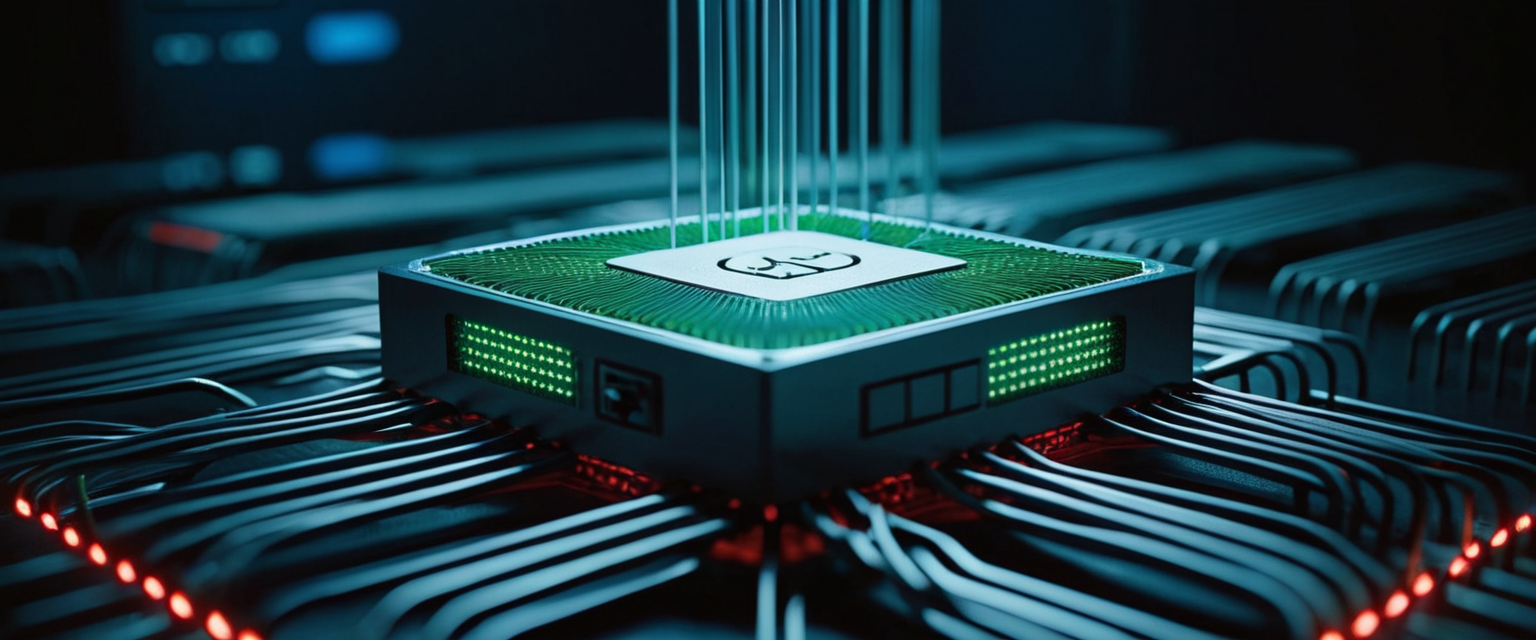
Single Point of Failure and Credential Concentration
The most frequently cited disadvantage of browser-based password management concerns the single point of failure inherent in protecting all stored credentials through a single authentication mechanism, typically the browser account password and associated multi-factor authentication settings. This architectural reality means that compromise of the browser account credentials through phishing, password guessing, brute force attacks, or insider threats at the service provider results in immediate and complete exposure of all stored passwords, with attackers gaining access to the same repository of credentials that the legitimate user accesses. For individuals storing credentials for particularly sensitive accounts such as email, online banking, cryptocurrency exchanges, or work systems, this concentration of critical credentials under a single password protection mechanism represents a substantial risk that many security professionals consider unacceptable. The risk becomes magnified when considering that browser accounts often serve multiple purposes beyond password management, storing browsing history, bookmarks, browser settings, and frequently serving as the primary account for accessing cloud storage and email, meaning that compromise of the browser account provides attackers with access not only to all passwords but also to extensive additional personal information and account recovery mechanisms.
This single point of failure concern has become increasingly critical in the context of sophisticated social engineering and phishing attacks that specifically target browser accounts, with attackers recognizing the value of obtaining browser account credentials and developing increasingly convincing phishing infrastructure designed to harvest browser account credentials from unsuspecting users. Users who reuse their browser account password across multiple services, fail to enable multi-factor authentication on their browser accounts, or fall victim to sophisticated phishing attacks face the prospect of complete credential compromise without any remaining authentication barriers, as browser password managers typically do not require additional authentication beyond the browser account login to access stored credentials.
Encryption Limitations and Plaintext Vulnerability Risks
While browser password managers do implement encryption of stored credentials, critics point out that the encryption approaches employed often leave passwords vulnerable to extraction through various attack vectors, particularly when comparing browser-based implementations to the more robust encryption architectures employed by dedicated password managers. Password-stealing malware specifically targets browser password storage locations, as attackers have developed sophisticated techniques to extract passwords even from encrypted browser storage by leveraging the browser’s own decryption processes that operate automatically when the user is logged into the browser account. The malware need not break encryption directly but instead can read passwords as they are decrypted for autofill operations or can extract the encryption keys stored locally on the device, particularly in scenarios where the encryption relies on operating system-level key storage that becomes accessible once an attacker achieves user-level code execution privileges on the device.
Recent research into infostealer malware has revealed that these sophisticated malware families, including RedLine Stealer and its successor Lumma Stealer, have become remarkably effective at extracting browser passwords along with session cookies and authentication tokens. In 2024, a staggering ninety percent of organizations breached had their credentials leaked and made available for sale on dark web marketplaces for as little as ten to fifteen dollars per account, with infostealer malware identified as the primary vector for credential harvesting. The Lumma Stealer malware in particular has been documented harvesting saved passwords, session cookies, and autofill data from Chromium-based browsers including Chrome and Edge, as well as Mozilla and Gecko-based browsers, demonstrating that no major browser’s password storage remains immune to sophisticated malware exploitation. Furthermore, the infostealer malware ecosystem now operates on a malware-as-a-service model, with variants such as StealC and Lumma available for rental at costs of one hundred fifty to two hundred fifty dollars per month, dramatically lowering the barrier to entry for threat actors and enabling even amateur criminals to conduct sophisticated credential theft operations.
Device-Level Compromise and Physical Access Vulnerabilities
Browser password storage presents particular vulnerabilities in scenarios involving physical device compromise or unauthorized local access, as users who lose or have devices stolen face the prospect of attackers extracting all stored passwords through readily available tools that exploit the local encryption methods employed by browsers. An attacker with physical access to a device and operating system-level administrative privileges can extract browser password vaults and employ specialized tools to decrypt passwords or access them before encryption is applied, particularly in cases where the browser remains logged in to the user’s account or where the user’s operating system session remains active. This vulnerability becomes especially acute in organizational environments where multiple employees share workstations or in situations where employees fail to lock devices during brief absences, creating scenarios where unauthorized individuals can access browser password managers through the simple expedient of clicking a browser icon. The convenience of browser password managers in remaining accessible throughout an active browser session, while beneficial for normal operations, simultaneously creates a vulnerability wherein any individual with temporary unauthorized access to an unlocked device can access all stored credentials.
Protect Your Digital Life with Activate Security
Get 14 powerful security tools in one comprehensive suite. VPN, antivirus, password manager, dark web monitoring, and more.
Get Protected NowThe contrast with dedicated password managers becomes apparent in these scenarios, as dedicated solutions typically require re-authentication through master password entry before revealing credentials, establishing a secondary authentication barrier that browser-based solutions frequently lack. Organizations implementing centralized password management strategies have consistently identified this vulnerability as a critical limitation of browser-based approaches, as they cannot reliably enforce consistent security policies requiring repeated authentication or restricting access to particularly sensitive credentials.
Syncing Risks and Cross-Device Credential Exposure
Browser password managers that synchronize credentials across multiple devices create vulnerability scenarios wherein compromise of any single device in the synchronized set results in exposure of all credentials across the entire set of devices where the user employs the same browser and account. A user who maintains synchronized Chrome passwords across a personal laptop, work desktop, and mobile device faces the prospect that compromise of any one of these devices through malware, physical theft, or unauthorized access results in exposure of credentials that should theoretically be accessible only on secure work devices. This synchronization-based vulnerability becomes particularly concerning when considering that the average user likely maintains devices with varying security postures, from carefully maintained work machines to older personal devices running outdated operating systems and unpatched software vulnerable to compromise. The centralized synchronization mechanism that provides convenience simultaneously creates risk by aggregating credentials across devices with inconsistent security configurations, increasing the attack surface and creating multiple pathways for attackers to access the credential repository.
Organizations deploying browser-based password managers have reported particular difficulty managing these synchronization risks, as they lack effective mechanisms to restrict synchronization, enforce encryption standards on the data being synchronized, or prevent business credentials from synchronizing to personal devices where the organization lacks security control. This limitation has motivated many organizations to migrate away from browser-based password management toward dedicated solutions offering centralized administrative controls over synchronization and encryption policies.
Limited Cross-Platform Compatibility and Browser Lock-in
Browser password managers suffer from significant compatibility limitations that restrict their utility for users employing multiple browsers or devices from different operating system families, as each browser’s password manager operates independently and cannot access credentials stored in competing browsers. A user who regularly employs Chrome on personal devices but Safari on mobile devices and Firefox on work devices finds themselves unable to access Chrome-stored passwords in Safari or Firefox, requiring manual credential entry or separate credentials management for each browser combination. This limitation becomes particularly problematic for organizations where different departments or user groups prefer different browsers, as password managers cannot provide organization-wide credential access and IT administrators lack mechanisms to enforce consistent password management practices across heterogeneous browser deployments.
Google’s password manager exemplifies these cross-platform limitations, as it functions exclusively within the Chrome browser on desktop systems and relies on Google Play Services on Android devices, providing no standalone application and no browser extensions for Safari, Firefox, or other competing browsers. Users seeking to employ Google Password Manager on non-Chrome or non-Android devices must manually access Chrome, navigate to the password manager interface, copy credentials, and paste them into the target browser, a cumbersome workflow that defeats the convenience advantages motivating browser-based password management adoption in the first place. Microsoft Edge and Firefox offer somewhat superior cross-platform support through synchronization across different devices running their respective browsers, but these implementations still remain confined to their specific browser ecosystems and do not interoperate with competing browsers.
Emerging Threats and Recent Security Incidents
Clickjacking Attacks Against Browser-Integrated Password Managers
Recent research presented at the DEF CON security conference in 2024 has revealed a serious vulnerability affecting browser-based password managers, wherein clickjacking attacks exploiting browser extension mechanisms can extract sensitive data including login credentials, payment card information, and time-based one-time passwords without user knowledge or consent. Security researcher Marek Tóth demonstrated attacks against popular password managers including 1Password, LastPass, NordPass, Enpass, Keeper, and others that employ browser extensions to inject autofill functionality into web pages, showing how malicious code could manipulate the browser’s Document Object Model (DOM) to make password manager dropdown selectors invisible while overlaying them with seemingly harmless clickable elements. When users click on what appears to be a legitimate website element such as a cookie consent banner or age verification button, they are unknowingly clicking on the invisible password manager dropdown, causing the password manager to autofill credentials and expose sensitive data to the attacker without any visible indication that credential exposure has occurred.
The attacks demonstrated by Tóth required minimal user interaction, with most successful attacks requiring only a single click and many involving exploitation of cross-site scripting vulnerabilities or similar web application flaws that could be incorporated into otherwise legitimate-appearing websites. The attackers could exploit common website user experience patterns such as cookie consent dialogs, age verification prompts, or content sensitive warnings as disguises for the clickjacking overlay, creating plausible cover stories that would not alert users to any underlying security compromise. After initial disclosure to affected password manager vendors, responses varied significantly, with Dashlane, Keeper, NordPass, ProtonPass, and RoboForm reporting fixes deployed by late August 2025, while Bitwarden, Enpass, Apple’s iCloud Passwords, and others remained in active remediation efforts. The vulnerability particularly affects browser extension-based password managers that operate across multiple websites and browsers, as the architectural approach that provides convenience through broad web integration simultaneously creates expanded attack surface for sophisticated clickjacking attacks.
Infostealer Malware and Credential Harvesting at Scale
The credential theft landscape has become increasingly dominated by infostealer malware, a specialized category of malicious software designed specifically to harvest sensitive information from infected systems with minimal detection, representing the most significant practical threat to browser-stored credentials. The infostealer threat became dramatically visible in 2024 when researchers discovered multiple exposed datasets containing a total of sixteen billion login credentials collected by various infostealer families and made available through dark web marketplaces, representing what may constitute the largest credential exposure in internet history. These datasets included credentials from major services including Facebook, Google, Apple, GitHub, and government services, with most data appearing to originate from infostealer malware rather than direct breaches of service provider infrastructure. The sheer scale of these exposures, with individual datasets containing hundreds of millions to billions of credentials, demonstrates the epidemic-scale effectiveness of infostealer malware campaigns at harvesting browser passwords and related sensitive information.
The RedLine Stealer malware family infected 9.9 million devices worldwide before disruption by law enforcement in October 2024, with its successor Lumma Stealer now dominating the market through both increased capability and refined distribution mechanisms. Lumma Stealer specifically targets browser credentials and cookies from Chromium-based browsers including Chrome and Edge, as well as Mozilla and Gecko-based browsers, extracting saved passwords, session cookies, and autofill data that collectively provide sufficient information to compromise user accounts even when multi-factor authentication protections exist. The malware also harvests cryptocurrency wallet files and browser extensions, system metadata, and various user documents, creating comprehensive profiles of infected systems that enable attackers to identify particularly valuable targets within harvested credential sets. The operational model has evolved into sophisticated malware-as-a-service offerings where criminal organizations rent infostealer malware access to other threat actors for monthly fees of one hundred fifty to two hundred fifty dollars, dramatically lowering barriers to entry and enabling widespread credential harvesting campaigns executed by diverse threat actors with varying levels of technical sophistication.
Data Breaches and Dark Web Trading of Browser Credentials
The practical impact of browser password manager vulnerabilities has become apparent through the emergence of thriving dark web marketplaces where stolen credentials are bought and sold as commodities, with basic employee credentials trading for minimal fees and administrative credentials commanding higher prices but rarely exceeding several thousand dollars. Before its takedown in April 2023, Genesis Market alone hosted eighty million account credentials harvested from 1.5 million compromised computers, operating as a marketplace where buyers could search for credentials by company name, email domain, or specific services, essentially creating an “Amazon-like” experience for purchasing stolen credentials. The rapid monetization of stolen credentials creates strong incentives for attackers to continue conducting infostealer campaigns, with the stolen credential sets proving valuable not only for direct account compromise but also for enabling targeted spear-phishing campaigns, business email compromise attacks, and ransomware deployments wherein attackers first steal administrative credentials before deploying encryption malware.
The 2024 Snowflake data breach exemplifies the practical danger of credentials stolen through infostealer malware, wherein attackers purchased infostealer logs containing customer credentials and systematically accessed Snowflake accounts, ultimately breaching over one hundred sixty-five organizations including AT&T and Ticketmaster through this credential-based attack vector. This attack pattern has become increasingly common, with threat actors using stolen credentials to execute targeted attacks against high-value organizations rather than broadly deploying malware or exploiting known vulnerabilities, demonstrating how browser-stored credentials represent an effective pathway to organizational compromise when infostealer malware successfully extracts them.
Comparison with Dedicated Password Managers
Architectural Advantages of Dedicated Solutions
Dedicated password managers implement fundamentally different architectural approaches to credential management compared to browser-based solutions, with leading examples such as Bitwarden, 1Password, Dashlane, Keeper, and others specifically designed with security as the primary design principle rather than convenience. These dedicated solutions implement zero-knowledge architecture wherein passwords are encrypted on the user’s device using cryptographic keys never transmitted to or stored by the service provider, ensuring that even complete compromise of the service provider’s infrastructure cannot result in exposure of user credentials. The separation of credential management from web browsing creates architectural isolation that prevents browser vulnerabilities, browser malware, and browser account compromises from directly affecting password vault security, as the password manager operates as an independent application with its own authentication mechanisms and encryption implementations. This separation particularly benefits users requiring access to credentials from multiple browsers, as dedicated password managers provide browser-independent credential access through dedicated applications and browser extensions that maintain consistent security policies regardless of which browser or device the user employs.
Dedicated password managers typically implement more robust authentication requirements compared to browser managers, frequently requiring users to enter their master password before credential vault access, establish additional verification through multi-factor authentication, or employ biometric authentication on mobile devices. These additional authentication barriers slow credential access compared to browser managers but provide meaningful security benefits by ensuring that brief periods of unauthorized device access cannot result in credential exposure, as attackers must overcome the master password protection or biometric requirements before accessing the vault. Many dedicated solutions also implement what security professionals term “vault timeout” functionality wherein the vault automatically locks after specified periods of inactivity, requiring re-authentication for ongoing access, a feature that provides protection against scenarios where users leave unattended unlocked devices.
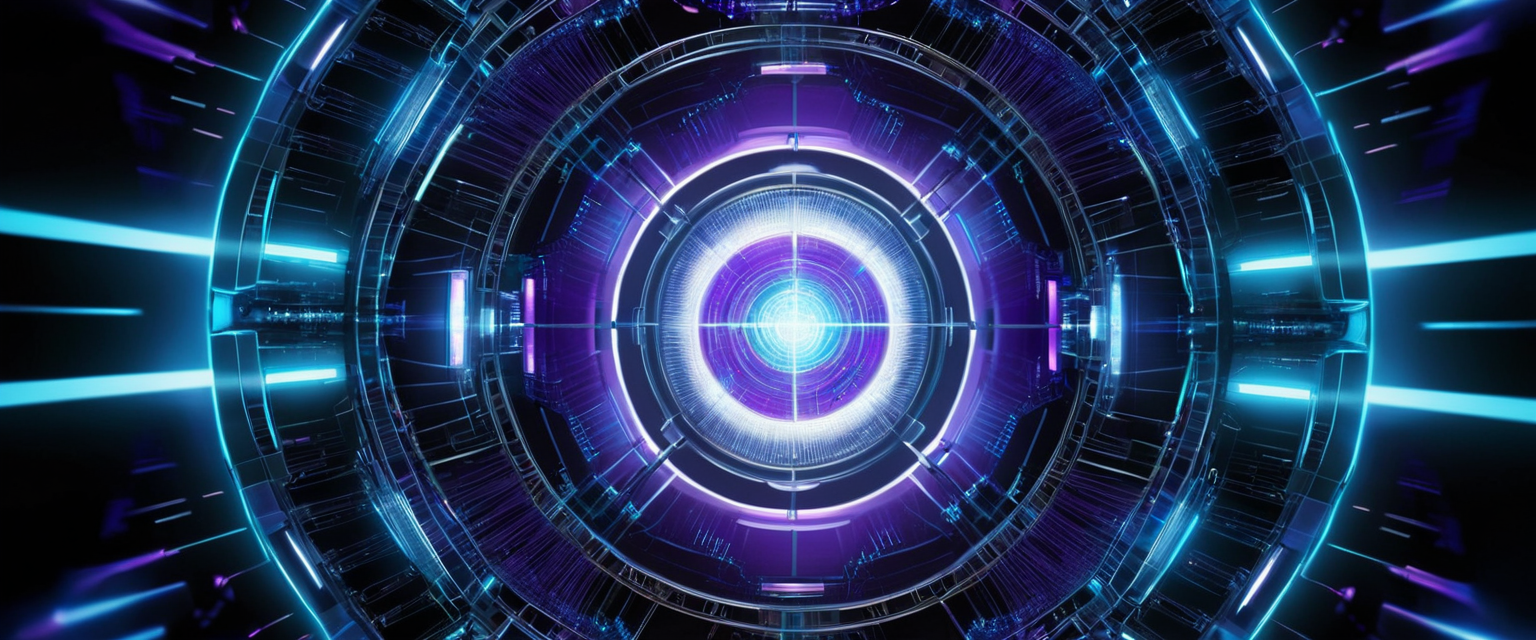
Advanced Features and Comprehensive Protection Capabilities
Dedicated password managers provide significantly more comprehensive feature sets compared to browser-based solutions, offering capabilities such as secure password sharing with other users, dark web monitoring that alerts users when their credentials appear in data breaches, password strength auditing that identifies weak or compromised passwords requiring updates, and breach response tools that assist in systematically updating compromised credentials. Dark web monitoring capabilities in particular represent a valuable feature absent from browser password managers, enabling users to maintain awareness of whether their credentials have been compromised and to proactively change passwords before attackers exploit the compromised credentials, a capability that has proven particularly valuable given the epidemic-scale credential harvesting through infostealer malware. Password strength auditing features identify weak passwords, reused credentials across multiple accounts, and passwords that have been identified in publicly disclosed data breaches, providing users with actionable information to improve their security posture.
Secure credential sharing capabilities in dedicated password managers enable users to share credentials with trusted individuals, family members, or team members without exposing credentials in plaintext through email or messaging applications, a feature that proves particularly valuable in organizational and family contexts where multiple individuals require access to shared accounts. Dedicated solutions also frequently provide advanced features such as secure file storage for sensitive documents, encrypted notes and personal data storage, and emergency access provisions allowing trusted contacts to access credentials in case of user death or incapacity, features that reflect the comprehensive approach dedicated password managers take toward protecting sensitive information beyond simple password storage.
Cost Considerations and Accessibility Tradeoffs
While dedicated password managers offer superior security architectures and more comprehensive feature sets, they typically require payment through subscription models costing between three to six dollars per month for individual plans, whereas browser-based password managers are provided at no cost as integrated browser features. This cost consideration represents a meaningful barrier to adoption for some users, particularly in resource-constrained environments or for individuals already skeptical about subscribing to security tools. However, security professionals argue that the improved security posture, comprehensive protection features, and reduced vulnerability to emerging threats justifies this relatively modest investment, particularly for users protecting sensitive credentials such as banking credentials, business accounts, or other high-value access.
The choice between browser-based and dedicated password managers ultimately represents a tradeoff between convenience and cost versus security and comprehensive protection, with security experts consistently recommending dedicated solutions for users requiring robust protection of sensitive credentials while acknowledging that browser-based solutions provide meaningful improvements over completely unmanaged passwords for users unable or unwilling to adopt dedicated tools. Organizations implementing password management policies have increasingly migrated away from browser-based solutions toward dedicated alternatives, as they require centralized administrative controls, consistent encryption enforcement across all devices and users, and audit capabilities tracking credential access and usage that browser-based solutions cannot provide.
Best Practices and Risk Mitigation Strategies
Multi-Factor Authentication as Essential Protective Control
Security professionals universally recommend implementing multi-factor authentication (MFA) on browser accounts as the most critical defensive measure against unauthorized access to stored credentials, as MFA creates a second authentication barrier that substantially increases the difficulty of compromising browser accounts through phishing, password guessing, or credential stuffing attacks. Multi-factor authentication requirements mean that even if attackers obtain the browser account password through phishing or other means, they cannot access the account without also possessing a second authentication factor such as a time-based one-time password from an authenticator application, a hardware security key, or a confirmation code sent to a registered phone number. This second factor requirement proves particularly valuable in mitigating the consequences of phishing attacks, which remain the primary vector for compromising user credentials despite increasing awareness among both users and organizations.
For users implementing browser password managers, enabling MFA on the browser account should be considered a non-negotiable requirement rather than an optional security enhancement, as the concentration of all stored credentials under browser account protection makes this single authentication point a critical element of the overall security posture. The additional time required to complete MFA-protected logins represents a minimal inconvenience compared to the security benefit of substantially increasing the barrier against credential compromise, and modern MFA implementations have become sufficiently streamlined that the additional friction to authentication remains minimal.
Implementing Master Passwords and Enhanced Browser-Level Protection
Users seeking to improve security posture while continuing to employ browser password managers should implement additional authentication protections where available, such as the Primary Password feature in Firefox that adds encryption requiring a separate strong password before browser credentials can be accessed. Setting a Firefox Primary Password creates an additional authentication barrier that protects browser-stored credentials even in scenarios where attackers obtain access to the browser’s encrypted storage files, as the Primary Password itself remains unknown to attackers absent direct compromise of user credentials through phishing or keylogging. While this feature does not match the comprehensive protection of dedicated password managers, it represents a meaningful improvement over browser implementations lacking this additional layer of protection, and Firefox users should strongly consider enabling this feature as a readily available security enhancement.
Users employing other browsers should investigate whether additional security features exist beyond default configurations, such as options to require additional authentication before accessing stored credentials or to automatically lock the password manager after periods of inactivity. Microsoft Edge provides users with the ability to configure vault timeout settings controlling when credentials automatically become inaccessible without re-authentication, a configuration that benefits users in scenarios involving shared or unsecured devices where physical security cannot be guaranteed. Taking advantage of these optional security features where available requires minimal additional effort but substantially improves security posture by establishing additional authentication barriers between attackers and stored credentials.
Restricted Credential Storage and Segmentation Strategies
Security experts recommend implementing credential storage strategies that restrict the most sensitive credentials from being stored in browser password managers, instead maintaining separate storage for credentials providing access to particularly valuable accounts such as email addresses, financial accounts, cryptocurrency wallets, and administrative or business accounts. This credential segmentation approach reduces the blast radius in scenarios where browser password managers are compromised, as attackers would access only lower-value credentials stored in the browser vault while more critical credentials remain protected in separate, more secure storage locations. Implementing this strategy might involve maintaining particularly sensitive credentials in a dedicated password manager rather than browser storage, or in extreme cases maintaining a small number of critical credentials in alternative forms of storage such as encrypted note-taking applications or offline password storage mechanisms.
This credential segmentation approach requires users to maintain a more complex credential management strategy involving multiple storage locations and potentially manual credential entry for the most sensitive accounts, tradeoffs that users with elevated security requirements should accept as appropriate security investments. Organizations should implement credential storage policies explicitly restricting business credentials, administrative credentials, and credentials providing access to sensitive systems from being stored in browser password managers, instead mandating use of dedicated password managers with centralized administrative oversight, audit capabilities, and more robust encryption implementations.
Regular Password Updates and Compromise Response Procedures
Users should establish procedures for regularly updating passwords stored in browser password managers, particularly passwords for sensitive accounts and credentials that have remained unchanged for extended periods. While browser password managers typically lack automated password update capabilities unlike some dedicated solutions, users should manually change passwords on a regular basis as part of comprehensive credential hygiene practices, even though the browser password manager will automatically update the stored version upon notification. This regular password rotation reduces the window of effectiveness for any stolen credentials, minimizing the period during which compromised passwords remain viable for account compromise.
In scenarios where users discover that credentials stored in browser password managers have been compromised through data breaches or security incidents, they should immediately change passwords for affected accounts and establish procedures to monitor those accounts for unauthorized access indicators such as unusual login locations, unexpected password reset notifications, or suspicious activity. Users should consider implementing additional monitoring through dark web monitoring services that alert them when their email addresses or credentials appear in publicly disclosed data breaches, enabling proactive credential changes before attackers actively exploit the compromised credentials.
Organizational Considerations and Business Implementation
Enterprise Environment Requirements and Limitations
Organizations implementing credential management strategies face particular challenges with browser-based password managers that lack administrative controls, audit capabilities, and enforced encryption policies necessary for comprehensive organizational security management. Browser password managers provide no mechanisms for administrators to monitor which credentials employees have saved, track credential access patterns, enforce policies requiring specific encryption standards, or restrict credential synchronization that might expose business credentials on personal devices outside organizational control. These administrative visibility and control gaps create unacceptable risk in organizational contexts where IT departments bear responsibility for maintaining information security and demonstrating compliance with security frameworks and regulatory requirements.
Microsoft Edge’s password manager and similar browser-based solutions offer somewhat more administrative capability than alternatives through Group Policy configurations allowing administrators to enable or disable password saving features and control autofill behaviors, but these capabilities remain substantially limited compared to what dedicated password managers provide through centralized administrative portals. Organizations requiring comprehensive password management strategies typically must implement dedicated password managers providing features such as centralized credential repositories accessible through administrative interfaces, audit logs tracking which users accessed which credentials and when, policy enforcement requiring specific encryption standards and multi-factor authentication, and integration with identity and access management systems.
Compliance and Regulatory Framework Alignment
Organizations operating in regulated industries face particular challenges with browser-based password managers, as compliance frameworks such as HIPAA, PCI-DSS, SOC 2, and ISO 27001 typically require organizations to demonstrate administrative controls over sensitive data, maintain audit trails of access to sensitive information, and implement encryption standards that exceed what browser password managers typically provide. Regulatory auditors and compliance assessments frequently identify browser-based password management as an area of significant risk and non-compliance with required security controls, as frameworks increasingly mandate centralized credential management with comprehensive audit capabilities rather than distributed browser-level password storage lacking administrative visibility. Organizations must typically implement dedicated password managers specifically designed to meet regulatory requirements, provide audit trails supporting compliance demonstrations, and offer encryption implementations aligned with regulatory standards.
The Canadian cybersecurity guidance authority (Cyber.gc.ca) specifically recommends that organizations prioritize stand-alone password managers over browser-based solutions for sensitive accounts, noting that stand-alone managers tend to be more secure and offer advanced features such as alerts for compromised websites and flagging of weak passwords that browser solutions typically lack. This official guidance reflects broader recognition within cybersecurity and regulatory communities that browser-based password management represents an inferior security posture for organizational credentials compared to dedicated password management solutions.
The Informed Approach to Browser Passwords
The analysis of browser-based password management reveals a nuanced landscape wherein these built-in solutions provide meaningful security improvements over ad-hoc password practices while simultaneously presenting vulnerabilities and limitations that security professionals and organizations should carefully consider when establishing credential management strategies. Browser password managers undoubtedly provide substantial accessibility advantages and have contributed to meaningful security improvements for millions of users who might otherwise engage in far riskier password practices such as reuse and manual memorization. The convenience of browser-integrated credential management has demonstrably lowered barriers to adopting unique, complex passwords for each account, representing a net positive security development that has likely prevented numerous account compromises through the elimination of password reuse.
However, the architectural limitations of browser-based solutions become increasingly problematic when considering the evolving threat landscape dominated by sophisticated infostealer malware, emerging clickjacking attacks against password manager extensions, and the explosion of dark web credential marketplaces trading in billions of stolen credentials. The single point of failure inherent in browser password management, wherein compromise of browser account credentials exposes all stored passwords, represents an unacceptable security posture for users and organizations protecting sensitive credentials. The limited encryption architectures employed by browser password managers, lacking zero-knowledge protections that prevent even service providers from accessing credentials, create unnecessarily broad attack surfaces compared to available dedicated solutions implementing more robust protection mechanisms.
For individual users maintaining only lower-value accounts without sensitive information, browser password managers provide reasonable convenience and security improvements that may represent an acceptable tradeoff compared to dedicated solutions. However, users protecting particularly sensitive credentials such as email accounts, financial accounts, cryptocurrency wallets, government accounts, or business credentials should seriously consider implementing dedicated password managers providing superior security architectures, comprehensive feature sets, and substantially reduced vulnerability to emerging threat vectors. Users should implement multi-factor authentication on browser accounts, enable additional authentication features such as Firefox’s Primary Password where available, and restrict the most sensitive credentials from browser storage.
For organizations, the decision should unambiguously favor dedicated password management solutions providing administrative controls, comprehensive audit capabilities, centralized encryption enforcement, and compliance support necessary for meeting regulatory requirements and organizational security obligations. Organizations cannot reasonably rely on browser-based password management for business credentials and should implement comprehensive password management strategies using dedicated solutions that provide the administrative visibility, audit trails, and security controls necessary for organizational security governance.
The future security landscape will likely see continued evolution of threats targeting password managers, as attackers recognize the extraordinary value of compromising password manager systems to gain access to all credentials protected by those systems. Organizations and individuals should remain vigilant in monitoring emerging threats, maintaining security awareness regarding phishing and malware campaigns targeting credentials, implementing multi-factor authentication consistently, and periodically reassessing password management strategies as threat landscapes evolve. The modest investment in dedicated password managers for particularly sensitive credentials represents an appropriate security measure given the substantial value of those credentials and the demonstrated effectiveness of threats targeting browser-based credential storage.






