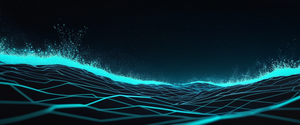Designating an annual cookie cleanup day represents a practical and increasingly essential practice in maintaining digital privacy, device performance, and environmental responsibility in our interconnected world. This comprehensive examination explores how implementing a structured, once-yearly cookie and browser data cleanup routine can significantly enhance personal cybersecurity postures, accelerate device performance, reduce environmental impact through energy consumption reduction, and ensure compliance with evolving global privacy regulations. The practice aligns with emerging digital hygiene movements while addressing the multifaceted challenges posed by persistent tracking technologies, accumulated browser data, and the substantial carbon footprint of data storage infrastructure worldwide.
Understanding Cookies: Function, Impact, and the Case for Annual Cleanup
What Cookies Are and How They Function
Cookies represent small text files that websites store on a user’s browser to collect, maintain, and retrieve data about user behavior, preferences, and activity patterns. These files operate as a fundamental infrastructure of the modern internet, enabling websites to retain login information, remember user preferences such as language settings and customized layouts, and maintain session data across multiple visits. The technical architecture of cookies involves a web server sending cookie data that the browser then stores in a dedicated location, allowing subsequent page requests to transmit this cookie data back to the server. Each time a browser makes an HTTP request for a web element—whether an HTML page, CSS file, or image—it transmits cookie data alongside this request, meaning that as cookie size increases, these requests become proportionally larger and can potentially slow website performance.
Cookies exist in two primary categories that function distinctly from one another. First-party cookies are created directly by the website a user visits and appear in the address bar, serving to help website owners collect analytics data, remember language settings, and perform other useful functions that improve user experience. These first-party cookies are generally considered fairly safe because if users trust a website enough to visit it, they typically extend that trust to allow the site to set cookies. In contrast, third-party cookies originate from domains other than the one users are directly visiting, typically embedded through advertisements, analytics services, or social media integrations. These third-party cookies are created by external services such as advertising networks, analytics providers, and social media platforms, and they enable these external entities to track users across multiple websites and build comprehensive behavioral profiles. The distinction between these cookie types has become increasingly significant as regulatory bodies worldwide have begun restricting or eliminating third-party cookie access.
The Tracking Cookie Problem and Privacy Implications
Tracking cookies represent perhaps the most privacy-invasive category of cookies, functioning specifically to monitor and profile user behavior across the internet. These cookies collect extensive personal information about browsing activity, including visited websites and pages, products clicked on, online purchases made, IP addresses, and geographic location data. The primary purpose behind this data collection is marketing-related; companies use the behavioral profiles created by tracking cookies to serve targeted advertisements designed to persuade users to return to previously visited sites and make purchases. The information collected—particularly IP addresses and geographic location—proves especially valuable for marketers who wish to display location-specific advertisements for concerts, events, local sports team information, or nearby retail sales.
The accumulation of tracking cookies over time creates an increasingly detailed digital footprint that follows users across websites without their explicit awareness or consent in many cases. Websites often embed content from multiple third parties—images, advertisements, tracking pixels, and text—and each of these external sources can utilize third-party cookies to track users and collect behavioral data. The chain of cookies becomes particularly complex because third-party tools used on a website may themselves deploy additional third-party cookies, creating layers of tracking that website owners cannot always fully control or manage. While individual tracking cookies are generally not inherently dangerous in terms of placing malware or adware on devices, they raise significant privacy concerns for users who do not want advertisers, government bodies, news organizations, or social media sites to track their browsing activity.
Environmental and Performance Impacts of Cookie Accumulation
Beyond privacy concerns, the accumulation of cookies and related browser data creates tangible environmental consequences through energy consumption and operational inefficiency. The digital industry’s carbon footprint has increased substantially as digital consumption grows exponentially, with the sector responsible for approximately 4% of total greenhouse gas emissions globally—a figure projected to double by 2025. The internet and its supporting systems produce more than 900 million tons of CO2 annually, exceeding the total annual emissions of Germany. All data stored on the internet, even data not actively accessed, must be kept available continuously through data centers worldwide, consuming substantial energy and cooling water regardless of whether the data remains inactive. Studies estimate that the internet might consume 20% of the world’s total energy by 2030.
Individual users contribute to this environmental burden through accumulated browser data. Every gigabyte of data stored on servers and other data storage systems for one year consumes approximately 2 kilowatt-hours of energy and produces about 1 kilogram of CO2. Remarkably, approximately 90% of all stored data is never accessed again three months after being stored. By clearing unnecessary cookies and browser data annually, users reduce the total volume of data requiring continuous storage and cooling, thereby directly decreasing their digital carbon footprint.
Beyond environmental impact, accumulated cookies and browser cache directly affect device performance and user experience. Excessive cookie size and cache accumulation can slow down website loading times and overall browser performance because larger cookies require more bandwidth to transmit with each HTTP request. When devices store excessive cookies, cache files, temporary data, and other browser remnants, these accumulations consume valuable storage space, causing devices to become sluggish and unreliable. Users often experience website loading delays, navigation difficulties, and reduced system responsiveness when browsers carry heavy loads of accumulated cookies and temporary files. Clearing cookies and cache can free up storage space, improve browser speed, and provide users with a smoother, more responsive browsing experience.
The Annual Cookie Cleanup Day Concept
Rationale and Strategic Importance
Implementing a designated annual cookie cleanup day creates a structured approach to managing the invisible clutter that accumulates on devices throughout the year. While some users might clear cookies more frequently, establishing one comprehensive annual cleanup day serves multiple purposes: it ensures users address their digital hygiene in a systematic and memorable way, coordinates with broader digital sustainability movements, and provides an opportunity for users to evaluate their privacy settings and security posture comprehensively. The annual approach contrasts with one-time cleanup approaches by creating a sustainable habit, as research on habit formation demonstrates that recurring actions become more automatic and require less conscious effort over time.
The concept of an annual cleanup day aligns with the growing global Digital Cleanup Day movement, celebrated on March 15th each year, which specifically encourages individuals and organizations to clean up their digital lives by removing unnecessary files, emails, applications, and data. In 2025, Digital Cleanup Day engaged over 541,800 participants across 61 countries and territories who collectively deleted 2.3 million gigabytes of data, preventing the equivalent of 575 tonnes of CO2 emissions annually. This international initiative demonstrates that millions of people worldwide recognize the importance of digital hygiene and its environmental implications. By designating an annual cookie cleanup day—whether as part of Digital Cleanup Day or at another strategic time—users join a global movement toward more responsible digital citizenship while simultaneously improving their personal privacy and device security.
Aligning with Digital Hygiene Best Practices
Digital hygiene encompasses far more than cookie management alone; it represents a comprehensive approach to maintaining device security, privacy, and performance through regular, sustainable practices. Digital hygiene experts recommend viewing cybersecurity and device maintenance as equivalent to personal hygiene practices—just as brushing teeth daily prevents cavities, regular digital maintenance prevents security breaches, data leaks, and performance degradation. The optimal approach involves integrating small, simple security checks into daily life rather than attempting massive one-time cleanups that prove difficult to sustain.
A comprehensive annual cookie cleanup day integrates into a broader digital hygiene calendar that expert practitioners recommend for individuals and organizations. The recommended routine includes daily protective practices such as device locking when unattended, use of strong passwords with multi-factor authentication, avoidance of suspicious links and emails, VPN usage on public Wi-Fi connections, and regular device restarts. Weekly check-ups should include checking for and installing operating system and key application updates, clearing browser cache and cookies to prevent tracking buildup and fix performance issues, and reviewing the downloads folder to delete old installers and files no longer needed. Monthly deep cleaning involves auditing installed applications to remove unused ones, reviewing app permissions and revoking excessive access, verifying cloud backup status and performing manual backups to external hard drives, and running malware scans using built-in or reputable third-party security software. The annual security audit—often performed in conjunction with an annual cookie cleanup day—includes using password manager audit tools to find and change weak or reused passwords, conducting privacy checkups through Google, Apple, and Facebook privacy settings to review connected third-party applications, checking router firmware for available updates, and reviewing recurring subscriptions for services no longer used.
Cookie Deletion Procedures Across Major Browsers
Google Chrome Cookie Removal Process
Google Chrome represents the world’s most widely used web browser, making it an essential platform for implementing cookie cleanup routines. The process for clearing cookies in Chrome differs slightly between desktop and mobile devices, though both follow similar principles. On desktop computers, users access the cookie deletion interface by clicking the three-dot menu icon at the top right corner and selecting “Delete browsing data”. After selecting this option, users can choose a time range for data deletion—options typically include “Last hour,” “Last 24 hours,” “Last seven days,” “Last four weeks,” or “All time”. Selecting “All time” removes all browsing data accumulated throughout the browser’s history, while shorter duration selections remove data only from the specified period. Users should ensure that the checkboxes next to “Cookies and other site data” and “Cached images and files” are selected before clicking “Clear data” to execute the deletion.
On Android-powered devices, the process involves opening the Chrome app, tapping the three-dot menu at the top right, selecting “Settings,” then tapping “Site settings” and “All sites” to view all cookies. Alternatively, users can navigate to “Privacy and security” and “Delete browsing data” through the settings menu. Following the deletion operation, users should anticipate that they will be signed out of most websites and that saved preferences specific to websites may be deleted. However, importantly, if users delete cookies while remaining signed into their Google Account in Chrome, they will not be automatically signed out of that Google Account itself—only of third-party websites.
Chrome also offers advanced cookie management features that complement annual cleanup practices. Users can manage third-party cookie settings by navigating to “Settings,” then “Privacy and security,” and selecting “Cookies and other site data”. From this interface, users can toggle on the “Block third-party cookies” option to prevent third-party cookies from being set by websites they visit. Additionally, Chrome allows users to see all site data and permissions, delete cookies from specific websites, or delete cookies within specific time ranges without clearing the entire cookie database.
Safari Cookie Management and Blocking
Apple’s Safari browser implements robust privacy protections that block third-party cookies by default, providing users with significant automatic privacy safeguards compared to some competing browsers. Safari’s Intelligent Tracking Prevention (ITP) feature blocks all third-party cookies without exceptions, operating according to a default cookie policy that has been in effect since Safari 1.0. Under this default policy, Safari disallows third-party cookies unless the third-party has already set cookies in a first-party context; essentially, a domain must first become first-party and set its initial cookies there before being allowed to access cookies as third-party. The “Prevent cross-site tracking” setting implements additional cross-site tracking prevention, further enhancing user privacy.
To clear cookies in Safari on a Mac, users should open Safari and select “Safari” from the menu bar, then click “Settings” to access the browser preferences. From the preferences window, users select the “Privacy” tab to access privacy settings. Within the Privacy tab, users can click “Manage Website Data” to view all websites that have stored data on the device. To remove all cookies, users select “Remove All” and confirm with “Remove Now”. Alternatively, users can select specific websites and click “Remove” to delete cookies only from those sites.
Safari users on iOS devices follow a similar process by opening Safari, navigating to Settings, selecting “Safari,” tapping “Clear History and Website Data,” and choosing the time range for deletion. After selecting options, users can confirm the deletion by tapping “Clear History and Website Data” at the bottom of the screen.
Mozilla Firefox Cookie Deletion and Enhanced Tracking Protection
Mozilla Firefox has implemented progressive privacy enhancements that make cookie management more straightforward for privacy-conscious users. Firefox includes Enhanced Tracking Protection (ETP) enabled by default, which automatically blocks many third-party tracking cookies, social media trackers, and cryptominers. As of April 2023, Firefox introduced Total Cookie Protection enabled by default, which blocks most third-party cookies to prevent companies from tracking users’ browsing across multiple sites. Importantly, this protection maintains functionality for legitimate third-party cookies required for logins, authentication, and other essential website features. Firefox also implements redirect tracking protection, automatically deleting all stored site data (including cookies and browser storage) if a website is identified as a known tracker and the user has not interacted with it within the past 30 days.
To clear cookies in Firefox on desktop, users click the three horizontal lines menu icon at the top right corner and select “History,” then “Clear recent history”. In the “When” dropdown menu, users select their desired time period for deletion. Users should ensure the checkbox next to “Cookies and site data” is selected, while leaving other options unchecked unless they also want to clear browsing history and cache. Clicking “Clear” executes the cookie deletion.
For enhanced privacy protection beyond default settings, users can configure Firefox’s Enhanced Tracking Protection settings to maximum levels. From the main menu, users navigate to “Settings,” select “Privacy & Security” from the left sidebar, and locate the “Enhanced Tracking Protection” section. By selecting the “Custom” option and checking the box next to “Cookies,” users can select “All third-party cookies (may cause websites to break)” from the dropdown menu. This setting provides maximum cookie blocking protection, though it may cause some websites to malfunction due to broken third-party dependencies.
Microsoft Edge Cookie Management
Microsoft Edge, the second-most popular web browser, provides comprehensive cookie management tools accessible through its settings menu. To clear cookies in Edge, users click the three-dot menu icon at the top right corner and select “Settings”. From Settings, users navigate to “Privacy, search, and services” and scroll to the “Clear browsing data now” section. Users then select “Choose what to clear” to specify which data types to remove. A time range dropdown allows users to select the timeframe for data deletion (with options similar to Chrome). Users should check the box next to “Cookies and other site data” and click “Clear now” to execute the deletion. Notably, Edge displays the number of cookies currently held and the storage space (in megabytes) consumed by cache, providing users with visibility into their accumulated data.
Edge also offers the option to automatically clear browsing data when the browser closes. Selecting “Choose what to clear every time you close the browser” opens a settings panel where users can toggle settings to delete specific data types automatically upon browser exit. To block third-party tracking cookies on Edge, users navigate to “Settings,” select “Cookies and site permissions,” click “Manage and delete cookies and site data,” and turn on the “Block third-party cookies” option.

Browser Extensions and Advanced Cookie Management Tools
Specialized Cookie Editor and Management Extensions
Beyond built-in browser features, users can employ specialized extensions designed specifically for granular cookie management and privacy protection. The “Cookie-Editor” extension available on the Chrome Web Store provides a simple yet powerful interface for creating, editing, and deleting cookies without leaving a browser tab. This extension is ideal for developing and testing web pages, improving SEO work, managing cookies for privacy purposes, and improving overall browsing experiences. The extension displays all cookies for the current tab, enables searching through cookies, allows importing and exporting cookies in multiple formats (JSON, Netscape, and header string formats), and supports quick deletion of all cookies for the current tab. Cookie-Editor can be customized through user preferences for choosing what extra data to display, theme selection (light or dark), and detail levels including an advanced mode.
Protect Your Digital Life with Activate Security
Get 14 powerful security tools in one comprehensive suite. VPN, antivirus, password manager, dark web monitoring, and more.
Get Protected NowSimilarly, the “CookieManager – Cookie Editor” extension on the Chrome Web Store presents a toolbar interface allowing users to observe and modify all cookies associated with the current page, including cookies accessed by cross-origin (CORS) subframes. This open-source extension enables users to import and export cookies to and from JSON and TXT file formats, view all cookies related to the current tab including sub-frames, access a cookie editor in a separate tab for enhanced visibility, and use context menu options to search cookies by domain or open the editor in a new tab. The extension exports cookies in TXT format compatible with command-line tools like Wget and Curl, proving useful for advanced users and developers.
Privacy-Focused Browser Extensions and Standalone Tools
Beyond specific cookie management tools, comprehensive privacy extensions block cookies and trackers while providing users with transparency regarding tracking attempts. Ghostery, available as a free browser extension, helps users browse faster, safer, and smarter by blocking trackers, pop-ups, unwanted ads, and cookies. The Ghostery extension provides a real-time dashboard showing which trackers are being blocked and ranks them by level of concern, allowing users to understand precisely what tracking attempts websites are making. DuckDuckGo Privacy Essentials brings tracker-blocking capabilities to Chrome and Firefox browsers, allowing users to block trackers and search privately without switching browsers entirely. Privacy Badger, a browser extension developed by the Electronic Frontier Foundation, automatically blocks invisible trackers.
For users willing to switch browsers entirely for maximum privacy protection, privacy-focused alternatives offer integrated tracking protection without requiring additional extensions. The Brave browser automatically blocks ads and trackers by default, providing faster and more secure browsing experiences without the need for separate extensions. Brave’s unique feature of blocking cookie consent banners by default became available starting in October 2023 through version 1.45, eliminating the annoying cookie consent pop-ups that interrupt browsing on many websites. DuckDuckGo’s Privacy Browser, available for both mobile and desktop platforms, blocks third-party trackers, enforces HTTPS encryption, and includes a fire button in the user interface for quick browser data deletion. LibreWolf represents an even more privacy-oriented version of Firefox that removes telemetry and unnecessary tracking-related elements, includes an ad blocker by default through uBlock Origin, and uses DuckDuckGo as the default search engine.
Legal and Regulatory Frameworks Governing Cookie Management
General Data Protection Regulation (GDPR) Requirements
The European Union’s General Data Protection Regulation (GDPR), launched in 2018, represents the world’s most stringent framework for personal data protection and privacy regulation. GDPR fundamentally altered global cookie practices by requiring websites using tracking cookies to obtain explicit, informed user consent before setting non-essential cookies. This consent must be obtained through clear cookie consent banners or pop-ups that inform users about cookie usage and its purposes, provide straightforward accept and reject options, and link to detailed cookie policies. Users must be able to provide granular consent for separate cookie categories, with information provided about each cookie’s category, purpose, duration, and the domain setting it.
GDPR compliance requirements extend beyond consent collection to encompass broader obligations. Websites must provide clear and transparent information about how cookies are used, respect users’ rights to access, delete, and restrict their personal data, and implement adequate security measures protecting their data. The regulation requires websites to maintain records documenting that user consent was obtained and to provide users with an easy mechanism to revoke consent after initially providing it. Companies violating GDPR cookie requirements face substantial penalties—up to €20 million or 4% of global annual revenue for serious violations, with lesser violations incurring fines of up to €10 million or 2% of worldwide turnover. Notably, GDPR applies to any website offering goods or services to European residents, regardless of where the company operates, meaning even small businesses face compliance obligations if they receive visitors from EU member states.
California Consumer Privacy Act and U.S. State Privacy Laws
While the United States has not implemented comprehensive federal privacy legislation comparable to GDPR, California’s Consumer Privacy Act (CCPA), effective January 1, 2020, established state-level privacy protections for California residents. The CCPA differs from GDPR in its fundamental approach to cookie consent; while GDPR requires opt-in consent before collecting personal information, CCPA follows an opt-out model where businesses can collect personal information without explicit prior consent but must provide consumers with the right to opt out of data sales. The CCPA classifies cookies as “unique identifiers” constituting personal information, meaning CCPA regulates cookie usage just as GDPR does.
CCPA compliance requirements for cookies include providing a “Do Not Sell My Personal Information” link visible on the cookie banner for users to opt out of personal information sales, maintaining a detailed privacy or cookie policy disclosing categories of personal information collected via cookies and their purposes, including links to privacy policies on cookie banners, and respecting consumer requests to opt out by waiting at least 12 months before requesting opt-in again. Importantly, CCPA provides exceptions for minors; businesses must obtain opt-in consent from consumers aged 13-16 (or from parents/guardians for those under 13) before selling or sharing their personal information. CCPA violations carry penalties of up to $2,500 per unintentional violation and $7,500 per violation when a business should have known better.
Other U.S. states including Virginia (CDPA), Colorado (CPA), Connecticut (CTDPA), and Utah (UCPA) have enacted similar privacy laws following CCPA’s opt-out model rather than GDPR’s opt-in approach. Additionally, Canada’s Personal Information Protection and Electronics Communication Act (PIPEDA), Brazil’s Lei Geral de Proteção de Dados (LGPD), and numerous other jurisdictions have implemented comprehensive privacy regulations requiring websites to disclose cookie usage transparently and provide users meaningful consent mechanisms.
Compliance Implications for Annual Cookie Cleanup Days
Understanding these regulatory frameworks contextualizes the importance of annual cookie cleanup practices. Users clearing their cookies annually demonstrate personal commitment to privacy management and reduce the data available to advertisers and tracking networks. Organizations conducting annual cookie audits and cleanups—removing unnecessary or outdated cookies and updating consent mechanisms—better position themselves for regulatory compliance. Companies implementing proper cookie management strategies including regular audits, clear cookie policies, and consent management platforms reduce their legal exposure to substantial regulatory penalties. Regular cookie audits help organizations ensure compliance by identifying which cookies remain necessary, whether they collect personal information triggering regulatory obligations, and whether appropriate user consent has been obtained.
Environmental Impact and Carbon Footprint Reduction
Quantifying the Carbon Footprint of Data Storage
The environmental cost of maintaining data storage infrastructure substantially outweighs commonly understood impacts of digital technology. Data centers worldwide operate continuously to keep all stored data—including unused, obsolete, and forgotten files—available 24/7, consuming enormous quantities of energy for computation and cooling. Based on calculations from the International Energy Agency, approximately 4 gigabytes of data stored on servers and other data storage systems for one year consumes approximately 2 kilowatt-hours of energy and produces about 1 kilogram of CO2. The internet and its supporting systems produce more than 900 million tons of CO2 annually—more than the annual emissions of Germany—with some estimates suggesting the internet might consume 20% of the world’s total energy by 2030.
Individual users contribute substantially to this environmental burden through accumulated browser data. The typical user accumulates cookies, cache files, temporary data, and browsing history that collectively consume storage space across various servers worldwide. Remarkably, approximately 90% of all data stored online is never accessed again within three months of being stored. Additionally, 99% of all data stored worldwide was created within the last 10 years. When users delete unnecessary cookies, cache, temporary files, emails, and other digital clutter during an annual cleanup, they directly reduce the total data requiring continuous storage, cooling, and server maintenance.
To illustrate this impact quantitatively, the 2025 Digital Cleanup Day saw over 541,800 participants across 61 countries collectively delete 2.3 million gigabytes of data. Based on the energy and emissions calculations above, this single annual event prevented the equivalent of 575 tonnes of CO2 emissions annually going forward. Extrapolating across the five-year history of Digital Cleanup Day since 2020, the initiative has resulted in 1,726,479 cumulative participants deleting millions of gigabytes collectively, preventing approximately 3,625 tonnes of annual CO2 production. Individual actions—deleting even a single email—contribute measurably to this environmental impact. One email emits approximately 4 grams of CO2 on average, equivalent to the carbon footprint of a light bulb operating for six minutes.
Digital Cleanup Day as a Model for Annual Practice
The international Digital Cleanup Day initiative, held annually on March 15th (the third Saturday of March), provides a structured framework and global movement around which users can organize their annual cookie and digital cleanup practices. The initiative emerged in 2019 when computer scientist Kévin Guerin proposed a digital version of World Cleanup Day, specifically focused on cyberspace, drawing inspiration from Black Friday/Cyber Monday concepts. Guerin partnered with World Cleanup Day France (providing communication and mobilization expertise) and the Institute of Sustainable IT (providing technical expertise for environmentally responsible digital practices). The concept rapidly spread internationally during the COVID-19 pandemic when World Cleanup Day participants confined to their homes embraced the digital cleanup concept, expanding from initial participation in France to participation across 122 countries by 2023.
In 2021, the global civic organization Let’s Do It! World (LDIW), an accredited member of the United Nations Environment Programme, incorporated Digital Cleanup Day into its annual plans and established March 15th as the official annual date. The initiative encourages participants to delete unnecessary computer files, emails, unused applications, old social media conversation histories, and to give second lives to digital equipment through repair or reuse. Participants can organize cleanups individually, with family members, in workplace settings, through schools and educational institutions, or within community organizations.
Annual participation in Digital Cleanup Day has demonstrated the movement’s growing cultural traction. By 2023, Digital Cleanup Day had expanded to participation in 122 countries with nearly 1.2 million people deleting over 14.5 million gigabytes of data and preventing the yearly production of around 3,625 tons of CO2. By 2025, with 32% of all UN member states participating (representing nearly a third of the globe), the movement continues steadily expanding roots. The initiative represents a powerful example of how structured, recurring practices—conducted on a designated annual date—can inspire millions of people worldwide to take concrete action toward environmental sustainability through digital practices.
Conducting Your Annual Cookie Cleanup Day: A Practical Framework
Pre-Cleanup Assessment and Planning
Before undertaking an annual cookie cleanup, users benefit from assessing their current digital situation and planning their cleanup activities. Users should select a specific date for their annual cleanup—whether aligning with Digital Cleanup Day on March 15th or choosing another convenient date that becomes a recurring habit. Planning ahead allows users to block dedicated time without rushing, typically requiring 30 minutes to one hour for a comprehensive cleanup depending on how many browsers, devices, and accounts require attention.
Prior to beginning cleanup activities, users should assess which devices require attention. This includes all computers, tablets, and smartphones regularly used for browsing, as well as any secondary devices that might accumulate browser data. Users should also identify all browsers installed on each device, as different browsers store cookies separately—a user with Chrome, Firefox, and Safari on a single computer must clear cookies from all three browsers separately.
Users should document any websites or services they access regularly and want to remain logged into after cleanup. Once cookies are cleared, users will need to log back into most websites, so having passwords readily available or using a password manager becomes essential. Users might also note any websites where they have configured specific preferences (color schemes, language settings, accessibility settings, etc.) as these preferences may reset when cookies are cleared.

Step-by-Step Cleanup Execution
The cleanup process begins with accessing each browser’s cookie deletion settings. For each browser installed on each device, users should navigate to the appropriate settings location (as detailed in previous sections for Chrome, Safari, Firefox, and Edge) and select the option to clear browsing data.
When selecting which data types to clear, users should specifically check the boxes next to “Cookies and other site data” and “Cached images and files”. For the time range, users selecting “All time” perform the most comprehensive cleanup, removing all accumulated cookies since the browser was first installed. However, some users might prefer selecting a more limited time range such as “Last 4 weeks” or “Last 90 days” if they want to preserve certain cookies from trusted sites they visit frequently. The annual cleanup philosophy generally supports “All time” deletion, as the process occurs only once yearly and users can re-establish necessary logins and preferences afterward.
Users should complete the deletion process for all installed browsers on all devices. After clearing cookies from the primary browser, users should move to secondary browsers and repeat the process. If the user has multiple devices (desktop computer, laptop, tablet, smartphone), the cleanup process should be repeated on each device.
After cookie deletion, users may notice that websites load slightly slower initially as the browser cache rebuilds and website elements must be re-downloaded. Users will need to log back into most websites, providing passwords or using alternative authentication methods. Users should therefore complete annual cookie cleanup during a time when they don’t have urgent online tasks, as websites they frequent will require re-authentication.
Post-Cleanup Browser Configuration and Settings
Following successful cookie deletion, users should review and configure their browser settings to establish optimal privacy protections going forward. In Chrome, users should navigate to “Settings,” then “Privacy and security,” then “Cookies and other site data” and enable “Block third-party cookies”. For users in regions with particularly strict privacy regulations or those with heightened privacy concerns, enabling “Block all cookies” provides maximum protection, though this may break functionality on some websites.
Safari users already benefit from default third-party cookie blocking through Intelligent Tracking Prevention, though they can ensure optimal settings by checking that “Prevent cross-site tracking” remains enabled in Safari preferences.
Firefox users should verify that Enhanced Tracking Protection remains enabled and consider selecting the “Strict” setting for maximum privacy. Users prioritizing maximum privacy can select “Custom” and enable “All third-party cookies” blocking, though this risks website breakage.
Microsoft Edge users should navigate to “Settings,” “Privacy, search, and services” and confirm that “Block third-party cookies” is enabled.
Beyond third-party cookie blocking, users should also review and configure more granular cookie settings if available in their browser. In Chrome, users can visit “Settings,” “Privacy and security,” “Cookies and other site data,” and “See all site data and permissions” to view all stored cookies and site data, allowing deletion of cookies from specific sites if preferred. Users can also allow third-party cookies for specific sites by adding them to an exceptions list.
Email and Storage Cleanup as Complementary Activities
An effective annual cookie cleanup day extends beyond browser cookies to encompass email and cloud storage cleanup, creating a comprehensive digital hygiene practice. Email represents a substantial source of digital waste and environmental impact; 320 billion emails are sent daily worldwide, with 62 trillion spam emails sent annually producing approximately 20 million tons of CO2. Individual emails produce environmental impact—spam emails release approximately 0.3 grams of CO2, while emails with attachments release approximately 50 grams. If each UK adult sent one fewer “thank you” email daily, the UK alone would save over 16,000 tonnes of carbon per year, equivalent to 81,000 flights to Madrid.
During annual cleanup, users should unsubscribe from newsletters they don’t read, select and delete long conversation threads (keeping the newest message only), stop sending unnecessary emails like simple “ok” or “thank you” messages, filter emails by oldest date and archive older messages, block unwanted senders, and turn off email notifications from apps and social media. Users can configure email clients to automatically delete older emails or archive them rather than permanently storing them, reducing storage burden.
Similarly, users should clean up cloud storage, removing duplicate files, outdated documents, and large media files that have been backed up elsewhere. Users should delete unnecessary applications from phones and computers that consume storage space and require ongoing security patches. Sorting and deleting duplicate and blurry photos, storing photos and videos on external hard drives, and storing important documents on external drives reduces cloud storage burden.
Making Annual Cookie Cleanup a Sustainable Habit
Psychological Frameworks for Habit Formation and Maintenance
Creating lasting behavioral change requires understanding the psychological mechanisms underlying habit formation. Research on habit formation demonstrates that habits function through a three-step process: a cue (trigger) signals the brain to activate automatic behavior, a routine (the habitual action) executes, and a reward satisfies the brain’s desire for certain outcomes. When this loop—cue, routine, reward—repeats consistently, it becomes increasingly automatic, eventually requiring minimal conscious effort. Most human decisions are influenced by habits; research indicates that habits influence approximately 45% of daily choices, meaning that cultivating positive digital hygiene habits can substantially reduce the mental effort required to maintain privacy and device security.
Applying this framework to annual cookie cleanup, users can establish reliable cues triggering the annual cleanup routine. Aligning the annual cleanup with Digital Cleanup Day (March 15th) provides a globally recognized cue that many organizations and individuals observe. Users can set calendar reminders weeks or months in advance, create visual notifications, or receive email reminders from digital hygiene applications. Connecting the annual cleanup to existing habits or calendars provides additional cues; for example, some users might perform cookie cleanup during spring cleaning or in conjunction with annual security audits.
The reward component of habit formation proves equally critical. Users can identify personal rewards for completing their annual cookie cleanup day—perhaps treating themselves to a preferred beverage while conducting cleanup, taking a break to relax after completion, or experiencing the satisfaction of having improved their digital privacy and security posture. Organizations might gamify cookie cleanup activities by creating friendly competitions, offering small rewards for participation, or recognizing employees who complete cleanup activities.
Organizational and Community Approaches to Annual Cookie Cleanup
Digital hygiene experts recommend integrating annual cookie cleanup into organizational cybersecurity training and awareness programs. Organizations can schedule annual or quarterly security training sessions that include dedicated time for cookie cleanup and broader digital hygiene practices. Organizations might pair annual cookie cleanup with short quizzes and prize-based digital hygiene challenges for employees, creating engagement around topics including phishing email recognition, secure company hardware disposal, and proper cleanup practices.
Schools and educational institutions can incorporate Digital Cleanup Day and annual cookie cleanup into their technology literacy and digital citizenship curricula. Students learning about online privacy, digital rights, and environmental sustainability can participate in structured cleanup activities, learning both practical technical skills and awareness about digital waste. Parents and educators can present digital hygiene to children as part of daily life, comparable to seat belt usage or teeth brushing, reinforcing the importance of protective practices.
Community organizations can organize group Digital Cleanup Day events, providing technical support and education for community members learning to clean cookies and digital data. These events build collective awareness about environmental impacts of digital waste while creating opportunities for digital literacy instruction.
Measuring and Celebrating Impact
Users conducting annual cookie cleanup can measure and celebrate their environmental and privacy impact. Organizations like Digital Cleanup Day provide templates and assessment tools allowing cleanup participants to record the quantity of data deleted and calculate corresponding CO2 emissions prevented. Participants can calculate individual impact using the conversion ratio: 4 gigabytes of data stored for one year consumes 2 kilowatt-hours of energy and produces 1 kilogram of CO2.
Sharing results through social media or organizational networks extends the impact beyond individual cleanup activities. When individuals and organizations publicize their annual cleanup participation and impact metrics, they inspire others to adopt similar practices. The Digital Cleanup Day initiative encourages participants to report results to the international website, contributing to global impact tracking and demonstrating to the worldwide community the scale of digital cleanup activities.
Comprehensive Digital Hygiene Beyond Cookies
Expanding Annual Cleanup to Network and Device Level
While cookie cleanup forms an essential component of digital hygiene, comprehensive annual cleanups should extend to broader network and device security. Users should conduct annual router firmware updates by logging into the router’s administrative panel and checking for available firmware updates, which often include important security patches. Network security should be verified by reviewing router settings, ensuring strong Wi-Fi encryption standards (WPA3 preferred, WPA2 acceptable), and updating router passwords to strong, unique credentials.
System-level cleanup involves removing unnecessary applications, cleaning temporary files beyond browser cache, and wiping deleted data securely from devices approaching end-of-life. Users should audit installed software and uninstall applications no longer used or needed, reducing attack surface and security maintenance burden. Disk cleanup utilities can remove temporary files, recycle bin contents, and other system debris that accumulates over time.
Password and Account Security Management
Annual security audits should include comprehensive password management reviews. Users should employ password manager audit tools to identify weak passwords (those short, simple, or commonly used), reused passwords (the same password used across multiple accounts), or compromised passwords exposed in known data breaches. During annual audits, users should update weak and reused passwords to strong, unique credentials. Multi-factor authentication should be enabled on all important accounts, particularly email accounts that serve as recovery mechanisms for other accounts.
Users should also review third-party application access to their accounts during annual security audits. In Google, Apple, Facebook, and other major platform accounts, users should examine connected applications and revoke access for apps no longer used or trusted. Many data breaches occur through compromised third-party application credentials rather than through direct platform compromise, making this review an essential security practice.
Addressing Barriers and Counterarguments to Annual Cookie Cleanup
Performance Impact Misconceptions
Some users hesitate to clear cookies because they believe doing so will substantially slow their computer’s overall performance. While clearing cookies can free storage space occupied by browser data, the performance impact is often modest because cookies themselves consume relatively small amounts of storage—measured in megabytes rather than gigabytes. Clearing cookies will not significantly impact overall computer speed unless the user’s device is severely resource-constrained. Users might notice marginally slower website loading immediately after clearing cookies because the browser cache must rebuild and website elements must be re-downloaded. However, this initial slowdown is temporary and typically resolves within normal browsing usage.
For users concerned about performance impacts, clearing cache and cookies selectively—deleting only cookies while preserving cache, or clearing cookies from specific high-risk tracking domains while preserving cookies from trusted first-party sites—provides a balanced approach.

Convenience Versus Privacy Trade-offs
Another common objection to annual cookie clearance involves the inconvenience of requiring re-authentication on frequently visited websites. However, the annual frequency means that users only experience this inconvenience once per year, a reasonable trade-off for substantially improved privacy throughout the year. Additionally, modern password managers can streamline re-login processes, auto-filling saved credentials quickly and with minimal friction.
Some users worry that clearing cookies will delete saved shopping cart contents, wishlist items, or progress in online applications. However, most modern websites store such data on their servers rather than in cookies, meaning clearing cookies will not delete this information. Users concerned about specific sites can verify through testing whether site functionality depends on cookies or server-side storage, preserving cookies for those sites if necessary.
Wrapping Up Your Cookie Cleanup Day
The practice of conducting an annual cookie cleanup day represents far more than a simple technical maintenance task; it embodies a comprehensive approach to digital citizenship that simultaneously addresses privacy protection, device performance optimization, and environmental responsibility. As tracking cookies continue proliferating across websites, accumulating in browser storage, and consuming server resources worldwide, the importance of deliberate, structured cleanup practices becomes increasingly evident.
Understanding the multifaceted impacts of accumulated browser data—from privacy violations enabling targeted manipulation, to performance degradation creating user frustration, to environmental costs in data center energy consumption—contextualizes why annual cookie cleanup deserves integration into personal and organizational digital hygiene practices. The process itself requires minimal technical expertise; modern browsers have simplified cookie deletion to point-and-click operations accessible to users of all technical proficiency levels.
Aligning annual cookie cleanup with the growing global Digital Cleanup Day movement on March 15th connects individual privacy practices to a worldwide environmental and digital sustainability initiative involving millions of participants across 61+ countries. This alignment transforms a solitary technical task into participation in a global movement, providing external motivation and social reinforcement. The cumulative impact of millions of individuals deleting billions of gigabytes of accumulated digital waste translates directly into measurable carbon emissions reductions, device performance improvements, and privacy protections.
For individuals seeking to implement an annual cookie cleanup day, the framework presented in this report provides comprehensive guidance across browser platforms, regulatory contexts, practical procedures, and habit formation strategies. For organizations, schools, and community groups, structured annual cookie cleanup initiatives offer opportunities to build digital literacy, improve cybersecurity awareness, and demonstrate commitment to environmental sustainability. Whether implemented individually or collectively, the annual cookie cleanup day represents a concrete, measurable action toward building a more privacy-conscious, secure, and environmentally responsible digital future.