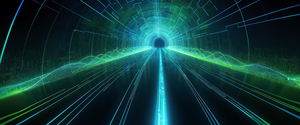Virtual Private Networks have become increasingly popular among online gamers and internet users seeking to optimize their connection quality, yet the fundamental question of whether a VPN actually helps with ping remains surrounded by misconception and oversimplification. The evidence reveals a nuanced reality: while VPNs are not explicitly designed to improve ping and typically introduce additional latency through encryption and extra network hops, specific circumstances exist where strategically configured VPNs can indeed reduce ping by providing more efficient routing alternatives to standard ISP connections, bypassing intentional throttling mechanisms, and facilitating access to better-performing regional servers. Understanding when and how VPNs can provide these benefits requires careful examination of networking fundamentals, VPN mechanics, the role of modern encryption protocols, and the real-world testing data that demonstrates both the limitations and surprising potential of VPNs for latency-sensitive applications.
Understanding Ping, Latency, and Network Performance Fundamentals
Before evaluating whether a VPN can help with ping, it is essential to establish a clear understanding of what ping actually measures and how it relates to the broader concept of network latency. Ping represents a specific metric that measures the time it takes for a signal to be sent from a user’s device to a game server and back, typically expressed in milliseconds. This round-trip time serves as a critical indicator of connection quality in online gaming and other latency-sensitive applications. Lower ping values generally correlate with faster, more responsive connections between a player’s input and the server’s response, creating the perception of smoother, more fluid gameplay.
The concept of latency, while often used interchangeably with ping in casual conversation, actually encompasses a broader scope of network delays. Latency represents the total time required for data to travel between sender and receiver, incorporating not merely the travel time that ping measures but also additional delays introduced by data processing, buffering, network congestion, and various other factors along the data transmission path. This distinction becomes crucial when evaluating VPN performance, as a VPN might increase one metric while affecting another in complex ways that don’t always align with user expectations.
For online gaming, the quality of ping experience depends significantly on the specific game genre and competitive requirements. A good ping for gaming is typically considered to be around 40 to 60 milliseconds, with exceptional experiences occurring at ping levels below 20 milliseconds. Competitive games requiring rapid reaction times, such as first-person shooters and fighting games, demand particularly low ping to maintain competitive viability, with professional gamers often targeting ping values under 50 milliseconds. More forgiving game genres like massively multiplayer online games can remain playable at significantly higher ping levels, sometimes tolerating values up to 250 milliseconds or higher, though performance degradation becomes increasingly apparent.
The physical distance between a user and a game server represents one of the primary determinants of base ping values. Data packets must traverse network infrastructure across this distance, and each router hop they encounter typically adds one to ten milliseconds of latency. Network congestion along the transmission path, the quality of internet connectivity infrastructure, and the routing decisions made by internet service providers all influence ping measurements. These foundational factors provide essential context for understanding when and why a VPN might hypothetically improve network performance by altering the route data takes to reach its destination.
How VPNs Function and Their Basic Mechanics in Network Transmission
To evaluate whether VPNs can help with ping, understanding the fundamental mechanics of how VPNs operate and affect data transmission is necessary. A Virtual Private Network functions by encrypting user internet traffic and routing it through a secure server located in a potentially different geographic location before forwarding that data to its final destination. This additional step in the data transmission process introduces several technical considerations that affect network performance metrics like ping.
When a user connects to a VPN, their data transmission pathway changes fundamentally from a direct route to their ISP’s network to an indirect route that first travels to the VPN server, gets decrypted there, and then travels onward to the intended destination. For example, if Bob is a remote employee in Oregon using a Texas-based VPN service to connect to corporate resources, every communication must first travel from Oregon to Texas where the VPN server decrypts the request, then forwards it to its final destination, and finally encrypts the response before sending it back from Texas to Oregon. This path, known as the “trombone effect,” resembles the bent pipes of a musical trombone and can introduce substantial latency compared to more direct routing.
The encryption process itself represents an unavoidable component of VPN functionality that contributes to latency. All communication between the user’s device and the VPN server must be encrypted, and depending on the encryption protocols employed, this encryption and subsequent decryption process consumes processing time that translates directly into increased latency. The relationship between encryption strength and connection speed represents a fundamental tradeoff in VPN design, with more robust encryption typically introducing greater processing overhead and latency. However, advances in VPN protocol development have significantly mitigated this concern in recent years through the emergence of streamlined, modern encryption approaches.
The Mechanism Behind Why VPNs Typically Increase Ping
Despite the theoretical possibility of VPN benefits, the default expectation for most users should be that connecting to a VPN will increase ping rather than decrease it. This typical outcome results from multiple interconnected factors inherent to VPN architecture and operation. The most straightforward reason for ping increase is the additional network distance that data must travel when routed through a VPN server. Adding an extra stop in the data transmission pipeline mathematically increases the minimum possible latency, as the signal must now traverse this additional segment of the network.
Encryption overhead represents a second major contributor to ping increases through VPN usage. The cryptographic processing required to encrypt outgoing traffic and decrypt incoming traffic introduces measurable processing delays that accumulate across data transmission. While advanced encryption protocols like WireGuard have substantially reduced this overhead compared to earlier approaches, it remains a factor that typically results in some degree of latency penalty.
Server load represents a third mechanism through which VPNs can increase ping, particularly when users connect to overloaded or congested servers. If a VPN server simultaneously handles requests from thousands of users but possesses capacity for only a fraction of that load, the server begins queueing or dropping requests, and latency increases accordingly. This phenomenon is especially common with free or low-cost VPN services that lack adequate infrastructure investment. The server simply cannot process all incoming requests quickly, resulting in delays that appear as increased ping to the end user.
Physical distance between the VPN server and the user also significantly influences ping changes through VPN usage. Connecting to a geographically distant VPN server means data must travel that entire distance before even reaching the VPN infrastructure, essentially guaranteeing a ping increase. This factor becomes particularly important for users considering VPN services that may not have servers in nearby geographic regions.
The Exceptional Cases Where VPNs Can Actually Reduce Ping
Despite the typical pattern of VPN usage resulting in increased ping, specific exceptional circumstances exist where connecting to a VPN actually reduces ping and improves connection performance. Understanding these exceptions is crucial for determining whether a VPN might genuinely help a particular user’s specific situation. These exceptional scenarios represent the fundamental answer to the question of whether VPNs help with ping: the answer is contextual rather than absolute.
Bypassing Inefficient ISP Routing
The first major exception occurs when an internet service provider employs suboptimal routing that sends user data along unnecessarily indirect paths to reach game servers. ISPs do not always route internet traffic along the shortest or most efficient available path. Instead, they may route traffic through congested network segments, inefficient peering points with other networks, or unnecessarily circuitous paths that prioritize the ISP’s internal network topology over user performance. When this inefficient ISP routing exists, connecting to a strategically located VPN server can create a more direct alternative path to the destination server.
Consider a concrete example: an ISP might route a user’s connection from Los Angeles to a Dallas server by directing the traffic through Denver and Kansas City due to the ISP’s network infrastructure design. However, a VPN with a server in Phoenix might establish a more direct route from Los Angeles to Phoenix to Dallas, potentially bypassing the inefficient routing and reducing overall ping. The key requirement for this scenario to produce beneficial results is that the VPN server must be strategically positioned to provide a more direct alternative to the ISP’s poor routing.
Real-world testing has documented instances where this mechanism operates successfully. One gamer from Brazil attempting to connect to North American servers reported normal ping levels of 200 to 300 milliseconds due to inefficient ISP routing, but after connecting to a VPN server in Miami, the connection ping dropped to approximately 120 milliseconds. While still not ideal for competitive gaming, this represents a meaningful improvement that demonstrates the reality of VPN routing optimization in practice. Another example involved European players experiencing severe evening congestion on their ISP routes; switching through a VPN to a nearby but less busy country cut their lag in half.
These scenarios represent genuine opportunities where VPNs provide value by correcting routing inefficiencies beyond the user’s control. However, this outcome requires that the VPN infrastructure be better positioned than the user’s ISP to reach the desired destination, which is not universally true. Testing remains essential to determine whether a particular VPN actually improves routing for a user’s specific situation.
Circumventing ISP Bandwidth Throttling
The second major exception involves internet service providers intentionally slowing down, or “throttling,” specific types of internet traffic. Some ISPs deliberately reduce the bandwidth available to users engaged in high-bandwidth activities like gaming or video streaming, particularly during peak usage hours when network congestion is highest. ISPs employ this throttling tactic ostensibly to manage overall network congestion and maintain service quality for all customers, though the practice remains contentious in net neutrality discussions.
The mechanism of ISP throttling relies on the ISP’s ability to identify the type of traffic a user is generating. By inspecting unencrypted traffic, an ISP can determine whether data represents gaming traffic, streaming video, peer-to-peer file sharing, or standard web browsing. Once the ISP identifies gaming traffic, it can selectively throttle just that category of traffic while leaving other types unaffected. This targeted throttling creates a situation where a user’s gaming experience suffers while their general internet speed remains acceptable.
A VPN addresses this throttling scenario by encrypting all user traffic, making it impossible for the ISP to determine what type of data is flowing through the user’s connection. The ISP only observes encrypted data flowing to and from a VPN server and lacks the capability to identify and selectively throttle gaming-specific traffic. While the VPN encryption itself introduces some latency overhead, this penalty may be substantially less severe than the deliberate throttling the ISP would otherwise apply. In such situations, the user experiences what feels like a ping improvement because the VPN’s latency overhead is more than offset by the elimination of ISP throttling.
Protect Your Digital Life with Activate Security
Get 14 powerful security tools in one comprehensive suite. VPN, antivirus, password manager, dark web monitoring, and more.
Get Protected NowA 2024 survey among 3,000 players across Europe and North America found that 37 percent of respondents noticed reduced latency when using a VPN during peak gaming hours, with an additional 22 percent reporting ping drops exceeding 20 milliseconds—a margin that substantially impacts competitive gaming performance. While these results demonstrate that the throttling bypass scenario occurs in practice for a significant population segment, they also underscore that this outcome is not universal; 63 percent of survey respondents did not experience latency improvements with VPN usage.
Accessing Better-Performing Regional Servers
A third scenario where VPNs can improve gaming performance involves accessing game servers in regions with better performance characteristics than the user’s automatically assigned server. Game services frequently assign players to regional servers based on their detected location, but these automatically assigned servers are not always optimal. An automatically assigned server might be overloaded with too many concurrent players, might be geographically distant from the user due to region-specific server distribution, or might be experiencing temporary technical issues.
A VPN allows a user to connect through a server in a different geographic region, causing the game service to assign them to an alternative regional server based on their apparent location. This capability can provide access to servers with lower player counts and thus better performance characteristics. For example, a player might normally be assigned to an overcrowded European server, but by connecting through a VPN to appear to be located in a less populated region, they access a server with fewer players, less congestion, and ultimately lower ping.
This mechanism differs from the pure routing optimization previously described, as it involves actually selecting a different server rather than finding a more efficient path to the same server. The effectiveness of this approach depends entirely on whether the alternative server is actually better-performing than the user’s default assignment. In many cases, this scenario can produce substantial ping improvements, particularly during peak hours when players concentrate on fewer servers.
VPN Protocols and Their Differential Performance Characteristics
The choice of VPN protocol represents a critical factor determining how significantly a VPN affects ping measurements, as different protocols introduce different levels of encryption overhead and processing complexity. Understanding modern VPN protocols provides insight into why some VPN services produce minimal ping impact while others substantially degrade connection quality.

WireGuard: Modern Lightweight Protocol
WireGuard has emerged as one of the most significant advances in VPN protocol development, specifically addressing the performance concerns inherent to earlier generations of VPN protocols. This modern protocol uses a dramatically simplified design with a substantially smaller codebase than traditional protocols like OpenVPN, reducing complexity and the associated security vulnerabilities. The streamlined design of WireGuard directly translates into faster connection establishment and reduced encryption processing overhead.
Real-world testing comparing WireGuard to OpenVPN demonstrates the performance advantage of this modern approach. In controlled laboratory conditions, WireGuard achieved download speeds of 353.6 megabits per second compared to 149.1 megabits per second with OpenVPN UDP mode, while maintaining similar ping latency levels. This superior speed performance with comparable latency makes WireGuard the preferred protocol choice for gaming and other latency-sensitive applications. WireGuard’s efficient design means that the encryption overhead penalty is minimized, allowing the protocol to represent the closest possible equivalent to an unencrypted connection in terms of raw speed.
However, WireGuard does exhibit slightly higher latency under heavy load compared to OpenVPN TCP, suggesting that while unloaded ping remains similar between protocols, WireGuard’s high throughput can cause network buffering effects under conditions of full connection saturation. For gaming applications that do not fully saturate connections with large file transfers, this limitation rarely proves relevant.
IKEv2/IPsec and Protocol Selection Considerations
The IKEv2/IPsec protocol combination provides a middle ground between the flexibility of OpenVPN and the efficiency of WireGuard, offering faster connection negotiation speeds than other protocols while maintaining broad compatibility. This protocol operates at the network layer of the OSI model, compared to SSL/TLS protocols that operate at the application layer. The network layer approach can sometimes provide performance advantages in specific networking configurations.
Proprietary Protocols and Advanced Implementations
Several VPN providers have developed proprietary protocols optimized for gaming and latency-sensitive applications. NordVPN’s NordLynx protocol builds upon WireGuard while adding enhanced privacy features, creating a protocol specifically optimized for gaming that combines modern efficiency with privacy considerations. ExpressVPN’s Lightway protocol similarly aims to balance speed and security through a simplified design prioritizing low latency. These proprietary implementations demonstrate how VPN providers are increasingly prioritizing latency performance in protocol development.
Beyond Ping: Packet Loss, Jitter, and Related Network Quality Metrics
While ping represents the most commonly discussed network metric, comprehensive understanding of VPN effects requires examining packet loss and jitter—two related metrics that substantially influence overall connection quality and gaming experience despite often receiving less attention than ping measurements.
Packet Loss and VPN Configuration
Packet loss occurs when data packets fail to reach their intended destination during transmission, requiring retransmission and introducing interruptions in data flow. VPNs can both reduce and increase packet loss depending on infrastructure quality and routing decisions. A VPN with well-optimized servers and gaming-specific infrastructure can actually reduce packet loss by stabilizing connections and providing more direct routing between a user’s device and game servers. Conversely, connecting to an overloaded VPN server or one located at suboptimal distance can increase packet loss through congestion and increased network hops.
The manifestation of packet loss in gaming creates particularly noticeable negative effects. When packets containing player position updates fail to reach the destination, the receiving end of the connection cannot accurately track player movement, resulting in visual artifacts where other players appear to “teleport” across the game environment rather than moving smoothly. This rubberbanding effect severely disrupts competitive gameplay and makes the game difficult or impossible to play at high levels of packet loss.
Real-world VPN testing has demonstrated that high-quality gaming VPNs can maintain extremely low packet loss levels. NordVPN testing showed ping increases of only 5.1 milliseconds with zero packet loss, representing a nearly lossless connection quality. Surfshark similarly demonstrated ping loss of only 5.8 milliseconds with virtually imperceptible connection quality degradation. These results demonstrate that modern gaming-optimized VPNs can maintain packet loss at near-zero levels, preventing the catastrophic gameplay degradation associated with significant packet loss.
Network Jitter and Consistency
Network jitter represents the variation in time delay between data packets traveling across a network, measured as inconsistency in packet arrival intervals. While latency measures the average time packets take to traverse a network, jitter measures whether all packets take similar times or arrive at unpredictable, irregular intervals. High jitter creates situations where some packets arrive quickly while others experience substantial delays, causing the receiving system to struggle with smooth processing and leading to choppy communications, frozen video, and laggy gameplay.
Jitter becomes particularly problematic in real-time applications like voice calls, video conferencing, and competitive gaming, where consistent packet arrival timing is crucial for smooth operation. An acceptable jitter level for online gaming typically falls below 30 milliseconds, with optimal performance achieved at jitter levels close to zero. Jitter exceeding 50 milliseconds produces noticeably poor gaming performance with lag, stutter, and connection instability.
VPNs influence jitter through their effect on network consistency. A VPN connected to a well-maintained server with adequate capacity and strategic network positioning can actually reduce jitter by providing a more stable, consistent connection path than an ISP with uneven network conditions. Conversely, connecting to a congested VPN server or one frequently experiencing routing variations can increase jitter. The consistency of VPN performance depends substantially on infrastructure investment and quality, distinguishing premium VPN services from lower-cost alternatives.
Testing Methodologies and Real-World Performance Evidence
Understanding whether a VPN helps with ping requires examining how VPNs are tested and what real-world performance data demonstrates about their practical effects on gaming connections.
Proper VPN Testing Procedures
To accurately determine whether a VPN helps or hinders ping, proper testing methodology is essential. The standard approach involves running a ping test before connecting to a VPN to establish a baseline measurement, then connecting to a VPN server and repeating the same ping test to measure the difference. Comparing these before and after measurements directly indicates whether the VPN has improved, maintained, or worsened the user’s ping. However, proper testing requires running multiple measurements across different times and potentially different VPN servers, as temporary network fluctuations can produce misleading results from isolated single tests.
Professional VPN testing services employ substantially more rigorous methodologies to produce reliable results. Testing typically involves running minimum 45 individual speed tests across multiple time periods using the same baseline internet connection, with measurements taken both with and without VPN connections. Connecting to the same geographic server location for all tests eliminates the external factor of varying server distance, allowing pure assessment of VPN performance. Testing is repeated across different time periods to account for network variations throughout the day.

Documented Performance Results from Commercial VPN Services
Real-world testing of major gaming-oriented VPN services provides concrete evidence about their actual ping impact. NordVPN, consistently rated as a top gaming VPN choice, demonstrated ping increases of only 5.1 milliseconds during gaming sessions compared to baseline unencrypted connections. This minimal increase reflects the efficiency of NordVPN’s NordLynx protocol and optimized server infrastructure. ExpressVPN showed slightly higher ping increases of 9.6 milliseconds but still maintained quality suitable for competitive gaming. Surfshark demonstrated ping loss of only 5.8 milliseconds, making it essentially imperceptible during actual gameplay.
These real-world results stand in stark contrast to the theoretical maximum ping increase possible with VPN usage. In practice, well-engineered VPNs designed for gaming purposes can maintain ping increases at levels so minimal that users report no perceptible difference in gameplay quality compared to unencrypted connections. However, these results also represent the performance of premium, gaming-optimized VPN services; performance varies substantially across VPN providers, with budget options and free VPNs typically introducing substantially larger latency penalties.
Best Practices for Utilizing VPNs to Optimize Ping and Connection Quality
For users considering VPN usage to address ping and latency concerns, following specific best practices substantially increases the likelihood of achieving positive results rather than connection degradation.
Server Selection Strategy
The geographic proximity of the VPN server to either the user or the game server represents perhaps the single most critical factor determining whether a VPN improves or worsens ping. Connecting to a VPN server geographically close to the user’s location minimizes the distance data must travel before entering the VPN tunnel, reducing baseline latency. Alternatively, for users attempting to access game servers in distant regions, connecting to a VPN server physically near the game server location can sometimes provide routing advantages that improve connectivity.
Users should test multiple nearby VPN server locations rather than assuming the closest geographical server is optimal. Network congestion, routing efficiency, and server load all vary between different VPN servers in nearby locations. Testing several alternatives and selecting the server that produces the lowest measured ping in actual use provides more reliable results than theoretical geographic proximity analysis.
Connection Type and Hardware Configuration
Using a wired Ethernet connection rather than Wi-Fi substantially improves VPN performance for gaming applications. Wi-Fi connections introduce inherent variability and susceptibility to interference that compounds VPN-related latency concerns. A direct Ethernet cable connection provides consistent, stable connectivity that allows the VPN protocol to perform optimally without the additional jitter and latency variations of wireless networks.
Equally important, users should ensure that unnecessary applications consuming bandwidth are closed before gaming sessions. Background applications downloading updates, syncing data to cloud services, or uploading files consume bandwidth and create competition for network resources that increases latency. Dedicating maximum available bandwidth to the gaming VPN connection improves performance substantially.
Protocol Selection and Feature Optimization
Selecting a VPN protocol optimized for gaming performance directly influences ping and overall connection quality. Modern protocols like WireGuard, IKEv2, or proprietary gaming protocols such as NordLynx or Lightway should be prioritized over older protocols like OpenVPN TCP or L2TP. The protocol selection options available depend on the specific VPN service chosen, but premium gaming-oriented VPNs typically offer multiple modern protocol options.
Users should disable unnecessary VPN features that can reduce performance, including obfuscation services, double VPN configurations, and advanced encryption options beyond standard security requirements. These features provide additional privacy or security benefits but at the cost of increased latency and processing overhead. For gaming specifically focused on performance optimization, disabling optional security features not essential for the primary use case improves results.
Split Tunneling Capabilities
Split tunneling represents an advanced VPN feature allowing users to selectively route gaming traffic through a VPN while permitting other activities like web browsing to use the standard internet connection. This capability reduces the amount of data flowing through the VPN tunnel, lowering total bandwidth demands on the VPN server and potentially improving performance. By routing only gaming traffic through the VPN, users can realize the throttling-bypass or routing-optimization benefits of VPN usage while avoiding the unnecessary latency penalty of routing all internet activities through the encryption tunnel.
This technique proves particularly effective for the ISP throttling scenario, where users can encrypt their gaming traffic to prevent throttling while leaving general internet usage unencrypted and potentially faster. However, split tunneling requires that the VPN service support this feature and that users configure it properly.
The Reality of Marketing Claims Versus Documented Performance
The VPN industry frequently markets gaming VPN services with claims that they will reduce ping and improve gaming performance, yet these marketing statements deserve skepticism based on careful examination. Research has documented that many of these claims overstate the actual benefits achievable through VPN usage. The accurate statement about VPNs and ping improvement is substantially more nuanced than typical marketing materials suggest: using a VPN does not automatically result in lower ping, and in many cases, it actually introduces measurable latency penalties.
Marketing fluff claiming that specialized “gaming VPNs” will reduce ping and latency often lacks empirical support for the specific claims made. The reality is that VPNs represent general-purpose network tools originally designed for privacy and security, not specifically engineered for gaming performance optimization. While some VPN services have invested in features and infrastructure optimizations that make them suitable for gaming, the fundamental limitation remains that VPNs introduce encryption and additional network hops that typically increase latency rather than decrease it.
The most honest assessment of VPN capability for ping reduction is that specialized, well-engineered gaming VPNs can minimize the latency penalty to nearly imperceptible levels in best-case scenarios, while specific circumstances such as ISP throttling, inefficient routing, or access to better-performing regional servers may actually produce measurable ping improvements in particular situations. However, the default expectation should be that a VPN will increase ping by at least a few milliseconds compared to an unencrypted connection. Users experiencing VPN-related ping improvements are benefiting from correction of external factors like ISP throttling or routing inefficiency rather than from any inherent VPN capability to reduce latency.
Comparing VPN Benefits and Limitations for Gaming and Latency-Sensitive Applications
The comprehensive evaluation of whether a VPN helps with ping reveals that the utility of VPNs for ping optimization depends critically on the user’s specific situation rather than representing a universal benefit or detriment. VPNs should not be evaluated primarily as tools for reducing ping, as that perspective fundamentally misaligns with their original design purpose and actual capabilities. Instead, VPNs are better evaluated as tools that occasionally optimize ping under specific circumstances while generally introducing latency penalties in most scenarios.
For users considering VPN usage for gaming, the decision should focus on whether other VPN benefits—such as security, privacy, throttling avoidance, or access to region-locked content—justify accepting a likely small ping increase. Users experiencing suboptimal ping due to documented ISP throttling, inefficient routing, or restricted server access represent genuinely promising candidates for VPN usage, where the throttling bypass or routing optimization benefits may overcome the latency penalty. Users with already acceptable ping and stable connections, conversely, would likely experience degraded performance from VPN usage without corresponding benefit.

Emerging Infrastructure and Future VPN Performance Trends
The future trajectory of VPN performance for gaming and latency-sensitive applications appears promising, driven by several emerging trends in VPN infrastructure development and protocol innovation. VPN providers increasingly deploy VPN nodes positioned closer to end users through cloud platform partnerships, reducing baseline latency before encryption overhead is even introduced. Cloud-native load balancers now route users to geographically nearest or least-congested VPN nodes in real-time, optimizing routing efficiency and reducing ping variability.
Modern lightweight VPN protocols continue evolving toward more efficient implementations that reduce encryption overhead to near-negligible levels. Bare metal server infrastructure optimized for low-latency applications provides alternative approaches for performance-critical VPN deployment that eliminate virtualization overhead. These infrastructure improvements suggest that future VPN implementations may increasingly minimize the latency penalties currently inherent to VPN technology while maintaining security and privacy protections.
So, What About VPNs and Your Ping?
The comprehensive analysis of whether a VPN helps with ping reveals that the accurate answer is contextually dependent rather than universally applicable. In the typical scenario, a VPN does not help with ping and instead introduces measurable latency increases of 5 to 20 milliseconds or more, depending on VPN quality, server distance, protocol selection, and user network conditions. For the majority of users with stable internet connections experiencing acceptable ping levels, VPN usage for gaming purposes would produce performance degradation without corresponding benefit.
However, specific exceptional circumstances exist where VPN usage can meaningfully reduce ping and improve gaming performance. Users suffering from deliberate ISP bandwidth throttling of gaming traffic represent the most clear-cut scenario where VPN usage provides genuine benefits by preventing the ISP from identifying and selectively slowing gaming traffic. Additionally, users connecting to distant game servers can sometimes achieve improvements through VPN access to better-performing regional servers or through routing optimization that bypasses inefficient ISP path selection. These scenarios represent genuine opportunities for VPN benefit, but they remain exceptions rather than rules.
For users considering VPN usage for gaming or other latency-sensitive applications, the recommendations are clear: first, identify whether your specific situation matches one of the exceptional scenarios where VPNs provide benefits, such as confirmed ISP throttling or known routing inefficiency. Second, if you determine that VPN usage might help, select a premium gaming-optimized VPN that uses modern protocols like WireGuard, NordLynx, or Lightway rather than older protocols. Third, test multiple nearby VPN server locations and measure actual ping impact before committing to VPN usage for gaming. Fourth, utilize split tunneling capabilities if available to minimize the amount of traffic routed through the VPN tunnel. Finally, use wired Ethernet connections and ensure adequate bandwidth by closing background applications to maximize the likelihood that any VPN benefits will materialize while minimizing latency penalties.
The fundamental truth underlying all VPN evaluation for gaming is that VPNs remain tools designed primarily for privacy, security, and content access rather than performance optimization. While well-engineered gaming VPNs can sometimes improve ping through circumstantial benefits, treating them as performance optimization tools represents a fundamental misunderstanding of their capabilities. For users seeking to reduce ping, direct approaches such as upgrading internet service, relocating closer to game servers, or adopting lower-latency hardware typically produce more reliable improvements than VPN usage. However, for users already determined to use a VPN for legitimate privacy or security purposes, understanding these ping dynamics allows them to configure their VPN usage to minimize latency penalties while occasionally capturing situational benefits.