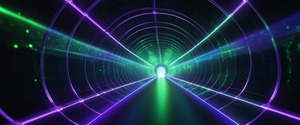VPN disconnections represent one of the most frustrating challenges for users seeking secure and private internet connectivity, with causes ranging from simple network instability to complex technical misconfigurations involving encryption protocols, DNS routing, firewall interactions, and ISP interference. This comprehensive analysis examines the multifaceted nature of VPN disconnection problems by investigating the fundamental mechanisms of VPN connection maintenance, identifying the primary categories of causes from network infrastructure failures to device-level power management issues, exploring advanced technical complications such as DNS leaks and MTU fragmentation problems, and presenting systematic diagnostic and remediation strategies for both individual users and network administrators. Understanding these interconnected factors provides essential insight into why VPN connections fail unexpectedly and how users can implement targeted solutions appropriate to their specific situations.
Understanding VPN Architecture and Connection Maintenance Mechanisms
Virtual Private Networks maintain their encrypted tunnels through a sophisticated system of periodic communication between client devices and remote VPN servers, with this continuous dialogue serving as the foundation for connection stability and security. The architecture relies on a fundamental principle: both the VPN client software and the VPN server send each other cryptographically signed ping packets at regular intervals to verify that the connection remains active and healthy. Specifically, these keepalive mechanisms operate on a ten-second cycle, meaning that every ten seconds a small control packet travels between your device and the server to maintain the tunnel’s integrity. This continuous verification system exists because network conditions can change rapidly, and without periodic confirmation that both endpoints remain responsive, the tunnel could persist in a semi-functional state while actual data transmission fails.
The timeout mechanism that triggers disconnections represents a critical element of VPN architecture designed to protect user privacy and network resources. If the VPN client does not receive any response from the server, including these keepalive ping packets or regular data, for a period exceeding 120 seconds, the client assumes the server has become unavailable and terminates the connection. This 120-second threshold represents a deliberate design choice that balances network responsiveness with tolerance for temporary latency variations and momentary packet loss that can occur naturally in internet communications. When this timeout is exceeded, the VPN tunnel closes and the client disconnects, potentially activating the kill switch feature on some VPN clients that immediately blocks all internet traffic to prevent unencrypted data leakage during the disconnection moment.
Understanding the role of VPN protocols in connection stability illuminates why protocol selection significantly impacts disconnection frequency. Different VPN protocols implement keepalive mechanisms differently and have varying tolerances for network conditions. WireGuard, for example, represents a modern protocol with extremely small code footprint and sophisticated cryptography that demonstrates superior stability during network transitions, allowing seamless switching between different network interfaces without dropping the connection. Conversely, OpenVPN, while maintaining robust security and widespread compatibility, can be more susceptible to disconnections under certain network conditions, though this can often be mitigated through protocol switching to TCP mode or adjusting MTU settings. IPSec with IKEv2 offers fast reconnection capabilities and native support on many devices, making it particularly valuable for mobile users who frequently transition between networks. The relationship between protocol choice and disconnection frequency demonstrates that technical architecture fundamentally influences connection reliability independent of external network conditions.
Network Infrastructure and Connectivity Instability
The underlying internet connection quality represents the primary determinant of VPN stability, as VPN tunnels completely depend on reliable packet delivery between the client device and the remote server. When users experience weak or inconsistent WiFi signals, the fundamental problem originates not with the VPN software itself but with the wireless network transmitting data between the device and the internet gateway. Weak WiFi signals can result from multiple causes: physical distance from the router exceeding optimal range, interference from other electronic devices such as microwave ovens and cordless phones operating in the same 2.4 GHz frequency band, or signal obstruction from walls and structural elements. In such scenarios, the wireless connection becomes intermittently unstable, resulting in packet loss where some data packets fail to reach their destination, causing the keepalive ping mechanism to miss responses and ultimately triggering the 120-second timeout that disconnects the VPN.
Network congestion and bandwidth saturation contribute substantially to VPN disconnections, particularly during peak internet usage hours when many users simultaneously access shared network infrastructure. High network traffic can manifest in multiple ways that disrupt VPN connections: the available bandwidth may become insufficient to maintain stable communication at the required ten-second keepalive interval, routing delays can introduce excessive latency that pushes response times toward or beyond the 120-second threshold, and packet loss can increase dramatically as network equipment becomes overwhelmed. Users connecting from shared wireless networks such as hotel WiFi, coffee shop connections, or public hotspots face heightened vulnerability to these congestion-related disconnections because they have no control over overall network capacity and often share the connection with dozens or hundreds of other users simultaneously.
Router and modem hardware issues create a frequently overlooked category of VPN disconnection causes that affects users who assume their problem stems from the VPN service itself. Outdated router firmware that fails to properly handle the encryption protocols and packet structures used by VPN connections can cause intermittent disconnections even when the underlying internet connection and VPN service function correctly. Routers with compatibility issues regarding specific VPN protocols may filter or modify VPN packets in ways that break the tunnel, particularly when routers run old firmware versions predating VPN protocol developments. Additionally, routers experiencing hardware degradation or CPU overload can fail to maintain proper state tracking for VPN connections, causing packets to be dropped or reordered in ways that trigger timeout conditions. Restarting the router device and updating its firmware to the latest manufacturer-provided version frequently resolves such issues, and checking available firmware updates should represent an early diagnostic step when users experience frequent VPN disconnections.
The relationship between internet service provider technology and VPN stability introduces another layer of network infrastructure considerations. Mobile ISPs operating cellular connections (3G, 4G, 5G) tend to experience more frequent instability than fixed broadband connections, as cellular networks must accommodate moving devices, rapidly changing network conditions, and frequent handoffs between different cell towers. Users connecting to VPN through cellular hotspots or mobile data frequently encounter more disconnections than those using fixed broadband, though this reflects the inherent characteristics of mobile networks rather than VPN software deficiencies. Similarly, certain fixed broadband technologies such as older cable modem equipment or satellite internet can introduce latency characteristics and packet loss patterns that particularly stress VPN connections.
Software, Hardware, and Device-Level Factors
Device limitations imposed by VPN subscription plans represent a surprisingly common cause of disconnections that users frequently overlook until examining their account specifications. Most VPN providers implement simultaneous connection limits that typically range from five to ten devices per subscription tier, with some premium services offering up to fourteen simultaneous connections. When users exceed these device limits, the VPN service automatically disconnects the oldest or lowest-priority connections to accommodate new devices requesting access, resulting in unexpected disconnections that appear to be random or caused by network problems rather than account limitations. Users with multiple devices—laptops, smartphones, tablets, and smartwatches—can easily exceed these limits without realizing it, particularly if they maintain connections across multiple devices throughout their workday and continue background connections on devices they are not actively using.
Power management features built into modern operating systems intentionally throttle background applications to extend battery life on mobile and laptop devices, creating a significant source of VPN disconnections that becomes particularly apparent during extended idle periods. When devices enter power-saving modes, the operating system deprioritizes applications running in the background that do not appear to be actively delivering user-visible results. VPN applications typically run as background services and therefore become candidates for aggressive power throttling, where the system reduces their CPU allocation or deliberately terminates their processes to conserve battery power. Battery-saving features on both Android and iOS devices can completely shut down VPN apps during idle periods, and similar aggressive power management occurs on Windows and macOS laptops when entering battery saver modes. Users can address these issues by adjusting device power settings to exclude VPN applications from aggressive power throttling and by enabling the “always on” VPN feature when available, though this setting may have minimal effectiveness on Android devices where the system ultimately retains the authority to terminate background processes.
Antivirus software and personal firewalls frequently interfere with VPN connections through multiple mechanisms that can create persistent or intermittent disconnection problems. Firewalls scan the data flowing in and out of network connections, looking for suspicious patterns or traffic originating from blocked IP ranges, and if they detect VPN traffic patterns that do not match their expected rules, they may throttle or block the connection entirely. Certain security software implementations have difficulty maintaining state for VPN connections, particularly when VPN protocols use specific port ranges or encryption methods that conflict with the security software’s inspection rules. Additionally, security software may interfere with VPN traffic by monitoring or filtering SSL/TLS connections, and in some cases, poorly configured security software can completely block VPN connectivity despite the user believing the VPN is properly configured. Users can diagnose security software interference by temporarily disabling their antivirus and firewall, observing whether VPN connection stability improves, and then re-enabling these protections while configuring specific exceptions or rules for VPN traffic.
The outdated VPN application software itself represents a category of disconnection causes traceable to inadequate maintenance practices rather than external infrastructure problems. VPN service providers continuously update their applications to fix bugs, patch security vulnerabilities, and improve protocol stability, with major updates sometimes released monthly or quarterly. Users operating outdated VPN applications may experience connectivity issues that have been resolved in newer versions, particularly if they have not enabled automatic updates and therefore manually update infrequently or not at all. The VPN app cache and data can become corrupted through various mechanisms including abrupt application termination, incomplete update installations, or accumulated artifacts from repeated VPN sessions, with corrupted data sometimes triggering frequent crashes or disconnections. Clearing the VPN application cache and data by uninstalling and reinstalling the application typically resolves such corruption-related issues, though this process requires users to reconfigure their preferred settings after reinstallation.
Protect Your Digital Life with Activate Security
Get 14 powerful security tools in one comprehensive suite. VPN, antivirus, password manager, dark web monitoring, and more.
Get Protected Now
Server-Side Issues and Provider Infrastructure Limitations
VPN servers experiencing overload conditions from excessive concurrent connections represent a frequent cause of disconnections that originates entirely on the provider’s infrastructure rather than the user’s device or network. When many users connect to a single VPN server simultaneously, the server’s available bandwidth becomes divided among all active connections, and if this division results in insufficient bandwidth for individual connections to maintain their keepalive heartbeat at the required frequency, connections begin timing out and disconnecting. High latency conditions caused by server overload can push response times toward the critical 120-second timeout threshold, causing the connection to drop at the exact moment when network conditions become particularly poor. VPN providers with smaller server networks face higher likelihood of server overload than providers operating thousands of servers across multiple global locations, as users have fewer alternative servers to connect to when one server reaches capacity.
The distribution of servers across geographic locations and their respective loads directly influences user connection stability. Users connecting to distant servers experience higher latency than those connecting to nearby servers, and this increased latency provides less margin for error when the VPN client monitors keepalive response times. Connecting to a server geographically close to the user’s physical location typically results in lower latency and improved stability, reducing the likelihood that network fluctuations will push response times beyond the critical timeout threshold. Many premium VPN providers offer automatic server selection based on geographic proximity and current server load, which provides an alternative to manual server selection for users experiencing frequent disconnections. Conversely, free or extremely low-cost VPN services often operate minimal server infrastructure insufficient to handle their user base, resulting in chronic overload conditions that create persistent disconnection problems for many users simultaneously.
Maintenance activities on VPN servers, though typically scheduled during low-usage periods to minimize disruption, can create unexpected disconnections for users who happen to be connected during maintenance windows. VPN providers periodically need to upgrade server hardware, apply security patches, update operating system components, or perform network maintenance that requires temporarily taking servers offline or redirecting traffic to other servers. Users connected to a server undergoing maintenance will experience disconnection when the server goes offline, though this represents an expected and necessary part of VPN service operation. Checking the VPN provider’s status page or monitoring social media announcements regarding scheduled maintenance can help users avoid scheduling critical work during known maintenance windows.
Server-Side and ISP-Related Blocking and Throttling
Internet service providers in certain jurisdictions deliberately detect and block VPN connections through various technical mechanisms, creating disconnections that appear to originate from normal network problems but actually result from deliberate ISP interference. In countries with strict laws and regulations regarding VPN usage and government surveillance, such as China and Iraq, ISPs can identify VPN traffic patterns and actively block connections matching those signatures. Unlike natural packet loss from unstable networks, ISP-level blocking often results in sudden disconnections rather than gradual degradation, as the ISP’s filtering equipment detects VPN traffic and terminates the connection rather than allowing it to persist. Standard VPN protocols like OpenVPN use identifiable packet signatures that ISP equipment can recognize and filter, whereas obfuscated or stealth VPN servers intentionally disguise VPN traffic to appear as normal HTTPS web traffic, making it much more difficult for ISP equipment to identify and block.
Bandwidth throttling by ISPs represents another category of provider-level interference that, while not directly causing disconnections, can indirectly trigger them by introducing excessive latency that exceeds the VPN timeout threshold. Some ISPs monitor user activity and deliberately reduce connection speed for activities they wish to discourage, such as peer-to-peer file sharing, streaming video, or VPN usage itself. When an ISP throttles a connection to very low speeds, the increased latency from this throttling can prevent VPN keepalive packets from receiving responses within the 120-second window, causing timeouts and disconnections. Users can detect ISP throttling by comparing internet speed test results with and without a VPN connection active; if speeds are significantly lower while connected to VPN, throttling may be occurring. Using VPN providers offering obfuscated servers that disguise VPN traffic as regular HTTPS can sometimes bypass throttling, as the ISP cannot identify the traffic as coming from a VPN service.
DNS configuration issues originating at the ISP or network level frequently disrupt VPN connections through mechanisms related to how DNS queries are routed and resolved. When users connect to their home or office network through DHCP, the network automatically assigns DNS servers to the device, and these assigned servers may belong to the ISP or may not be properly secured for VPN use. When a VPN connection is established, DNS queries should be routed through the VPN’s encrypted tunnel to the VPN provider’s DNS servers, ensuring privacy and security. However, misconfigured networks or certain Windows features can cause DNS queries to bypass the VPN tunnel entirely, a condition known as a DNS leak, and worse, this DNS misconfiguration can sometimes interrupt the VPN connection itself by creating conflicts between the VPN’s DNS routing and the system’s local DNS configuration. Users experiencing disconnections immediately after connecting to VPN, or disconnections specifically when attempting to browse the web, should investigate DNS configuration as a potential cause.
Captive portal systems deployed on many public WiFi networks interfere with VPN connections by intercepting all traffic to display a login page before granting internet access. Hotel WiFi, airport networks, and coffee shop networks typically implement captive portals that require users to authenticate or accept terms before providing internet connectivity. When a VPN is active, the captive portal system cannot intercept traffic or display its login page to the user, as all traffic is encrypted within the VPN tunnel. Some captive portal implementations respond to this situation by completely blocking VPN connections, thereby forcing users to disconnect from their VPN to authenticate with the network and gain internet access. Users in such environments often must disconnect from their VPN to pass the captive portal authentication, then reconnect once the portal has granted internet access.
Protocol-Specific Issues and VPN Configuration Problems
Incorrect VPN protocol configuration represents a category of disconnection causes entirely preventable through proper setup following the VPN provider’s documentation and guidelines. Different VPN protocols require specific port numbers to be open and unblocked on the user’s firewall and router, with OpenVPN typically using ports 1194 (UDP) or 443 (TCP), IKEv2/IPSec using ports 500 and 4500 (UDP), and PPTP requiring port 1723 (TCP) plus GRE protocol support. If a user’s ISP or firewall blocks these specific ports, the VPN client cannot establish or maintain connection to the server, resulting in either connection failures or frequent disconnections as the client repeatedly attempts to reconnect. Users experiencing persistent disconnection issues should verify with their VPN provider which specific ports their chosen protocol requires, then test whether these ports are open using online port checking tools or by contacting their ISP.
Maximum Transmission Unit (MTU) size mismatches between network infrastructure and VPN tunnel requirements create technical problems related to packet fragmentation that can trigger disconnections or severe performance degradation. The MTU represents the maximum size of a data packet that can traverse a particular network link without requiring fragmentation into smaller pieces. VPN protocols add encapsulation headers to packets, increasing their overall size, and if the encapsulated packet exceeds the MTU size of links along the network path, the packet must be fragmented into smaller pieces and then reassembled at the destination. Path MTU Discovery (PMTUD) is the mechanism that determines the maximum packet size that can traverse the complete path from source to destination without fragmentation, but some routers and firewalls block the ICMP messages that PMTUD relies on, causing PMTUD to fail. When PMTUD fails, packets that exceed the MTU are dropped rather than being fragmented, resulting in retransmission loops where the same oversized packets are repeatedly sent and dropped, ultimately causing connection timeouts and disconnections.
OpenVPN protocol implementations particularly benefit from MTU tuning to prevent fragmentation issues, with the protocol documentation recommending manual adjustment of the tun-mtu, fragment, and mssfix directives for environments experiencing fragmentation problems. These technical parameters control how OpenVPN handles packet sizing and fragmentation, and advanced users can experiment with different values to find optimal settings for their particular network environment. However, this level of configuration requires technical expertise and careful testing, and most casual users will not need to adjust these parameters if their network infrastructure handles standard MTU sizes correctly.
Split tunneling configuration mismatches can create unusual disconnection patterns where VPN connections fail when the user attempts to access certain resources but work fine for other applications and services. Split tunneling allows users to specify which traffic passes through the VPN tunnel and which traffic uses the normal internet connection, but misconfigured split tunneling rules can create situations where essential traffic required to maintain the VPN connection itself is accidentally routed outside the tunnel. For example, if DNS traffic is not properly configured to route through the VPN but the VPN depends on DNS resolution to maintain contact with the server, the VPN connection can fail because it cannot resolve the server’s domain name once the tunnel is established. Similarly, if the user accidentally specifies that all traffic should pass through the VPN without properly setting up split tunneling, Windows Smart Multi-Homed Name Resolution can route DNS queries outside the tunnel, creating intermittent connectivity problems where web browsing fails sporadically while the VPN connection appears to remain active.

Advanced Technical Issues and DNS/Routing Complexity
IPv6 support gaps in many VPN implementations create a surprisingly common source of disconnections and connectivity problems in modern networks transitioning between IPv4 and IPv6 protocols. Most VPN services currently operate exclusively in IPv4 mode, unable to process requests made from or received by IPv6 devices, and when a device attempts to use IPv6 for communications that the VPN cannot encrypt, those requests bypass the VPN tunnel entirely. A 2015 research study examining 14 commercial VPN providers found that 10 of them (approximately 71 percent) were subject to IPv6 leaks, demonstrating how widespread this problem remains. More problematically for VPN connection stability, Microsoft’s Teredo technology, designed to facilitate IPv6/IPv4 interoperability, can inadvertently bypass VPN encryption entirely by creating a dual-stack tunnel that takes precedence over the VPN’s own encrypted tunnel, causing both data leaks and sometimes contributing to connection instability.
Windows Smart Multi-Homed Name Resolution (SMHNR) creates particularly insidious VPN connection problems on modern Windows operating systems by implementing a feature designed to improve resilience but which actually undermines VPN security and stability. When SMHNR is active, Windows automatically sends DNS queries to all available DNS servers simultaneously and uses the first response received, regardless of which DNS server the user configured for the VPN connection. In situations where a VPN specifies custom DNS servers that should handle all DNS resolution, SMHNR bypasses this configuration by also querying the ISP’s DNS servers, creating DNS leaks where requests reach the ISP without encryption. In some cases, this DNS misconfiguration can actually disrupt VPN connectivity by creating conflicts where the VPN cannot properly resolve its own server’s domain name, resulting in disconnections. Disabling Teredo through the command line (netsh interface teredo set state disabled) and disabling SMHNR through Group Policy can resolve these issues on Windows systems, though the effectiveness varies depending on the specific VPN protocol and client implementation.
ICMP (Internet Control Message Protocol) plays a critical role in VPN stability through its support for Path MTU Discovery and error reporting, yet many network administrators block ICMP at firewalls or routers believing this increases security. When ICMP is blocked, Path MTU Discovery cannot function, and routers cannot send “fragmentation needed” messages to alert systems when packets are too large to forward without fragmentation. This creates the retransmission loop problem described earlier where oversized packets are repeatedly dropped, eventually causing VPN disconnections. While blocking ICMP does provide minimal security benefits in the form of making it slightly harder for attackers to enumerate network topology, the disadvantages of blocking ICMP substantially outweigh these minimal benefits, as the inability to perform MTU discovery creates serious connectivity problems.
Keepalive interval timeout configurations on VPN servers represent another technical parameter that significantly influences disconnection frequency but often operates invisibly to users. OpenVPN servers implement configurable keepalive intervals and timeout values that determine how frequently the server sends ping packets to clients and how long the server waits for a response before declaring the connection dead. If keepalive intervals are set too aggressively short, the server becomes overly sensitive to temporary network delays and disconnects clients for minor latency fluctuations. Conversely, if keepalive intervals are too long, the server takes excessive time to detect genuinely dead connections, causing resources to accumulate and potentially degrading server performance. Finding appropriate keepalive values requires careful tuning based on the specific network environment, expected client behavior, and the provider’s infrastructure characteristics.
Diagnostic Approaches and Systematic Troubleshooting Methodology
Systematic troubleshooting of VPN disconnection problems requires isolating variables to determine whether the root cause originates in the network infrastructure, the VPN software and configuration, the user’s device, or the VPN provider’s servers. A fundamental first diagnostic step involves testing internet connectivity without the VPN to verify that the underlying network connection functions correctly. If the internet connection itself fails when the VPN is not active, then the VPN is not the cause of disconnections, and the user should instead focus on troubleshooting their ISP connection or home network infrastructure. Conversely, if the internet works perfectly when the VPN is disconnected but fails when the VPN connects, this strongly suggests the problem originates with the VPN configuration, software, or the VPN provider’s service. Testing from multiple different networks (WiFi, mobile hotspot, wired ethernet) helps isolate network-specific problems; if disconnections occur consistently regardless of network, the problem likely traces to the VPN software or configuration rather than a particular network’s characteristics.
Speed testing and latency measurement provide quantitative data regarding whether network quality issues are contributing to disconnections. Using tools such as Ookla’s Speedtest service or similar speed testing websites, users can measure their internet connection’s download speed, upload speed, and latency (ping time). High latency measurements indicate that network responses are slow, which directly increases the likelihood of VPN keepalive packets exceeding the 120-second timeout threshold and triggering disconnections. Testing before and after connecting to the VPN can reveal whether the VPN itself is introducing excessive latency that destabilizes the connection. Tools like ping and traceroute provide more granular diagnostic information regarding packet loss and which specific routers along the path introduce the highest latency. Conducting these tests helps establish whether the user’s connection has quality issues that need to be resolved before the VPN can operate reliably.
Log file analysis from the VPN client provides detailed information regarding the exact point where connections fail and what events immediately precede the failure. Most VPN applications generate detailed log files recording connection attempts, authentication processes, keepalive exchanges, and disconnection events. Examining these logs closely allows technical troubleshooters to identify patterns, such as whether disconnections consistently occur at specific times, whether they occur immediately upon connecting or only after extended usage, or whether they coincide with particular network events. Some logs may reveal specific error messages indicating authentication failures, DNS resolution failures, or protocol-level errors that point directly to the root cause. Users unfamiliar with log file interpretation can share these logs with their VPN provider’s technical support team, who can rapidly identify problems visible in the logs.
Long-Term Solutions and Prevention Strategies
Upgrading to premium VPN services with large server networks significantly reduces disconnection frequency compared to free VPN services or low-cost providers operating minimal infrastructure. Premium VPN providers such as ExpressVPN, NordVPN, and Private Internet Access operate thousands of servers across diverse geographic locations, providing users with numerous options for finding lightly-loaded servers that maintain high-quality connections. These premium services typically offer multiple protocol options, automatic server selection based on load and proximity, and sophisticated reconnection logic that improves stability. While premium VPN services require subscription payments, the substantial improvement in reliability and connection stability often justifies the cost for users who depend on their VPN for work or require consistent privacy and security.
Enabling kill switch features on VPN clients prevents unintended data leaks during brief disconnection moments that occur when the VPN tunnel unexpectedly drops. When kill switch is active, the VPN client immediately blocks all internet traffic the moment the VPN connection drops, ensuring that no unencrypted traffic leaks through the disconnection window. Quality VPN applications automatically attempt to re-establish the connection within seconds of detecting disconnection, typically cycling through different protocols or servers to find a working connection path. Once the tunnel re-establishes, the kill switch lifts and internet traffic resumes flowing through the encrypted tunnel. This approach ensures that even if disconnections occur, the user’s privacy and security remain protected during the reconnection process.
Configuring automatic reconnection with exponential backoff retry strategies allows VPN clients to recover from brief disconnections more gracefully than simply failing. Exponential backoff strategies retry connection attempts with gradually increasing delays between attempts, initially retrying very quickly when disconnections occur but progressively slowing down if reconnection continues to fail. This approach balances the goal of quickly recovering from temporary disconnections with the need to avoid overwhelming the server with excessive reconnection attempts when the disconnection results from server-side problems or network outages. Rather than immediately retrying when a connection drops, exponential backoff waits briefly before retrying, then doubles the wait time for each subsequent failed attempt, eventually reaching a maximum delay. This strategy reduces load on failing infrastructure while maintaining reasonable recovery times for transient failures.
Optimizing protocol selection based on network characteristics and user environment improves stability compared to using the VPN client’s default protocol settings. Users experiencing frequent disconnections with OpenVPN (UDP) should experiment with OpenVPN (TCP), which trades slightly lower performance for improved compatibility with networks that may be filtering UDP traffic. WireGuard offers particularly impressive stability characteristics, especially for mobile users who frequently switch between WiFi and mobile data, as it handles network transitions seamlessly without dropping connections. IKEv2/IPSec provides excellent performance and stability for corporate environments and can be particularly effective for remote work scenarios. Users should systematically test their VPN’s available protocol options while monitoring disconnection frequency to identify which protocol works best in their particular network environment.
Proactively maintaining device and software is essential for preventing configuration-related disconnection problems. Enabling automatic updates for both the VPN application and operating system ensures that security patches, bug fixes, and compatibility improvements are installed promptly before they cause problems. Regularly clearing the VPN application cache and data prevents accumulated artifacts from causing crashes or instability. Users should also periodically review their VPN settings to ensure they remain properly configured, particularly if they recently changed routers, ISPs, or network environments. For business users, working with IT support to properly configure split tunneling, firewall rules, and DNS settings ensures that VPN configurations remain optimal as network environments evolve.
Achieving a VPN That Stays Connected
VPN disconnections originate from interconnected technical systems spanning from the user’s device and local network through the internet’s backbone to the VPN provider’s remote servers, and addressing disconnection problems requires systematic investigation of potential causes in each of these areas. The fundamental VPN architecture that maintains encrypted tunnels through periodic keepalive communications represents the foundation for understanding disconnections, with the 120-second timeout threshold explaining why network latency and packet loss so dramatically influence connection stability. Network infrastructure problems including unstable WiFi, ISP throttling, overloaded routers, and misconfigured DNS settings account for the majority of disconnection complaints and remain the most productive initial areas for troubleshooting. Device-level factors such as exceeding simultaneous connection limits, power saving features, outdated software, and firewall interference create disconnections that users often mistake for network infrastructure problems. Server-side capacity limitations, protocol incompatibilities, misconfigured parameters, and ISP-level blocking create additional disconnection sources that users cannot directly control but can work around through protocol selection, server switching, or service provider changes.
Advanced technical complications involving IPv6 leaks, Teredo bypassing, DNS misconfiguration, and MTU fragmentation create particularly difficult disconnection scenarios that require substantial technical knowledge to diagnose and resolve. The complexity of modern network environments—where multiple protocols, security features, and management layers interact—means that occasional disconnections may result from unexpected interactions between otherwise well-functioning components. Systematic troubleshooting that isolates variables, tests from multiple networks, examines logs, and validates configuration helps identify root causes with reasonable efficiency. For users experiencing persistent disconnection problems despite implementing recommended troubleshooting steps, switching to premium VPN providers operating large, well-maintained server networks frequently resolves issues, as does transitioning to more reliable VPN protocols such as WireGuard or properly configured IKEv2.
The path forward for users seeking stable VPN connectivity involves both immediate problem-solving through systematic troubleshooting and longer-term optimization through service and protocol selection, software maintenance, and proactive configuration management. Most VPN disconnection problems have solutions, though the specific resolution depends entirely on correctly identifying the root cause from among the numerous possibilities explored in this analysis. Users should begin with the most common and easily resolved causes—network infrastructure quality, firmware updates, DNS configuration—before progressing to more technical troubleshooting involving protocol selection, MTU tuning, and firewall configuration. For those whose troubleshooting efforts fail to resolve persistent problems, consulting their VPN provider’s technical support team or migrating to alternative VPN services often provides resolution, as different providers operate different infrastructure and implement different reconnection logic that may function better in specific network environments. By understanding both the technical foundations of VPN operation and the myriad potential failure points, users can transform the frustration of frequent disconnections into opportunities for creating increasingly stable and reliable encrypted connections.