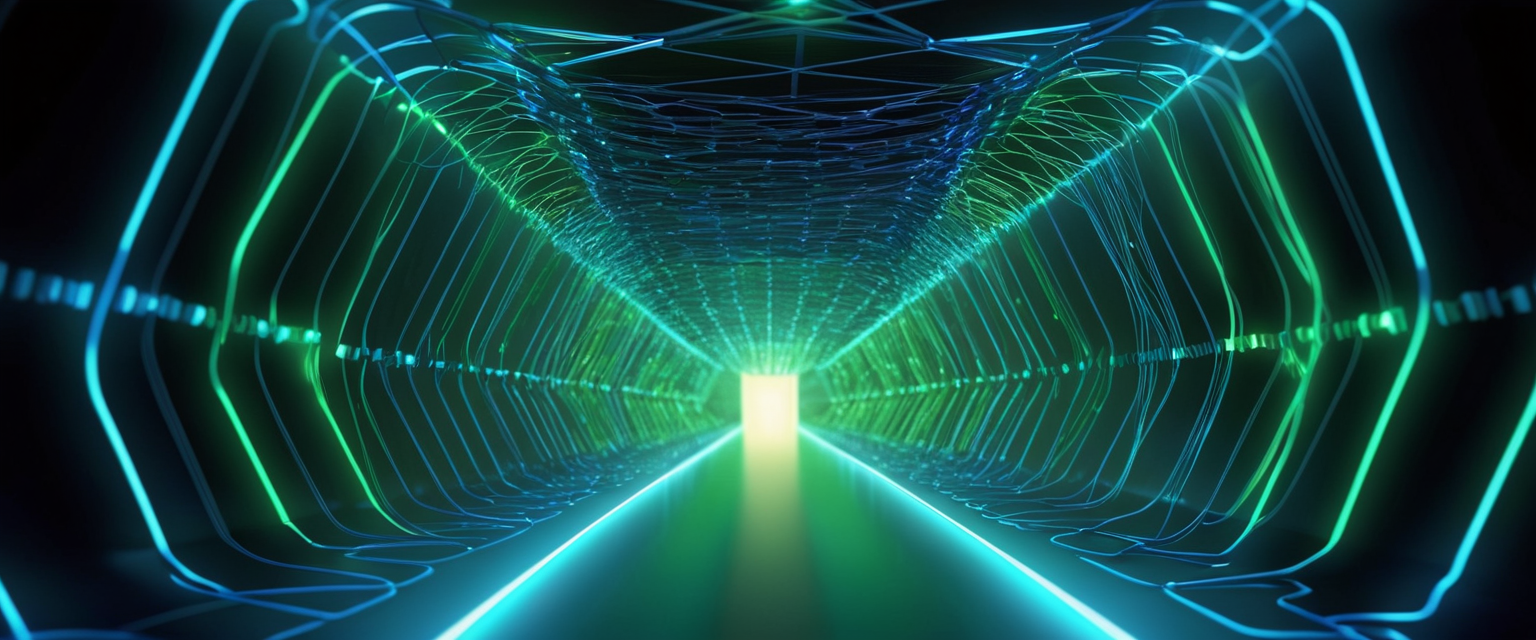
This comprehensive report examines the multifaceted question of “Where Is My VPN” within the context of virtual private networks, addressing how users can verify their VPN connection status, determine their apparent location, detect potential leaks, and troubleshoot location-related issues. The investigation reveals that VPN location verification encompasses multiple technical layers including IP address masking, DNS routing, WebRTC protocols, and geolocation detection methods. Users must employ various testing tools and methodologies to ensure their VPN is functioning correctly and that their real location and identity remain protected from ISPs, websites, and other third parties. This analysis synthesizes findings from multiple VPN testing services, security experts, and technical documentation to provide actionable guidance for VPN users seeking to understand and verify their connection status.
Understanding VPN Location as a Fundamental Security Concept
The question of “where is my VPN” fundamentally addresses the core purpose of virtual private network technology: the masking of a user’s true location and identity while appearing to access the internet from a different geographic location. When users connect to a VPN, they establish an encrypted tunnel between their device and a remote server operated by the VPN provider, and this connection fundamentally alters how their online location is perceived by websites, internet service providers, and other online services. The VPN creates what is essentially a digital gateway through which all internet traffic flows, and this gateway is located at the VPN server’s physical location rather than the user’s actual location. Therefore, when someone asks “where is my VPN,” they are essentially asking three distinct but interrelated questions: first, is the VPN actually connected and functioning; second, what IP address and location is the VPN presenting to the internet; and third, are there any security vulnerabilities that might be leaking their real location despite the VPN connection.
Understanding the geographic and technical architecture of VPN services requires comprehending how IP addresses function as the primary mechanism for location identification online. An Internet Protocol address is a unique numerical identifier assigned to all devices connecting to the internet, and these addresses inherently contain location information that can be mapped to physical geographic coordinates. Every website a user visits, every online service they access, and every packet of data they transmit carries this IP address as part of the communication protocol. Internet service providers assign public IP addresses to residential and commercial connections, and these addresses can reveal not only a user’s general geographic location but also their country, state or region, city, and sometimes even more granular location data. When a VPN is active and functioning correctly, the user’s real IP address is replaced with the IP address of the VPN server, making it appear to the internet that the user is located wherever that server is physically situated, whether that location is in another state, another country, or on a different continent entirely.
The technical infrastructure underlying VPN location functionality involves both encryption and routing protocols that work in concert to provide location masking. A VPN connection routes all outgoing internet traffic through the encrypted tunnel to the VPN server, where it is decrypted and then forwarded to the intended destination website or online service. The return traffic follows the same path in reverse, ensuring that the user’s device never directly communicates with external internet services while the VPN is active. This routing architecture is critical because it means that external parties observing the user’s internet activity cannot trace connections back to the user’s true IP address or location; instead, they only see communications originating from the VPN server’s IP address. From the perspective of any website or online service, the user appears to be located at the VPN server’s location, experiencing internet connectivity with the same routing characteristics and network performance characteristics associated with that geographic location.
Verifying VPN Connection Status: The First Step to Location Verification
Before users can meaningfully determine where their VPN is located or whether it is providing adequate location masking, they must first confirm that the VPN is actually connected and active. This seemingly simple step is often overlooked but represents the most fundamental check required to ensure that location privacy is actually being maintained. Many VPN applications provide visual indicators such as lock icons or connection status displays to show whether the VPN tunnel is active, yet these indicators can sometimes be misleading or users may not be paying attention to them when browsing the internet. The most straightforward method to verify VPN connection status involves checking the VPN application itself, looking for clear connection indicators, and then cross-referencing this with manual testing to confirm that data is actually being routed through the encrypted tunnel rather than directly through the user’s ISP connection.
On Linux and Unix-based systems, users can employ command-line utilities to verify VPN connection status with technical precision. The ifconfig command, when executed in a terminal, displays network interface information, and users should look for the presence of a “tun” device with an IP address assigned from the private network address space that the VPN provider uses for client connections. The presence of this TUN (Tunnel) interface is a definitive indicator that the VPN networking stack has been initialized and is present on the system. Additionally, users can attempt to ping the VPN server’s private IP address to confirm that the tunnel is functioning and passing traffic correctly. This command-line verification approach provides technical verification independent of any visual indicator in the VPN application’s graphical user interface, ensuring that the underlying network connection is actually established.
For Windows users, checking VPN connection status can be accomplished through the system network settings or through the status panel in the taskbar notification area. However, Windows provides limited native visibility into VPN connection status by default, requiring users to either access system network settings or rely on third-party applications to display VPN connection status in the system tray. Some users employ specialized utilities designed to monitor VPN connection status and provide notifications or persistent indicators showing whether the VPN is currently active. These applications can be particularly valuable for users who frequently connect and disconnect from VPNs, as they provide continuous monitoring and alert users if the VPN connection drops unexpectedly, which could result in data being transmitted through the unencrypted, unprotected internet connection.
Determining Your Apparent VPN Location Through IP Address Checking
Once a user has confirmed that their VPN is connected, the next logical step involves determining what location the VPN is actually presenting to the internet. This is accomplished through IP address checking, which involves using online services that display the public IP address that external websites and services see when communicating with the user’s device. When a VPN is active, these IP address checking services should display the IP address assigned by the VPN provider rather than the user’s real IP address assigned by their ISP. Multiple dedicated services provide free IP address checking functionality, including sites like WhatIsMyIPAddress.com, whoer.net, and similar services that display a user’s current public IP address along with geographic location information derived from that IP address.
The process of checking whether a VPN is properly masking a user’s location involves a simple but revealing comparison. Users should first disconnect from their VPN and visit one of these IP checking services, noting the IP address displayed and its associated geographic location. This IP address represents their real, unmasked internet identity as seen by external websites and services. Users should make a note or take a screenshot of this IP address and location information. Next, users should activate their VPN connection, connecting to a server in a specific geographic location such as the United Kingdom, Japan, or Australia depending on what location they wish to test. After confirming that the VPN connection is established, users should return to the same IP checking service and refresh the page to retrieve their current public IP address information. If the VPN is functioning correctly, the displayed IP address should be completely different from the one noted before activating the VPN, and the geographic location information associated with this new IP address should correspond to the VPN server location that the user selected.
The significance of this IP address change cannot be overstated, as it represents the fundamental promise that a VPN makes to its users. By changing the visible IP address from the user’s real address to that of the VPN server, the VPN creates the appearance that the user is physically located at the server’s geographic location rather than their actual location. This appearance of remote location is crucial for bypassing geographic restrictions that websites and services impose on their content. For example, if a streaming service is only available to users in the United States, a user physically located in Europe could connect to a VPN server in the United States, which would make them appear to be in the United States to that streaming service, potentially allowing them to access content that would otherwise be geographically restricted.
However, IP address checking reveals only part of the VPN verification picture. The accuracy of geolocation information varies depending on which geolocation database the checking service uses, as different providers maintain different databases of IP addresses and their associated geographic locations. A single IP address might be mapped to slightly different locations by different geolocation providers, with some services placing it in one city and others placing it in a neighboring city or even a different state. This variation exists because geolocation databases are compiled from multiple sources and are not updated simultaneously or with perfect accuracy. Some IP addresses registered to data centers or VPN providers may be mapped to only the country level, with no specific city information available. Users concerned about the accuracy of IP checking results should verify their apparent VPN location using multiple different IP checking services and comparing the results to ensure consistency across different geolocation databases.
Identifying DNS Leaks and WebRTC Vulnerabilities
While IP address masking is the most visible aspect of VPN functionality, the technical security of a VPN connection depends on multiple layers of encryption and routing protocols working correctly. DNS (Domain Name System) leaks represent a common vulnerability in VPN implementations that can expose a user’s browsing activities even while their IP address is properly masked. The Domain Name System is the internet service that translates human-readable website names like “google.com” into the numerical IP addresses that computers actually use to communicate with each other. When a user types a website URL into their browser, the browser must query a DNS server to translate that domain name into an IP address before it can establish a connection to the website.
In a properly configured VPN, all DNS queries should be routed through the VPN’s encrypted tunnel to DNS servers maintained by the VPN provider or trusted third-party DNS services. This ensures that the user’s ISP and any network observers cannot see which domain names the user is requesting to resolve. However, some VPN implementations fail to properly redirect DNS queries, instead allowing them to be resolved by the user’s default DNS servers, which are typically operated by their ISP. This DNS leak means that even though the user’s IP address is masked by the VPN, their ISP can still see a complete record of every website they visit simply by observing which domain names are being requested for DNS resolution. Testing for DNS leaks involves using specialized DNS leak testing services such as DNSLeakTest.com or similar services that check whether a user’s DNS queries are leaking their real location and ISP identity.
WebRTC (Web Real-Time Communication) leaks represent another subtle but significant vulnerability in VPN security that can expose a user’s real IP address despite the VPN connection masking it. WebRTC is a web standard that enables real-time communication features such as video conferencing, voice calling, and peer-to-peer data transmission directly within web browsers. Many modern websites use WebRTC for features like video conferencing tools, online meetings, and real-time communication applications. However, WebRTC implementations in many browsers can leak the user’s real local IP address and, in some cases, their real public IP address even when a VPN is active, because WebRTC can interact directly with the user’s operating system’s network stack to perform certain functions required for optimal real-time communication performance.
Protect Your Digital Life with Activate Security
Get 14 powerful security tools in one comprehensive suite. VPN, antivirus, password manager, dark web monitoring, and more.
Get Protected NowTesting for WebRTC leaks can be accomplished using specialized leak testing services that are integrated into the websites of many VPN providers and security testing organizations. These tests examine whether websites can access the user’s real IP address through WebRTC mechanisms. If a WebRTC leak is detected, users can disable WebRTC functionality in their browsers through browser settings, or they can install browser extensions specifically designed to prevent WebRTC leaks by blocking the application programming interfaces that websites use to access WebRTC functionality. Some VPN providers offer browser extensions that automatically prevent WebRTC leaks, ensuring that users are protected without requiring manual browser configuration.

IPv6 Address Leaks and Dual-Stack Network Issues
A sophisticated VPN vulnerability that requires attention is the potential for IPv6 address leaks. The internet currently uses two different versions of the IP protocol: the older IPv4 standard, which has been in use for decades, and the newer IPv6 standard, which was developed to address the limitation that IPv4 addresses are running out. IPv4 uses 32-bit addresses, creating approximately 4.29 billion possible unique addresses, while IPv6 uses 128-bit addresses, creating approximately 3.4 times 10 to the 38th power possible addresses, essentially an unlimited supply. Many modern operating systems and internet service providers support both IPv4 and IPv6 simultaneously in a configuration known as “dual-stack” networking, where a device can use either protocol depending on which is available for a particular connection.
The vulnerability arises when a VPN client successfully intercepts and routes a user’s IPv4 traffic through the encrypted VPN tunnel but fails to account for potential IPv6 connections. If a user has IPv6 connectivity enabled and a website or online service supports IPv6, the user’s device might establish a connection using IPv6 while the VPN is only masking the IPv4 connection. This IPv6 leak exposes the user’s real IPv6 address to the website or service, revealing their actual location and identity despite the VPN providing IPv4 address masking. Testing for IPv6 leaks requires checking whether the VPN properly handles IPv6 traffic, either by routing it through the VPN tunnel or by explicitly blocking it to prevent leaks. Users can test for IPv6 leaks by accessing IP checking services from within an IPv6-capable network and observing whether the VPN is showing the IPv6 address corresponding to their selected VPN server location or their real IPv6 address.
Specialized VPN Testing Tools and Services
The landscape of VPN testing tools has evolved to provide increasingly sophisticated and comprehensive testing capabilities for users seeking to verify their VPN functionality. Specialized services like IPleak.net provide comprehensive leak detection functionality that tests simultaneously for IP leaks, DNS leaks, and WebRTC leaks, presenting a unified testing interface that checks multiple potential vulnerability vectors in a single testing session. These services run automated tests on the user’s connection and provide detailed reporting on any detected leaks, including specific information about what type of leak was detected and guidance on how to remediate the vulnerability.
Perfect Privacy, a VPN provider, offers its own proprietary leak testing service that includes DNS leak testing, IPv6 leak testing, and WebRTC leak testing. The service is particularly valuable because it tests for multiple types of leaks in a single testing session, providing comprehensive visibility into potential security vulnerabilities. Speedtest.net, while primarily known as an internet speed testing service, also provides valuable information about VPN functionality by measuring whether a VPN connection is significantly degrading internet speeds. A VPN connection will always introduce some latency and reduce throughput compared to an unencrypted direct connection, but the degree of reduction can indicate whether the VPN service is experiencing congestion or performance issues.
Commercial VPN detection services have emerged to serve the dual purposes of fraud prevention and content access control. These services like Fingerprint, Fraudlogix, and IPGeolocation.io maintain databases of known VPN exit node IP addresses and employ various detection methodologies to identify whether a given IP address belongs to a VPN provider. While these services are primarily designed for use by websites and services seeking to detect and potentially block VPN users, they can also provide users with information about whether their apparent VPN exit node IP address is being identified as a VPN by content providers, which could potentially lead to blocking or restriction of access to certain services.
Determining the True Physical Location of VPN Servers
A critical question for many VPN users is whether the VPN servers advertised to be in a particular location are actually physically located in that location, or whether the VPN provider is using virtual server locations to present an IP address that geolocation services associate with a particular country while the actual server hardware may be in a completely different location. This question became particularly relevant when some VPN providers were found to be assigning Afghan IP addresses to servers that were actually physically located in the United States, creating a discrepancy between the advertised server location and the actual server location.
The ping.pe service provides a sophisticated method for determining whether a VPN server is actually located where the VPN provider claims it to be located. This service pings a specified IP address or server name from numerous geographically distributed measurement points around the world, including measurement points in the United States, Europe, Asia, and Australia. The ping results display latency measurements from each measurement point, and crucially, the lowest latency values reveal the geographic location where the server is actually physically situated. If a VPN server advertised as being in Singapore has its lowest ping latency from Singapore measurement points, with progressively higher latencies from other geographic regions, this pattern indicates that the server is genuinely located in Singapore as advertised. However, if a server advertised as being in Afghanistan shows its lowest ping latency from measurement points in the United States, the pattern suggests that the server is actually physically located in the United States despite being assigned an Afghan IP address by the VPN provider.
Tracing the actual physical location of VPN servers through ping analysis provides transparency into how VPN providers are actually managing their server infrastructure, which can inform decisions about which VPN providers to trust and which servers to use when accessing region-specific content or services. Some users discovered that they were using VPN servers that appeared to be in certain locations but were actually in different locations, which affected both the performance of their connections and potentially the effectiveness of the service in bypassing geographic restrictions, as some streaming services perform more sophisticated geolocation checks than simple IP address checking.
Understanding How Your Real Location Can Be Detected Despite VPN Usage
While a properly functioning VPN masks a user’s IP address effectively, websites and online services have developed multiple alternative methods of determining a user’s actual geographic location that operate independently of IP address information. These alternative location detection methods can reveal a user’s real location even when the user is connected to a VPN, creating a false sense of security for users who believe their VPN connection is providing complete location privacy.
The Global Positioning System (GPS) represents perhaps the most accurate of these alternative location detection methods, with accuracy sometimes within a few meters of a user’s actual location. Modern smartphones and tablets include GPS receivers that can determine their precise location by receiving signals from satellite constellations. If a user’s device has GPS enabled, websites and applications running on that device can potentially request access to GPS location data through the device’s operating system, obtaining the user’s precise geographic coordinates entirely independent of any IP address information. Browser-based location requests through the HTML5 Geolocation API can trigger GPS access on devices with GPS capabilities, revealing a user’s true location to any website that requests location permission and receives the user’s consent to access it.
WiFi-based geolocation represents another alternative location detection method that operates independently of IP addresses. Google and other technology companies have created extensive databases mapping the SSID (service set identifier) and signal characteristics of WiFi networks to specific geographic locations. These databases were created through projects like Google Street View cars, which drive through streets capturing WiFi network information along with GPS coordinates, building a comprehensive map of WiFi networks and their locations. When a device scans available WiFi networks in its vicinity, websites can potentially request access to this WiFi network information through the browser and triangulate a device’s location based on which WiFi networks are available at that location. This geolocation method works because most people’s locations are in proximity to distinctive combinations of WiFi networks, allowing geographic triangulation based on WiFi network availability rather than IP addresses.
Cellular tower triangulation provides yet another alternative location detection method, particularly on mobile devices. Modern devices can determine their approximate location based on the cell towers they are currently connected to or within range of, because cellular network operators maintain geographic databases associating specific cell tower identifiers with the towers’ physical locations. Websites and applications running on mobile devices can potentially request access to cell tower information, allowing location determination through cellular network triangulation independent of IP addresses or WiFi networks.
Device fingerprinting and account-based location tracking represent more subtle but still effective methods through which online services can determine or infer a user’s real location despite VPN usage. Large technology companies like Google, Facebook, and Microsoft maintain extensive user profiles that include historical location data, device identifiers, browser characteristics, and cookies that track user activity across multiple websites. When these services observe activity from a user’s account or device from locations that are inconsistent with either the VPN location or the account holder’s historical patterns, they can sometimes infer the user’s real location through pattern analysis and machine learning algorithms.

Resolving Issues When VPN Location Appears Incorrect
VPN users sometimes encounter situations where their apparent VPN location does not match the server location they selected, or where websites are showing a different location than what the VPN should be displaying. These location mismatches can occur for several distinct reasons, each requiring different troubleshooting approaches. When a VPN shows an incorrect location, the first step involves verifying that the VPN connection is still active and that the user is still connected to the intended server. Sometimes VPN connections drop silently without user awareness, causing traffic to revert to the user’s normal, unencrypted connection with the associated real location being displayed.
Peer-to-peer (P2P) traffic such as BitTorrent can sometimes cause apparent location mismatches because some VPN providers route P2P traffic through different exit nodes than normal web browsing traffic. If a user connects to what they believe is a server in one location but begins downloading torrents, the VPN provider might route that P2P traffic through a different server in a different country due to P2P server specialization or network optimization. This can result in geolocation services showing the user in one location for web traffic but a different location for P2P traffic.
Some location mismatches occur because geolocation databases used by websites are outdated or inaccurate. VPN providers continuously update their IP addresses and their registrations in major geolocation databases like MaxMind and ipinfo.io, but third-party websites might use outdated geolocation databases that lag significantly behind these updates. Additionally, some websites like Amazon maintain their own private geolocation databases that they do not publish, and these private databases might contain outdated or incorrect information about VPN provider IP addresses. If a website is displaying a location that does not match a user’s VPN server location despite the VPN being active and properly configured, the issue likely involves an outdated geolocation database at that particular website.
Advanced Location Spoofing and Browser-Level Location Customization
Beyond the basic IP address masking that VPNs provide, users interested in more granular control over their apparent location can employ browser extensions and browser-level geolocation spoofing to customize the location information that websites receive. The HTML5 Geolocation API that websites use to determine user location can be intercepted and modified through browser extensions and manual browser configuration, allowing users to specify exactly what location information browsers report to websites.
In Google Chrome, users can manually spoof their browser location through the browser’s Developer Tools. By pressing Ctrl+Shift+I to open Developer Tools, accessing the Console menu, selecting Sensors, and changing the Geolocation dropdown to “Custom location,” users can manually specify latitude and longitude coordinates that websites will receive when they request geolocation information. This manual approach requires somewhat technical proficiency but provides precise control over what location websites perceive.
Browser extensions specifically designed for location spoofing, such as Location Guard, provide user-friendly interfaces for location customization without requiring direct manipulation of Developer Tools. These extensions can either add noise to location detection by returning approximate rather than precise locations, or they can spoof an entirely different location by specifying fixed latitude and longitude coordinates. Some VPN providers like ExpressVPN have developed their own browser extensions that not only mask IP addresses but also automatically spoof browser geolocation to match the VPN server location the user has selected, providing comprehensive location masking at both the IP level and the browser level simultaneously.
The Persistent Challenge of Location Tracking Through Major Technology Companies
Major technology companies like Google maintain such extensive user data and employ such sophisticated analysis techniques that they often can determine or accurately infer a user’s true location despite VPN usage. Google maintains a complex system of location data sources including GPS signals, WiFi network information, cell tower data, and stored location history from users’ accounts, and it combines these data sources to maintain a probabilistic model of user locations. When a user searches Google with a VPN active, Google will typically show search results corresponding to the VPN’s location, but when that same user opens Google Maps on a mobile device with GPS enabled, Google will accurately display their true location because it is receiving GPS signals that are more reliable than the IP address information the VPN provides.
Remarkably, Google’s location inference capabilities are often accurate enough that it can sometimes determine a user’s real location based merely on their pattern of account activity and historical location data, even without GPS or other real-time location signals. If an account has historically been used from a particular location and suddenly begins appearing to be in a different country due to VPN usage, Google’s systems might flag this as an unusual account activity pattern and request identity verification. Users can limit Google’s location tracking by disabling Location History, not providing Google with home and work address information, disabling location permissions in their device settings and browser settings, and regularly clearing cookies and location history data, but these measures require active management and configuration beyond simply using a VPN.
Practical Recommendations for VPN Users Seeking Location Verification
For users seeking to verify their VPN functionality and ensure that their location privacy is being maintained, a comprehensive testing protocol should be adopted. Users should begin by confirming that their VPN is active using either the VPN application’s interface or system-level network checks, ensuring that the connection is genuinely established before proceeding with testing. Next, users should verify that their IP address has changed by using at least two different IP checking services to compare results, as this provides confirmation that the IP address masking is functioning correctly. Users should then test for DNS leaks using specialized DNS leak testing services, confirming that their DNS queries are being routed through the VPN provider’s DNS servers rather than leaking to their ISP’s DNS servers. WebRTC leak testing should follow, with users confirming that their browsers are not exposing their real IP address through WebRTC mechanisms. For users concerned about IPv6 leaks, specifically testing IPv6 connectivity while connected to the VPN provides confirmation that IPv6 traffic is being properly handled.
Additionally, users should verify the actual physical location of VPN servers they are using regularly by employing ping analysis services, ensuring that servers are actually located where the VPN provider claims they are located. Users should be aware that alternative location detection methods including GPS, WiFi triangulation, and cellular triangulation can reveal their real location despite VPN usage, and they should proactively disable these capabilities if they are using their VPN for location privacy rather than merely for general internet security. Users should maintain reasonable expectations about the limitations of VPN location privacy, recognizing that major technology companies like Google may still determine their true location through account-based analysis despite VPN usage, and that complete location anonymity may not be achievable without additional privacy measures beyond simply using a VPN.
Where We Found Your VPN
The question of “where is my VPN” encompasses multiple technical layers of verification, from basic connection status confirmation through sophisticated leak detection and real-location determination analysis. A properly functioning VPN successfully masks a user’s IP address by presenting the IP address of a remote server in place of the user’s real ISP-assigned address, creating the appearance that the user is located wherever that remote server is geographically situated. This IP address masking is the fundamental promise that VPNs make to their users, and verifying that this masking is functioning correctly involves comparing IP addresses before and after VPN activation using IP checking services.
However, IP address masking represents only the first layer of VPN functionality, and comprehensive VPN verification requires testing for multiple types of leaks and vulnerabilities that can undermine location privacy. DNS leaks, WebRTC leaks, and IPv6 leaks represent distinct vulnerability vectors through which VPN security can be compromised despite IP address masking appearing functional. Each of these vulnerabilities requires specific testing methodologies and remediation approaches to ensure that VPN users are actually receiving the location privacy and security that they expect from their VPN service.
Furthermore, users must maintain realistic expectations about the limitations of VPN location privacy in the context of sophisticated tracking methods employed by major websites and technology companies. While VPNs effectively prevent ISPs and most websites from determining a user’s real location through IP address analysis, alternative location detection methods including GPS, WiFi triangulation, and account-based location inference can still reveal a user’s true location despite VPN usage. Users seeking comprehensive location privacy must combine VPN usage with deliberate management of device permissions, browser settings, and account privacy settings to prevent alternative location detection methods from undermining VPN-based location privacy.
The future of VPN location verification will likely involve increasingly sophisticated testing tools and more comprehensive VPN implementations that automatically prevent multiple types of leaks without requiring user configuration. However, the fundamental verification principle remains constant: users must actively test and verify that their VPN is functioning correctly rather than merely assuming that connecting to a VPN application guarantees location privacy. By understanding the technical architecture of VPN location masking, the multiple vulnerability vectors that can undermine VPN security, and the alternative location detection methods employed by major websites and technology companies, users can make informed decisions about which VPN providers to trust, which servers to use, and what additional privacy measures to implement to achieve their desired level of location privacy in an increasingly connected world.






