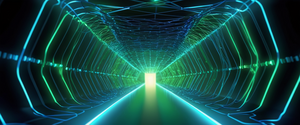A VPN app is a software application that functions as the user interface and control center for virtual private network connections, allowing individuals to encrypt their internet traffic, mask their IP addresses, and establish secure tunnels through remote servers owned by VPN providers. These applications operate across multiple platforms including Windows, macOS, Linux, iOS, and Android, transforming complex networking protocols into accessible tools that enable users to browse the internet with enhanced privacy, security, and freedom from geographic restrictions. The VPN app ecosystem has evolved significantly, with major providers like NordVPN commanding approximately 17% of the VPN user market in 2025, reflecting both the technological sophistication and usability improvements that modern VPN applications offer to hundreds of millions of users worldwide.
Understanding the Fundamental Definition and Purpose of VPN Apps
A VPN app represents a critical bridge between end users and the underlying infrastructure that powers virtual private networks, translating highly technical encryption protocols and tunneling mechanisms into intuitive graphical user interfaces that even non-technical users can operate effectively. At its core, a VPN app serves as the control center that manages every aspect of the VPN connection lifecycle, from initial authentication through ongoing session management and eventual disconnection. The application embodies the complete VPN experience, handling tasks that range from server selection to protocol configuration, connection monitoring, and security feature management, all while maintaining the fundamental goal of protecting user privacy and data security. In essence, the VPN app is where abstract cybersecurity concepts become tangible tools that users can interact with, understand, and utilize to accomplish their privacy and security objectives in an increasingly hostile digital environment filled with malicious actors, invasive tracking mechanisms, and pervasive surveillance capabilities.
The purpose of a VPN app extends well beyond simple encryption, as it fundamentally transforms the internet browsing experience by providing users with the ability to control multiple critical aspects of their online presence simultaneously. When a user launches a VPN app and initiates a connection, they are essentially rerouting all their internet traffic through an encrypted tunnel to a remote server, which then sends their requests onward to destination websites and services. This process masks the user’s real IP address, replacing it with the IP address of the VPN server, thereby hiding their geographic location from websites, internet service providers, and potential adversaries who might otherwise track their online activities. The VPN app provides users with tangible control over which servers they connect to, allowing them to select from servers distributed across different countries and jurisdictions, thereby enabling them to appear as though they are browsing from those locations rather than their actual physical position. This fundamental capability has become increasingly important as geographic restrictions proliferate across streaming platforms, content providers, and regional services that limit access based on user location, creating legitimate use cases for VPN apps among millions of people who simply wish to access content available in other regions.
Beyond privacy and geographic freedom, VPN apps serve the critical function of protecting users on inherently insecure networks, most notably public Wi-Fi networks found in coffee shops, airports, hotels, and other public spaces. Public Wi-Fi networks present extraordinary security risks because they operate without encryption, allowing sophisticated attackers with basic technical knowledge to intercept unencrypted traffic and harvest sensitive information including passwords, credit card numbers, personal identification information, and other data that users might unknowingly transmit while connected to these networks. By running a VPN app on a device connected to public Wi-Fi, users establish an encrypted tunnel that protects their traffic from this form of interception, rendering any captured packets worthless to potential eavesdroppers because the data appears as incomprehensible gibberish without the encryption keys held only by the legitimate parties to the communication. This security function has become increasingly essential as remote work and mobile computing have proliferated, creating situations where employees, students, and digital nomads frequently find themselves working from various public locations with uncertain security characteristics.
Core Functionality and Architecture of VPN Applications
The technical architecture underlying VPN apps involves several interconnected layers of functionality that work in concert to deliver the protected connection experience that users observe through the application interface. At the most fundamental level, a VPN app installs client software on the user’s device that communicates with VPN servers operated and maintained by the VPN provider, establishing a protocol-based handshake that authenticates the user and configures encryption parameters for the session. The application must handle the pre-connection setup phase, during which administrators define security policies and access rules that govern how the VPN connection will function, what encryption standards will be employed, which protocols will be prioritized, and how various network routes will be configured to ensure proper traffic flow through the encrypted tunnel. Once the user initiates a connection attempt, the VPN app begins the authentication process, verifying the user’s identity through credentials such as usernames and passwords, or through more sophisticated methods like multi-factor authentication, certificate-based authentication, or biometric verification. Following successful authentication, the client and server engage in a cryptographic handshake protocol where they negotiate which security protocol version they will employ, select a cipher suite that determines the specific encryption algorithms and key exchange methods to be used, and establish the cryptographic keys that will protect the subsequent communication.
The data transmission phase represents the core operational mode of a VPN app, during which the application continuously monitors the user’s internet traffic, encrypts all outgoing data packets, and decrypts incoming packets that arrive from the VPN server. This process occurs transparently from the user’s perspective, happening automatically without requiring any manual intervention or awareness on the part of the user, though the VPN app typically provides visual feedback indicating that the connection is active and displaying various metrics such as the connected server location, current IP address, and data transmission statistics. To maintain the security and integrity of the encrypted tunnel during this transmission phase, the VPN app implements sophisticated mechanisms for detecting data tampering and maintaining proper packet ordering, employing checksums that allow the receiver to verify that no data corruption has occurred in transit, and using sequence numbers that help prevent replay attacks where malicious actors might attempt to resend captured packets to disrupt communication or gain unauthorized access. The ongoing connection management phase represents a critical yet often invisible component of VPN app functionality, as the application must continuously monitor the connection state, detect any interruptions or performance issues, and take appropriate corrective measures to maintain service continuity.
Advanced VPN apps incorporate several sophisticated features that address real-world challenges and use cases that emerged as VPN technology matured and users deployed these tools in increasingly complex scenarios. The kill switch feature, implemented in most professional-grade VPN apps, automatically terminates all internet connectivity on the user’s device if the VPN connection unexpectedly drops, preventing any unencrypted data from being transmitted before the user realizes that their protection has been compromised. Some VPN apps provide an advanced kill switch variant that persists across system reboots and prevents internet access even when the user manually disconnects from the VPN, ensuring that users who require absolute certainty that they will never accidentally access the internet without VPN protection can configure their devices accordingly, though this extreme approach requires careful management to avoid situations where legitimate internet access is needed for system maintenance or authentication tasks. Split tunneling represents another important architectural feature that allows users to selectively route certain applications or traffic types through the VPN tunnel while permitting other applications to access the internet directly without encryption, providing granular control over which data receives VPN protection and enabling use cases such as streaming through the VPN while maintaining local network access for printing or file sharing. DNS leak protection constitutes another critical architectural consideration, as the VPN app must ensure that domain name system requests are processed through the VPN provider’s DNS servers rather than being leaked to the user’s internet service provider’s DNS infrastructure, which would reveal which websites the user is attempting to access even though the actual traffic to those sites would be encrypted.
User Interface and the VPN App Control Center
The user interface of a VPN app represents the critical point of contact between users and the underlying VPN infrastructure, and the quality and intuitiveness of this interface significantly influences user satisfaction, security outcomes, and the likelihood that users will consistently employ the VPN rather than occasionally bypassing it for perceived convenience. Most modern VPN apps feature remarkably simple interfaces that prioritize ease of use, typically presenting users with a large connect button that initiates the VPN connection with a single click or tap, with the app automatically selecting an optimal server based on factors such as the user’s geographic proximity, current server load, and performance metrics. Beyond the essential connect button, professional VPN apps provide menus and settings panels where users can manually select specific server locations, configure advanced security options, adjust encryption protocols, and customize various privacy settings according to their individual preferences and technical comfort levels. The VPN app interface typically displays important connection information including the current connection status, the geographic location of the connected server, the user’s current IP address while connected to the VPN, data transmission statistics showing how much data has been uploaded and downloaded during the current session, and the estimated speed of the connection which helps users understand whether performance is sufficient for their intended activities. This real-time information provision serves both practical and educational functions, allowing users to verify that their connection is active and working properly while simultaneously helping less technical users understand what the VPN is accomplishing on their behalf.
Different VPN app providers design their user interfaces with different philosophies and target audiences in mind, creating a spectrum of complexity and customization options that serve users with varying levels of technical expertise and specific use case requirements. Simple, consumer-oriented VPN apps prioritize minimalist design and one-touch operation, featuring large buttons, clear language, and visual indicators that make the connection state obvious at a glance without requiring users to understand any technical details about VPN protocols, encryption algorithms, or network architecture. These simplified apps typically connect users to automatically-selected servers that the app determines will provide the best performance and privacy combination, removing the burden of decision-making from users who simply want privacy protection without the complexity of server selection or protocol configuration. Conversely, more sophisticated VPN apps intended for technically advanced users or business environments provide extensive customization options allowing users to select specific encryption protocols, choose particular server locations based on detailed performance metrics and server specifications, configure split tunneling rules, enable DNS leak protection, adjust authentication methods, and fine-tune numerous other parameters that provide maximum control at the cost of increased complexity and learning curve. This design philosophy recognizes that different users have fundamentally different needs and comfort levels, and that forcing complex configurations on users who simply want basic privacy, or conversely limiting advanced users to simplistic interfaces without customization, creates suboptimal user experiences and reduces the likelihood of consistent VPN usage.
The VPN app interface also serves an important educational function, helping users understand why they need a VPN and what specific threats and unwanted activities the VPN protects them against. Many VPN apps include information panels, help text, or educational resources that explain concepts such as IP address hiding, encryption, public Wi-Fi threats, tracking prevention, and geographic restriction bypass, helping users make informed decisions about when to use their VPN and what features to enable for different situations. Some VPN apps provide transparency about their own operations and business practices, displaying information about their logging policies, privacy commitments, security certifications, and jurisdictional location, allowing privacy-conscious users to verify that the provider’s practices align with their privacy expectations before and after subscribing. This transparency within the app interface represents a significant improvement over earlier generations of VPN software that provided minimal visibility into how providers handled user data or what security measures they actually employed.
Installation and Setup Process for VPN Applications
The process of installing and configuring a VPN app has been progressively simplified by VPN providers, reflecting recognition that the ease of initial setup significantly influences adoption rates and user satisfaction, and that high friction in the installation process represents a barrier to adoption among less technical users. For desktop computers, the typical installation process involves navigating to the VPN provider’s website, downloading the appropriate version of the VPN app for the user’s operating system, running the installer, and following through a series of straightforward prompts that guide the user through any necessary configuration steps. Most desktop VPN apps follow standard application installation conventions, appearing in the system’s application menu or folder, and defaulting to sensible settings that provide good security and privacy without requiring any manual configuration from the user. Upon first launch, many VPN apps present a login screen where users enter their account credentials that they established during the signup process on the provider’s website, after which the app may request permission to make system-level changes necessary to intercept and encrypt network traffic, a requirement that reflects the deep integration necessary between VPN software and the operating system’s networking stack.
Mobile device installation follows a somewhat different process that leverages the respective app stores for iOS and Android devices, wherein users locate the VPN provider’s app in Apple’s App Store or Google Play Store, tap the install button, allow the necessary permissions for the app to access network settings and location information, and then authenticate with their account credentials. The mobile installation process typically requires granting the VPN app permission to create a VPN configuration on the device, a capability that modern mobile operating systems restrict to prevent malicious apps from intercepting traffic, but which legitimate VPN providers require to establish their encrypted tunnel. Android devices offer an alternative installation method for users who prefer not to use the Google Play Store, allowing them to manually configure VPN settings through the device’s Settings app and enter connection details including server address, username, password, and protocol information, though this manual approach requires more technical knowledge and is typically used only when the provider’s official app is unavailable.
The post-installation configuration phase varies significantly depending on the user’s needs and the VPN app’s default settings. Users who desire only basic privacy protection may find that the app’s default configuration immediately provides the protection they need, with no additional setup required beyond authentication and clicking the connect button. More advanced users or those with specific security requirements may wish to explore the app’s settings menu to enable specific security features such as kill switches, DNS leak protection, or split tunneling, to select specific encryption protocols known for their balance of security and performance, or to configure other options according to their particular threat model and use case requirements. Some VPN apps provide guided setup wizards that walk users through available configuration options and explain the implications of different choices, helping less technical users make informed decisions about security settings even without deep technical knowledge. Professional and enterprise VPN apps often include additional administrative setup requirements, such as certificate installation, configuration file deployment, or integration with directory services like Active Directory, reflecting the more complex deployment scenarios in business environments where IT administrators manage VPN access for multiple employees with varying security clearances and network access requirements.

Security Features and Encryption Mechanisms in VPN Apps
The security capabilities of a VPN app fundamentally depend on the encryption protocols and algorithms that the app implements, representing the actual technical mechanisms that protect user data from interception and inspection by unauthorized parties. Modern VPN apps typically support multiple VPN protocols, each offering different combinations of security strength, connection speed, and compatibility with various networks and devices, allowing users to select protocols that best match their priorities and technical constraints. The most widely recommended and supported protocol is OpenVPN, an open-source protocol that has been scrutinized extensively by security researchers, provides strong encryption through the OpenSSL library of cryptographic algorithms, supports both TCP and UDP transport modes which offer different tradeoffs between reliability and speed, and operates on essentially all major platforms from Windows and macOS to Linux, iOS, and Android. OpenVPN’s flexibility allows it to be configured with various encryption algorithms including AES-128, AES-192, or AES-256 (where higher bit lengths provide stronger encryption at the cost of increased computational overhead), different hash functions for authentication and integrity checking, and various key exchange mechanisms, enabling administrators and advanced users to tailor the protocol’s security properties to their specific requirements.
WireGuard represents an increasingly popular modern VPN protocol that prioritizes both security and performance through an elegantly simple design with significantly less code than OpenVPN, reducing the potential attack surface and making the protocol easier to audit for security vulnerabilities. Rather than offering extensive customization, WireGuard employs a curated set of modern cryptographic primitives including ChaCha20 for encryption and Poly1305 for authentication, Curve25519 for key agreement, and BLAKE2s for hashing, combinations that security experts have determined provide excellent protection through modern cryptography without the legacy baggage that comes from supporting older algorithms for backward compatibility. The tradeoff involves WireGuard’s support only for UDP transport, meaning it cannot utilize TCP port 443 which many users need to bypass firewalls in restrictive networks, and certain privacy-conscious implementations may retain connection logs longer than users prefer, characteristics that have led some privacy advocates to recommend OpenVPN for users in countries with severe censorship while recommending WireGuard for general purpose privacy-seeking users who prioritize speed and efficiency.
Protect Your Digital Life with Activate Security
Get 14 powerful security tools in one comprehensive suite. VPN, antivirus, password manager, dark web monitoring, and more.
Get Protected NowVPN apps implement encryption at multiple layers to ensure comprehensive protection throughout the data transmission process, from the moment data leaves the user’s application until it arrives at the VPN server and is decrypted for forwarding to destination servers. The tunnel encryption layer ensures that the entire connection between the user’s device and the VPN server is encrypted using the selected protocol and algorithms, rendering all data traveling through this tunnel incomprehensible to any parties who might attempt to intercept it, including the user’s internet service provider, network administrators on shared networks, or attackers positioned on the network path between the user and the VPN server. Individual application-level encryption provides an additional layer when applications themselves employ end-to-end encryption protocols such as HTTPS for web browsing, Signal or WhatsApp for messaging, or encrypted email services, creating a situation where data is protected twice through both the VPN tunnel encryption and the application-level encryption, though users should recognize that even with these multiple encryption layers, metadata about their activities may still be visible to certain observers. Advanced VPN apps incorporate forward secrecy mechanisms that generate unique encryption keys for each connection session, ensuring that even if an attacker somehow manages to compromise one session’s encryption key in the distant future, that compromise would provide access only to that single session’s data rather than to all historical communications with the VPN server, a property that dramatically limits the impact of successful cryptographic attacks.
Authentication mechanisms in VPN apps determine how users prove their identity to the VPN servers and how the VPN server proves its identity to the client, representing critical security components that prevent unauthorized access and protect against man-in-the-middle attacks where malicious actors attempt to impersonate legitimate servers. Basic authentication relies on usernames and passwords, a simple approach that unfortunately remains vulnerable to credential theft through phishing attacks, password reuse across multiple services, weak password choices, or compromised password databases. Professional VPN apps and business environments increasingly mandate multi-factor authentication, requiring users to provide additional verification factors beyond passwords such as time-based one-time passwords generated by authenticator apps, hardware security keys following FIDO standards, or biometric verification through fingerprints or facial recognition, dramatically raising the security bar and making compromised credentials insufficient for unauthorized access. Certificate-based authentication provides another sophisticated approach where the user’s device possesses a unique cryptographic certificate that proves its legitimacy to the VPN server without requiring password transmission, a particularly valuable approach in business environments where organizations can automatically deploy certificates to employee devices through mobile device management systems.
Device Compatibility and Cross-Platform VPN App Support
The diversity of devices and operating systems that modern users maintain and switch between has created complexity for VPN providers, as maintaining feature parity and consistent security across different platforms requires significant engineering effort and ongoing compatibility testing. Most major VPN apps support Windows desktop computers, macOS computers, Linux systems, iPhones and iPads, and Android smartphones and tablets, though less common platforms such as Fire TV devices, Android TV, smart televisions, and specialized devices may have limited or no official VPN app support. The VPN app market leaders invest substantial resources into maintaining simultaneous updates across all supported platforms, recognizing that users increasingly expect to install the same VPN service on multiple personal devices and expect consistent interface design, feature availability, and security properties across all their devices.
iOS devices present particular challenges for VPN apps because Apple imposes significant restrictions on how apps can interact with the operating system’s networking stack, requiring VPN apps to follow specific developer APIs and security guidelines that limit certain advanced capabilities. Apple supports standard VPN protocols including IKEv2 with IPsec encryption, L2TP over IPsec, and IPsec without L2TP, allowing VPN apps that utilize these protocols to function as native system VPNs that protect all traffic at the operating system level rather than at the application level. The Network Extension framework that Apple provides to developers enables custom VPN implementations, allowing VPN providers to deploy their proprietary protocols and advanced features on iOS, though this approach requires separate app development and potentially cannot achieve the same deep system integration as Apple’s native supported protocols. iOS also supports VPN On Demand functionality that allows VPN configurations to automatically activate under specified conditions, such as when connecting to untrusted Wi-Fi networks or when accessing particular domains, enabling always-on protection without requiring users to manually connect each time they connect to the internet.
Android devices offer more flexibility for VPN app developers, supporting multiple standard protocols and allowing third-party apps to implement custom protocols with fewer restrictions than iOS imposes, which has contributed to Android users having access to a broader range of VPN apps with varied feature sets. The fragmentation of Android devices across multiple manufacturers, each implementing slightly different customizations and versions of the Android operating system, creates compatibility challenges that VPN developers must manage through extensive testing across different device models and Android versions. Windows and macOS provide native operating system-level VPN support through multiple standard protocols, allowing VPN apps to integrate deeply with the operating system’s network stack and implement sophisticated features like always-on VPN, split tunneling with granular application-level control, and kill switches that function reliably across system reboots and various network state transitions.
The fragmentation of VPN app support across different platforms has created a market where users cannot always install identical apps across all their devices, potentially creating inconsistencies in features, user interface design, and privacy practices between their Android phone app, iOS tablet app, Windows laptop app, and macOS desktop app. Leading VPN providers address this challenge by maintaining platform-specific apps that maximize the capabilities available on each platform while maintaining consistent core functionality and privacy commitments across all versions, though this approach requires significant engineering effort and ongoing maintenance. Users selecting VPN services should carefully verify that the provider supports all the specific devices and operating systems they intend to protect, as some VPN providers focus their efforts on specific platforms and may offer limited or no support for particular devices.
Personal VPN Apps versus Business VPN Apps
The VPN app landscape divides into two fundamentally different categories based on intended use cases and user populations, with personal VPN apps designed for individual consumers seeking privacy and security, and business VPN apps designed for organizations managing remote workforce access to corporate networks and resources. Personal VPN apps, also known as consumer VPNs, are designed for individual users to secure their browsing activity when using untrusted networks such as public Wi-Fi, to prevent tracking by advertisers and data brokers, to bypass geographic restrictions on streaming content, and to access blocked websites in countries with internet censorship. These personal VPN apps typically accommodate only a single user account with access from a limited number of simultaneous devices, use a subscription-based business model where individual consumers pay monthly or annual fees, prioritize ease of use over advanced administrative controls, and provide servers distributed across numerous countries to support content access and geographic location spoofing. Personal VPN apps generally randomize the user’s IP address among many shared servers, meaning different sessions may provide different IP addresses, though the user shares each IP address with many other simultaneous users, a characteristic that provides anonymity through numbers but potentially results in shared IP addresses being blocked by some websites or services that implement IP-based restrictions.
Business VPN apps, also called corporate VPNs or enterprise VPNs, serve fundamentally different functions within organizational contexts, enabling remote employees to access company networks and resources securely, allowing partner organizations and vendors to connect to company systems for support and collaboration, and providing IT administrators with centralized management, auditing, and access control capabilities. Enterprise VPN apps typically accommodate many simultaneous user connections managed through centralized account administration systems, implement sophisticated access control mechanisms that restrict each user to only the specific network resources necessary for their job function (the principle of least privilege), require multi-factor authentication and certificate-based or biometric authentication mechanisms that enforce strong identity verification, and provide comprehensive logging and auditing of all VPN connections and network access events for compliance and security monitoring purposes. Business VPN apps often provide static IP addresses to each connected device, meaning employees consistently receive the same IP address when connected to the VPN, a characteristic that supports certain use cases like allowing company firewalls to recognize legitimate internal traffic while also creating privacy implications since the static IP can be linked to the employee across multiple sessions.
The distinct requirements of business versus personal use have led to different architectural approaches and feature sets. Personal VPN apps can remain relatively simple because they need only provide basic privacy and security, offer an intuitive interface for non-technical users, and support convenient one-click connection for casual users who may not understand technical details. Business VPN apps must implement sophisticated account management systems with role-based access control, support complex organizational hierarchies where different user groups have different access permissions, provide detailed audit logs showing which users accessed which resources at which times, integrate with enterprise identity systems like Active Directory, support conditional access policies that require additional authentication when users connect from unusual locations or devices, and implement endpoint compliance checking that verifies the connecting device meets security standards before granting access. These architectural differences explain why business VPN apps typically cost substantially more per user than consumer VPN services, as the business versions provide sophisticated administrative capabilities and compliance features that personal VPN apps do not require.
Market Leaders and Notable VPN App Providers
The consumer VPN market has consolidated around a relatively small number of major providers that have earned user trust through consistent privacy commitments, regular security audits, transparent business practices, and continuous feature development that responds to evolving user needs and threat landscapes. NordVPN emerged as the clear market leader in 2025, commanding approximately 17 percent of VPN users among Americans, down from 27 percent in 2023, reflecting both NordVPN’s continued strength and the diversification of user preferences as competing providers improved their offerings. NordVPN’s market leadership stems from its large global server network exceeding 5,200 servers in 60 countries, consistently fast connection speeds averaging 74 Mbps on 100 Mbps baseline connections, transparent no-logs policy independently audited by third parties, security features including Double VPN for routing traffic through multiple servers, built-in ad blocking and malware protection, and competitive pricing that undercuts many competitors through multi-year subscription discounts. The app earned a 4.3 star rating on Google Play, among the highest in the VPN category, reflecting user satisfaction with the mobile application’s functionality and performance.
ExpressVPN positioned itself as a premium VPN provider through exceptional performance and emphasis on streaming capabilities, achieving average download speeds of 83 Mbps on 100 Mbps baseline connections and unblocking numerous streaming services including Netflix, Hulu, Disney+, and BBC iPlayer. ExpressVPN’s Lightway protocol represents a proprietary protocol designed by the company specifically to optimize speed and performance while maintaining strong security, offering an alternative to the more widely used OpenVPN and WireGuard protocols. The provider maintains strict no-logs policies verified through transparency reports and operates infrastructure concentrated in privacy-friendly jurisdictions, though its premium pricing of $6.67 per month on annual plans positions it toward the higher end of the market. ExpressVPN’s recommendation by security researchers and its consistent appearance in technology press coverage as a leading privacy tool has contributed to significant brand recognition and loyal user base despite higher pricing than competitors.
Surfshark carved out market differentiation through aggressive pricing, offering some of the lowest monthly subscription rates alongside unlimited simultaneous device connections, an extremely valuable feature for users with large device collections or families wanting to protect all household devices with a single subscription. Surfshark’s WireGuard-based infrastructure provides fast connections averaging 87.25 Mbps with only 7.76 percent download speed loss, strong performance metrics that explain the brand’s popularity among users prioritizing speed and cost efficiency. The provider includes advanced security features such as Secure Core servers, ad blocking, and DNS leak protection at lower price points than some competitors, contributing to its market traction among budget-conscious users without sacrificing essential security features.
Proton VPN built strong brand recognition among privacy advocates through association with ProtonMail, the privacy-focused encrypted email service, and maintains strict no-logs policies with servers concentrated in Switzerland and other privacy-friendly jurisdictions. ProtonVPN distinguishes itself through open-source applications available for independent security audits, Secure Core servers that route traffic through privacy-friendly countries before connecting to final destinations, and split-tunneling features that allow granular control over which applications use the VPN. The brand appeals particularly to journalists, activists, and privacy-conscious users who prioritize privacy commitments and transparency over absolute lowest pricing, though Proton’s positioning as a premium provider means its pricing exceeds some mass-market competitors.
Free VPN apps present an entirely different market segment, with providers like Hotspot Shield offering free tier access with limitations, though the quality and trustworthiness of free VPN options varies dramatically and research has documented serious security and privacy failings in many free offerings. A substantial research study examining 270 free Android VPN applications found that 88 percent leaked user data, 38 percent contained malware, and 75 percent contained tracking libraries that monitor user behavior for data monetization purposes, findings that prompted security researchers to universally recommend paid VPN services as superior to most free alternatives. The adage that “if the product is free, then you are the product” unfortunately describes many free VPN services that monetize user data through advertising, data sales, or other mechanisms rather than sustainable subscription models.

Advanced Features and Modern VPN App Capabilities
Contemporary VPN apps have evolved far beyond simple encryption tunnels to incorporate sophisticated features addressing complex real-world usage scenarios and emerging security threats that users face in increasingly hostile digital environments. Kill switch functionality represents perhaps the most critical safety feature after basic encryption, automatically severing internet connectivity the instant the VPN connection drops unexpectedly, preventing any unencrypted data transmission during brief but potentially devastating lapses in VPN protection. Advanced kill switch implementations persist through system reboots, disable internet access even when the user manually disconnects from the VPN, and provide application-level granularity allowing users to specify which applications must never transmit unencrypted data. This extreme form of always-on protection requires careful management because it can create situations where users find themselves unable to access the internet when they have manually disconnected the VPN, necessitating deliberate steps to re-enable connectivity, but for users with maximum privacy requirements such as journalists or activists in hostile environments, this tradeoff proves worthwhile.
Split tunneling represents another sophisticated capability that contradicts the common misconception that VPNs must protect all internet traffic, instead allowing users to designate specific applications, IP addresses, or traffic types that route through the VPN while all other traffic routes directly without encryption. This feature addresses scenarios such as users wanting to stream video through a VPN server in a different country to access regionally-restricted content while simultaneously accessing local network resources like printers or file servers that require connection directly to the local network without VPN tunneling. Application-level split tunneling in sophisticated VPN apps allows users to specify that certain applications like banking apps or payment systems always use the VPN tunnel to ensure maximum security for sensitive transactions while less sensitive applications like social media apps route directly to reduce bandwidth consumption and improve responsiveness. Split tunneling’s flexibility comes at the cost of reduced security compared to all-traffic encryption, as traffic routed outside the VPN tunnel lacks VPN protection, but many users accept this tradeoff in exchange for the operational flexibility and performance benefits.
DNS leak protection addresses a subtle but critical vulnerability in VPN implementations where domain name system requests that translate website names into IP addresses may bypass the VPN tunnel and be sent to the user’s internet service provider’s DNS servers, revealing exactly which websites the user is attempting to access even though the actual traffic to those sites is encrypted. Sophisticated VPN apps protect against DNS leaks by ensuring all DNS queries route through the VPN provider’s DNS infrastructure rather than the user’s ISP DNS servers, a requirement that involves careful operating system configuration and ongoing monitoring because various system processes may attempt to use ISP DNS servers outside of user control. WebRTC leak protection similarly prevents web browsers from accidentally revealing the user’s real IP address through real-time communication protocols that some web applications employ, an issue that particularly affects Firefox and Chrome browsers if the user hasn’t disabled WebRTC or installed leak protection extensions.
Advanced VPN apps increasingly incorporate ad blocking and malware protection features that prevent users from accessing malicious websites, block tracking scripts embedded in legitimate websites, and prevent ad networks from following user behavior across sites. NordVPN’s Threat Protection Pro feature and Proton VPN’s NetShield both filter traffic at the DNS level to identify and block known malicious domains, preventing users from connecting to phishing sites or malware distribution centers even if users accidentally click malicious links. These integrated security features reduce the need for separate ad blocking extensions or malware protection software, simplifying user experience while providing defense-in-depth against multiple attack vectors simultaneously. Some VPN apps bundle password managers, two-factor authentication management, and dark web monitoring capabilities, recognizing that users increasingly seek comprehensive privacy and security solutions from single providers rather than assembling multiple point solutions.
Speed optimization features represent another area of continuous innovation in professional VPN apps, with providers like Proton VPN offering VPN Accelerator technology that optimizes connection routing and protocols to minimize speed loss when connecting to distant servers, achieving speed improvements of up to 50 percent compared to standard configurations. Smart server selection algorithms analyze real-time metrics including server load, latency, packet loss, and connection speed to recommend optimal servers for the user’s geographic location and current network conditions, often providing performance superior to user manual server selection. Some VPN apps provide obfuscation technologies that disguise VPN traffic to appear as normal internet traffic, particularly valuable for users in countries with severe internet censorship where VPN traffic itself is detected and blocked by deep packet inspection systems employed by authoritarian governments. These obfuscation technologies work by tunneling VPN traffic through protocols that appear innocuous to network monitoring systems, such as wrapping VPN packets in HTTPS-like traffic patterns or employing the QUIC protocol in ways that look like normal web traffic to censorship systems.
Security Risks and Limitations of VPN Applications
Despite VPN apps’ significant security and privacy benefits, users must understand that VPNs are not panaceas that provide complete protection against all cyber threats and privacy invasions, and awareness of their limitations enables users to implement comprehensive security strategies that combine VPNs with other protective measures. Man-in-the-middle attacks represent one category of threat that sophisticated attackers can employ against VPN infrastructure, wherein attackers compromise VPN servers or network infrastructure to intercept and potentially modify communications between users and their intended destinations, giving attackers unprecedented power to observe user activities or introduce malware into user traffic. While such attacks require significant attacker sophistication and access to VPN infrastructure or network backbones, the capability nevertheless remains theoretical possible, emphasizing why users should select VPN providers with proven security practices, regular third-party audits, and transparent incident disclosure policies.
Data leaks from misconfigured VPN infrastructure represent another documented risk category, wherein improper configuration of VPN servers or surrounding network infrastructure unintentionally exposes user data including connection logs, IP addresses, and browsing history to unauthorized parties or public internet exposure. Organizations deploying VPN infrastructure must implement security audits, access controls, and monitoring systems to prevent misconfiguration-related exposures, particularly given the sensitive nature of data flowing through VPN servers and the attractiveness of VPN server compromise to sophisticated attackers seeking access to user data. Malware-infected VPN apps represent another attack vector, though this threat primarily affects malicious or poorly-vetted free VPN apps rather than established professional providers, while legitimate VPN apps undergo security testing and malware scanning before distribution through official app stores. Malicious VPN providers intentionally implementing backdoors, logging user data contrary to stated policies, or monetizing user information through data sales represent the worst-case scenario where the VPN provider itself becomes the threat rather than protector, emphasizing the critical importance of selecting established providers with transparent business practices, published security audits, and demonstrated commitment to user privacy.
Weak or outdated VPN protocols create vulnerabilities where attackers possessing sufficient computational resources might decrypt captured VPN traffic or exploit protocol weaknesses, particularly affecting older VPN implementations like PPTP which researchers have demonstrated is vulnerable to cryptographic attacks. Modern VPN implementations using AES-256 encryption with contemporary protocols like OpenVPN or WireGuard provide cryptographic protections considered secure against current and foreseeable future attack capabilities, but users should avoid VPN providers offering obsolete protocols like PPTP or suggesting weak encryption options. DNS leaks and WebRTC leaks represent implementation failures rather than protocol weaknesses, occurring when misconfigured VPN clients fail to properly route DNS or WebRTC traffic through the encrypted tunnel, allowing observant ISPs or network monitoring systems to see which websites users are attempting to access despite the actual application traffic being encrypted.
Equally important as these technical vulnerabilities are the user behavioral and data collection risks inherent in VPN usage patterns and provider practices. Some VPN providers despite claiming strict no-logs policies have been documented collecting extensive user data including connection timestamps, IP addresses, data volumes, and browsing activity, then either selling this data to data brokers and advertisers or eventually being compelled to surrender data to government authorities despite previous denials. A 2024 Consumer Reports study examining VPN privacy policies found numerous concerning practices including inadequate data sharing disclosure, absence of commitment to users’ right to access collected data, failure to specify data retention duration, and concerning lack of transparency reports detailing government information requests. Academic research into VPN provider upstream network dependencies documented that approximately 90 percent of VPN servers depend on upstream Internet Service Providers that collect NetFlow data enabling traffic analysis and user identification despite end-to-end encryption, revealing that even theoretically secure VPN encryption may not prevent sophisticated traffic analysis attacks if upstream network operators cooperate with government surveillance efforts.
VPNs provide no protection against malware, ransomware, or viruses that users download and execute, against phishing attacks that trick users into revealing sensitive information, or against exploitation of software vulnerabilities on user devices, as the VPN protects only the network tunnel not the endpoint device itself. Users who download malicious files or click phishing links will suffer compromise regardless of VPN usage, while users with weak passwords will have accounts compromised regardless of VPN protection, emphasizing that VPN usage must be paired with additional security practices including antivirus software, strong unique passwords, multi-factor authentication, and user education about social engineering attacks. VPNs similarly cannot protect personal information that users willingly share on social media platforms, public websites, or through email, nor can they prevent tracking through methods like browser fingerprinting that identify users based on device and browser characteristics rather than network-level identifiers.
Best Practices for VPN App Selection and Optimal Usage
Selecting the appropriate VPN app requires careful evaluation of multiple criteria beyond marketing claims, including verification of actual technical practices through independent security audits, evaluation of logging policies through published transparency reports, assessment of encryption standards against security research consensus, and consideration of provider business models to ensure sustainability and alignment with user privacy interests. Users should prioritize VPN providers that subject their applications to regular third-party security audits by reputable cybersecurity firms, preferably with results published publicly, providing objective verification that applications undergo rigorous testing for vulnerabilities rather than relying solely on provider claims. Providers that offer source code transparency through open-source implementations allow independent security researchers to audit the code directly, reducing the risk of hidden backdoors or intentional weaknesses, though closed-source implementations are not inherently insecure if providers conduct regular independent audits.
Evaluation of VPN providers’ data handling practices requires reading and understanding privacy policies and terms of service, paying particular attention to statements about what data the provider collects, how long data is retained, whether data is shared with third parties, and whether users can access, correct, or delete their data. Providers’ transparency reports detailing government information requests and how many requests the provider actually complies with provide valuable indicators of the provider’s willingness to resist surveillance pressure, though users must recognize that legal requirements in certain jurisdictions may compel data retention and disclosure regardless of provider preferences. Encryption strength should meet modern standards with VPN apps supporting at least AES-256 encryption or equivalent modern cryptographic standards, using current key exchange mechanisms like Elliptic Curve Diffie-Hellman, and incorporating perfect forward secrecy ensuring that compromise of long-term encryption keys does not expose historical session data.
Users should verify that their selected VPN app supports security features appropriate to their threat model and use case, with business users requiring multi-factor authentication, granular access controls, and detailed audit logging, while privacy-conscious users should prioritize kill switches, DNS leak protection, and true no-logs policies. Testing VPN app functionality before relying on it for critical activities represents essential best practice, including verification that kill switches function properly by deliberately disconnecting the VPN and confirming that internet access terminates, testing for DNS and WebRTC leaks using online leak detection tools, and confirming that the VPN provides actual speed performance acceptable for the user’s intended use cases such as streaming video or working with cloud applications.
Users should establish reasonable expectations about what VPNs actually protect and develop comprehensive security strategies combining VPNs with complementary tools and practices. A VPN should be used consistently when accessing untrusted networks, handling sensitive data, or seeking privacy from ISP monitoring, but VPN usage alone does not ensure complete security or anonymity, requiring additional protections including strong unique passwords, multi-factor authentication, current antivirus software, regular software updates, awareness of phishing and social engineering attacks, and careful attention to privacy settings on social media platforms and online accounts. Organizations implementing VPN infrastructure should deploy additional security measures including intrusion prevention systems monitoring for suspicious VPN traffic patterns, Web Application Firewalls protecting against application-layer attacks, network segmentation limiting access to only necessary resources, continuous monitoring and analytics of VPN logs for indicators of compromise, and regular security training for employees using remote access VPN.
Your VPN App Clarity
VPN apps have evolved from specialized technical tools to mainstream consumer applications that millions of people rely upon daily to protect their privacy, maintain security on untrusted networks, and access geographically restricted content, representing a fundamental shift in how ordinary internet users approach their digital security and privacy. The maturation of the VPN app market, characterized by user-friendly interfaces that abstract complex encryption protocols into intuitive operations, comprehensive feature sets addressing real-world security scenarios, and increasingly transparent business practices backed by independent security audits, has transformed VPN protection from an esoteric tool used primarily by security professionals and privacy advocates to an essential component of baseline digital hygiene for ordinary users. The global VPN user base has expanded to approximately 1.8 billion people representing roughly one-third of all internet users, with particular concentration in regions like Asia where privacy concerns, streaming access restrictions, and internet censorship drive VPN adoption rates exceeding 38-61 percent in countries like Indonesia, India, and Qatar. In the United States specifically, approximately 32 percent of adults use VPN services, continuing the general upward trend in VPN adoption despite some market fluctuations as awareness of privacy threats and internet freedom considerations drive user adoption decisions.
The VPN app landscape remains concentrated around a relatively small number of market-leading providers that have differentiated themselves through consistent privacy commitments, rapid feature development, transparent security practices, and user interface design that prioritizes accessibility without sacrificing security. NordVPN’s market leadership reflects its success in balancing comprehensive features including kill switches, DNS leak protection, split tunneling, and ad blocking with competitive pricing and intuitive user interface design that appeals to mainstream consumers rather than only technical users. Competing providers including ExpressVPN, Surfshark, and Proton VPN have achieved significant market share through different differentiation strategies emphasizing speed, affordability, or privacy commitment respectively, demonstrating that multiple successful approaches exist within the VPN market.
However, users must maintain realistic understanding that VPN apps provide valuable but ultimately bounded protection, with no VPN capable of protecting against all cyber threats, preventing all forms of digital surveillance, or ensuring complete anonymity against determined adversaries with sophisticated capabilities. VPN apps excel at encrypting internet traffic to prevent eavesdropping on public Wi-Fi networks, hiding user IP addresses from websites and content providers, enabling geographic location spoofing to bypass regional restrictions, and preventing ISP-level traffic monitoring and throttling. VPN apps provide no protection against malware, phishing, weak passwords, unencrypted communications within applications, exposure of personal information users willingly share online, or sophisticated government surveillance that employs metadata analysis, network traffic analysis, or endpoint compromise. The most effective digital security strategies combine VPN apps as one component of layered protection including antivirus software, strong password practices with multi-factor authentication, regular software updates, awareness of social engineering attacks, and careful attention to privacy settings across the online services users employ daily.
The future trajectory of VPN apps appears oriented toward increasing integration with broader security platforms, incorporating complementary capabilities like password management, two-factor authentication, ad blocking, and dark web monitoring into unified offerings that simplify user security management while potentially improving overall protection through coordinated threat detection and response. Emerging technologies including quantum-resistant encryption protocols, artificial intelligence-driven threat detection, and decentralized VPN networks may reshape the VPN landscape in coming years, though the core mission of providing encrypted tunnels for privacy and security will remain essential as internet surveillance capabilities continue advancing and data collection by commercial and government entities intensifies. For users seeking practical guidance, the recommendation remains clear that properly implemented VPN apps using contemporary encryption protocols from established providers with transparent privacy practices represent a worthwhile investment in baseline digital privacy and security, though VPN usage should be understood as one component of comprehensive digital security practices rather than a complete solution unto itself.