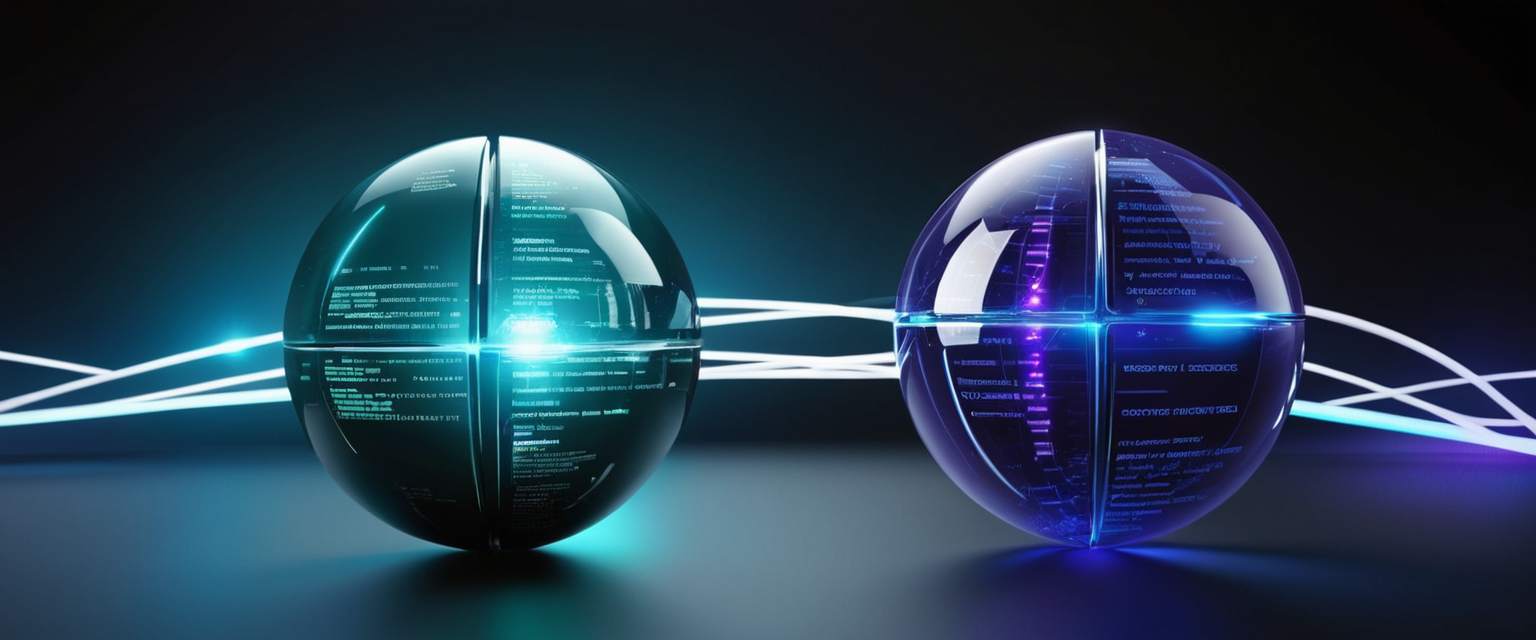
This comprehensive analysis examines the critical distinctions between Single Sign-On (SSO) and password managers as solutions for managing encrypted login credentials in modern digital environments. While both technologies address the fundamental challenge of credential management in organizations requiring access to multiple applications and services, they operate through fundamentally different mechanisms and serve complementary rather than competing functions. The research reveals that neither solution adequately addresses all authentication challenges independently, and organizations increasingly adopt integrated approaches combining both technologies. The SSO market is projected to reach $9.4 billion by 2030 with a 13.1% compound annual growth rate, while the password manager market is expected to grow to $8.26 billion by 2029. This analysis synthesizes current market research, security considerations, user experience implications, and implementation challenges to provide organizations with evidence-based guidance for selecting and deploying authentication infrastructure.
Foundational Concepts and Technical Architecture
Understanding Single Sign-On Technology
Single Sign-On represents a centralized authentication approach that fundamentally transforms how users interact with multiple applications and systems. Rather than requiring users to maintain separate login credentials for each application, SSO allows individuals to authenticate once through a central identity provider and gain seamless access to all authorized applications without re-entering credentials. The technology accomplishes this through federation protocols, most commonly SAML (Security Assertion Markup Language) 2.0, OAuth, and OIDC (OpenID Connect), which establish trust relationships between the identity provider and service providers. When a user logs into the SSO system, the identity provider generates an encrypted token that can be passed to various service providers to verify the user’s identity and authorization level.
The architectural elegance of SSO lies in its centralization of the authentication decision point. Rather than each application maintaining its own user database and authentication mechanism, all applications rely on a single trusted identity provider to verify user identity. This approach fundamentally reduces the number of passwords users must manage while simultaneously providing administrators with centralized visibility and control over user access across all integrated applications. The architecture also enables organizations to implement sophisticated access controls at the identity provider level, including multi-factor authentication, risk-based authentication policies, and conditional access rules that apply consistently across all connected applications. However, this centralization simultaneously creates a potential single point of failure that, if compromised, could grant attackers access to multiple systems simultaneously.
Understanding Password Manager Technology
Password managers operate through an entirely different paradigm, functioning as encrypted vaults that securely store individual user credentials for each application. Rather than changing how users authenticate to applications, password managers accept the existing authentication model while dramatically simplifying the credential management burden on users. When a user needs to access an application, the password manager retrieves the stored credentials from its encrypted vault, automatically fills in login forms, and submits them on the user’s behalf. This approach is application-agnostic, meaning password managers can securely store credentials for any service with a web form or login interface, regardless of whether the service supports federation protocols or modern authentication standards.
The technical architecture of password managers centers on encryption and secure storage. Modern password managers employ military-grade encryption standards, typically AES 256-bit encryption or XChaCha20, to protect stored credentials both in transit and at rest. Users access the entire vault with a single master password, which must be exceptionally strong since it represents the only barrier between an attacker and all stored credentials. Advanced password managers incorporate zero-trust architecture principles, meaning credentials remain encrypted even as they are shared with websites, ensuring that a compromise at any individual service does not expose the master vault. Additionally, most enterprise password managers provide administrative interfaces allowing IT departments to view, manage, and revoke access to stored credentials, establishing centralized control over credential lifecycle management.
Key Architectural Differences
The fundamental architectural distinction between SSO and password managers manifests in their relationship to application authentication mechanisms. SSO takes control of the authentication process itself, replacing the application’s native authentication with federation protocols and the identity provider’s credentials. In contrast, password managers work within existing authentication frameworks, simply automating the entry of credentials into native login forms. This distinction has profound implications for how each technology scales, integrates with existing systems, and addresses security challenges. SSO requires applications to support specific federation protocols, limiting its applicability to modern cloud-native and SaaS applications while excluding legacy systems that predate federation standards. Password managers, by contrast, work universally with any application featuring any type of login form, making them suitable for hybrid environments containing both modern and legacy systems.
Security Architecture and Vulnerability Assessment
SSO Security Advantages
Single Sign-On provides several substantial security advantages when properly implemented and maintained. By consolidating authentication to a hardened identity provider, organizations can focus security investments on protecting a single critical system rather than distributing security across dozens or hundreds of individual applications. When organizations deploy SSO, the number of passwords in circulation is dramatically reduced, which directly addresses one of cybersecurity’s most persistent vulnerabilities—weak, reused, and stolen passwords. The centralized approach enables organizations to enforce uniform password policies, requiring strong, complex credentials that employees would rarely create independently. Additionally, SSO eliminates the need for users to enter their passwords across multiple endpoints and services, which significantly reduces the effectiveness of phishing attacks targeting credentials. An attacker would need to compromise the centralized identity provider rather than tricking users into entering credentials at multiple service-provider endpoints.
SSO also facilitates more sophisticated security controls that would be difficult or impossible to implement at the individual application level. Organizations can enforce multi-factor authentication once at the identity provider and automatically apply it to all connected applications. Advanced identity providers can implement adaptive authentication that adjusts security requirements based on contextual factors such as login location, device characteristics, user role, and historical behavior patterns. Additionally, centralized identity providers enable comprehensive audit logging and monitoring capabilities, allowing organizations to detect and respond to suspicious access patterns across all applications simultaneously. These capabilities align with zero-trust security principles increasingly required by regulatory frameworks and considered best practices by security professionals.
SSO Security Vulnerabilities and Limitations
Despite these advantages, SSO introduces specific security vulnerabilities and dependencies that organizations must carefully manage. The most significant vulnerability is the “single point of failure” inherent in the centralized architecture. If an attacker successfully compromises the SSO system or an administrator’s identity provider credentials, they could potentially gain access to every application that user or administrator is authorized to use. This creates an “all-or-nothing” scenario where SSO’s centralization becomes a security liability rather than an asset if the identity provider itself is breached. When the identity provider experiences downtime or maintenance, all dependent applications become inaccessible to legitimate users, creating operational disruptions and potentially locking users out of critical systems.
Social engineering attacks pose particular risks in SSO environments since compromising a single identity provider account provides access to numerous systems. Additionally, not all web applications support SSO protocols like SAML or LDAP, creating gaps in coverage that require supplementary security solutions. Many legacy applications and even some newer specialized tools do not support these standards, either because they predate federation protocols or because vendors have not invested in implementing these features. When SSO covers only a subset of an organization’s applications, users must still manage traditional passwords for non-SSO applications, partially negating SSO’s benefits while creating a hybrid environment that is more complex to manage than either approach independently. Furthermore, poor implementation choices can undermine SSO security—if credentials are not strongly encrypted during transmission between systems, attackers could potentially intercept and exploit them.
Password Manager Security Advantages
Password managers provide security benefits complementary to but distinct from SSO’s advantages. By enabling users to employ unique, complex passwords for every account, password managers directly address the most common and devastating vulnerability affecting organizations today—password reuse. Research demonstrates that individuals using password managers are significantly less likely to experience identity theft or credential theft compared to those relying on manual password management, with only 17% of password manager users experiencing credential theft compared to 32% of non-users. Password managers empower users to generate and use passwords containing random alphanumeric characters and special symbols that would be impossible to memorize, making these passwords virtually immune to brute-force attacks and dictionary attacks.
The security architecture of password managers provides protection even when individual accounts are compromised. If an attacker breaches one service and compromises a user’s password for that service, the damage remains isolated to that one account. The attacker cannot use that compromised password to access other accounts because each account has a completely different password known only to that user’s password manager. This isolation principle is particularly valuable in credentials-based breach scenarios, where attackers use databases of compromised usernames and passwords to attempt access to other services. Additionally, modern password managers implement breach detection capabilities, alerting users when their stored credentials appear in known data breaches and prompting password changes before attackers can exploit the compromised credentials.
Password Manager Security Vulnerabilities and Limitations
Password managers introduce their own specific security vulnerabilities and failure modes that organizations must address. The master password represents a critical vulnerability—if an attacker obtains a user’s master password through phishing, social engineering, malware, or any other means, the attacker gains access to all stored credentials. Recent security research has identified multiple attack vectors against password managers that circumvent their native security controls. A clickjack attack demonstrated at DEFCON 2024 revealed that browser extension-based password managers can be exploited through malicious web pages that place invisible overlays on legitimate clickable elements. When users believe they are clicking on a website element, they are actually clicking on the password manager’s dropdown selector, causing it to reveal stored credentials without user awareness. As of late 2024, fixes for this vulnerability had been implemented by some vendors including Dashlane, Keeper, NordPass, and ProtonPass, but others including 1Password and LastPass had not fully addressed the issue across all credential types. For more details on this Clickjack attack that steals password managers’ secrets, refer to recent security research.
Password managers are also vulnerable to compromise if malware is installed on the user’s device. Keyloggers and information-stealing malware can capture master passwords or even intercept credentials as they are being filled into forms. If a password manager’s vendor is breached or its encryption is compromised, attackers could potentially access the encrypted credential vaults for millions of users. While the 2022 LastPass breach is frequently cited as evidence that password managers can be compromised, it simultaneously demonstrates that strong encryption practices can limit the damage—the encrypted vaults from compromised accounts remained largely inaccessible despite the breach, though this depends heavily on password strength. Additionally, password managers do not provide access controls—they cannot restrict when or how stored credentials are used. If a user’s device is compromised or if a user deliberately misuses credentials, the password manager cannot intervene.
User Experience and Organizational Productivity Impact
SSO User Experience Benefits
Single Sign-On dramatically improves user experience by eliminating the friction and frustration associated with managing multiple credentials. Users need only remember a single strong password to access all their work applications, rather than juggling dozens of independent credentials. A typical employee manages approximately 168 personal passwords and 87 work passwords, totaling approximately 255 credentials across all accounts. Research demonstrates that 54% of consumers have stopped using an online service specifically because the login process was too frustrating, highlighting how authentication friction directly impacts user adoption and productivity. SSO eliminates this friction by providing one-click access to all authorized applications after a single authentication to the identity provider.
The productivity gains from SSO extend throughout the entire organization. Studies estimate that employees lose approximately 11 hours annually to password-related activities including password management and resets. When SSO eliminates the need to enter credentials repeatedly throughout the workday, users reclaim this time to focus on productive tasks. A case study mentioned in the research describes Sarah, a content manager who previously had to manually enter credentials into three separate systems each morning (CMS, analytics, and marketing tools). With SSO, she logs in once and gains access to all systems, eliminating the repeated authentication friction. For IT departments, SSO delivers even more dramatic productivity improvements. Password reset requests constitute one of the most common and expensive IT support activities, averaging approximately $70 per ticket. For a company with 1,000 employees experiencing two password resets annually, this translates to $140,000 in annual support costs. A properly deployed SSO with self-service password recovery capabilities could reduce these costs to a fraction of the original amount.
Password Manager User Experience Considerations
Password managers provide a different user experience profile that emphasizes convenience with a layer of explicit user action. Rather than eliminating password entry entirely, password managers reduce the cognitive burden by automatically filling credentials when users navigate to login pages. Users still must access the password manager and acknowledge credential entry, maintaining some conscious interaction with authentication rather than making it entirely automatic. This explicit action can be viewed as either a benefit or a limitation—from a security perspective, it maintains user awareness and control over authentication activities, reducing the risk of automated attacks. However, from a productivity perspective, it introduces an additional step that SSO eliminates.
Password managers accommodate a broader range of legacy and specialized applications, making them suitable for users with diverse application portfolios. An employee who needs to access both modern cloud-native applications and older line-of-business applications can use a single password manager across their entire digital workspace. Additionally, password managers facilitate secure credential sharing for shared accounts and group access scenarios where multiple users need access to the same accounts. When employees need to access shared mailboxes, departmental accounts, or group credentials, password managers provide centralized, encrypted storage and audit trails showing who accessed what credentials and when. This capability is particularly valuable for organizations relying on shared accounts for administrative access, service accounts, or departmental resources.
Organizational-Level Productivity Impacts
The productivity implications of authentication solutions extend beyond individual users to encompassing organizational operations. Organizations implementing SSO with effective access management can dramatically reduce onboarding and offboarding times. New employees can be provisioned in minutes rather than hours, with automatic access to all necessary applications. Similarly, departing employees can be instantly deprovisioned across all systems, eliminating the security risk windows that manual offboarding processes create. Research on mid-sized organizations combining SSO with password managers demonstrates substantial operational benefits, including 80-90% time savings on user provisioning, 50% fewer help desk tickets, and 482% ROI with integrated access management.
The impact on IT department efficiency is particularly significant. IT teams managing complex identity systems can spend enormous amounts of time troubleshooting authentication issues, resetting credentials, and managing access across disconnected systems. SSO centralizes these functions, allowing IT teams to focus on strategic security initiatives rather than routine credential management. Administrative overhead is further reduced through automated provisioning systems that can grant and revoke access programmatically based on organizational changes. However, these benefits are only realized when SSO is properly implemented and maintained—poor SSO implementations can create additional complexity and administrative overhead.
Market Trends and Adoption Patterns

SSO Market Growth and Adoption
The SSO market is experiencing robust growth driven by organizational migration toward cloud computing and the proliferation of Software-as-a-Service (SaaS) applications. The market was valued at approximately $4.5 billion in 2024 and is projected to reach between $9.4 billion and $6.29 billion by 2030, depending on the forecasting methodology, representing compound annual growth rates between 12.4% and 13.5%. This growth trajectory reflects strong organizational recognition of SSO’s value in managing increasingly complex digital environments. Large enterprises currently drive the majority of SSO market revenue due to their greater complexity and higher security requirements, but adoption rates are accelerating among mid-sized and smaller organizations as cloud-based SSO solutions reduce implementation complexity and cost.
Several factors are accelerating SSO adoption across all organization sizes. Organizations managing an average of 130 SaaS applications, up from fewer than 50 in 2020, are increasingly recognizing that traditional password-based authentication cannot scale to manage this diversity. Employees lose an average of 12.2 minutes daily juggling credentials across multiple applications, creating both productivity losses and user frustration. The rise of remote and distributed workforces has made centralized identity management increasingly critical, as organizations can no longer rely on local network controls to restrict application access. Additionally, regulatory compliance requirements including GDPR, CCPA, and industry-specific standards increasingly mandate centralized access management with comprehensive audit trails, capabilities that SSO naturally provides. Security-conscious organizations are also adopting zero-trust frameworks that require continuous identity verification, which SSO solutions can facilitate through adaptive authentication and conditional access policies.
Password Manager Market Growth and Adoption
The password manager market is experiencing similarly strong growth with a projected value of $3.22 billion in 2025, up from approximately $2.74 billion in 2024, and forecast to reach approximately $8.26 billion by 2029. Adoption among individual users is accelerating, with 36% of U.S. adults now using password managers, up from 34% the prior year. However, adoption remains unevenly distributed across user populations and organizational contexts. Among U.S. adults, while approximately 36% use password managers, over 55% rely on password memorization, 32% keep passwords on paper, and 23% store them in computer documents. These suboptimal credential management approaches create ongoing security risks that represent significant breach vulnerabilities.
Protect Your Digital Life with Activate Security
Get 14 powerful security tools in one comprehensive suite. VPN, antivirus, password manager, dark web monitoring, and more.
Get Protected NowOrganizational adoption patterns vary substantially by company size and industry. Enterprise organizations show higher password manager adoption, with 70% deploying enterprise-grade password management solutions. However, even among large enterprises, password manager adoption among end users often remains disappointingly low, frequently estimated at approximately 20%, despite organizational mandates. This gap between organizational password manager deployments and actual user adoption reflects the voluntary nature of many implementations—when password manager usage is optional rather than mandatory, significant portions of the workforce continue relying on insecure credential management practices. Mid-sized organizations show moderate adoption, with approximately 50% deploying password managers and varying levels of user compliance. Small businesses and SMBs lag substantially in password manager adoption due to cost constraints, implementation complexity, and competing resource priorities.
Adoption barriers remain significant despite the clear security and productivity benefits of password management. Research identifies several primary reasons users decline to adopt password managers including the belief that their current credential management approach works adequately (38%), unwillingness to pay for premium solutions (32%), uncertainty about which solution to select (27%), fear that password managers themselves could be hacked (27%), and confusion about how to get started (21%). Additionally, 33% of security and IT professionals report that their organizations do not use password managers, citing concerns about negative impacts on productivity and user- friendliness (33%), difficulty managing deployment and compliance (30%), and implementation complexity (26%). These adoption barriers highlight that technical capabilities alone are insufficient—successful credential management solutions must address user experience and administrative ease-of-use alongside security features.
Application Coverage and Integration Constraints
SSO’s Limited Application Coverage
One of SSO’s fundamental limitations is its applicability only to applications that support specific federation protocols including SAML, LDAP, OAuth, and OIDC. While many modern cloud-native and SaaS applications have adopted these standards, substantial portions of typical organizational application portfolios remain incompatible with SSO. Research indicates that approximately 76% of companies still rely primarily on traditional password authentication rather than SSO or alternatives, reflecting the persistence of legacy systems and applications that predate federation standards. Many legacy line-of-business applications performing critical business functions were built before federation protocols existed and cannot be easily refactored or replaced. Additionally, some newer applications have not invested in SSO implementation either because federation is not a priority for their development team or because it requires premium licensing that creates additional expenses.
The typical organizational scenario involves SSO coverage for perhaps 20-30% of critical applications—primarily cloud applications and widely used SaaS tools—while the remaining 70-80% of applications still require traditional password-based authentication. This reality creates a hybrid environment where users must maintain both SSO credentials and traditional passwords, partially negating SSO’s benefits while increasing administrative complexity. Organizations implementing SSO frequently discover that the infrastructure costs of providing SSO through premium SaaS licensing models create “SSO tax,” making it economically prohibitive to extend SSO to all applications. Many SaaS vendors require organizational upgrades to premium service tiers to enable SSO support, often increasing per-user costs three-fold or more. For a company with hundreds of employees and hundreds of SaaS applications, extending SSO across all systems could cost tens of thousands of dollars annually.
The gap between SSO coverage and total application portfolio creates ongoing security and operational challenges. Users with access to both SSO-managed and non-SSO applications experience inconsistent authentication experiences and must maintain separate passwords for non-SSO applications. From a security perspective, the non-SSO applications remain vulnerable to weak password practices, credential reuse, and password-based attacks. From an administrative perspective, IT teams must implement supplementary solutions to govern access to non-SSO applications, resulting in fragmented identity management systems. This fragmentation increases operational complexity and creates the potential for inconsistent access controls across the application portfolio.
Password Managers’ Universal Application Coverage
Password managers’ fundamental advantage is their universal applicability regardless of federation protocol support. Password managers can securely store credentials for any application with any type of login interface, whether modern cloud-native services or legacy systems built decades ago. This universal coverage makes password managers ideal solutions for organizations with heterogeneous application portfolios containing both modern and legacy systems, proprietary applications, and industry-specific tools that may lack SSO support. An employee requiring access to both modern SaaS applications and older line-of-business applications can manage all credentials through a single password manager.
Password managers also address the “shadow IT” problem that frequently emerges in organizations implementing SSO alone. Shadow IT refers to unauthorized IT systems, applications, and services deployed by users or departments without formal IT approval or oversight. When IT provides only limited SSO coverage for approved applications, employees often deploy additional services to meet their needs, storing credentials for these unapproved tools either insecurely or through personal password managers. A password manager available to all employees encourages them to store credentials for all applications—both approved and unapproved—in a centralized, encrypted location that IT can monitor and secure. While this does not eliminate shadow IT, it at least ensures that shadow IT credentials are stored securely rather than in browser password stores, text files, or email messages. Additionally, password managers with admin visibility capabilities allow IT teams to detect and monitor shadow IT usage, facilitating better governance decisions about which tools should be formally supported or prohibited.
The Complementary Nature of SSO and Password Managers
Strategic Advantages of Combined Approaches
Research and organizational best practices increasingly recognize that SSO and password managers are not competing technologies but rather complementary solutions addressing different segments of the credential management challenge. Organizations achieve optimal security and productivity outcomes by implementing both technologies simultaneously, with SSO managing authentication for major approved applications and password managers handling credentials for both non-SSO-compatible applications and shadow IT. This combined approach has been termed the “synergy” approach or “key master and vault” model, where SSO acts as the key master opening doors while password managers function as secure vaults storing keys.
The combined approach begins with SSO covering all core business applications and widely used SaaS tools for which the organization is willing to bear the integration and licensing costs. This SSO implementation provides centralized access management, comprehensive audit trails, and streamlined onboarding and offboarding for these critical systems. Simultaneously, an enterprise password manager covers all applications outside SSO scope, including legacy systems, specialized tools, and shadow IT applications. This dual coverage ensures that all credentials—whether SSO-integrated or password-manager-stored—are subject to consistent security standards and administrative oversight. Users experience simplified authentication for major applications through SSO while retaining convenient, secure access to all other applications through the password manager.
Implementation Patterns by Organization Size
Organizations of different sizes naturally adopt different SSO and password manager implementation patterns based on their resources, security requirements, and application portfolio complexity. Small businesses and startups typically lack the resources to justify comprehensive SSO implementations and often begin by deploying a cloud-based password manager offering strong encryption and easy deployment. As small businesses grow and expand their application portfolios, they may subsequently implement SSO for major applications as their IT team’s expertise develops and their security requirements increase. This approach provides immediate security benefits while deferring the more complex SSO implementation to later stages of organizational growth.
Mid-sized organizations implementing both technologies strategically can achieve dramatic operational improvements. A typical implementation would deploy SSO for approximately 10-20 critical applications covering core business functions, user communication, and productivity tools while using an enterprise password manager for the remaining applications. This combined approach delivers the productivity benefits of SSO for frequent daily logins while maintaining comprehensive credential coverage through the password manager. Organizations implementing this combined approach report 80-90% time savings on user provisioning, 50% reductions in help desk tickets, and 482% ROI compared to password-only approaches. The combined approach also enables mid-sized organizations to realize improvements in security posture while managing implementation costs.
Large enterprises typically deploy comprehensive SSO implementations covering the majority of their application portfolio, supplemented with enterprise password managers for legacy systems, specialized applications, and administrative access scenarios. For these organizations, the investment in extensive SSO deployment is justified by the substantial operational complexity of managing access across hundreds or thousands of applications. Enterprise password managers allow large organizations to manage privileged access, administrative credentials, and service accounts through centralized, audited, encrypted storage. Many large enterprises also implement password managers alongside SSO to address the reality that even with extensive SSO coverage, gaps remain requiring supplementary solutions.
Multi-Factor Authentication Integration and Security Enhancement
SSO’s Natural Integration with MFA
One of SSO’s most significant security advantages is its natural integration with multi-factor authentication (MFA) and adaptive authentication capabilities. When MFA is implemented at the SSO layer, all dependent applications automatically inherit MFA protections without requiring individual MFA configuration at each application. Users configure MFA once at the identity provider and maintain a single MFA profile, typically a single authenticator app or security token. This simplification dramatically improves MFA adoption and compliance compared to application-level MFA implementations.
The contrast with password-manager-based MFA is substantial and represents a significant SSO advantage. When MFA must be configured at each individual application level rather than at the SSO layer, users must configure dozens of separate MFA profiles, enrolling in each application’s MFA independently and maintaining multiple separate MFA configurations. Managing multiple separate MFA enrollments creates a “management nightmare” where users forget which applications have MFA enabled and which do not. This complexity often leads to MFA fatigue and the security-undermining practice of simply approving any MFA prompt that appears without carefully verifying it. This phenomenon, known as “push attacks,” occurs when users become so overwhelmed by the complexity of managing distributed MFA enrollments that they stop paying attention to MFA prompts and approve requests without verification. In contrast, SSO-layer MFA creates clarity—users know they are expecting to enter MFA codes only at SSO login, making the MFA verification process intentional and attentive.
Additionally, SSO enables advanced adaptive authentication approaches that adjust security requirements based on contextual factors. Modern SSO systems can analyze login contexts including geographic location, device characteristics, network circumstances, and user behavior patterns to determine appropriate authentication factors on a per-login basis. When a user logs in from a familiar location using a recognized device at typical times, the system may require only basic password authentication. When the same user logs in from an unfamiliar location, at unusual times, or using an unrecognized device, the system automatically escalates to require additional factors such as MFA. This risk-based authentication maximizes security while minimizing friction for typical low-risk scenarios. Password managers, by contrast, cannot implement context-aware authentication since they operate at the application level without visibility into the broader login context.
Combining SSO, MFA, and Password Managers for Comprehensive Security
The most sophisticated security approaches combine SSO with MFA at the identity provider layer while supplementing with a password manager for applications outside SSO scope. This combination creates multiple layers of defense that address various attack vectors while maintaining user-friendly access. Users benefit from SSO’s streamlined authentication for major applications and the MFA protection automatically applied at that layer, while password managers provide additional protection against phishing attacks targeting non-SSO applications. If a phishing attack successfully compromises a user’s SSO credentials, the attacker still must satisfy the MFA requirements to gain access. For applications managed only through password managers, unique complex passwords generated by the password manager make brute-force and credential-stuffing attacks ineffective.
Research reinforces that this combined approach provides measurably superior security compared to any single technology. When SSO is implemented without MFA, it creates a single point of failure where compromising a user’s single set of credentials grants access to all SSO-integrated applications. MFA transforms this situation substantially—even if credentials are compromised, the attacker cannot proceed without additionally compromising the MFA factor. Password managers complement this protection by ensuring that applications outside SSO scope are protected by unique strong passwords that cannot be exploited even if the user’s password for one service is compromised elsewhere. Organizations recognizing this complementary value increasingly implement all three technologies as components of a unified identity and access management strategy.
Specific Security Challenges and Vulnerability Classes
Password Reuse and Credential Stuffing Vulnerabilities
Password reuse remains one of the most persistent and damaging security vulnerabilities affecting organizations, with approximately 78% of people globally admitting to reusing passwords across accounts. This vulnerability is particularly prevalent in organizational contexts, where approximately 49% of surveyed employees admitted to reusing credentials for multiple work applications. Additionally, 36% of employees use the same password for both personal and work accounts, creating scenarios where personal account breaches directly compromise business security. When attackers obtain credentials from one service breach, they immediately attempt to use those same credentials across other services through credential-stuffing attacks. The prevalence of password reuse makes credential-stuffing attacks highly successful and represents a primary initial attack vector in modern breaches.
SSO addresses password reuse through its architectural reduction of the passwords users must manage. When users can access 10-20 critical applications through a single SSO credential rather than maintaining 10-20 separate passwords, the incentive for password reuse is substantially reduced. However, SSO does not entirely eliminate password reuse problems for applications it does not cover. Users still must manage passwords for non-SSO applications, and the research indicates that users managing both SSO and non-SSO credentials still frequently resort to password reuse for the non-SSO applications.
Password managers directly eliminate password reuse vulnerabilities by enabling users to maintain unique complex passwords for every account without any memory burden. The password manager generates and stores a completely different random password for each application, making it impossible for attackers to exploit a password breach at one service to compromise accounts at other services. Employees using password managers are substantially less likely to experience identity theft or credential theft, with only 17% of password manager users experiencing credential theft compared to 32% of non-users. This 15-percentage-point difference directly reflects password managers’ effectiveness at preventing credential-stuffing attacks and credential reuse vulnerabilities.
Phishing and Social Engineering Attack Mitigation
Phishing attacks successfully compromise credentials by deceiving users into entering their credentials into attacker-controlled login pages. By removing the need for users to enter credentials across multiple endpoints, SSO significantly reduces phishing attack surface. With SSO, users enter credentials only at the identity provider rather than at each service provider, making it more difficult for attackers to create convincing phishing pages. However, sophisticated phishing attacks can still target the SSO identity provider directly, potentially compromising even SSO credentials. Additionally, when users must manage both SSO and non-SSO credentials, attackers can phish for the non-SSO credentials, which may have less protection since they are entered into individual application login pages.
Password managers provide different phishing protections by limiting damage when phishing attacks succeed. If an attacker successfully deceives a user into entering credentials at a phishing site, the attacker gains access only to that one account. The attacker cannot exploit the compromised password to access other accounts because each account has a different password. Additionally, some password managers implement breach detection that alerts users when credentials for accounts they have access to appear in known data breaches, enabling users to change potentially compromised passwords before attackers can exploit them. However, password managers themselves can be targeted by sophisticated phishing attacks designed to deceive users into entering their master password. If a user’s master password is compromised, all stored credentials become accessible to attackers.

The Master Password Vulnerability
The master password represents the central security vulnerability in password manager architectures. All protection depends on this single password—if an attacker obtains the master password through phishing, social engineering, malware, or direct compromise, the attacker gains instant access to all stored credentials. Research on password management practices indicates this represents a genuine concern in practice—25% of employees reset passwords monthly or more because they forgot them, and this pattern extends to master passwords, which must be sufficiently complex to be secure but sufficiently memorable to be usable. Users frequently compromise between security and memorability, creating master passwords that balance these competing requirements in ways that introduce vulnerability.
The master password vulnerability is not merely theoretical—it directly mirrors the problems SSO solves by using a single credential for multiple systems. If that single credential is compromised, the attacker gains comprehensive access. Unlike SSO’s security architecture, which can be supplemented with MFA to require additional verification factors before granting access, password managers typically rely on the master password as the sole authentication factor protecting the vault. While some advanced password managers enable MFA for master password authentication, many implementations do not, creating scenarios where a compromised master password immediately exposes all stored credentials.
The Single Point of Failure Debate
Both SSO and password managers introduce single points of failure, but these represent different types of risk with different implications. SSO’s single point of failure involves the identity provider—if the identity provider is compromised, attackers could potentially access all SSO-dependent applications. When the identity provider experiences downtime or maintenance, all dependent applications become inaccessible. Organizations typically mitigate this risk by deploying high-availability identity providers, implementing disaster recovery capabilities, and monitoring for security breaches. High-quality enterprise identity providers typically offer 99.99% uptime commitments and implement sophisticated security controls to prevent compromise.
Password managers’ single point of failure is the master password and the encrypted vault itself. If the password manager vault is compromised and the encryption is defeated, attackers could potentially access all stored credentials. This vulnerability is particularly concerning in light of the 2022 LastPass breach, where attackers obtained encrypted vaults from millions of users. While the encrypted vaults could not be immediately accessed without the master passwords, subsequent large cryptocurrency thefts led experts to believe some encrypted vaults from the breach may have ultimately been cracked. The incident highlighted that encryption, while providing substantial protection, is not an absolute guarantee—sophisticated attacks combined with computational power can eventually defeat encryption.
Cost and Deployment Considerations
ROI Analysis and Cost Calculations
Organizations implementing both SSO and password managers can calculate substantial return on investment through multiple cost reduction mechanisms. The most tangible cost savings result from reducing password reset support requests. A typical mid-sized company with 250 employees handles 20-30 password reset requests weekly, consuming approximately 250 productive hours annually at 20 minutes per reset. At typical employee salary rates, this represents several thousand dollars in annual cost for this single support function. When properly deployed, SSO can reduce password reset requests by approximately 60% through self-service password recovery capabilities, and password managers can reduce them by enabling users to manage passwords independently.
Additional cost savings result from reduced onboarding and offboarding expenses. A properly configured SSO system can reduce new hire setup from hours to minutes by automating access provisioning to all SSO-integrated applications. Similarly, departing employee offboarding is accelerated when IT can instantly revoke access across all systems from the identity provider rather than manually deprovisioning accounts at each individual application. This efficiency gain is particularly valuable for organizations with high employee turnover or frequent organizational changes.
Beyond these operational savings, organizations avoid data breach costs by preventing credential-based breaches through improved password practices. The average data breach costs organizations approximately $4.88 million in 2024. Even avoiding a single breach through better credential management can justify substantial investments in SSO and password management infrastructure. Regulatory compliance costs represent additional significant savings—GDPR violations trigger fines up to €20 million or 4% of annual global turnover, providing substantial motivation to implement the access management capabilities that SSO and password managers provide.
Implementation Costs and Complexity Considerations
Despite the clear ROI, implementation costs and complexity represent significant barriers to adoption, particularly for smaller organizations. SSO implementation requires substantial technical expertise and involves integrating the identity provider with existing applications, configuring federation protocols, and establishing trust relationships between systems. Organizations lacking in-house IT expertise must engage consulting services, increasing implementation costs substantially. Integration with legacy applications is particularly complex and expensive, sometimes requiring custom development to add federation protocol support. For smaller organizations, these implementation costs can represent prohibitive barriers.
Password manager implementation is typically simpler and less expensive than SSO implementation, typically involving deployment of client software or browser extensions and establishing administrative policies for credential management. Cloud-based password managers offer particularly low barriers to entry through simple deployment and pay-per-user subscription models. However, widespread adoption requires ongoing administrative effort to encourage usage compliance and manage the master password security. Additionally, total cost of ownership for password managers can be substantially higher than initially apparent—a low adoption rate of perhaps 20% means the per-user cost is actually five times higher than the per-user license cost, as the organization pays for the solution but only a fraction of employees actually use it.
Pricing Models and Market Economics
The password manager market shows tremendous pricing diversity, ranging from personal consumer tools at $1.99-$2.99 monthly to enterprise solutions costing substantially more. Business-oriented “Teams” plans start at approximately $1.79 per user monthly when purchased in multi-user packs, making enterprise-scale deployment economically feasible. For SMBs and small organizations, these per-user costs are typically lower than on-premise password management systems. However, organizations frequently discover that the actual cost of enterprise password management is substantially higher due to the per-user licensing model applied to a broader user base than anticipated.
SSO pricing also follows diverse models, with cloud-based SSO solutions ranging from $2-3 per user monthly for basic services to $10-15 per user monthly for advanced identity and access management features. The “SSO tax” imposed by SaaS vendors requiring premium licenses to enable SSO support can substantially increase costs—when many applications require SSO premium licensing upgrades, the total cost of extending SSO across an application portfolio can become prohibitive. Enterprise identity providers like Okta and Microsoft Azure Active Directory offer comprehensive IAM platforms with advanced features like adaptive authentication and conditional access, but these typically cost $25-50 per user monthly or more. This cost structure explains why many organizations implement partial SSO coverage focused on the most critical applications while using supplementary password managers for less critical applications.
Implementation Recommendations for Different Organizational Contexts
Guidance for Small Businesses and Startups
Small businesses and startups typically lack the technical expertise and resources required for comprehensive SSO implementations and should begin by deploying cloud-based password managers. Password managers offer immediate security benefits through enforced password complexity and unique password generation, require minimal IT overhead, and scale easily as the organization grows. This approach allows small organizations to achieve substantial security improvements while maintaining focus on their core business. As small businesses expand and their IT infrastructure matures, they can subsequently implement SSO for major applications, potentially beginning with Microsoft 365 or Google Workspace accounts that serve as identity providers for other cloud applications.
Small organizations should prioritize password manager solutions offering strong encryption (AES 256-bit minimum), team sharing capabilities, and admin visibility into password usage. Team-level password managers priced at $1.79-$3 per user monthly are frequently sufficient for small organizations with 10-50 employees. Small businesses should ensure that any password manager selected has breach detection capabilities and enables users to receive alerts when stored credentials appear in data breaches. This breach notification capability enables small organizations to respond quickly to credential exposure even without dedicated security staff.
Guidance for Mid-Sized Organizations
Mid-sized organizations should implement both SSO and password managers as complementary solutions, with SSO focused on 10-20 core business applications and password managers handling all remaining applications. This combined approach delivers optimal balance between security, cost-effectiveness, and operational efficiency. Mid-sized organizations implementing this combined approach report 80-90% time savings on user provisioning, 50% reductions in help desk tickets, and 482% ROI compared to password-only approaches. SSO implementation should begin with cloud-based identity providers like Microsoft Entra (formerly Azure AD), Okta, or Ping Identity, which offer substantial out-of-the-box integration with popular SaaS applications. Mid-sized organizations should prioritize SSO implementation for applications with the highest adoption rates, most frequent logins, and greatest security sensitivity.
The password manager should be deployed enterprise-wide with mandatory enrollment and administrative visibility enabling IT departments to monitor compliance and enforce password policies. Mid-sized organizations should select password managers offering secure sharing for team credentials, audit logging showing who accessed which credentials and when, and integration with the SSO provider to enable users to access the password manager itself through SSO. Additionally, mid-sized organizations should implement MFA at the SSO layer, applying consistent MFA policies across all SSO-integrated applications while allowing users to configure MFA independently for password-manager-protected applications. This tiered approach creates comprehensive authentication protection while maintaining reasonable management overhead.
Guidance for Large Enterprises
Large enterprises should implement comprehensive SSO deployments covering the majority of their application portfolio while maintaining enterprise password managers for legacy systems, administrative access, and specialized applications. Enterprise-scale organizations typically have the resources and technical expertise required to justify extensive SSO implementation, and the operational benefits of centralized identity management at scale substantially justify the investment. Large enterprises should deploy advanced identity providers offering capabilities including adaptive authentication, risk-based access decisions, comprehensive audit logging, and integration with other security infrastructure including MFA platforms and access governance tools.
Enterprise password managers should be deployed specifically for managing privileged access, administrative credentials, service accounts, and credentials for non-SSO applications. Large enterprises should implement identity and access management (IAM) governance workflows enabling IT teams to monitor and control access lifecycle, including provisioning, access review, and deprovisioning of credentials. Enterprise password managers should be tightly integrated with SSO systems to provide single sign-on to password manager applications themselves, ensuring users experience seamless authentication when accessing the password manager. Additionally, enterprise implementations should include comprehensive monitoring and analytics capabilities providing visibility into authentication patterns, detecting anomalous access, and supporting security investigations when breaches occur.
Emerging Trends and Future Directions
Passwordless Authentication Evolution
The authentication landscape is rapidly evolving toward passwordless approaches using methods including biometric verification, hardware security keys, and passkeys rather than traditional passwords. The passwordless authentication market is expected to reach $53 billion by 2030, growing from $12.79 billion in 2021 at a 16.7% compound annual growth rate. Passkeys, which use public-key cryptography to enable users to authenticate without memorizing or storing secrets, are emerging as particularly promising next-generation authentication methods. Passkeys eliminate the need for passwords entirely while providing stronger security than password-based authentication through cryptographic protections. Organizations adopting passkeys report 60% reductions in help desk tickets and user satisfaction reaching 85% due to the simplified authentication experience.
These passwordless approaches are being integrated into both SSO and password manager platforms as complementary technologies rather than complete replacements. SSO providers are adding passkey support to enable users to authenticate to the identity provider using biometric or security key verification rather than passwords. Password managers are expanding to store and manage passkey credentials rather than passwords, enabling users to benefit from password manager convenience and centralized credential management with passwordless authentication methods. Major technology vendors including Microsoft, Google, and Apple are investing substantially in passkey infrastructure, with standards bodies like FIDO Alliance driving industry alignment around passwordless authentication protocols.
Zero-Trust and Conditional Access
Zero-trust security frameworks, which assume no implicit trust in any user or system and require continuous verification, are increasingly driving authentication architecture decisions. Zero-trust approaches fundamentally align with both SSO and password manager capabilities when properly implemented. SSO enables zero-trust implementation through centralized identity verification and risk-based conditional access decisions that adjust authentication requirements based on context. Password managers support zero-trust by ensuring each application is protected by unique strong credentials, preventing lateral movement if one account is compromised. Organizations implementing zero-trust frameworks are increasingly adopting both SSO and password managers to implement the detailed access control and continuous verification required by zero-trust principles.
Conditional access policies, which adjust authentication requirements based on contextual factors including location, device security posture, network characteristics, and user behavior, are becoming standard capabilities in enterprise identity platforms. These adaptive authentication approaches maximize security while minimizing friction for typical low-risk scenarios. Organizations implementing conditional access frequently adjust authentication intensity based on factors such as whether users are accessing from company networks versus remote locations, whether they are using managed company devices versus personal devices, and whether their access patterns are consistent with historical behavior.
Integration with Security Operations and SIEM
Modern authentication systems are increasingly integrated with security operations and security information and event management (SIEM) systems to provide comprehensive visibility into authentication patterns and detect suspicious access behavior. Enterprise SSO systems log all authentication attempts, authentication successes and failures, MFA verification results, and conditional access policy decisions. When integrated with SIEM systems, these authentication logs provide security teams with visibility into potential account compromise attempts, unauthorized access attempts, and suspicious behavioral patterns. Password manager audit logs showing which users accessed which credentials at what times provide additional visibility enabling security teams to identify potentially compromised accounts or unauthorized access.
Synthesis and Strategic Recommendations
The comprehensive analysis of Single Sign-On versus password managers reveals these are complementary rather than competing technologies, each addressing specific segments of the credential management and authentication landscape while introducing particular vulnerabilities and limitations. Single Sign-On provides substantial benefits through centralized authentication, streamlined user access, reduced help desk burden, and simplified MFA implementation, but suffers from limited application coverage and dependency on federation protocol support. Password managers provide universal application coverage, enable unique strong passwords for every account, and address shadow IT challenges, but introduce master password vulnerabilities and do not provide centralized access control.
Organizations pursuing optimal security and productivity outcomes should implement both technologies simultaneously, with SSO managing authentication for core approved applications and password managers providing credential coverage for all remaining applications. This combined approach delivers the productivity benefits of single-click access for major applications through SSO while ensuring all applications across the portfolio benefit from strong unique passwords through password managers. When both technologies are supplemented with MFA at the SSO layer and through password manager-stored authenticator credentials, organizations achieve comprehensive authentication protection addressing multiple threat vectors and attack scenarios.
The implementation approach should vary based on organizational size, technical maturity, and resources. Smaller organizations should begin with cloud-based password managers and subsequently add SSO as their IT infrastructure matures and their application portfolios expand. Mid-sized organizations should implement both technologies simultaneously through cloud-based SSO for core applications and enterprise password managers for all remaining applications. Large enterprises should deploy comprehensive SSO implementations supplemented with enterprise password managers specifically for privileged access, administrative credentials, and applications outside SSO scope. All organizations should prioritize strong encryption standards, comprehensive audit logging, integration with MFA platforms, and monitoring capabilities enabling rapid detection and response to potential security incidents.
The future authentication landscape will increasingly incorporate passwordless approaches including biometrics, passkeys, and hardware security keys, with both SSO and password managers evolving to support these emerging methods rather than being replaced by them. Organizations should plan authentication infrastructure investments with sufficient architectural flexibility to accommodate passwordless authentication adoption as these technologies mature and become industry standard. In the interim, the combination of SSO and password managers represents the most practical and effective approach to managing the enormous burden of authentication credentials in modern organizational environments where users require access to dozens or hundreds of distinct applications and services.






