
Setting up a Virtual Private Network (VPN) on a router represents one of the most effective methods for securing all internet traffic across an entire household or business network simultaneously, eliminating the need to install VPN applications on each individual device while providing comprehensive protection for devices that lack native VPN support. This comprehensive guide addresses the complete process of installing VPN on routers, from initial compatibility assessment through advanced configuration management, providing both novice users and experienced network administrators with the technical knowledge required to implement router-level VPN protection effectively. The installation process varies significantly depending on router model, available firmware, and the specific VPN protocol being employed, making thorough understanding of these factors essential before proceeding with implementation.
Understanding VPN Routers and Their Fundamental Architecture
Virtual Private Networks, when configured at the router level, operate by creating a single encrypted connection that protects all traffic flowing between the router and the VPN server, which subsequently shields every device connected to that router’s network. The fundamental principle behind router-based VPN implementation differs substantially from device-based VPN applications in that the encryption process occurs at the network gateway itself rather than on individual client machines. When a router is properly configured with VPN functionality, every packet of data transmitted by any connected device—whether a smartphone, smart television, gaming console, or Internet of Things device—passes through the established encrypted tunnel, making the user’s actual IP address invisible to external parties while simultaneously masking the geographic location and browsing activities from Internet Service Providers and potentially malicious actors.
The architecture of VPN routers fundamentally depends upon the underlying firmware that governs the router’s operational capabilities. Modern routers come in several distinct categories regarding VPN compatibility, each with different levels of complexity and technical prerequisites for successful installation. Understanding these categories proves essential for determining the most appropriate installation method for any given scenario, as attempting incompatible installation procedures can result in network disruption or permanent device damage. The primary distinction exists between routers that natively support VPN functionality through their original firmware, devices that require firmware flashing to enable VPN capabilities, and pre-configured routers that arrive with VPN already installed and operational.
Router Compatibility Assessment and Requirements
Before attempting any VPN installation on a router, conducting a thorough compatibility assessment represents the critical first step, as not all routers possess the necessary hardware architecture and firmware support required for VPN functionality. The compatibility determination process begins with identifying the specific router model and manufacturer, information typically located on a sticker affixed to the device’s exterior, accompanied by checking the router’s manual or manufacturer’s website for documentation regarding VPN client support. Many Internet Service Provider-issued routers, which frequently arrive bundled with modem functionality in unified gateway devices, explicitly lack VPN configuration capabilities and cannot be simply upgraded to support VPN protocols, necessitating purchase of compatible third-party equipment.
The hardware requirements for successful VPN operation on a router include sufficient processor speed, adequate random access memory, and adequate storage capacity, as VPN encryption and decryption operations consume considerable computational resources. A router’s processor handles all encryption operations for the entire network, meaning that routers with underpowered processors may experience significant speed degradation when handling multiple simultaneous connections or high-bandwidth activities. Modern routers with quad-core processors operating at 1.4 gigahertz or faster generally provide adequate performance for most household VPN applications, though performance-intensive scenarios involving large file transfers, 4K streaming, or high-speed downloads may require routers with more robust specifications.
The supported VPN protocols represent another critical compatibility factor, as different routers support different combinations of protocols including OpenVPN, WireGuard, IKEv2/IPSec, L2TP/IPSec, PPTP, and SSTP. OpenVPN maintains the most widespread router support across different manufacturers and firmware variants, making it the default choice for most consumer-level router installations. WireGuard has gained significant traction as a modern alternative due to its superior speed and simpler codebase, though not all routers support this newer protocol. Internet Service Providers that issue routers to their customers typically prioritize cost minimization over feature richness, resulting in most ISP-provided devices lacking any VPN capability whatsoever, regardless of hardware specifications.
VPN Protocols and Selection Criteria for Router Installation
Selecting an appropriate VPN protocol constitutes a fundamental decision that affects both security and performance characteristics of the router-based VPN implementation. OpenVPN represents an open-source protocol that has established itself as an industry standard for VPN applications, offering a well-balanced combination of security, compatibility, and performance for most use cases. This protocol uses SSL/TLS encryption with support for multiple encryption standards including 256-bit AES, provides excellent firewall traversal capabilities through both TCP and UDP protocols, and maintains compatibility with virtually all contemporary VPN routers and firmware variants. The primary disadvantage of OpenVPN consists of its relatively complex setup requirements and configuration procedures compared to some competing protocols, though most VPN providers now supply simplified graphical interfaces and automated configuration processes that substantially reduce this complexity.
WireGuard emerges as a modern alternative VPN protocol that prioritizes simplicity, speed, and contemporary cryptographic techniques, with recent integration into the Linux kernel significantly expanding its availability across router platforms. The protocol’s lightweight implementation—consisting of fewer than four thousand lines of code compared to OpenVPN’s substantially larger codebase—facilitates comprehensive security auditing and reduces the potential attack surface. WireGuard’s performance characteristics consistently demonstrate faster speeds with lower latency compared to OpenVPN, making it particularly attractive for bandwidth-intensive applications such as streaming and large file transfers. However, as a relatively newer protocol still undergoing continued development, some network administrators express reservations about its maturity and long-term stability compared to established protocols that have undergone decades of testing and refinement.
IKEv2/IPSec protocols provide native support on Windows 7 and later versions, macOS 10.11 and later versions, and most contemporary mobile operating systems, eliminating the requirement for third-party software installation on client devices. This protocol excels in mobile environments due to its ability to seamlessly switch between different wireless networks without disrupting the VPN connection, making it ideal for users who frequently transition between home networks, office networks, and mobile hotspots. Conversely, IKEv2/IPSec configuration on routers typically involves greater complexity compared to OpenVPN, and the protocols’ reliance on fixed port numbers and protocols can make them more susceptible to blocking by restrictive firewalls or network management tools.
L2TP/IPSec combines Layer 2 Tunneling Protocol with IPSec encryption to provide moderate security with good compatibility across various platforms. This combination protocol supports multiple AES encryption standards and provides reliable tunneling capabilities, though performance typically trails both OpenVPN and WireGuard in comparative benchmarks. The protocol’s moderate security profile places it between the highly secure OpenVPN and WireGuard implementations and the significantly weaker PPTP protocol.
PPTP (Point-to-Point Tunneling Protocol) represents one of the oldest VPN protocols, offering fast speeds by intentionally minimizing encryption complexity, though contemporary cryptographic research has identified serious vulnerabilities in both its authentication mechanisms and encryption implementation. The protocol’s weak security profile makes it unsuitable for any scenario where privacy and data protection constitute primary concerns, despite its continued presence in some router implementations for backward compatibility reasons.
Native VPN Support and Out-of-the-Box Configuration
Routers manufactured by companies such as ASUS, Linksys, TP-Link, and others frequently come with native VPN client functionality already built into their standard firmware, requiring no additional flashing or firmware modifications to enable VPN capabilities. These routers typically provide web-based graphical interfaces that substantially simplify the configuration process, allowing even users without advanced networking knowledge to establish VPN connections within minutes of accessing the router’s administration panel. The configuration process for natively VPN-compatible routers generally follows a standardized procedure beginning with accessing the router’s web interface by typing the device’s IP address (commonly 192.168.1.1 or 192.168.0.1) into a web browser’s address bar.
Once logged into the router’s administration interface with appropriate credentials (typically found on a sticker affixed to the router’s exterior or documented in the accompanying manual), users navigate to VPN-related settings, which manufacturers typically organize under menu options labeled as “VPN,” “Advanced Settings,” or similar terminology depending on the specific router model and firmware version. ASUS routers, which demonstrate among the most widespread native VPN support, organize VPN client settings under distinct sections for OpenVPN and IKEv2 configurations, each with dedicated screens for entering server information, authentication credentials, and selecting imported configuration files. TP-Link routers similarly provide straightforward VPN client configuration screens, accessible through the Advanced menu and VPN Client subsection, supporting OpenVPN, PPTP, L2TP/IPSec, and WireGuard protocols depending on the specific router model.
The configuration procedure for connecting to a VPN through a native-support router involves entering specific information provided by the VPN service provider, including the server address or hostname, port number, protocol type, and authentication credentials such as username and password. For OpenVPN connections, this process typically requires importing a configuration file (with .ovpn extension) provided by the VPN service provider, a file that contains all necessary connection parameters and encryption certificates in a standardized format. The router’s interface generally provides a “Browse” button allowing users to locate and upload these configuration files from their computer’s storage, after which the router automatically extracts and applies all necessary parameters.
Firmware Flashing and Alternative Installation Methods
When a router lacks native VPN support but possesses compatible hardware architecture, the process of “flashing” new firmware represents the primary method for enabling VPN functionality. Firmware flashing refers to the installation of new operating system software onto the router, replacing the manufacturer’s original firmware with alternative implementations such as DD-WRT, Tomato, OpenWRT, or Merlin AsusWRT that include VPN client capabilities. This process inherently carries substantial risk, as improperly executed flashing procedures can permanently disable the router, a condition technically referred to as “bricking” the device due to its subsequent transformation into an essentially inert brick-like object.
DD-WRT represents one of the most widely supported firmware alternatives, with compatibility covering hundreds of router models from manufacturers including ASUS, Linksys, Netgear, and TP-Link. This Linux-based firmware project substantially enhances router capabilities beyond original manufacturer specifications, providing not only VPN client and server functionality but also advanced features including traffic prioritization, network monitoring, and sophisticated firewall configurations. The DD-WRT project maintains an extensive database of compatible router models accessible through their official website, allowing users to verify compatibility before proceeding with flashing procedures.
Tomato firmware and its various derivatives such as Advanced Tomato and FreshTomato provide similar functionality to DD-WRT with somewhat different user interface designs and configuration approaches. While Tomato supports fewer router models than DD-WRT, it maintains strong compatibility with popular consumer-grade routers from ASUS, Netgear, and Linksys, making it a viable alternative when DD-WRT compatibility cannot be verified. Both Tomato and DD-WRT support OpenVPN and PPTP protocols, with some variants extending support to WireGuard and other modern protocols.
OpenWRT represents a more recent and actively developed open-source router operating system that has achieved significant adoption across both consumer and professional router implementations. This firmware variant maintains particularly strong support for contemporary VPN protocols including both OpenVPN and WireGuard, making it an attractive choice for users prioritizing access to cutting-edge VPN technologies. The GL.iNet company has developed customized OpenWRT variants specifically optimized for their router hardware, providing simplified graphical interfaces that substantially reduce configuration complexity compared to command-line based OpenWRT configurations.
Protect Your Digital Life with Activate Security
Get 14 powerful security tools in one comprehensive suite. VPN, antivirus, password manager, dark web monitoring, and more.
Get Protected NowMerlin AsusWRT represents a third-party modification of ASUS’s original firmware that retains compatibility with ASUS router hardware while adding enhanced VPN support and additional features. This firmware variant maintains the relatively intuitive user interface of original ASUS firmware while extending VPN capabilities beyond the standard implementation, making it an accessible option for users comfortable working with ASUS routers but desiring expanded functionality.
The firmware flashing process generally begins with downloading the appropriate firmware file matching the exact router model from the manufacturer’s website or official firmware distribution repositories. Different router models typically require specific firmware builds, and attempting to install firmware designated for a different model almost certainly results in device failure. Users should consistently download current firmware from official sources, as firmware distributed through unofficial channels may contain malicious modifications or corrupted code.
Following firmware download, users access their router’s administration interface and locate the firmware upgrade or system administration section, typically accessible under an “Administration,” “System,” or “Advanced” menu depending on router model and current firmware version. The router’s firmware upgrade interface generally provides a file selection mechanism allowing users to browse their computer for the downloaded firmware file and initiate the upgrade process. During the flashing procedure, which typically requires ten to fifteen minutes depending on file size, users must absolutely refrain from interrupting the process through power removal or router reset, as such interruption almost invariably results in permanent device damage.
Following successful firmware flashing, the router restarts and displays the login interface for the newly installed firmware, typically featuring default username and password combinations such as “admin” and “admin” or similar variations documented in the firmware project’s documentation. Users should immediately change these default credentials to prevent unauthorized access to the router’s administration interface.

Pre-Configured VPN Routers and Commercial Solutions
An alternative approach for users lacking confidence in their ability to successfully execute the firmware flashing process involves purchasing pre-configured VPN routers from specialized vendors such as FlashRouters, which provides routers pre-installed with VPN-capable firmware and pre-subscribed VPN services. These pre-configured solutions, while commanding higher price points than equivalent routers purchased separately, provide substantial convenience value through eliminating the technical complexity of firmware modifications. The ExpressVPN Aircove router exemplifies this approach, arriving with ExpressVPN pre-installed and optimized for seamless functionality, allowing users to begin utilizing VPN protection immediately upon device receipt and initial network configuration.
VPN router vendors typically provide enhanced customer support services including technical assistance for troubleshooting, configuration guidance, and firmware update assistance, benefits that may justify the premium pricing for users uncomfortable with independent technical implementation. Several major VPN service providers including ExpressVPN, NordVPN, and Surfshark offer partnerships with hardware manufacturers to provide integrated solutions specifically optimized for their respective VPN services, ensuring optimal compatibility and performance characteristics.
Step-by-Step Installation Process for Compatible Routers
The installation process for a router with native VPN support follows a standardized procedure that can be executed by users with minimal technical knowledge. First, users must ensure their computer or device maintains an active connection to the router through either Ethernet cable or wireless connection, as the administration interface requires network connectivity to the router. Following connectivity establishment, users open a web browser and navigate to the router’s administration interface by typing the device’s IP address into the address bar, typically 192.168.1.1 or accessing the router through its configured hostname such as router.asus.com for ASUS devices.
Upon loading the router’s administration interface, the browser presents a login dialog requesting administrative credentials, typically consisting of a username and password combination documented on a sticker affixed to the router’s exterior or contained within the device’s documentation. Following successful authentication, the browser displays the router’s main administration dashboard, providing access to various configuration options through a navigation menu.
Locating the VPN configuration section requires navigating to menu items labeled as “VPN,” “Advanced Settings,” “Network,” or similar terminology depending on the specific router manufacturer and firmware version. Within the VPN section, users typically encounter separate configuration areas for VPN Client and VPN Server, with VPN Client settings controlling how the router connects to external VPN services, which represents the configuration required for protecting all network traffic. The VPN Client configuration interface generally includes options for selecting the VPN protocol (OpenVPN, WireGuard, IKEv2, PPTP, or L2TP depending on router capabilities), entering server information, providing authentication credentials, and specifying which connected devices should utilize the VPN connection.
For OpenVPN connections, the configuration process requires locating and uploading the OpenVPN configuration file (with .ovpn extension) provided by the VPN service provider. This file typically appears with a descriptive filename such as “us-server-1.ovpn” or “netherlands-amsterdam.ovpn,” incorporating geographic location identifiers that indicate which VPN server location the configuration file connects to. Users click a “Browse” or “Choose File” button within the router’s VPN configuration interface, navigate to the location where they downloaded the configuration file, select it, and submit the file to the router.
Following configuration file import or manual parameter entry, users enter their VPN service provider’s authentication credentials, typically a username and password or email address and password combination provided upon service registration. Some VPN providers use email addresses as usernames, while others assign dedicated usernames distinct from email addresses, requiring careful attention to ensure correct credential entry. Users must verify the exact credentials through their VPN provider’s account settings or correspondence rather than attempting to guess or deduce them from other authentication contexts.
After entering all necessary configuration information, users save the VPN configuration by clicking an “Apply,” “Save,” or “Apply Settings” button, after which the router processes the configuration and attempts to establish a connection to the specified VPN server. The router’s interface typically displays connection status information indicating whether the VPN connection has successfully established, with status indicators changing from “Disconnected” or “Connecting” to “Connected” upon successful establishment. Verification of successful VPN connection operation requires confirming that connected devices receive internet traffic through the VPN tunnel rather than through the user’s primary Internet Service Provider, a verification process that can be accomplished by visiting IP address checking websites such as “whatismyipaddress.com” to confirm that displayed IP addresses and geographic location correspond to the selected VPN server location rather than the user’s actual location.
Configuration of Individual Device Access Policies
Modern router VPN implementations frequently provide sophisticated configuration options allowing administrators to specify which connected devices should utilize the VPN connection and which should connect through the standard Internet Service Provider connection without VPN protection. This policy-based routing capability enables selective VPN application, useful for scenarios where certain devices or services require direct Internet Service Provider connectivity for proper functionality while other devices benefit from VPN protection.
The device management interface within VPN configuration sections typically displays lists of all devices currently connected to the router, identified through their device names, MAC addresses, and current connection status. Users can select individual devices from this list and specify whether they should route traffic through the VPN connection, through the standard Internet Service Provider connection, or through alternative VPN configurations if multiple VPN connections have been configured on the router. This selective routing approach addresses common scenarios where streaming services, banking websites, or other region-restricted services block or restrict access from known VPN server IP addresses, allowing users to configure those specific services or devices to bypass VPN protection while maintaining VPN protection for all remaining network traffic.
Advanced Features: Kill Switches and Connection Management
Modern router VPN implementations frequently incorporate kill switch functionality, which automatically terminates internet connectivity for affected devices or the entire network should the VPN connection unexpectedly disconnect or fail. This safety feature prevents data from traversing unencrypted across the user’s Internet Service Provider connection during momentary VPN disconnection events, protecting user privacy by ensuring no data exposure occurs during connection failures. The kill switch mechanism operates through establishing strict firewall rules that block all network traffic except that explicitly routed through the established VPN tunnel, ensuring that applications cannot inadvertently transmit data outside the encrypted tunnel.
Implementation of kill switches on routers varies across different firmware variants, with some configurations offering system-level kill switches affecting all network traffic while others provide application-level kill switches allowing specification of which particular devices or services should have internet connectivity disabled during VPN disconnection events. ExpressVPN’s implementation of kill switch functionality, which they market under the name “Network Lock,” exemplifies system-level protection through comprehensive firewall rules that block all traffic during VPN disconnection regardless of application or device type.
Multiple VPN configuration capabilities represent another advanced feature available on sophisticated router implementations, allowing simultaneous connection to multiple VPN services with different traffic routing policies for different connected devices. This functionality enables scenarios where certain network activities require specific geographic locations or VPN services while other activities utilize alternative VPN connections, providing users with granular control over their network security and privacy policies. The GL.iNet platform provides particularly sophisticated policy-based routing implementation enabling connection to multiple VPN services simultaneously with device-specific routing directives.
Performance Considerations and Speed Optimization
The encryption and decryption operations required for VPN functionality necessarily introduce processing overhead that typically manifests as measurable speed reduction compared to direct Internet Service Provider connections. The extent of speed reduction depends upon multiple interconnected factors including the VPN server’s geographic distance from the user’s location, the computational capability of the router’s processor, the selected encryption algorithm and key length, the quantity and types of data passing through the tunnel, and the speed of the underlying Internet Service Provider connection. Significant speed reduction becomes particularly noticeable when using high-strength encryption standards such as 256-bit AES with distant VPN servers, whereas users connecting to nearby VPN servers with less computationally intensive encryption algorithms typically experience minimal performance degradation.
VPN server location selection represents one of the most readily controllable factors affecting connection speed, as data transmission speed degrades with geographic distance due to cumulative latency accumulating across longer network paths. Users experiencing unacceptable speeds with their current VPN server configuration should experiment with alternative servers located closer to their geographic location, as connecting to a nearby VPN server typically results in substantially improved performance compared to distant servers. Internet Service Provider-imposed bandwidth throttling of specific services or traffic types can sometimes be mitigated through VPN usage, as VPN encryption prevents the Internet Service Provider from identifying the specific services or applications generating network traffic, potentially preventing traffic-specific throttling mechanisms from triggering.
Router processing power represents another significant factor determining achievable VPN speeds, as routers with more powerful processors and higher RAM allocations can encrypt and decrypt data more rapidly. Users experiencing unsatisfactory speeds may need to upgrade to higher-performance routers with more capable processors if their current equipment operates near processing capacity limits when VPN encryption is enabled. Additionally, reducing encryption strength from 256-bit AES to 128-bit AES can result in measurable speed improvements, though this tradeoff necessarily reduces security compared to stronger encryption standards.
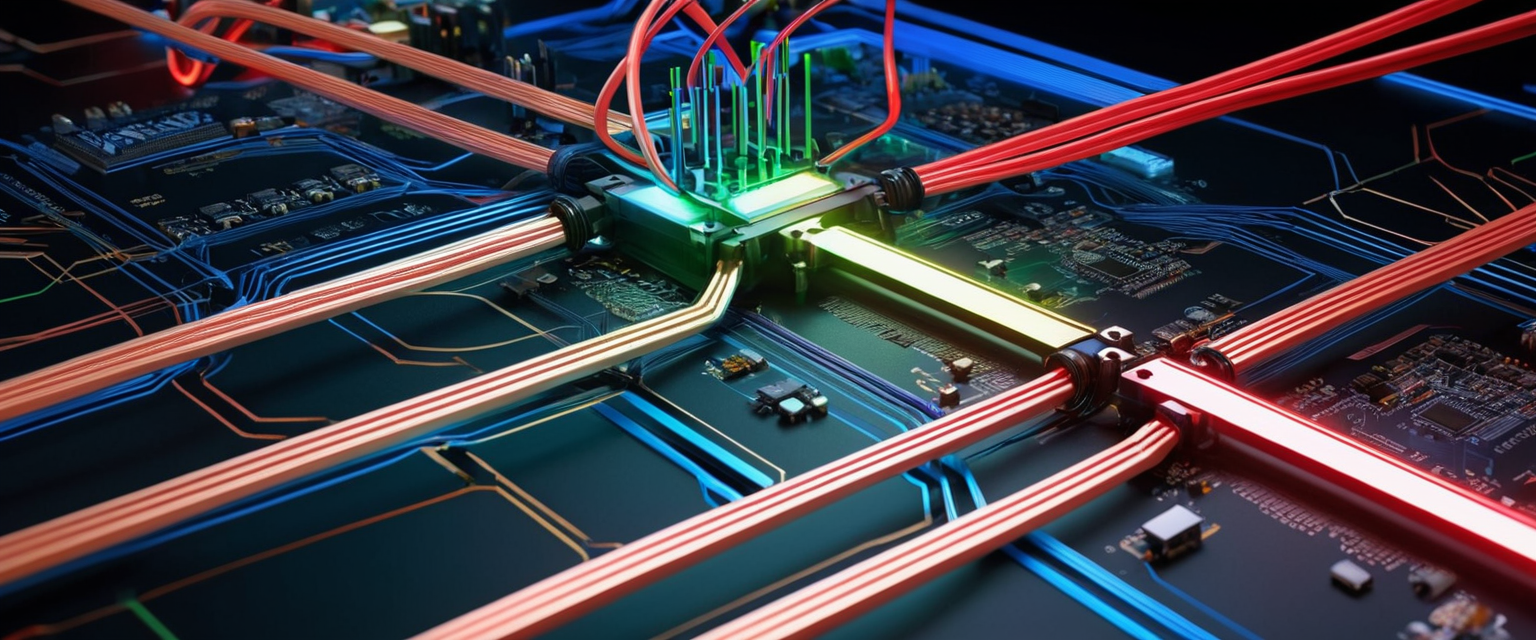
Troubleshooting Common Installation and Configuration Issues
Despite straightforward installation procedures, various complications can emerge during VPN router setup, ranging from simple configuration errors to complex hardware compatibility issues. Connection failures represent one of the most common issues, manifesting as inability to establish or maintain VPN connections after completing configuration procedures. The fundamental troubleshooting approach involves systematically verifying configuration accuracy through confirming that entered server addresses match VPN provider specifications, that authentication credentials have been entered correctly without typographical errors, and that any imported configuration files contain valid certificate and encryption information.
Network connectivity issues on the underlying Internet Service Provider connection frequently cause apparent VPN connection failures, as the router cannot establish VPN tunnel connections without functional Internet Service Provider connectivity. Users encountering VPN connection failures should first verify that their underlying Internet Service Provider connection functions correctly by temporarily disabling VPN and attempting to connect to websites or other internet services through standard connectivity. If standard Internet Service Provider connectivity functions properly while VPN connection fails, the issue likely relates to VPN-specific configuration or compatibility rather than underlying network problems.
Firewall and security software interference represents another common source of VPN connection difficulties, particularly when firewall configurations block the specific ports and protocols required by the selected VPN implementation. Different VPN protocols utilize different ports and protocols: OpenVPN typically uses UDP port 1194 or TCP port 1194, IKEv2/IPSec uses UDP port 500 and UDP port 4500, PPTP requires TCP port 1723 and protocol 47, while L2TP/IPSec utilizes UDP port 500 and UDP port 4500. Users experiencing connection failures should verify that their firewall or network filtering equipment does not block the required ports for their selected VPN protocol.
DNS leak problems represent a more subtle category of issues where VPN connections technically function but fail to properly encrypt DNS traffic, allowing domain name resolution requests to bypass the VPN tunnel and reach the Internet Service Provider’s DNS servers or other non-VPN DNS servers. This condition exposes the websites a user visits to the Internet Service Provider and other observers despite the remainder of the user’s traffic being encrypted through the VPN tunnel. Testing for DNS leaks requires utilizing specialized testing websites such as dnsleaktest.com or browserleaks.com, which perform comprehensive tests including IPv6 connectivity verification and detection of DNS, WebRTC, and other potential information leaks. Resolving DNS leaks typically requires configuring the router to utilize VPN-provided DNS servers rather than the Internet Service Provider’s DNS servers, a configuration option commonly available within advanced router VPN settings.
Intermittent disconnections requiring frequent reconnection represent another troublesome category of issues, often stemming from network instability, server-side capacity limitations, or router configuration problems. Users experiencing frequent disconnections should attempt connecting to different VPN servers to determine whether the issue relates to a specific server experiencing problems or represents a broader configuration problem. If disconnections persist across multiple servers, the user should examine router logs if available to identify any error messages or patterns correlating with disconnection events.
Router Firmware Updates and Maintenance Requirements
Router firmware and VPN compatibility require ongoing maintenance through regular firmware updates released by router manufacturers and firmware development projects, updates that address security vulnerabilities, enhance performance, and expand feature compatibility. Router administrators should enable automatic firmware updates where available or manually check for updates at least monthly, as security vulnerabilities discovered in router software frequently result in exploitation by attackers seeking to compromise networks or use compromised routers as components in malicious botnets.
Following firmware updates, particularly those addressing significant security issues, router administrators should perform a complete factory reset of router configuration and then reconfigure VPN settings from scratch rather than relying on settings preserved from the previous firmware version. This practice eliminates potential compatibility issues between the updated firmware and previously configured settings while ensuring that all security enhancements integrated into the new firmware take full effect. The factory reset process varies across router models but typically involves holding the device’s reset button for ten to thirty seconds or accessing reset options through the web administration interface.
Comparison of Router VPNs Versus Device VPNs
The strategic choice between implementing VPN protection at the router level versus installing VPN applications on individual devices represents a fundamental decision with significant implications for security posture, operational convenience, and technical complexity. Router-level VPN implementation provides comprehensive protection for all connected devices including those lacking native VPN application support such as smart televisions, gaming consoles, Internet of Things devices, and printers, automatically protecting all network traffic without requiring individual device configuration or user awareness. This approach proves particularly valuable in household and small business environments with substantial quantities of connected devices that collectively generate significant network traffic.
Conversely, device-level VPN applications provide substantially greater flexibility for users who travel between networks or work in environments where VPN connections might require frequent modification or network-specific configuration. Mobile workers connecting to various networks throughout their day benefit from device VPN applications that maintain portable protection independent of network infrastructure, whereas router-based VPN protection necessarily ties security to a specific physical network location. Additionally, device VPN applications allow users to selectively enable or disable VPN protection on per-connection basis, useful for accessing services that deliberately block VPN connections such as certain streaming services or banking websites.
The practical reality for comprehensive security suggests that optimal protection strategies often combine both approaches, with router-based VPN protecting all home network devices while traveling users maintain additional device-level VPN applications for protecting connections established through public networks and untrusted access points. This defense-in-depth approach ensures that even compromise of router-level protections does not leave mobile devices vulnerable when connecting through public networks.
Security Best Practices and Ongoing Management
Implementing VPN protection at the router level provides baseline security benefits but does not eliminate the need for other fundamental security practices including regular software updates, strong password management, and user awareness training. Router administrators should immediately change default administrative credentials upon initial router configuration, utilizing strong passwords combining uppercase letters, lowercase letters, numbers, and special characters to resist brute-force password guessing attacks. Many router compromises result from attackers exploiting unchanged default credentials, making this fundamental step essential for basic security hygiene.
VPN service provider selection warrants careful consideration, as not all VPN providers maintain equivalent security standards and data protection practices. Users should prioritize VPN providers maintaining transparent privacy policies that explicitly prohibit data logging, retain minimal user information, and can clearly document their no-logs commitments through independent security audits and transparency reports. Additionally, VPN providers should maintain strong encryption standards, regular security audits, and responsible vulnerability disclosure policies.
Router administrators should periodically verify that VPN connections actually function as intended through testing services that confirm IP address masking, DNS server verification, and detection of potential information leaks. These tests should occur not only immediately following VPN configuration but also periodically thereafter to ensure that subsequent configuration changes or firmware updates have not inadvertently disrupted VPN protection.
Emerging Developments and Future Considerations
Modern router VPN implementations continue evolving with the introduction of newer VPN protocols such as WireGuard achieving broader router manufacturer adoption, advanced configuration interfaces simplifying complex networking concepts for non-technical users, and integration of additional security features including kill switches and policy-based routing becoming increasingly commonplace. The increasing prevalence of Internet of Things devices within household networks has driven renewed focus on whole-home security solutions such as router-based VPN implementation that transparently protect devices incapable of running dedicated VPN applications.
Manufacturers have recognized market demand for simplified VPN router deployment, resulting in increased availability of pre-configured routers that arrive with VPN services fully integrated and optimized, eliminating much of the technical complexity traditionally associated with VPN router setup. This trend toward simplified consumer-oriented products suggests that router-based VPN protection will continue expanding from specialized technical implementations toward mainstream household security infrastructure.
Your Router’s VPN Shield Activated
Installing VPN protection on routers represents an effective security strategy for protecting all devices connected to a household or business network without requiring individual device configuration or user awareness. The implementation process varies significantly depending upon router hardware capabilities, available firmware support, and the specific VPN service provider selected, requiring careful assessment of compatibility factors before proceeding with installation procedures. Users with routers offering native VPN support can establish complete VPN protection within minutes through straightforward configuration procedures, while users with incompatible equipment must either purchase replacement hardware or undertake more complex firmware flashing procedures that carry inherent technical risks.
The selection of VPN protocol, server location, and configuration parameters substantially influences both security characteristics and performance outcomes, necessitating careful evaluation of tradeoffs between security strength, processing performance, and geographic server distribution. Ongoing maintenance through firmware updates, regular security verification, and responsive troubleshooting of connection issues ensures that router VPN implementations continue providing effective protection across the lifetime of the network infrastructure.
For users prioritizing comprehensive household or business network security without imposing configuration burdens on individual devices, particularly in environments with substantial quantities of Internet of Things and other devices lacking native VPN support, router-based VPN implementation represents an effective security investment that substantially enhances overall network protection posture. The combination of router-level VPN protection supplemented by device-level VPN applications for mobile scenarios creates a robust defense-in-depth approach appropriate for contemporary network security requirements.






