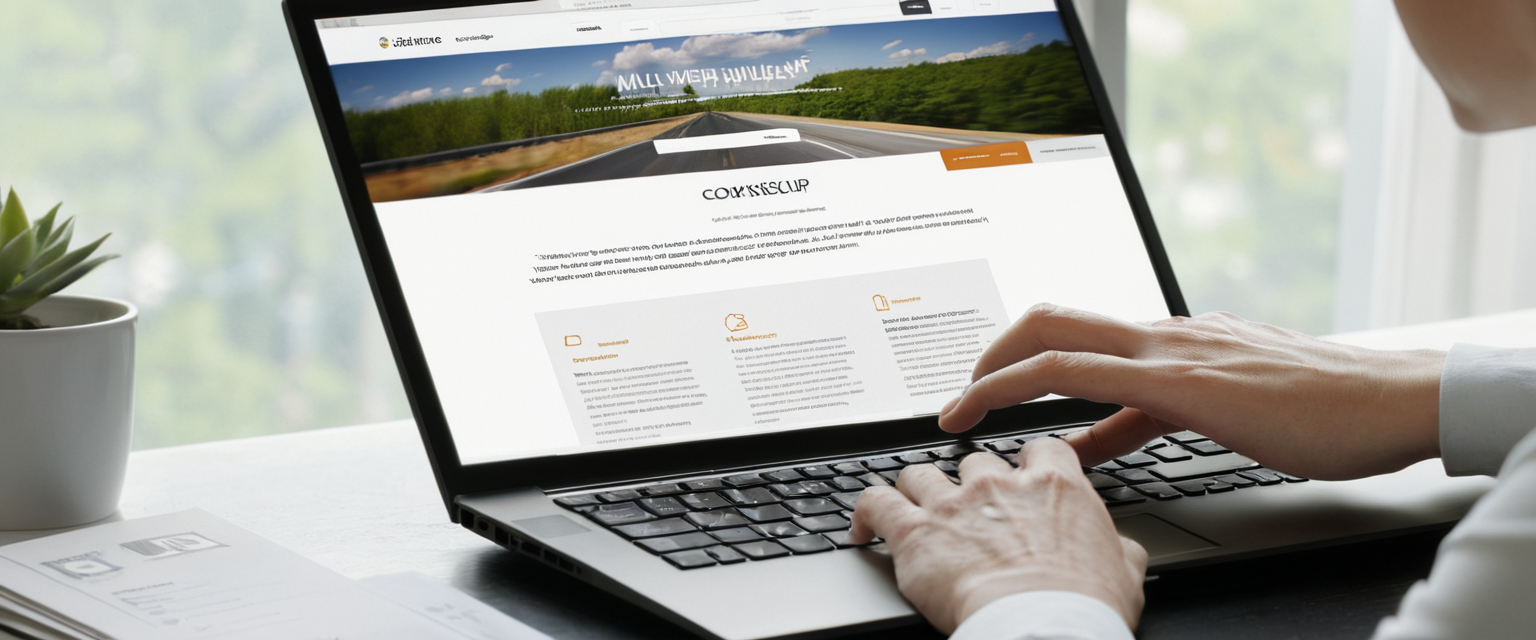
NordVPN cancellation represents a straightforward process for users who have decided to discontinue their virtual private network service, yet the specific steps vary considerably depending on the initial purchase platform, subscription plan duration, and desired refund eligibility. This comprehensive report examines the complete landscape of canceling NordVPN subscriptions across multiple platforms and purchase methods, detailing the mechanisms for disabling automatic renewal, understanding the 30-day money-back guarantee framework, navigating refund procedures, and exploring relevant alternatives available to users seeking different VPN solutions. Understanding these cancellation procedures proves essential for subscribers wishing to manage their subscription costs effectively, transition to alternative VPN services, or simply discontinue their use of the platform without incurring unexpected charges beyond their intended commitment period.
Understanding NordVPN’s Subscription and Cancellation Framework
NordVPN operates on a subscription-based model with automatic renewal enabled by default for all initial purchases across various subscription tiers. The service offers multiple plan durations designed to accommodate different user preferences and budgetary constraints, including monthly subscriptions for maximum flexibility, annual subscriptions providing better value per month, and extended two-year plans that represent the most economical option on a per-month basis. The automatic renewal mechanism represents a critical component of NordVPN’s business model, as subscriptions renew automatically at the completion of each billing cycle unless the subscriber explicitly cancels the auto-renewal feature. This automatic renewal system applies uniformly across all NordVPN subscription types, regardless of the initial subscription duration or the payment method employed, creating a standardized framework that users must navigate to prevent unwanted charges.
The fundamental distinction between canceling auto-renewal and canceling the subscription itself represents one of the most important concepts for NordVPN users to understand. When a user cancels auto-renewal rather than immediately terminating their subscription, they retain access to the NordVPN service through the end of their current billing period while preventing any future charges from being applied to their payment method. This approach allows subscribers to maintain VPN protection during their paid period while shopping for alternative VPN solutions or simply allowing their service to naturally expire. Conversely, deleting the Nord Account entirely represents a more permanent and immediate action that terminates all associated Nord Security services, including NordVPN, NordPass, and NordLocker simultaneously, and this action cannot be easily reversed. Understanding these distinctions proves essential for users who wish to maintain temporary access while exploring their options versus those who seek to permanently sever their relationship with Nord Security products entirely.
The reasons users cite for canceling NordVPN vary considerably and often reflect changing personal circumstances, technical dissatisfaction, or budget-related considerations. Some users discover that NordVPN does not meet their specific streaming requirements or geographical access needs, while others encounter compatibility issues with their devices or operating systems. Financial considerations frequently motivate cancellations, as users may identify more affordable VPN alternatives or determine that they no longer require continuous VPN protection. Additionally, technical performance concerns, including connection stability issues or slower-than-expected speeds, occasionally prompt users to explore alternative VPN providers that might better serve their particular use cases. Understanding these various motivations contextualizes why NordVPN has implemented a relatively user-friendly cancellation process and generous refund policy, as the company recognizes that no single VPN service appeals uniformly to all potential users.
Canceling Direct NordVPN Website Subscriptions
For users who purchased their NordVPN subscription directly through the official NordVPN website rather than through third-party platforms, the cancellation process centers on managing their Nord Account, which serves as the centralized hub for all subscription management activities. The process begins by navigating to the official Nord Account login page at my.nordaccount.com, where the subscriber enters their registered email address and password to gain access to their account dashboard. Upon successful authentication, the user arrives at the account overview page, which displays all active Nord Security product subscriptions and provides access to various account management features. From this overview page, the user must locate and click on the “Billing” option in the left-hand navigation menu, which directs them to the billing management section where subscription details and auto-renewal status are displayed.
Within the Billing section, the user encounters a list of all active subscriptions associated with their Nord Account, with each subscription entry displaying critical information including the renewal date, current billing amount, payment method, and most importantly, the auto-renewal status. Each NordVPN subscription entry will display “Auto-renewal: ON” by default, and immediately adjacent to this status indicator appears a “Cancel” link or button that the user must click to initiate the cancellation process. Upon clicking this cancel link, a warning message appears informing the user that canceling auto-renewal will prevent the subscription from automatically renewing at the next billing date. The user must then confirm their intention to proceed by selecting the “Cancel auto-renewal” option, which transforms the auto-renewal status from “ON” to “OFF,” thereby disabling the automatic renewal mechanism. Following successful cancellation of auto-renewal, the user receives a confirmation email to their registered email address verifying that the auto-renewal cancellation has been processed successfully.
A critical distinction that often confuses users involves understanding that canceling auto-renewal does not immediately terminate their NordVPN service or prevent further use of the platform. Instead, canceling auto-renewal simply prevents NordVPN from charging their payment method when the current subscription period reaches its expiration date. The subscriber continues to enjoy full NordVPN functionality and access to all VPN servers and features through the end of their paid subscription period, and only upon the expiration of their final paid period does their access to the service cease. This distinction proves particularly important for subscribers who wish to continue using NordVPN while evaluating alternative services or those who may change their minds before their subscription expires. Additionally, if a subscriber changes their mind after canceling auto-renewal but before their subscription expires, they can re-enable auto-renewal by returning to the Billing section of their Nord Account and clicking “Enable auto-renewal,” which restores the automatic renewal feature for subsequent billing cycles.
Should a subscriber wish to cancel their NordVPN subscription immediately rather than allowing it to expire naturally at the end of the current billing period, they must take the additional step of deleting their Nord Account entirely through a separate process. To delete a Nord Account, the subscriber logs into their Nord Account and clicks on their email address in the top-right corner of the account overview page, which opens a dropdown menu. From this dropdown menu, they select “Account settings,” which displays various account management options. At the bottom of the Account Settings page, they locate the account deletion section and click the “Delete account” button. Nord then sends an authentication code to the registered email address, which the subscriber must enter to verify their identity and confirm their intention to delete the account. After entering the verification code, the subscriber follows additional on-screen prompts to confirm the account deletion, which results in permanent termination of access to all Nord Security services, including NordVPN, NordPass, and NordLocker. Users should note that this action is permanent and cannot be easily reversed, and any data stored in NordPass or NordLocker will be permanently lost unless the user exports and saves this data before proceeding with account deletion.
Canceling Third-Party App Store Subscriptions
The cancellation process differs meaningfully for subscribers who purchased their NordVPN subscription through third-party app stores rather than directly through the official NordVPN website, as the subscription management authority rests with the respective app store platform rather than with NordVPN itself. This distinction creates additional complexity because the payment processing, subscription management, and refund authorization all flow through the app store’s systems rather than through NordVPN’s direct billing infrastructure. Consequently, users who purchased through third-party platforms must navigate the specific cancellation and refund procedures established by their respective app store provider, and NordVPN support staff cannot directly process cancellations or refunds for subscriptions acquired through these alternative channels.
For Android users who purchased NordVPN through the Google Play Store, the cancellation process begins by opening the Google Play Store application on their Android device and accessing their account profile. From their profile menu, they navigate to the “Payments & subscriptions” section, which displays all active subscriptions associated with their Google account. Within this section, they locate and select “Subscriptions” to view their current active subscriptions. Scrolling through their subscription list, they find “NordVPN” and tap on it to open the subscription details page. On this details page, they encounter a “Cancel subscription” button, which they tap to initiate the cancellation process. The Google Play Store then requests that they provide a reason for their cancellation by selecting from various predefined options, after which they confirm their cancellation selection by tapping “Continue” to complete the process. It is important to note that canceling through the Google Play Store only stops future charges but does not automatically generate a refund for the current subscription period. To request a refund for a Google Play purchase, the subscriber must either request a refund directly through their Google Play account if the purchase was made within the last 48 hours, or contact NordVPN’s customer support to request a refund within the 30-day refund window.
Apple App Store subscribers face a notably different and more restrictive cancellation process, as Apple maintains strict control over all subscription management related to in-app purchases on iOS devices. For iOS users, cancellation must be initiated through the Apple Settings application rather than through the NordVPN app itself. Users access their Settings app, tap on their profile picture or name at the top of the settings menu, and then navigate to “Subscriptions” to view all active subscriptions associated with their Apple ID. Within the Subscriptions section, they scroll down to locate “NordVPN” and tap on it to view the subscription details. They then tap the “Cancel subscription” option to disable automatic renewal of their Apple ID account. However, critically important to understand is that Apple maintains exclusive authority over all refund requests for subscriptions purchased through the Apple App Store. NordVPN cannot process refunds for Apple App Store purchases, even if the subscriber falls within the 30-day refund window, and users must contact Apple Support directly to request any refunds. This represents a significant limitation for Apple users, as they cannot leverage NordVPN’s 30-day money-back guarantee in the same manner as users who purchased directly through the NordVPN website.
Similarly, users who purchased NordVPN through the Amazon Appstore must navigate Amazon’s subscription management system rather than NordVPN’s platform. To cancel an Amazon Appstore subscription, users must access their Amazon account and navigate to “Your Account,” then select “Your Apps” under “Digital content and devices,” followed by selecting “Your Subscriptions” under “Manage”. From this interface, they can update their subscription status and cancel if desired. Like Apple, Amazon maintains exclusive authority over refund processing for subscriptions purchased through the Amazon Appstore, and users must contact Amazon directly to request refunds rather than working through NordVPN support.
An additional complication arises for users who purchased NordVPN through third-party resellers, marketplaces, or physical retailers such as Best Buy, StackSocial, or other online marketplaces. For these purchases, neither NordVPN nor the app stores maintain authority over the subscription, and users must work directly with the retailer or reseller through which they made their purchase. This scenario often creates significant frustration for users who discover that their refund options are limited or nonexistent, depending on the specific reseller’s refund policies.

The 30-Day Money-Back Guarantee and Refund Process
NordVPN’s 30-day money-back guarantee represents one of the most consumer-friendly aspects of the service and provides subscribers with a risk-free trial period during which they can evaluate whether the service meets their expectations. This guarantee applies universally to all subscription plans, regardless of whether the subscriber chose a monthly, annual, or two-year subscription. The 30-day window begins from the date of the initial purchase, meaning subscribers must request their refund within 30 days of first subscribing to qualify for the money-back guarantee. This timeframe provides ample opportunity for users to thoroughly test the VPN’s functionality, compatibility with their devices, streaming capabilities, connection speed and stability, and overall performance before determining whether they wish to continue their subscription.
Protect Your Digital Life with Activate Security
Get 14 powerful security tools in one comprehensive suite. VPN, antivirus, password manager, dark web monitoring, and more.
Get Protected NowHowever, a critical limitation of the 30-day money-back guarantee that users must understand is that this protection applies exclusively to the initial purchase and does not extend to subsequent subscription renewals. According to NordVPN’s official refund policy, “Subscriptions may be refunded on the basis of the Money Back Guarantee only after the initial purchase. Once a Subscription is renewed, it cannot be refunded on the basis of the Money Back Guarantee, unless applicable law provides otherwise”. This means that a subscriber who allows their subscription to auto-renew beyond the initial 30-day period forfeits their refund eligibility, and they cannot subsequently request a refund for the renewal payment even if the renewal occurs just days after the original purchase. This distinction makes the timing of refund requests critically important, as subscribers must submit their refund request before their initial subscription expires and triggers an automatic renewal.
To request a refund within the 30-day money-back guarantee window, subscribers must contact NordVPN’s customer support team, and the company strongly recommends using the live chat option for the fastest processing. Subscribers can access live chat support through the NordVPN support website at support.nordvpn.com, where a chat button appears at the bottom of support pages. When initiating contact with support, the subscriber should clearly explain their situation and request a refund within the 30-day guarantee period. Live chat support typically responds more quickly than email support, often within minutes during business hours, though NordVPN maintains 24/7 live chat availability. Initial contact with live chat may connect the user to an automated chatbot, but subscribers can request to speak with a human agent, who typically becomes available within a few minutes.
Once connected with a customer support representative, the subscriber follows a structured verification process to confirm their identity and account ownership. The support representative typically requests account information such as the email address associated with the subscription and may ask additional identifying questions to verify that they are communicating with the legitimate account owner. After successfully verifying the subscriber’s identity, the support representative provides a link that directs the subscriber to a refund request portal. The subscriber must open this link and enter any verification codes that NordVPN sends to confirm their identity. Within the refund request portal, the subscriber views a list of all payments associated with their account, with eligible payments clearly marked with a “Refund” button. The subscriber clicks the “Refund” button corresponding to the payment they wish to refund. The portal then displays a dropdown menu or selection interface asking the subscriber to provide their reason for canceling the service, which may include options such as “service not meeting expectations,” “switching to a different provider,” “budget constraints,” or “compatibility issues”. NordVPN explicitly states that this feedback helps the company identify areas for improvement, and subscribers can honestly select the reason that most accurately reflects their situation.
After selecting a refund reason, the subscriber clicks “Submit and Continue,” which proceeds to a refund summary page displaying the payment amount that will be refunded. The subscriber must verify that the amount shown is correct and then confirms the refund by clicking “Refund”. Upon submitting the refund request, the subscriber receives a confirmation email stating that the “refund has been ordered,” indicating that NordVPN has received and registered their refund request. The refund then enters a “Refund Processing” status, during which NordVPN’s automated system processes the refund request. According to NordVPN, this refund processing can take up to a few hours, with the company noting that “due to recent implementation, it may take up to 4 hours for a refund request to be processed”. Once the refund processing is complete, the status changes to “Refunded,” and the subscriber receives a final confirmation email.
The timeline for the refunded amount to appear in the subscriber’s account depends on their original payment method and their financial institution’s processing times. NordVPN typically credits the refund to the original payment method within 5 to 10 business days under normal circumstances. However, depending on the subscriber’s banking provider’s specific regulations and internal processing procedures, it may take longer for the refund to reflect in their account. If a subscriber made their original payment using an alternative payment method such as cryptocurrency, they should anticipate a longer processing timeframe that may exceed the standard 5 to 10 business day window. The reimbursement will only be applied to the original payment method used at the time of subscription, and users cannot direct the refund to a different payment method.
Notably, certain payment methods present complications or restrictions for refunding NordVPN subscriptions. Subscribers who made their original payment using prepaid cards or gift cards typically cannot receive refunds, as these payment methods do not support reverse transactions. Additionally, users who paid through third-party payment platforms like PayPal or other alternative payment processors may experience different refund timelines and procedures compared to standard credit card payments. Users should always check their original payment method’s specific terms and conditions to understand any refund-related limitations that may apply to their situation.
Platform-Specific Refund Considerations and Limitations
The path to receiving a refund for NordVPN subscriptions purchased through third-party platforms differs substantially from the straightforward process available for direct website purchases, creating a significant disparity in user experience depending on where the subscription was originally acquired. Subscribers must recognize these platform-specific variations and understand that NordVPN cannot override the refund policies and procedures established by third-party app stores or resellers.
For Google Play Store purchases, the refund process presents the most flexibility among the app store options. Subscribers who wish to cancel and request a refund have two potential pathways depending on when they made their purchase. If the purchase was made within the last 48 hours, the subscriber can request a refund directly through their Google Play account without needing to contact NordVPN, leveraging Google’s automatic refund window. However, if the purchase was made more than 48 hours ago but within the 30-day money-back guarantee window, the subscriber must contact NordVPN’s customer support team to request a refund, and NordVPN will then process the refund through Google’s systems. The key advantage of Google Play purchases is that NordVPN maintains some authority to process refunds and can work with Google to honor the 30-day money-back guarantee.
Apple App Store and Amazon Appstore subscriptions present more severe limitations, as neither Apple nor Amazon permits NordVPN to process refunds for purchases made through their respective platforms. For Apple App Store purchases, the subscriber must contact Apple Support directly and cannot leverage NordVPN’s customer support to obtain a refund. Similarly, for Amazon Appstore purchases, the subscriber must work directly with Amazon support. This creates a practical challenge for Apple users, as Apple support staff may not be fully versed in NordVPN-specific issues and the 30-day money-back guarantee, potentially complicating the refund request process.
Subscribers who purchased NordVPN through third-party resellers face the most restrictive situation, as they must work directly with the reseller from which they made their purchase. These resellers may have their own refund policies that differ substantially from NordVPN’s standard 30-day money-back guarantee, potentially offering shorter or longer refund windows, or in some cases, no refunds at all. Resellers such as Best Buy, StackSocial, and other online marketplaces establish their own terms of service and refund policies, and users must check these policies to understand their refund eligibility. This arrangement often frustrates users who expected to benefit from NordVPN’s famous 30-day money-back guarantee but discover their refund options are limited due to their choice of purchase venue.
Understanding Eligibility and Refund Restrictions
NordVPN’s refund policies include several important restrictions and eligibility requirements that users must understand to successfully obtain a refund. Beyond the 30-day window limitation and the restriction limiting the money-back guarantee to initial purchases only, several other scenarios may prevent a user from receiving a refund. The refund eligibility check system built into NordVPN’s billing portal automatically determines whether specific payments are eligible for refund by examining various factors. Eligible payments display a “Refund” button in the billing history, while ineligible payments do not display this button, indicating that the user cannot obtain a refund for that particular payment.
Frequent refund requests may trigger an ineligibility determination, as NordVPN may reasonably conclude that a user requesting multiple refunds within a short timeframe is abusing the money-back guarantee rather than genuinely testing the service. Users should carefully verify that they genuinely want to cancel before submitting a refund request, rather than making repeated cancellation and refund requests. Additionally, some payment methods prove incompatible with NordVPN’s refund system, most notably prepaid cards and gift cards, which lack the ability to process reverse transactions. Users who have already received previous refunds for earlier NordVPN subscriptions may find themselves ineligible for additional refunds, as NordVPN may limit the number of money-back guarantee refunds issued to individual users.
If a user believes they qualify for a refund but cannot locate the “Refund” button in their billing history, NordVPN’s support documentation suggests that this situation may indicate one of several conditions: the payment was made more than 30 days ago, the user is on a recurring monthly subscription that does not qualify for the full money-back guarantee, or the user has already received multiple refunds previously. In cases where users believe they should qualify for a refund but cannot find the refund option, NordVPN explicitly encourages them to contact customer support directly through live chat, as the support team may be able to discuss special circumstances or exceptions.

Account Deletion and Alternative Actions
Beyond the standard cancellation of auto-renewal, NordVPN provides subscribers with additional options for managing their account status and subscription, including the ability to modify their subscription tier, change their billing cycle, or delete their account entirely. Subscribers who wish to continue using NordVPN but prefer a different subscription plan can upgrade to a higher tier or downgrade to a lower tier without initiating the full cancellation process. To change their subscription plan, users log into their Nord Account, navigate to “Available plans” in the left-hand sidebar menu, and view all available subscription options at various price points. Users can select a new plan that better matches their needs, with longer subscription periods typically offering better per-month value. However, users should note that switching to a lower-tier subscription plan that costs less than their current plan will not result in a refund for the remaining balance on their original plan. For example, downgrading from a two-year plan to a monthly plan mid-term provides no reimbursement for the unused portion of the two-year commitment. Additionally, when modifying one’s subscription, the change takes effect only after the current subscription expires, meaning the new plan begins at the next renewal date.
For subscribers who wish to completely eliminate their relationship with NordVPN and all Nord Security services, account deletion provides a more permanent solution than simply canceling auto-renewal. Account deletion is accessed through the Account Settings section of the Nord Account by clicking the “Delete account” button at the bottom of the page. After confirming their deletion request and verifying their identity through an authentication code sent to their email, the account is permanently deleted. Users should be aware that this action is irreversible and will result in the permanent loss of access to NordVPN, NordPass, and NordLocker. If users have stored sensitive data such as passwords in NordPass or files in NordLocker, they must export this data before proceeding with account deletion, as all stored information will be permanently lost.
Common Cancellation Issues and Troubleshooting
Despite NordVPN’s efforts to maintain a straightforward cancellation process, some subscribers encounter difficulties or complications when attempting to cancel their subscriptions or obtain refunds. One common issue involves users who successfully cancel auto-renewal through the Billing section but later discover that they are still being charged for a renewal, creating frustration and concern about whether their cancellation actually took effect. This situation typically occurs when subscriptions were purchased through app stores rather than directly through NordVPN, as app store subscriptions may operate on a different system than the Nord Account billing system. In these cases, users must verify which platform processed their original subscription and cancel through the appropriate channel rather than assuming that canceling in the Nord Account suffices.
Another frequently encountered issue involves users who cannot locate the refund option in their billing history despite believing they should qualify for a refund under the 30-day money-back guarantee. This typically indicates one of three situations: the 30-day window has expired, the subscription has already auto-renewed (thereby disqualifying it from the money-back guarantee), or the user is on a recurring subscription that does not qualify for the full refund period. Users in this situation should contact NordVPN’s customer support team directly, as support staff may be able to review the circumstances and determine whether exceptions can be made.
Apple users frequently report confusion about the cancellation process, as the ability to cancel NordVPN subscriptions is not available through the NordVPN app itself on iOS devices. Instead, users must access the Settings application on their device to cancel, which creates a disconnect that leads some users to incorrectly believe they cannot cancel their subscriptions at all. Additionally, Apple users who successfully cancel their subscriptions sometimes find themselves unable to obtain refunds through NordVPN support, as Apple maintains exclusive authority over all refund requests. This situation has generated numerous support forum posts from frustrated users who successfully canceled but cannot secure a refund.
Users who purchased through third-party resellers frequently encounter frustration when they discover that the reseller’s refund policy differs substantially from NordVPN’s 30-day money-back guarantee. Resellers such as StackSocial or Best Buy may offer different refund windows or impose additional restrictions on refunds. Users in this situation must contact the reseller directly rather than NordVPN support, as the reseller maintains authority over refund processing for subscriptions purchased through their platform.
To troubleshoot cancellation issues, NordVPN support recommends several steps. First, users should verify that they are canceling through the correct platform (Nord Account for direct purchases, app stores for app-purchased subscriptions, or the original reseller for third-party purchases). Second, users should clear their browser cache and cookies, as stored data sometimes interferes with website functionality. Third, users should try the cancellation process using a different browser or device, as technical issues specific to one browser or device sometimes resolve when trying from an alternative platform. Finally, if these troubleshooting steps do not resolve the issue, users should contact NordVPN’s customer support team directly through live chat, providing screenshots of the problem and detailed information about what they attempted.
VPN Alternatives and Market Context
Understanding the broader VPN market context proves valuable for users considering canceling NordVPN, as numerous high-quality alternatives exist that may better suit specific user requirements or preferences. NordVPN’s competitive positioning within the VPN market has evolved as other providers have enhanced their offerings and improved their value propositions. Several alternative VPN providers have emerged as strong competitors, each offering distinct advantages depending on specific user needs.
Surfshark VPN represents one of the most frequently recommended alternatives to NordVPN, offering competitive pricing with more affordable annual subscriptions than NordVPN at comparable or better performance levels. Surfshark distinguishes itself through offering unlimited simultaneous device connections compared to NordVPN’s 10-device limit, potentially providing better value for families or users with multiple devices. Surfshark also includes advanced features such as split tunneling, multihop routing, static IP addresses, and an integrated ad blocker.
ProtonVPN offers an alternative approach by providing a free VPN option alongside premium plans, allowing users to try the service at no cost before committing to paid subscriptions. ProtonVPN emphasizes strong privacy protection and security features, though performance varies depending on server location and network conditions. ExpressVPN positions itself as optimal for ease of use and streaming capabilities, though it typically commands a premium price compared to NordVPN. ExpressVPN has garnered particular praise for its ability to bypass advanced VPN detection technologies and its performance with streaming services.
CyberGhost VPN offers a competitive alternative with a larger server network than NordVPN in some regions, though its performance benchmarks vary depending on use case and testing methodology. CyberGhost also extends its money-back guarantee to 45 days, providing a longer trial period than NordVPN’s 30-day window. Private Internet Access VPN positions itself as a privacy-focused option with granular customization options for power users, though its performance metrics sometimes lag behind other premium VPN providers.
The decision to switch from NordVPN typically depends on specific user priorities, with some users prioritizing affordability, others emphasizing streaming capability, some focusing on privacy features, and still others valuing device connection limits or specific geographic server locations. Understanding these alternatives and their specific advantages helps users make informed decisions when evaluating whether to cancel NordVPN and transition to a different provider.
Bringing Your NordVPN Cancellation to a Close
Canceling a NordVPN subscription represents a relatively straightforward process for users who understand the distinctions between canceling auto-renewal and requesting a refund, recognize the 30-day money-back guarantee limitations, and navigate the platform-specific procedures required based on their original purchase method. For subscribers who purchased directly through the NordVPN website, the cancellation process involves accessing their Nord Account, navigating to the Billing section, and clicking “Cancel” next to the auto-renewal status, after which NordVPN sends a confirmation email. Those seeking refunds within the 30-day money-back guarantee window must contact NordVPN’s customer support team through live chat or email, verify their identity, and follow the automated refund portal instructions. The refund process typically completes within four hours of submission, with the refunded amount appearing in the user’s original payment method within five to ten business days.
For users who purchased through third-party platforms including the Google Play Store, Apple App Store, Amazon Appstore, or through online resellers, the cancellation and refund procedures diverge significantly from the direct purchase process. These users must navigate the specific app store or reseller’s subscription management system and understand that the respective platform maintains authority over refunds. Apple App Store and Amazon Appstore users face particular constraints, as they cannot leverage NordVPN’s customer support to obtain refunds and must work directly with Apple or Amazon instead. Understanding these platform-specific requirements helps users avoid frustration and pursue the correct cancellation pathway from the outset.
Beyond standard cancellation, users possess several additional options for managing their relationship with NordVPN, including modifying their subscription tier to better match their budget, deleting their Nord Account entirely to sever all connections to Nord Security services, or exploring alternative VPN providers that might better serve their specific needs. The broader VPN market offers numerous compelling alternatives with different value propositions, pricing structures, and feature sets, enabling users to make informed decisions when evaluating their VPN options. Ultimately, canceling NordVPN, while initially intimidating for some users, represents a manageable administrative task when users understand the process, follow the correct procedures based on their purchase method, and maintain awareness of the 30-day money-back guarantee constraints that govern refund eligibility.






